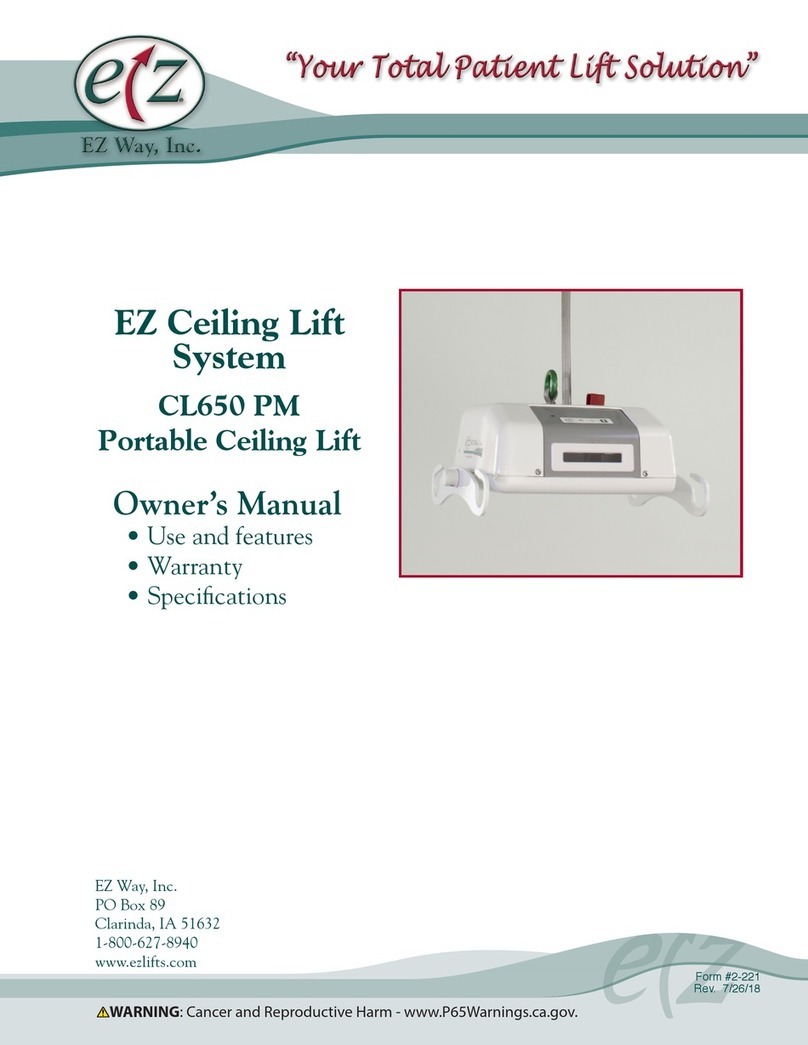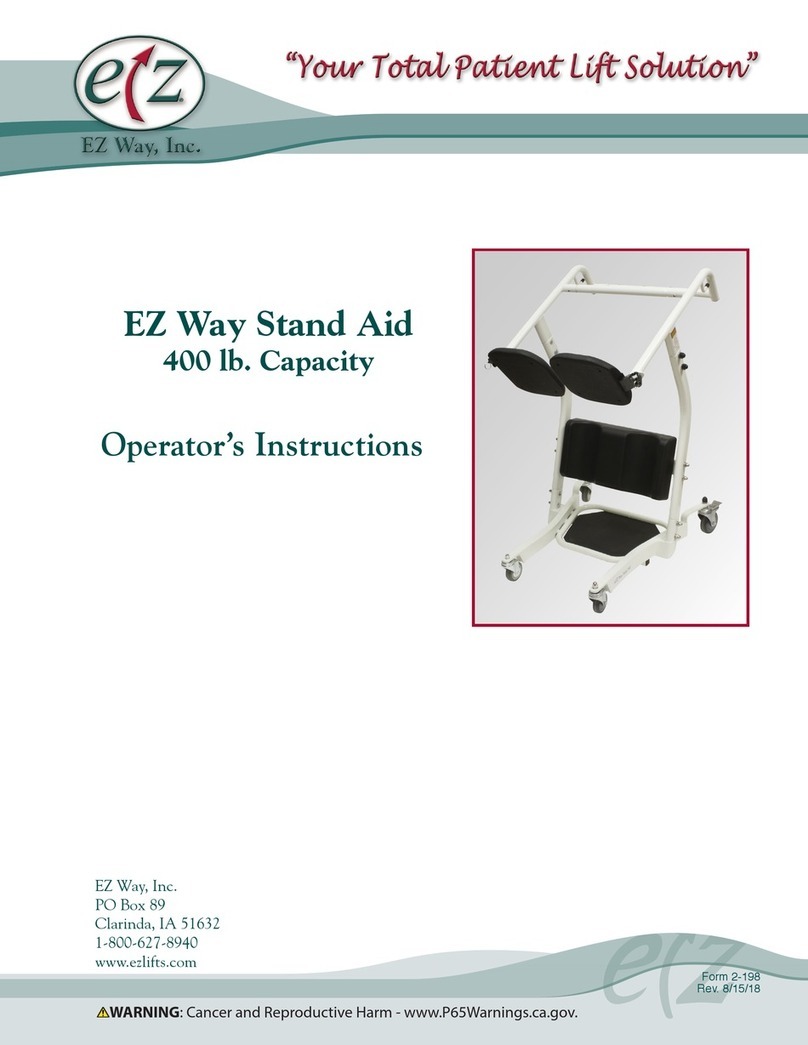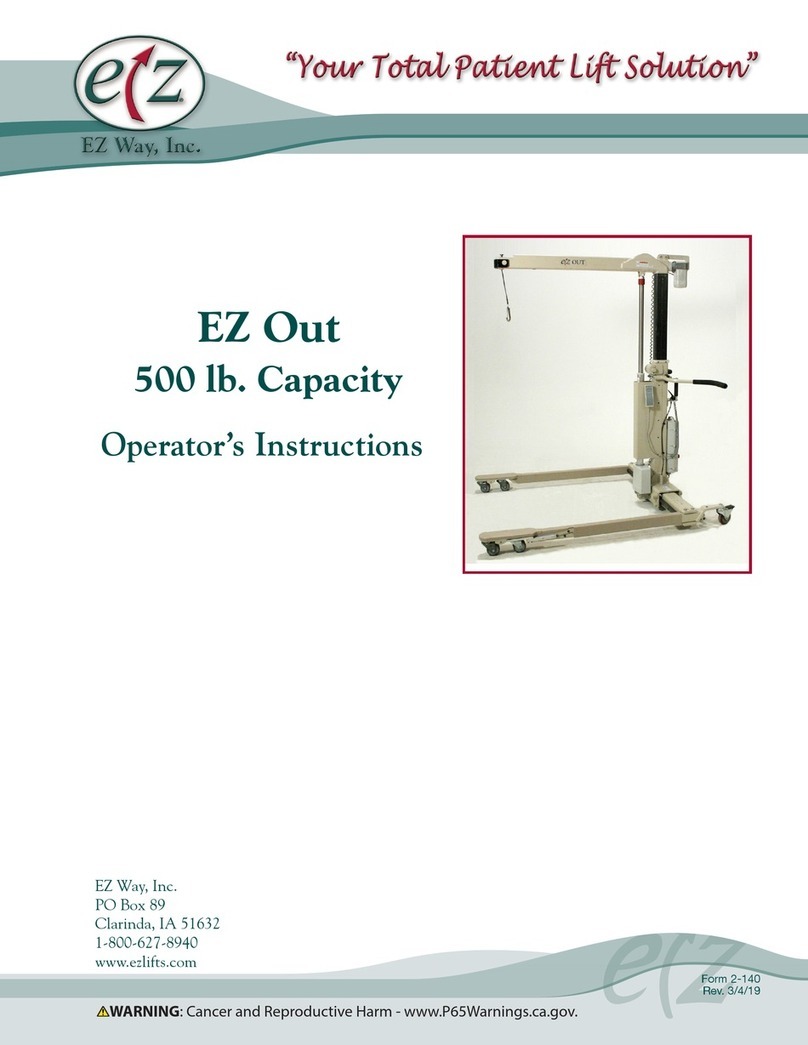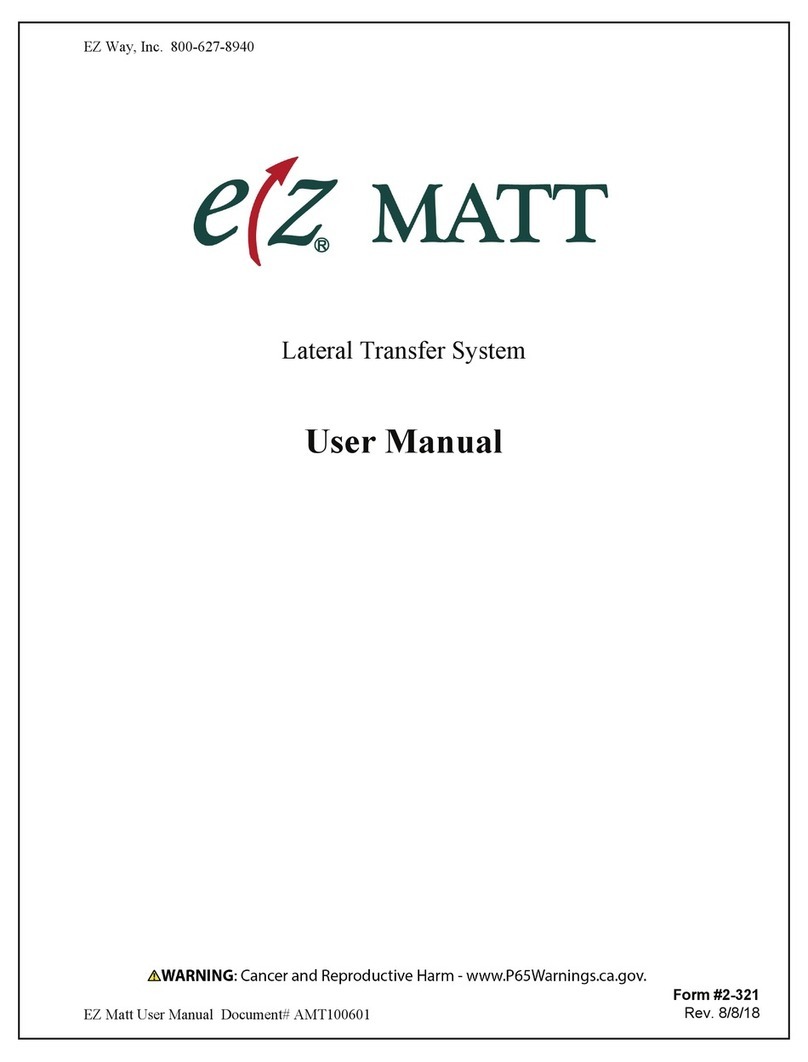10
Transferring patient from floor
EZ Way strongly recommends two caregivers
complete the transfer when picking a patient up
from the floor. Place a pillow under the patient’s
head. Follow same procedure used when lifting
patient from bed (See page 6). Unless using an EZ
Way Sling with Head Support, you may want to
have a caregiver support the patient’s head as he/she
is raised, depending on his/her condition.
Step 1
Position lift
Lift patient’s legs, pushing lift forward.
Keep both legs together, laying the patient’s legs
over either side of the base of the EZ Way Smart
Lift®. Note: While the previous instruction is
the preferred patient positioning for picking up
from the floor, the patient’s legs may also straddle
the mast or the patient’s head may be inside the
base and legs with the patient’s legs positioned
outward. No matter which position the patient
is in, it’s important to ensure the nose cone is
centered directly above the patient’s chest when
conducting a lift. (See Figure 13)
Step 2
Attach sling
Follow same procedure used when lifting patient
from bed (See page 6). You will, however, have to
use the longest loops (3T) by the patient’s shoulders
and possibly the sling legs as well (3B).
Step 3
Lift patient
Follow same procedure used when lifting patient
from bed (See page 6). Unless using an EZ Sling
with Head Support, you may want to have a
caregiver support the patient’s head as he/she is
raised, depending on his/her condition.
Important: Before lifting, make sure the sling is
not snagged on any objects or beneath the casters
or legs of the lift. The sling should be free from
obstruction.
Step 4
Follow same procedures used when transferring
patient and when lowering patient to bed, chair or
wheelchair. (See pages 7 & 9)
Step 5
Follow same procedure used for removing sling.
(See pages 7 & 9)
Head Support Slings
Many sling styles are available with a head support
option for patients with little or no head control.
Multi-Purpose Slings
These slings are used primarily for above the knee
amputees and people with large thighs and delicate
skin.
Mesh Slings
All designs are available in mesh for bathing
purposes.
Turning and Repositioning Slings
Available in various styles and fabrics, these slings
are for use in turning patients from side-to-side or
repositioning patients in bed.
Wipeable Slings
These slings can be wiped down between patients
or each use.
Single Patient Disposable Slings
These slings are for single patient use and can be
used for a period of not more than 10 days; then
must be discarded. These slings are not washable
and have a maximum lifting capacity of 660 lbs.for
sizes S-XL and 1,100 lbs. for size XXL but must only
be used to hold the amount of weight dictated by the
lift capacity.
Belted Mesh Hygiene Slings
These slings can provide additional assistance in
toileting. They can only be used with patients with
upper body strength, good muscle tone, and good
torso stability.
Hip Slings
These slings are for use with patients who must
remain in a supine position during transfer, but
whose legs will flex at the knees.
Other specialty slings are also available. Please call
EZ Way at 1-800-627-8940 for details or check out
our website www.ezlifts.com.
Figure 13 - Nose cone positioning