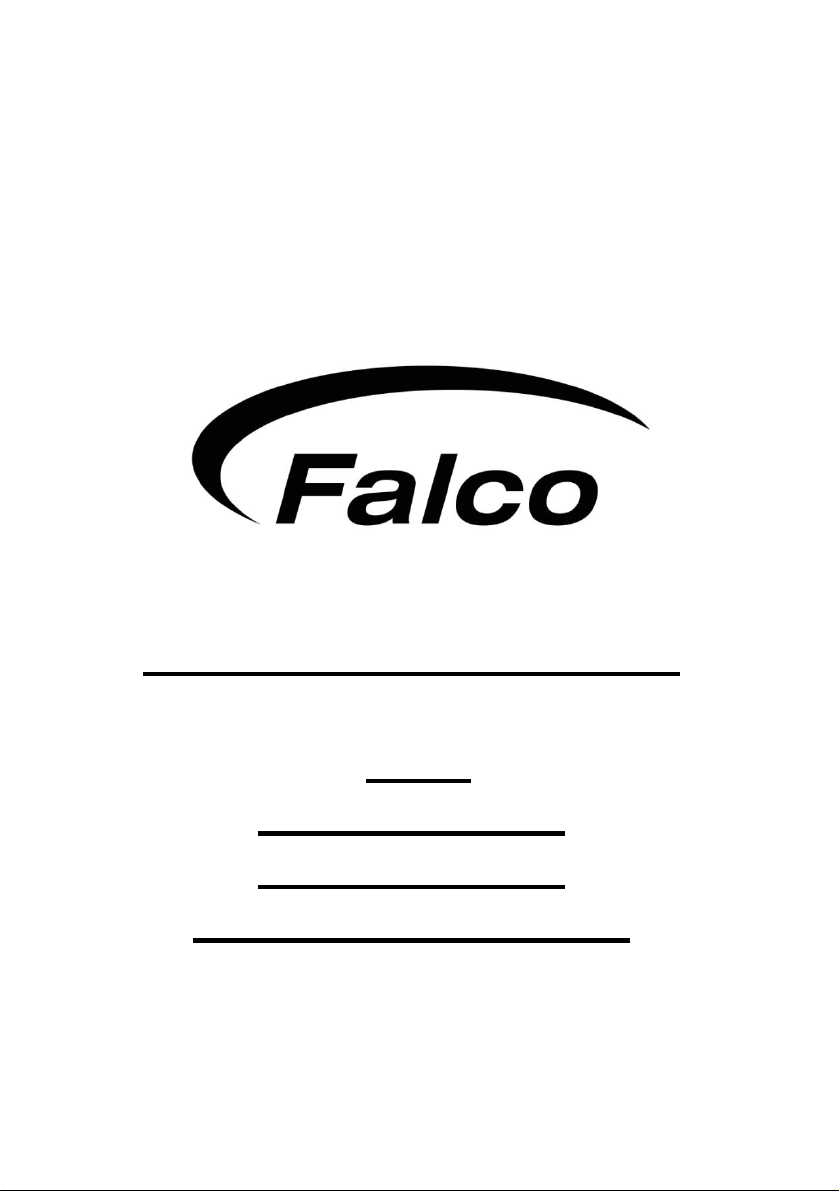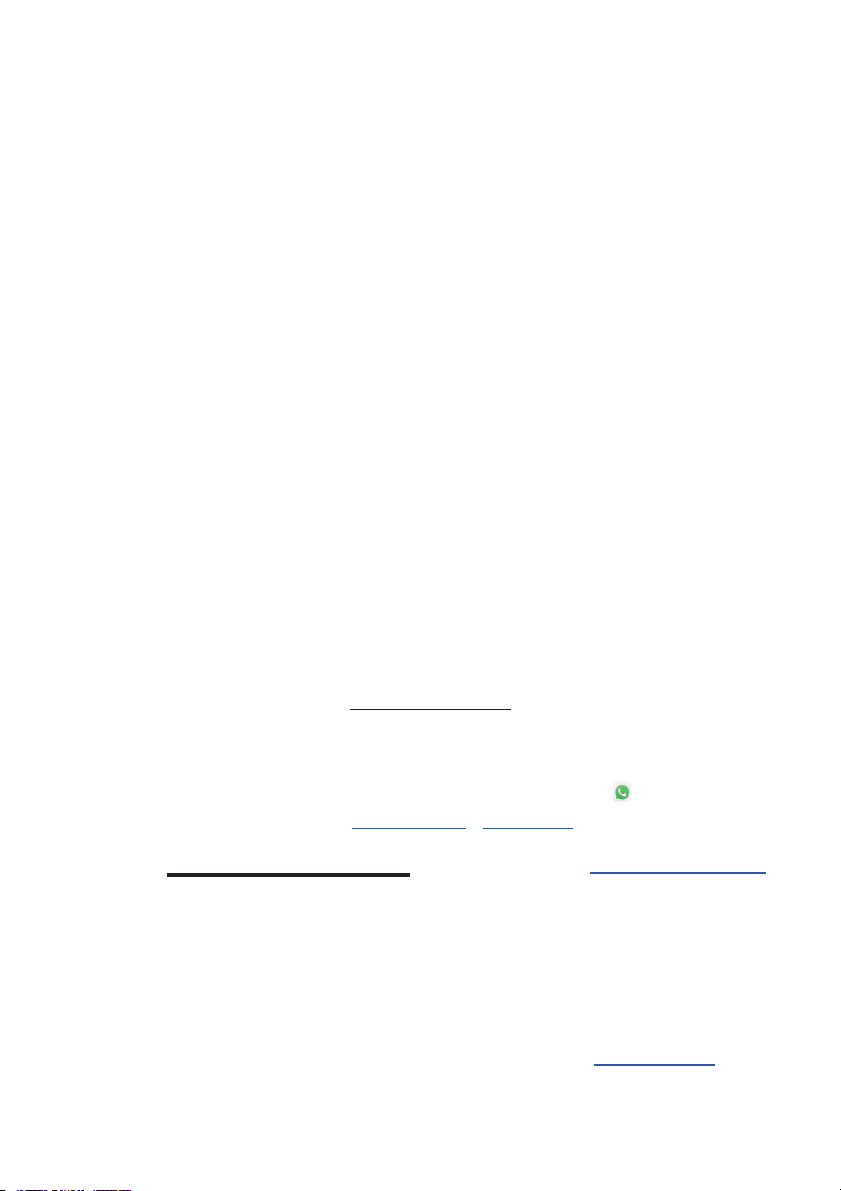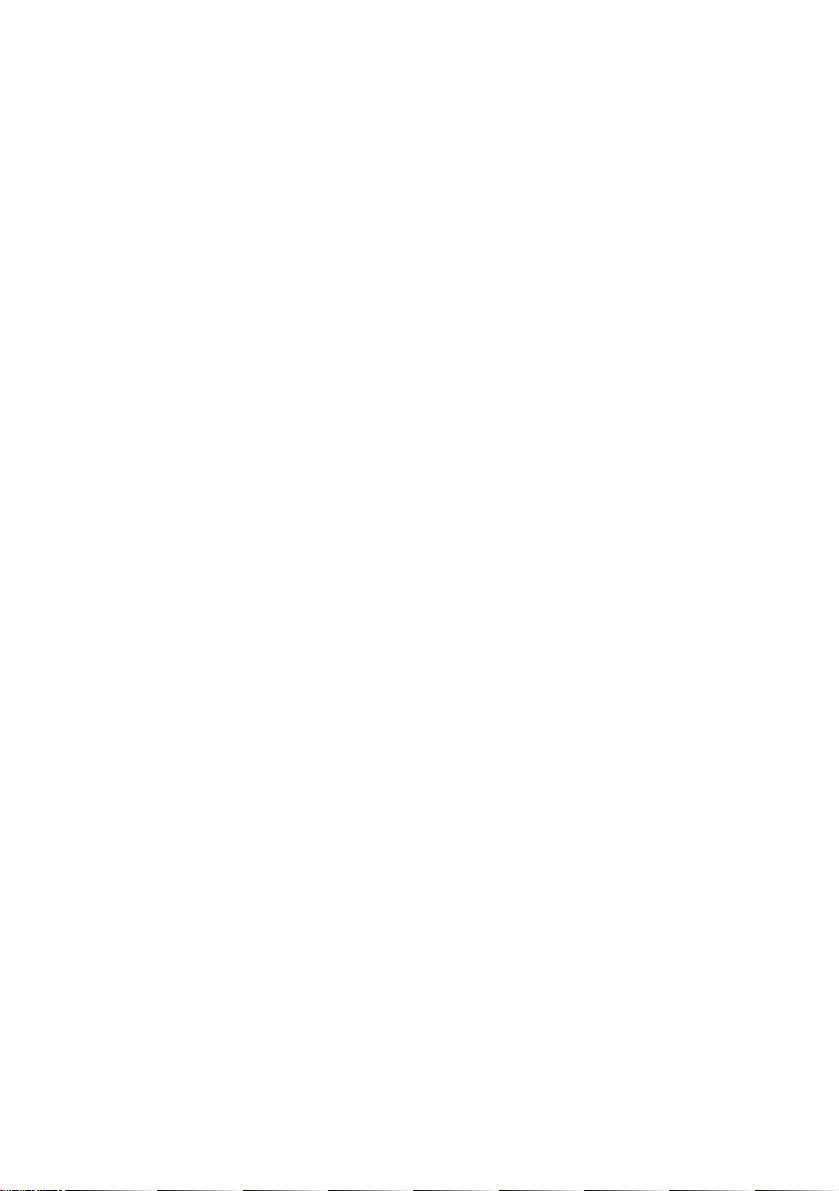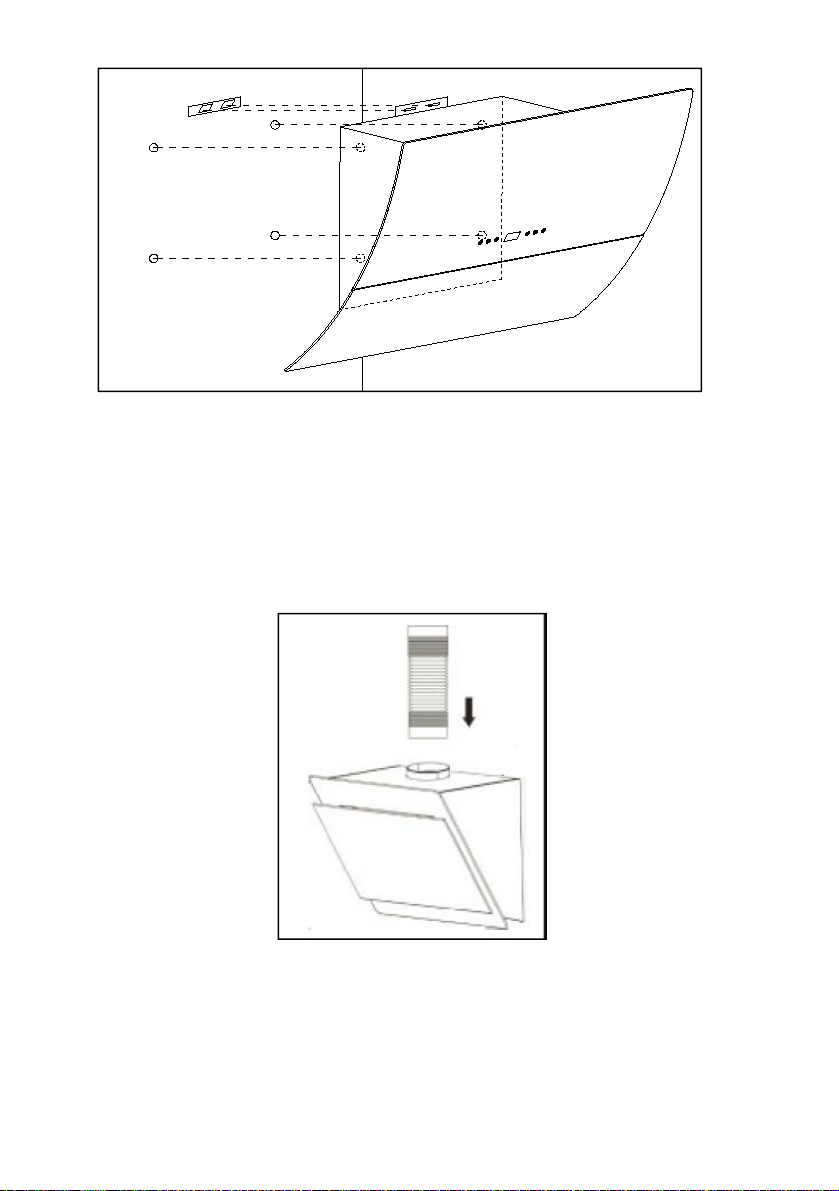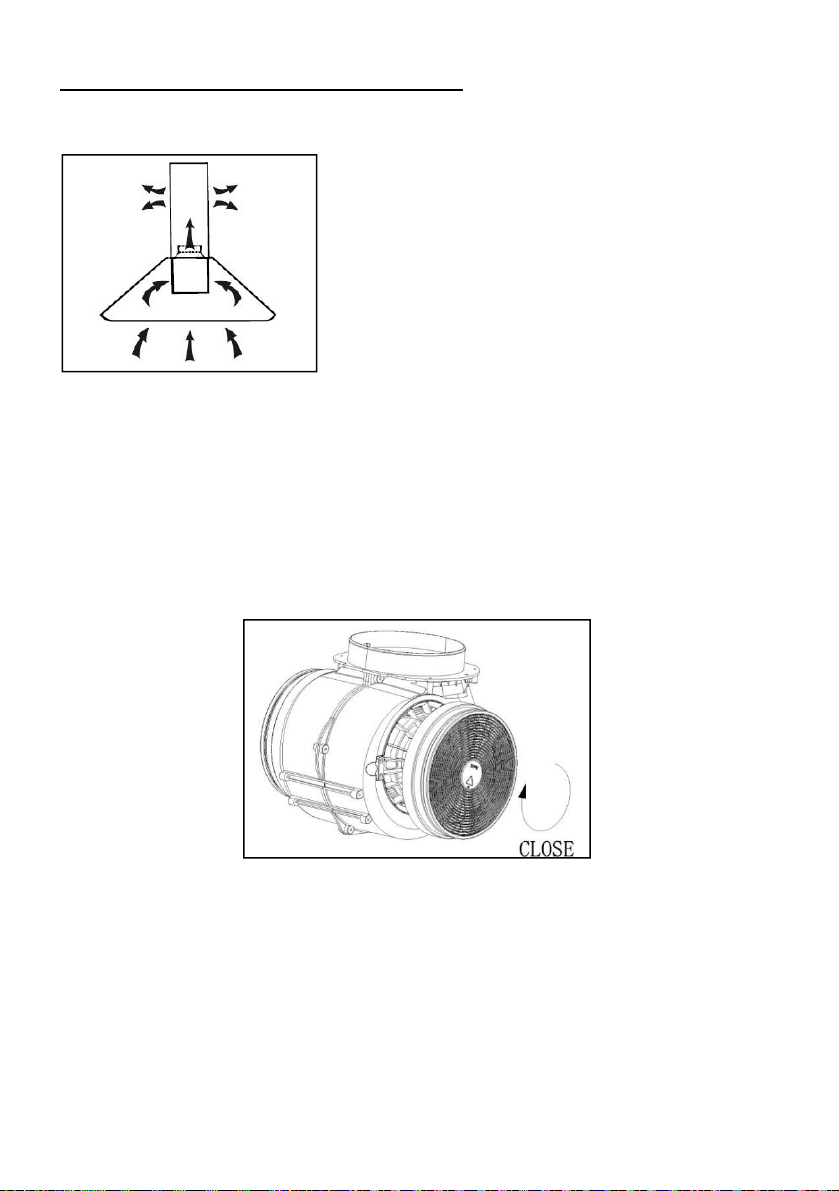Warranty and service certificate:
This certificate is issued by Falco Domestic Appliances, supplier of ALL Unbranded Falco Extractor fan
models. Hereinafter referred to as ‘The Company’, to the original purchaser only, of the product/appliances
described on the certificate and shall constitute the only warranty given in respect of this product/appliance.
The Company warrants to the original purchaser that for the period of THREE YEAR on ALL extractor fans
from date of purchase the appliance should be free from defect under normal domestic use, both in
workmanship and material.
Important Notice:
Please DO NOT remove the warning label on the motor housing until the installation is finished. Debris
dropped inside the motor housing during installation causes the motor fanstobreakwhentheunitis
turned on resulting in a very loud and noisy extractor. All fans are tested on the assembly line before
packaging.
Venting Outward and Ducting: Please ensure your ducting hose (if venting outwards) does not exceed
more than 2.5meters. An additional in-line extraction motor must be fitted in-line with the ducting on all
ducting exceeding 2.5 meters. To avoid losing your extraction rate it is veryimportanttokeepthelength
of your ducting to a distance less than 2.5meter. The longer you’re ducting the less extraction your
extractor will have unless you fit an additional in-line motor to support in the extraction of the air.
Failure to comply with this shall void the purchaser’s warranty until such time they correct the installation.
If not, the warranty is subject to the following conditions:
1. Repair or replacement of any part of this product/appliance, found by The Company to be
defective, shall be at the cost of The Company. The Company reserves the right to affect such
service through any Service Division authorised by The Company to carry outserviceonThe
Company’s products/appliances. The cost of the service shall be borne by The Company in full,
providing that the product/appliance is located no further than 50km from an authorised service
agent.
Where the product/appliance is located beyond the 50km radius, the purchaser shall be liable for
the standard travelling charges, as determined by The Company or alternatively, The Company
reserves the right to ask the purchaser to deliver any faulty product/appliance to the dealer from
which it was bought or nearest service agent, for repairs. After the said repair has been
completed, the original purchaser is again responsible for the collection and transportation of
said product/appliance.
2. Where the purchaser lives in an outlying area (farms/ remote locations) where appointed
Service Agents are limited or non-existent, The Company reserves the right to request such a
purchaser to transport the unit to and from the nearest appointed Service Agent for repairs.
3. The Company shall not be held responsible for transportation/other costs other than those
incurred within the provisions of Clause 1 and 2 of this Certificate.
4. All lamps,halogen lamps,globes,LED lights,aluminium filters,charcoal filters and
extractor glass panels, are excluded from these warranties. Abuse, misuse in conflict with the
operating instructionsor connection to incorrect voltages (generators, solar panels, wind turbines
without the additional and compulsory addition of pure sine wave invertors), shall release The
Company from all its obligations under warranty. It is an express condition of these warranties
that the purchaser takes due care and attention in the installation, use and maintenance of the
product/appliance.
5. Any physical damage to the product/appliance that occurred prior to delivery/receipt of the
product/appliance will only be included in this warranty provided that it is reported, together with
the proof of purchase within 48 hours thereof. Any part on any of the abovementioned
products/appliances will be excluded from this warranty, should findings indicate that the parts
are damaged or malfunctioning because of any form of physical damage.
6. This warranty shall become void and cease to be valid if the product/appliance is dismantled by,