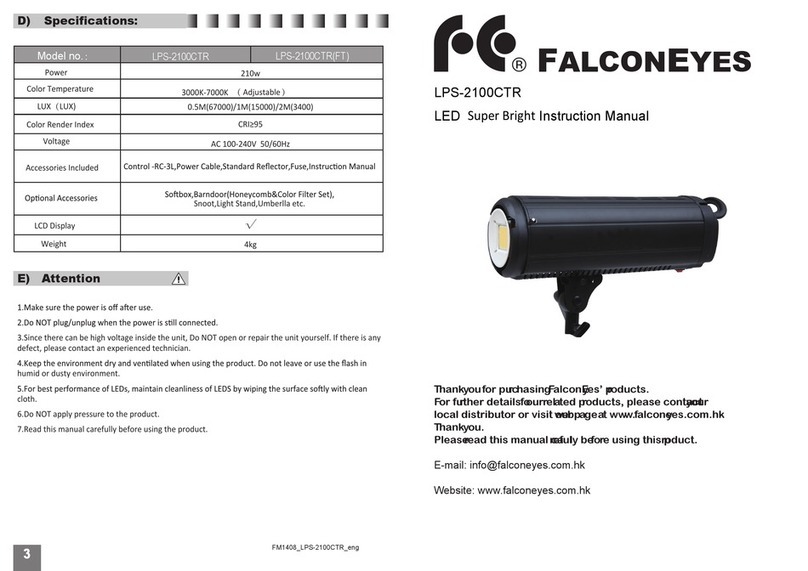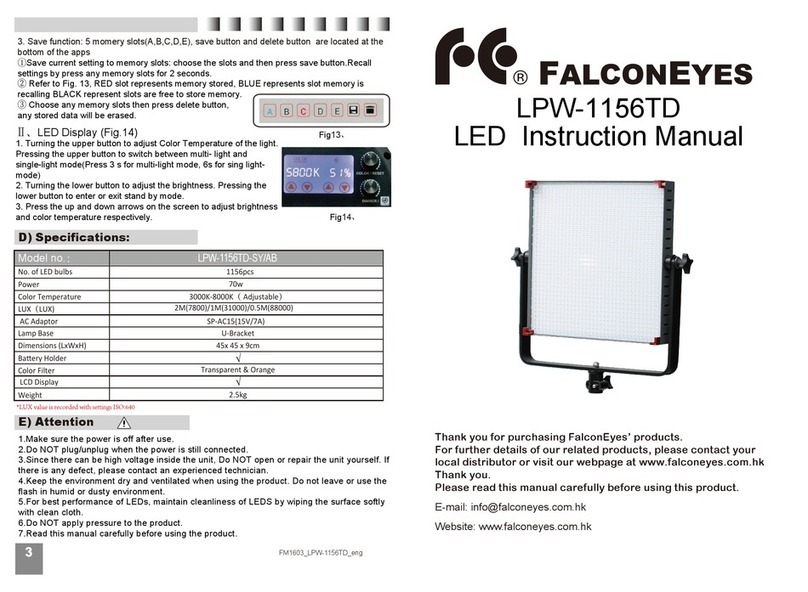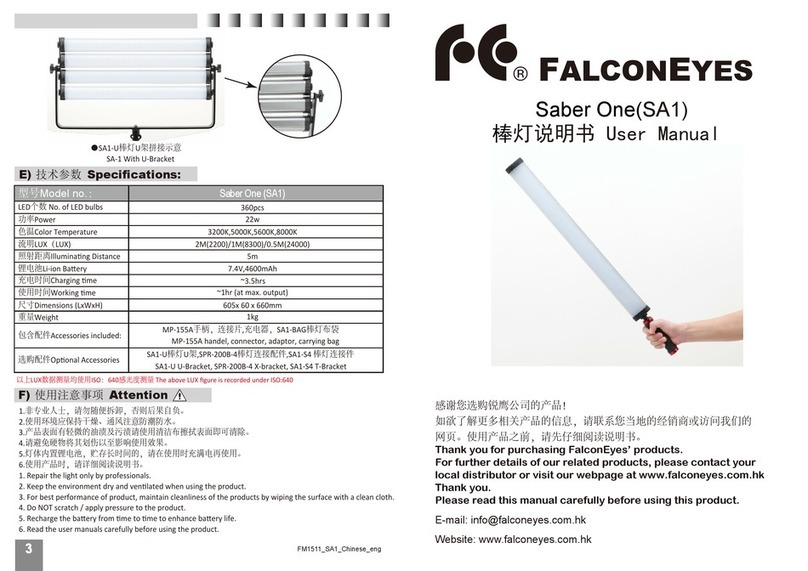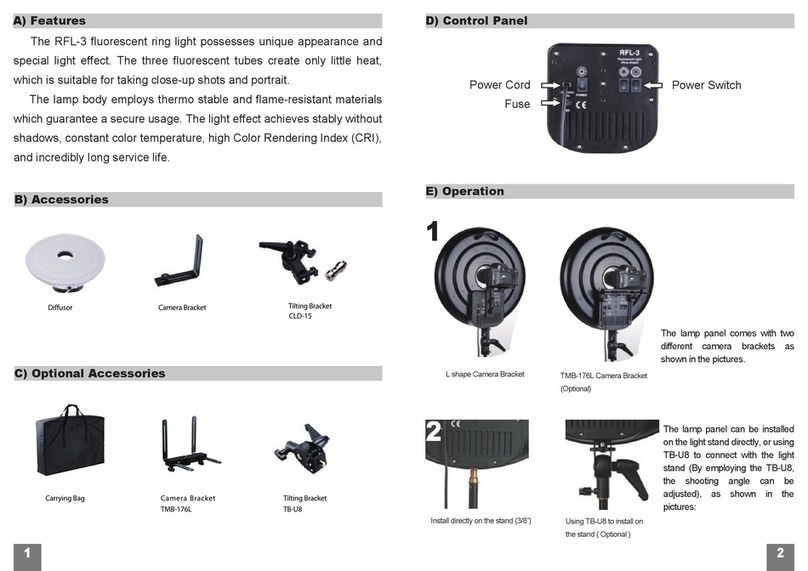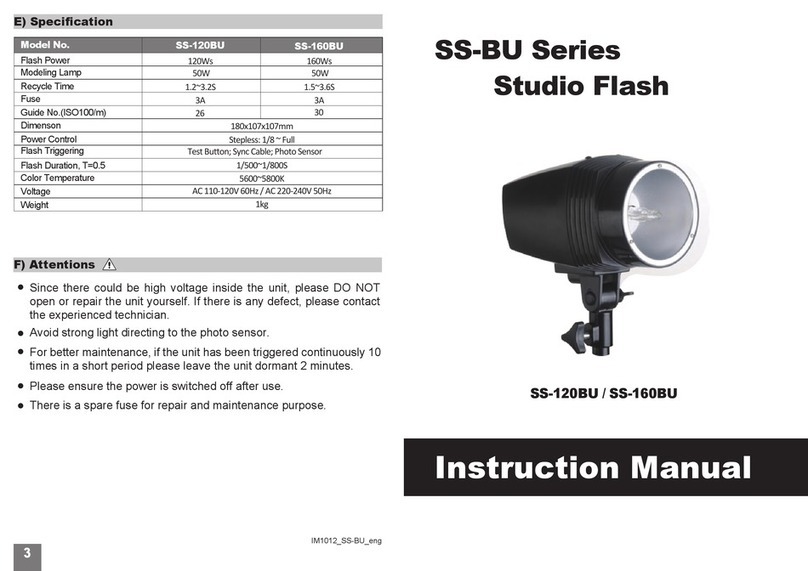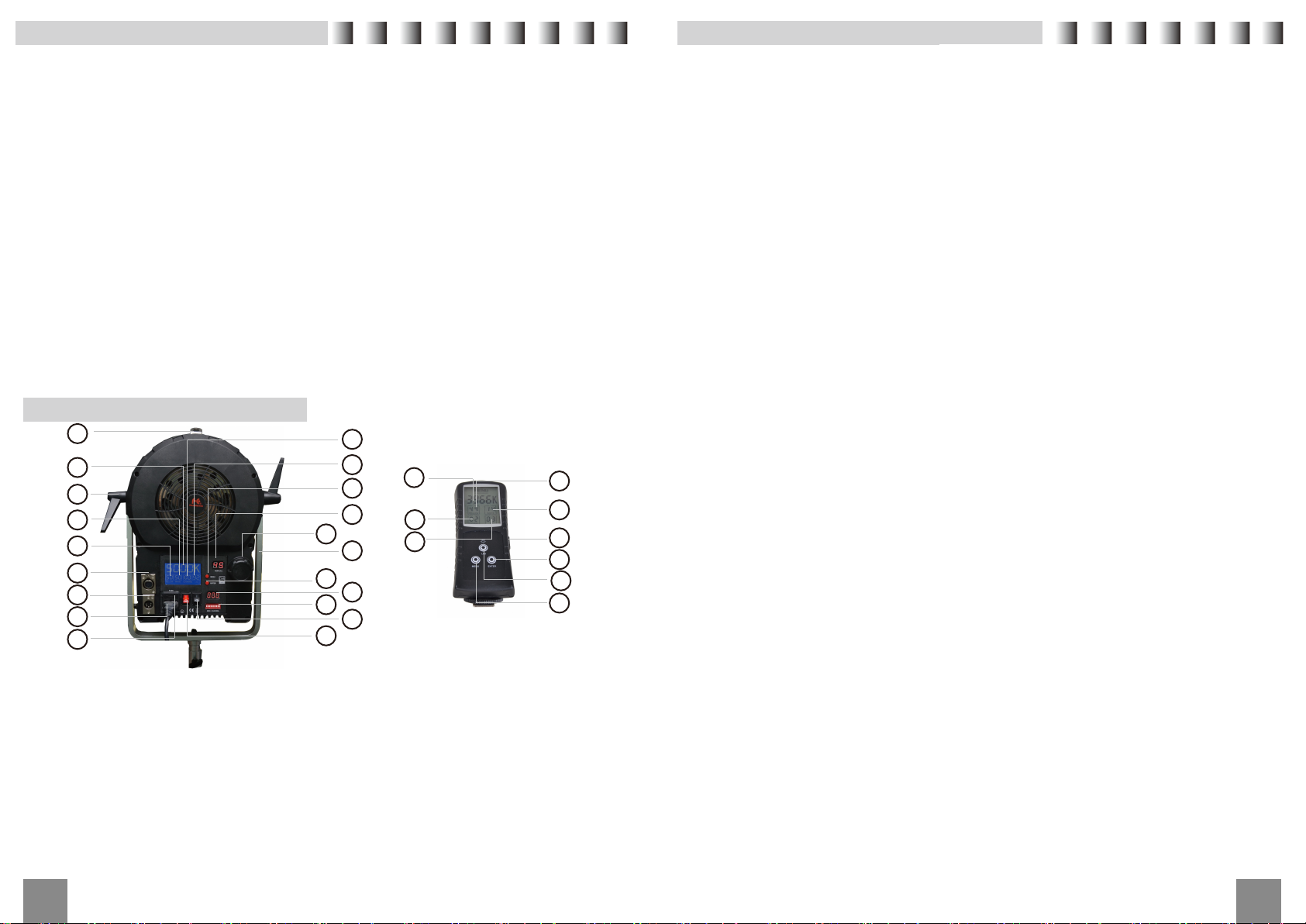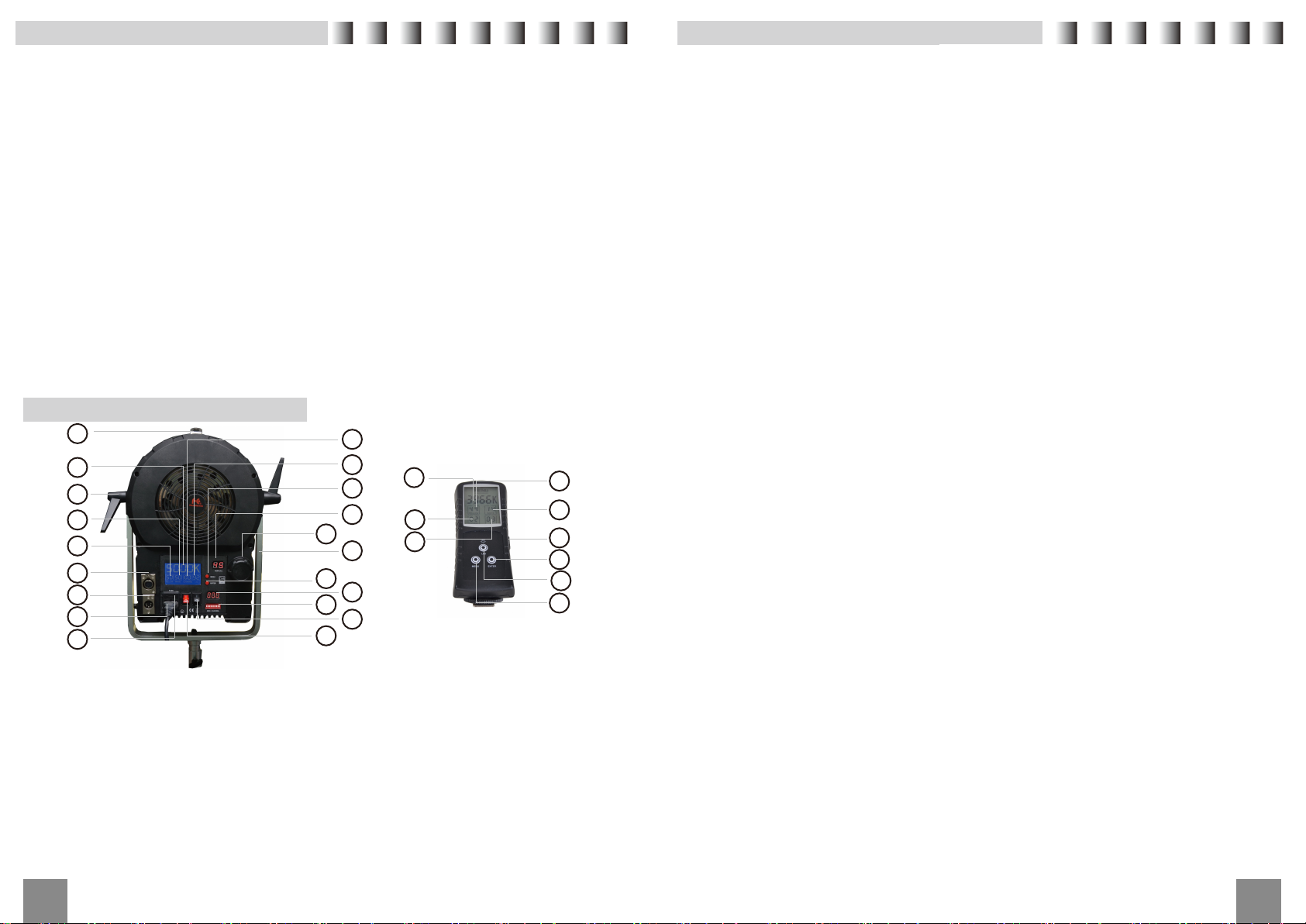
A) 产品概述 Product Overview C) 操作说明 Operating Instructions
CLL-3000CTR LED 菲斯灯系列是锐鹰公司再次在摄影灯行业率先研发的一款超智能 LED 灯具有
无线摇控功能的新型大功率的 LED 灯,首创 DMX512 及 DMX512 数码显示功能,首创同时具有
DMX512 和智能摇控及 DMX512和智能摇控智能转换功能 ,首创数码显示LED实时温度,智能温控
功能 ,最大限度保证了LED灯珠的使用寿命。首创智能半光无风扇运转超 静音自动功能,并获得
多项实用新型和外观专利,优化的电路设计,灯珠是采用了亮度高色温稳定、高显色(CRI≥95%),节
能及寿命长等优点灯可调焦距,无极调光,功率大比较适合大型的摄影用光和大型的公共照明系。
CLL-3000CTR LED灯可调色温(3000K-7000K),根据客户需要可调不同色温,并具有液晶屏显示其功
率和色温的功能。
FELUX -- CCL-3000CTR is a new generaon of LED FRESENEL with high CRI (>95%). Its maximum power
reaches 300W and is equipped with both DMX512 and remote control funcon, users can switch
between easily and feature of Color Controllable from 3000K to 7000K through gamut color-mixing.
Thanks to innovated technology, CLL-3000 series built-in Temperature-display shows precise tempera-
ture reading. Quiet Cooling fan is built-in to enhance the adequate working condion and the lifespan of
LED body. It comes with intelligent feature – QUIET MODE to minimize the sound from FRESENL light for
Videographers and, at the same me, preserve the lifespan of the light from overheang.
Once again, thanks to innovated technology, FELUX comes with all-in-one feature: the advanced circuit,
stable and long lifespan Hi-CRI LED bulbs, energy saving, dimmable power, focusability and High
Lux-efficiency, which are well fit for different environment for VIDEOGRAPHERS.
B) 功能示意图 Panel Diagram
12
RC-3L
4
12
16
19
20
21
22
13
14
12
11
10
11
10
25
9
15
CLL-3000CT
R
16 17
18
CLL-3000CTR 及摇控器 RC-3L
1.插入电源之前,请检查电源开关是否关闭状态(电源开关拔到0是关闭状态拔到1是已打开态)。
2.插入电源线,打开电源开关后再轻按MENU键,显示屏会出现闪烁的数字,当你一直按动MENU键时,
闪烁的数字会依次出现在黄光功率显示,白光功率显示,频道显示,I.D.码显示的位置上;当数字在那
闪烁,此时按ENTER键就可以调节相应位置的功能 ;如当数字在黄光功率显示位置上闪烁,此时 按
ENTER键,就可以调节黄光的输出功率;如当数字在I.D.码显示位置上闪烁,此时 按ENTER键,就可以
改变灯的I.D.码。
3.灯的输出功率为黄光功率和白光功率之和(0-全光可调),黄光和白光的输出功率都为00-50可调;
当黄光输出功率为00时,白光的输出功率为01-50时,显示屏显示的色温为7000K;反之当白光输出功率
为00时,黄光的输出功率为01-50时,显示屏显示的色温为3000K;当黄光和白光的输出功率相等且大
于0时,显示屏显示的色温为5000K;当黄光输出功率大于白光功率时,显示屏显示的色温小于5000K,
当白光输出功率大于黄光功率时,显示屏显示的色温大于5000K;频道可设置10个(0-9),I.D.码可设
置100个(00-99)。
4.用户也可以选择用摇控器RC-3L来调节灯的输出功率和色温,必须使摇控器上的频道和I.D.码与相应的
灯盘上的频道和I.D.码完全一样;拨动摇控器开关,打开摇控器电源 ,轻按LED键,可以点亮和熄灭摇
控器显示屏的背光;摇控器其它功能调节与灯盘的功能调节相同;使用完摇控器之后请拨动摇控器开
关,关掉摇控器电源。
5.如你想用DMX来控制这台灯,请插入DMX线,插入DMX线后灯会自动断开RC-3E的控制,拨动DMX拨
码,可设定你所需要的DMX位置,并在DMX显示屏显示其相应的编码,根据编码你就能快速在DMX 控
制台上控制这台灯了。
6.如你需要绝对安静的环境,则你可选择关掉风扇,则灯输出亮度自动减半,保护LED不会因温度过高
而损坏。
7.当温度过高时,灯会自动保护进入休眠状态,这时温度显示会出现闪烁,当温度降低到一定温度时,
灯才能进入工作状态,同时温度显示会停止闪烁。
CLL-3000CTR and Remote Control RC-3L
1.Please ensure the power is switched off before plugging the power cable into the socket (“0”=OFF“ 1”=ON)
2.Switch on the power of the LED panel. You will find the digit flashing aer you pressed the menu buon
which means the content of the flashing digit can be adjust. You can shi the flashing digit by pressing the
buon menu connuously. The flashing digit will start appear at yellow LED bulbs output and moving on to
white LED bulbs output, Channel and end at ID.
To adjust the flashing digit, just simply press enter to adjust. User can press menu to shi the flashing digit to
the funcon they need and press enter to adjust.
3.The maximum output power is formed by a mix of maximum output of yellow and white LED bulbs. Both
yellow and white LED bulbs have the output power between 00-50 dimmable. When yellow LED is at 0 and
white LED is at 01-50, the display will show the color temperature is at 7000K. In reverse, when white LED is at
0 and the yellow LED is at 01-50, the display will show the color temperature is at 3000K. If both white and
yellow LED produce the same output which is more than 0, the display will show the color temperature is at
5000K.When the yellow LED output is stronger than white LED, the color temperature will be less than 5000K.
In reverse, if the white LED output is stronger than the yellow LED output, the color temperature will be more
than 5000K.
There are 10 channels (0-9), and 100 IDs (00-99) in total.
4. Users may adjust the output of LED panel with the remote RC-3L. To operate, make sure both the remote
and the LED panel are with the same channel and ID. Press the LED buon to turn on or off the backlight of
the LCD display. The funcon of MENU and ENTER switches are exactly the same. Switch off the remote aer
using.
5.For DMX funcon, connect the light with DMX system. Remote control funcon will be disabled automa-
cally. Adjust DMX channel of the light to synchronize with DMX system with the help of DMX display. You can
control the light through DMX system now.
6.Built-in fan can be switched off manually. The power of the light will reduce to be half of the original power
accordingly in order prevent the LED light from geng overheat.
7.The light will enter sleep mode automacally when the temperature of the light is too high. The tempera-
ture display will flash at the same me. When the light cools down to opmum temperature, flash will stop
and the light is ready to start again.
1
3
4
5
6
2
7
8
1.保险环 Safety ring 12.主菜单 Main menu
2.色温显示 Color temperature display 13.DMX显示DMX display
3.锁紧手柄 Locking handle 14.调焦旋钮Focus Knob
4.白光亮度显示 15.U架U-Bracket
5.黄光亮度显示 16.功能控制按钮 Funcon control buon
6.DMX输出DMX output 17.温度显示Temperature display
7.DMX输入DMX input 18.DMX拨码DMX channel
8.电源插座 Power Socket 19.风扇开关Fan switch
9.保险丝 Fuse 20.电源开关 Power switch
10.频道显示 Channel display 21. RC-3L 电源开关 RC-3L Power switch
11.I.D. 码显示 ID display 22.背光开关 Background light switch