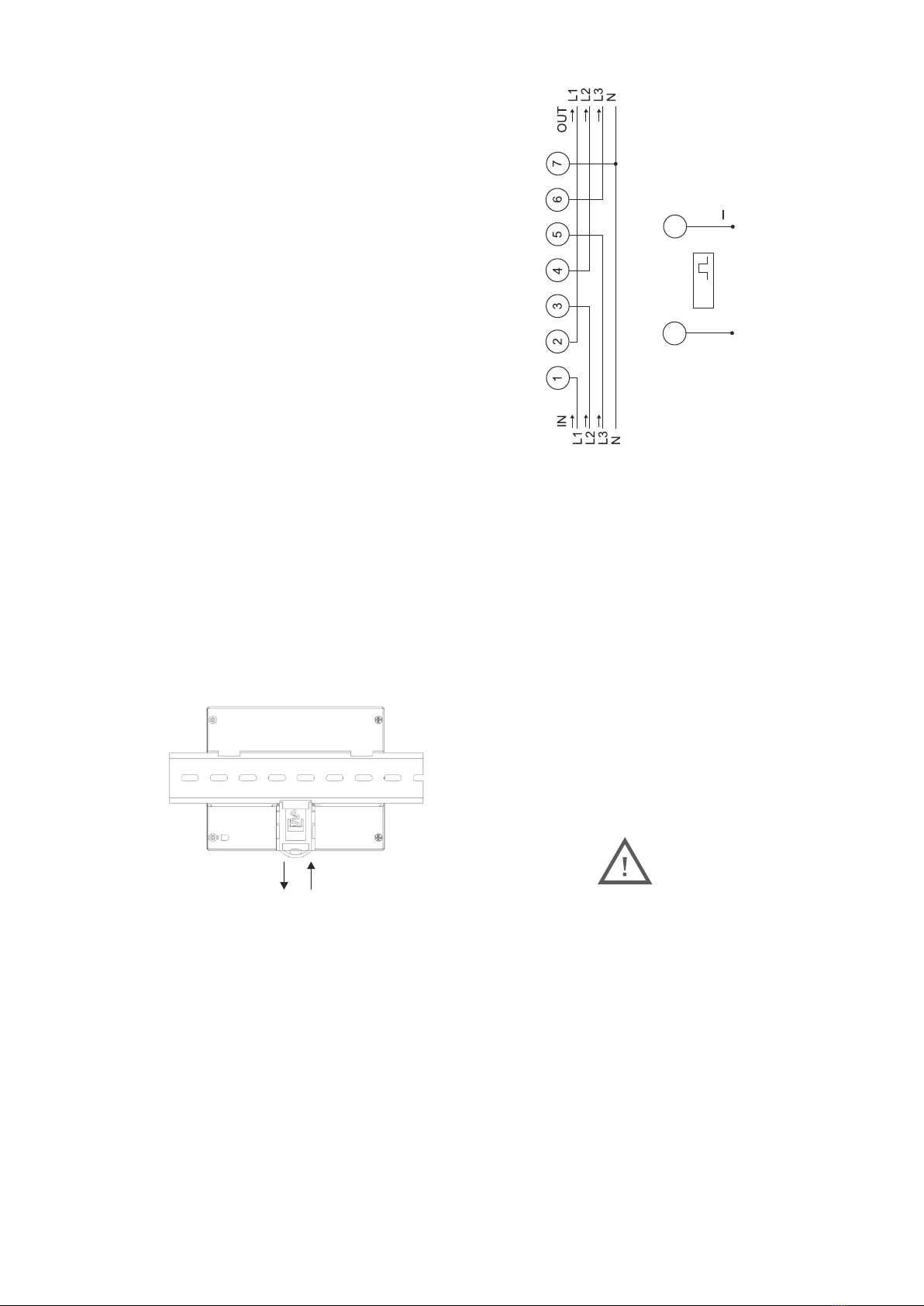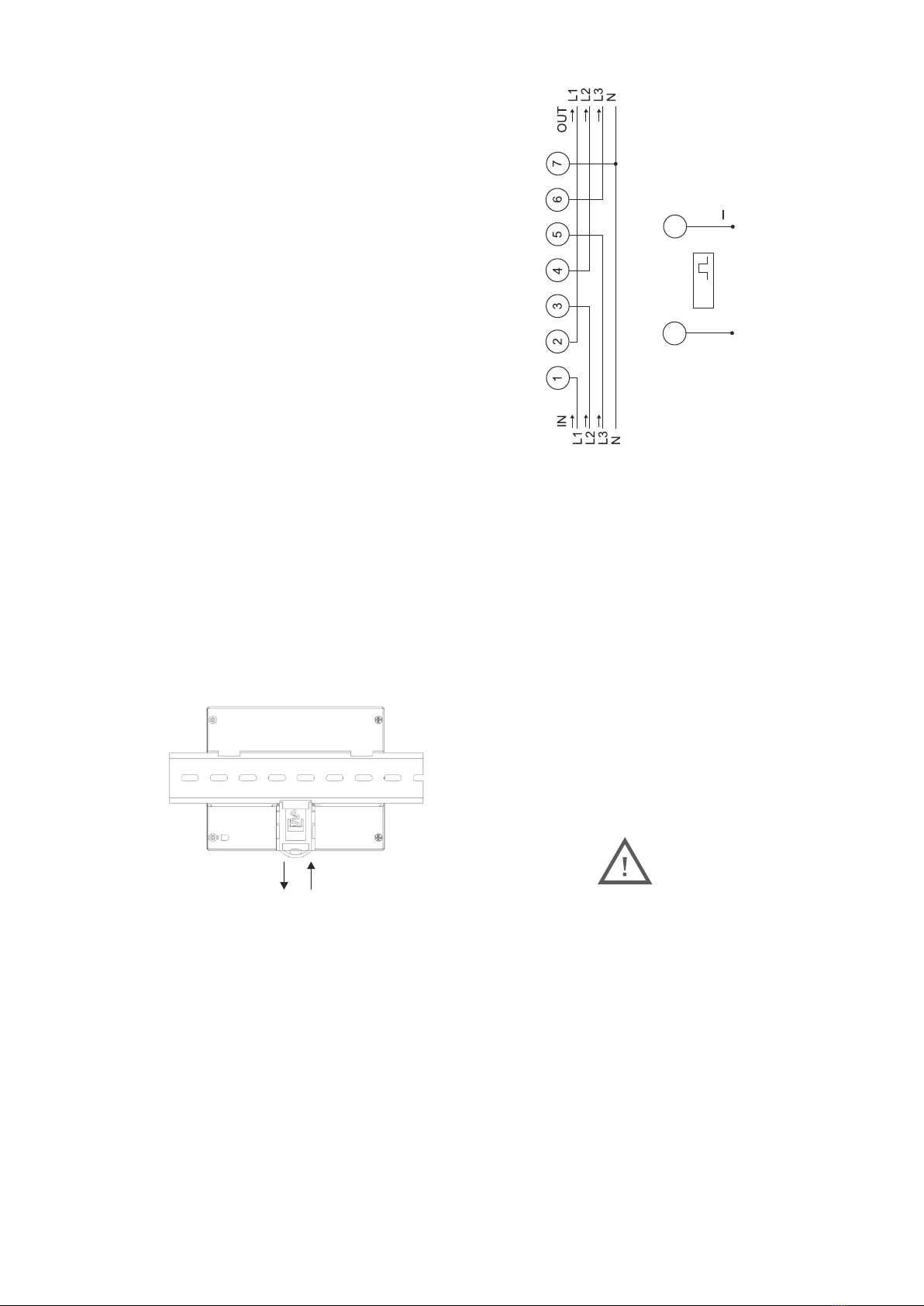
Installation
Connection diagram
SO
+
98
D141020
* Please read the manual carefully prior to installing the meter.
* The meter should be installed and operated by qualified per-
sonnel familiar with the construction, operation and any
hazards involved.
* Do not install the meter if it is damaged or incomplete.
* The user is responsible for proper grounding, selection, instal-
lation and functionality of any other devices connected to the
meter, including security devices such as overcurrent protec-
tion breakers, differential switches and surge protectors.
* Before connecting the power supply make sure that all cables
are connected properly.
* Always follow the operational conditions of the meter (voltage,
humidity, temperature).
* In order to avoid electric shock or damage to the meter, discon-
nect the power before each change in connection configu-
ration.
* Do not modify the device on your own, as this may cause dama-
ge or improper operation of the meter and consequently
expose the users to risk. In these cases the manufacturer is not
liable for ensuing events and reserves the right to refuse the
warranty claims on the counter.
General safety conditions
Technical data
reference voltage 3×230/400V+N
base current 10A
maximum current 100A
minimum current 0.04A
st
accuracy class 1 class
compliance IEC61036
own power consumption <10VA; <2W
indication range 0÷999999.9kWh
meter constant (1.25 Wh/pulse) 800pulses/kWh
current consumption signalling L1, L2, L3 phases 3× red LED
kWh read-out signalling red LED
SO+ SO- pulse output open collector
SO+ SO- connection voltage <12÷27V DC
SO+ SO- connection current <27mA
SO+ SO- constant (1.25 Wh/pulse) 800pulses/kWh
SO+ SO- pulse duration (load-dependent) 34÷80msec
SO+ SO- wire length <20m
working temperature -20÷55°C
terminal 25mm² screw terminals
housing ABS material
dimensions 7 modules (122×100×65mm)
mounting on TH-35 rail
ingress protection IP20
1. Disconnect the switching station power.
2. Mount the meter on the TH rail in the distribution box.
3. Open the covers on the terminals.
4. Connect the power to terminal 1 (L1 IN), terminal 3 (L2 IN),
terminal 5 (L3 IN).
5. Connect a measured circuit or a single receiver to terminal 2
(L1 OUT), terminal 4 (L2 OUT), terminal 6 (L3 OUT).
6. Connect wire N to terminal 7.
7. Optionally connect the RS-485 network wires to the 9(A+) -
8(B-) terminals.
8. Close the covers on the terminals and optionally seal them.
1 2
- 5- - 6-
- 7- - 8-