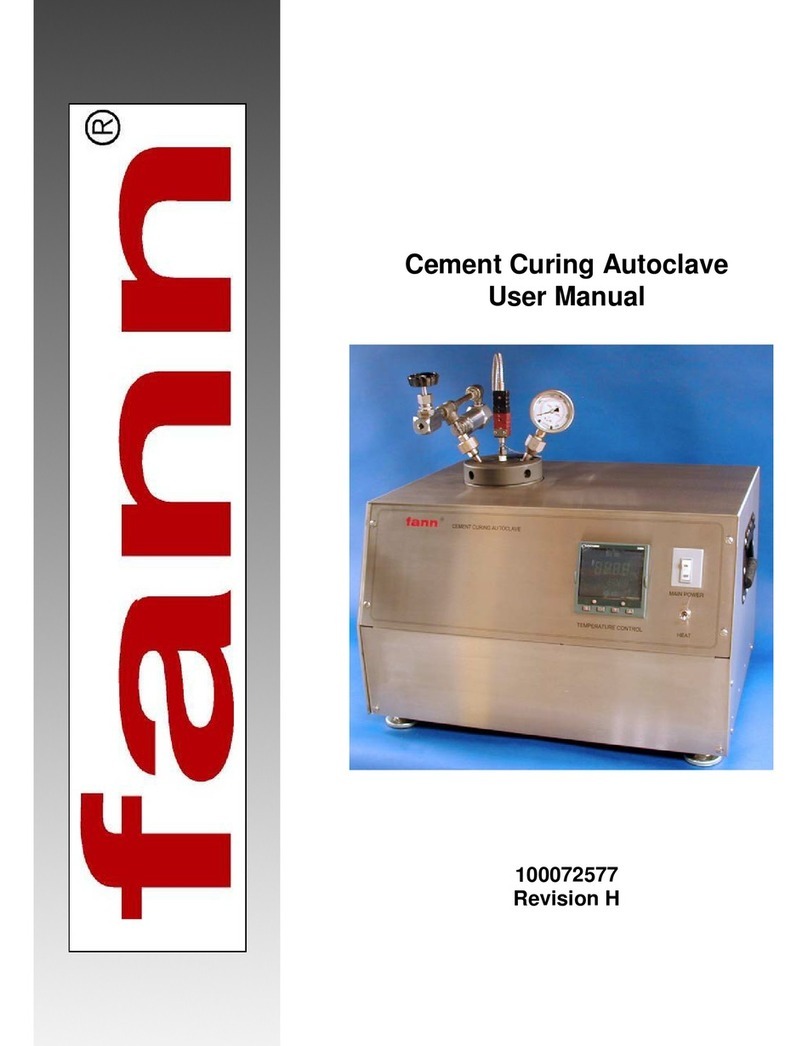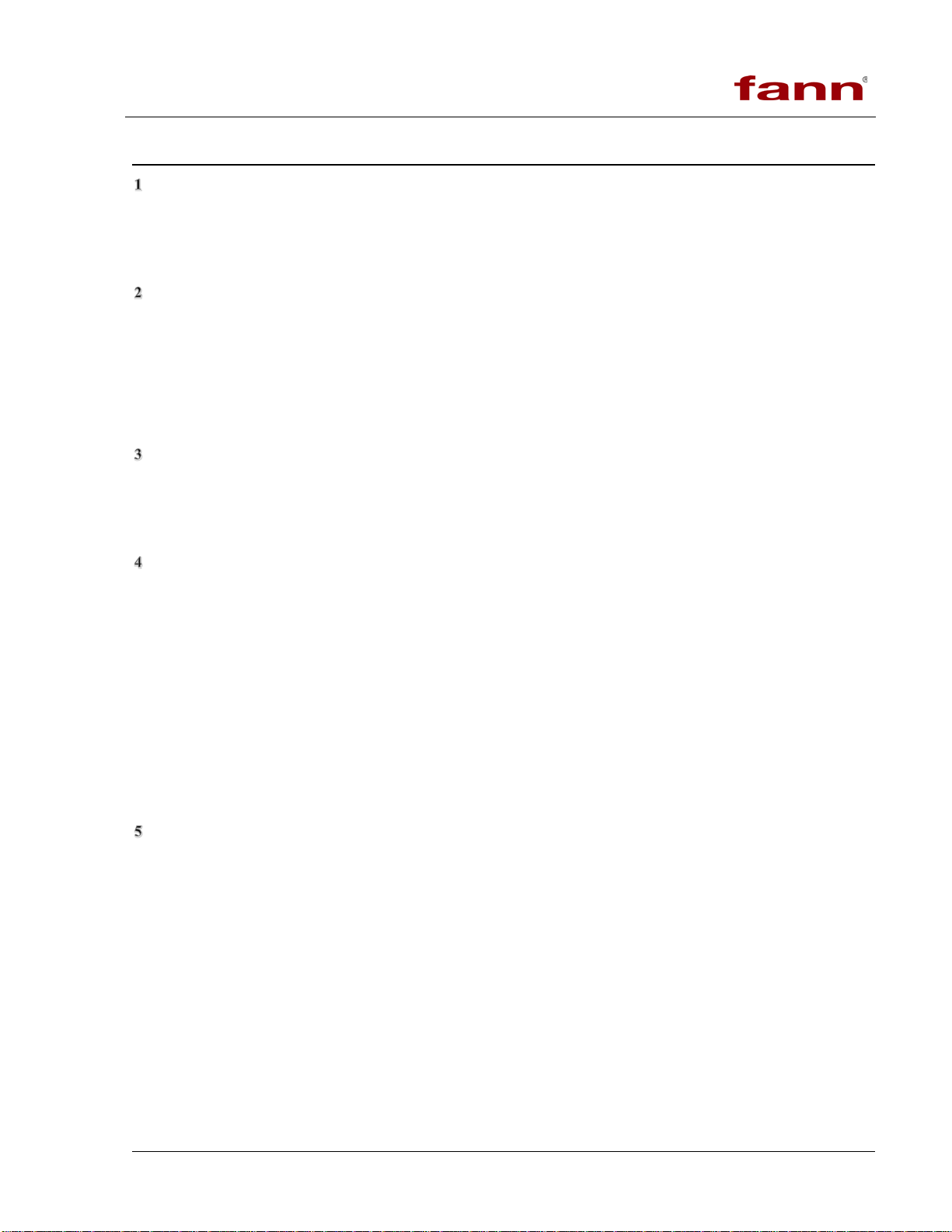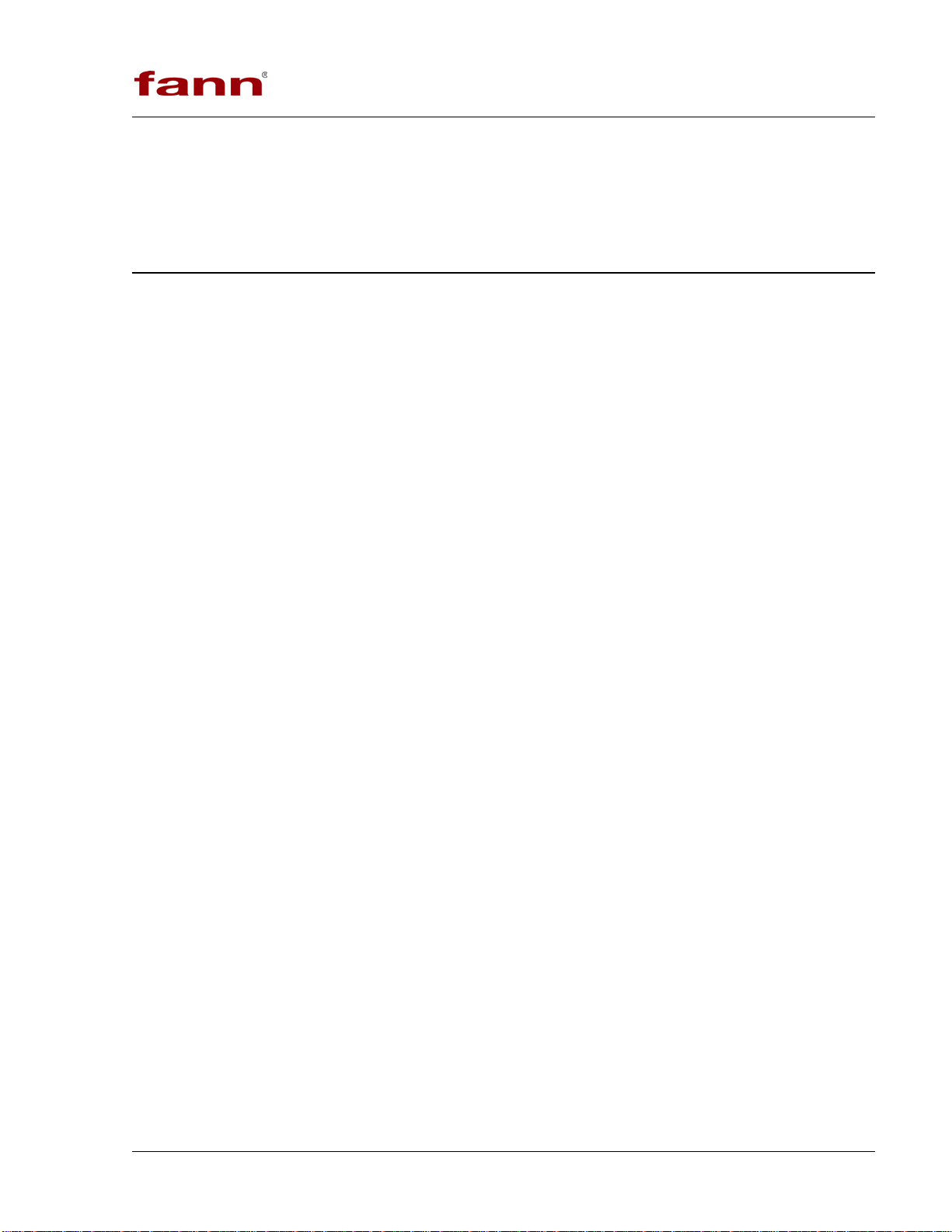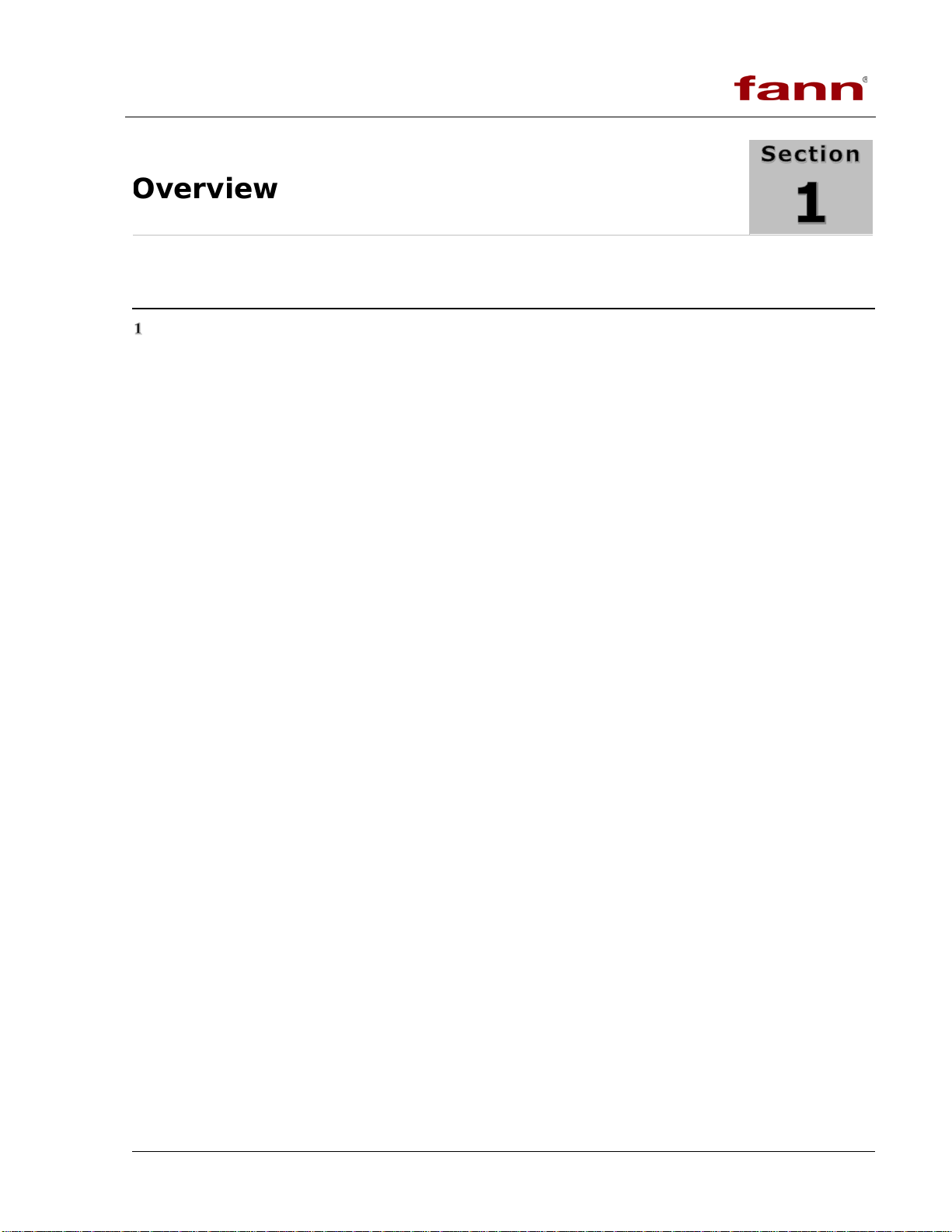101796668 Revision E vi
5.5.1. Zero Drive............................................................................................................................................ 46
5.5.2. Calibrate Pressure............................................................................................................................... 47
5.5.3. Calibrate SGS...................................................................................................................................... 53
5.5.4. Test Repeatability ................................................................................................................................ 54
5.6. OPERATE MENU ............................................................................................................................................ 58
5.6.1. Cell Operations.................................................................................................................................... 58
5.6.2. Valve Operations................................................................................................................................. 60
5.6.3. Manual Operation ............................................................................................................................... 61
5.6.4. Release Pressure.................................................................................................................................. 62
5.7. HELP MENU .................................................................................................................................................. 62
5.7.1. Online Help.......................................................................................................................................... 62
5.7.2. Check for Updates ...............................................................................................................................62
5.7.3. About....................................................................................................................................................62
5.8. START TEST WIZARD .................................................................................................................................... 62
5.8.1. Step One...............................................................................................................................................63
5.8.2. Step Two ..............................................................................................................................................65
5.8.3. Step Three............................................................................................................................................ 66
5.8.4. Step Four............................................................................................................................................. 66
5.8.5. Step Five.............................................................................................................................................. 67
5.9. TEST RUN...................................................................................................................................................... 69
5.10. STOP TEST..................................................................................................................................................... 69
INSTRUMENT OPERATIONS ........................................................................................................................71
6.1. START TEST WIZARD MODULE ..................................................................................................................... 73
6.2. PHYSICAL EQUIPMENT ACTIVITY.................................................................................................................. 73
6.3. CEMENT TEST ...............................................................................................................................................76
RESULTS ANALYSIS .......................................................................................................................................77
7.1. MACS II SOFTWARE..................................................................................................................................... 79
7.1.1. Show Cursor ........................................................................................................................................79
7.1.2. Show Torque........................................................................................................................................79
7.1.3. Autoscale X.......................................................................................................................................... 79
7.1.4. Autoscale Y..........................................................................................................................................79
7.2. DATA MANAGER SOFTWARE ...................................................................................................................... 795
7.3. DATA INTERPRETATION ................................................................................................................................ 80
MAINTENANCE AND TROUBLESHOOTING ............................................................................................81
8.1. PREVENTIVE MAINTENANCE.........................................................................................................................83
8.1.1. Pneumatic Maintenance ...................................................................................................................... 83
8.1.2. Hydraulic Maintenance.......................................................................................................................83
8.1.3. Mechanical Maintenance.....................................................................................................................94
8.2. TROUBLESHOOTING ...................................................................................................................................... 94
ACCESSORIES AND SCHEMATICS .............................................................................................................98
9.1. MACS II TOOL KIT..................................................................................................................................... 100
9.2. MACS II ACCESSORY PARTS KIT ............................................................................................................... 100
9.3. MACS II CALIBRATION KIT........................................................................................................................102
9.4. MACS II SCHEMATICS................................................................................................................................ 102
PARTS LIST.................................................................................................................................................111
10.1. MASTER ASSEMBLY 101677665.................................................................................................................113
10.2. ELECTRICAL BOX ASSEMBLY 101676548................................................................................................... 115
10.3. MECHANICAL ASSEMBLY 101595348......................................................................................................... 121
10.4. TOP PLATE AND PRESSURE CELL BODY 101723011 ...................................................................................128
10.5. TURN TABLE ASSEMBLY 101723010.......................................................................................................... 135