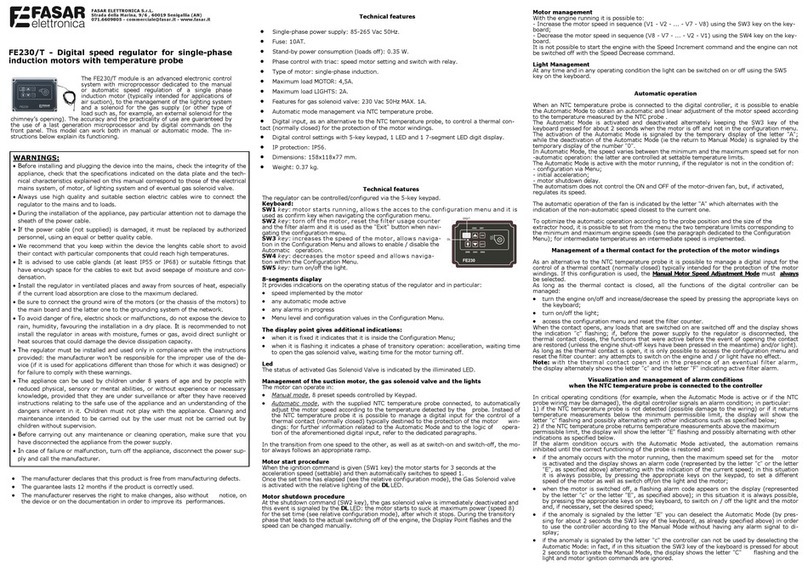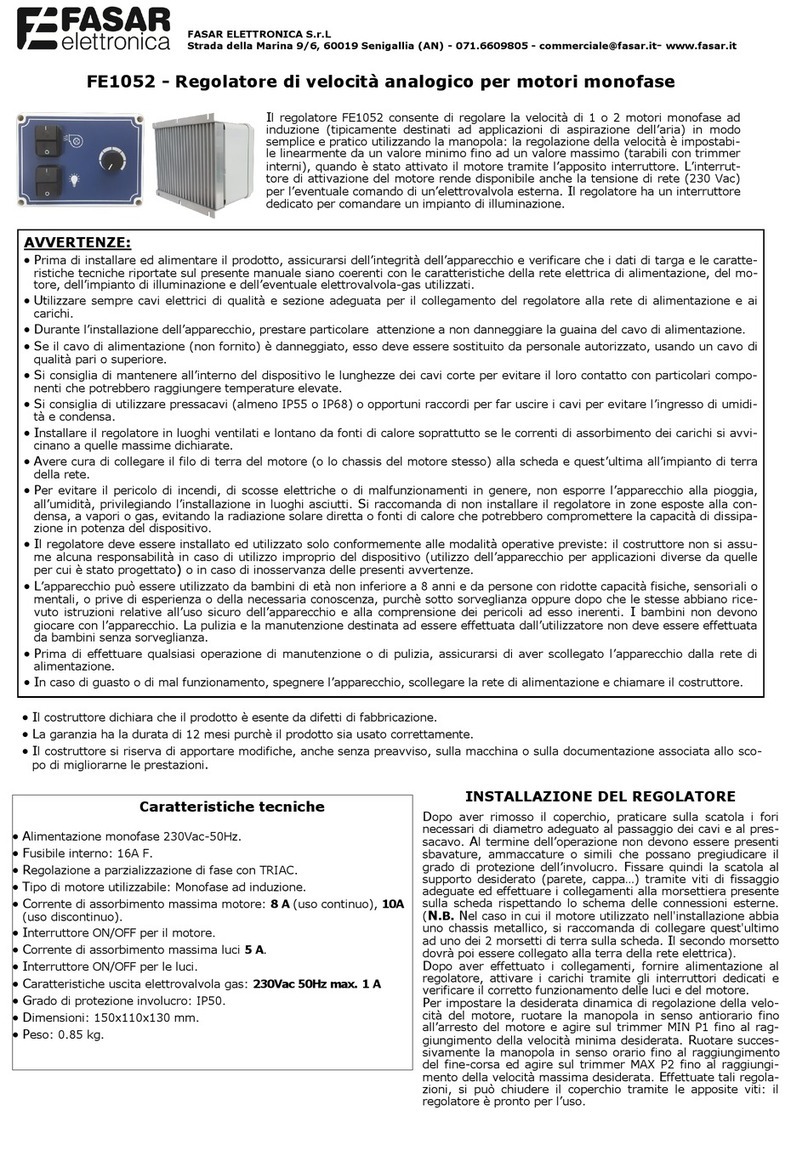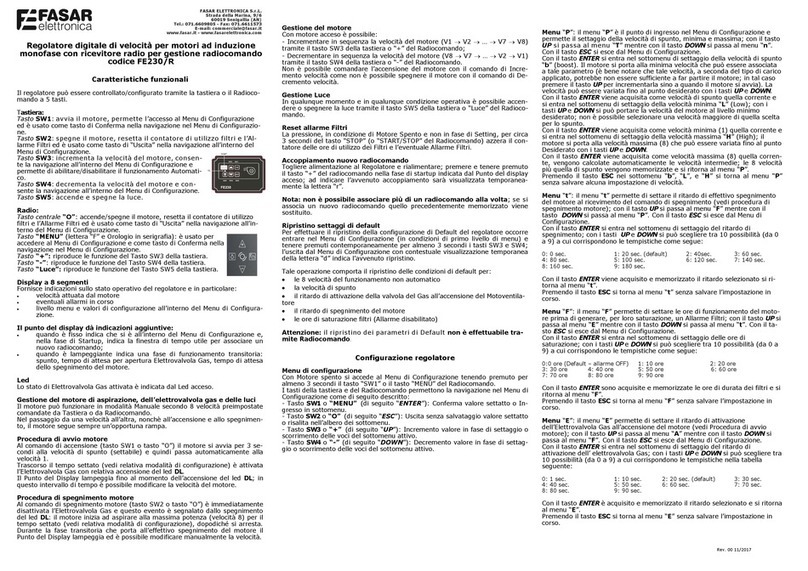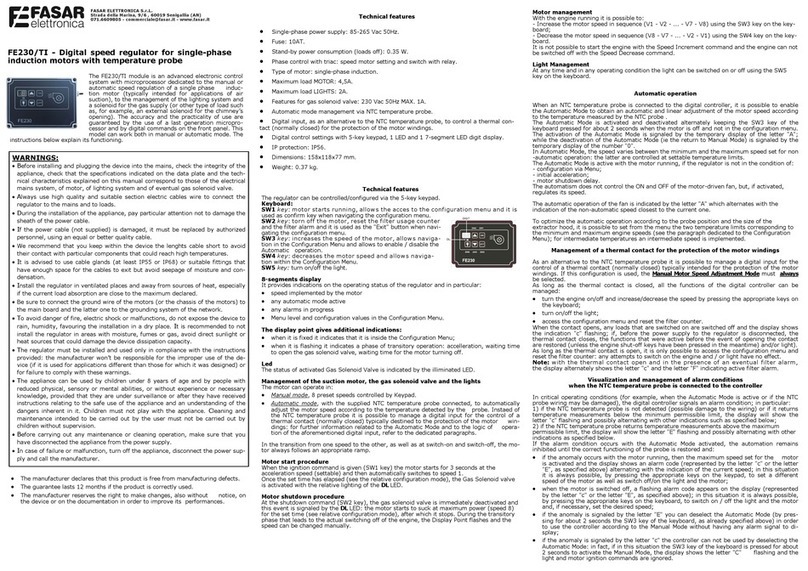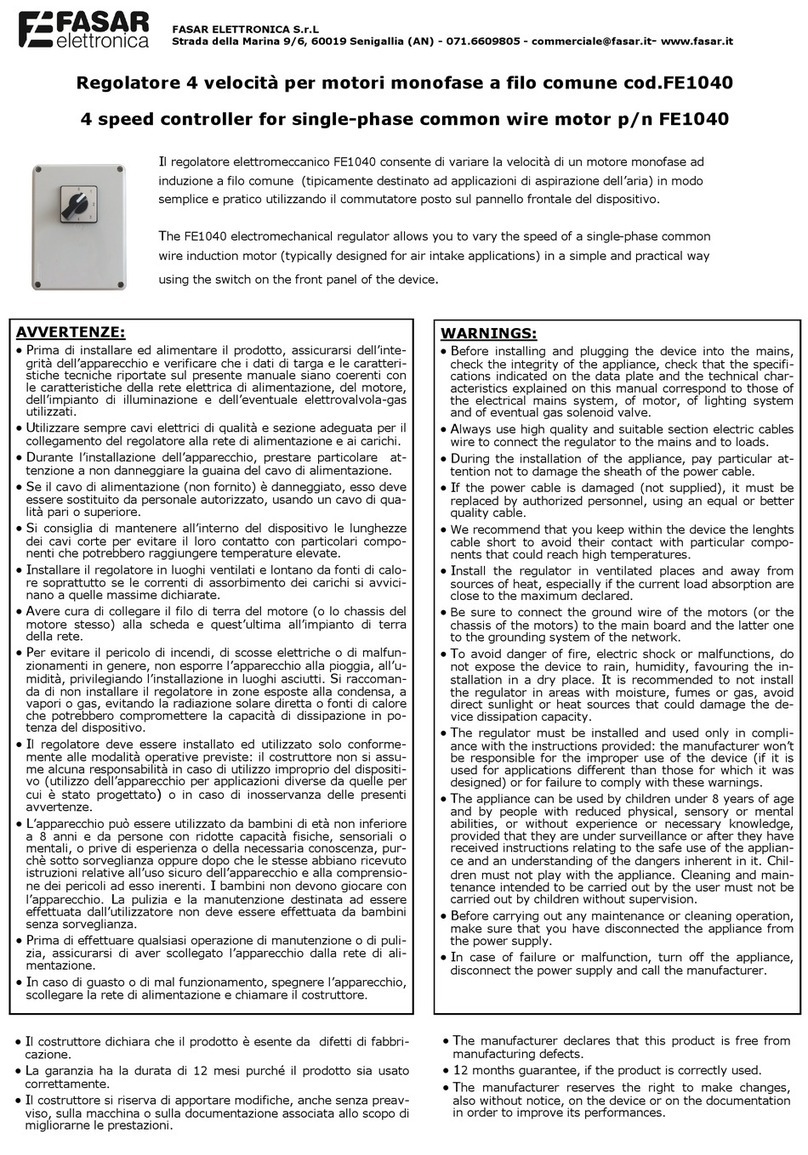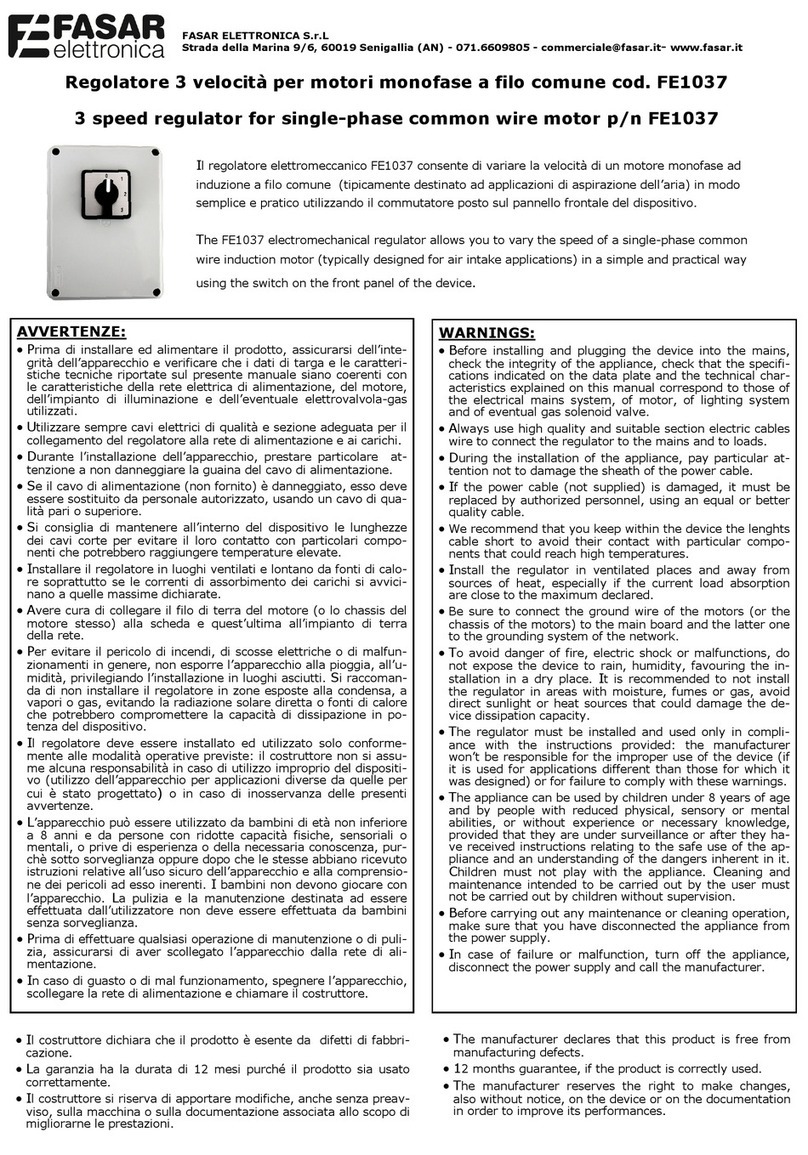FASAR ELETTRONICA S.r.L.
Strada della Marina, 9/6
60019 Senigallia (AN)
Tel.: 071.6609805 - Fax: 071.6611573
Digital speed regulator for single-phase induction
motors: p/n FE230/TI with integrated Temperature
Sensor or thermal contact
The FE230 module is an advanced electronic control
system with microprocessor dedicated to the manual
or automatic speed regulation of a single phase
induction motor (typically intended for applications of
air suction), to the management of the lighting sy-
stem and a solenoid for the gas supply (or other type
of load such as, for example, an external solenoid for
the chimney’s opening). The accuracy and the practi-
cality of use are guaranteed by the use of a last ge-
neration microprocessor and by digital commands on
the front panel. This model can work both in manual
or automatic mode. The instructions below explain its functioning.
Technical features
• Single-phase power supply: 85-265 Vac 50Hz.
• Fuse: 10AT 5 X 20 mm.
• Stand-by power consumption (loads off): 0.35 W.
• Phase control with triac: speed motor setting and switch with relay.
• Type of motor: single-phase induction.
• Maximum load MOTOR: 4,5A (@ 230 Vac).
• Maximum load LIGHTS: 2A (@ 230 Vac).
• Features for gas solenoid valve: 230 Vac 50Hz MAX. 1A.
• Automatic mode management via NTC temperature probe.
• Digital input, as an alternative to the NTC temperature probe, to control a
thermal contact (normally closed) for the protection of the motor windings.
• Digital control settings with 5-key keypad, 1 LED and 1 7-segment LED digit
display.
• IP protection: IP56.
• Dimensions: 158x118x77 mm.
• Weight: 0.37 kg.
• References standards: EN 55014-1, EN 55014-2, EN 60204-1, EN 60335-1,
EN 61000-3-2, EN 61000-3-3, EN 61000-4-2, EN 61000-4-4, EN 61000-4-5.
Technical features
The regulator can be controlled/configured via the 5-key keypad.
Keyboard:
SW1 key: motor starts running, allows the acces to the configuration
menu and it is used as confirm key when navigating the configuration
menu.
SW2 key: turn off the motor, reset the filter usage counter and the
filter alarm and it is used as the "Exit" button when navigating the
configuration menu.
SW3 key: increases the speed of the motor, allows navigation in the
Configuration Menu and allows to enable / disable the Automatic
operation.
SW4 key: decreases the motor speed and allows navigation within the
Configuration Menu.
SW5 key: turn on/off the light.
8-segments display
It provides indications on the operating status of the regulator and in particular:
• speed implemented by the motor
• any automatic mode active
• any alarms in progress
• Menu level and configuration values in the Configuration Menu.
The display point gives additional indications:
• when it is fixed it indicates that it is inside the Configuration Menu;
• when it is flashing it indicates a phase of transitory operation: accelleration, waiting time
to open the gas solenoid valve, waiting time for the motor turning off.
Led
The status of activated Gas Solenoid Valve is indicated by the illiminated LED.
Management of the suction motor, the gas solenoid valve and the lights
The motor can operate in:
• Manual mode, 8 preset speeds controlled by Keypad.
• Automatic mode, with the supplied NTC temperature probe connected, to automatically
adjust the motor speed according to the temperature detected by the probe. Instaed of
the NTC temperature probe it is possible to manage a digital input for the control of a
thermal contact (normally closed) typically destined to the protection of the motor
windings: for further information related to the Automatic Mode and to the logic of
operation of the aforementioned digital input, refer to the dedicated paragraphs.
In the transition from one speed to the other, as well as at switch-on and switch-off, the motor
always follows an appropriate ramp.
Motor start procedure
When the ignition command is given (SW1 key) the motor starts for 3 seconds at the
acceleration speed (settable) and then automatically switches to speed 1.
Once the set time has elapsed (see the relative configuration mode), the Gas Solenoid valve is
activated with the relative lighting of the DL LED.
Motor shutdown procedure
At the shutdown command (SW2 key), the gas solenoid valve is immediately deactivated and
this event is signaled by the DL LED: the motor starts to suck at maximum power (speed 8) for
the set time (see relative configuration mode), after which it stops. During the transitory phase
that leads to the actual switching off of the engine, the Display Point flashes and the speed can
be changed manually.
Motor management
With the motor running it is possible to:
- Increase the motor speed in sequence (V1 → V2 → ... → V7 → V8) using the SW3 key on the
keyboard;
- Decrease the motor speed in sequence (V8 → V7 → ... → V2 → V1) using the SW4 key on the
keyboard.
It is not possible to start the engine with the Speed Increment command and the engine can not
be switched off with the Speed Decrease command.
Light Management
At any time and in any operating condition the light can be switched on or off using the SW5
key on the keyboard.
Automatic operation
When an NTC temperature probe is connected to the digital controller, it is possible to enable
the Automatic Mode to obtain an automatic and linear adjustment of the motor speed according
to the temperature measured by the NTC probe .
The Automatic Mode is activated and deactivated alternately keeping the SW3 key of the
keyboard pressed for about 2 seconds when the motor is off and not in the configuration menu.
The activation of the Automatic Mode is signaled by the temporary display of the letter "A";
while the deactivation of the Automatic Mode (ie the return to Manual Mode) is signaled by the
temporary display of the number "0".
In Automatic Mode, the speed varies between the minimum and the maximum speed set for non
-automatic operation: the latter are controlled at settable temperature limits.
The Automatic Mode is active with the motor running, if the regulator is not in the condition of:
- configuration via Menu;
- initial acceleration;
- motor shutdown delay.
The automatism does not control the ON and OFF of the motor-driven fan, but, if activated,
regulates its speed.
The automatic operation of the fan is indicated by the letter "A" which alternates with the
indication of the non-automatic speed closest to the current one.
To optimize the automatic operation according to the probe position and the size of the
extractor hood, it is possible to set from the menu the two temperature limits corresponding to
the minimum and maximum engine speeds (see the paragraph dedicated to the Configuration
Menu); for intermediate temperatures an intermediate speed is implemented.
Management of a thermal contact for the protection of the motor windings
As an alternative to the NTC temperature probe it is possible to manage a digital input for the
control of a thermal contact (normally closed) typically intended for the protection of the motor
windings. If this configuration is used, the Manual Motor Speed Adjustment Mode must
always be selected.
As long as the thermal contact is closed, all the functions of the digital controller can be
managed:
• turn the motor on/off and increase/decrease the speed by pressing the appropriate keys
on the keyboard;
• turn on/off the light;
• access the configuration menu and reset the filter counter.
When the contact opens, any loads that are switched on are switched off and the display shows
the indication "c" flashing; if, before the power supply to the regulator is disconnected, the
thermal contact closes, the functions that were active before the event of opening the contact
are restored (unless the engine shut-off keys have been pressed in the meantime and/or light).
As long as the thermal contact is open, it is only possible to access the configuration menu and
reset the filter counter: any attempts to switch on the engine and / or light have no effect.
Note: with the thermal contact open and in the presence of an eventual filter alarm, the display
alternately shows the letter "c" and the letter "F" indicating active filter alarm.
Visualization and management of alarm conditions
when the NTC temperature probe is connected to the controller
In critical operating conditions (for example, when the Automatic Mode is active or if the NTC
probe wiring may be damaged), the digital controller signals an alarm condition; in particular:
1) if the NTC temperature probe is not detected (possible damage to the wiring) or if it returns
temperature measurements below the minimum permissible limit, the display will show the
letter "c" flashing and possibly alternating with other indications such as specified below;
2) if the NTC temperature probe returns temperature measurements above the maximum
permissible limit, the display will show the letter "E" flashing and possibly alternating with other
indications as specified below.
If the alarm condition occurs with the Automatic Mode activated, the automation remains
inhibited until the correct functioning of the probe is restored and:
• if the anomaly occurs with the motor running, then the maximum speed set for the
motor is activated and the display shows an alarm code (represented by the letter "c" or
the letter "E", as specified above) alternating with the indication of the current speed; in
this situation it is always possible, by pressing the appropriate keys on the keypad, to set
a different speed of the motor as well as switch off/on the light and the motor;
• when the engine is switched off, a flashing alarm code appears on the display
(represented by the letter "c" or the letter "E", as specified above); in this situation it is
always possible, by pressing the appropriate keys on the keyboard, to switch on / off the
light and the motor and, if necessary, set the desired speed;
• if the anomaly is signaled by the letter "E" you can deselect the Automatic Mode (by
pressing for about 2 seconds the SW3 key of the keyboard, as already specified above) in
order to use the controller according to the Manual Mode without having any alarm signal
to display;
• if the anomaly is signaled by the letter "c" the controller can not be used by deselecting
the Automatic Mode: in fact, if in this situation the SW3 key of the keyboard is pressed
for about 2 seconds to activate the Manual Mode, the display shows the letter "C"
flashing and the light and motor ignition commands are ignored.
WARNINGS:
• Before the product’s installation and supply, is necessary to control that
the data plate and the technical characteristics explained on this manual
correspond to those of the electrical mains system, of motor, of lighting
system and of eventual gas solenoid valve.
• Use always high quality and suitable section electric cables wire to
connect the regulator to the mains and to loads.
• We recommend that you keep within the device the lenghts cable short
to avoid their contact with particular components that could reach high
temperatures.
• Install the regulator in ventilated places and away from sources of heat,
especially if the current load absorption are close to the maximum
declared.
• Be sure to connect the ground wire of the motors (or the chassis of the
motors) to the main board and the latter one to the grounding system of
the network.
• To avoid danger of fire, electric shock or malfunctions, do not expose the
device to rain, humidity, favouring the installation in a dry place. It is
recommended to not install the regulator in areas with moisture, fumes
or gas, avoid direct sunlight or heat sources that could damage the
device dissipation capacity.
• The regulator must be installed and used only in compliance with the
instructions provided: the manufacturer won’t be responsible for the
improper use of the device (if it used for applications different than those
for which it was designed) or for failure to comply with these warnings.
• The manufacturer declares that this product is free from manufacturing
defects.
• The guarantee lasts 12 months if the product is correctly used.
• The manufacturer reserves the right to make changes, also without
notice, on the device or on the documentation in order to improve its
performances.