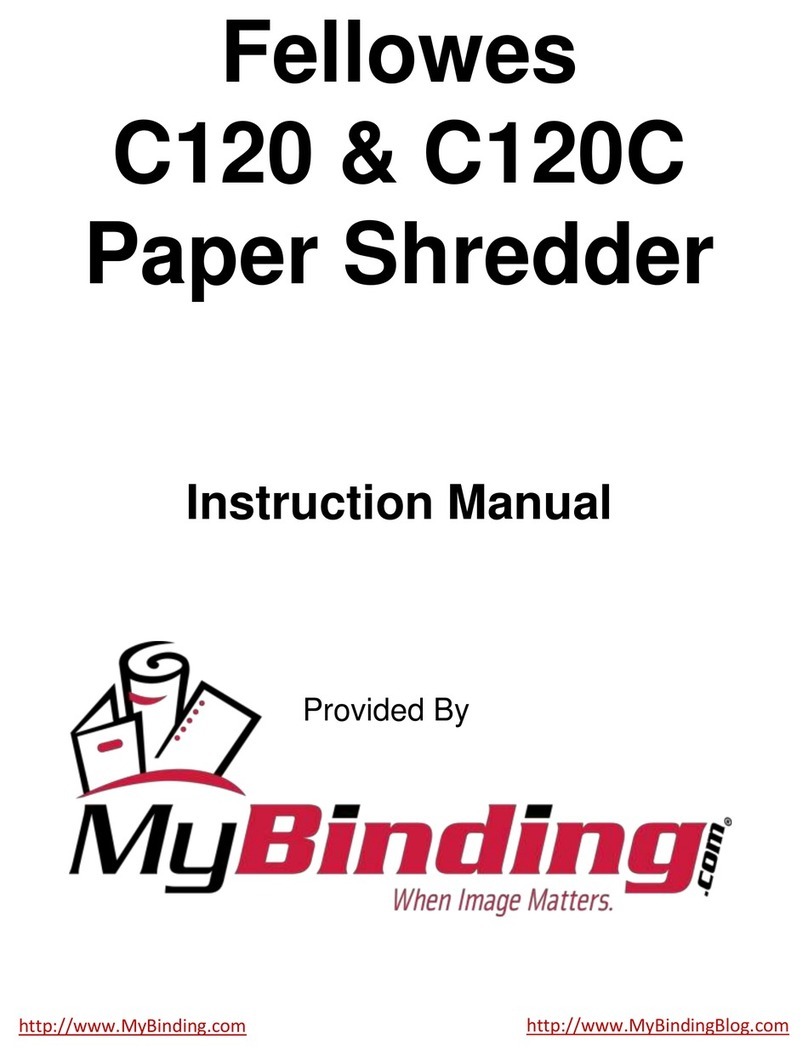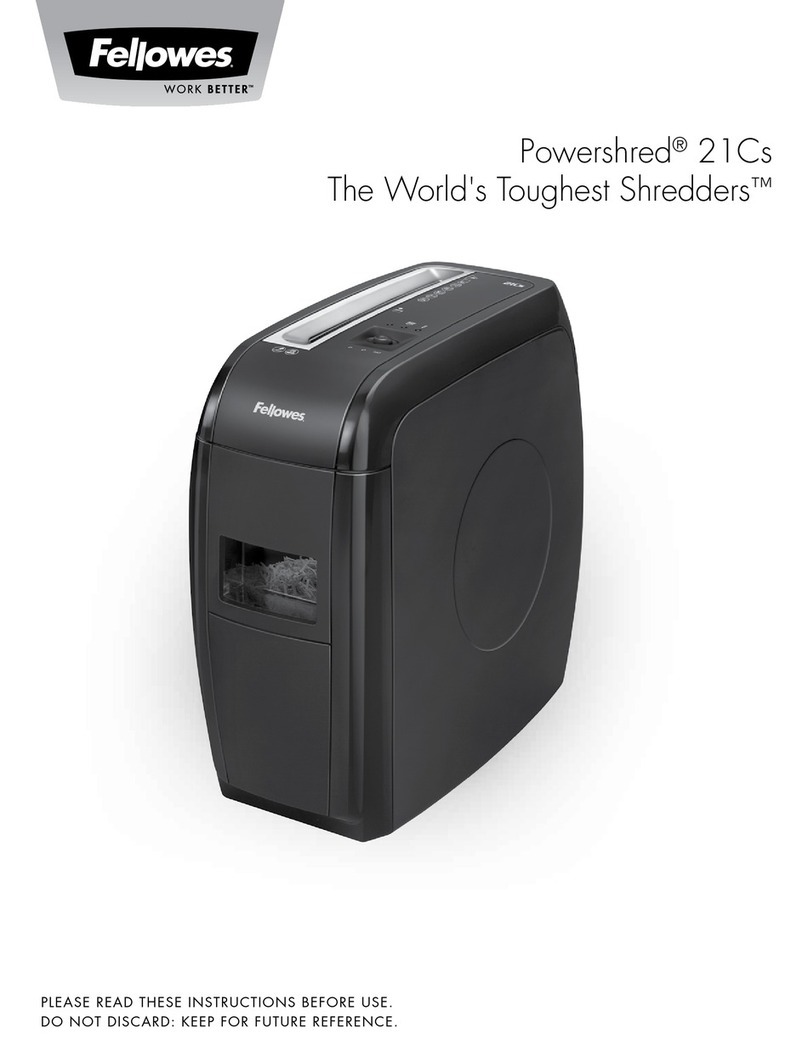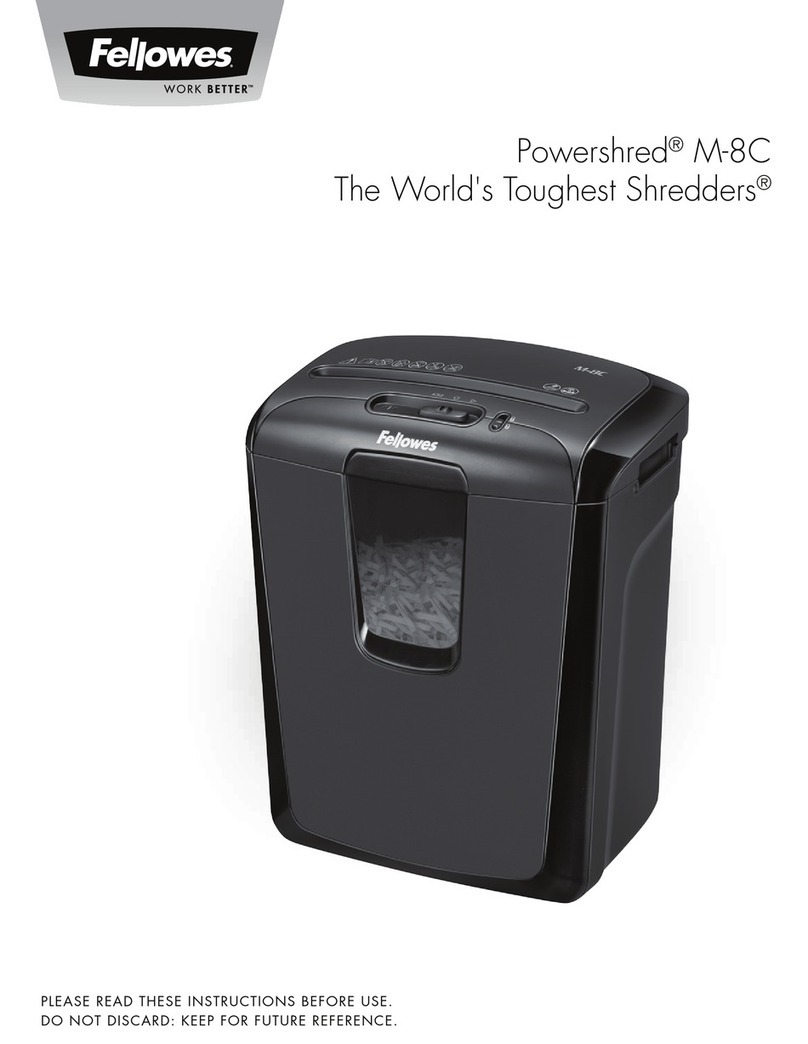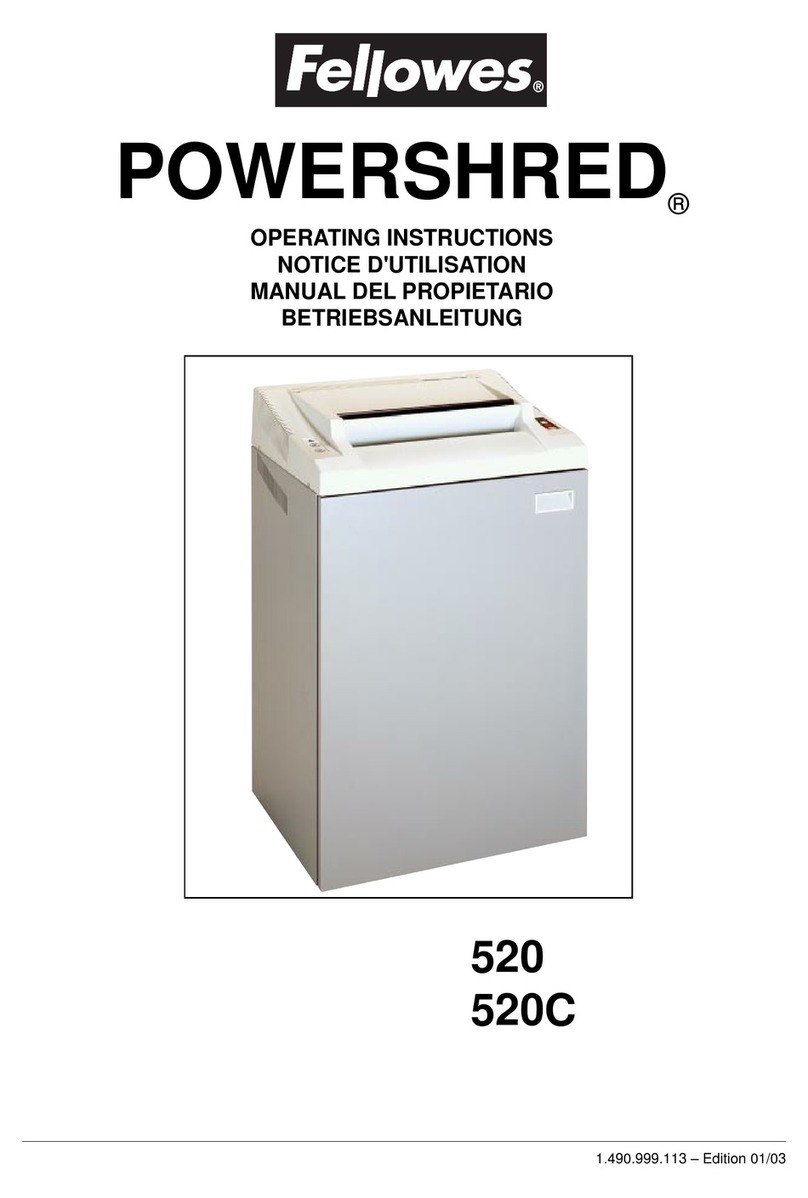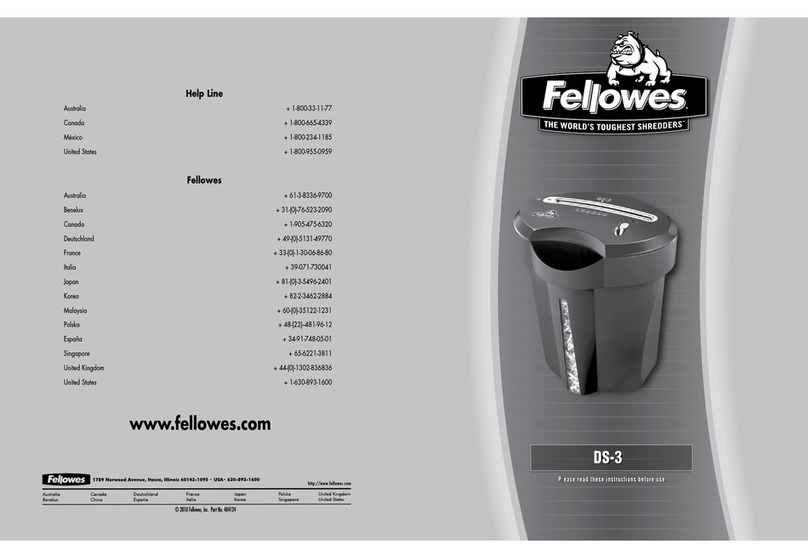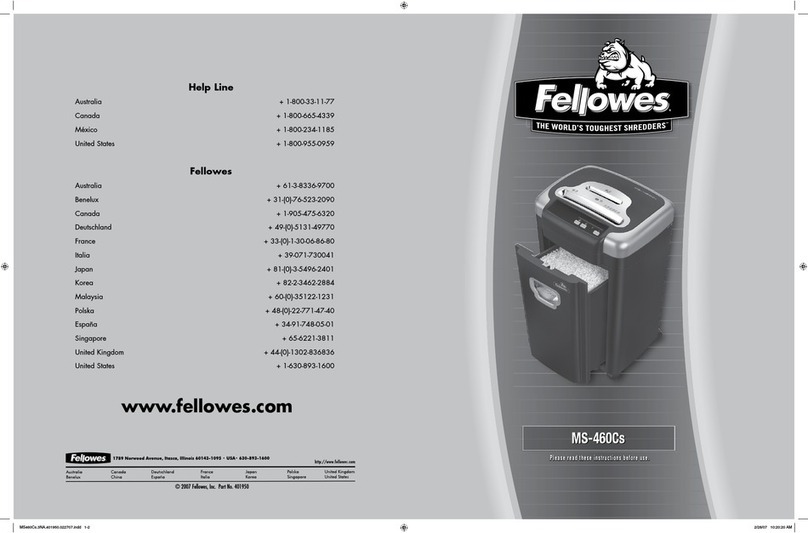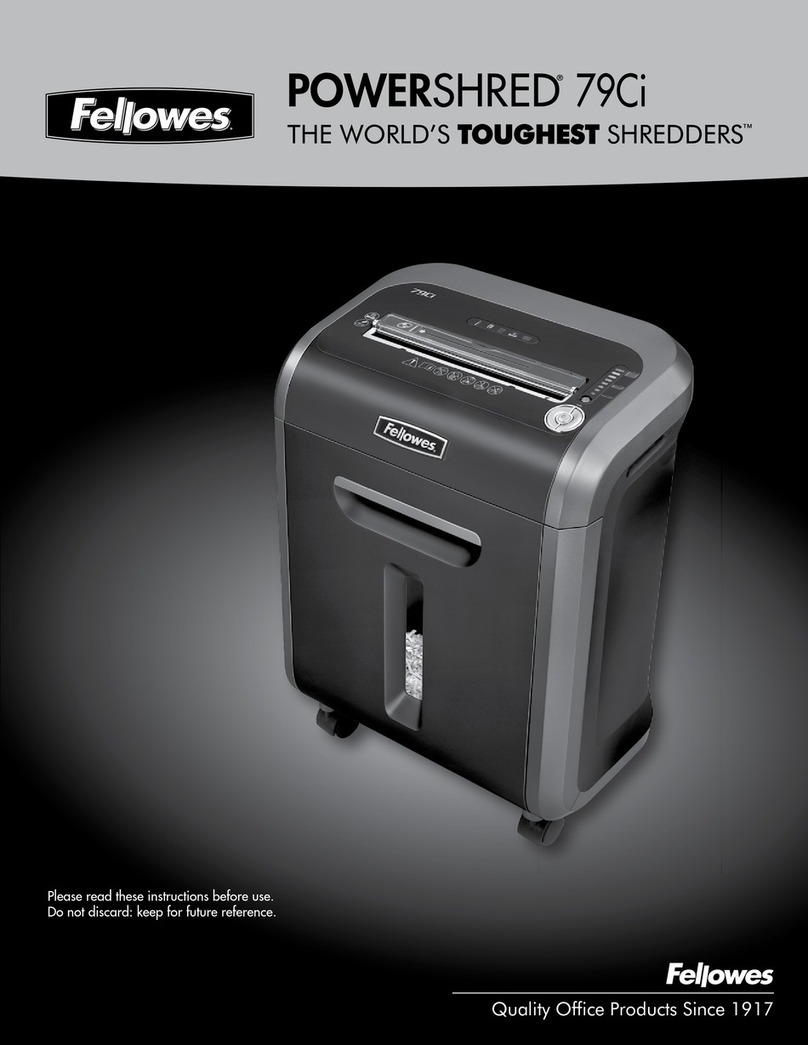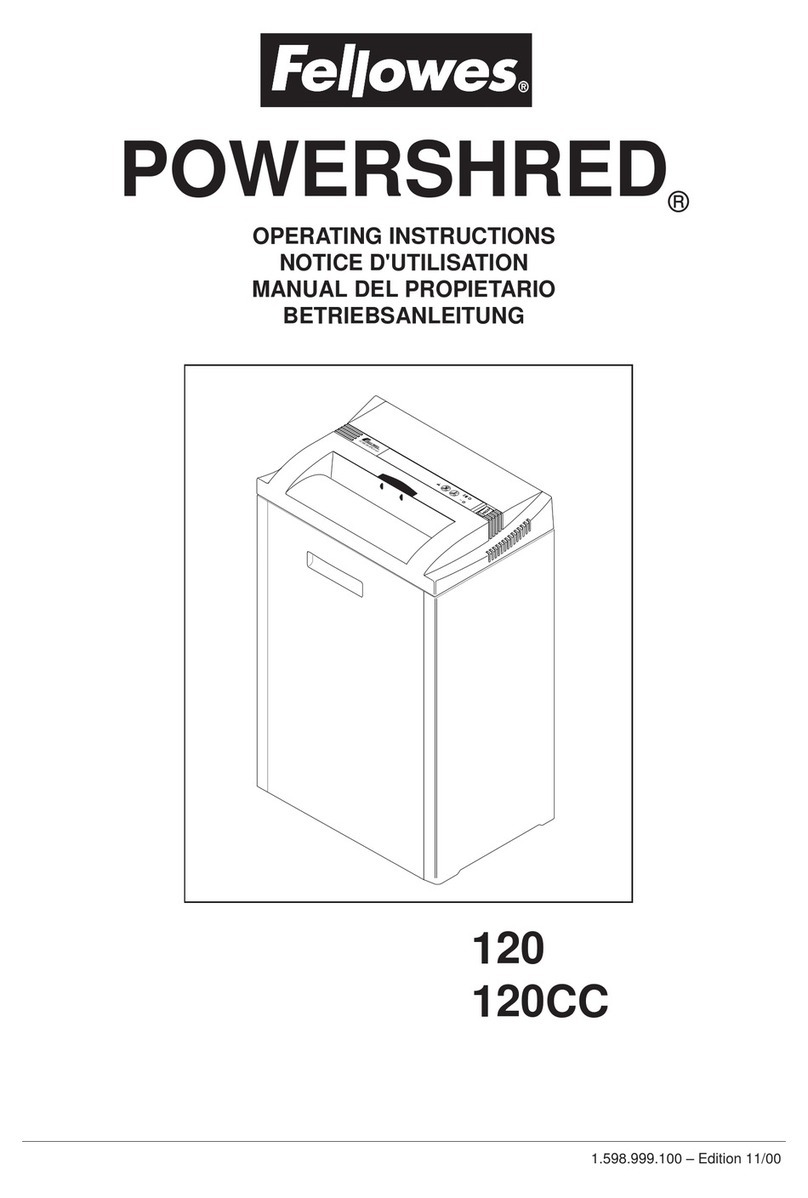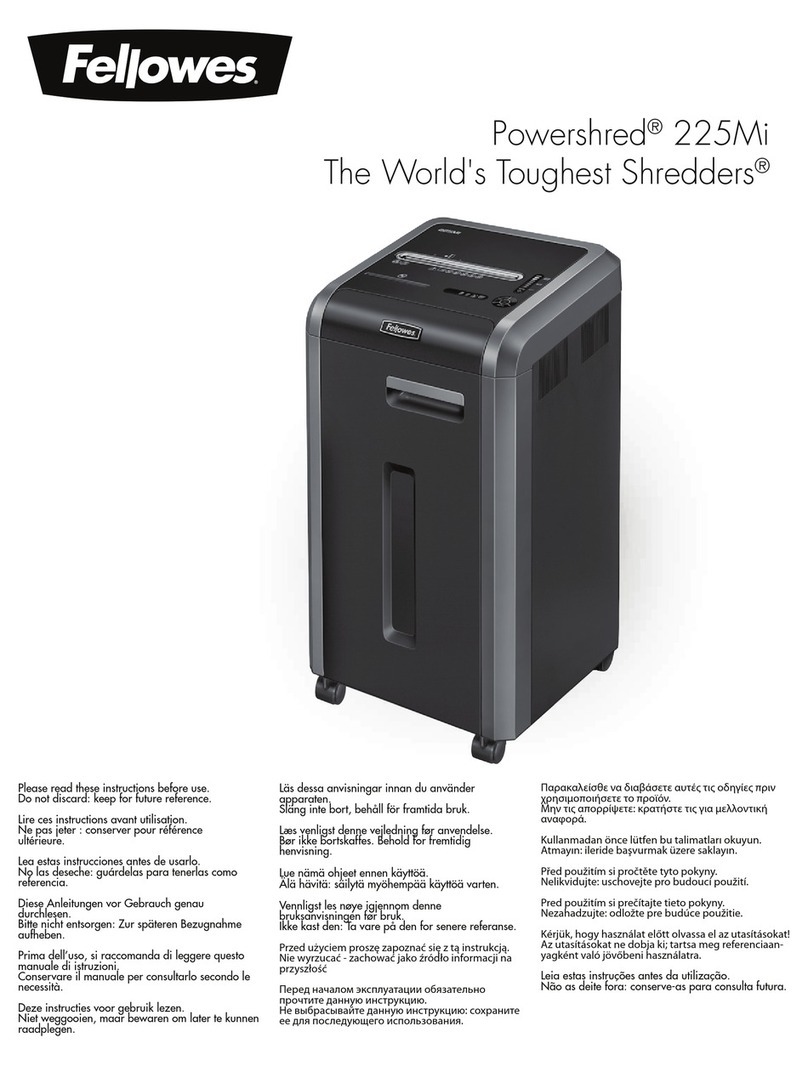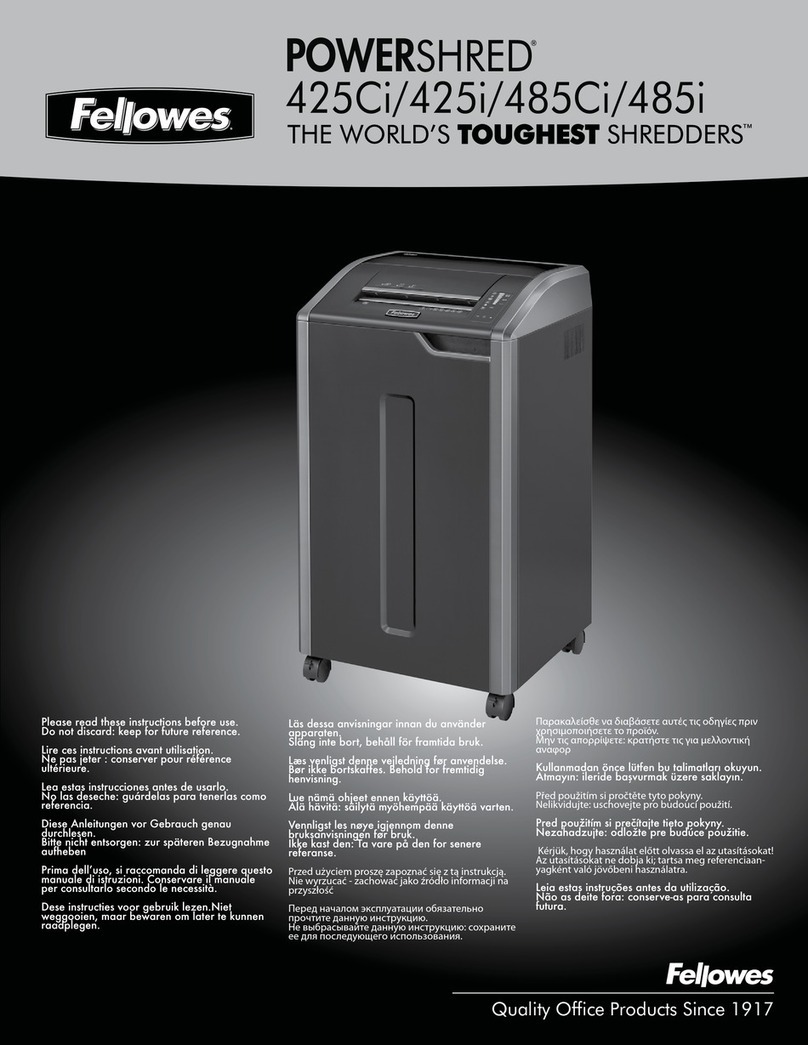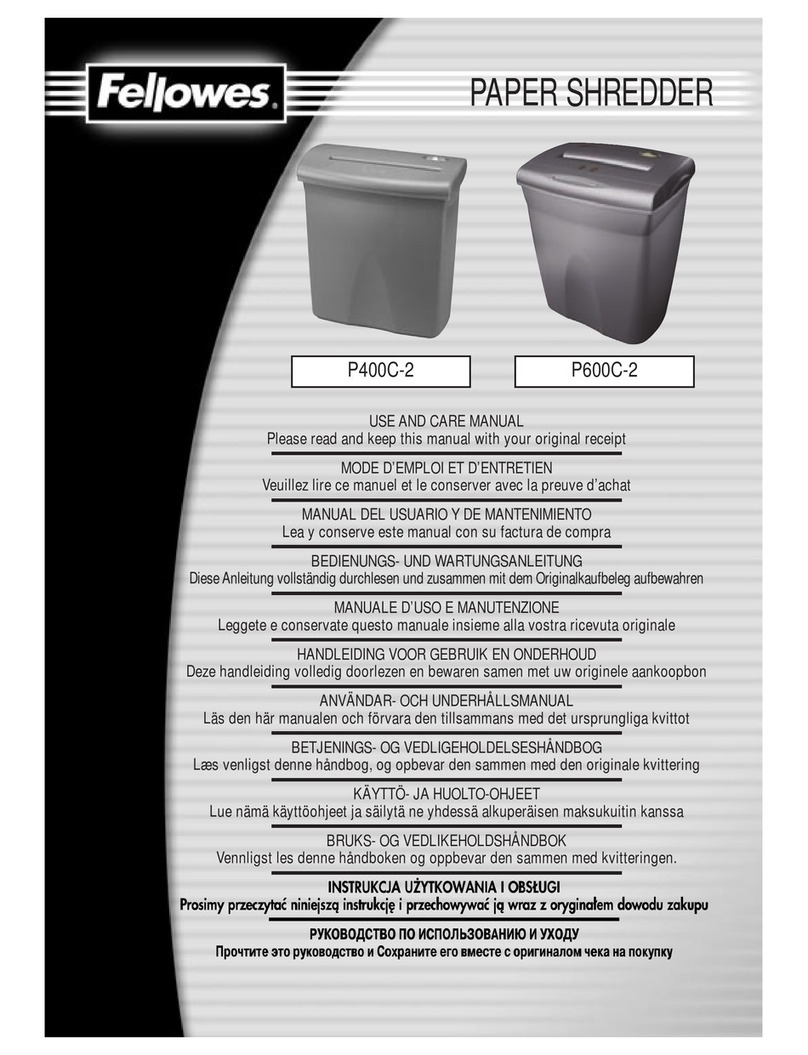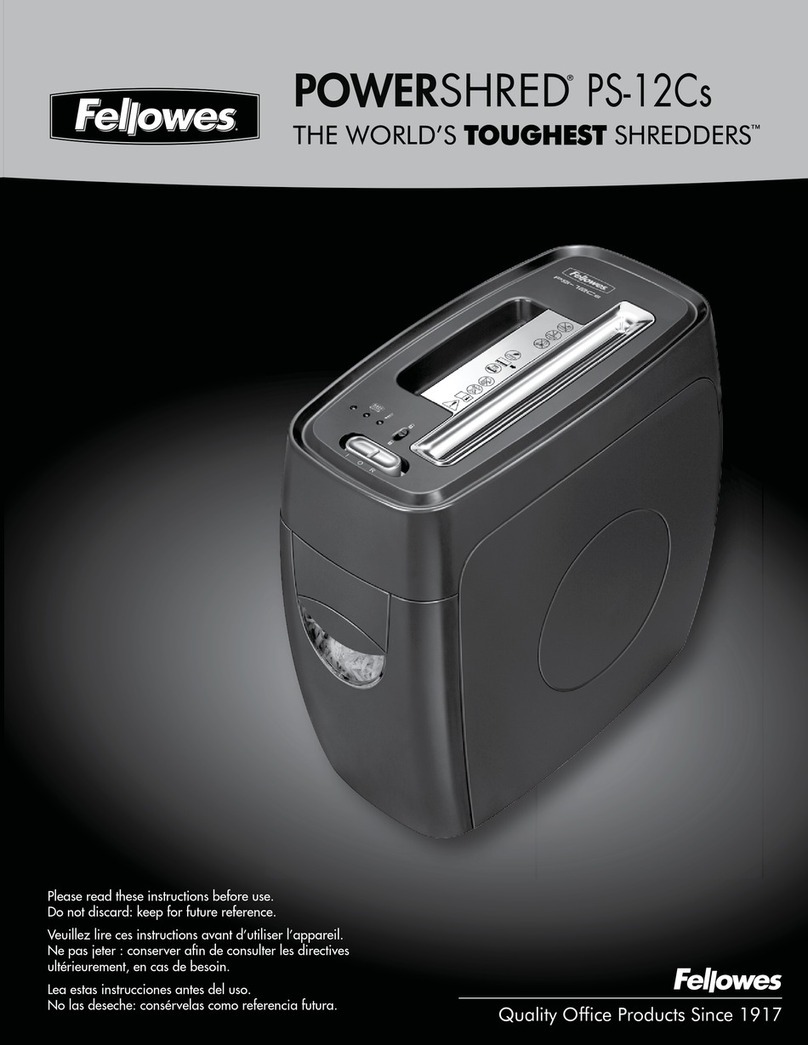CAPABILITIES
Will shred: Paper, credit cards, CD/DVDs, staples and small paper clips
Will not shred: Continuous forms, adhesive labels, transparencies, newspaper, cardboard,
large paper clips, laminates or plastic other than noted above
Paper shred size:
Strip-Cut.................................................................................................7/32 in. (5.8mm)
Maximum:
Sheets per pass ........................................................................................................... 14*
Cards/CDs per pass ....................................................................................................... 1*
Paper entry width........................................................................................9 in. (229mm)
*8.5 in. x11 in., 20lb., (75g) paper at 120V/60 Hz, 2Amps; heavier paper, humidity or
other than rated voltage may reduce capacity. Recommended daily usage rates: 600 sheets
per day; 25 cards; 10 CDs. 14 sheets per pass.
ENGLISH
Model 70S
IMPORTANT SAFETY INSTRUCTIONS — Read Before Using!
• Keepawayfromchildrenandpets.Keephandsawayfrompaperentry.Always
set to off or unplug when not in use.
• Keepforeignobjects–gloves,jewelry,clothing,hair,etc.–awayfromshredder
openings.Ifobjectenterstopopening,switchtoReverse(R)tobackoutobject.
• Neveruseaerosolproducts,petroleumbasedlubricantsorotherflammable
products on or near shredder. Do not use canned air on shredder.
• Donotuseifdamagedordefective.Donotdisassembleshredder.
Do not place near or over heat source or water.
• Operation,maintenance,andservicerequirementsarecoveredintheinstruction
manual. Read the entire instruction manual before operating shredders.
• ThisshredderhasaDisconnectPowerSwitch(G)thatmustbeintheON(I)
positiontooperateshredder.Incaseofemergency,moveswitchtoOFF(O)
position.Thisactionwillstopshredderimmediately.
• Avoidtouchingexposedcuttingbladesundershredderhead.
• Shreddermustbepluggedintoaproperlygroundedwalloutletorsocketofthe
voltageandamperagedesignatedonthelabel.Thegroundedoutletorsocket
mustbeinstalledneartheequipmentandeasilyaccessible.Energyconverters,
transformers, or extension cords should not be used with this product.
• FIREHAZARD–DoNOTshredgreetingcardswithsoundchipsorbatteries.
• Forindooruseonly.
• Unplugshredderbeforecleaningorservicing.
Warning:Changesormodificationstothisunitnotexpresslyapprovedbythepartyresponsibleforcompliancecouldvoidtheuser'sauthoritytooperatetheequipment.NOTE:Thisequipment
hasbeentestedandfoundtocomplywiththelimitsforaClassBdigitaldevice,pursuanttoPart15oftheFCCRules.Theselimitsaredesignedtoprovidereasonableprotectionagainstharmful
interferenceinaresidentialinstallation.Thisequipmentgenerates,usesandcanradiateradiofrequencyenergyand,ifnotinstalledandusedinaccordancewiththeinstructions,maycause
harmful interference to radio communications.
However,thereisnoguaranteethatinterferencewillnotoccurinaparticularinstallation.Ifthisequipmentdoescauseharmfulinterferencetoradioortelevisionreception,whichcanbe
determinedbyturningtheequipmentoffandon,theuserisencouragedtotrytocorrecttheinterferencebyoneormoreofthefollowingmeasures:
•Reorientorrelocatethereceivingantenna.
•Increasetheseparationbetweentheequipmentandreceiver.
•Connecttheequipmentintoanoutletonacircuitdifferentfromthattowhichthereceiverisconnected.
•Consultthedealeroranexperiencedradio/TVtechnicianforhelp.
KEY
A. Indicator lights
1.Overheat(red)
2.BinOpen(red)
3. Remove Paper (red)
B. Paper entry
C. See safety instructions
D. Card/CD entry
E. Window
F. Pull-outbin
G.Disconnectpowerswitch
1.OFF
2.ON
H.Safetylock
I. Auto-On(green)
J. Control switch
I 1.Auto-On
O 2.OFF
R 3. Reverse
K. Sheet capacity indicator
G.
E.
B.
A.
C.
D.
F.
J.
K.
H.
I.