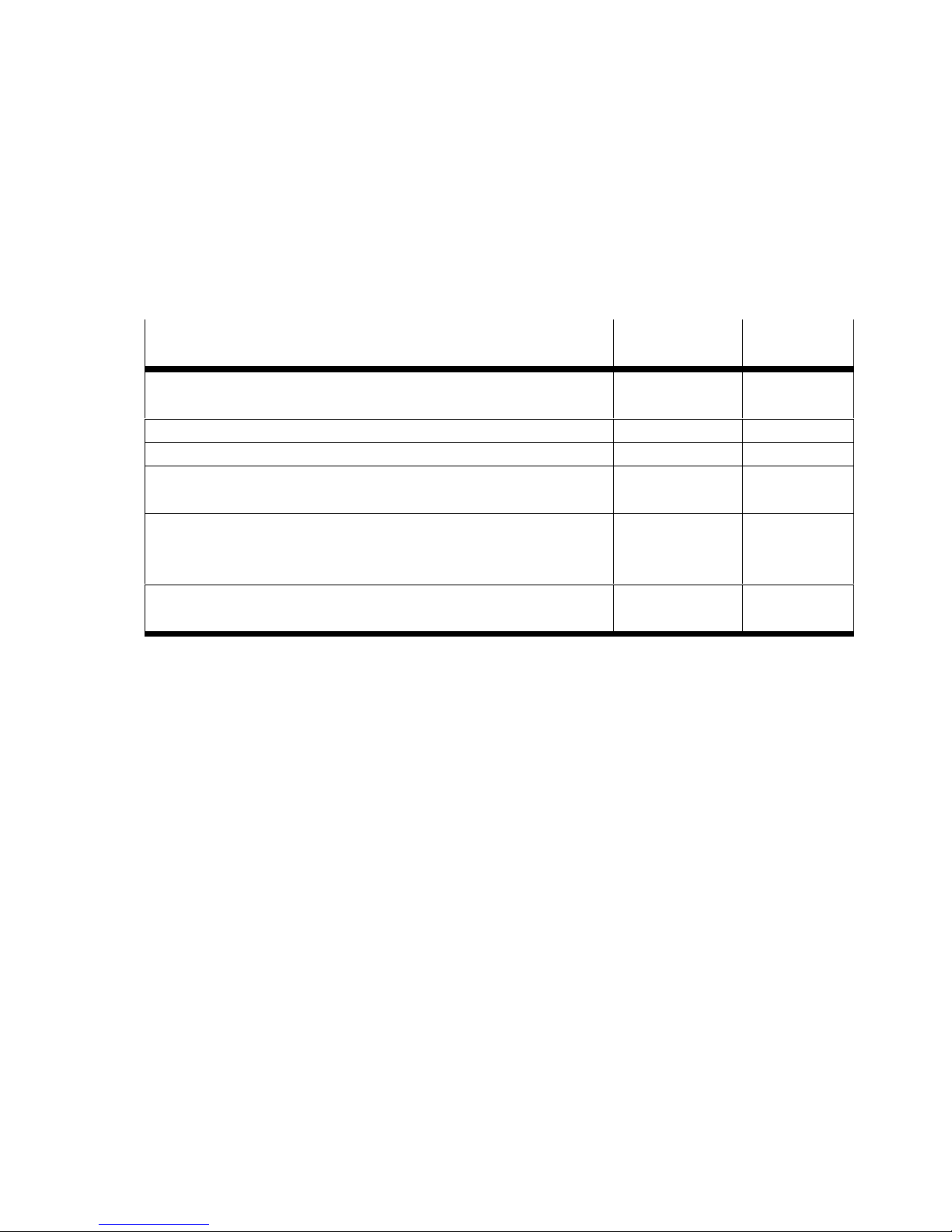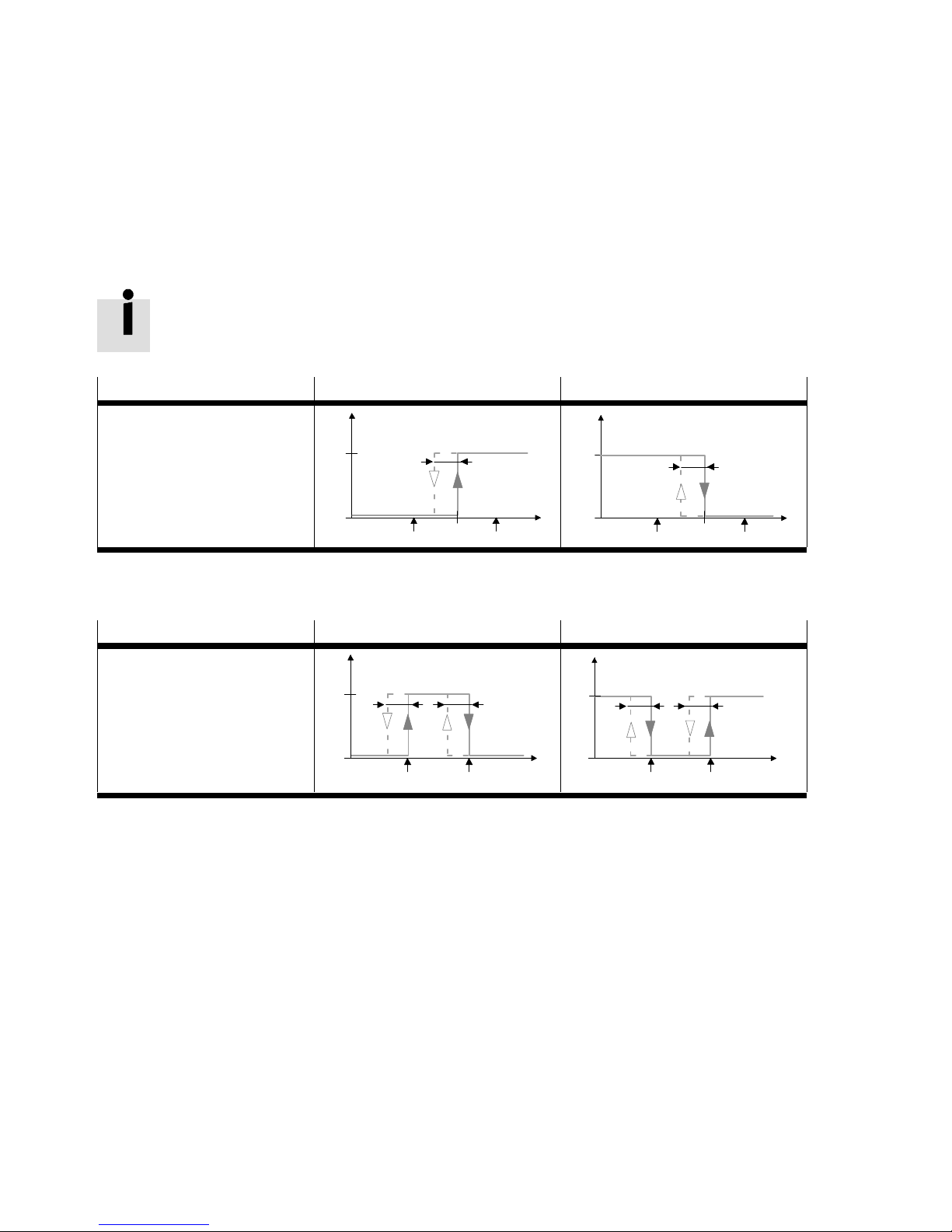OVEM
6Festo – OVEM – 1702e English
1.2 Characteristics
Characteristic Code Meaning
Vacuum suction nozzle OVEM Vacuum suction nozzle with vacuum solenoid valve ON/OFF
and electric manual override
Nominal width of laval
nozzle
-05 0.45 mm
-07 0.7 mm
-10 0.95 mm
-14 1.4 mm
-20 2.0 mm
Vacuum type -H high vacuum
-L high suction volume
Housing size / width -B 20 mm wide, ISO standard
-BN 20 mm wide, NPT
Pneumatic ports -QS all ports with QS push-in fittings (-B-QS)
all ports with QS push-in fittings inch (-BN-QS)
-QO Supply / vacuum port with QS push-in fittings, exhaust port
with open silencer (-B-QO)
Supply / vacuum port with QS push-in fittings inch, exhaust
port with open silencer (-BN-QO)
-GN all ports with female G thread (-B-GN)
all ports with female NPT thread (-BN-GN)
-GO Supply / vacuum port with female G threads, exhaust port
with open silencer (-B-GO)
Supply / vacuum port with female NPT threads, exhaust port
with open silencer (-BN-GO)
-PL prepared for manifold rail, vacuum and exhaust port with QS
push-in fittings (-B-PL)
prepared for manifold rail, vacuum and exhaust port with QS
push-in fittings inch (-B-PL)
-PO prepared for manifold rail, vacuum port with QS push-in
fittings, exhaust port with open silencer (-B-PO)
prepared for manifold rail, vacuum port with QS push-in
fittings inch, exhaust port with open silencer (-BN-PO)
Normal position of the va
cuum generator
-ON NO, normally open (vacuum generation)
-OE NO, normally open (vacuum generation) with ejector pulse
-CN NC, normally closed (no vacuum generation)
-CE NC, normally closed (no vacuum generation) with ejector pulse
Electrical connection -N Plug M12 (5-pin)