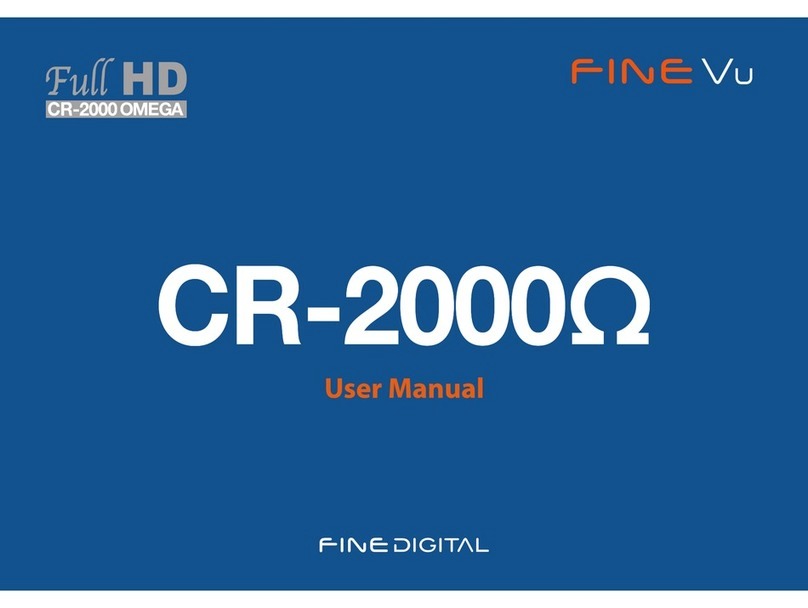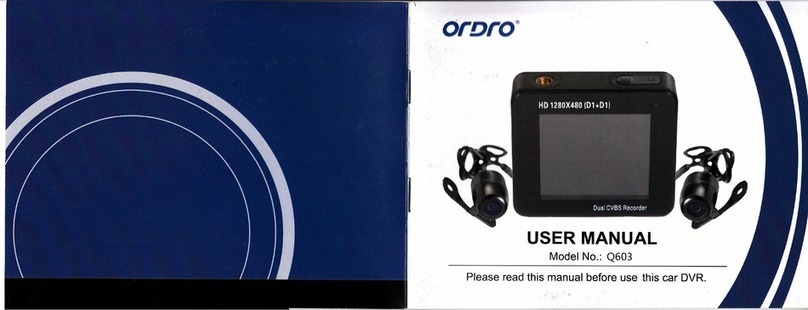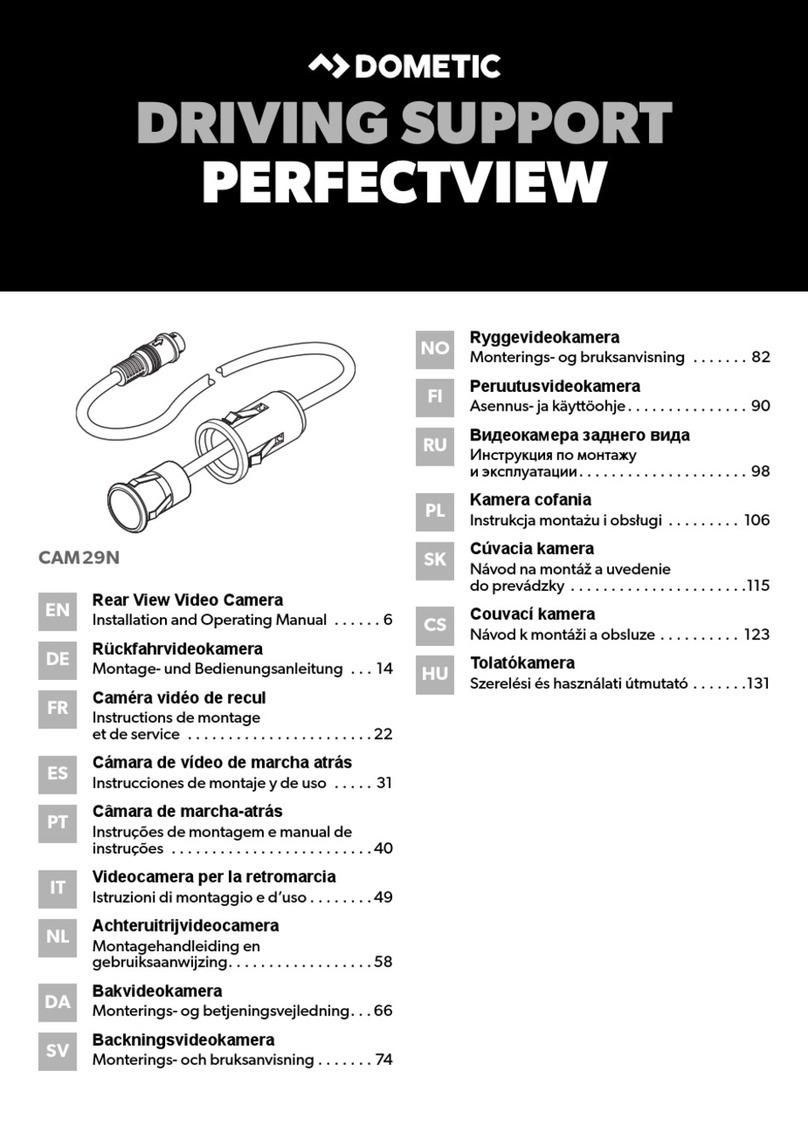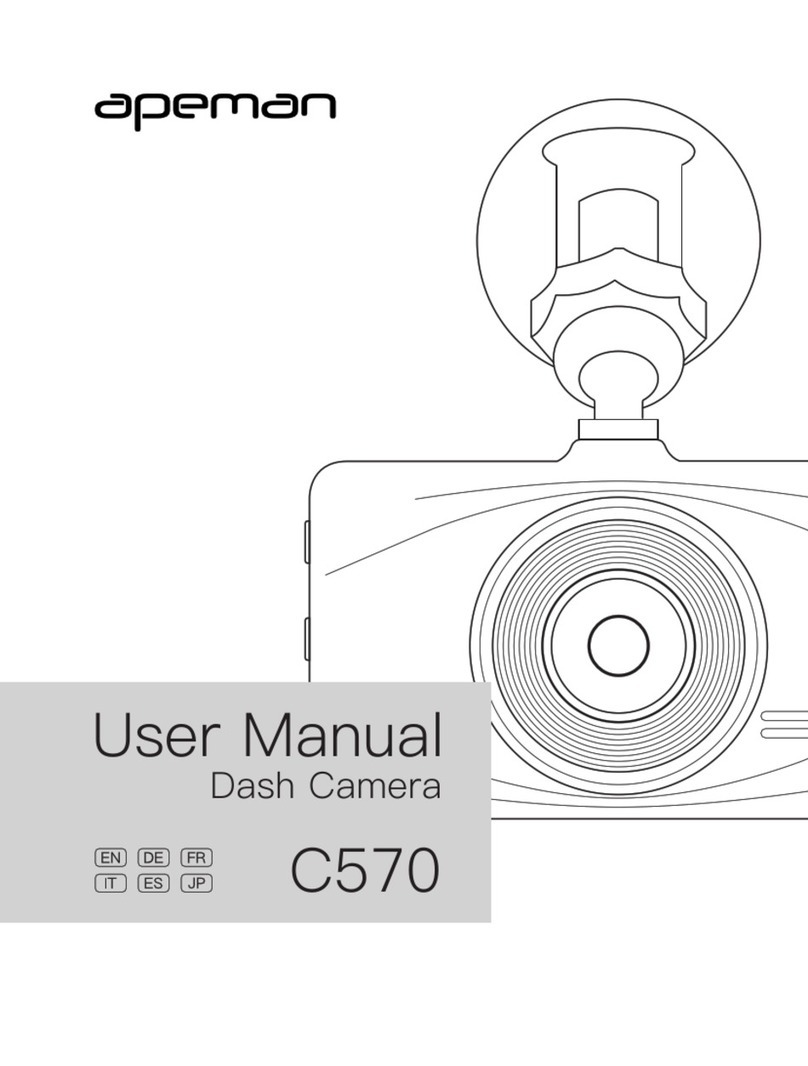FineDigital Fine Vu CR-200HD User manual

01
Chapter 1 Before You Start
FULL HD
BLACK BOX
CR-200HD
7&)*$-&7*%&03&$03%&3
Vehicle HD Video Recorder Manual

01
Chapter 1 Before You Start
Thank you for purchasing a Fine Digital black box.
Fine Digital Inc. always strives to listen to our customers.
This manual contains the descriptions and operating methods for the black box.
Before you use the product, please read this manual carefully.
This manual is based on Fine Digital's CR-200HD, and there may be technical or editorial errors or omissions in the contents.
The performance of the product is subject to change without notice.
Warranty and Support
1. Our website address is http://www.FineVu.com.
2. You can download the latest firmware and user
manual from our website.
3. No form of guarantee is provided in case of sales
activities or validity that has not permitted by Fine
Digital Inc.
Copyright and Trademark
1. This User Manual is the property of Fine Digital Inc. and
is protected under copyright law.
2. Other than an incident permitted under copyright
law, no part of this User Manual may be reproduced,
altered or translated in any form without written
consent from Fine Digital Inc.
Certication
Device for business (class A)_Information and telecom-
munication device
Please note that this device is used for business (class
A) and has been EMC registered. This is intended for use
outside the home.
1. Device Name (Model): Vehicle Video Recorder (CR-
200HD)
2. Certification No.: FDK-CR-200HD (A)
3. Certified Company: Fine Digital Inc.
4. Manufacturer/ Country: Fine Digital Inc./ Republic of
Korea
5. Contact No. for A/S: % 1588-6945

Contents
Chapter 3 Menu
3-1. User setup program ............................................................... 38
3-2. View recorded video and pictures ................................ 47
Chapter 4
Additional Information
4-1. Specifications ............................................................................. 50
4-2. Customer support ................................................................... 51
Chapter 1 Before You Start
1-1. Precautions ......................................................................................6
1-2. Product & accessories ............................................................ 10
1-3. Name of each part .................................................................. 11
1-4. Installation ................................................................................... 12
1-5. Connecting power ................................................................. 14
1-6. Memory card .............................................................................. 16
1-7. Black box memory management ................................... 18
1-8. Connecting to PC .................................................................... 19
1-9. Firmware upgrade .................................................................. 20
Chapter 2 Using the product
2-1. Features ......................................................................................... 22
2-2. Basic operation ......................................................................... 25
2-3. Status alarms ............................................................................... 36


01
Chapter
1-1. Precautions ....................................................6
1-2. Product & accessories ............................... 10
1-3. Name of each part ..................................... 11
1-4. Installation .................................................. 12
1-5. Connecting power ..................................... 14
1-6. Memory card............................................... 16
1-7. Black box memory management ........... 18
1-8. Connecting to PC ...................................... 19
1-9. Firmware upgrade ..................................... 20
Chapter 1
Before You Start

Chapter 1 Before You Start
06
1-1
Precautions
DANGER
WARNING
CAUTION
!
!
DANGER
WARNING
CAUTION
!
!
Do not use a damaged cigar jack cable or a damaged
USB cable.
Doing so may result in electric shock or fire.
Plug in the power cable rmly to prevent it from
moving.
Incorrect contact may cause a re.
Do not use this product in a place where there is a
danger of exposure to ammable or explosive gases
in the air.
This may cause it to ignite or explode.
Do not insert ammable substances or let them get
into the memory card slot of your black box.
This may result in electric shock or fire.
Do not disassemble or modify this product arbitrarily.
• This may result in electric shock, product failure or data loss.
• Contact the agency where you purchased this product or the
A/S center for internal inspection, maintenance or repairs.
Quickly turn the black box o if water or a foreign
object has penetrated the black box.
Contact the A/S center for repair.
Failure to handle the product properly as below may
result in dangerous situations such as severe injury or
death. Fine Digital Inc. is not liable for any accidents
arising from not following the precautions.
Remove the power cable from the product if you are
not using it for an extended period of time.
• Failure to do so could discharge the battery or cause a fire.
• Any damage to the product and your vehicle is your sole
responsibility.
DANGER
WARNING
CAUTION
!
!
DANGER
WARNING
CAUTION
!
!
DANGER
WARNING
CAUTION
!
!
DANGER
WARNING
CAUTION
!
!
DANGER
WARNING
CAUTION
!
!
DANGER
WARNING
CAUTION
!
!
DANGER
WARNING
CAUTION
!
!
DANGER
WARNING
CAUTION
!
!
DANGER
WARNING
CAUTION
!
!
DANGER
WARNING
CAUTION
!
!
DANGER
WARNING
CAUTION
!
!
DANGER
WARNING
CAUTION
!
!
DANGER
WARNING
CAUTION
!
!
DANGER
WARNING
CAUTION
!
!

Chapter 1 Before You Start
07
1-1
Precautions
DANGER
WARNING
CAUTION
!
!
DANGER
WARNING
CAUTION
!
!
Only use this product within the rated voltage.
Failure to do so may result in explosion, fire or product failure.
Using the black box for an extended period of time
increases its internal temperature and the temperature
of the battery.
Excessive heat may cause the black box to malfunction or to stop.
In the event of this happening, ventilate the vehicle and cool it
down using the air-conditioner.
Do not spray water or wax directly onto this
product when cleaning the inside of your vehicle.
This may result in product failure or electric shock.
Do not operate the black box while driving.
It may cause a car accident.
Do not leave the product within reach of a child or a
pet.
• They may swallow small components. [Micro SDHC card or card socket cover]
• They may be injured by a corner of the black box.
• A pet's saliva may get into the inside of the battery, and cause a
short circuit or an explosion.
Failure to handle the product properly as below
may result in dangerous situations such as severe injury
or death. Fine Digital Inc. is not liable for any accidents
arising from not following the precautions.
Do not operate the product with wet hands.
It may result in electric shock.
DANGER
WARNING
CAUTION
!
!
DANGER
WARNING
CAUTION
!
!
DANGER
WARNING
CAUTION
!
!
DANGER
WARNING
CAUTION
!
!
DANGER
WARNING
CAUTION
!
!
DANGER
WARNING
CAUTION
!
!
DANGER
WARNING
CAUTION
!
!
DANGER
WARNING
CAUTION
!
!
DANGER
WARNING
CAUTION
!
!
DANGER
WARNING
CAUTION
!
!
DANGER
WARNING
CAUTION
!
!
DANGER
WARNING
CAUTION
!
!

Chapter 1 Before You Start
08
Do not cover the black box with a cloth or a blanket.
Doing so may deform the product or cause a fire due to
continuous heating. Always use the vehicle video recorder and
its peripheral devices in well-ventilated conditions.
In case you need to move while recording, remove the
cigar jack cord from the black box and turn it o.
Check that all other peripheral device cables have also
been removed before you move.
Failure to do so may result in damage to the cord or cable and
cause a fire or electric shock.
Do not apply excessive force to the lens and the black
box since it may cause product failure.
Do not leave the black box in a place with a high temperature,
such as in the closed vehicle or in direct sunlight.
Doing so may affect the exterior of the black box or its internal
components, and cause a fire. Ensure to park your vehicle in an
underground parking lot or in a shaded area when parking for
an extended period of time.
When you use the black box for an extended period
of time, the internal heat it generates may cause your
skin to burn at the contact area if touched.
Ensure that you install the product in a position where
it won't obstruct your view.
Failure to do so may result in an accident.
DANGER
WARNING
CAUTION
!
!
DANGER
WARNING
CAUTION
!
!
DANGER
WARNING
CAUTION
!
!
DANGER
WARNING
CAUTION
!
!
DANGER
WARNING
CAUTION
!
!
DANGER
WARNING
CAUTION
!
!
DANGER
WARNING
CAUTION
!
!
DANGER
WARNING
CAUTION
!
!
DANGER
WARNING
CAUTION
!
!
DANGER
WARNING
CAUTION
!
!
DANGER
WARNING
CAUTION
!
!
DANGER
WARNING
CAUTION
!
!
DANGER
WARNING
CAUTION
!
!
DANGER
WARNING
CAUTION
!
!
Failure to handle the product properly as below
may result in dangerous situations such as severe injury
or death.
Fine Digital Inc. is not liable for any accidents arising
from not following the precautions.
1-1
Precautions

Chapter 1 Before You Start
09
The video quality may degrade in the afternoon
with severe backlight, or at night, or when you
enter a tunnel.
Consult an expert for the connection of the
uninterrupted power.
Connection methods may vary depending on the type of
vehicle. Incorrectly connecting the uninterrupted power
may result in vehicular or product failure. Any damage to the
vehicle or the product is your sole responsibility.
Excessive tinting on the windshield may change the
balance of the video.
Do not press the Reset button with an awl or a
sharp object.
Doing so may cause breakage and/or product failure.
DANGER
WARNING
CAUTION
!
!
DANGER
WARNING
CAUTION
!
!
DANGER
WARNING
CAUTION
!
!
DANGER
WARNING
CAUTION
!
!
DANGER
WARNING
CAUTION
!
!
DANGER
WARNING
CAUTION
!
!
DANGER
WARNING
CAUTION
!
!
DANGER
WARNING
CAUTION
!
!
Foreign objects on the lens may aect the recording.
DANGER
WARNING
CAUTION
!
!
DANGER
WARNING
CAUTION
!
!
If the product is damaged or the power is shut o
due to an accident, the recorded video may be
problematic.
DANGER
WARNING
CAUTION
!
!
DANGER
WARNING
CAUTION
!
!
1-1
Precautions

Chapter 1 Before You Start
10
Cigarette jack cord
A Video output cable [4-pole to RCA]
B Video input/output cable [compatible with other Fine Digital products (4-pole to 4-pole)]
※ The components of this product are subject to change without notice to improve its performance. If you want to order accessories other than the basic
components included with the black box, you need to purchase them separately.
5 clips for arranging cables 1 piece of double-sided
tape for the installation of
the mount
Manual
Black box Mount USB cable 2 video output cables USB SD card reader
Micro SDHC card &
adapter
A
B
1-2
Product & accessories
FULL HD
BLACK BOX
CR-200HD
7&)*$-&7*%&03&$03%&3
Vehicle HD Video Recorder Manual

Chapter 1 Before You Start
11
1
32
9
10
4
6
5
7
8
Camera lens Captures images and video of objects in front of the vehicle.
USB port Provides power to the product when it is connected to a PC, and is used when you play recorded video or move it to a storage device.
External output port Lets you view video in real-time. (Output via composite (NTSC signal))
Memory card slot Lets you insert a Micro SDHC memory card.
Microphone A built-in microphone records sounds.
Shooting/power/record
button
●: Lets you capture images or turn the product on/off (when the built-in battery is in use.)
▼: Lets you record video and switch modes (during parking/when connecting to USB)
Power jack Lets you insert a power cable (cigarette jack cord).
Speaker Alerts you to the operating status of the product with alarms and voice. (Power, recording, pictures, impact, etc.)
Reset Lets you reboot the product by pressing this button when it stops functioning (when the LED does not flash).
Mount Used when you mount the product in your vehicle.
Mount cable holder Used when you hold the cigarette jack cord in place and tie it neatly.
1
2
3
4
5
6
7
8
9
10
11
11
1-3
Name of each part
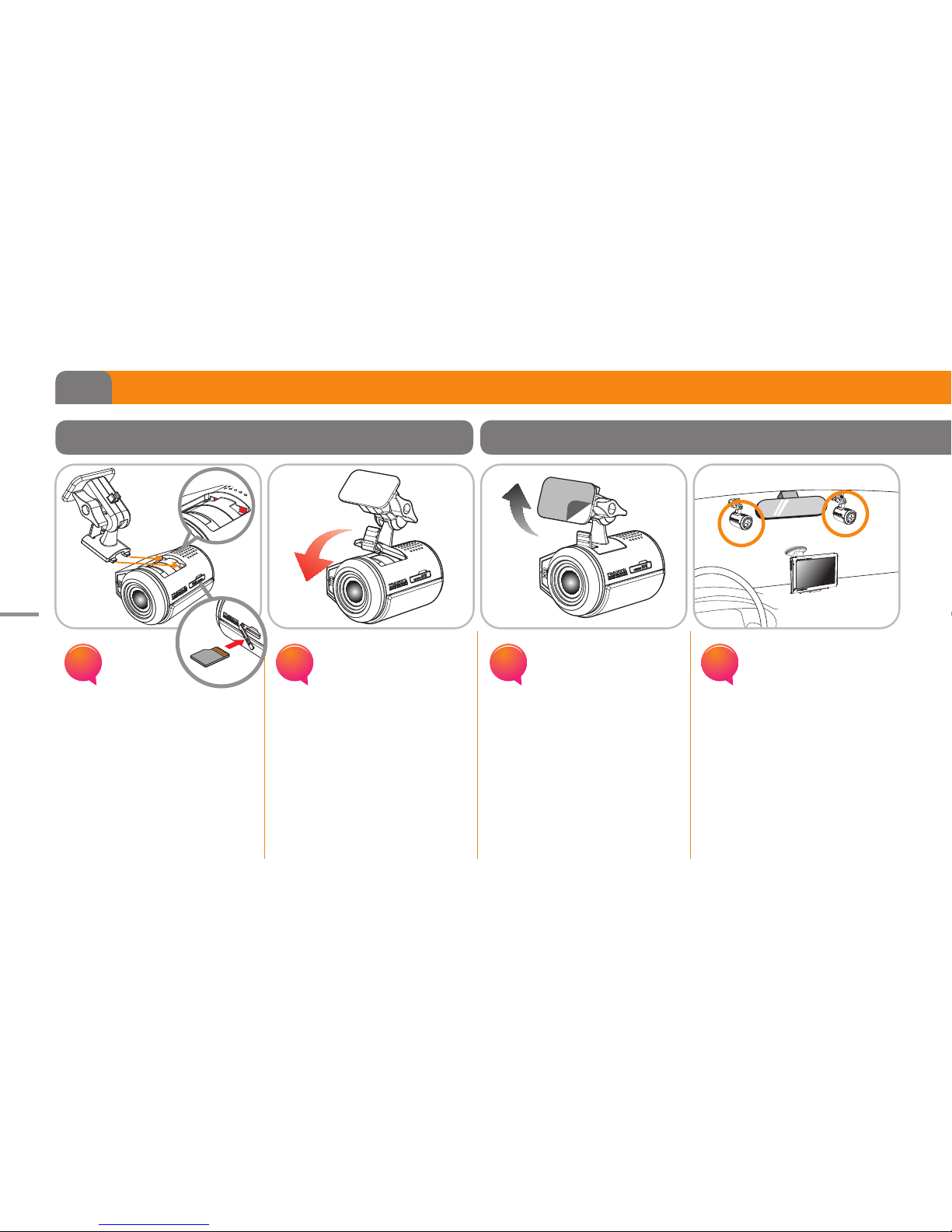
Chapter 1 Before You Start
12
1-4
Installation
Open the memory card
cover and insert the
memory card with the
contact area facing upwards.
Then lock the two bumps
on the mount into the
corresponding holes on the
black box.
Push the mount in the
direction of the arrow until
it makes a “clicking” sound
and check that it is attached
properly.
Remove the protective
plastic film from the
double-sided tape on the
mount.
Mount the black box on the
left-hand side (driver's seat)
or the right-hand side
(passenger's seat) of the
rear-view mirror so that it
does not obstruct your view.
Face the lens outwards.
Double-sided
tape
Protective
plastic film
Left
Right
1 2 3 4
Inserting memory card and attaching black box to the mount
Installation in vehicle
Click!
Contact
area
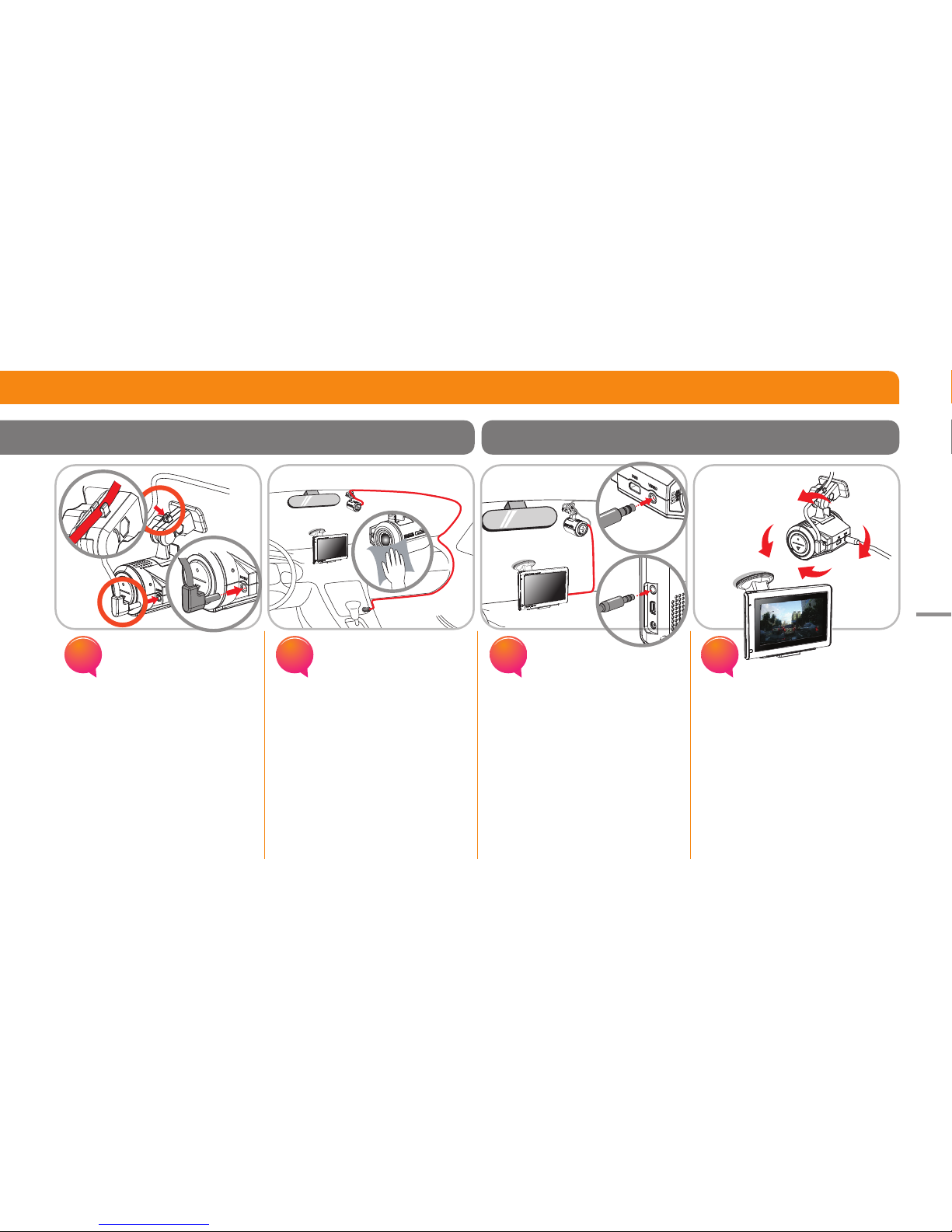
Chapter 1 Before You Start
13
Insert the power cable into
the “DC12V” jack.
Hold the power cable in
place by inserting it into the
mount cable holder.
Plug the cigarette jack cord
into the cigarette jack.
Neatly tie the cable in the
corner of the vehicle so that it
does not obstruct your view
by using the mount cable
holder and clips.
Connect the signal cable from
the “VIDEO” port of the black
box to the “AV IN” port of your
GPS navigation device.
Start the external input on the
GPS navigation system. Look
at the navigation screen and
adjust the shooting position
by moving the black box up/
down/left/right.
(The resolution of the video displayed
on the navigation screen and the
actual recorded video may differ.)
5 6 7 8
Fixing position and angle of view
Power cable

Chapter 1 Before You Start
14
1-5
Connecting power
Using the cigarette jack cord Connecting the USB cable to a PC

Chapter 1 Before You Start
15
1-5
Connecting power
Only use the cigarette jack cord or the USB cable that came with the black box.
Battery type
Cell capacity
Voltage
Li-Polymer
150 mAh
3.7 V
Charging time
Purpose of use
Operating time
Approx. 120 mins
For manual recording in an accident or RTC
Approx. 10 mins (for recording video)
Careless handling of the built-in battery may result in overheating, re or an explosion.
When you handle the black box, ensure the following:
! Only use the designated original cigarette jack cord.
! Do not keep or use the black box in a place with a high temperature or humidity, such as a sauna.
! Do not place or use the black box on a blanket, an electric mat or a carpet which may generate heat or static electricity for an extended period of time.
! Do not place the black box in the vicinity of a fire.
! Do not impact the black box by throwing or dropping it from a high place.
! Do not let the black box come into contact with damp or water.
! Avoid direct sunlight when you park your vehicle in summer.
! It may be dangerous when the black box is not charged, when there is smoke coming from the black box or when there is liquid leaking from the battery.
(Contact the manufacturer or the agency immediately.)
Built-in battery specifications
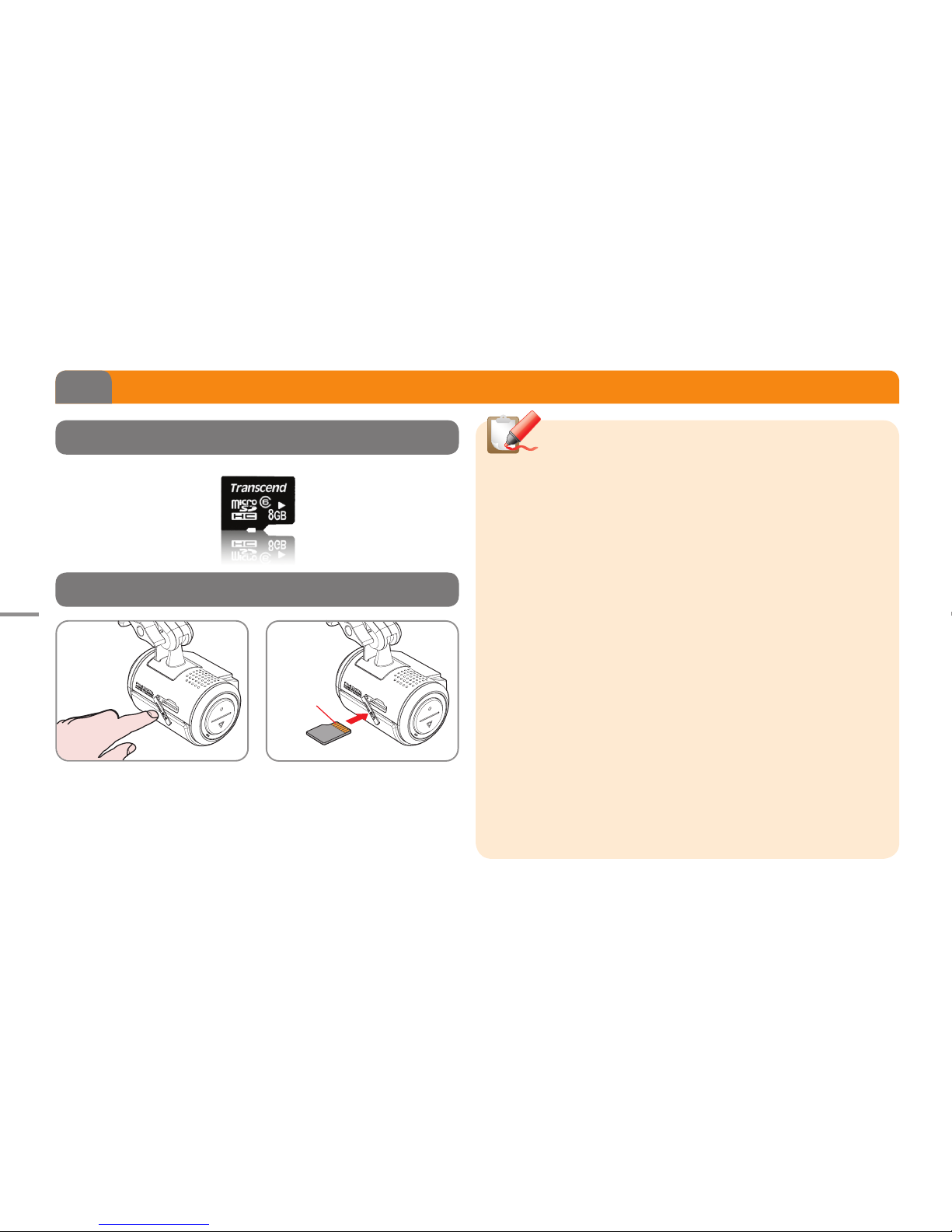
Chapter 1 Before You Start
16
1-6
Memory card
Use a Micro SDHC memory card.
Inserting the memory card
Precautions when using the memory card
! Turn the black box off before you insert or remove the memory card. (Recommended)
! Use the original memory card that came with the black box. (Recommended)
! A memory card has a lifespan for writing/reading.
A data writing error may occur when you use it for a long time.
Purchase a new memory card.
(Please note that Fine Digital Inc. is not liable for data errors or failure to write due to
writing/reading for an extended period of time.)
! Do not impact, bend or drop the memory card.
! Do not use or keep the memory card in an environment where strong static electricity
or electrical noise may occur easily. (Special attention is required when keeping it in a
place with high temperatures and humidity.)
! Ensure that there is no dirt or foreign objects on the memory card contact area. (Wipe
off with a smooth cloth.)
! Do not remove the memory card while shooting. Doing so may corrupt the data on
the memory card.
! Save important data on your PC or mobile device.
! Only use the memory card provided with the black box.
Using other memory cards used in other types of black boxes may cause a malfunction
when recording.
!
Static electricity generated when the memory card is carried or stored may corrupt the data.
Therefore use a protective memory card case.
Open the catch on the memory
card slot.
Check the direction of the
memory card carefully when you
insert it, and close the catch on
the memory card slot.
(Face the contact area upwards
when you insert the memory card.)

Chapter 1 Before You Start
17
Category Normal recording Image capturing Shock recording Emergency recording Remarks
16 GB
Micro SDHC
Record in 3 minute
intervals while
driving,
240 mins (7.2 GB)
2 MP images,
max. 200 images
1 MP images,
max. 400 images
Shock recording for
40 secs,
max. 240 videos
Toggle the REC button
Manual recording for
3 mins,
max. 28 videos
720p 30fps
H.264 encoding / 4 Mbps
4 hrs 200 ~ 400 images 160 mins 80 mins 30 MB/ 1 min
[14.5 GB] ~ 8 hrs
7.2 GB 0.1 GB 4.8 GB 2.4 GB Total 14.5 GB
Category Normal recording Image capturing Shock recording Emergency recording Remarks
8 GB
Micro SDHC
Record in 3 minute
intervals while
driving,
120 hrs 3.6 GB
2 MP images,
max. 200 images
1 MP images,
max. 400 images
Shock recording for
40 secs,
max. 120 videos
Toggle the REC button
Manual recording for
3 mins,
max. 14 videos
720p 30fps
H.264 encoding / 4 Mbps
2 hrs 200 ~ 400 images 80 mins 40 mins 30 MB/ 1 min
[7.3 GB] ~ 4 hrs
3.6 GB 0.1 GB 2.4 GB 1.2 GB Total 7.3 GB
1-6
Memory card
Micro-SDHC card memory map: 8 GB for 4 hrs (4 GB for 2 hrs/ 16 GB for 8 hrs)
Category Normal recording Image capturing Shock recording Manual recording Remarks
4 GB
Micro SDHC
Record in 3 minute
intervals while
driving,
max. 20 videos
2 MP images,
max. 200 images
1 MP images,
max. 400 images
Shock recording for
40 secs,
max. 60 videos
Toggle the REC button
Manual recording for
3 mins,
max. 7 videos
720p 30fps
H.264 encoding / 4 Mbps
60 mins 200 ~ 400 images 40 mins 20 mins 30MB/ 1min
[ 3.7 GB ] ~ 2 hrs
1.8 GB 0.1 GB 1.2 GB 0.6 GB Total 3.7 GB

Chapter 1 Before You Start
18
1-7
Black box memory management
Overall memory
allocation
Memory management
in Normal recording
mode while driving
Parking surveillance
memory
management
Record 10 secs before/30 secs after
detection of an impact
Record 10 secs before/30 secs after
motion detection
Parking surveillance (shooting is available when switching to the parking mode, but only impact detection and motion detection are recorded.)
Motion detectionImpact Impact detection
Motion detection
Record 10 secs before/30 secs after
detection of an impact Manual recording for max. 3 mins
Normal recording
Use the toggle key to stop manual recording
Impact Manual recording starts
Recording
Images
Shock recording
(including parking) Manual recording

Chapter 1 Before You Start
19
1-8
Connecting to PC
Connecting the black box to a PC (USB storage device)
Connecting the black box to a PC:
Connect the USB cable from the black box to the PC and press the
button for 2 seconds in accordance with the voice instructions.
The mode then switches to the USB storage device mode and the
memory can be read. You can also set the operation of the product
using the user setup program. [3. Menu --> See 3-1. User setup pro-
gram (connecting to PC and executing)]
Note
! You can operate the black box with USB power from the PC.
! Connect the USB cable from the black box to the PC and boot
up the black box before accessing the USB mode.

Chapter 1 Before You Start
20
1-9
Firmware upgrade
1
Download the firmware from the website.
2
Remove the Micro SDHC memory card from the black box
and insert it into the memory card adapter. Connect the
memory card reader to the PC.
[A Micro SDHC memory card adapter is provided.]
3
When the memory card reader is connected to the PC, it runs
as a removable disk.
(It is recommended that you format the memory card prior to
the firmware upgrade.)
4
Click “Open folder to view files using Windows Explorer" as
shown in the figure. Unzip the downloaded firmware and
copy it to the root directory of the memory card.
5
Insert the memory card into the black box.
When you turn the power on, the LEDs
will start to blink and the upgrade will start
automatically.
6
When the upgrade is complete, the
firmware file will be deleted automatically.
12
34
Table of contents
Other FineDigital Dashcam manuals