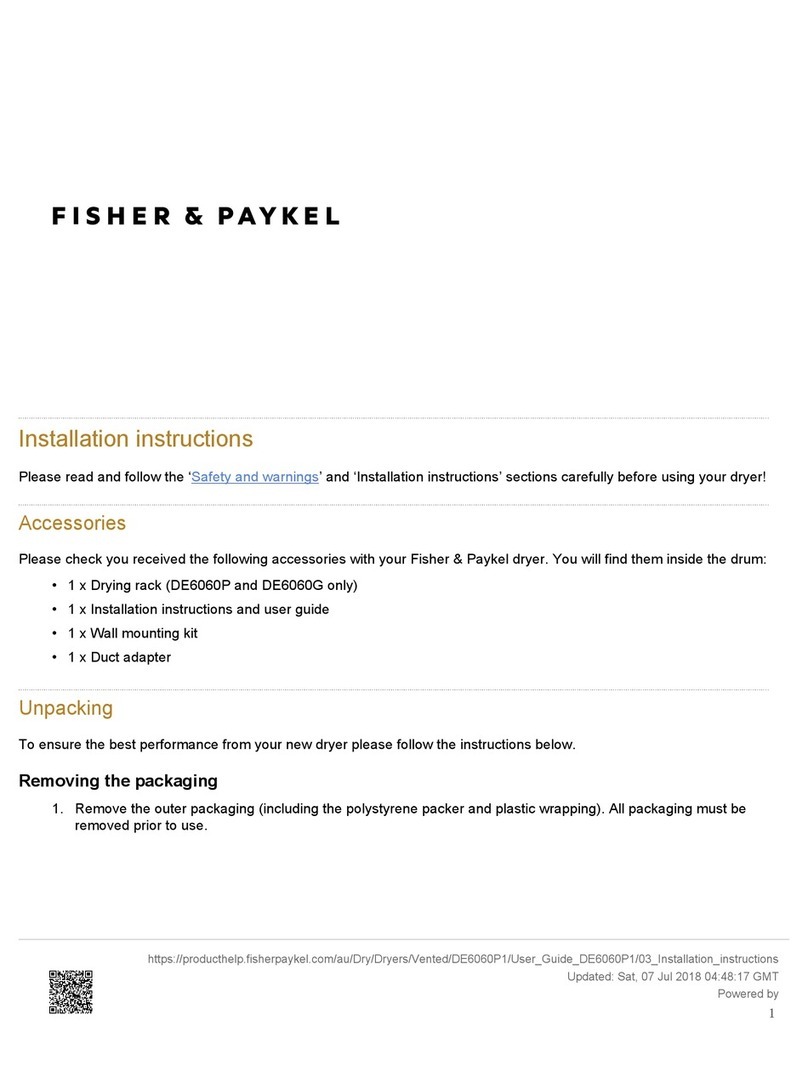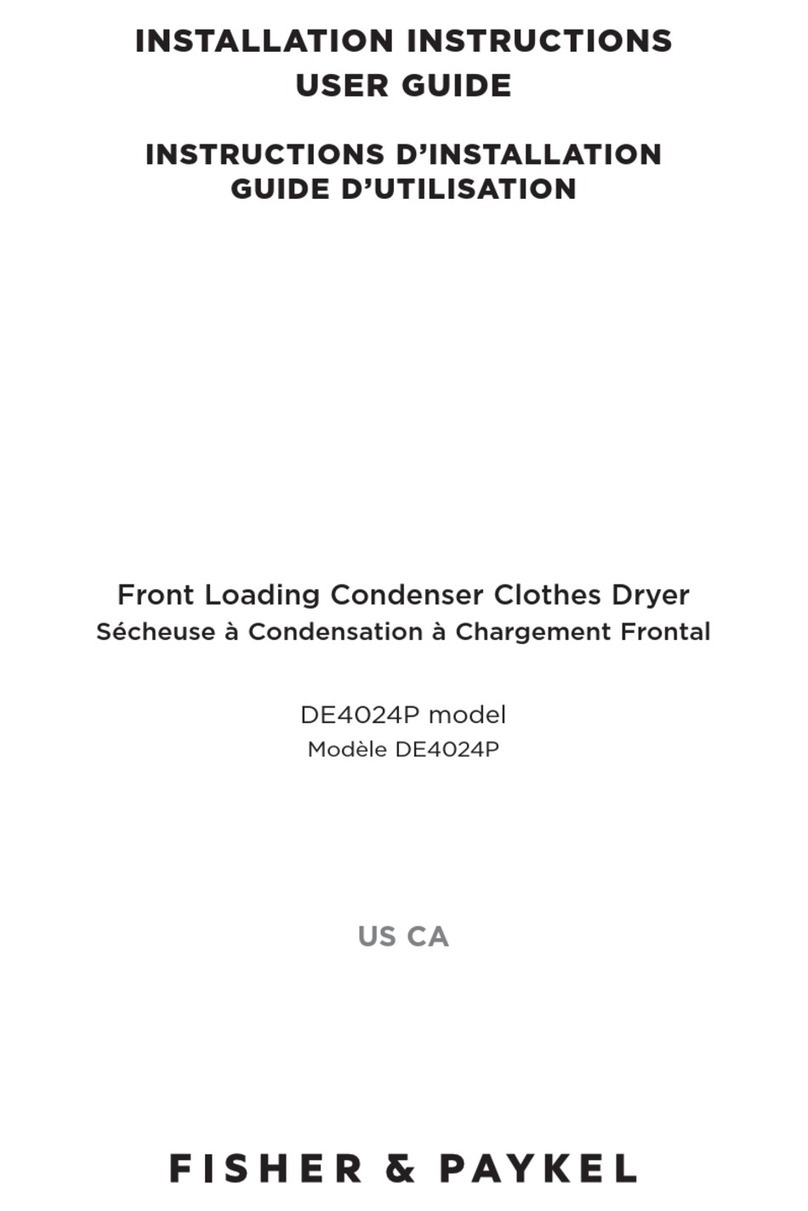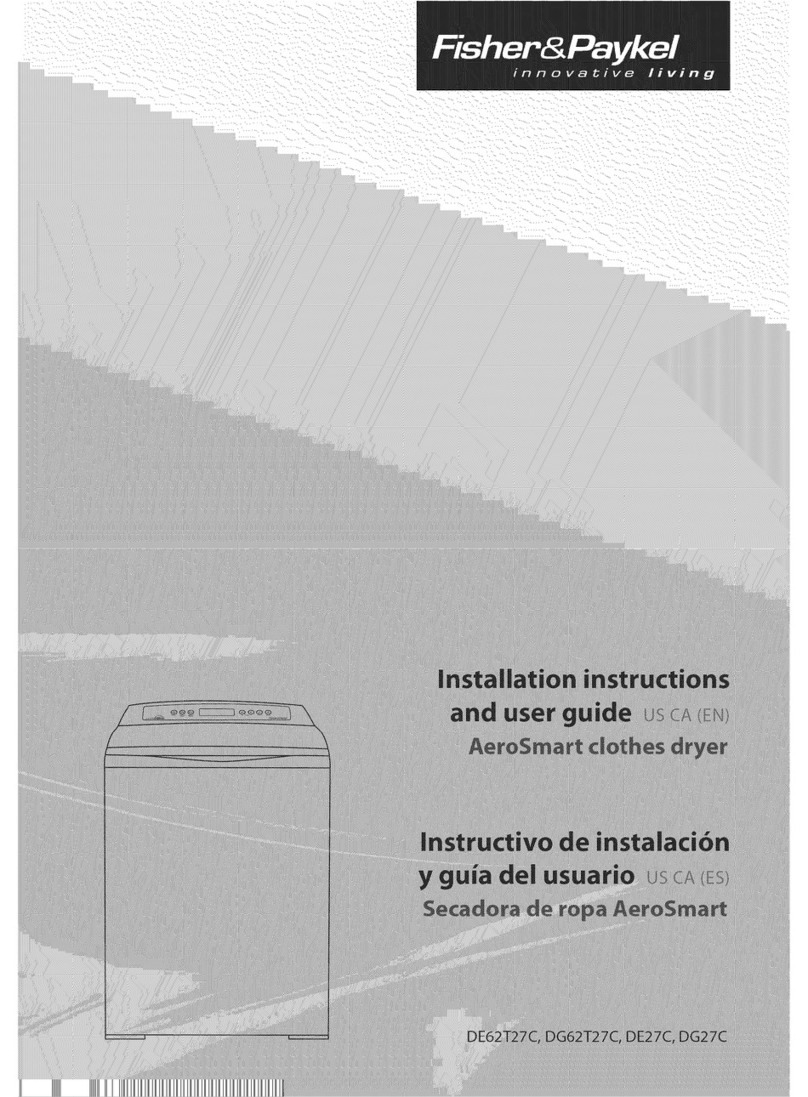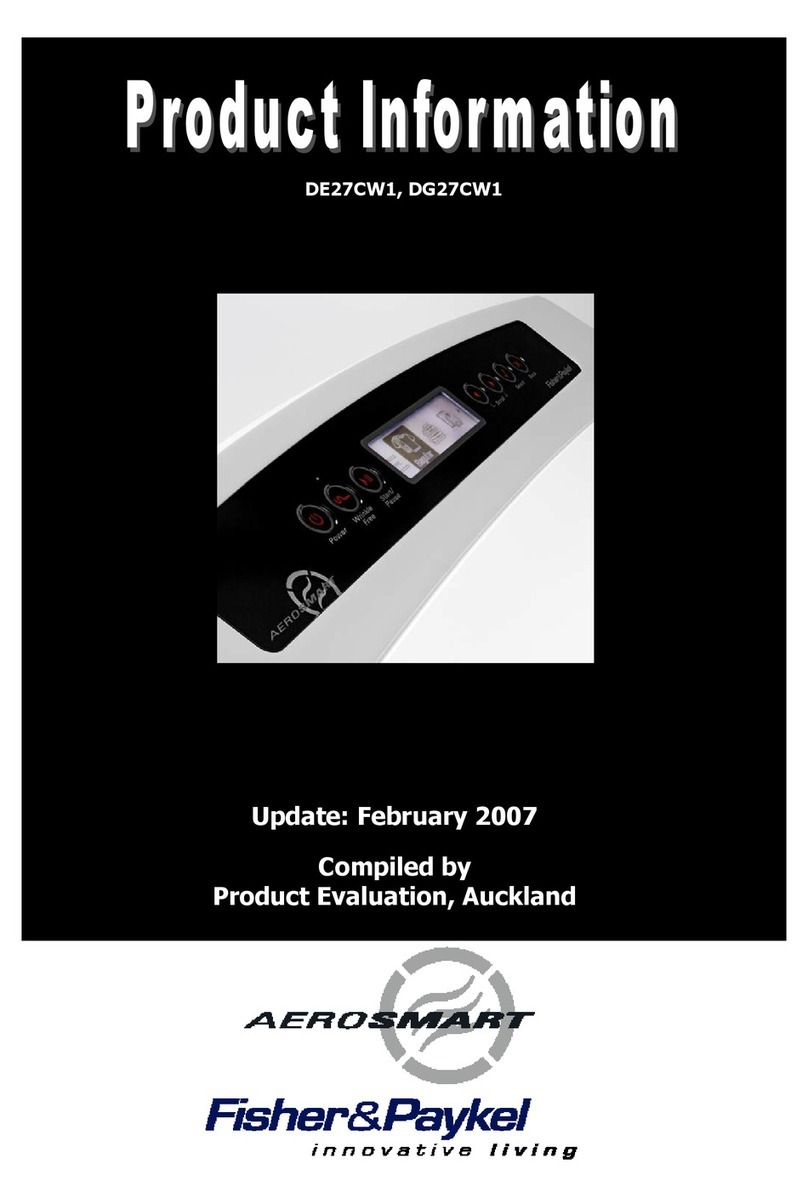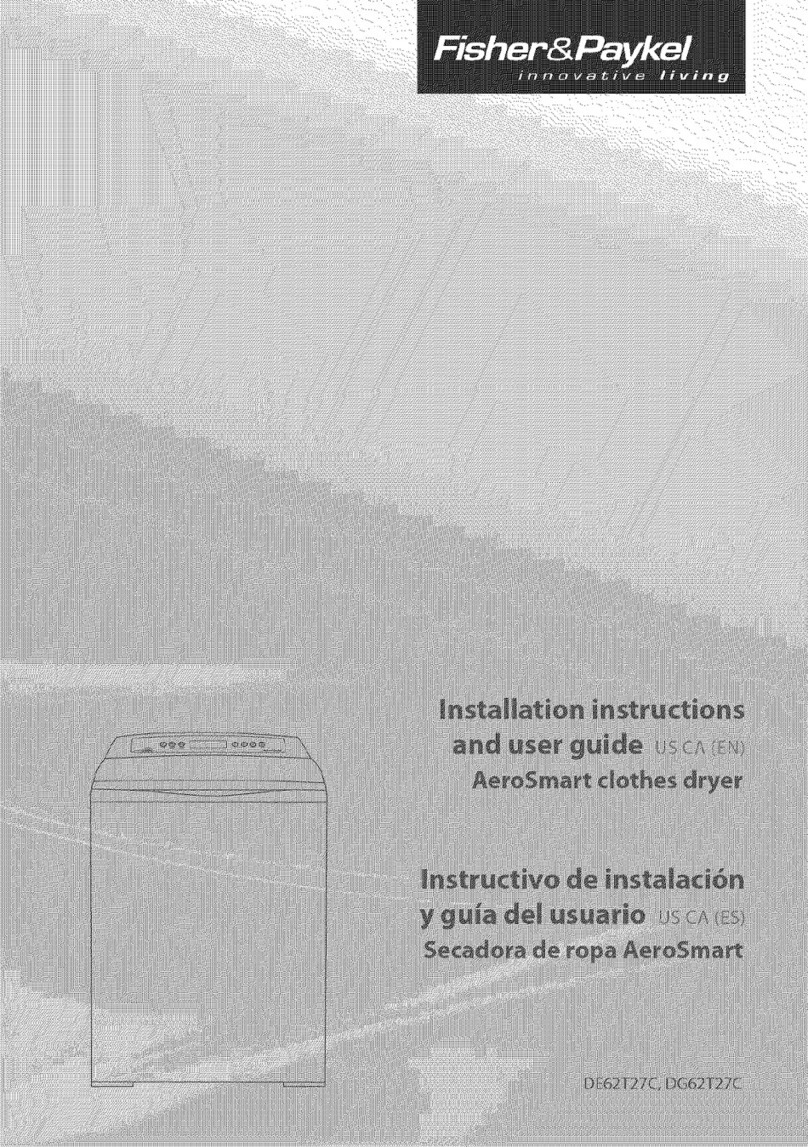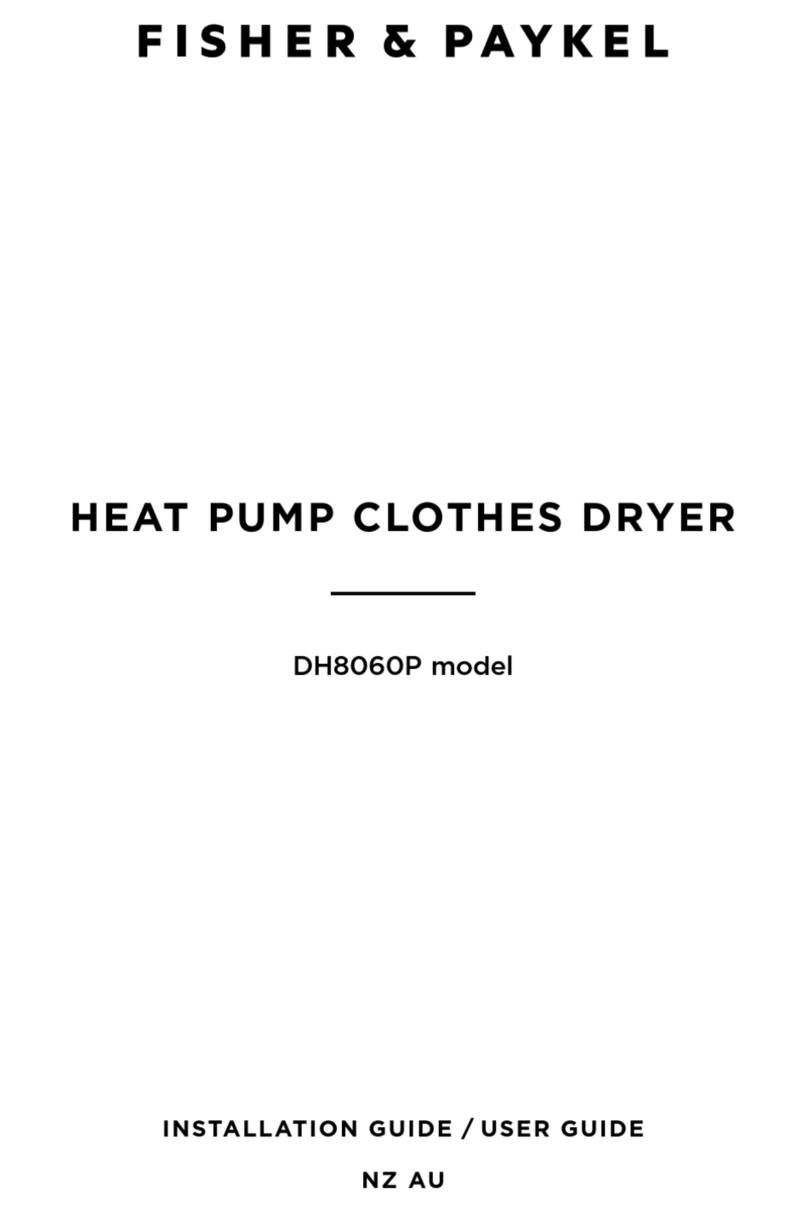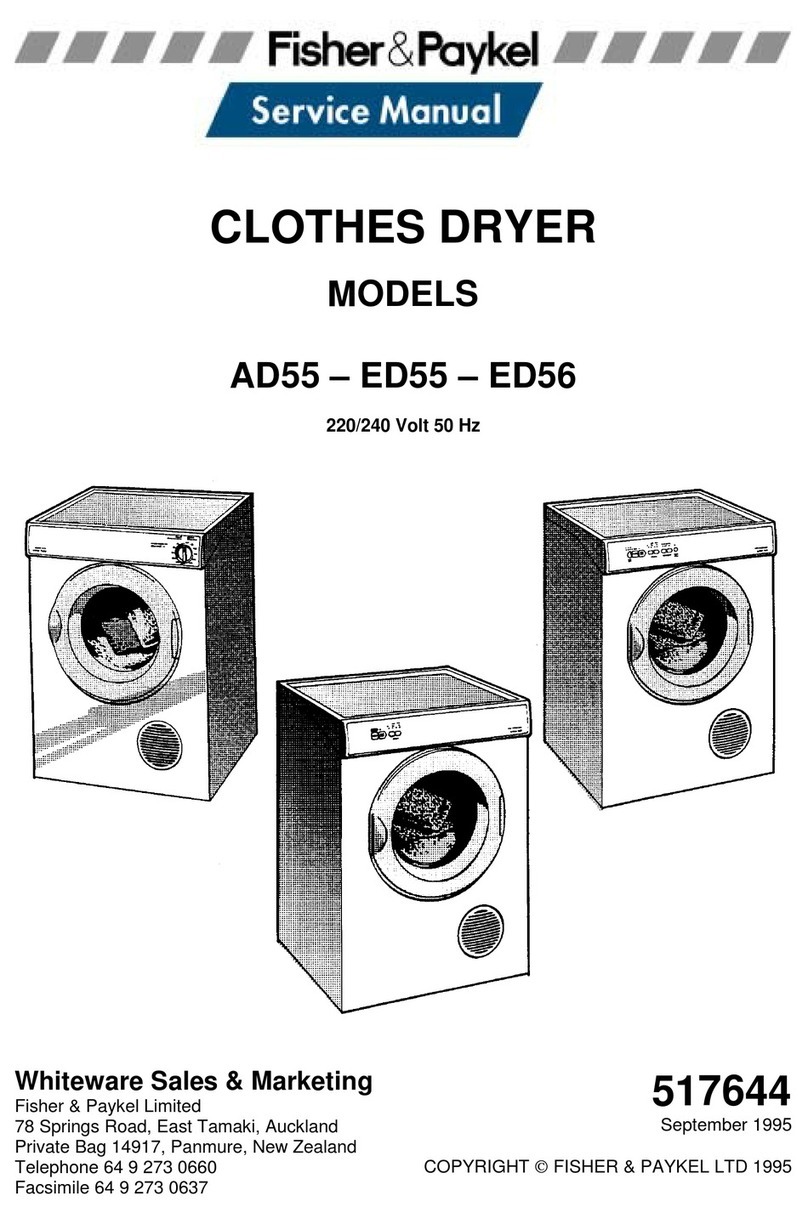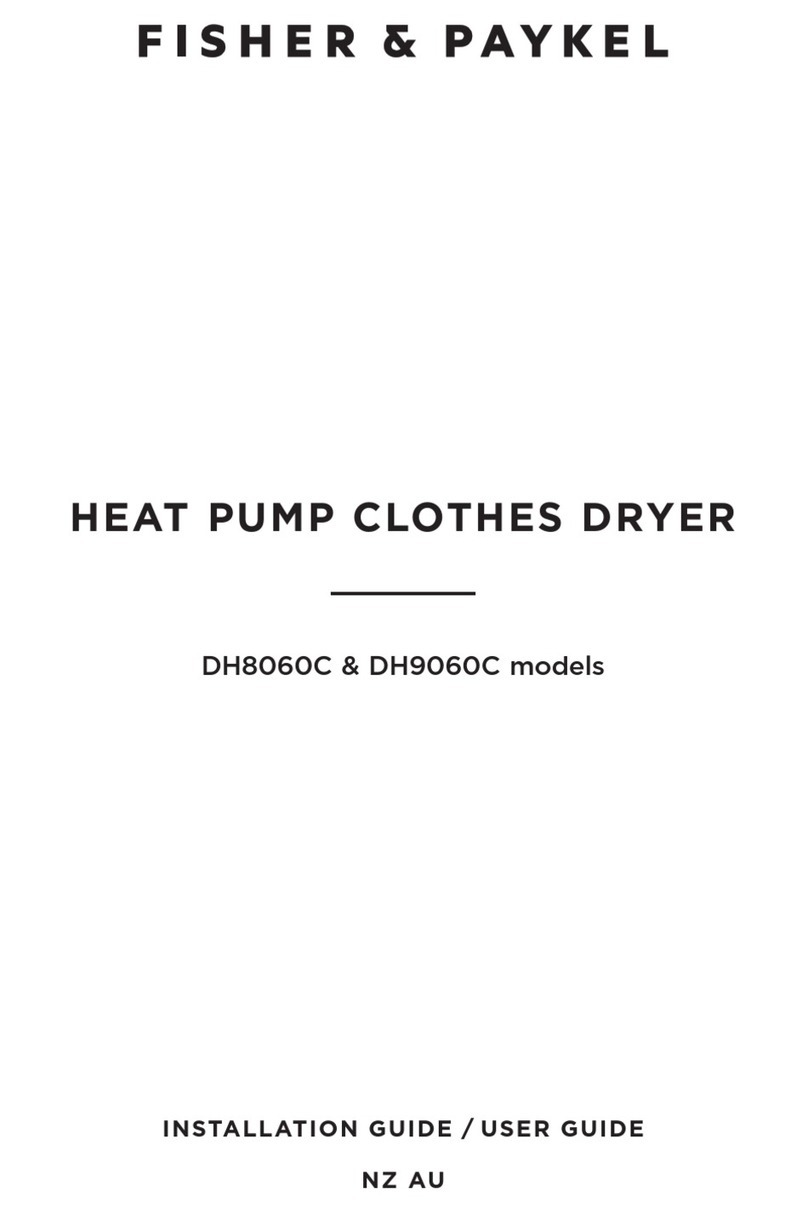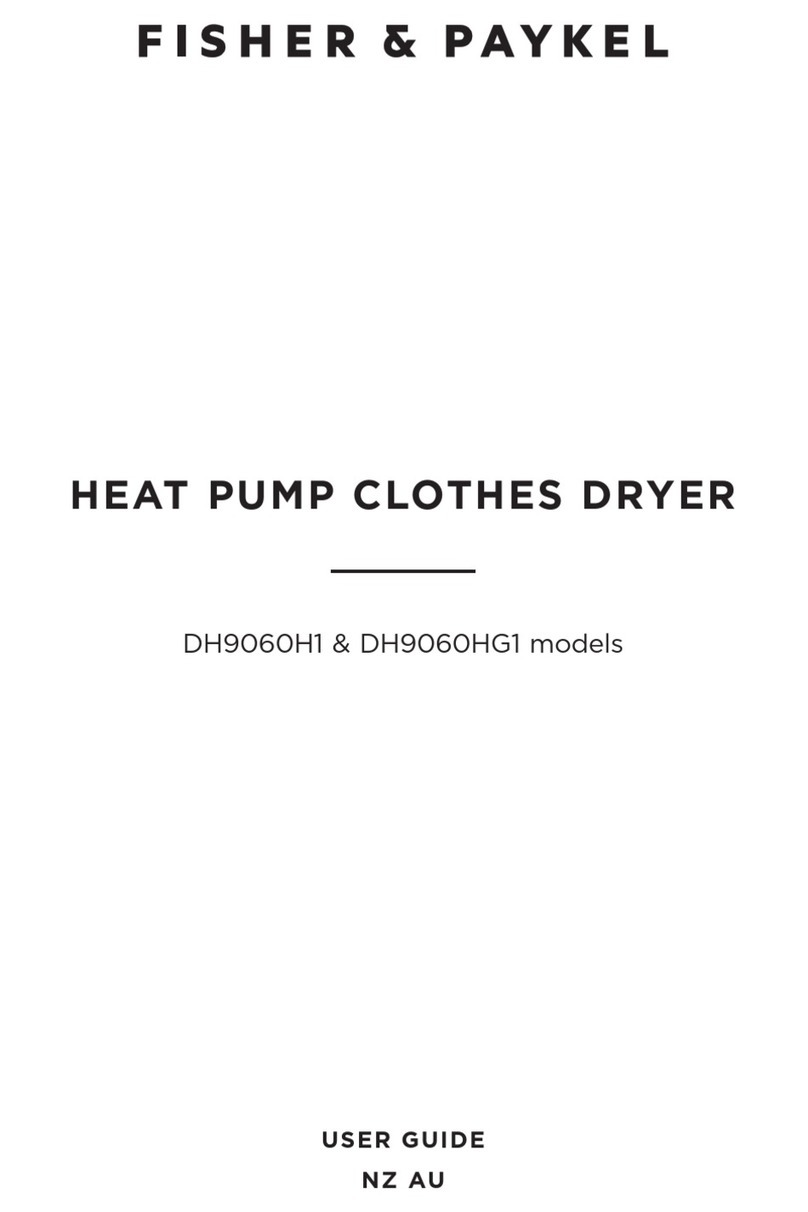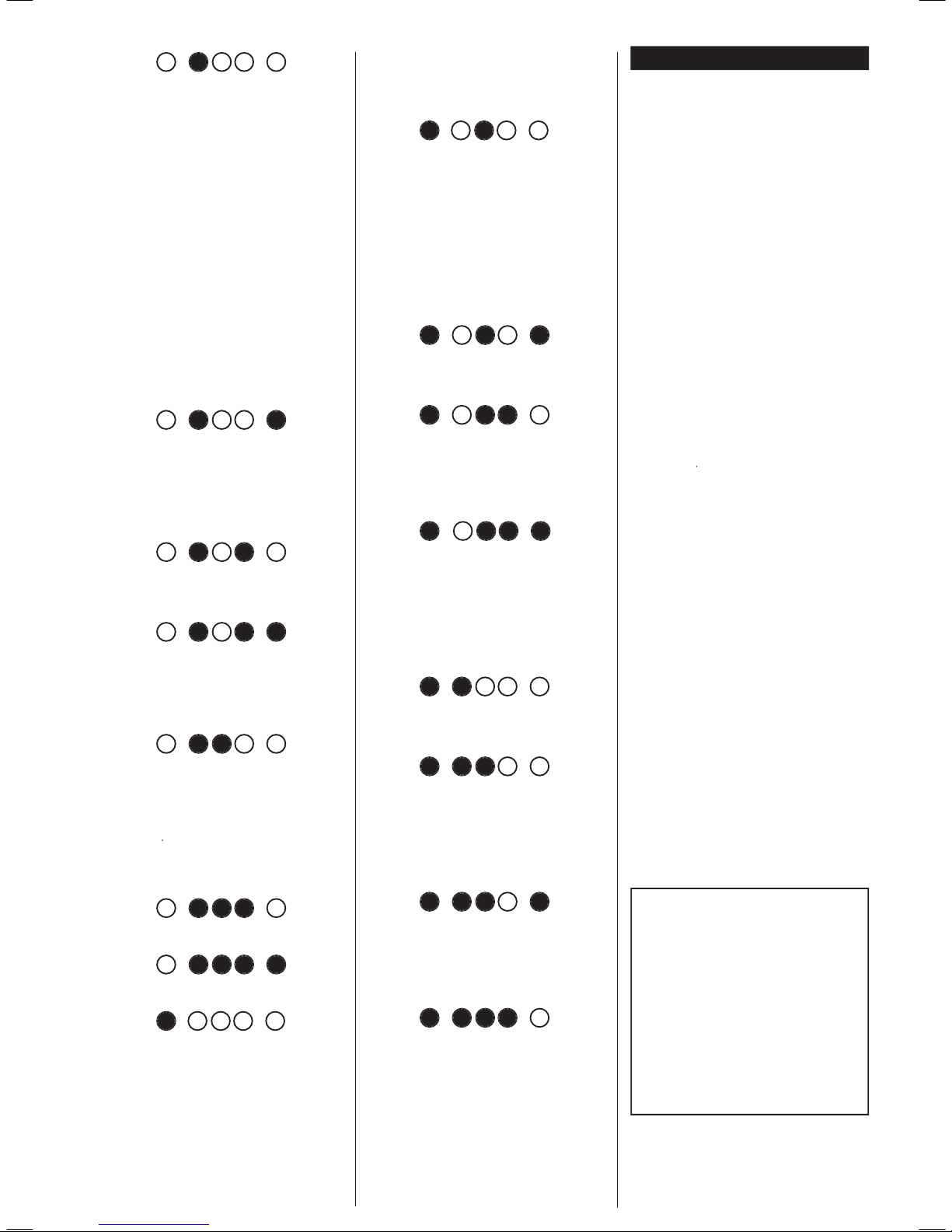Exhaust Sensor Over Temperature
Temperature more than 70˚C (158˚F) at
Check there is no open or short circuit in
the temperature sensor circuit.
Check the thermistor is measuring
correctly. Approximate resistances at
various temperatures are:
Check the element integrity; continuity
and open circuit to earth. Does element
Replace thermistor and harness.
Replace the motor control module.
Replace the sensor module.
Exhaust Under Temperature
Temperature less than -10˚C (14˚F) at
Refer to steps for fault code 8 above, but
24 Volt Supply Measurement Error
Replace the sensor module.
Check the lid lock harness and coil. If
there is continuity through these, replace
Lid Lock Switching Device Failure
Check that there are no short circuits
in the lid lock circuit. The resistance of
the lid lock should be between 50
If the lid lock circuit is correct, replace
Air ow Restriction (User Warning)
Ensure that the exhaust duct is not
restricted, blocked or kinked, preventing
Ensure that there is nothing restricting
air ow through the heater housing,
through the drum, lter and through the
exhaust duct and that the element has
Replace the automatic (self resetting)
Replace the motor control module.
Ensure the User Intervention tabs are
not inhibiting the movement of the door
Check that the metal linkage for the
Replace the door actuator mechanism or
Replace the sensor module.
Door Actuator Required Excess Voltage
Action as for Fault Code #20.
Door Actuator is Open Circuit
Check that the actuator wiring is plugged
in and is not open circuit.
Replace the sensor module.
Door Actuator movement interrupted by
Ensure mains supply voltage is within
Replace the sensor module.
Replace the motor control module.
Door Actuator Movement Took Too Long
Action as for Fault Code #20.
Data retrieval error following a loss of
Switch off the mains power supply for at
least 10 seconds and con rm error.
Brown-Out Data Retrieval Error
If the fault occurs every time the dryer is
turned on, replace the sensor module.
Replace the motor control module.
Check Lid is fully closed.
Replace the lid lock harness.
Replace the sensor module.
Always disconnect the mains power supply
before commencing service work or
disassembly of the dryer.
Pressing its Power button to turn the dryer
off does not disconnect the dryer from the
power supply, even though the lights on the
dryer control panel are out.
Open the lid to the upright position and
Remove 2 screws from the rear of
the console. The console can be tilted
forward to gain access to the Display
NOTE: Modules removed from the machine for
return must be protected from electrostatic
damage while in transit by using the special
package in which the spare parts were
Follow instructions for removal of
Remove 2 lid buffers from front side top
of deck by levering upwards.
Remove 2 screws under buffers securing
Tilt top deck upwards towards the rear
Disconnect display harness from sensor
module, unclip and lift off Top Deck.
Unfasten & tilt back the Top Deck (Steps
1- 4 of Removing Top Deck).
Remove two screws from top (corners) of
Unclip cabinet front at sides, pull cabinet
front forward, disconnect the earth wire
at the bottom of the cabinet front from
the base panel and lift the cabinet front
If further help is needed concerning
TOLL FREE 1 888 9 FNP USA
Fisher & Paykel Appliances Inc.