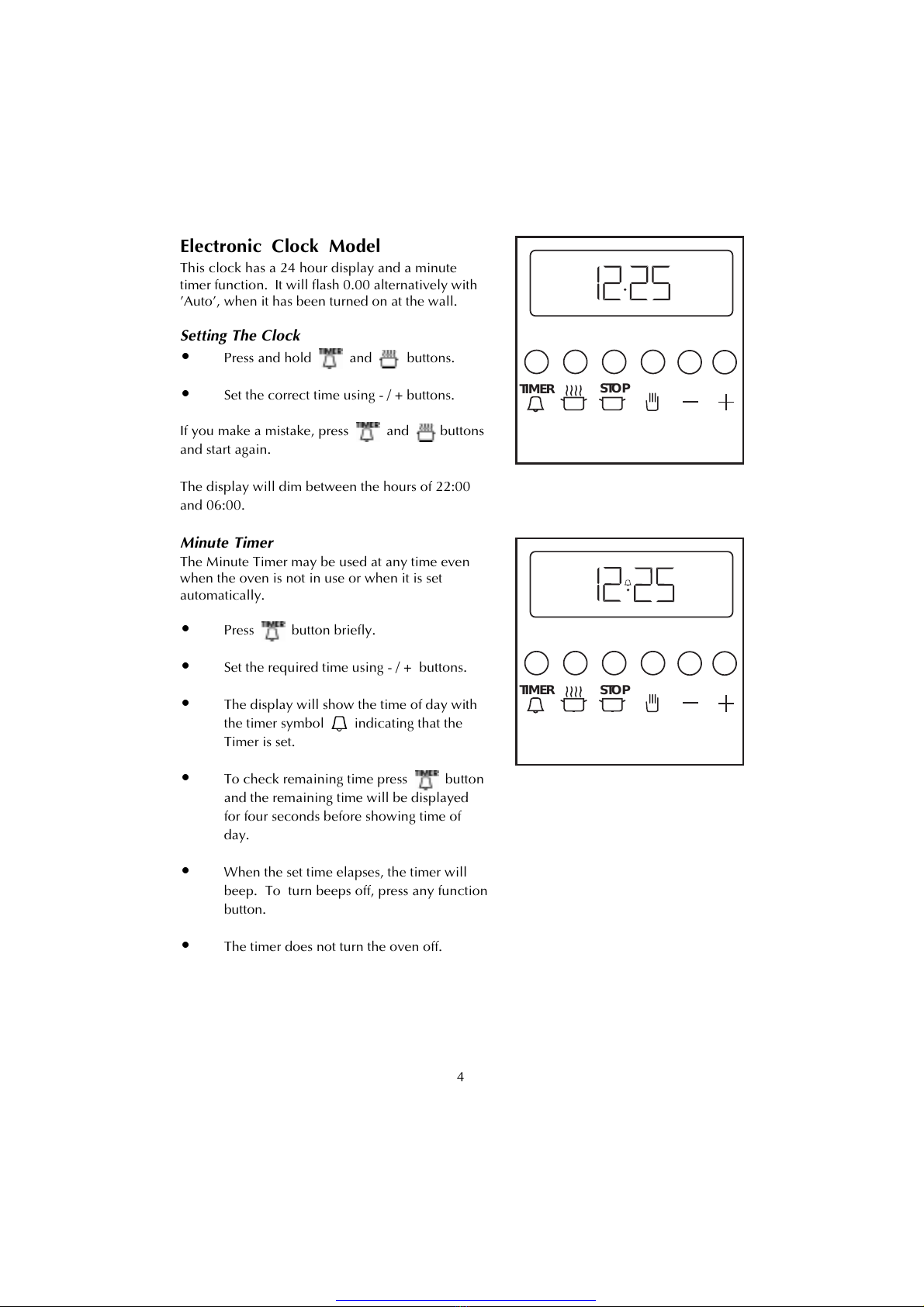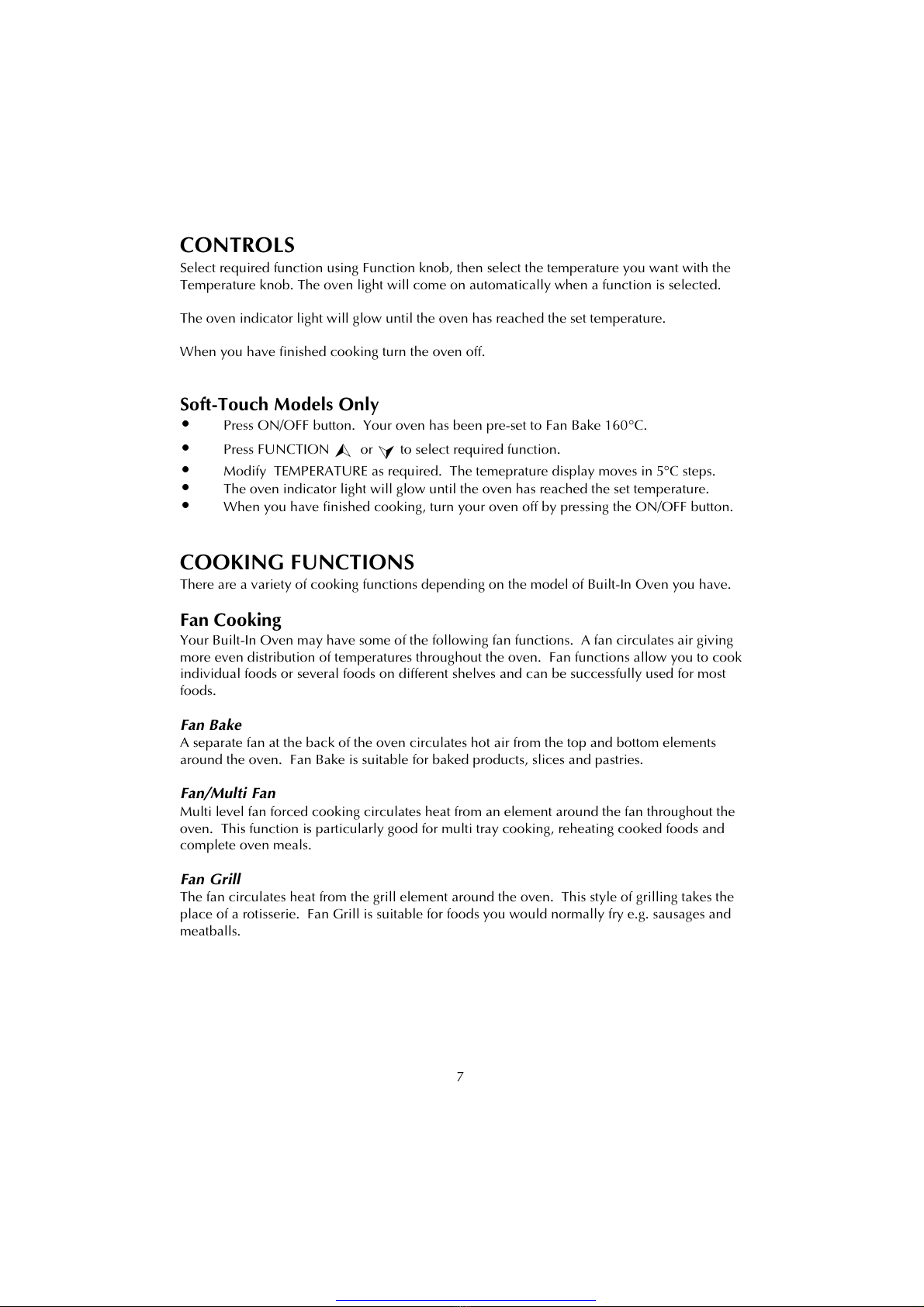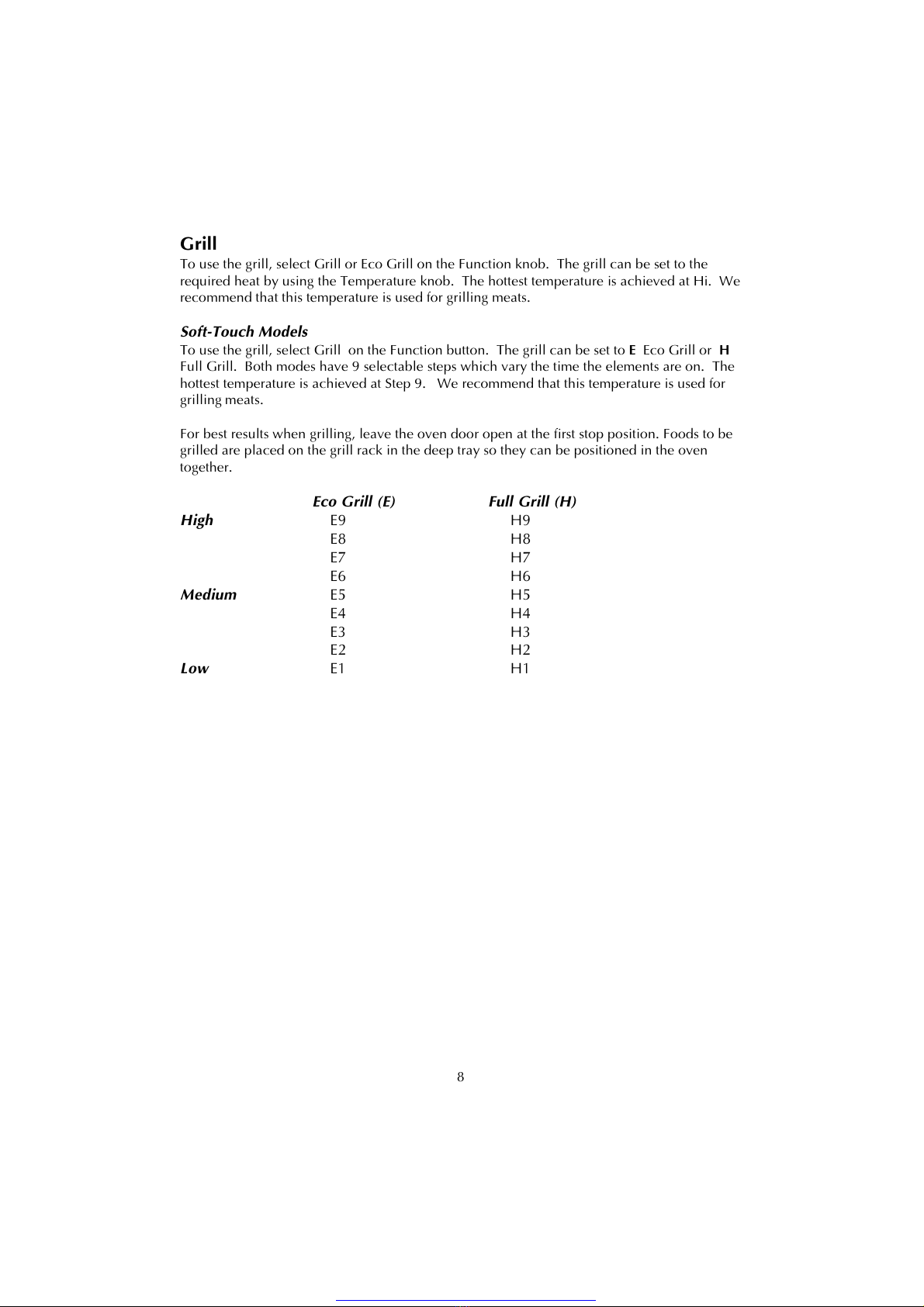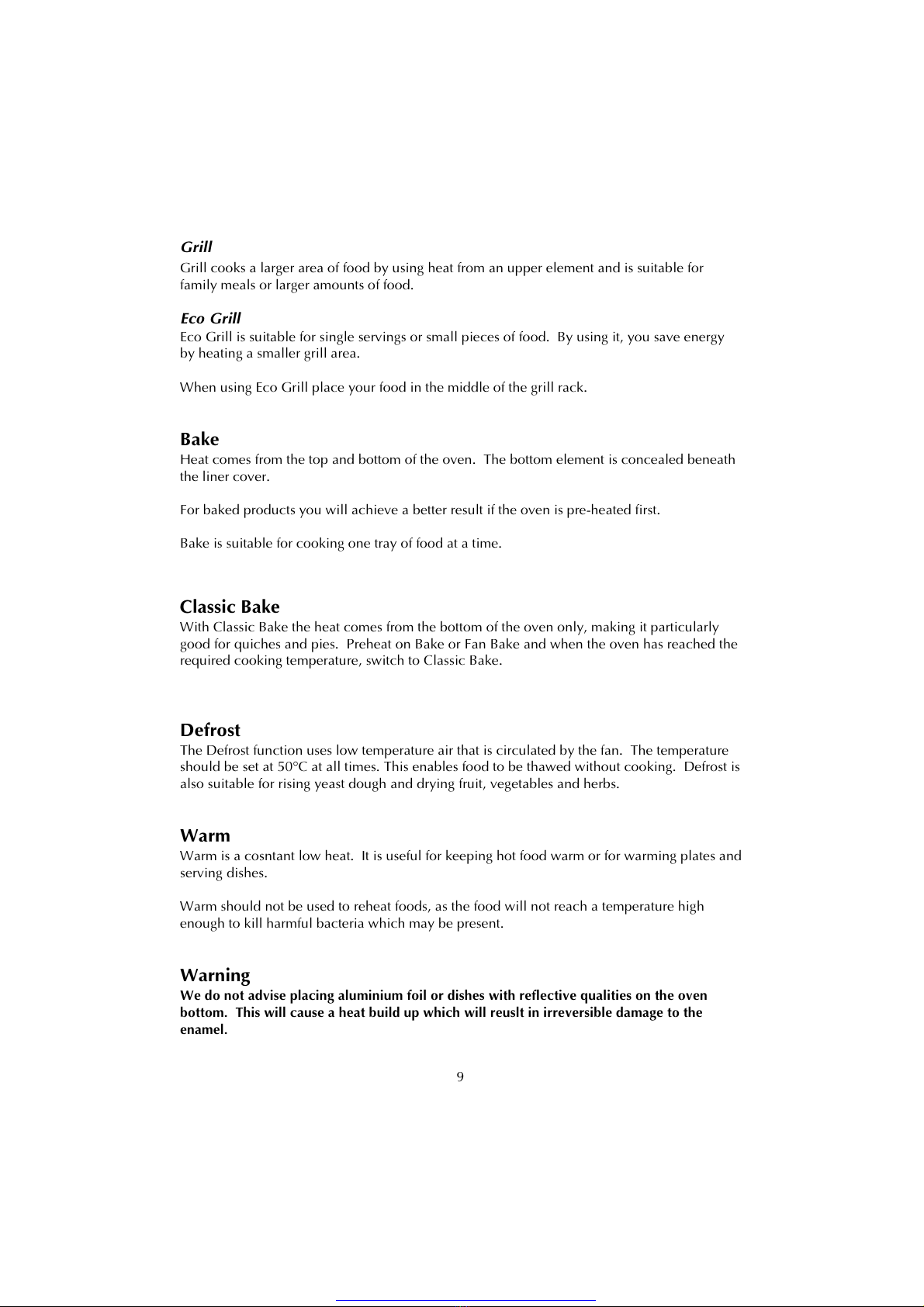Fisher & Paykel 447443 Owner's manual
Other Fisher & Paykel Oven manuals

Fisher & Paykel
Fisher & Paykel Aerotech OB30 Series User manual

Fisher & Paykel
Fisher & Paykel Aerotech OB30SD User manual
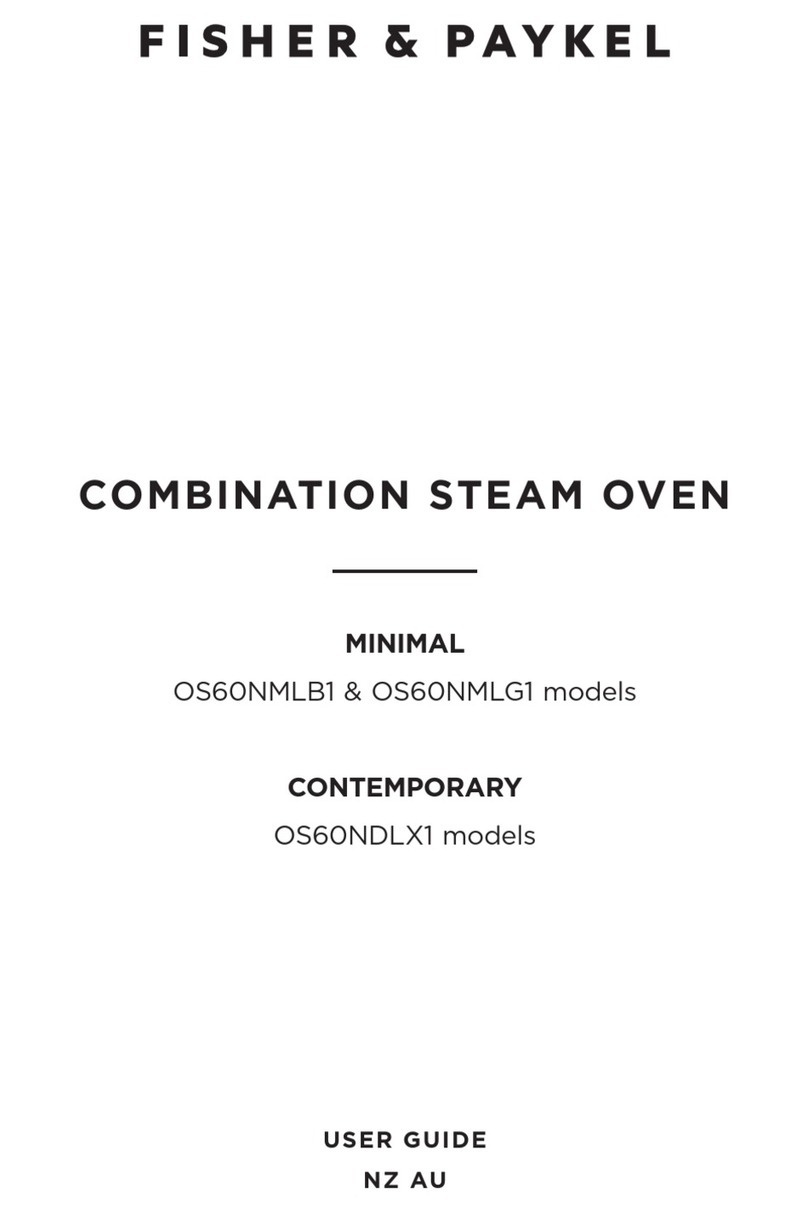
Fisher & Paykel
Fisher & Paykel OS60NMLB1 User manual
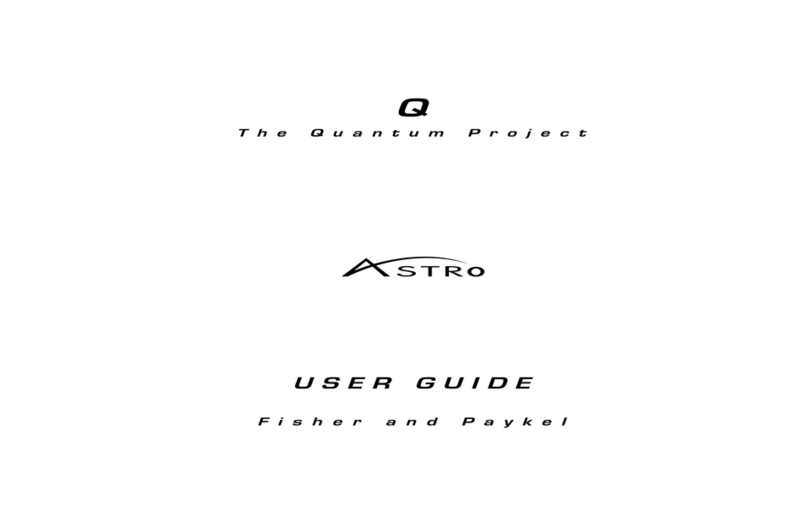
Fisher & Paykel
Fisher & Paykel Astro NULL User manual

Fisher & Paykel
Fisher & Paykel Titan AeroTech OD302-B User manual
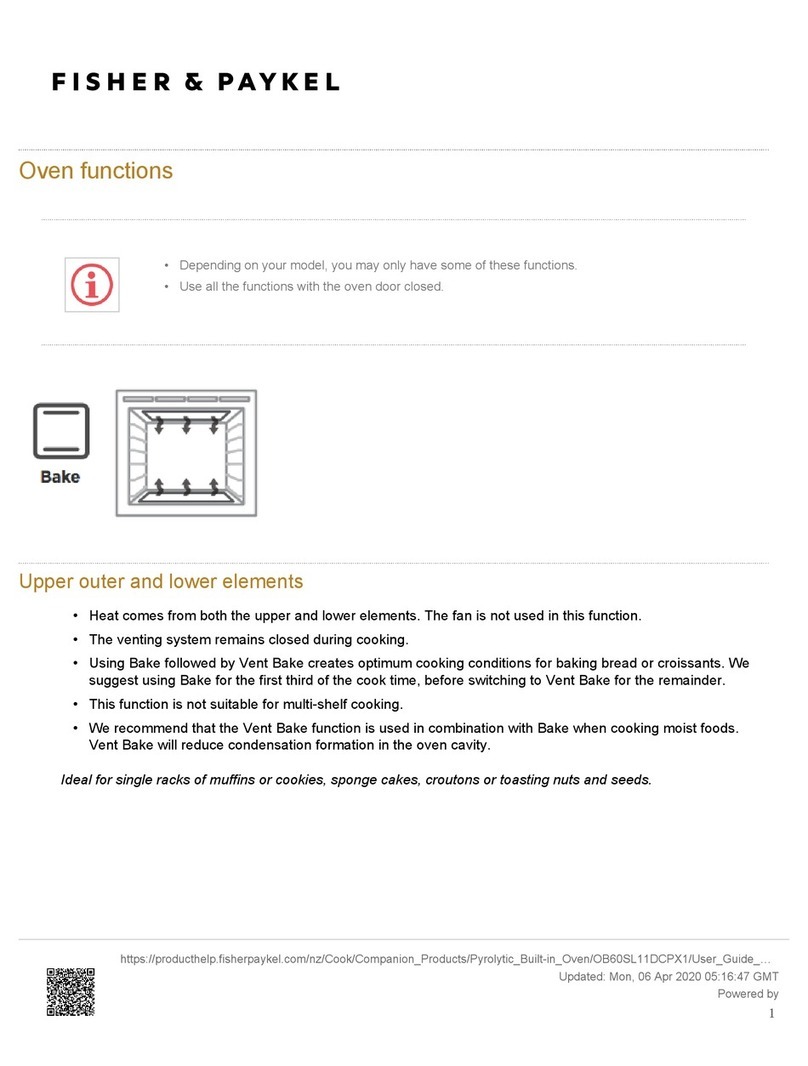
Fisher & Paykel
Fisher & Paykel OB60SL11DCPX1 User manual

Fisher & Paykel
Fisher & Paykel OB60S9DE Series Mounting instructions
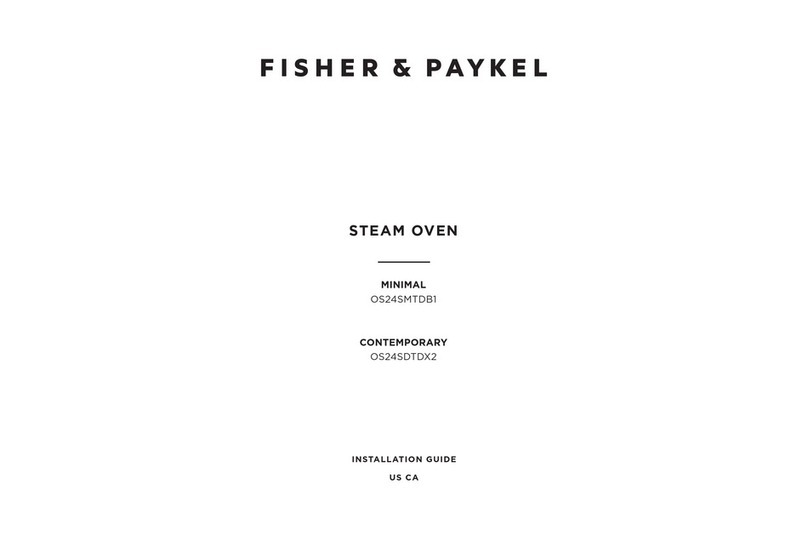
Fisher & Paykel
Fisher & Paykel OS24SMTDB1 User manual
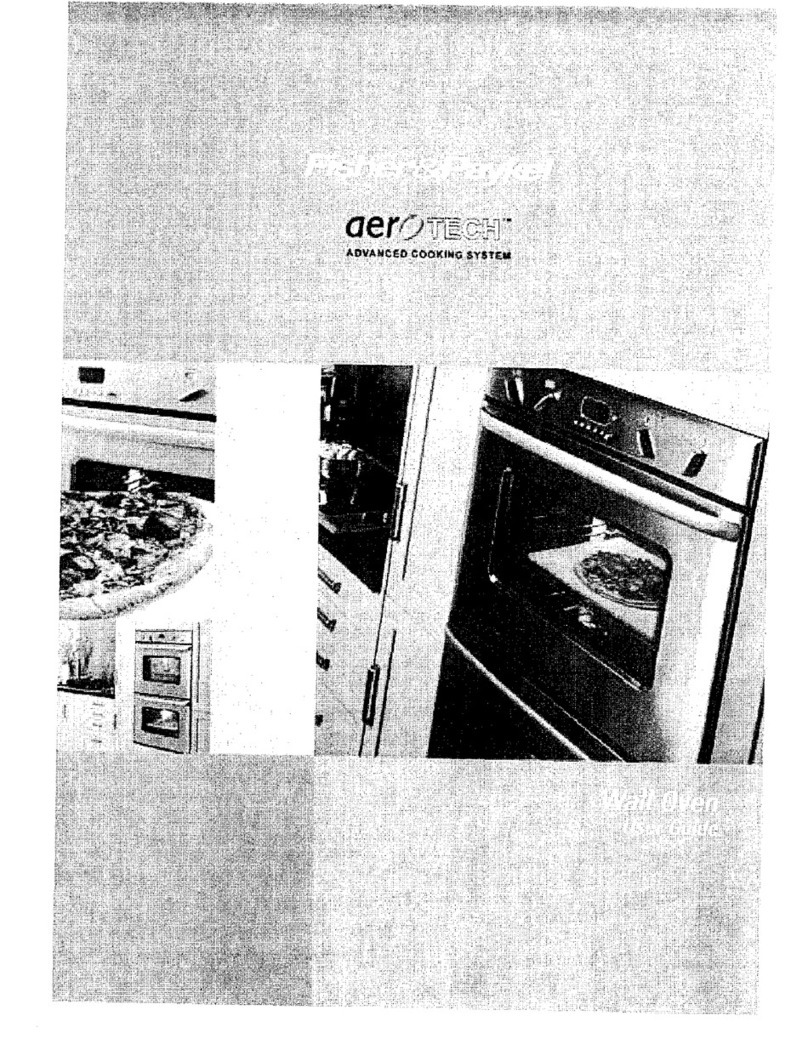
Fisher & Paykel
Fisher & Paykel OD301V2-87980 User manual
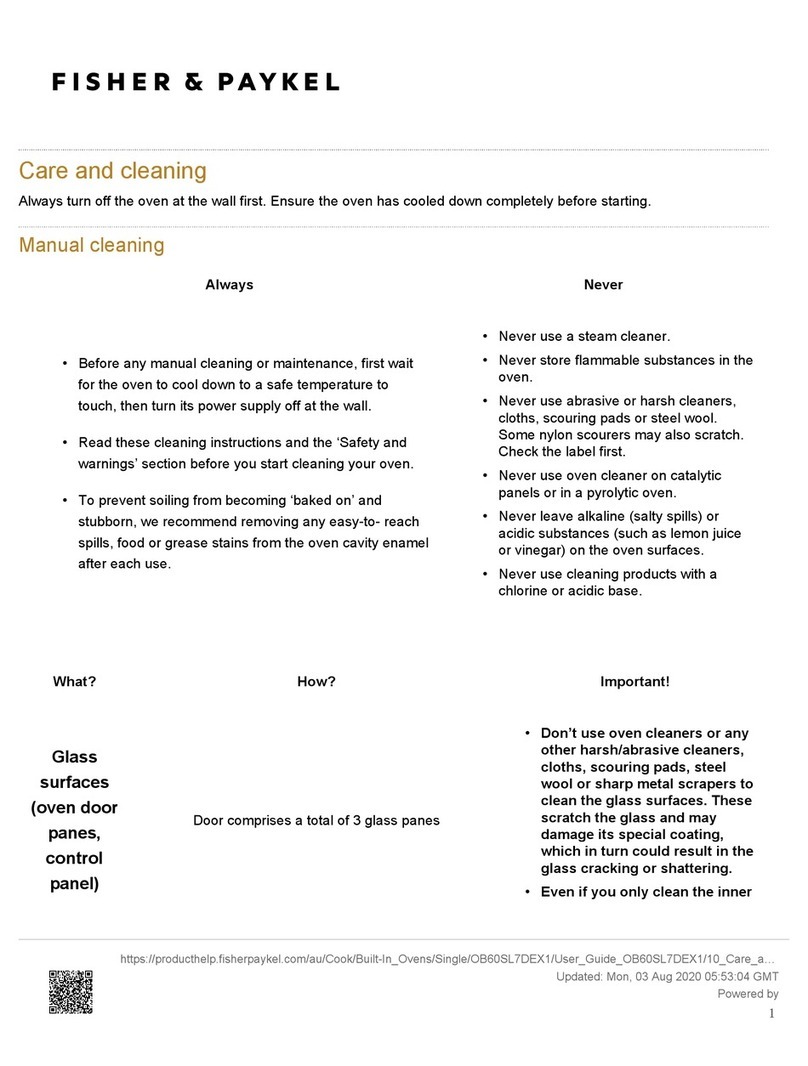
Fisher & Paykel
Fisher & Paykel OB60SL7DEX1 User manual
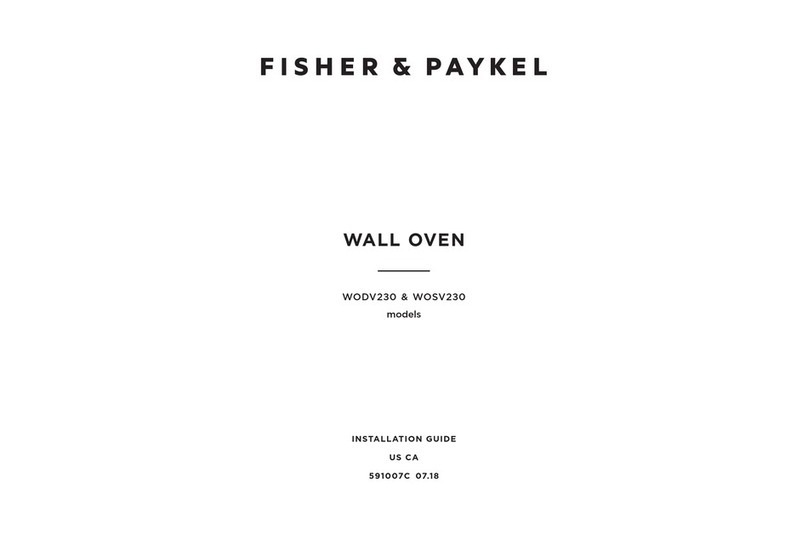
Fisher & Paykel
Fisher & Paykel WODV230 User manual

Fisher & Paykel
Fisher & Paykel DCS WODV30 User manual

Fisher & Paykel
Fisher & Paykel OB60SL11DEPX1 User manual

Fisher & Paykel
Fisher & Paykel OB76 Series User manual

Fisher & Paykel
Fisher & Paykel Elba OB90 User manual
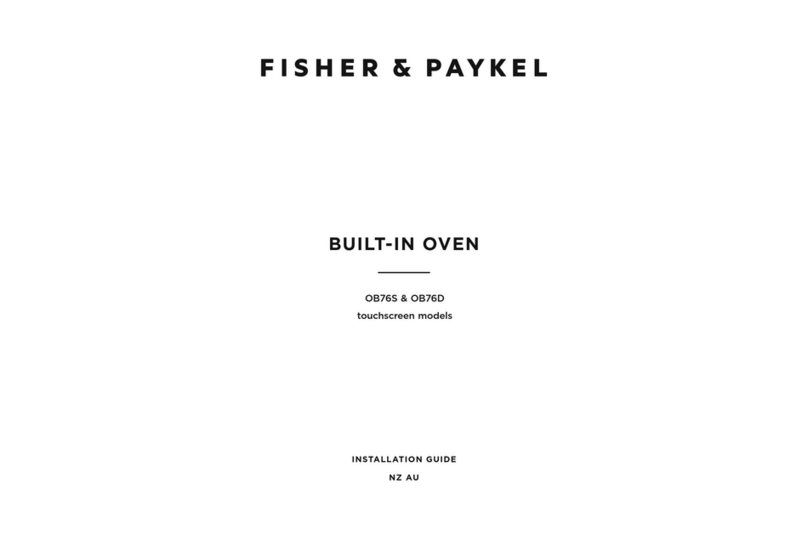
Fisher & Paykel
Fisher & Paykel OB76S User manual
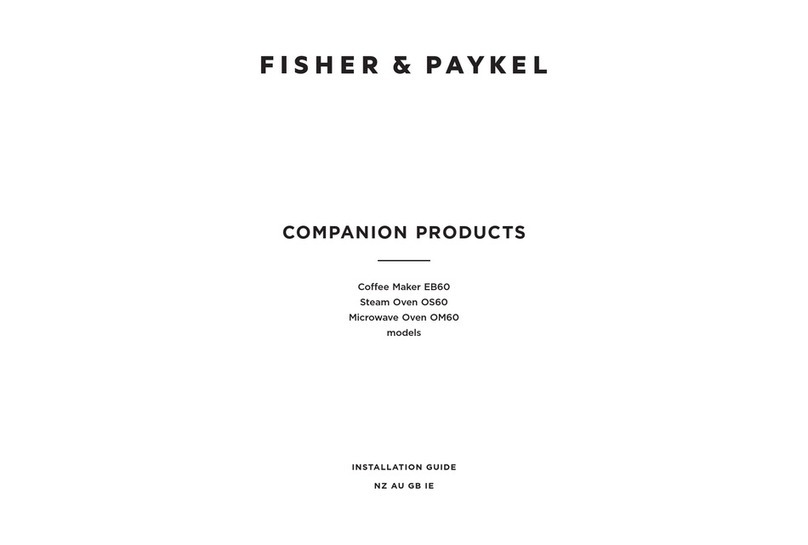
Fisher & Paykel
Fisher & Paykel EB60 User manual
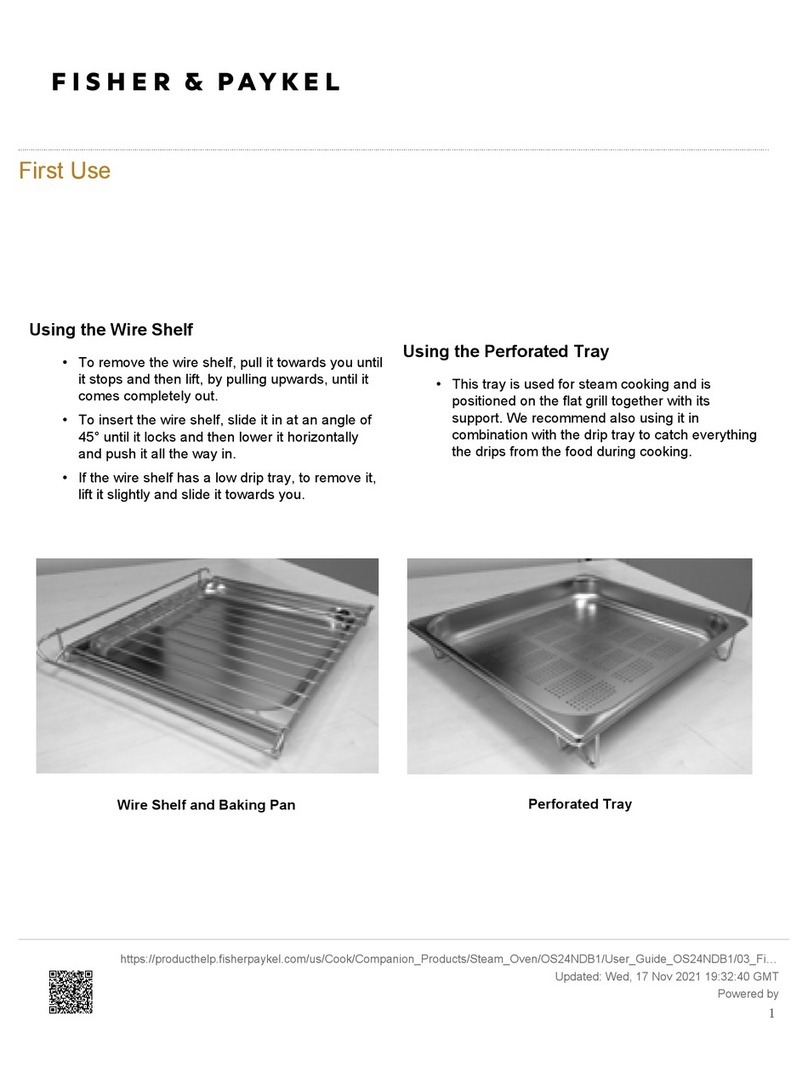
Fisher & Paykel
Fisher & Paykel OS24NDB1 Instruction sheet
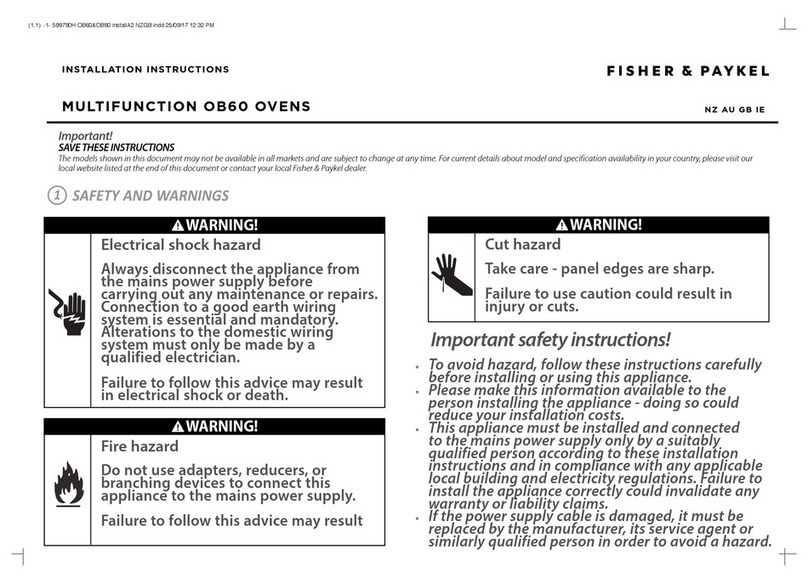
Fisher & Paykel
Fisher & Paykel OB60B Series User manual

Fisher & Paykel
Fisher & Paykel OB60B77CEX3 User manual