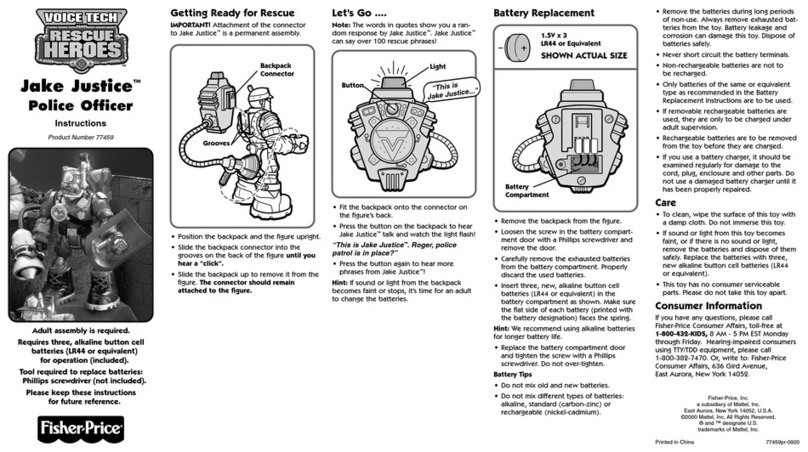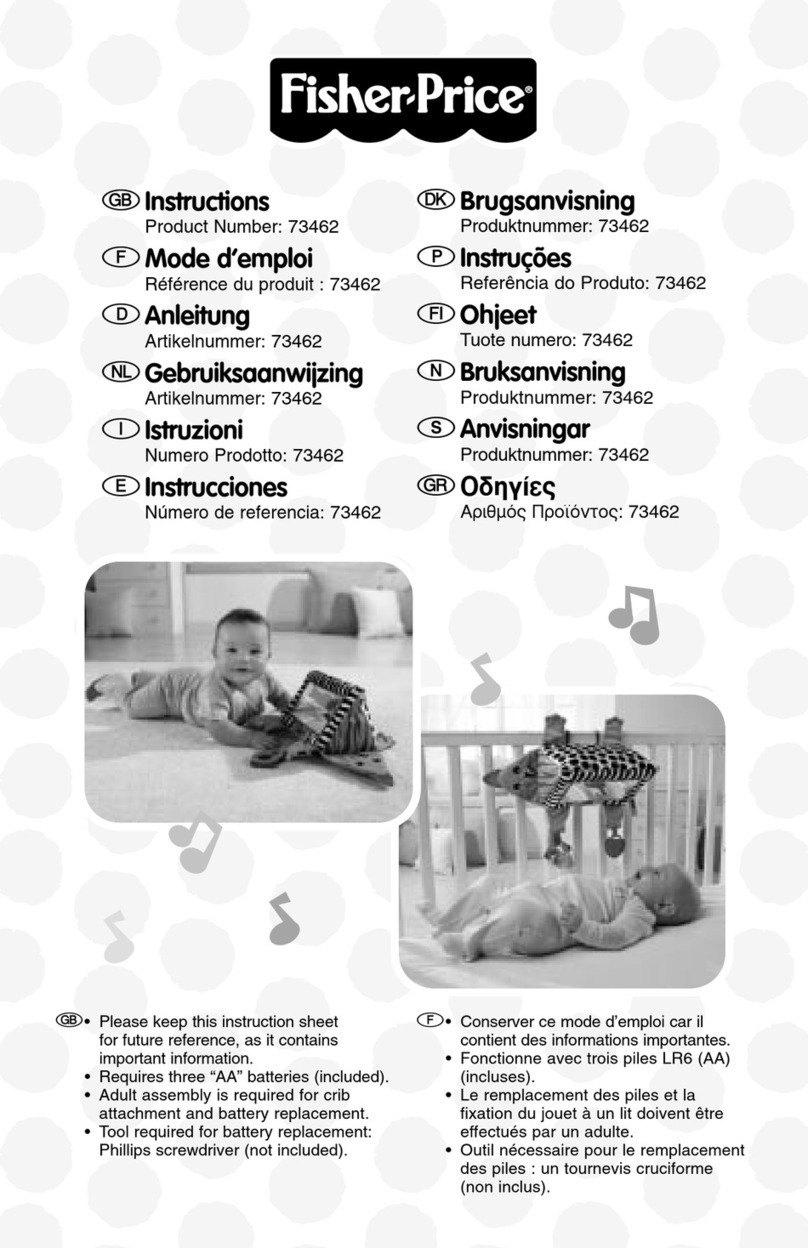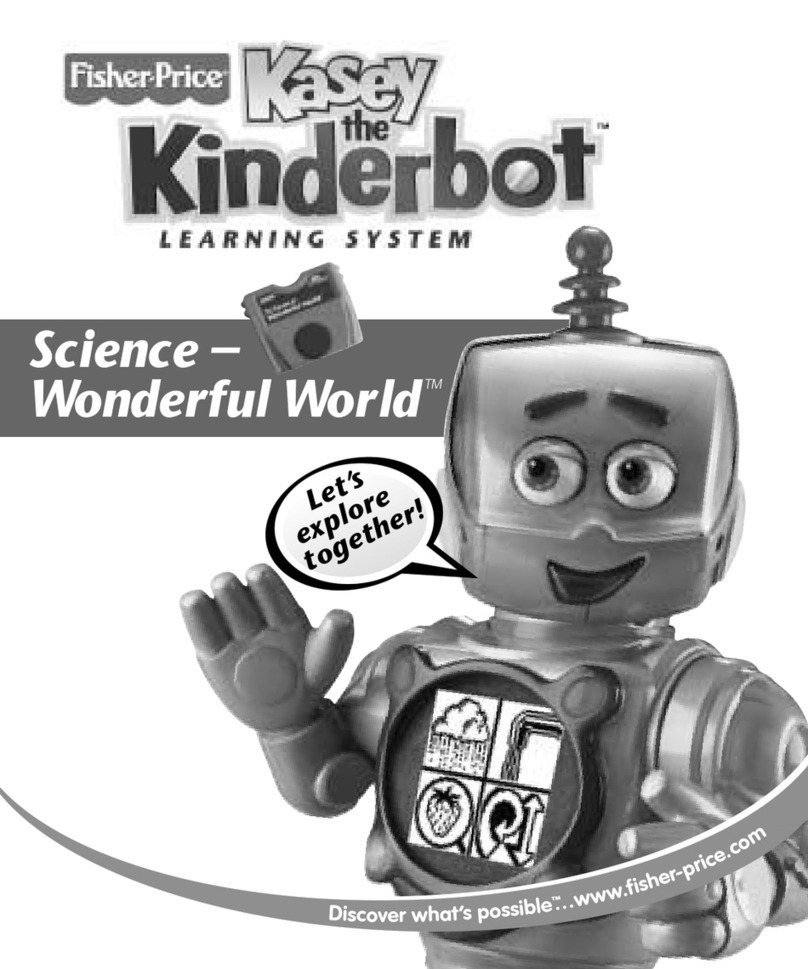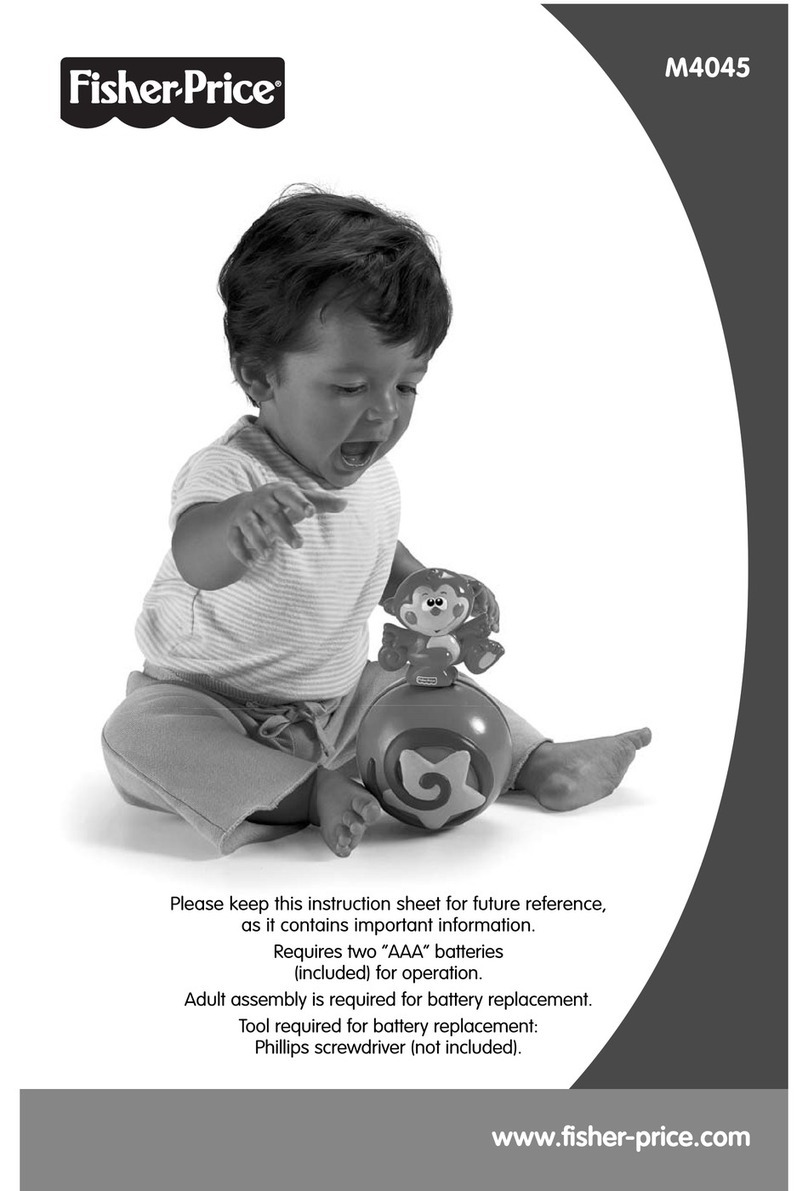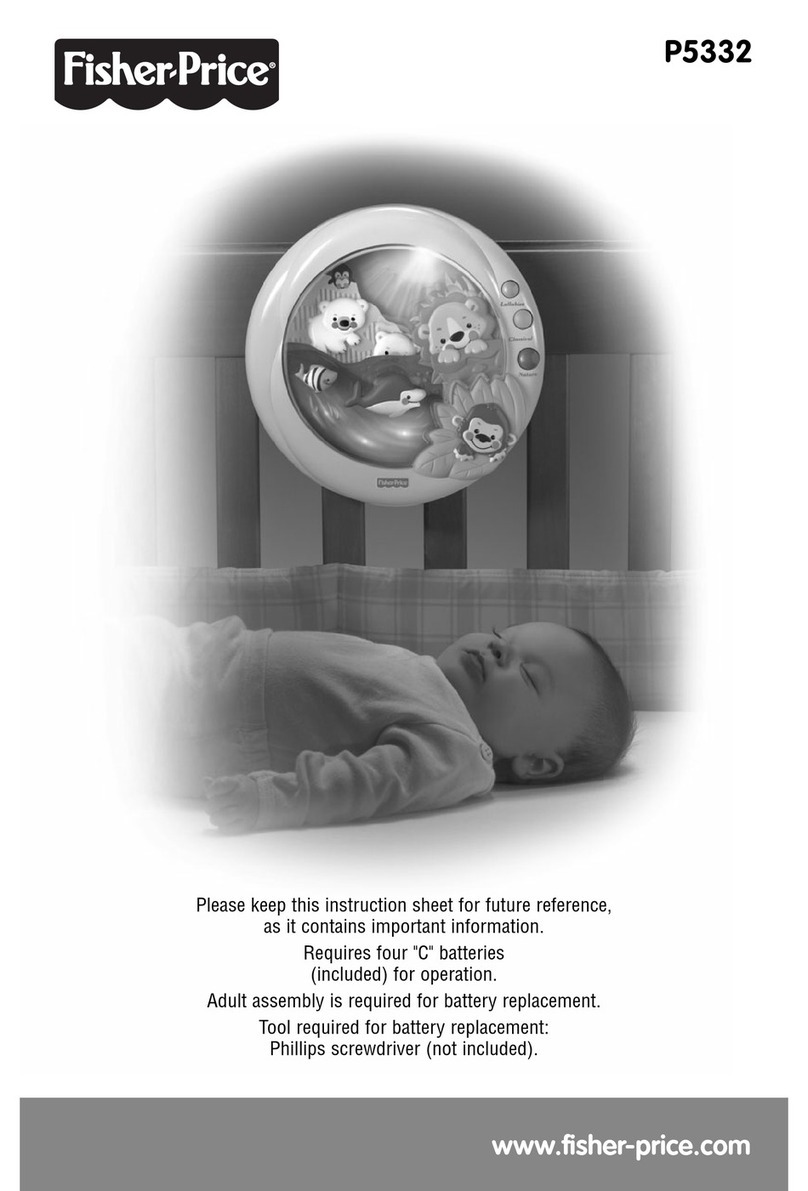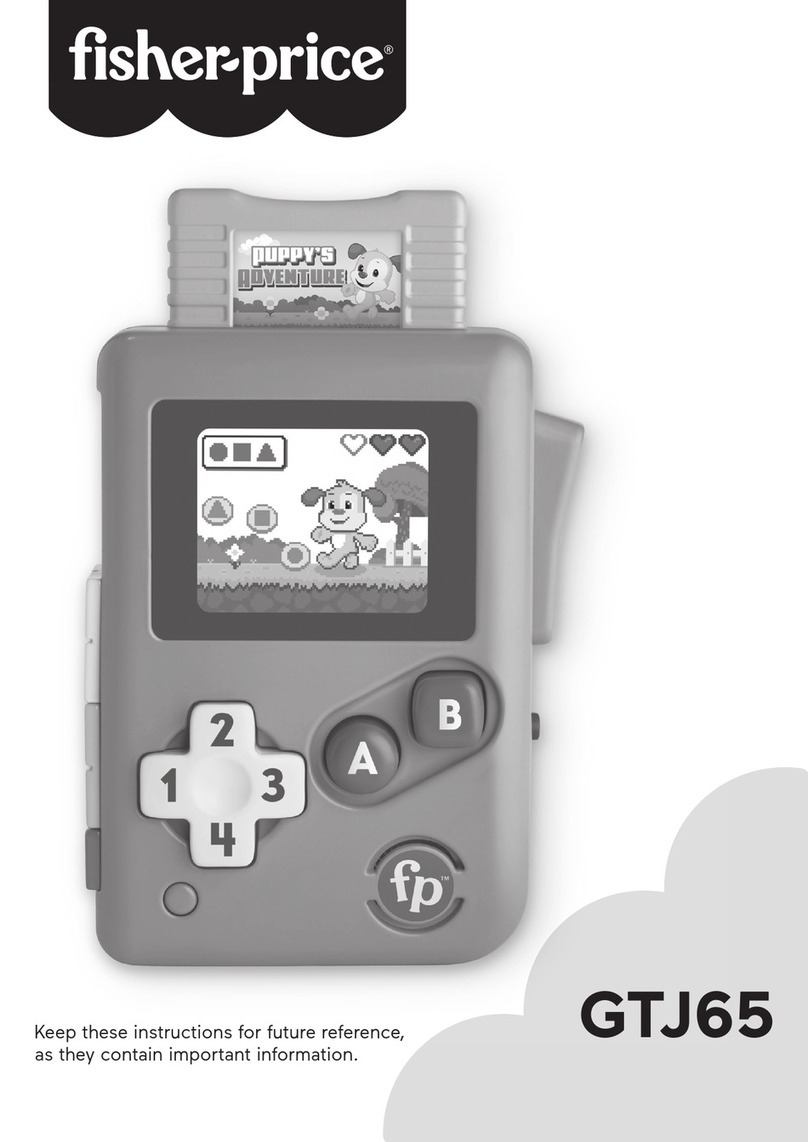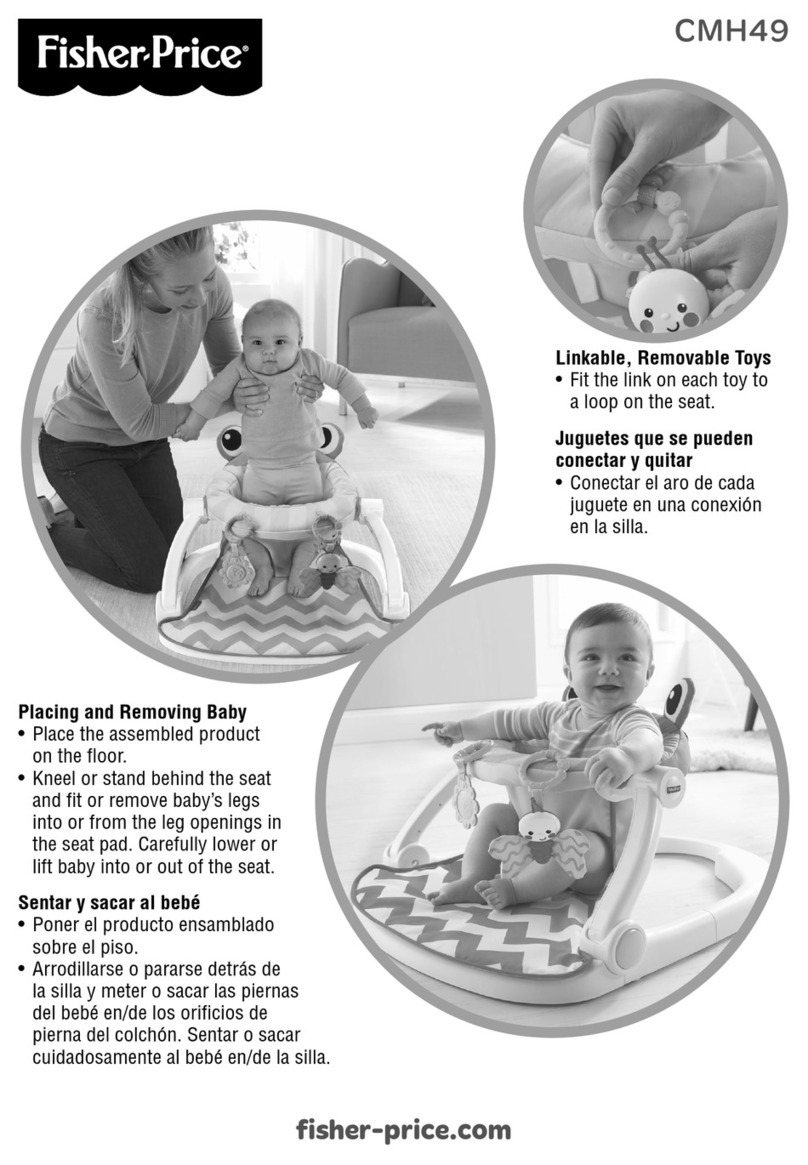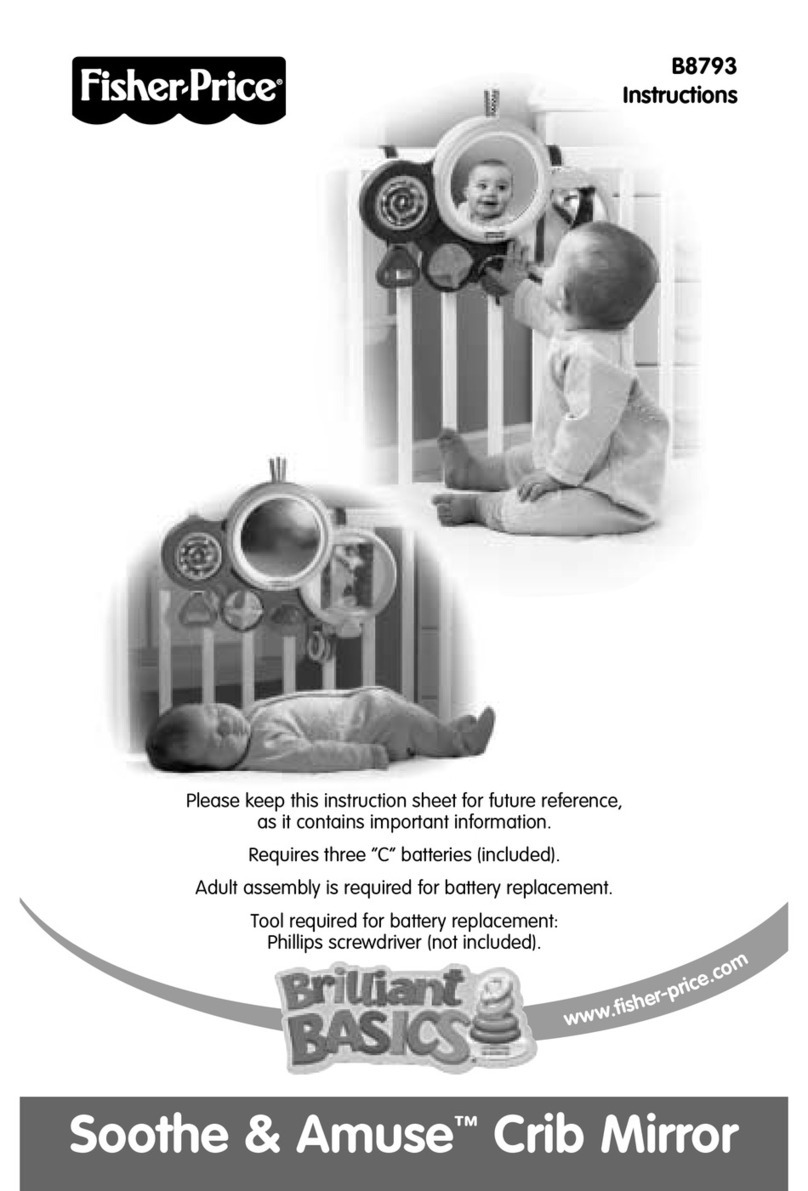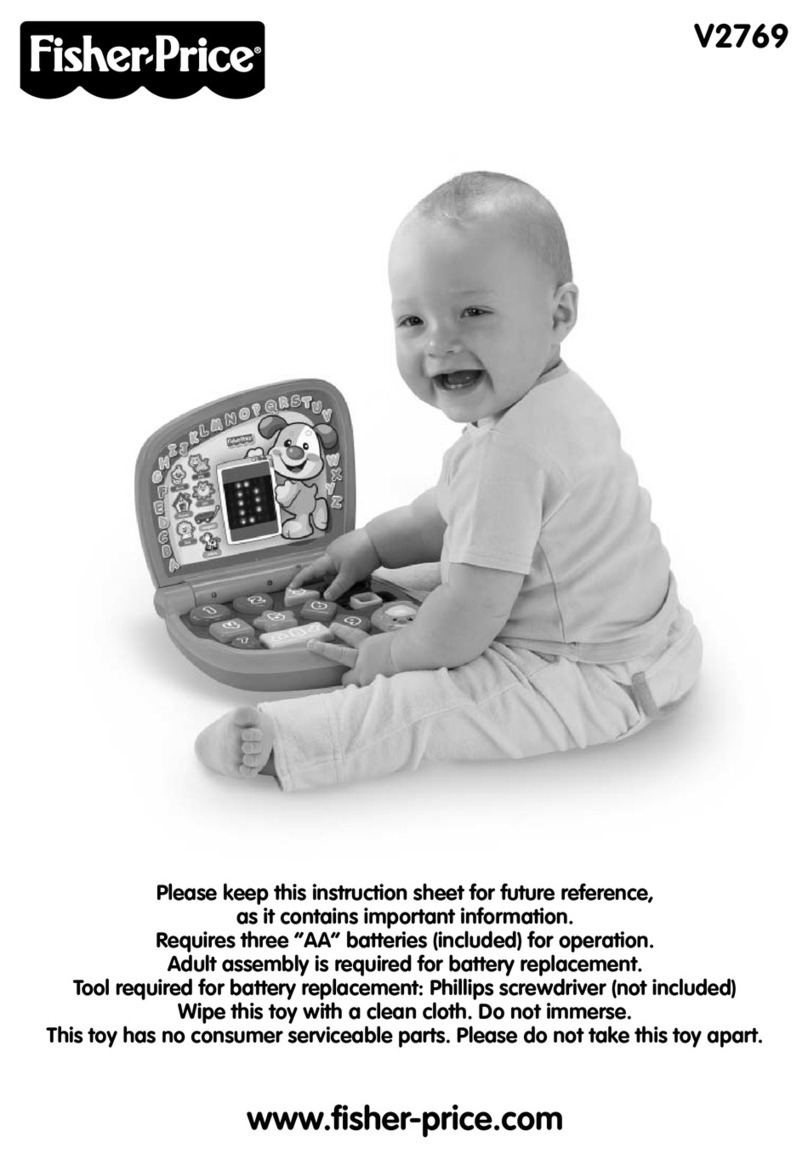6
App Play Juego de aplicación
Jeux d’application App Play
• Place the enclosed figure on the blinking print
on the screen. Move the figure to explore the
courtyard, collect gold and play games. You can
use your fingers to play too. Simply place two
fingers anywhere on the screen to play as
a digital player.
• Touch the glowing disk for a menu. Touch
the treasure chest to go to the treasure
room. Here you can see how much gold
you’ve collected and purchase items or digital
characters to add to your adventure. Touch the
map to go directly to a game. Touch the
character to switch characters.
• Follow the directions in each game to play! To
play a game again, touch the glowing disk
for a menu. Then touch the curved arrow . To
exit a game and go back to the courtyard, touch
the tent .
• Pon la figura en pantalla en la huella digital
centelleante en la pantalla. Mueve la figura para
explorar el patio, juntar oro y jugar juegos.
También puedes usar los dedos para jugar.
Simplemente pon dos dedos en cualquier parte
de la pantalla para jugar como jugador digital.
• Toca el disco brillante para ver un menú.
Toca el baúl del tesoro para ir a la sala del
tesoro. Aquí puedes ver cuánto oro tienes
y comprar objetos o personajes digitales que
añadir a tu aventura. Toca el mapa para ir
directamente a un juego. Toca el personaje
para cambiar de personaje.
• ¡Sigue las instrucciones en cada juego para
jugar! Para volver a jugar un juego, toca el disco
brillante para ver un menú. Luego toca la
flecha curveada . Para salir de un juego y
regresar al patio, toca la carpa .
• Placer la figurine incluse sur le motif clignotant
de l’écran. Déplacer la figurine pour explorer
la cour, recueillir de l’or et jouer à des jeux. On
peut jouer aussi avec les doigts. Pour jouer
comme joueur numérique, placer simplement
deux doigts n’importe où sur l’écran.
• Toucher le disque lumineux pour afficher un
menu. Toucher le coffre au trésor pour aller
dans la salle du trésor. Ici, on peut voir combien
d’or a été accumulé et acheter des articles
ou des personnages numériques pour rendre
l’aventure plus intéressante. Toucher la carte
pour aller directement à un jeu. Toucher le
personnage pour changer de personnage.
• Pour jouer à un jeu, suivre les directives! Pour
jouer à nouveau, toucher le disque lumineux
pour afficher un menu. Toucher ensuite la flèche
courbée . Pour sortir d’un jeu et revenir dans
la cour, toucher la tente .
• Coloque a figura na parte que pisca na tela.
Mova a figura para explorar o pátio, pegar ouro
e jogar. Você pode usar seus dedos também.
Basta colocar dois dedos em qualquer lugar da
tela e brincar como um jogador digital.
• Toque no disco brilhante para menu. Toque
no tesouro para ir para a sala de tesouro.
Aqui você poderá ver quanto ouro conseguiu
e comprar itens ou personagens digitais para
adicionar à sua aventura. Toque no mapa
para ir diretamente ao jogo. Toque no
personagem para trocar de personagem.
• Siga as instruções de cada jogo! Para jogar
novamente, toque no disco brilhante
e acesse um menu. Em seguida, toque na seta
curva . Para sair de um jogo e voltar para
o pátio, toque na barraca .