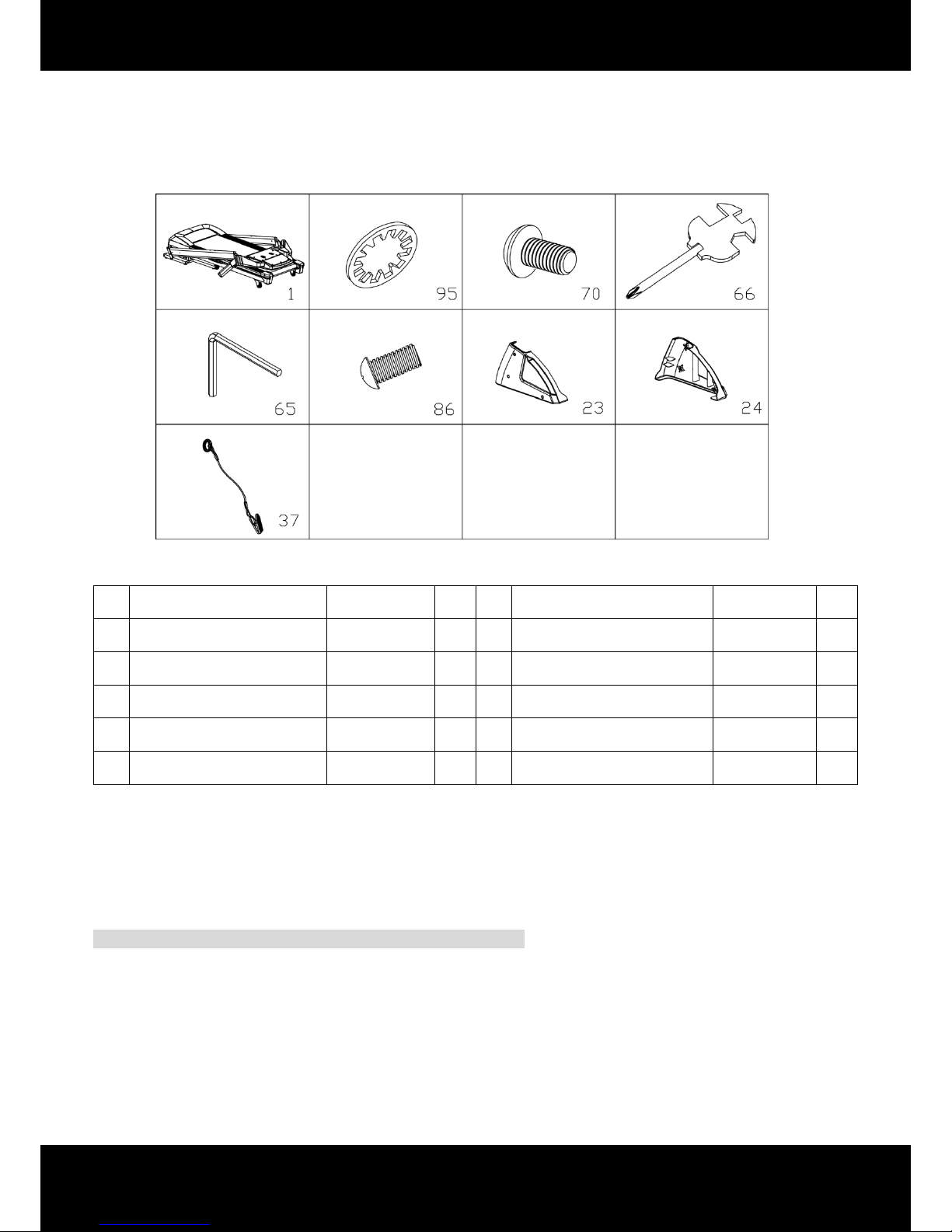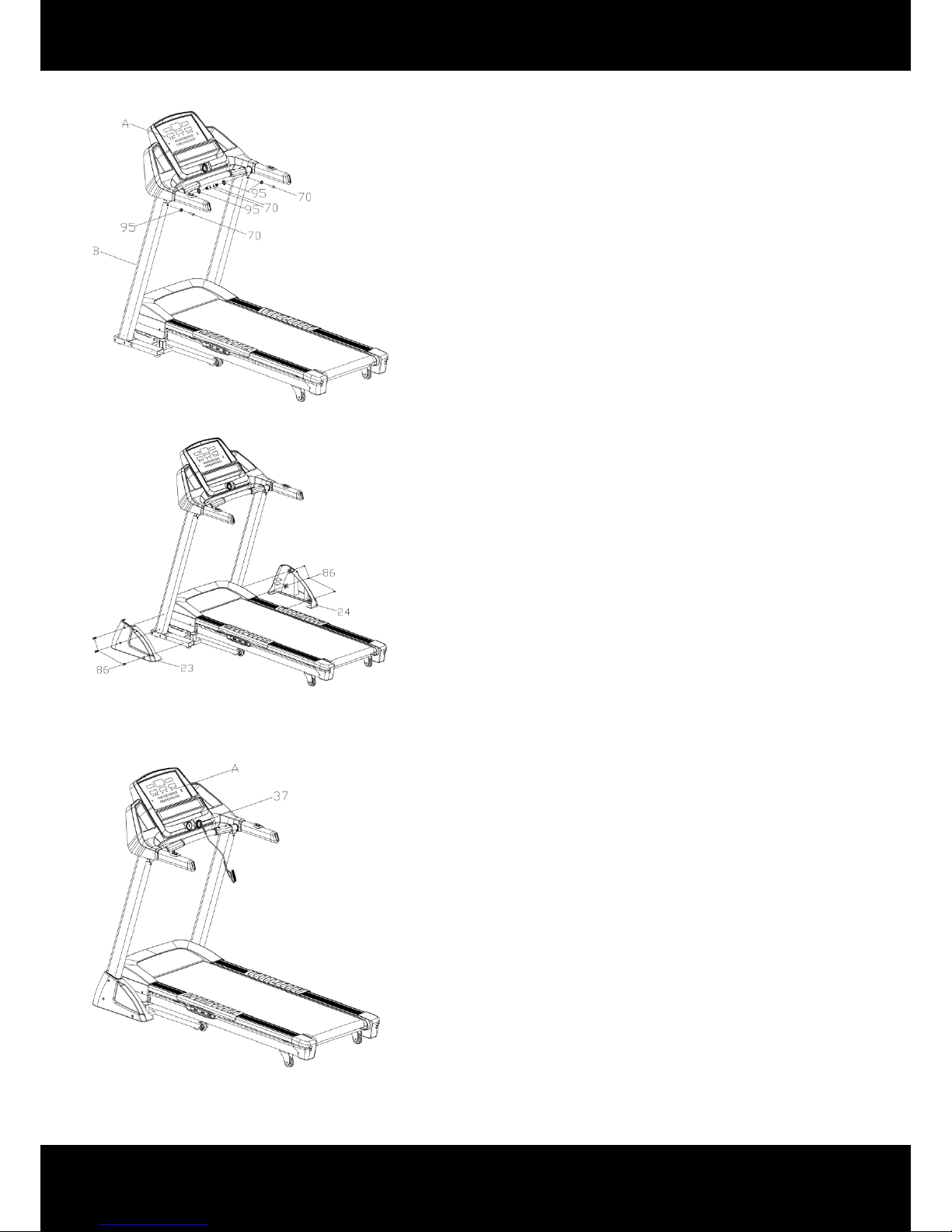treadmill with at least 2 meters * 1 meter of free space behind the treadmill.
7. Keep the treadmill away from excessive moisture and dust.
8. Before using the treadmill, check the nuts and bolts are securely tightened.
9. The safety level of the treadmill can be maintained only if it is examined regularly for damage and wear.
Replace defective components immediately. Do not use the treadmill until they have been replaced.
10. The treadmill has been tested and certified to EN957 under class H.C. Suitable for domestic, home use only.
Maximum weight of user: 115kg/250lbs.
11. Braking is controlled by the belt rotation power supply.
12. The treadmill is not suitable for therapeutic use.
13. Keep children and pets away from the treadmill. The treadmill is designed for adult use only.
14. Wear suitable clothing whilst using the treadmill. Avoid wearing loose clothing which may get caught in the
treadmill or clothing that may restrict or prevent movement.
15. Do not arch your back when using the treadmill; always try to keep your back straight.
16. If you feel pain or dizziness while exercising, stop immediately and cool down.
17. The pulse sensor is not a medical device. Several things including user movement, may affect the accuracy
of the sensor. The sensor is intended only as an exercise aid in determining general heart rate trends.
18. Care must be taken when lifting or moving the treadmill so as not to injure your back. Always use proper
lifting techniques and/or use assistance.
19. A safe key is supplied for personal safety. Use the safe key when operating the treadmill for the emergency
dismount function. In the event of an emergency, place both hands on the handlebars and put your feet onto
the non-slip surface of the main frame.As you do this, the safe key will disengage from the computer and the
emergency dismount function will be triggered.
20. All moveable accessories require weekly maintenance. Check them before use every time. If anything is
broken or loose, please fix it immediately. You may continue using the treadmill after any damaged parts
have been fixed.
21. The treadmill is not to be used by children or persons with reduced physical, sensory or mental capabilities,
or lack of experience and knowledge, unless they have been given adequate supervision or instruction.
22. Supervised children using the treadmill must not be allowed to play with the treadmill.
23. This machine must be well earthed. It can decrease the danger of electric shock.