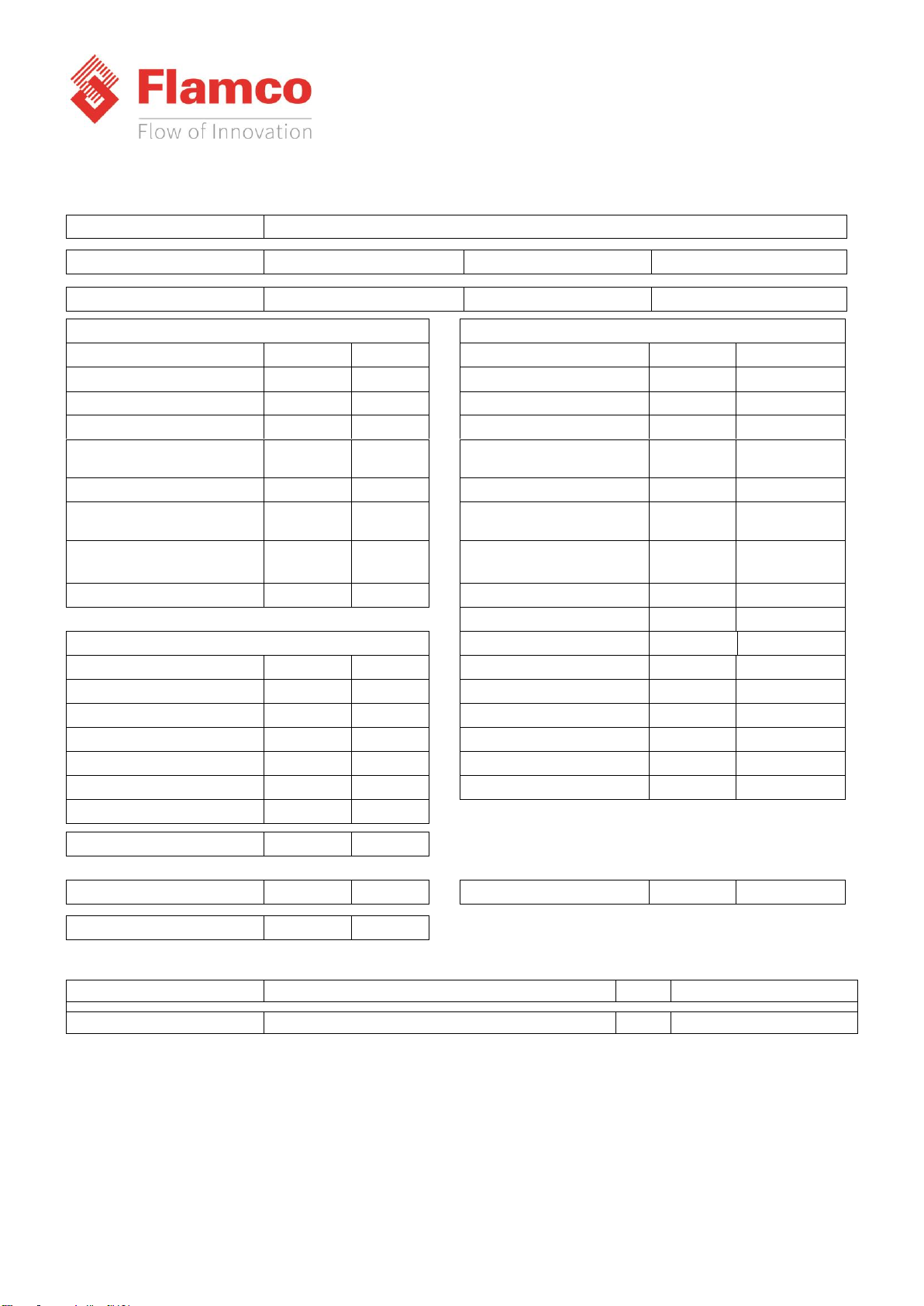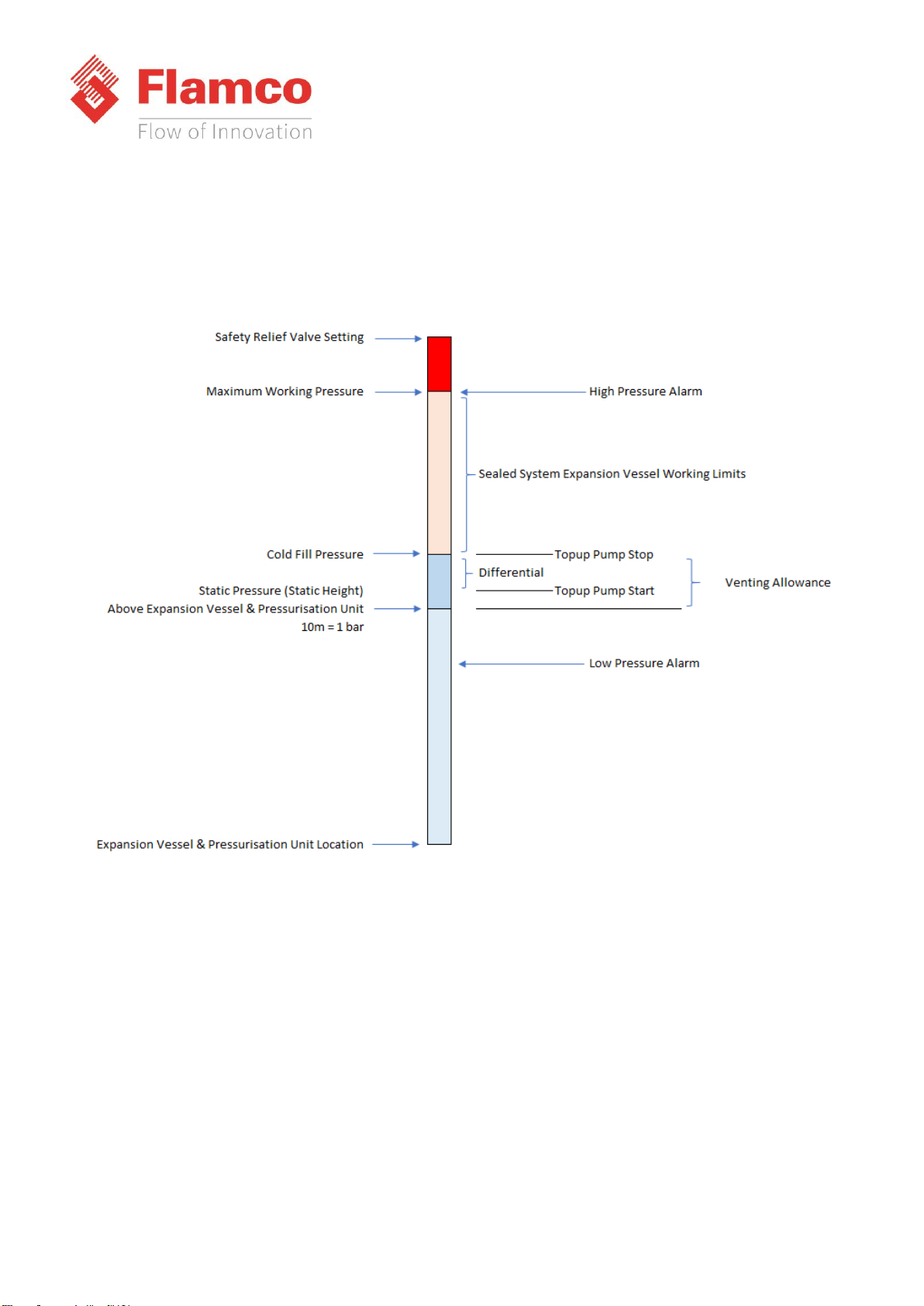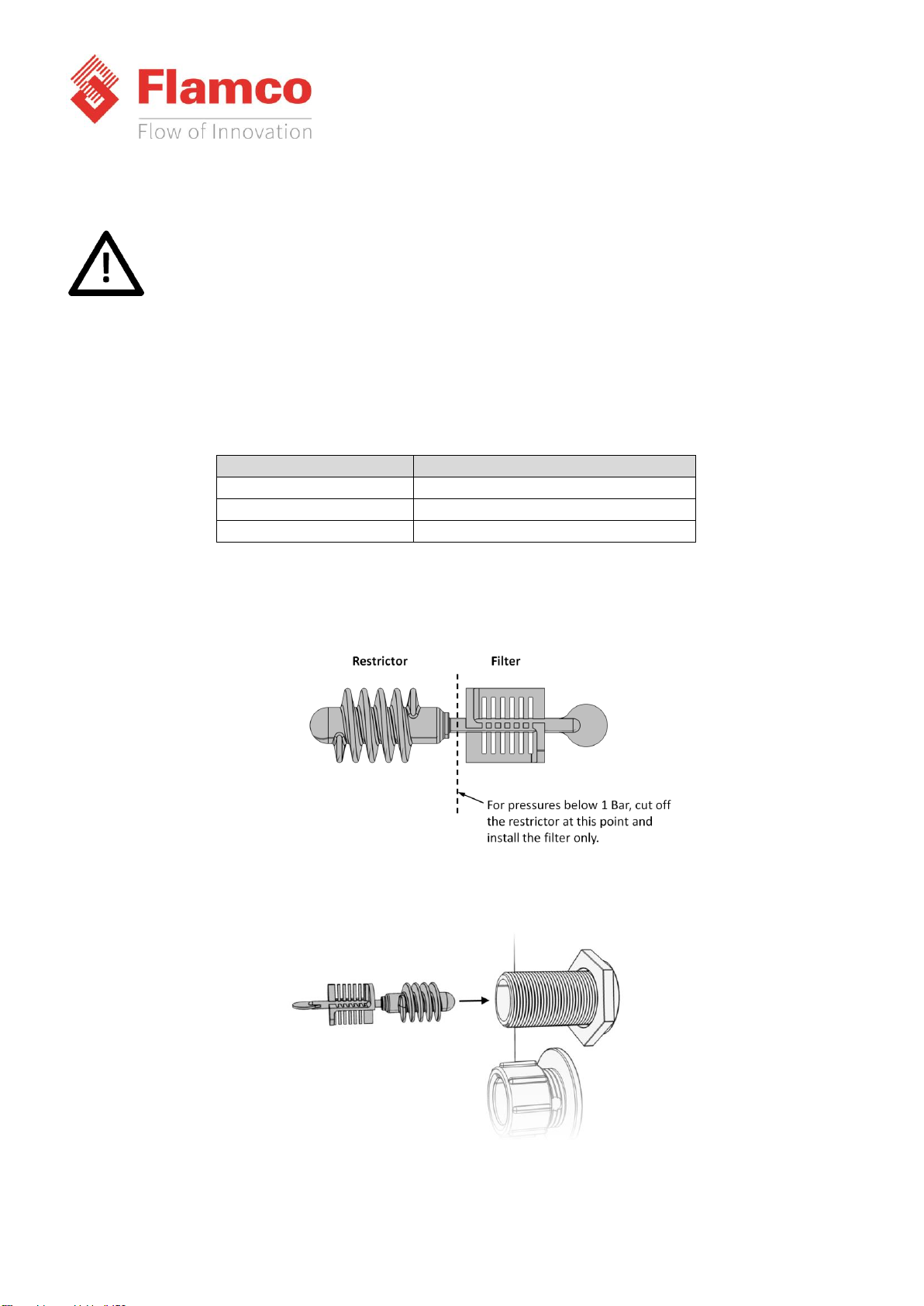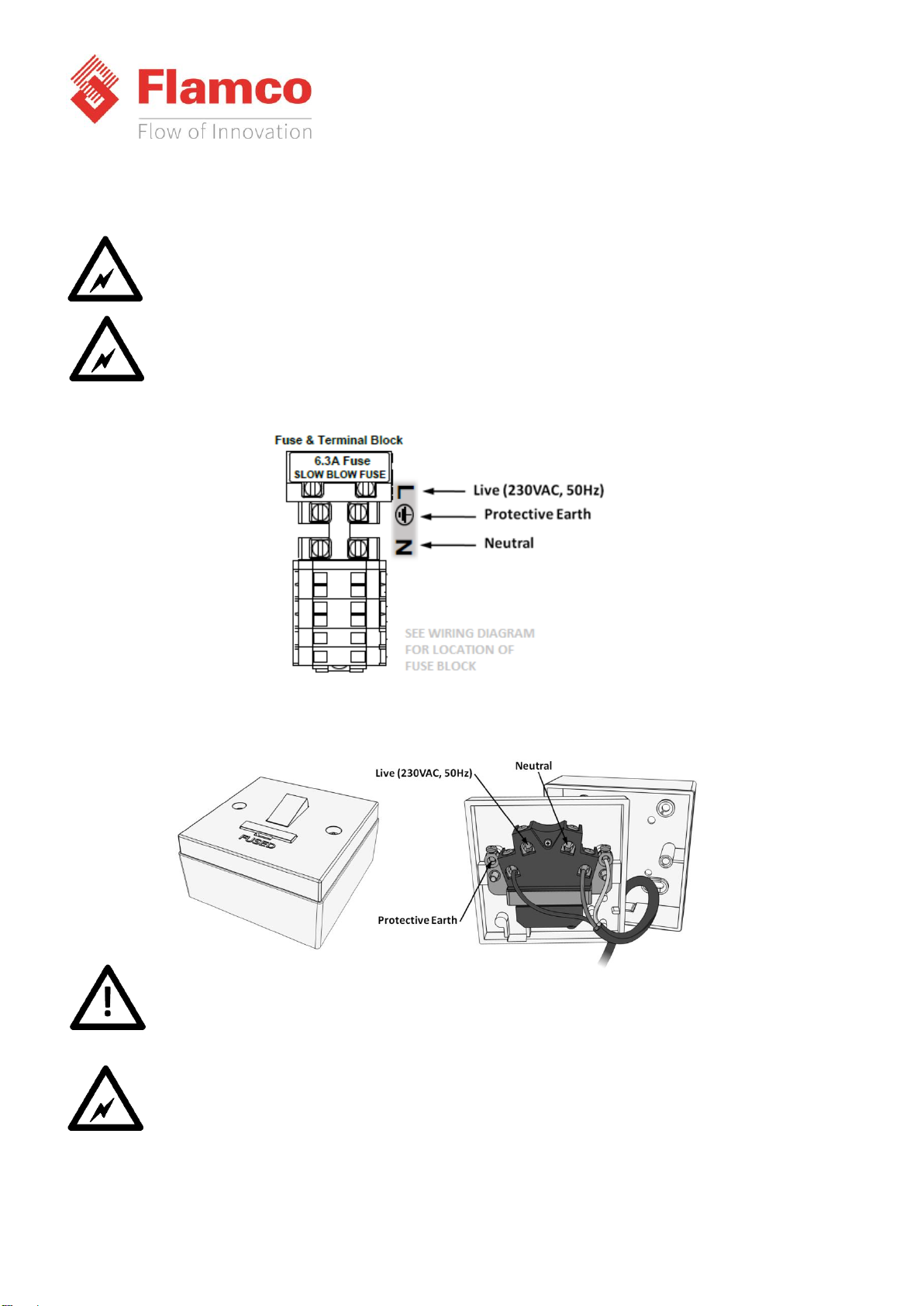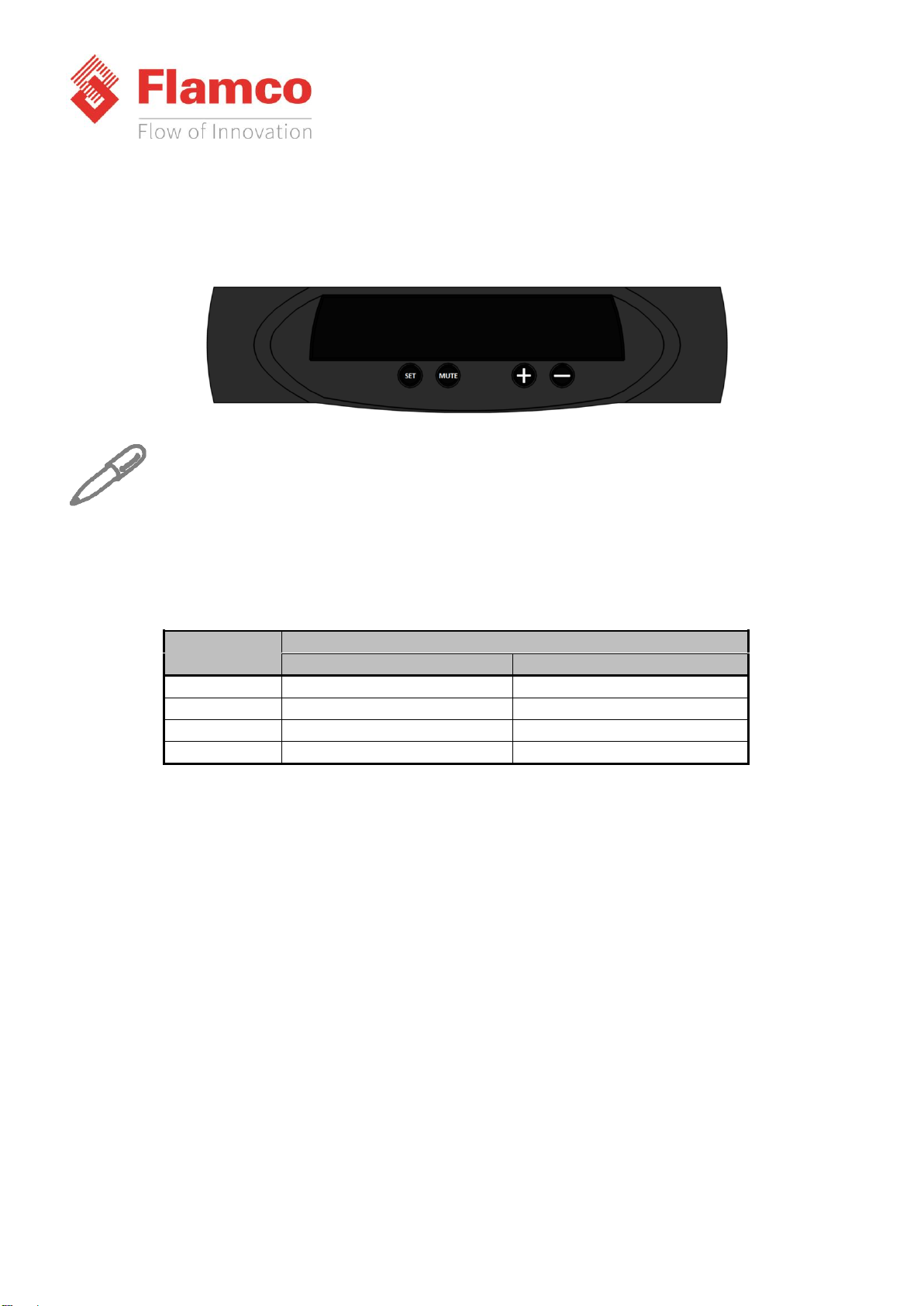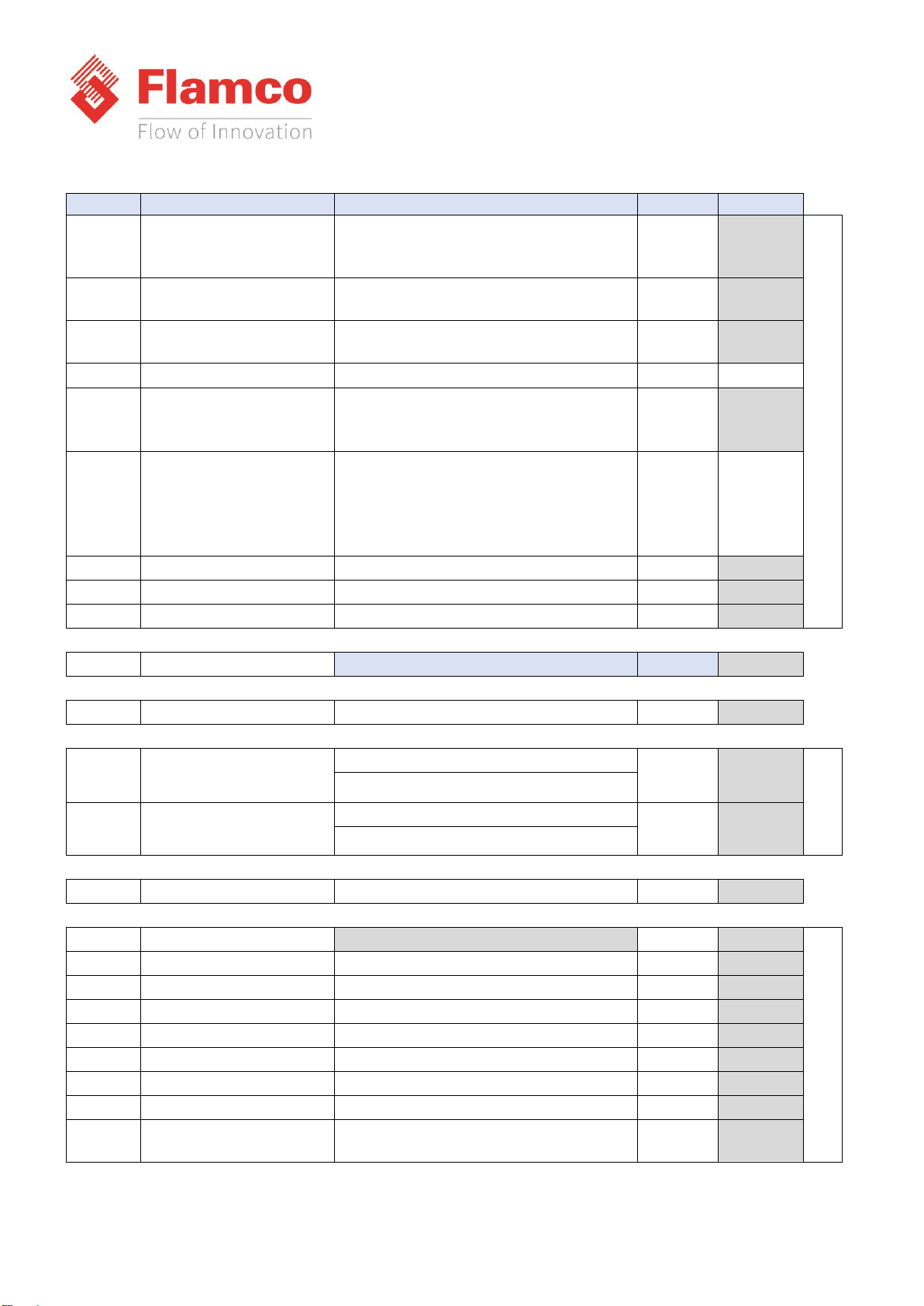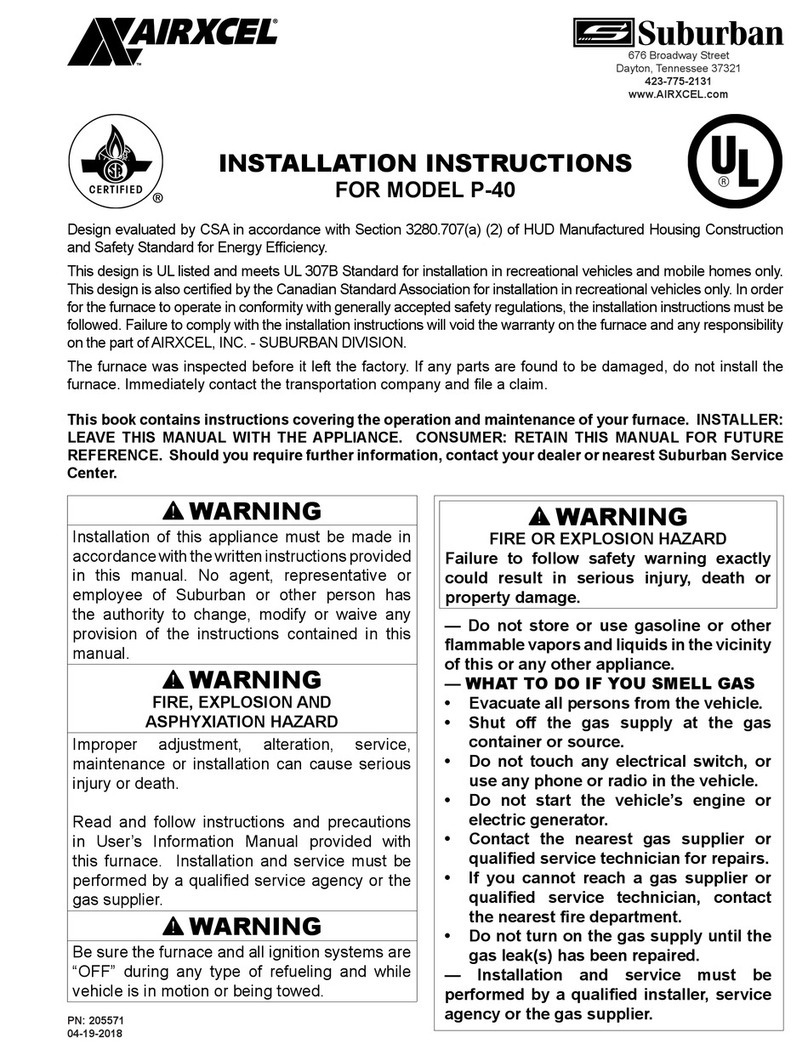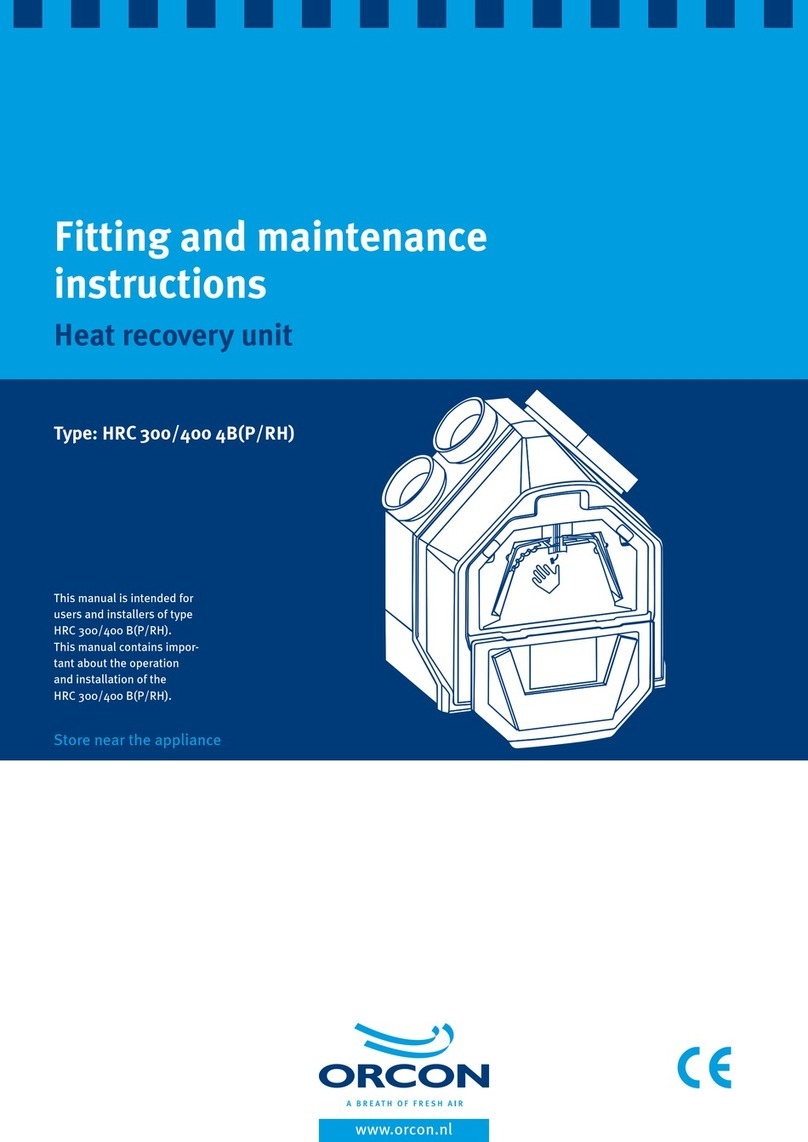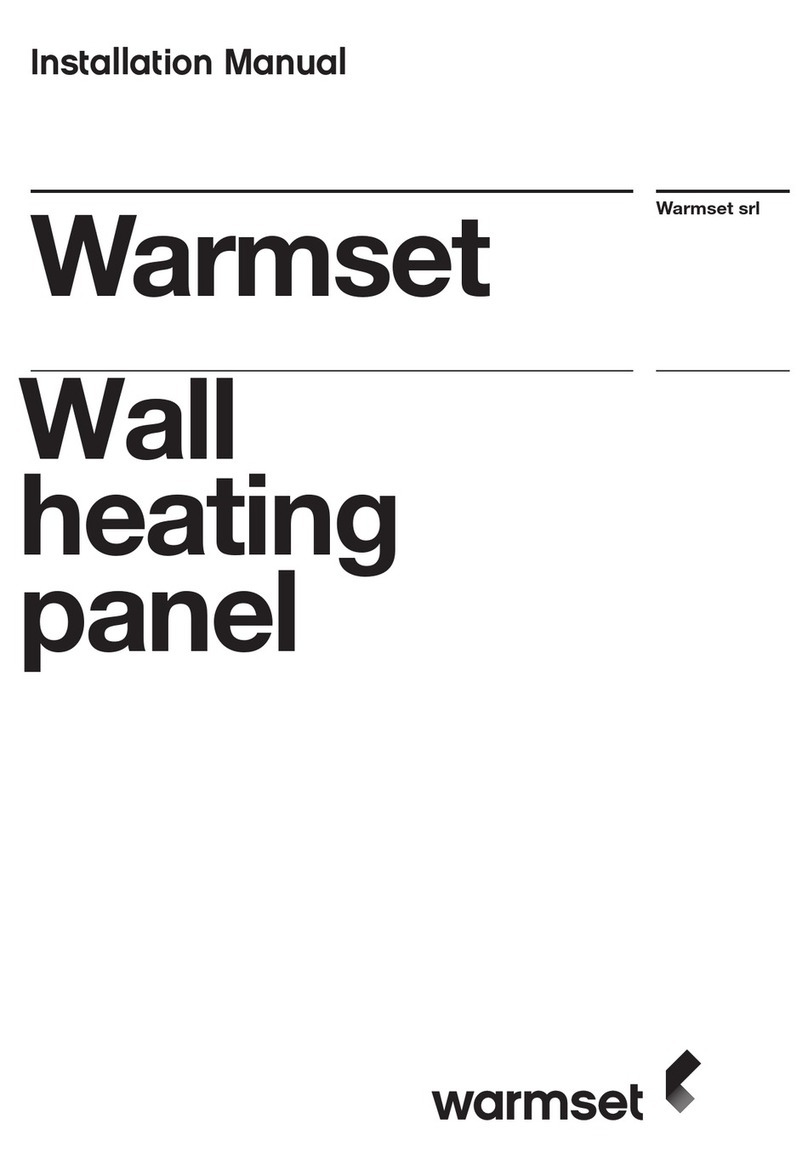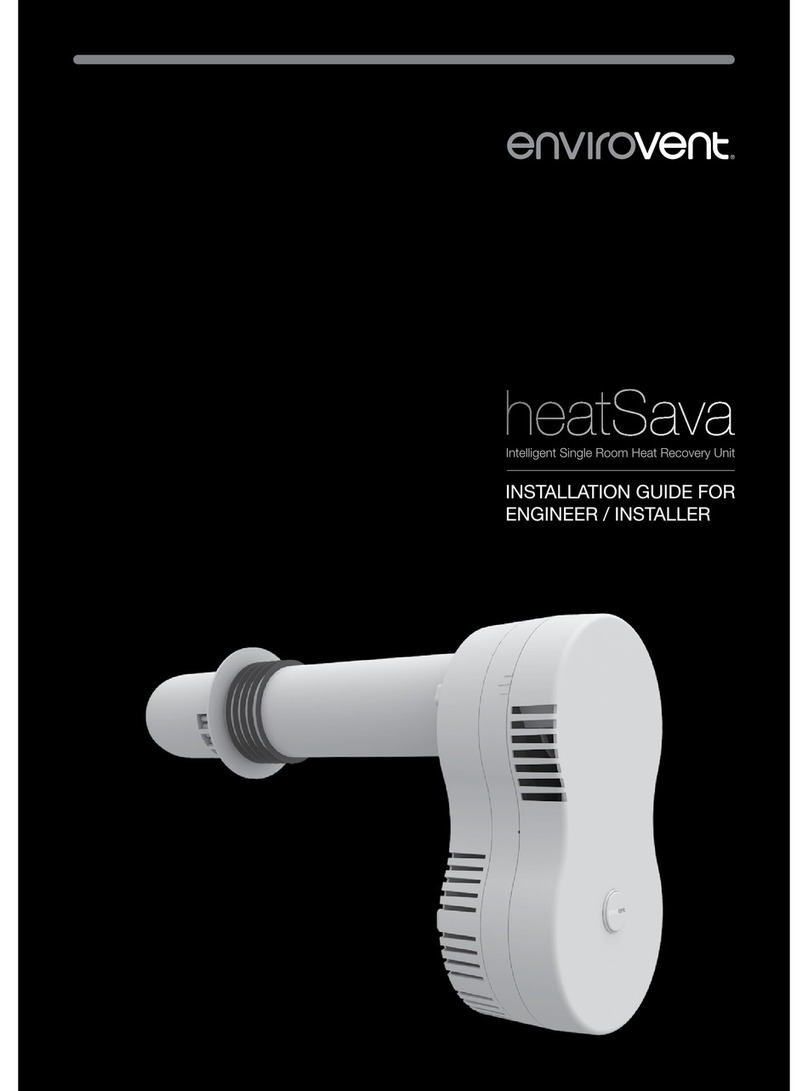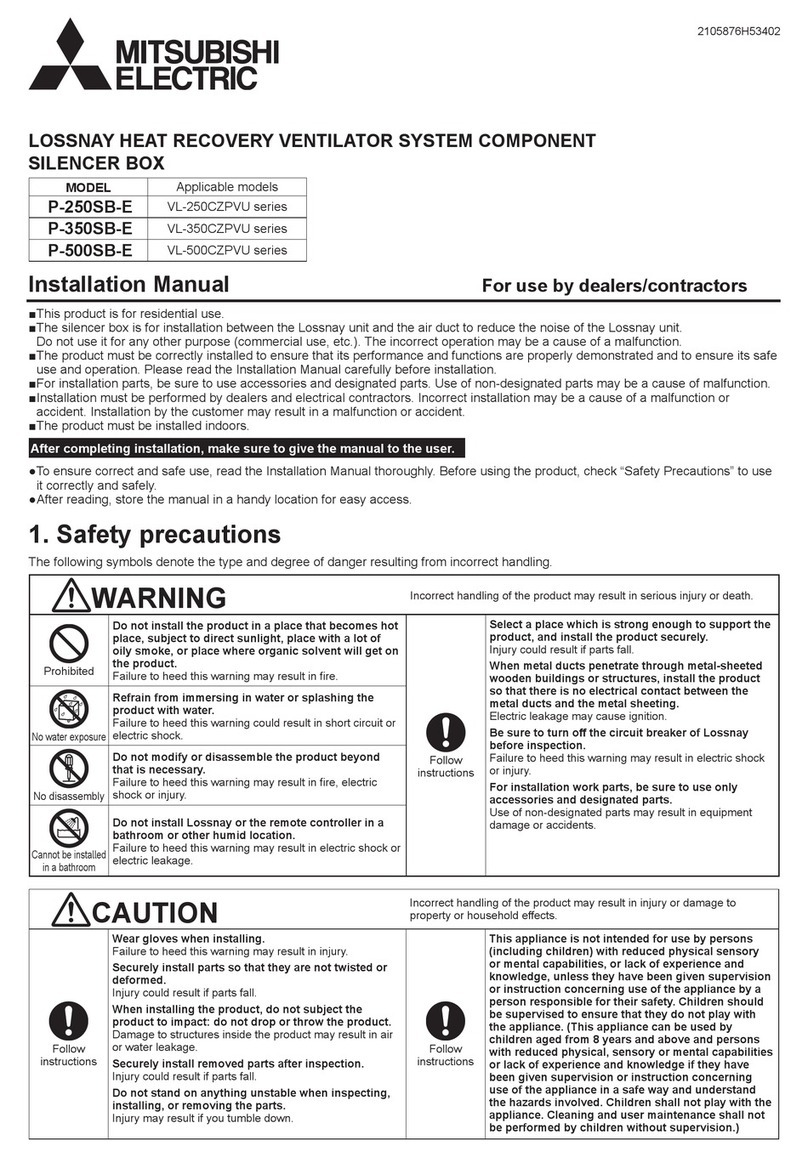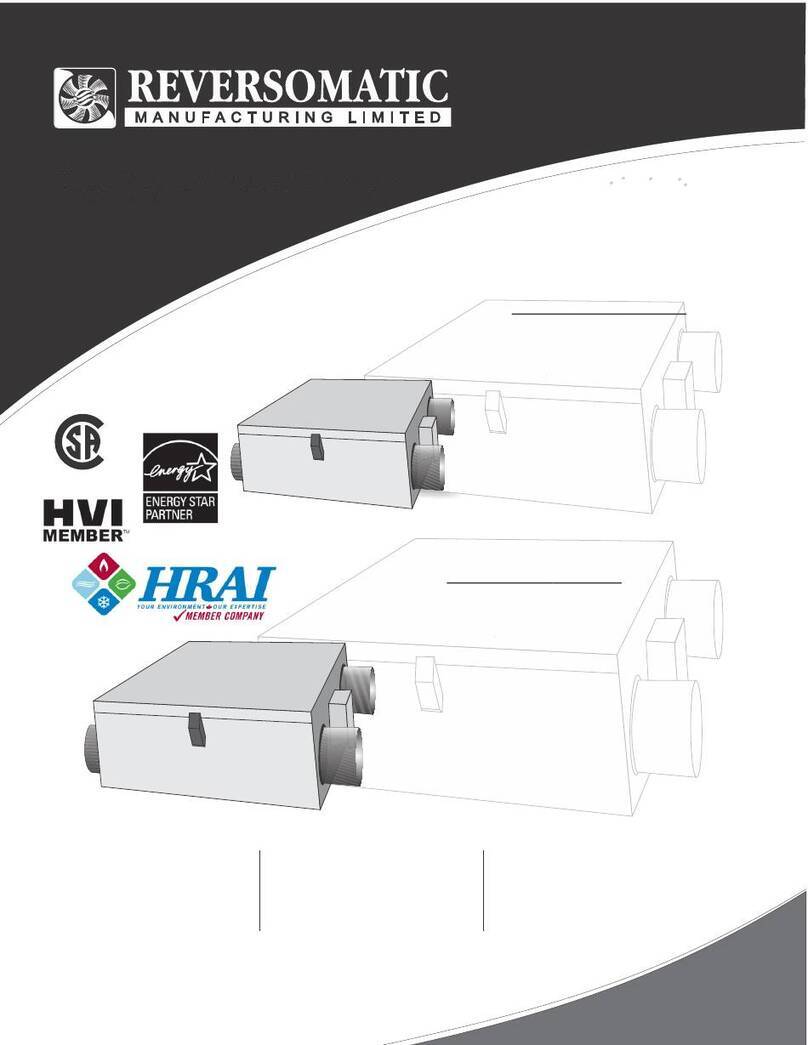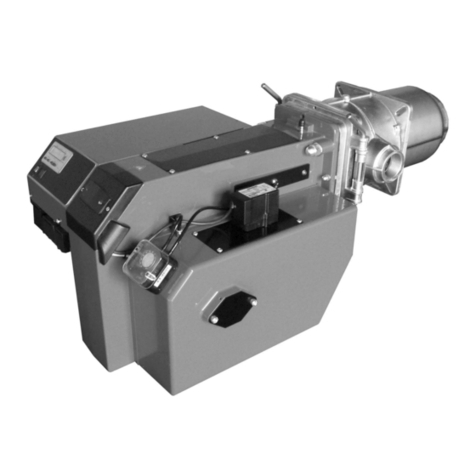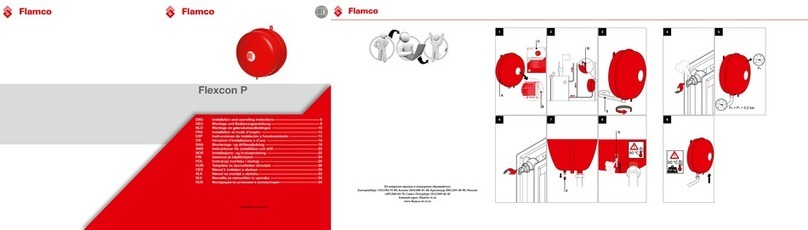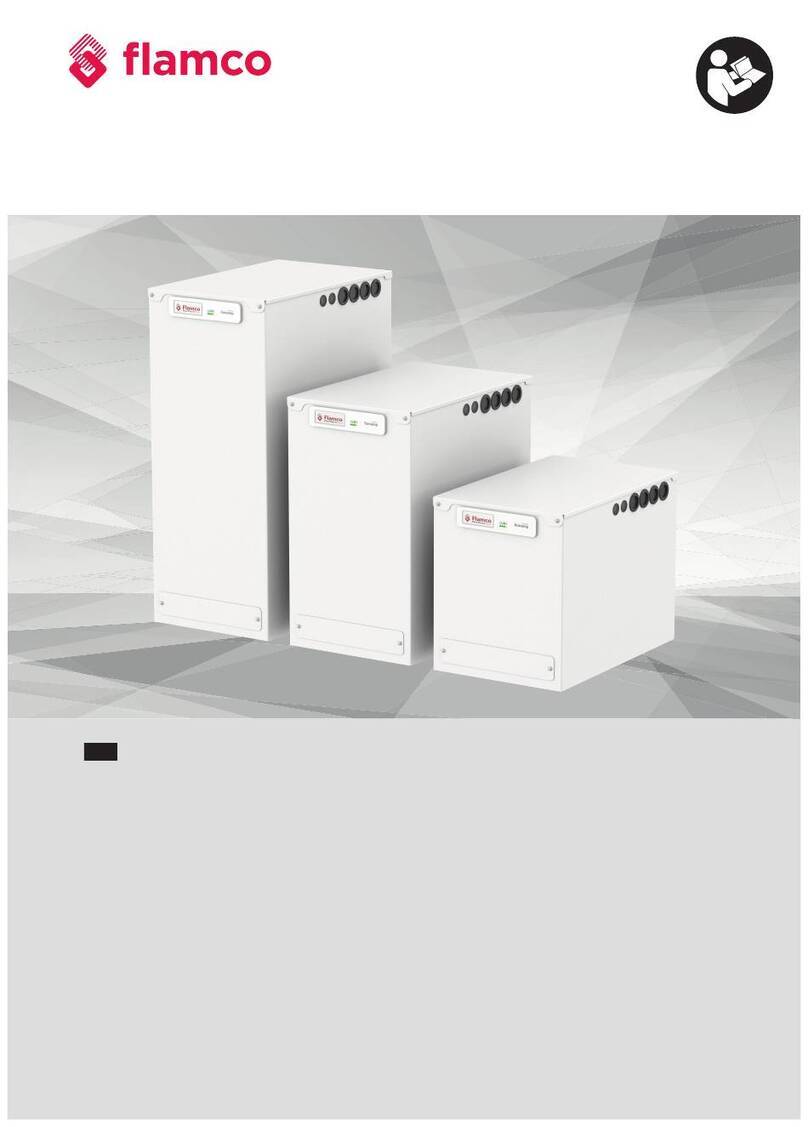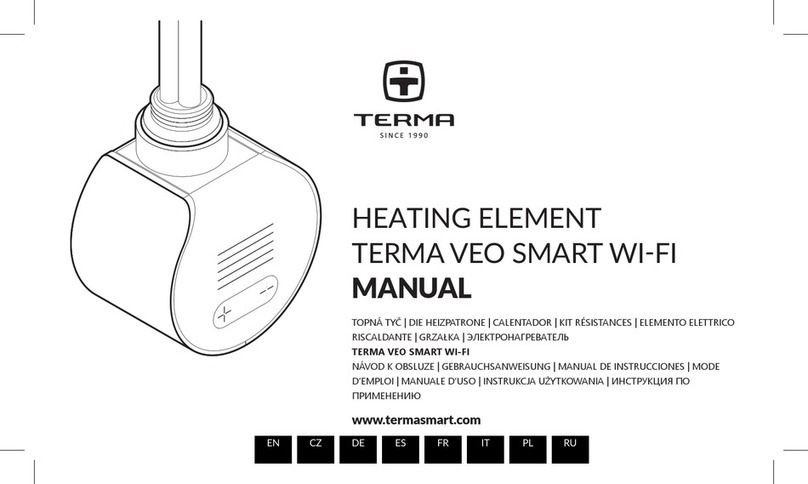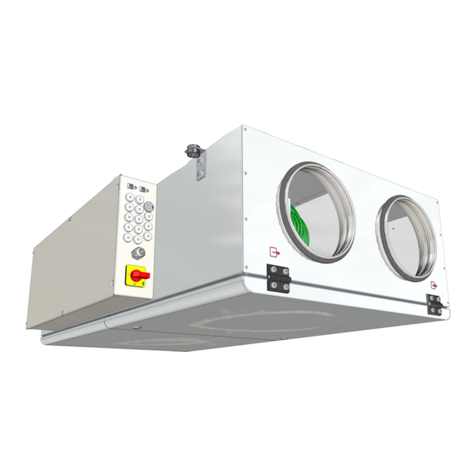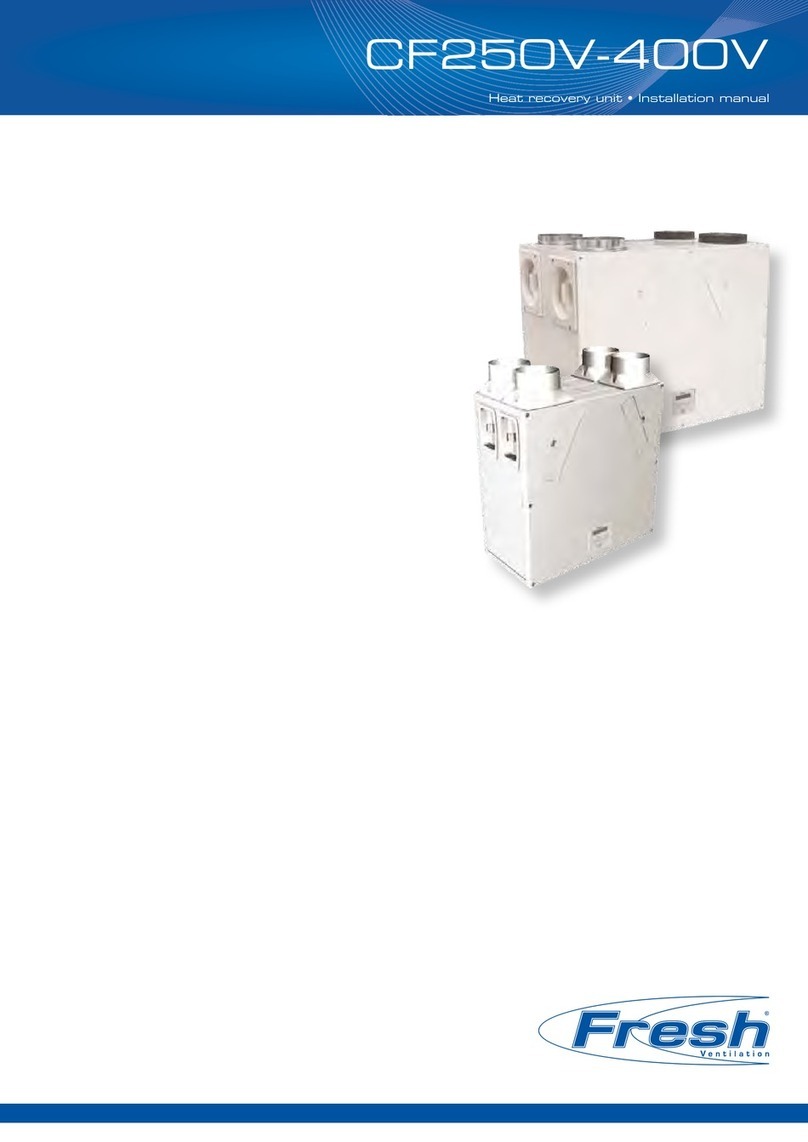Contents
Customer Details ....................................................................................................................................................... 4
Equipment Details ..................................................................................................................................................... 4
Commissioning Record ..............................................................................................................................................5
Pressures In A Sealed System.................................................................................................................................... 6
About this Manual..................................................................................................................................................... 7
Conventions used in this Manual .......................................................................................................................... 7
Typography............................................................................................................................................................ 7
Where to find more Information........................................................................................................................... 7
Equipment Overview................................................................................................................................................. 8
Installation................................................................................................................................................................. 9
Pipe Connections................................................................................................................................................... 9
Typical Installation Diagram ..................................................................................................................................9
Flow Restrictors (Pro PUm & Pro PDm Only) ......................................................................................................10
Pro PU Clearance and Connection Requirements...............................................................................................11
Pro PUm & Pro PDm Clearance and Connection Requirements .........................................................................12
Electrical Power Supply ...........................................................................................................................................13
Micro Controller ......................................................................................................................................................14
Fault contacts ......................................................................................................................................................14
Commissioning ........................................................................................................................................................15
Pre-Commissioning Checklist ..............................................................................................................................15
Controller Overview ................................................................................................................................................16
Controller Programming...................................................................................................................................... 17
Program Parameter List...........................................................................................................................................18
Hydraulic Commissioning ........................................................................................................................................21
1. Float Valve Setting........................................................................................................................................... 21
2. Bleeding Pumps ...............................................................................................................................................21
3. Forcing Pumps to Run...................................................................................................................................... 23
4. Initial Start-up..................................................................................................................................................24
5. Testing .............................................................................................................................................................25
Quick equipment suitability guide in relation to system expansion vessel ............................................................ 25
Operation................................................................................................................................................................. 26