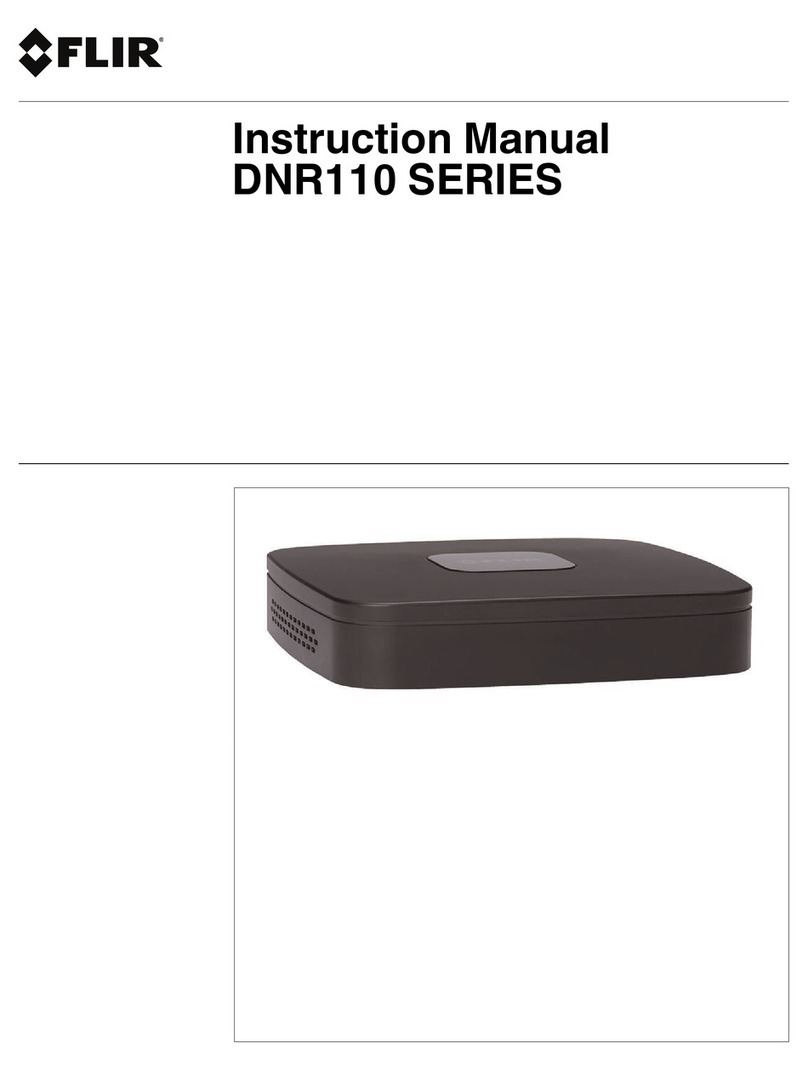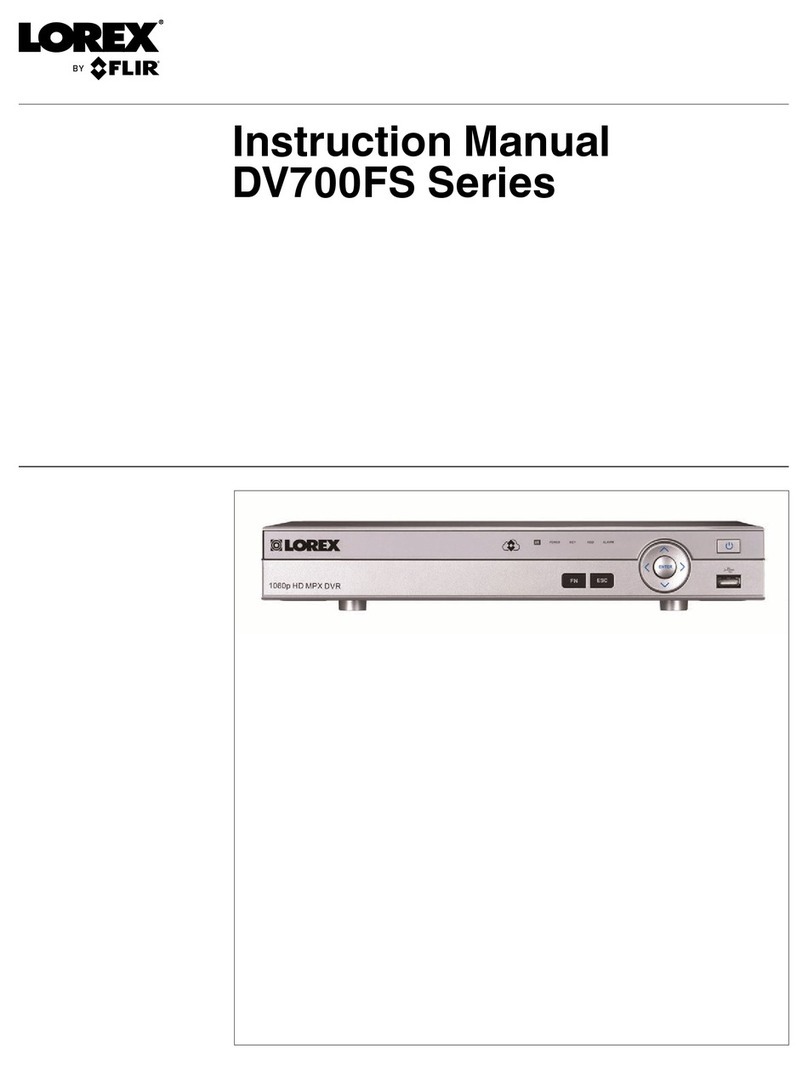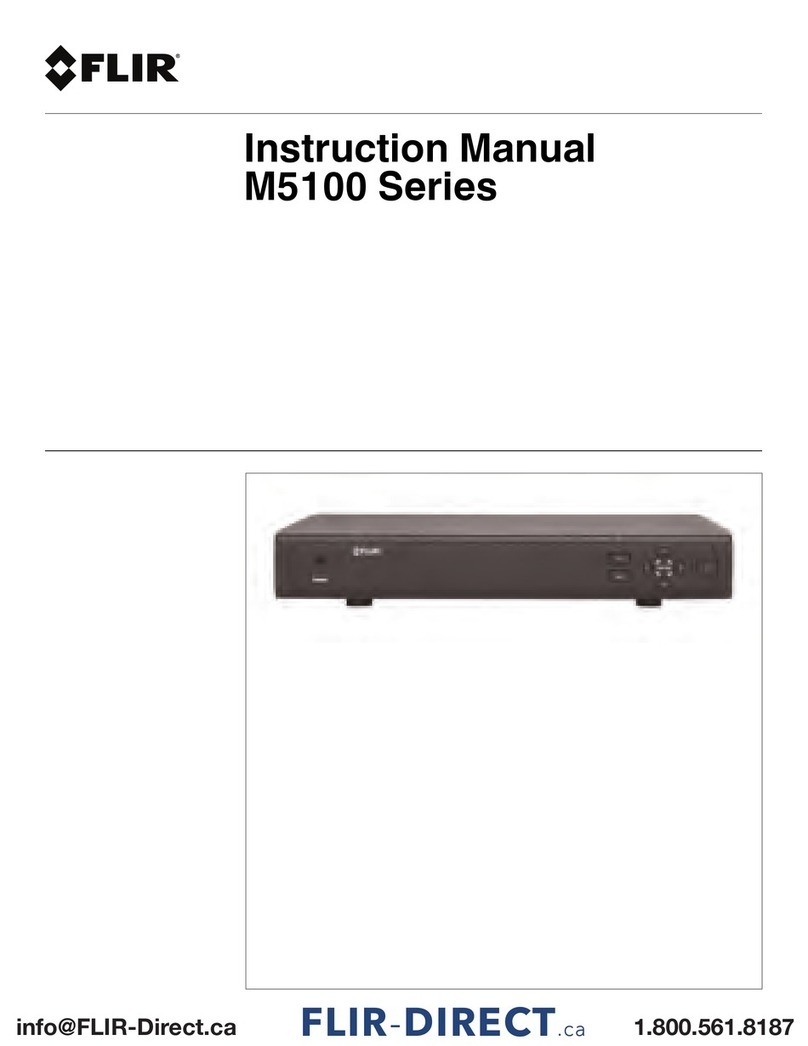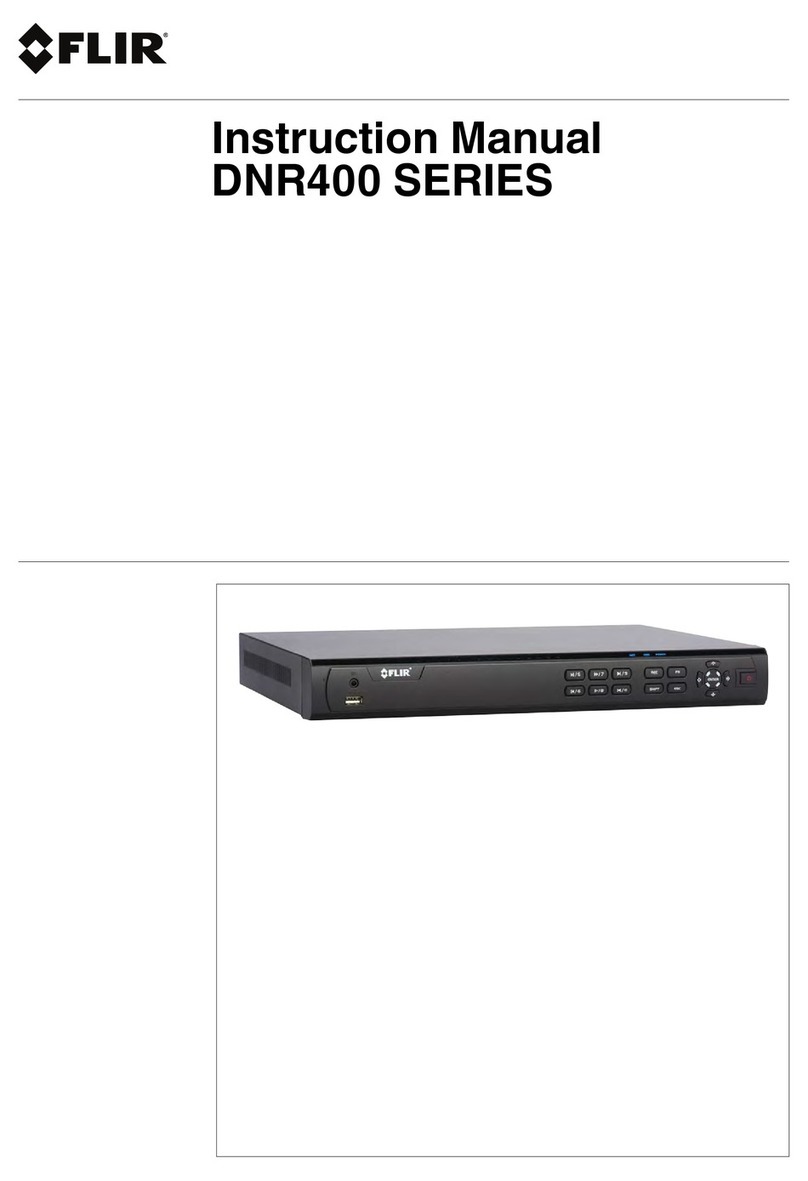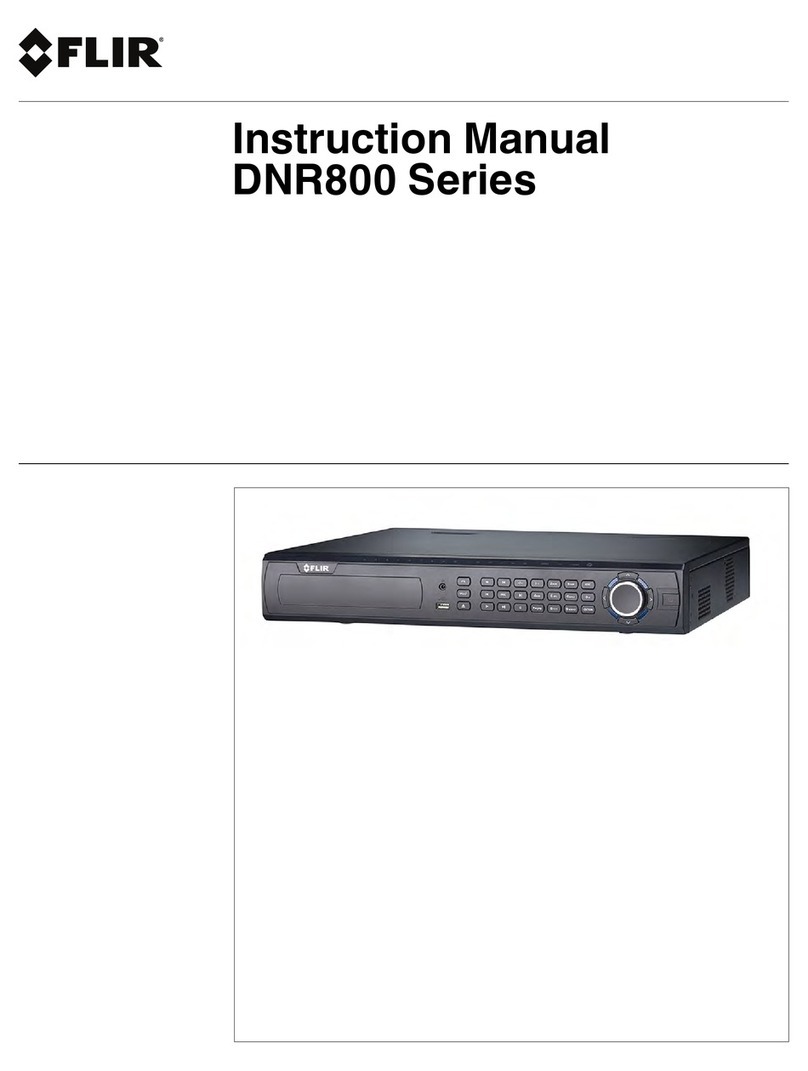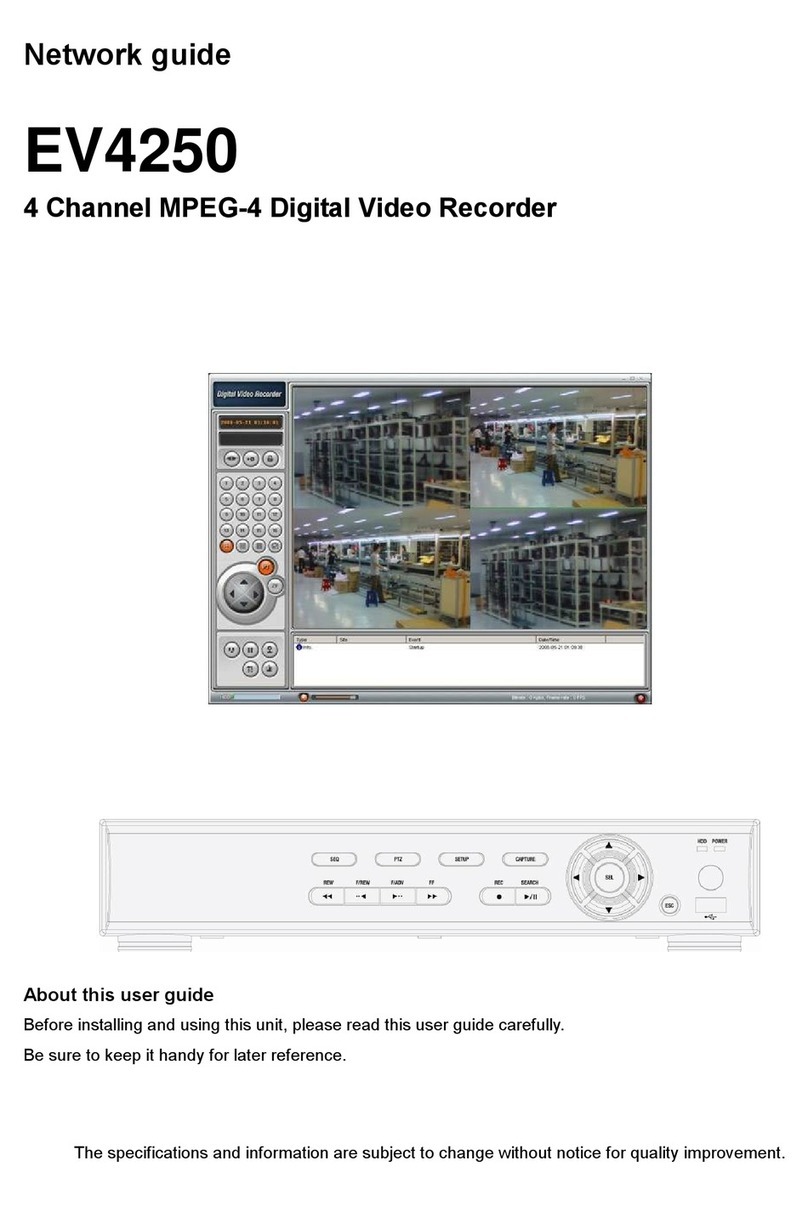Information in this document is subject to change without notice.As our products are subject to continuous improvement, Digimerge
Technologies Inc., a FLIR company, and our subsidiaries reserve the right to modify product design, specifications and prices, without notice
and without incurring any obligation. E&OE © 2014 FLIR Systems, Inc.All rights reserved.
Les informations contenues dans ce document sont indiquées sous réserve de modifications sans préavis. Nos produits étant sans cesse
améliorés, DigimergeTechnologies Inc., une entreprise de FLIR et ses filiales se réservent le droit de modifier la conception du produit,les
caractéristiques et les prix sans préavis et sans aucune obligation. E&OE © 2014 Flir Systems,Inc. Tous droits réservés.
La información en este documento está sujeta a cambios sin previo aviso.Ya que nuestros productos están sujetos a mejoras continuas,
Digimerge Technologies Inc., una compañía de FLIR, y nuestras filiales se reservan el derecho de modificar el diseño del producto, las
especificaciones y precios, sin aviso y sin incurrir en ninguna obligación. E&OE ©2013 FLIR Systems, Inc. Todos losderechos reservados.
Connecting your system / Connecter votre système / Conectar el sistema :
** To take advantage of 960H recording resolution, it is recommended that you connect 960H capable cameras to the DVR.
** Pour profiter de la résolution d’enregistrement 960H, il est recommandé de brancher des caméras compatibles 960H avec le DVR.
** Para aprovechar la resolución de grabación de 960H, se recomienda conectar cámaras compatibles con 960H al DVR.
Digital Video Surveillance Recorder
Enregistreur numérique de vidéosurveillance
Grabadora de video digital para vigilancia
Série / Series / D3200/3300 Series
Quick Connection Guide
For support, visit
Pour obtenir du soutien, visitez l’adresse
Para obtener asistencia, visite
21 3 54
HDMI*
Extension Cable*
VGA*
OR
ON
www.flirsecurity.com/pro
Package Contents
Contenu de l'emballage
Contenido del paquete
Digital Video Recorder
Enregistreur de surveillance vidéo
Grabadora de video digital
CD (includes software and manual)
CD (logiciel et manuel inclus)
CD (incluye software y manual)
Octopus Cable (Optional, see manual on CD for details)
Remote Control
Télécommande
Control remoto
Quick Start Guides
Guides de démarrage rapide
Guías de inicio rápido
Power Adapter
Bloc d’alimentation
Adaptador de energía
USB Mouse
Souris USB
Mouse USB
Cable de extensión*
Câble d'extension*
Caméras**
Cámaras**
Cameras**
Monitor/Televisor*
Moniteur/TV*
Monitor/Television* Routeur*
Router*
Router* Souris
Mouse
Mouse Puissance
Energía
Power
* Not included/sold separately.
* Non inclus/vendus séparément.
* No está incluido/se vende por separado.
4-channel model shown. Other models may have different port configurations.
4 modèles de canaux (illustrés). Les autres modèles peuvent avoir des configurations de port différentes.
Se muestra el modelo de 4 canales. Otros modelos pueden tener diferentes configuraciones de puerto.
FindYourIPand MAC Address
LocalConnection(for PC)
Recordyourinformationbelow:
IPADDRESS: ...
MACADDRESS: -----
PresstheEnterbuttonon the front panel of the NVR
orontheremotecontrol.
Thisguidewillshowyou how to set up your system for connection over the Internet using a PC,
Smartphone,orTablet.
1
2
3
b
c
d
Manuallyforwardports80 and 35000 to the NVR’sIP address.
Allroutersaredifferent.To port forward your router,please refer to your router’s user
manual.
Anexampleofaport forwarding screen is shown for illustration purposes:
EXAMPLE
80 80HTTP 12
35000 12Client 35000
BeforeYouStart:
Makesureyouhave:
•Arouterand high-speed Internet access (not included).
•ConnectedtheNVR to a router or switch on your network using an Ethernet cable. (See the Quick
ConnectionGuidefordetails).
•APCconnected to the same network as your NVR.
Macusers,pleasevisitwww.digimerge.com for instructions.
a
NetworkVideoSurveillanceRecorder
DNR200Series
QuickNetworkingGuide
ClickConfigManager>DeviceManage.
ClickSearchDevice.Ifa Windows Firewallalert
appears,clickAllow.
ChecktheNVRandclick Add Management.
ClickSearch
Device
ChecktheNVR
ClickAdd
Management
EntertheUserName(default: admin) and Password
(default:000000)fortheNVR and click OK.
e
ClickOK.
f
ClickDeviceList.Click+ next to No Group.
g
Double-clicktheNVR.Click-and-dragthe NVR
tothedisplayareato view.
ClickDevice
List
Click+next
toNoGroup
Double-click
theNVR
RegisterforFLIR DDNS
4
cCompletetheAccountInformationfields
withyourpersonalinformation.Complete
theWarrantyInformationwithyour purchase
details(optional).
aOpenyourwebbrowserand go to:
http://ddns.myddns-flir.com
d
Recordyour
informationhere:
e
bClickCreateAccount.
DDNSUserName:
DDNSDomainName:
DDNSPassword:
CompletetheSystemInformationfields:
ProductLicense:
Selectyourproduct
modelfromthe
ProductLicense
dropdownmenu
(i.e.DNR200).
Oncetheinformationhasbeen entered,
clickCreateNewAccount.YourAccount
informationwillbesentto you at the email
AddressyouusedinStep c.
<ProductCode>-
<MACAddress>:
LocatetheMACaddress
ofyourNVR(pressthe
Enterbuttononthe
remotecontrolorfront
paneltofindtheMAC
address.
URLRequest:
ChooseaURLforyour
DDNSconnection
(i.e.yourname,your
companyorbusiness
name,oranythingof
yourchoice).
NOTE:Anautomaticportforwarding wizard is available from www.digimerge.com.
Click-and-dragthe
NVRtothedisplay
areatoview
InstallCMSsoftwareforPC from the CD or
fromwww.digimerge.comonacomputerin
thesameLANasthe NVR.
h
PortForwarding
f
Guide de connexion rapide
Guía de conexión rápida
Câble pieuvre (Facultatif,pour plus de détails, voir le manuel situé sur le CD)
Cable pulpo (Opcional, consulte el manual en CD para obtener más detalles)
DNR200SeriesQuickConnectionGuide-English- R1
FindYourIPandMACAddress
LocalConnection(forPC)
Recordyourinformationbelow:
IPADDRESS:...
MACADDRESS:-----
PresstheEnterbuttononthefrontpaneloftheNVR
orontheremotecontrol.
ThisguidewillshowyouhowtosetupyoursystemforconnectionovertheInternetusingaPC,
Smartphone,orTablet.
1
2
3
b
c
d
Manuallyforwardports80and35000totheNVR’sIPaddress.
Allroutersaredifferent.Toportforwardyourrouter,pleaserefertoyourrouter’suser
manual.
Anexampleofaportforwardingscreenisshownforillustrationpurposes:
EXAMPLE
8080HTTP12
3500012Client35000
BeforeYouStart:
Makesureyouhave:
•Arouterandhigh-speedInternetaccess(notincluded).
•ConnectedtheNVRtoarouterorswitchonyournetworkusinganEthernetcable.(SeetheQuick
ConnectionGuidefordetails).
•APCconnectedtothesamenetworkasyourNVR.
Macusers,pleasevisitwww.digimerge.comforinstructions.
a
NetworkVideoSurveillanceRecorder
DNR200Series
QuickNetworkingGuide
ClickConfigManager>DeviceManage.
ClickSearchDevice.IfaWindowsFirewallalert
appears,clickAllow.
ChecktheNVRandclickAddManagement.
ClickSearch
Device
ChecktheNVR
ClickAdd
Management
EntertheUserName(default:admin)andPassword
(default:000000)fortheNVRandclickOK.
e
ClickOK.
f
ClickDeviceList.Click+nexttoNoGroup.
g
Double-clicktheNVR.Click-and-dragtheNVR
tothedisplayareatoview.
ClickDevice
List
Click+next
toNoGroup
Double-click
theNVR
RegisterforFLIRDDNS
4
cCompletetheAccountInformationfields
withyourpersonalinformation.Complete
theWarrantyInformationwithyourpurchase
details(optional).
aOpenyourwebbrowserandgoto:
http://ddns.myddns-flir.com
d
Recordyour
informationhere:
e
bClickCreateAccount.
DDNSUserName:
DDNSDomainName:
DDNSPassword:
CompletetheSystemInformationfields:
ProductLicense:
Selectyourproduct
modelfromthe
ProductLicense
dropdownmenu
(i.e.DNR200).
Oncetheinformationhasbeenentered,
clickCreateNewAccount.YourAccount
informationwillbesenttoyouattheemail
AddressyouusedinStepc.
<ProductCode>-
<MACAddress>:
LocatetheMACaddress
ofyourNVR(pressthe
Enterbuttononthe
remotecontrolorfront
paneltofindtheMAC
address.
URLRequest:
ChooseaURLforyour
DDNSconnection
(i.e.yourname,your
companyorbusiness
name,oranythingof
yourchoice).
NOTE:Anautomaticportforwardingwizardisavailablefromwww.digimerge.com.
Click-and-dragthe
NVRtothedisplay
areatoview
InstallCMSsoftwareforPCfromtheCDor
fromwww.digimerge.comonacomputerin
thesameLANastheNVR.
h
PortForwarding
f
Informationinthis document is subject to change without
notice.Asourproducts are subject to continuous improvement,
DigimergeTechnologiesInc.,aFLIRcompany,and our subsidiaries
reservetherightto modify productdesign,specifications and
prices,withoutnotice and without incurring any obligation.
E&OE©2013FLIR/DIGIMERGE. All rights reserved.
www.digimerge.com
PACKAGECONTENTS:
CD
(includessoftware&manual)
Remotecontrol
NetworkVideoRecorder(NVR)
QuickStartGuides
Poweradapter(x2)
Ethernetcable
USBmouse
Connectingyoursystem
*Notincluded/soldseparately.
**Seereversetoaddcamerasfrom your LAN.
51 4
IPCameras* Monitor/TV*Router*Mouse
3
ON
HDMI
EthernetExtensionCable*
VGA*
OR
NetworkVideoSurveillanceRecorder
DNR200Series
QuickConnection Guide
NOTE:Itmaytakeupto
1minuteforcamerastostartup
andtransmitvideotoyourNVR.
Forsupport,visit
Power 2
(toPoEPorts)
ConnecttoLAN**
OR
ConnecttoPoE
Power
(toNVR)
6