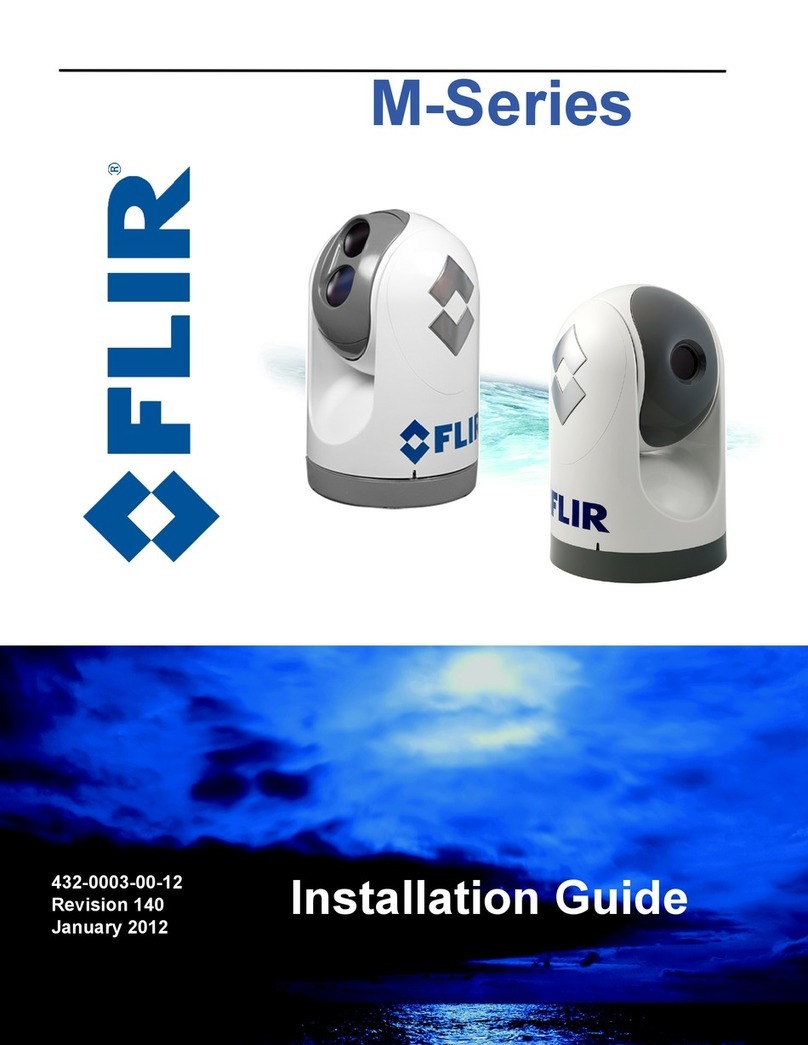7.3ConnectiontoG-SeriesDisplay.......................................................................................32
Chapter8Installation.....................................................................................................33
8.1Productgrounding.............................................................................................................34
8.2Positivegroundsystems..................................................................................................34
8.3ItemsRequired...................................................................................................................34
8.4MastMounting...................................................................................................................34
8.5Installationprocedures.....................................................................................................34
MountingtheAntenna.........................................................................................................36
Chapter9Connections...................................................................................................39
9.1Generalcablingguidance.................................................................................................40
Cabletypesandlength........................................................................................................40
Strainrelief...........................................................................................................................40
Cablerouting.......................................................................................................................40
Cableshielding....................................................................................................................40
Makingconnections.............................................................................................................41
9.2Powerrequirement...........................................................................................................41
PowerSupplyProtection.....................................................................................................41
Powercablelengths............................................................................................................41
Groundingrequirements......................................................................................................41
Connectionprocedure.........................................................................................................43
9.3Connecting.........................................................................................................................43
Cables..................................................................................................................................44
Radarscannerconnection..................................................................................................45
Displayconnection..............................................................................................................45
Chapter10Post-installationprocedures......................................................................47
10.1Mechanicalchecks...........................................................................................................48
10.2Switchon&initialsetup..................................................................................................48
10.3Checkingforinterference...............................................................................................48
Chapter11Operation......................................................................................................49
11.1Operationinstructions.......................................................................................................50
Chapter12Maintenance................................................................................................51
12.1Switchoffpower...............................................................................................................52
12.2Serviceandmaintenance...............................................................................................52
12.3Routineequipmentchecks.............................................................................................52
12.4Maintenance.....................................................................................................................52
12.5Productcleaning..............................................................................................................52
Chapter13Troubleshooting..........................................................................................53
13.1roubleshooting................................................................................................................54
roubleshootingprocedure.................................................................................................54
6