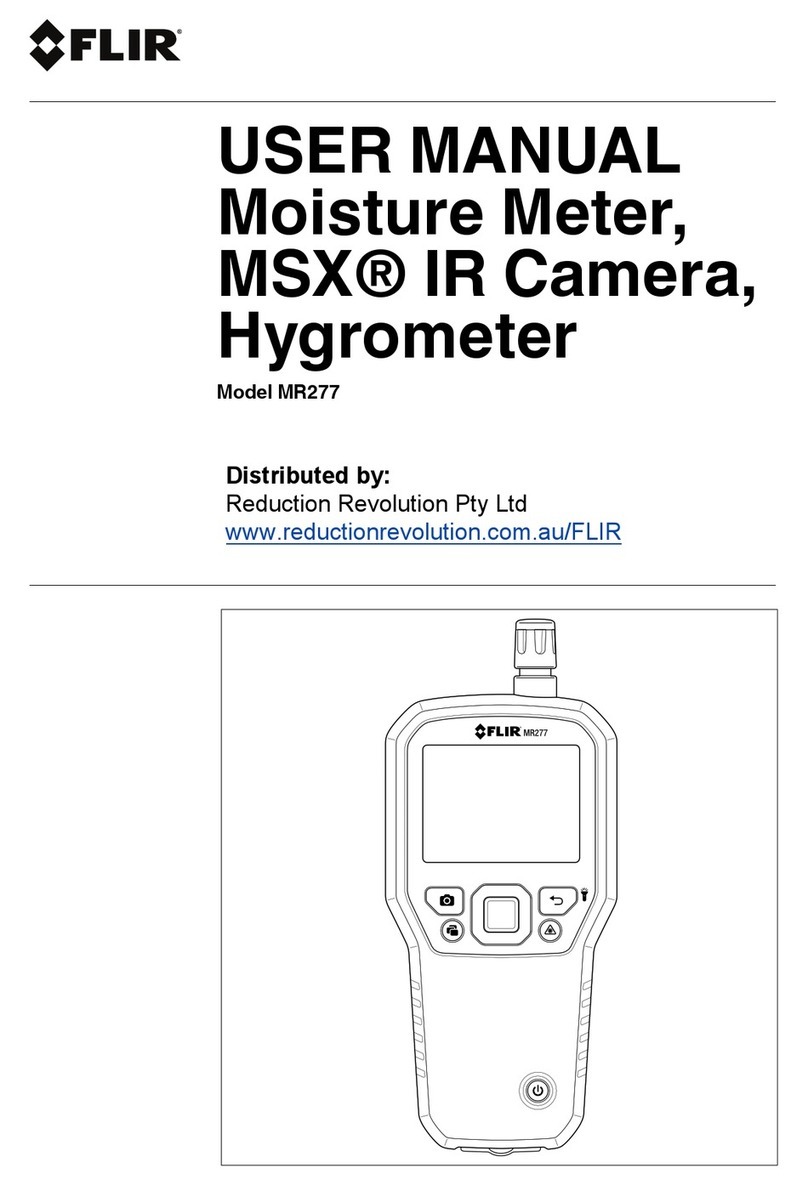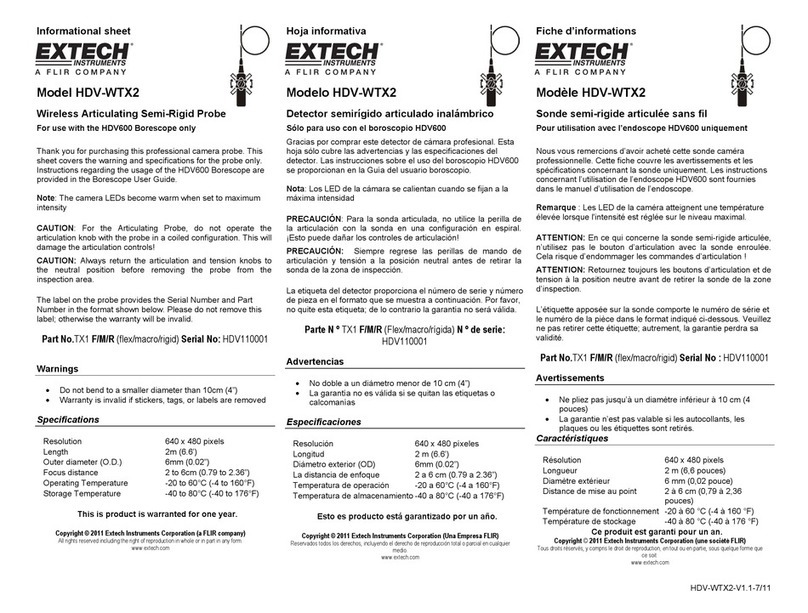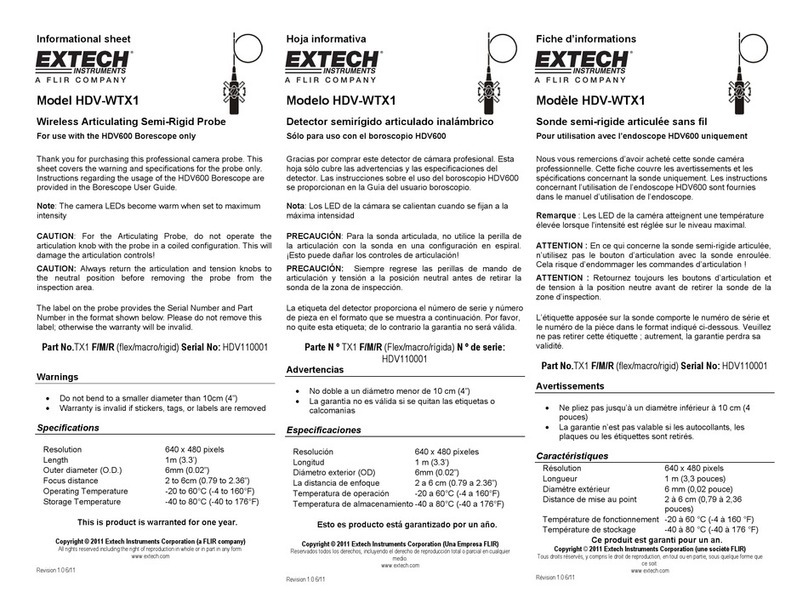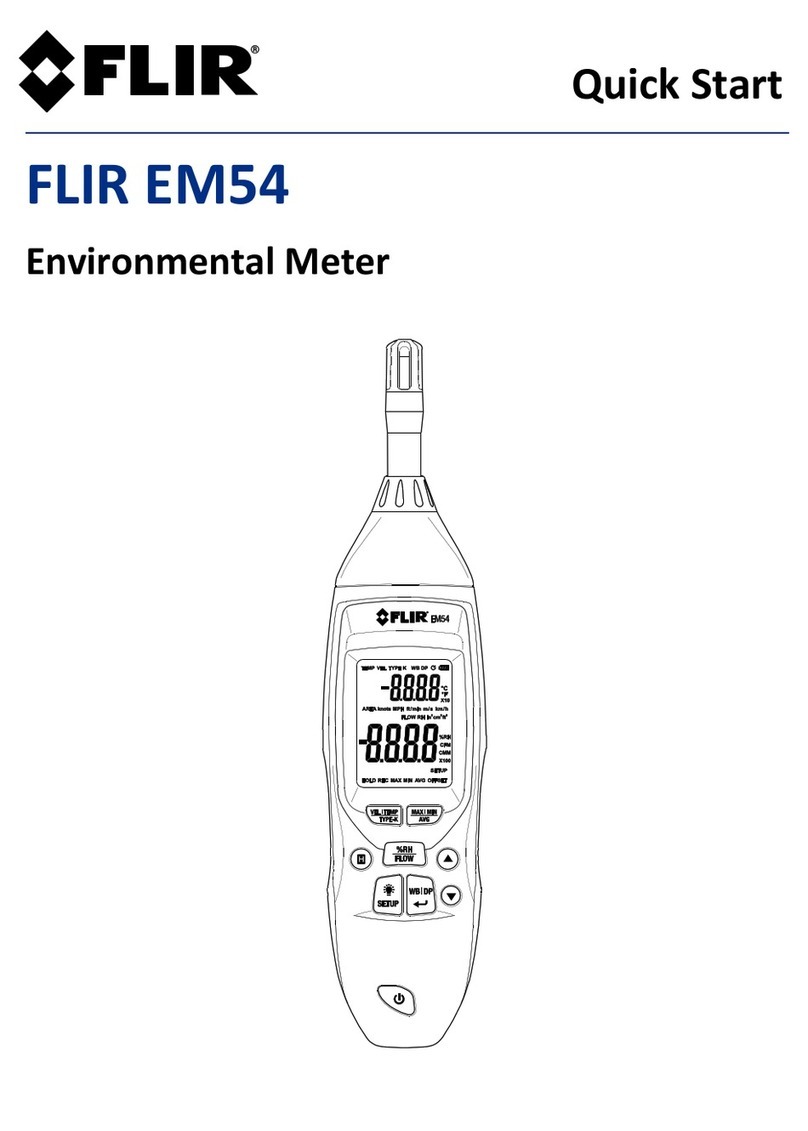FLIRCM174REFERENCEGUIDEDocumentIdentifier:CM174‐QS‐mul_AA
CM174REFERENCEGUIDE‐EN
USERGUIDELOCATION:ThedetailedUserGuideislocatedintheproductpackagingandonthesupport.flir.comwebsite
(downloadtab).TheUserGuidecoverstheCM174ingreatdetail,pleasereadtheentireGuidebeforeuse.
RegisterforExtendedWarrantyandProductUpdatesatwww.flir.com/testwarranty
POWER
TurnthefunctionswitchtoanypositiontopowerON.
Themeterispoweredbyfour(4)1.5V‘AAA’batteries.
AutoPowerOFF(APO)occursafter10mins.ofinactivity.Disable
APOintheprogrammingmenu(nextpage).
FUNCTIONSWITCH
ForconnectingtoFlexClampAdaptor
Lowimpedancemode
MeterPowerOFF
AC/DCVoltagetesting
Resistanceandcontinuitytests
Capacitanceanddiodetests
AC/DCCurrentClamptests
FUNCTIONBUTTONS
SelectACorDCintheVoltage/Currentmodes.
SelectDiodeorCapacitance;ContinuityorResistance.
SelectHzinACVoltage,Current,andFlexClampmodes.
Navigation‘up’arrowforuseinmenus.
SelectAutoorManualrangemode.InManualmode,presstochangetherange(scale);toreturntoAutorangemodefrom
Manualmode,pressandholdfor>2seconds.
TogglenormalandHold(displayfreeze)modes
Pressfor>2secondstoactivateorexitMIN/MAXmode.
AlsouseasaRETURN/BACKbuttoninmenus.
PresstoactivateordeactivatetheVFDmode.PressandholdtoswitchtheWorkLightON/OFF.Use‘down’arrowinmenus.
PresstoenterorexittheIGMThermalImagemode.Pressandholdfor>2secondstoaccesstheProgrammingMenu.
IntheDCAmode,presstozerothedisplay.IntheACAmodepresstoactivateordeactivatetheinrushcurrentmode.
Alsousedasconfirmation(OK)buttoninmenus.
1
2
3
4
5
6
7
FRONTDESCRIPTION
1. Jawopeningtrigger
2. MODE,Hz,uparrowbutton
3. VFD,Worklight,downarrow
4. Functionswitch
5. COM(‐)probeinputjack
6. Positive(+)probeinputjack
7. IGMthermalimagebutton
8. Zero,Inrush,&OKbutton
9. MIN/MAX&HOLDbutton
10. AUTO&RANGEbutton
11. ColorTFTdisplay
12. Clam
aw
BACKDESCRIPTION
1. WorkLight
2. ThermalImagingLens
3. TripodMount
4. Informationaltext
5. Batterycompartment
6. Compartmentlock
7. Laserpointerlens