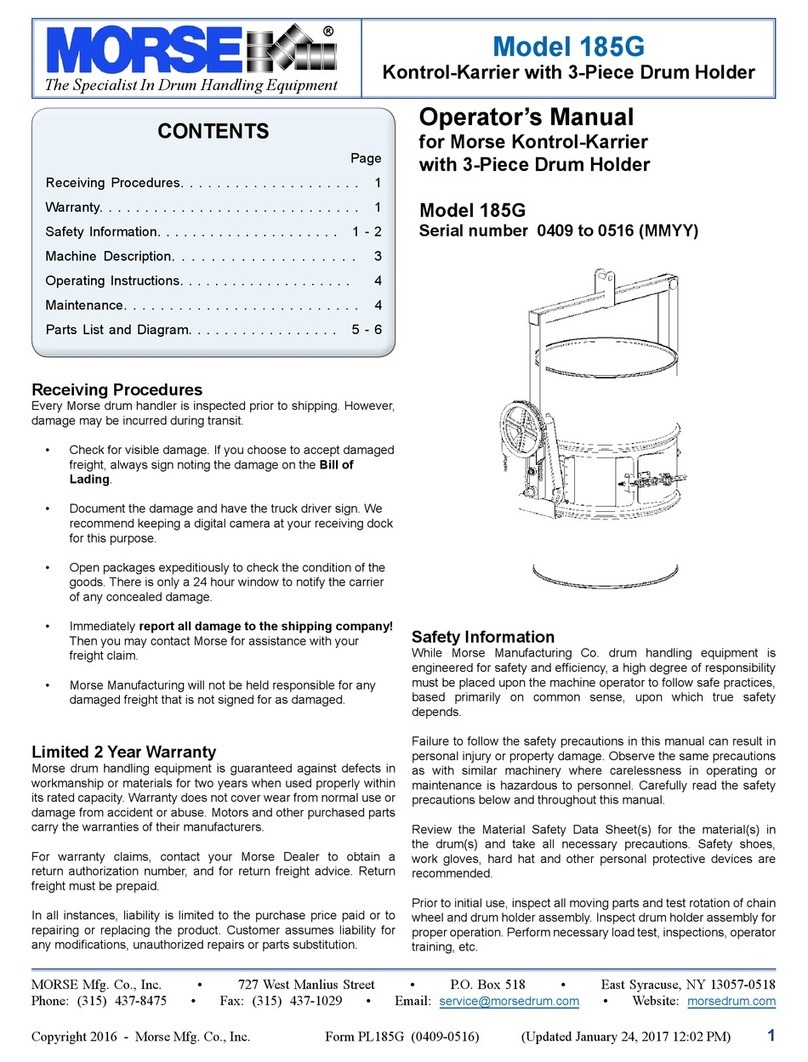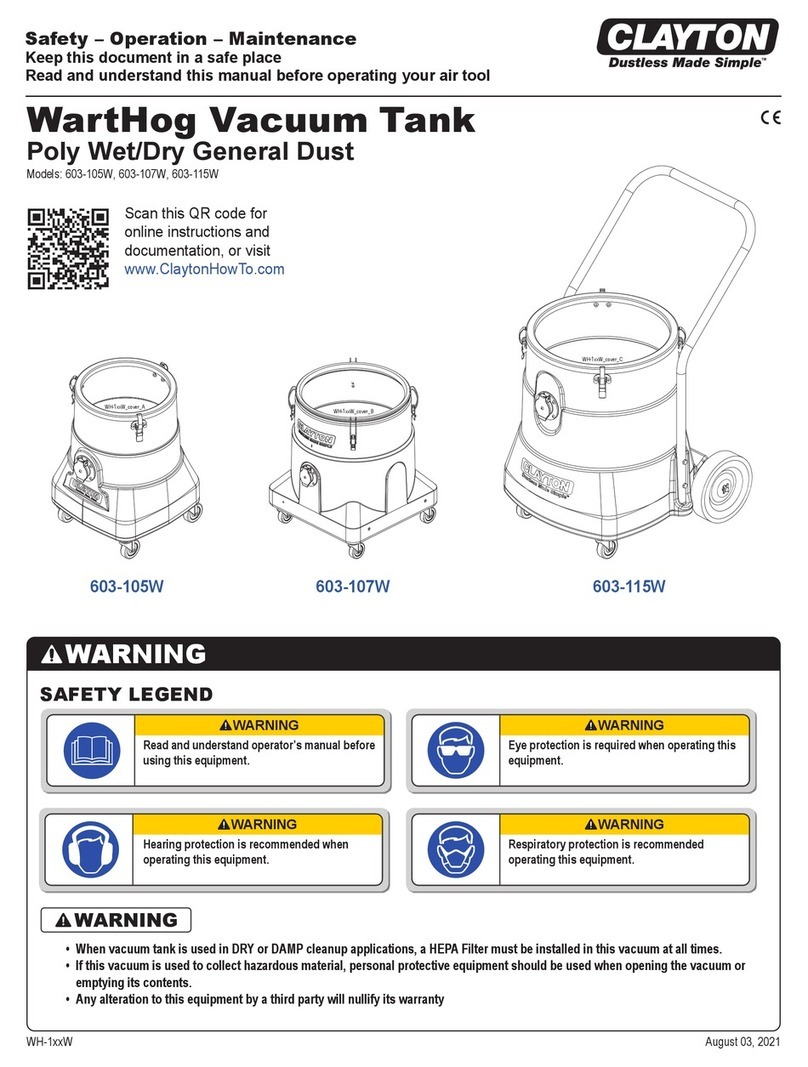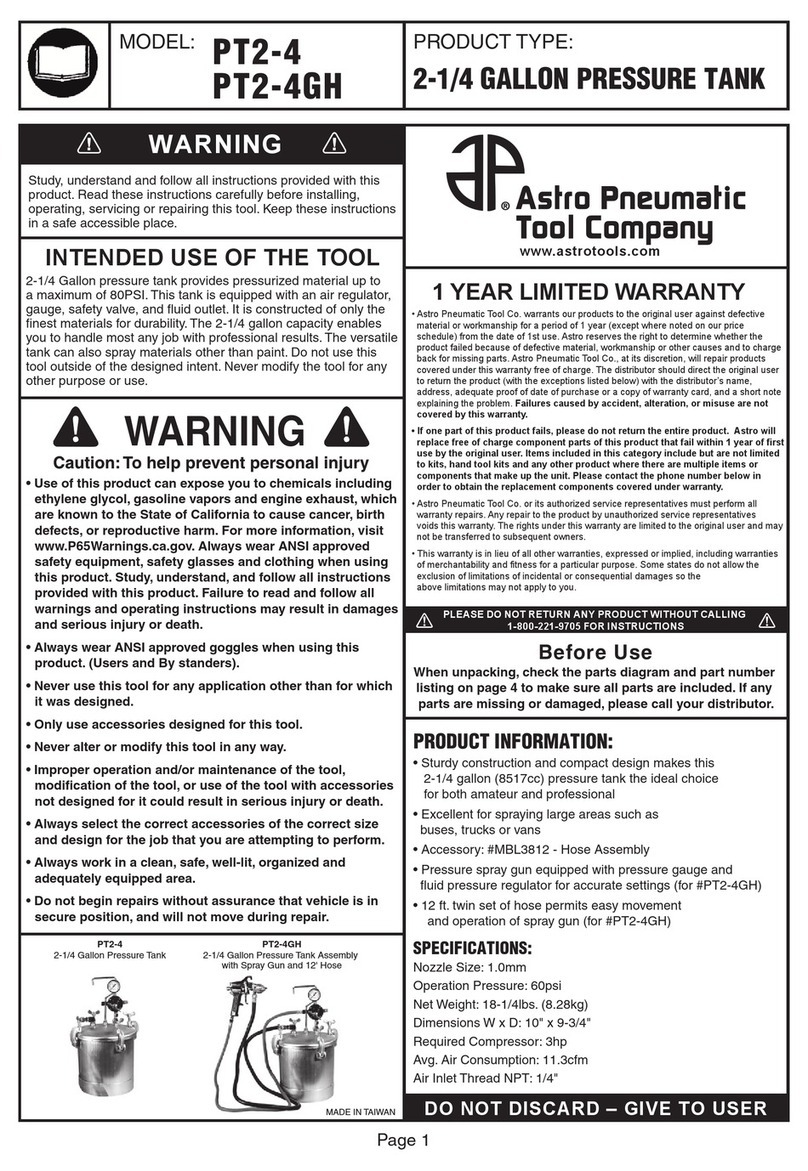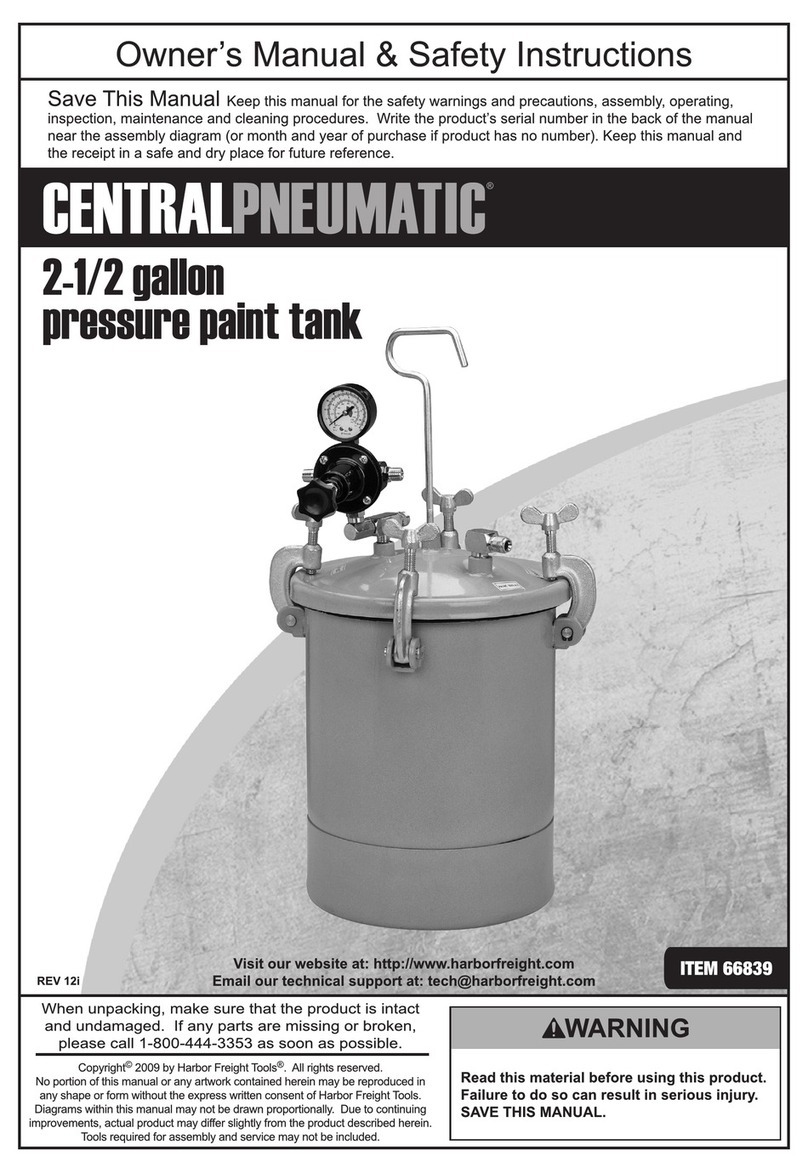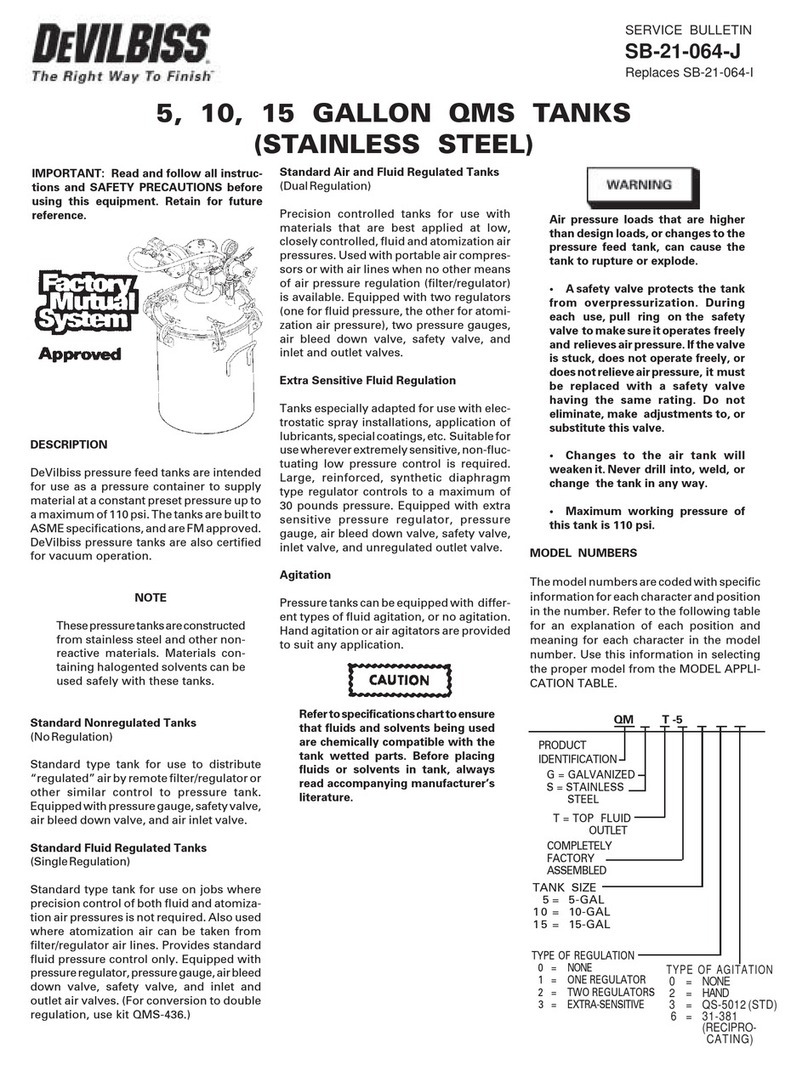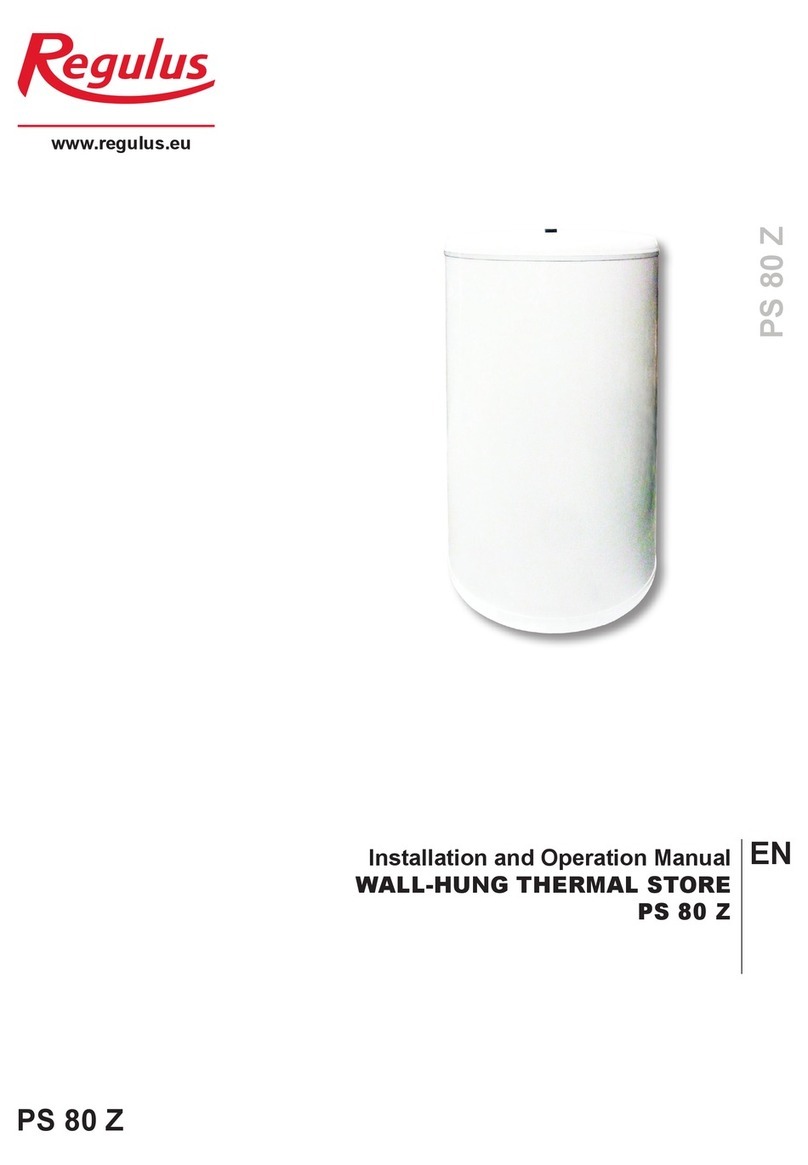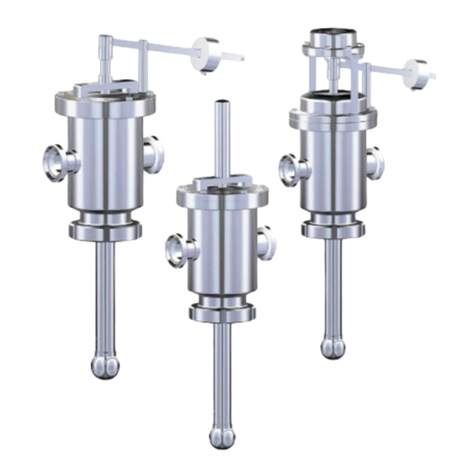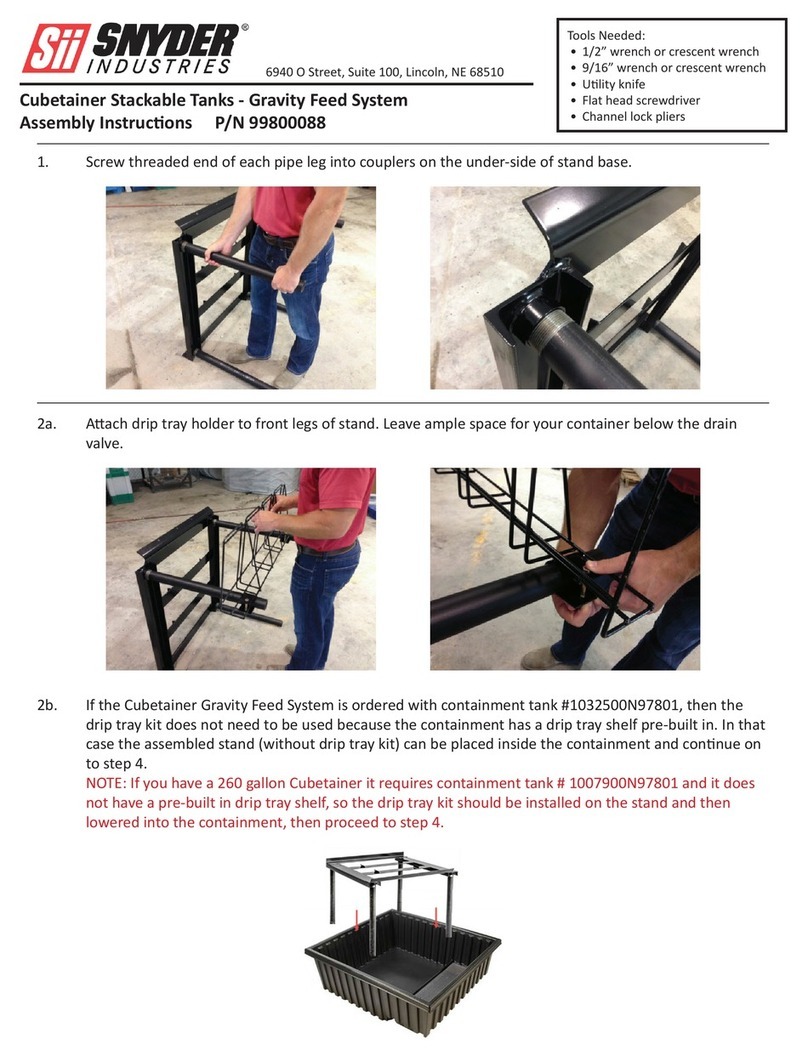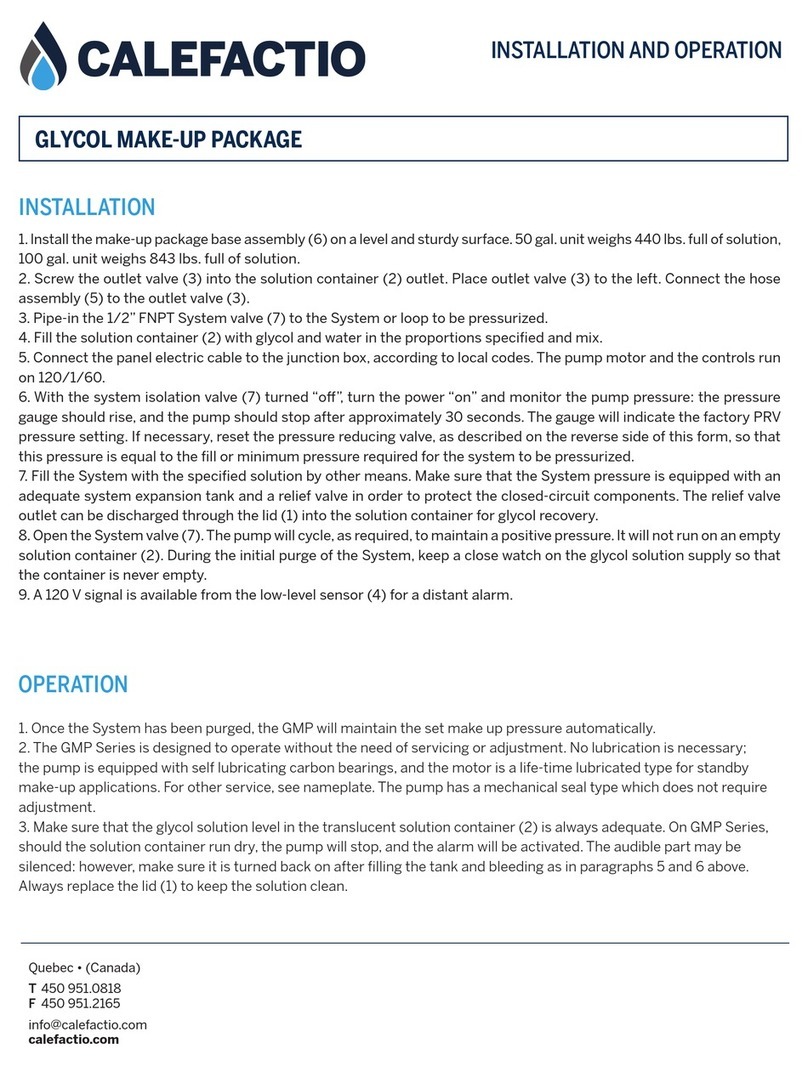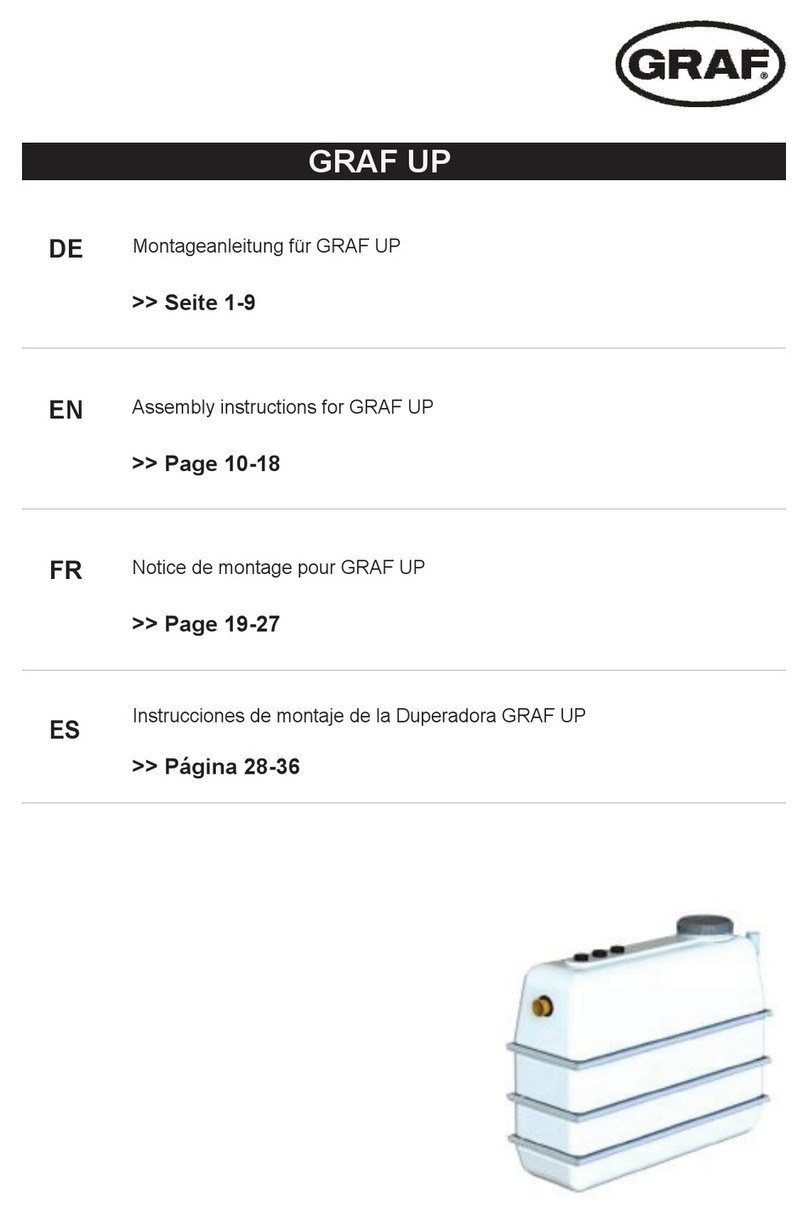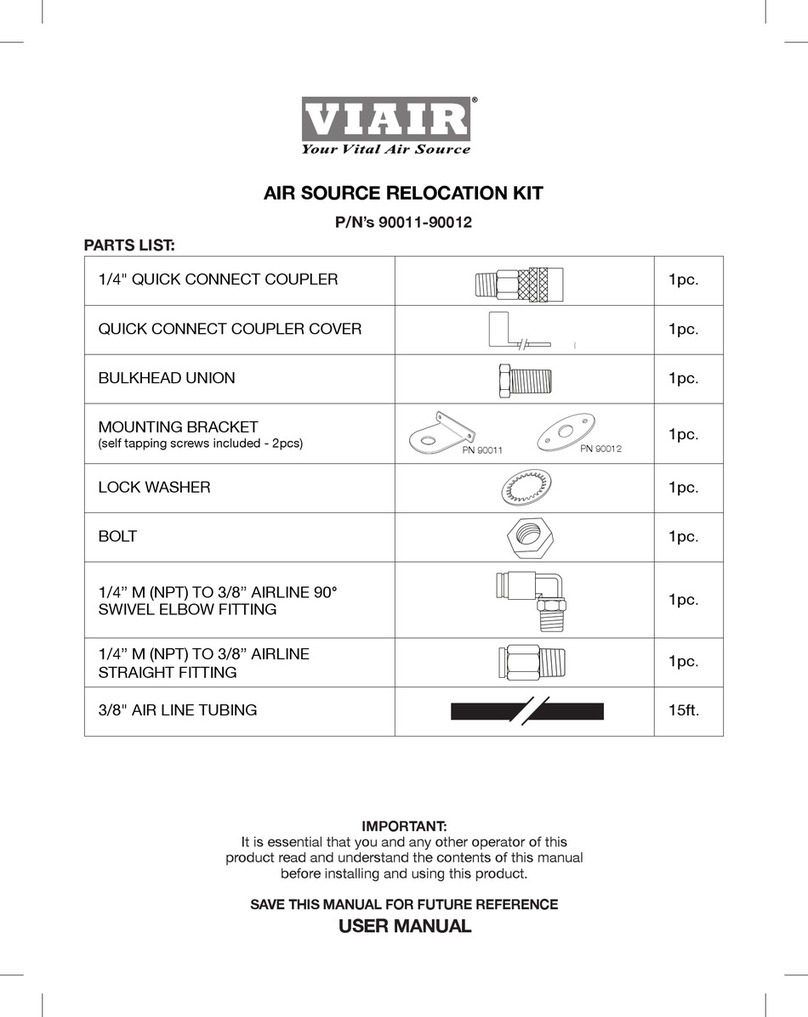Range:
Accuracy:
Resolution:
Beam width:
Dead band:
Supply voltage:
Loop resistance:
Consumption:
Signal output:
Contact type:
Loop fail-safety:
Relay fail-safety:
Hysteresis:
Conguration:
Temp. comp.:
Temperature:
Pressure:
Enclosure:
Encl. material:
Strain relief mat.:
Trans. material:
Cable length:
Cable jacket mat.:
Process mount:
Mount. gasket:
Classication:
Approvals:
49.2” (1.25 m)
0.125" (3 mm)
0.019" (0.5 mm)
2" (5 cm)
2" (5 cm)
24 VDC (loop)
400Ω max
35 mA maximum
4-20 mA , two-wire
(when loop powered)
(4) SPST relays 1A
4 mA, 20 mA, 21 mA,
22 mA or hold last
Power loss: Hold last
Power on: Open, close
or hold last
Selectable
WebCal® PC Windows®
software interface
Automatic over range
F: 20˚ to 140˚
C: -7˚ to 60˚
Atmospheric
NEMA 4X
encapsulated, corrosion
resistant & submersible
PC/ABS FR
Santoprene
PVDF
48” (1.2 m)
Polyurethane
1" NPT (1" G)
Viton®
General purpose
CE
Specications
Safety
1. Installation should be done by properly trained staff
2. Supply voltage should never exceed a maximum of 24 VDC
3. Always use stepper relays between the sensor and external loads
4. Make sure the sensor is chemically compatible with your application
5. Design a fail-safe system that accommodates the possibility of sensor and/or power failure.
6. This sensor should not be used in classied hazardous environments
We Do Your Level Best 7
Wiring
Dimensions
Warranty
To register your product with Flowline, go to www.owline.com. On-line warranty registration can be found
under contact Flowline on the navigation bar along the side of the home page.
Flowline warrants to the original purchaser of its products that such products will be free from defects in material
and workmanship under normal use and service for a period which is equal to the shorter of one year from the
date of purchase of such products or two years from the date of manufacture of such products.
This warranty covers only those components of the products which are non-moving and not subject to normal
wear. Moreover, products which are modied or altered, and electrical cables which are cut to length during instal-
lation are not covered by this warranty.
Flowline’s obligation under this warranty is solely and exclusively limited to the repair or replacement, at Flow-
line’s option, of the products (or components thereof) which FLOWLINE SHALL HAVE NO OBLIGATION FOR
CONSEQUENTIAL DAMAGES TO PERSONAL OR REAL PROPERTY, OR FOR INJURY TO ANY PERSON.
This warranty does not apply to products which have been subject to electrical or chemical damage due to im-
proper use, accident, negligence, abuse, or misuse. Abuse shall be assumed then indicated by electrical damage to
relays, reed switches or other components.The warranty does not apply to products which are damaged during
shipment back to Flowline’s factory or designated service center or are returned without the original casing on
the products. Moreover, this warranty becomes immediately null and void if anyone other than service personnel
authorized by Flowline attempts to repair the defective products.
Products which are thought to be defective must be shipped prepaid and insured to Flowline’s factory or des-
ignated service center (the identity and address of which will be provided upon request) within 30 days of the
discovery of the defect. Such defective products must be accompanied by proof of the date of purchase.
Flowline further reserves the right to unilaterally waive this warranty and to dispose of any product returned to
Flowline where:
a.There is evidence of a potentially hazardous material present with product
b. The product has remained unclaimed at Flowline for longer than 30 days after dutifully requesting
disposition of the product.
THERE ARE NO WARRANTIES WHICH EXTEND BEYOND THE DESCRIPTION ON THE FACE OF THIS
WARRANTY. This warranty and the obligations and liabilities of Flowline under it are exclusive and instead of,
and the original purchaser hereby waives all other remedies, warranties, guarantees or liabilities, express or im-
plied. EXCLUDED FROM THIS WARRANTY IS THE IMPLIED WARRANTY OF FITNESS OF THE PRODUCTS
FOR A PARTICULAR PURPOSE OR USE AND THE IMPLIED WARRANTY OF MERCHANT ABILITY OF THE
PRODUCTS.
This warranty may not be extended, altered or varied except by a written instrument signed by a duly-authorized
ofcer of Flowline, Inc.
Flowline and the Flowline logo are trademarks of Flowline Inc. All other trademarks or registered trademarks of their respective companies.
Technical Support
Tel: 562.598.3015
8:00 am and 5:00 pm PST Mon-Fri
www.owline.com/echopod and select “Support”
Please make sure you have the Part & Serial number available
We Do Your Level Best 8
U.S. Patent #: 7,098,669