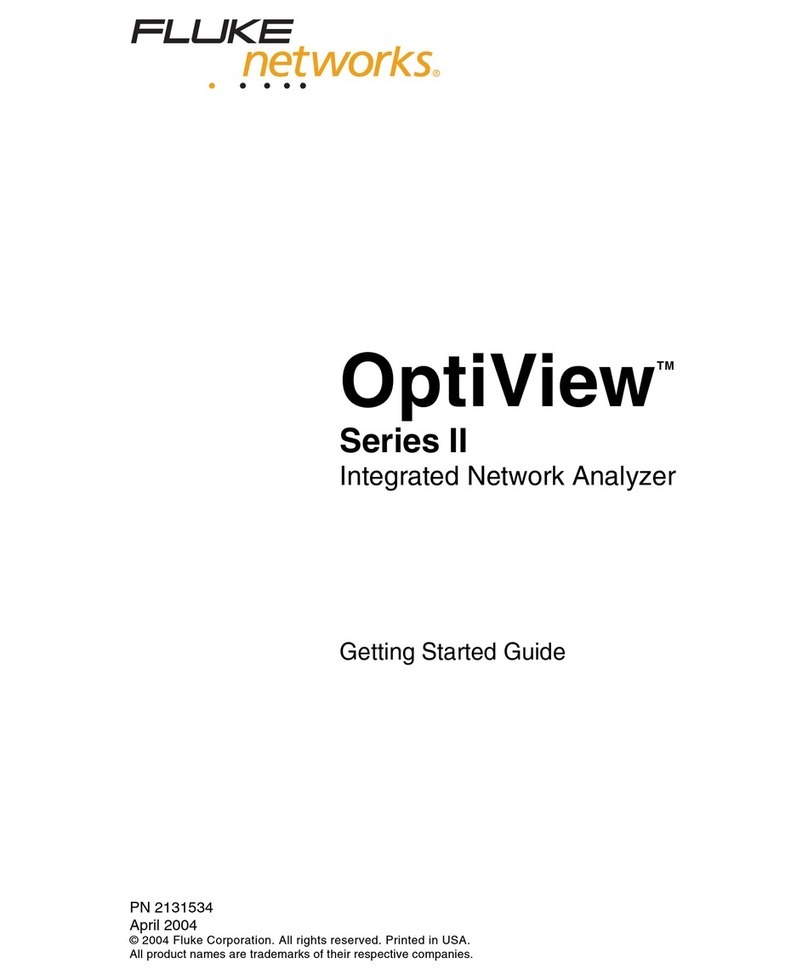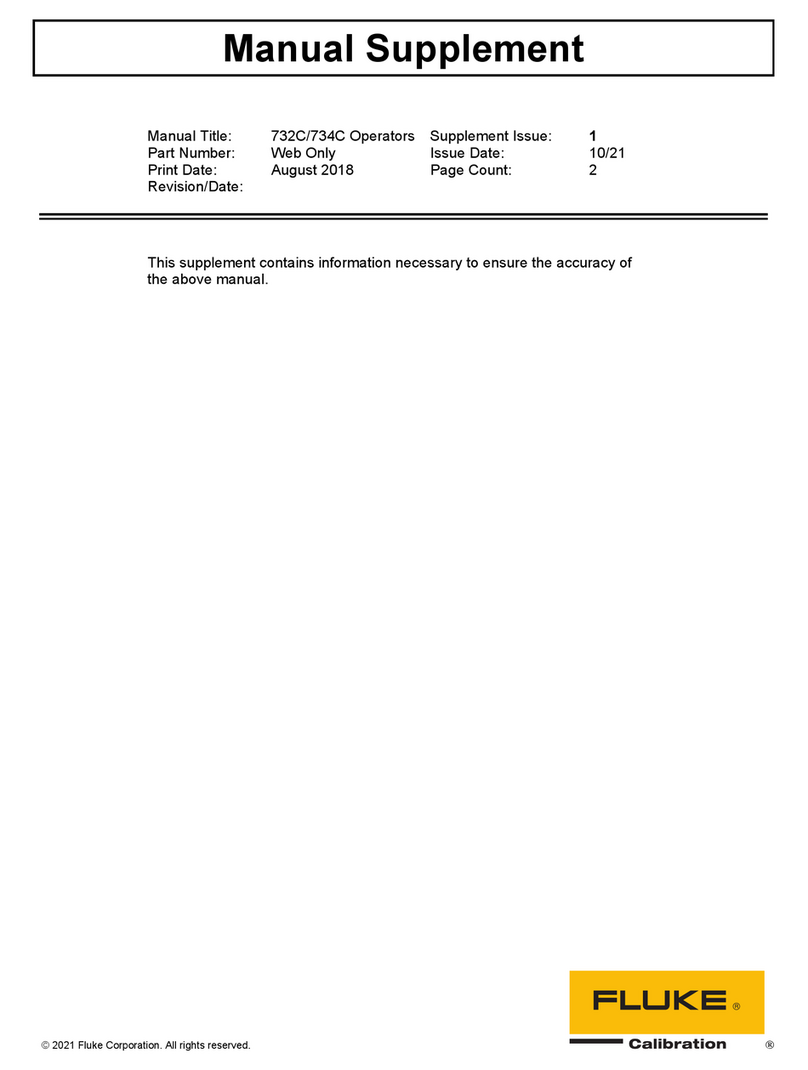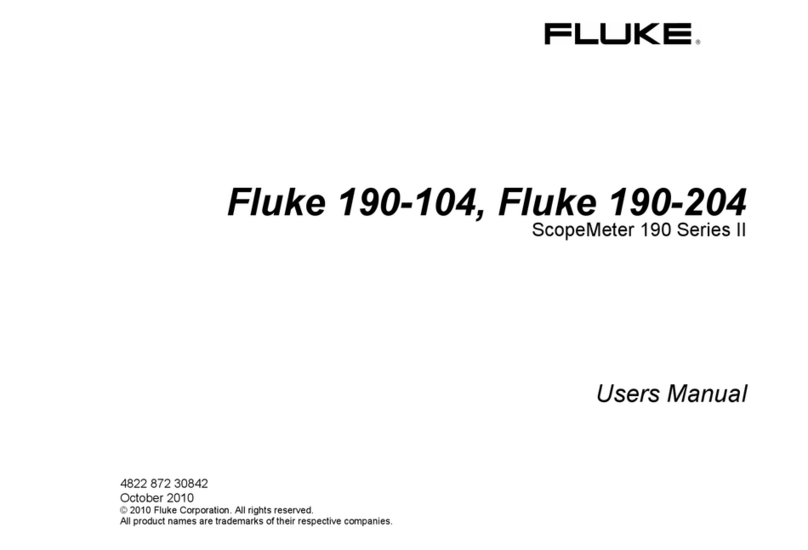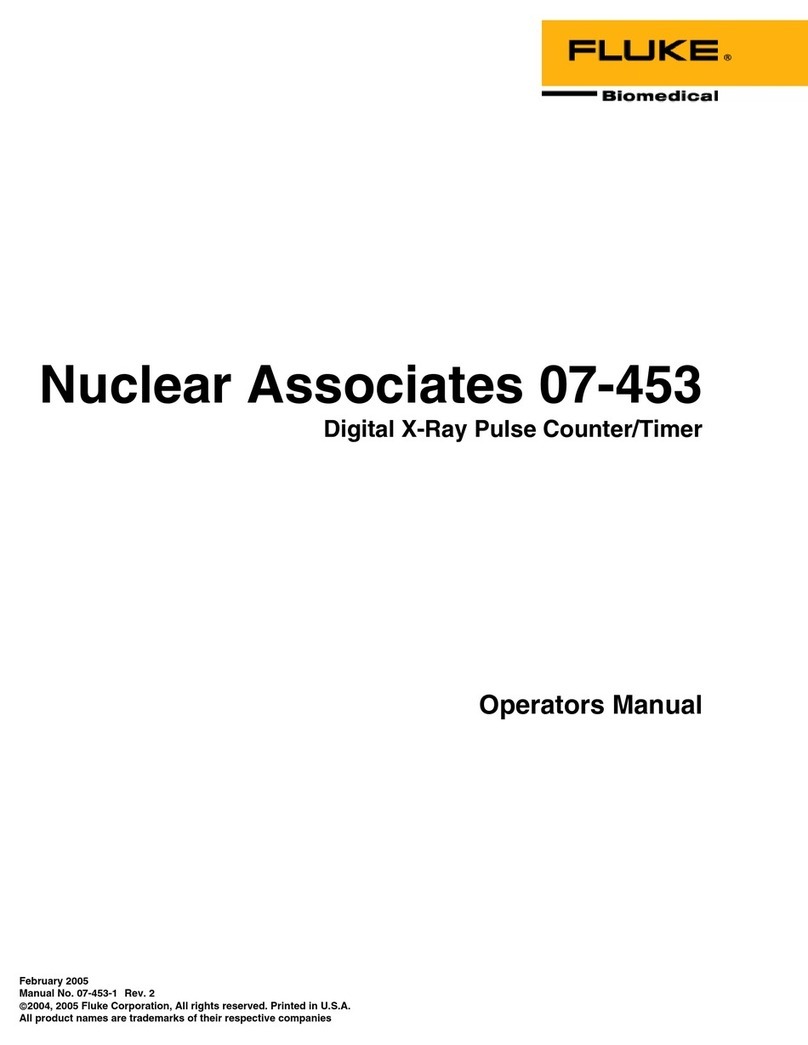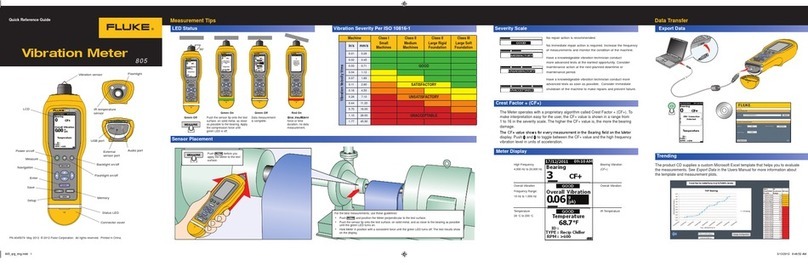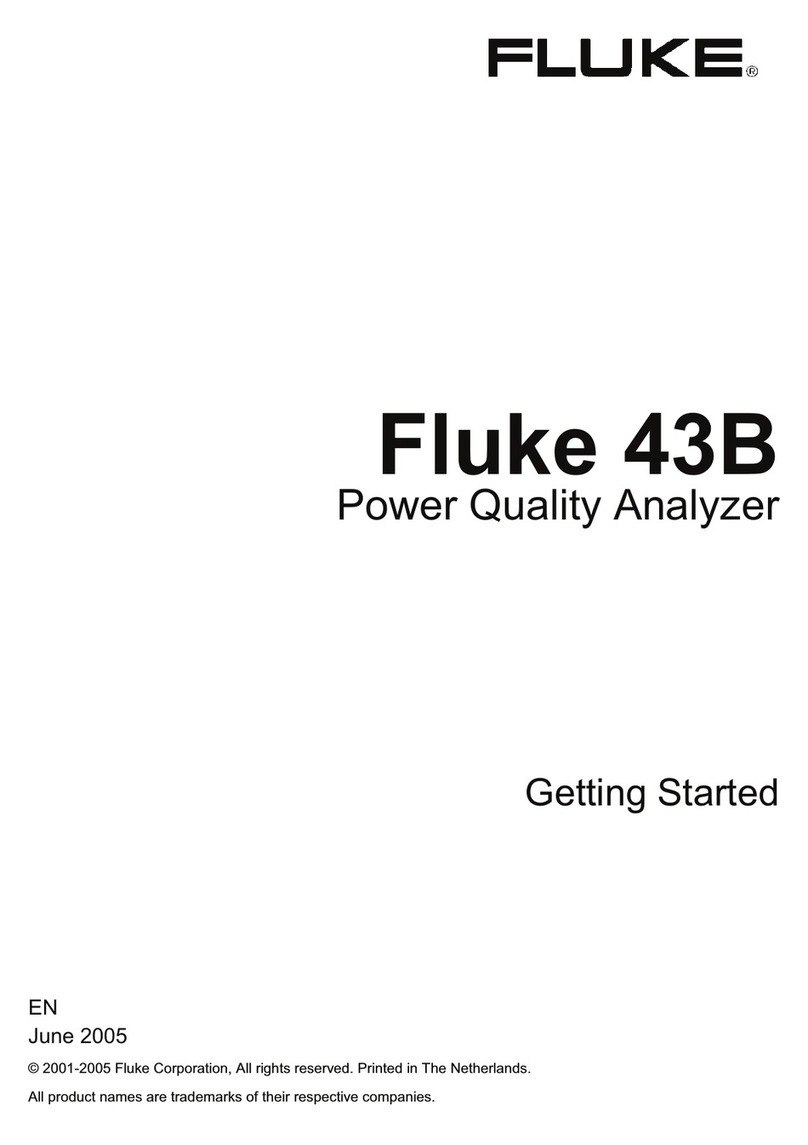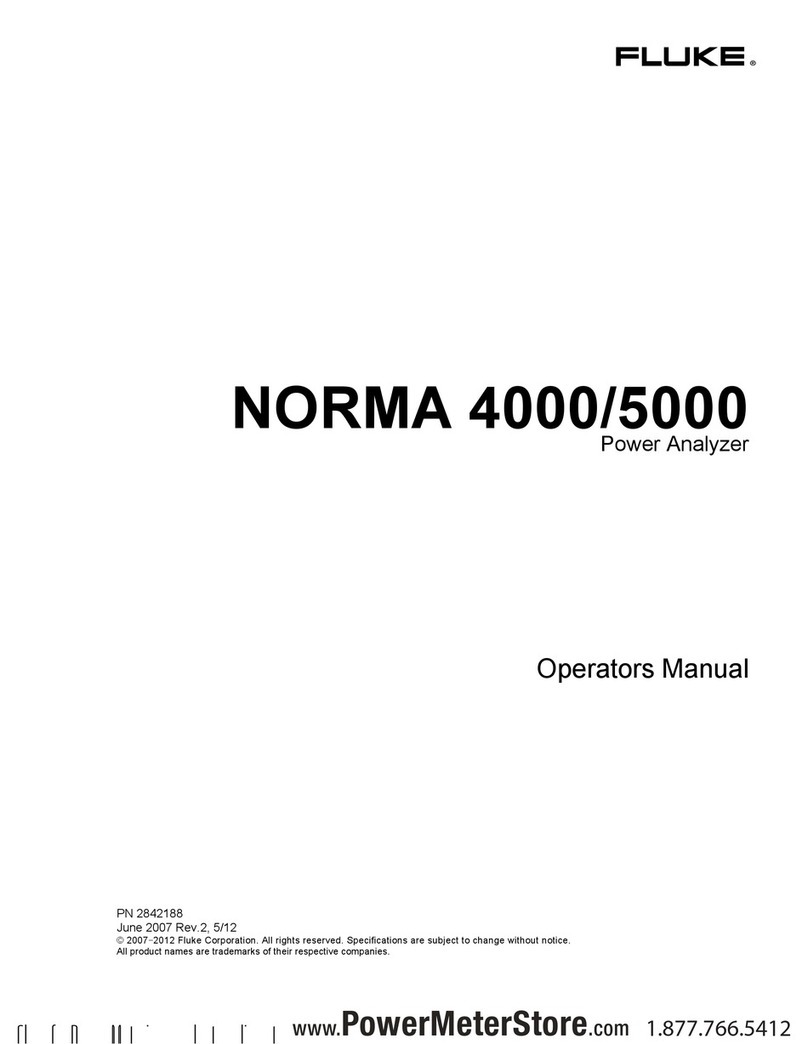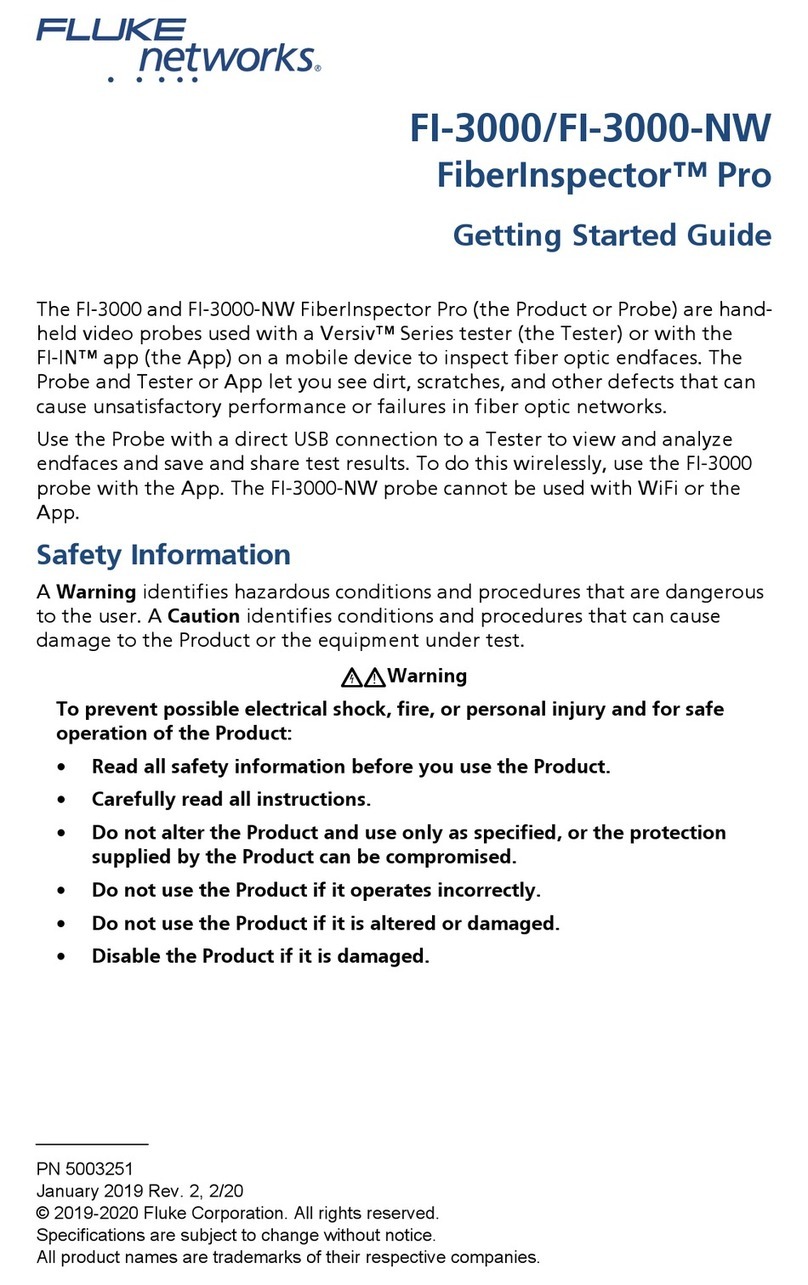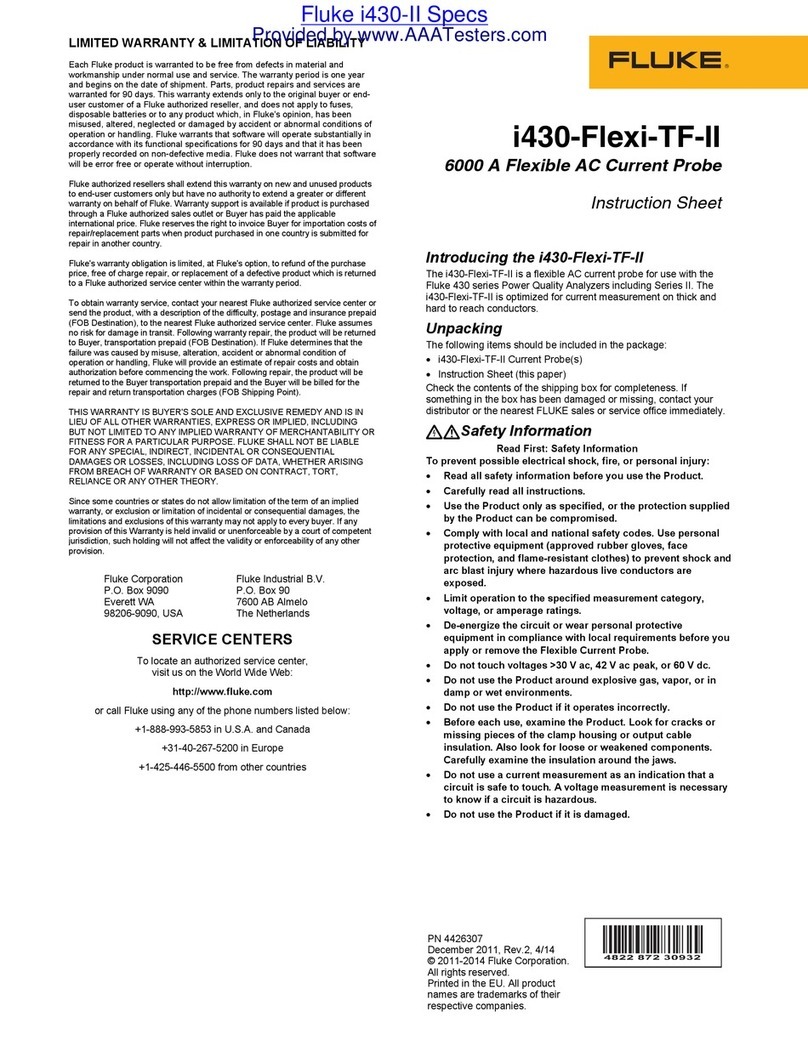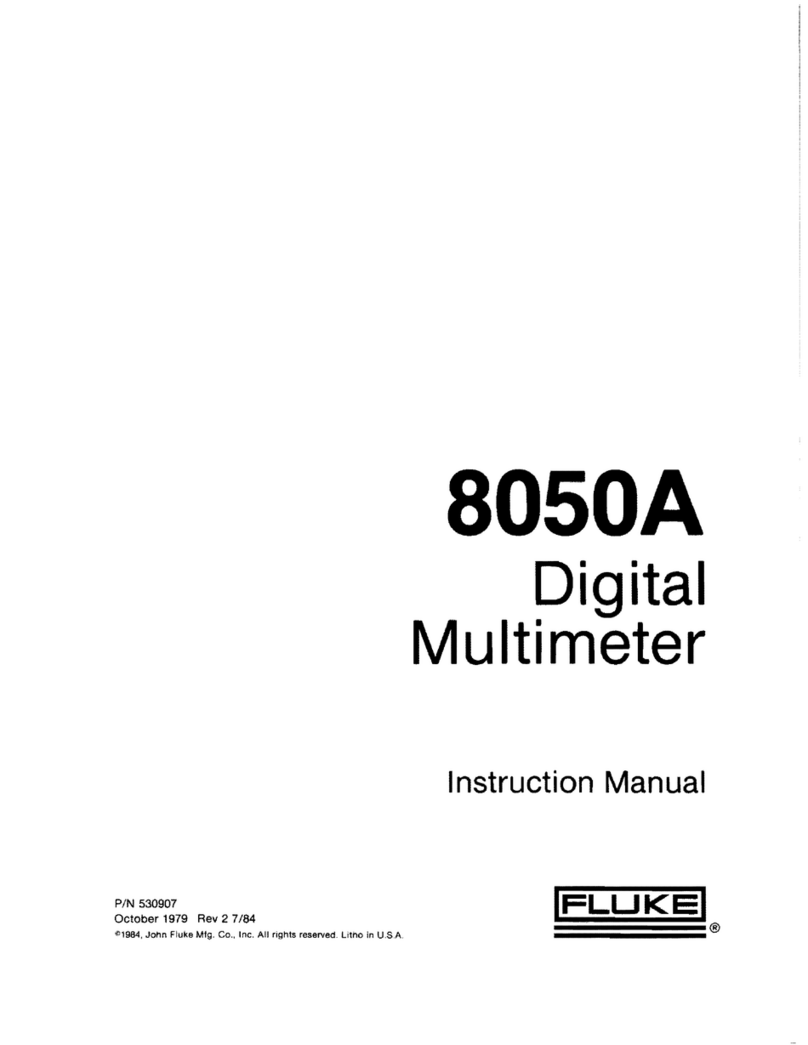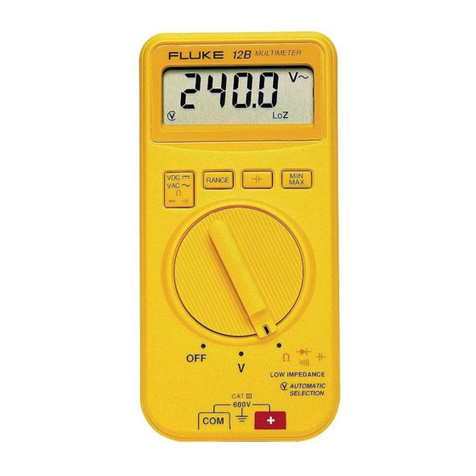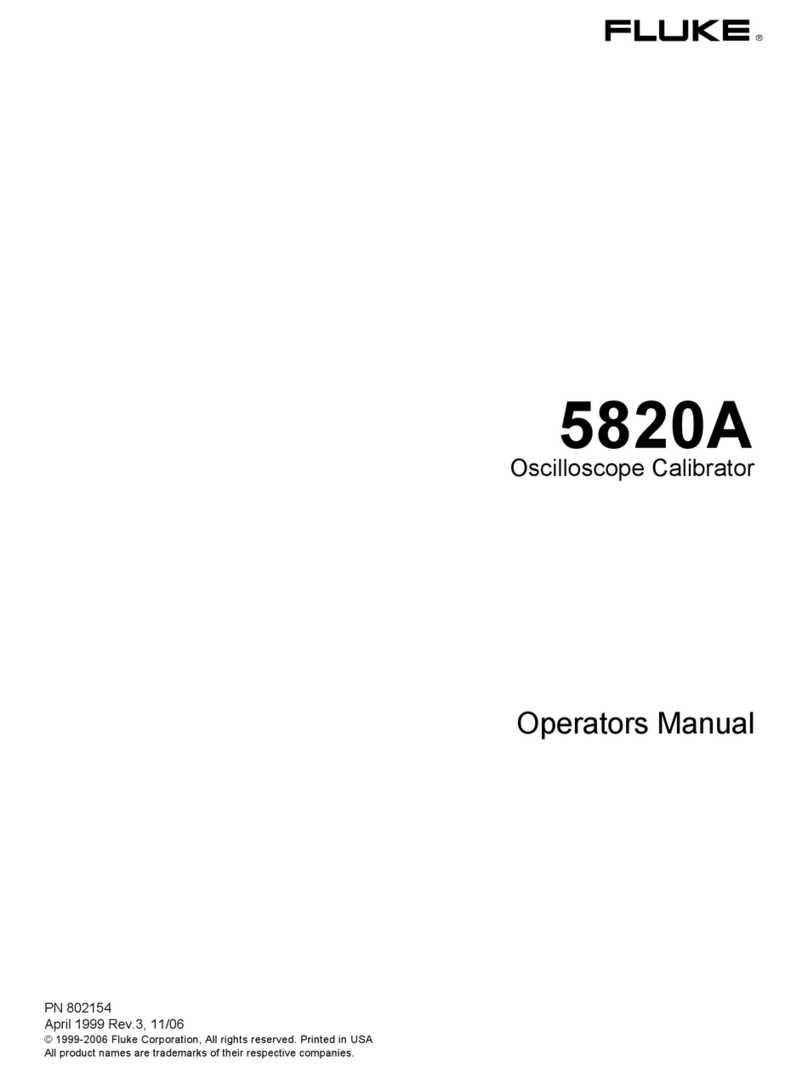2352 Walsh Ave. Santa Clara, CA 95051. U. S. A. Tel.: (408) 748-9100, Fax: (408) 748-9111 www.analogtechnologies.com
Copyrights 2000 – 2012, Analog Technologies, Inc. All Rights Reserved. Updated on 11/22/2012 1
nalog Technologies 317 and 319
Clamp Meter
Figure 1. The Photo of Actual 317
Figure2.ThePhotoofActual319
Figure 3. The Photo of Actual 319
FEATURES
Digital Display: 6000 count resolution
Low Battery Indication: Display when the batteries are
below their required voltage
Power Source: Three AAA IEC LR03 batteries
Clamp Opening Size: 1.45"
Jaw Diameter: 1.45"
Dimension (L×W×H): 6.39"×2.29"×1.20"
Auto Range: Available in Ohms
Safety: CE
EN/IEC 61010-1 and IEC 61010-2-032
Measurement Category: 600 V CAT Ⅲ
Weight: About 384g
APPLICATIONS
It’s widely used to measure alternating voltage, direct
voltage, current, capacitance, diode, audion, resistance,
temperature, frequency, etc.
DESCRIPTION
The 317 and 319 are hand-held and battery-operated clamp
meters that can measure AC current, DC current, AC voltage,
DC voltage, resistance, continuity and frequency.
The clamp meter is battery powered with a digital display.
Except where noted, the descriptions and instructions in this
datasheet apply to both the 317 and 319 clamp meters.
Warning: To avoid possible electric shock or
personal injury, read “Safety Information” before using
the clamp meter.
SAFETY INFORMATION
Use the clamp meter only as specified in this datasheet,
otherwise the protection provided by the clamp meter may be
impaired.
Adhere to local and national safety codes. Individual
protective equipment must be used to prevent shock and arc
blast injury where hazardous live conductors are exposed.
Use extreme caution when working around bare conductors
or bus bars. Contact with the conductor could result in
electric shock.
Use caution when working with voltages above 30V AC rms,
42V AC peak, or 60V DC. These voltages pose a shock
hazard.
Never measure current while the test leads are inserted into
the input jacks.
Do not use the clamp meter in wet, dirty or hazardous