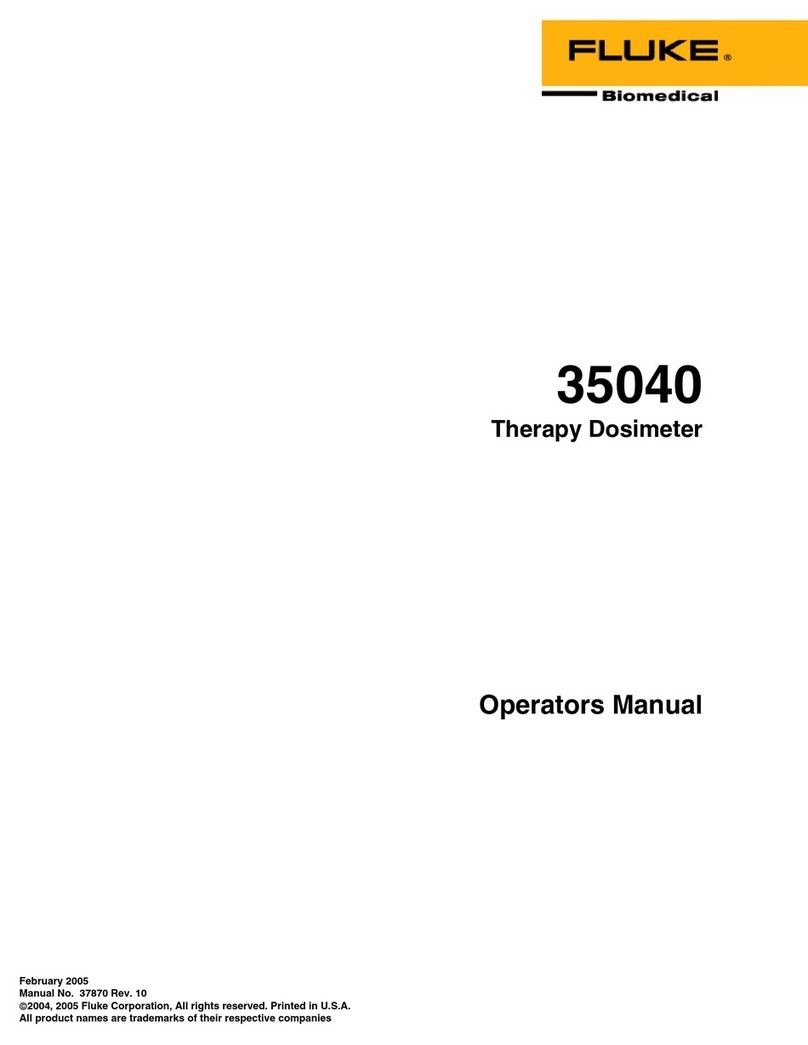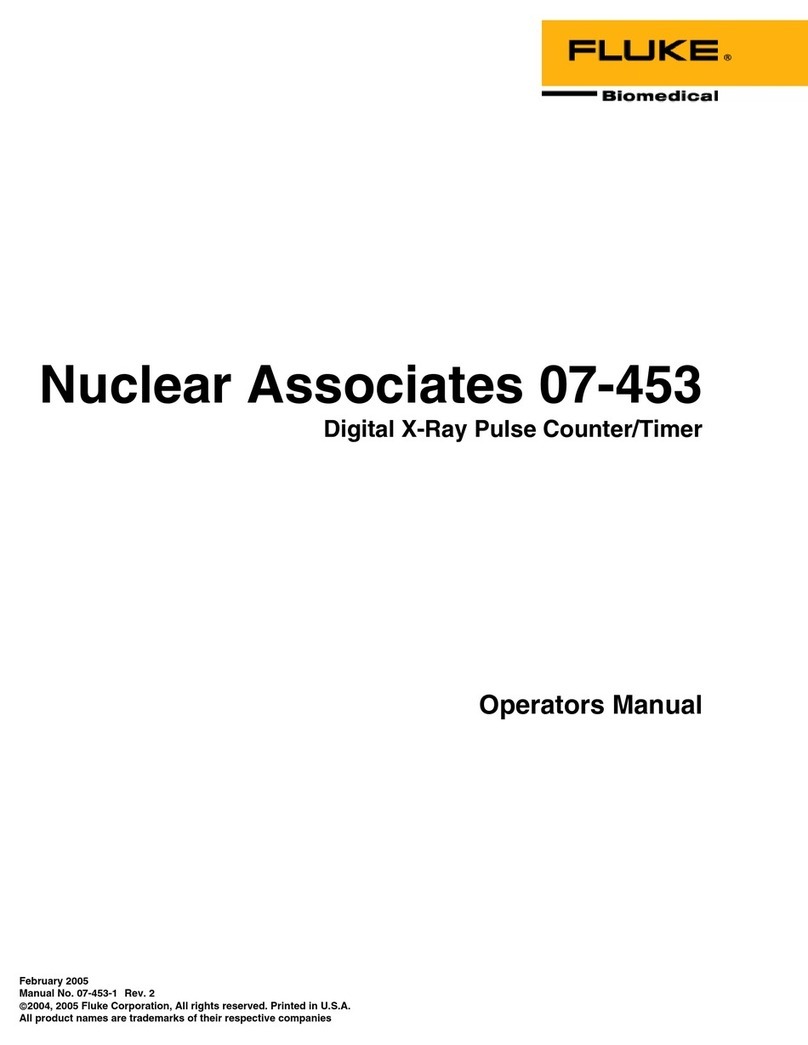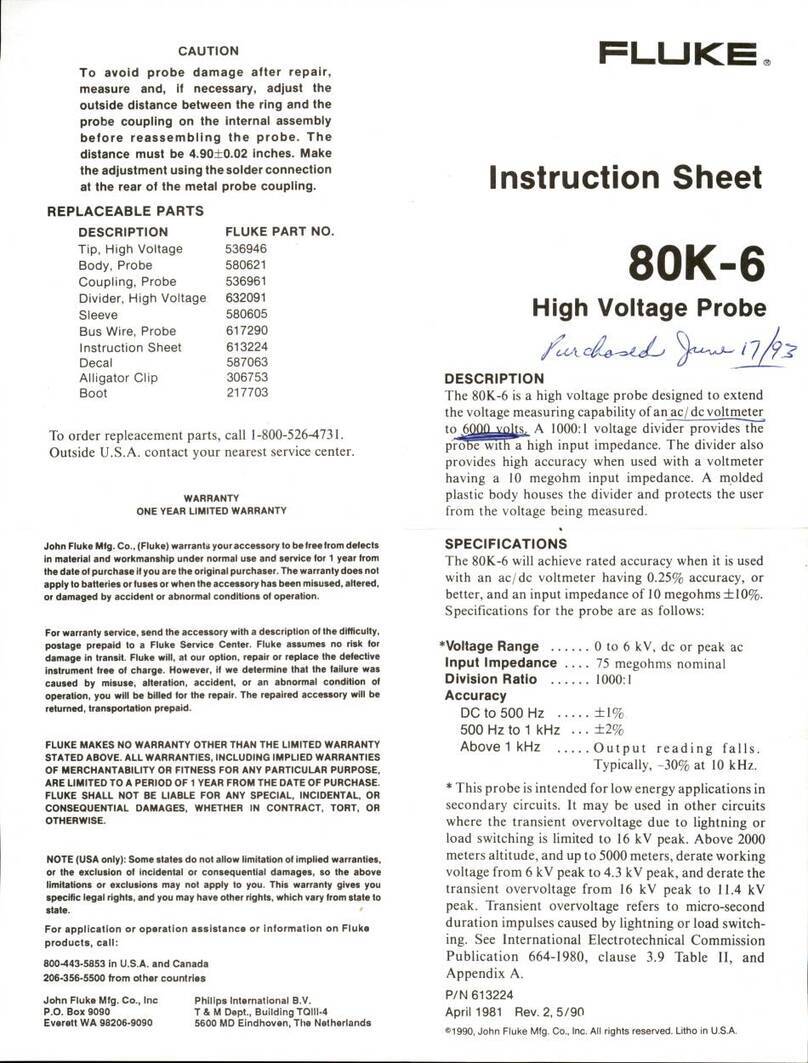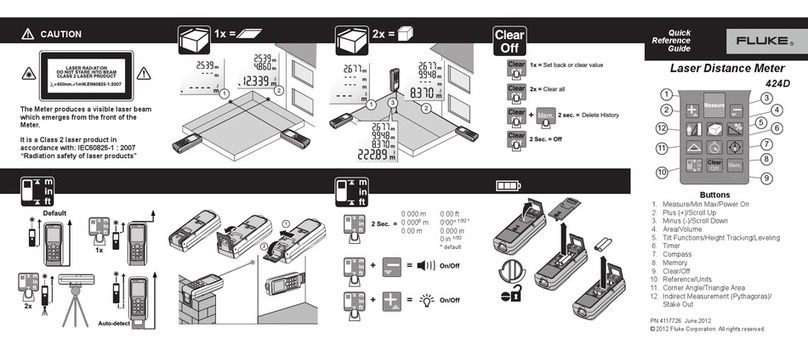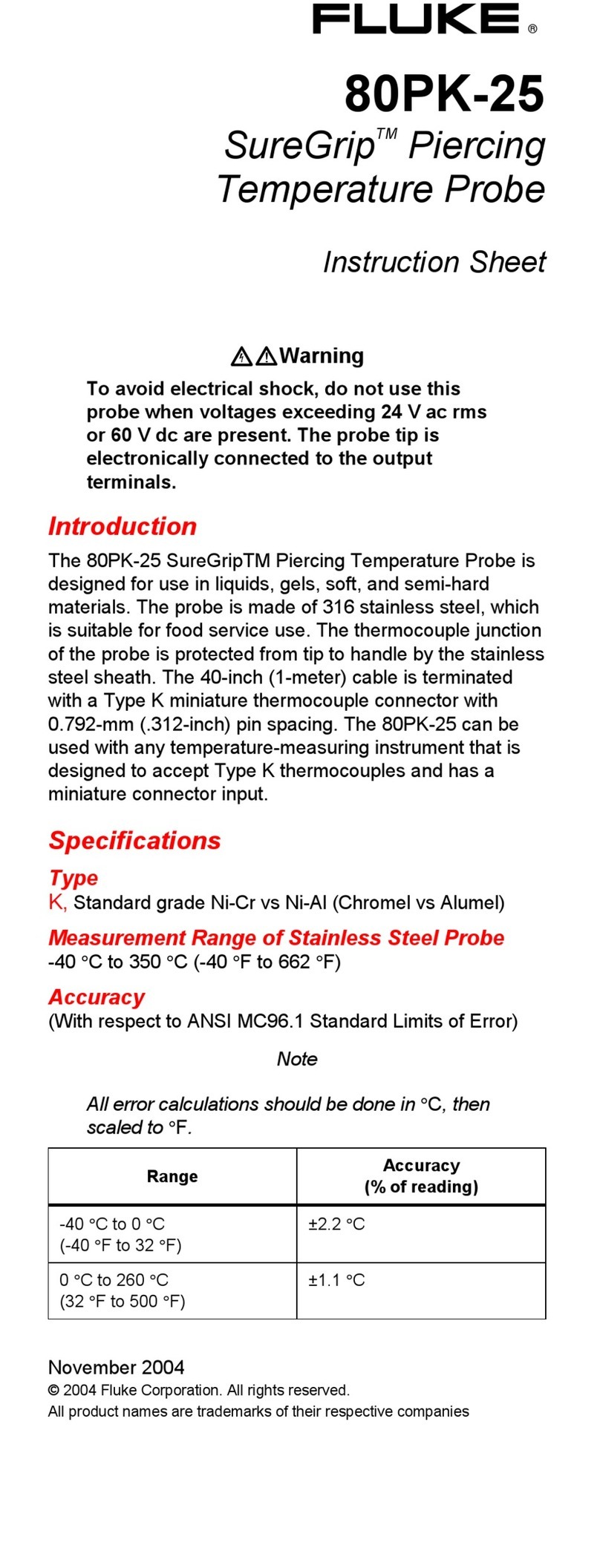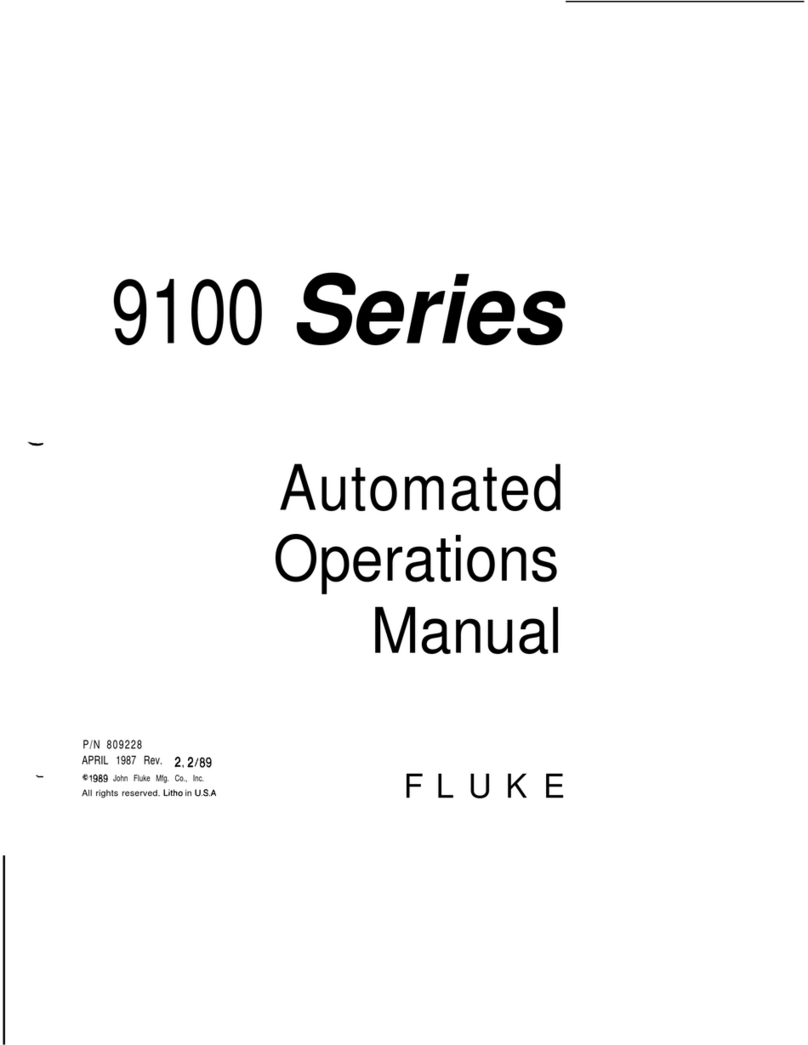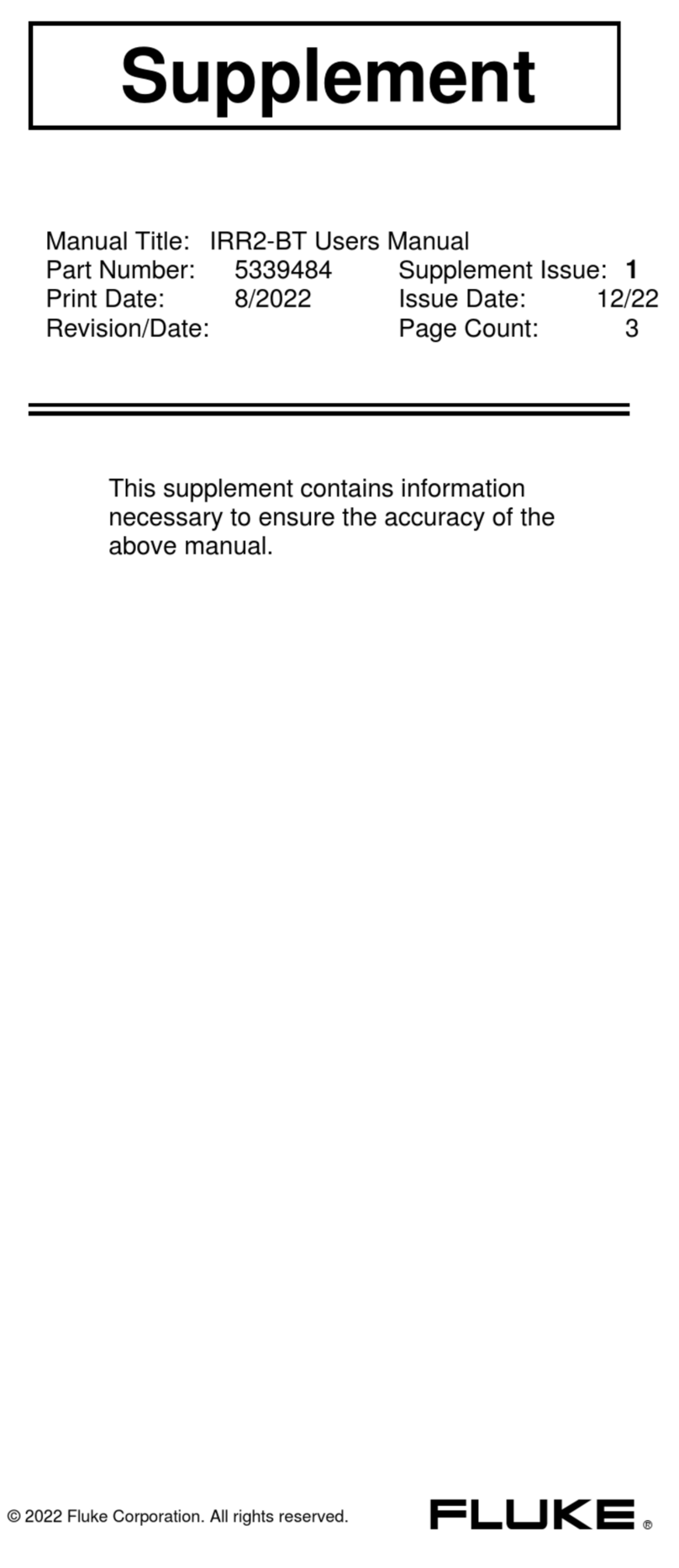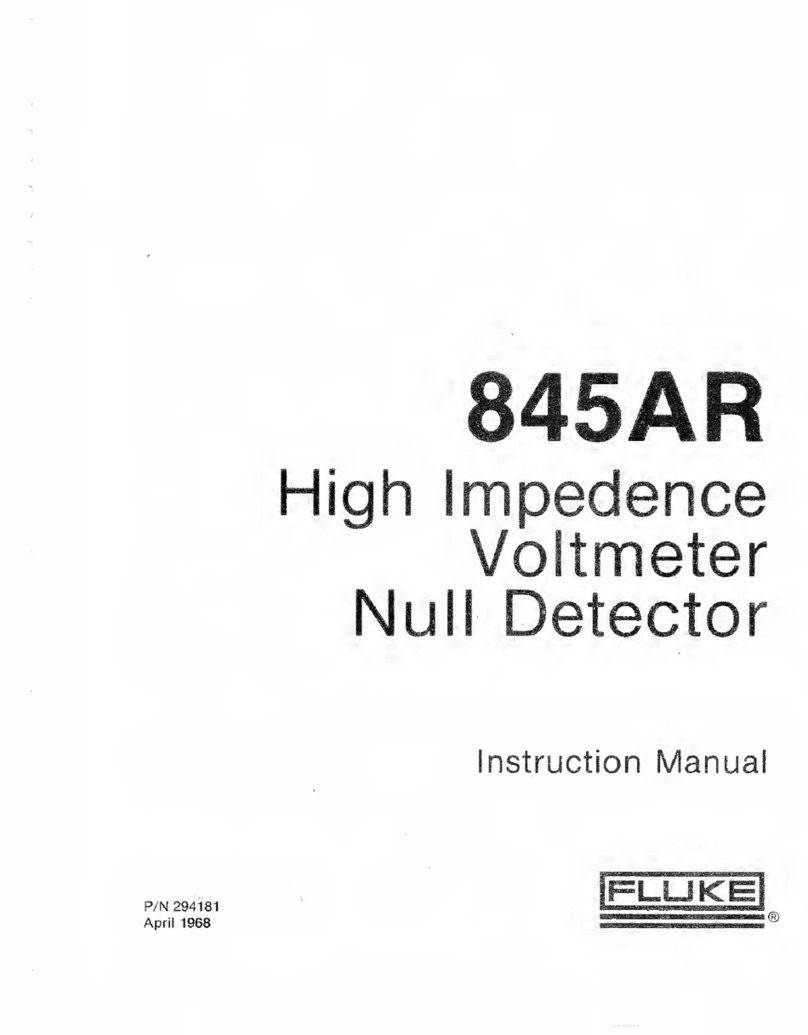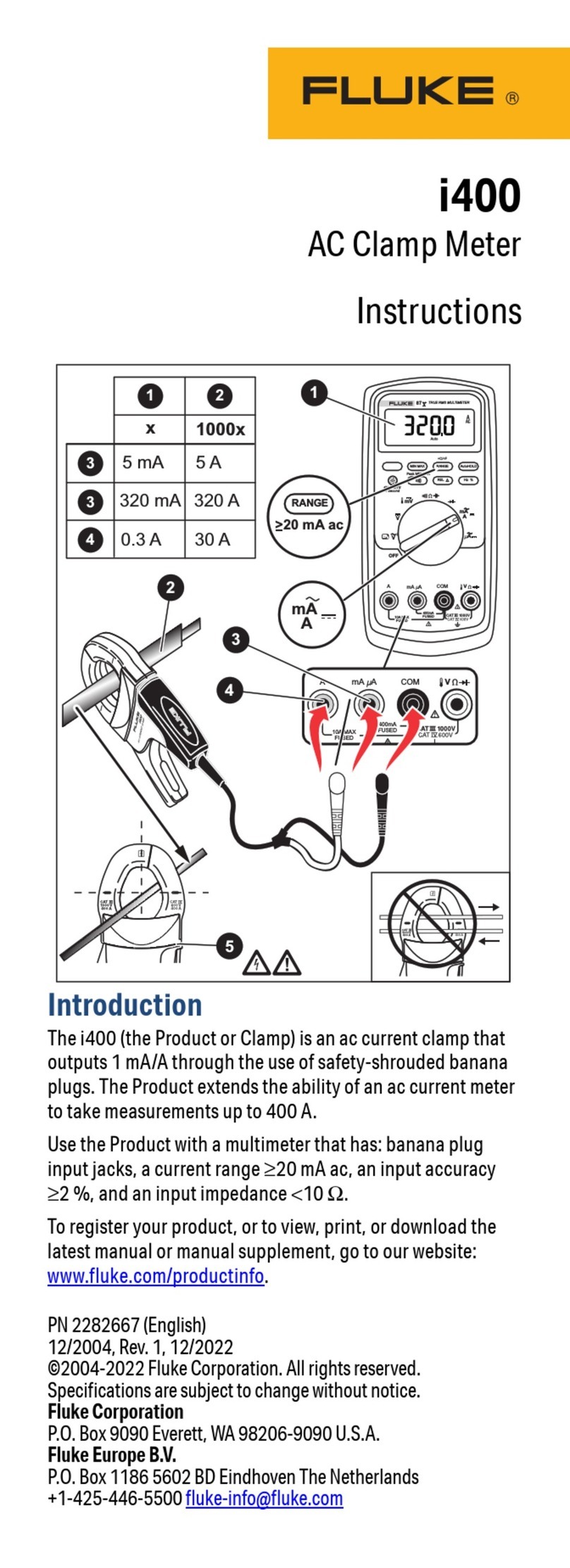PHASE SHIFT
30A Range
Figure 4. Phase Shift @ 10A
300A Range
Figure 5. Phase Shift @ 10A
3000A Range
Figure 6. Phase Shift @ 100A
Figure 7. Maximum Current as a Function of the Frequency
Instrument Compatibility
The i3000s is compatible with any Fluke ScopeMeter test tool,
Power Harmonics Analyzer, Oscilloscope, Multimeter, or other
voltage measurement device that has the following features:
•BNC input connector. The Dual Banana to BNC Adapter
included in the package, can be used to connect to standard
inputs on multimeters. For the 120 series ScopeMeters, use
the BB120 Shielded Banana to BNC Adapter.
•Input accuracy of 2% or better to take full advantage of the
accuracy of the Current Clamp.
•Input impedance of greater than or equal to 1 MΩ, and for full
bandwidth and accuracy, a maximum input capacity of 47 pF.
•A passband of more than four times the frequency of the
waveform to be measured.
Using the Current Clamp
To use the Current Clamp, follow these instructions:
1. Connect the i3000s Current Clamp to the desired input on the
measuring instrument. When you are using a multimeter, use
the Dual Banana to BNC Adapter (PM9081/001) to connect the
Current Clamp to the input. (See Figure 8.)
2. On the Current Clamp, select the least sensitive range (0.1
mV/A).
3. Select the appropriate clamp sensitivity on your ScopeMeter
test tool or oscilloscope.
4. Position the Current Clamp perpendicularly and centered
around the conductor.
Make sure that the arrow marked on the clamp jaw points
toward the correct orientation for correct phase display on the
oscilloscope. (See Figure 9.)
Use the markings on the jaws to center the conductor.
5. Observe the current value and waveform on the instrument’s
display.
6. If desired, select a lower range on the Current Clamp and set
the corresponding sensitivity (mV/A setting) on the
ScopeMeter test tool or oscilloscope.
If the corresponding sensitivity is not available on the ScopeMeter
or oscilloscope, select the closest setting and calculate the actual
current value from the displayed.
Example1: Current Clamp set to 0.1 mV/A, ScopeMeter test tool
set to 1 mV/A.
The ScopeMeter test tool displays 50A.
The real current value can be calculated with the following formula:
Actual current
display value sensitivity instrument
sensitivity Current Clamp
mV A
mV A A
=
×=×=50 1
01 500
/
./
Example 2: Current Clamp set to 10 mV/A. Multimeter displays
0.285V.
Actual current
display value
sensitivity Current Clamp
V
mV A
mV
mV A A
=
===
0285
10
285
10 28 5
.
//
.
COM
V
Ω
ST8386_190
Figure 8. Measurement Setup
Warning
If the sensitivity setting (mV/A) of the ScopeMeter test
tool or oscilloscope does not correspond with the
setting of the Current Clamp, the instrument may
display a much lower current than the actual value.
This may cause misinterpretation and as a
consequence incorrect handling.
Figure 9. Orientation of the Current Clamp
Measurement Considerations
Observe the following guidelines for positioning the Current Clamp
Jaws:
•Center the conductor inside the clamp jaws.
•Make sure the clamp is perpendicular to the conductor.
•Make sure that the arrow marked on the jaw of the Current
Clamp points toward the correct direction.
Observe the following guidelines when making measurements:
•If possible, avoid measurements close to other current-carrying
conductors.
•On the Current Clamp, select the most appropriate range for
the current being measured to get the best accuracy.
Maintenance
Before each use, assure continued safety by inspecting the clamp.
Look for cracks or missing portions of the clamp housing and output
cable insulating cover and for loose or weakened components. Pay
particular attention to the insulation surrounding the clamp jaws. If a
clamp fails this inspection, tape it shut to prevent unintended
operation. A clamp under warranty will be promptly repaired or
replaced (at Fluke's discretion) and returned at no charge.
Cleaning and Storage
Periodically wipe the case with a damp cloth and detergent; do not
use abrasives or solvents. Open the jaws and wipe the magnetic
pole pieces with a lightly oiled cloth. Do not allow rust or corrosion
to form on the magnetic core ends.
If your Current Clamp does not work
If the Current Clamp does not perform properly, use the following
steps to help isolate the problem:
•Inspect the jaw mating surface for cleanliness. If any foreign
material is present, the jaws will not close properly and errors
will result.
•Verify that the function selection on the ScopeMeter test tool or
oscilloscope is correct, i.e., the display vertical resolution is not
too low or too high.
LIMITED WARRANTY & LIMITATION OF LIABILITY
This Fluke product will be free from defects in material and
workmanship for one year from the date of purchase. This warranty
does not cover fuses, disposable batteries or damage from
accident, neglect, misuse or abnormal conditions of operation or
handling. Resellers are not authorized to extend any other warranty
on Fluke’s behalf. To obtain service during the warranty period,
send your defective product to the nearest Fluke Authorized Service
Center with a description of the problem.
THIS WARRANTY IS YOUR ONLY REMEDY. NO OTHER
WARRANTIES, SUCH AS FITNESS FOR A PARTICULAR
PURPOSE, ARE EXPRESSED OR IMPLIED. FLUKE IS NOT
LIABLE FOR ANY SPECIAL, INDIRECT, INCIDENTAL OR
CONSEQUENTIAL DAMAGES OR LOSSES, ARISING FROM ANY
CAUSE OR THEORY.
Since some states or countries do not allow the exclusion or
limitation of an implied warranty or of incidental or consequential
damages, this limitation of liability may not apply to you.
Fluke Corporation Fluke Industrial B.V.
P.O. Box 9090 P.O. Box 90
Everett WA 7600 AB Almelo
98206-9090, USA The Netherlands
SERVICE CENTERS
To locate an authorized service center,
visit us on the World Wide Web:
http://www.fluke.com
or call Fluke using any of the phone numbers listed below:
+1-888-993-5853 in U.S.A. and Canada
+31-40-267-5200 in Europe
+1-425-446-5500 from other countries
Tactile barrier