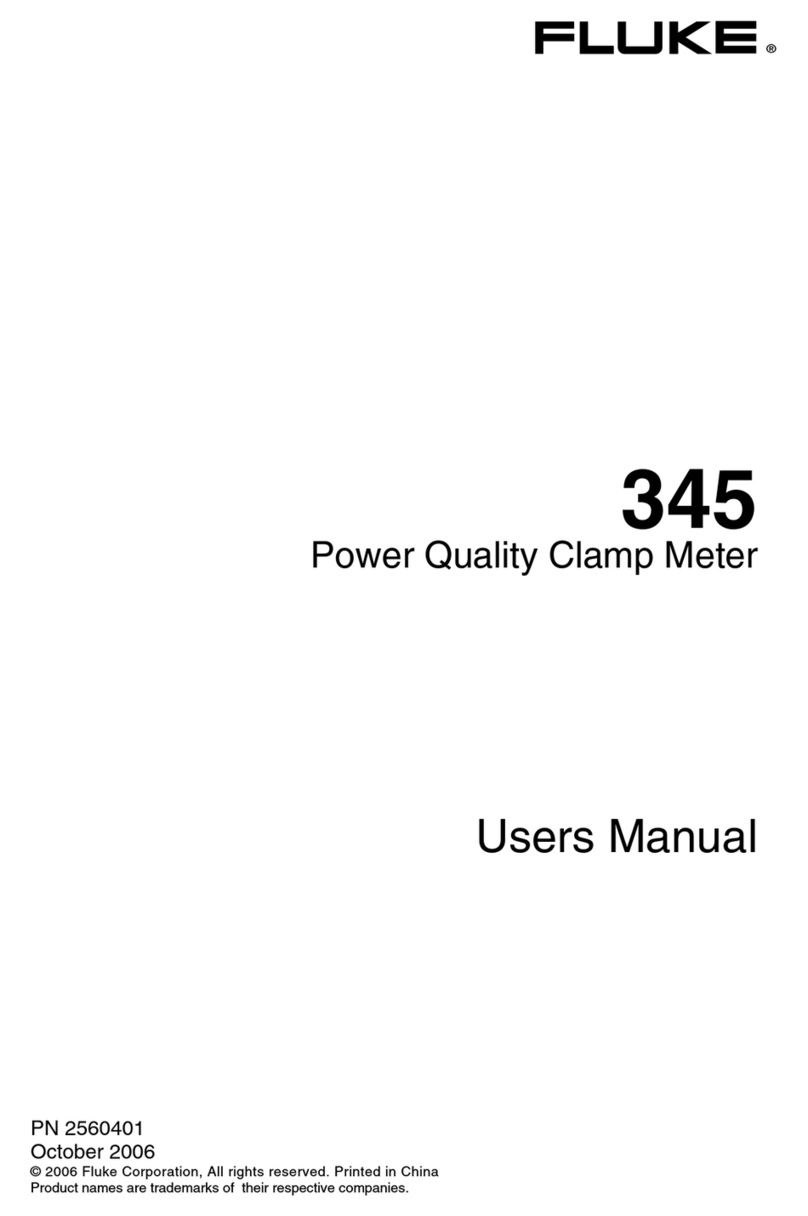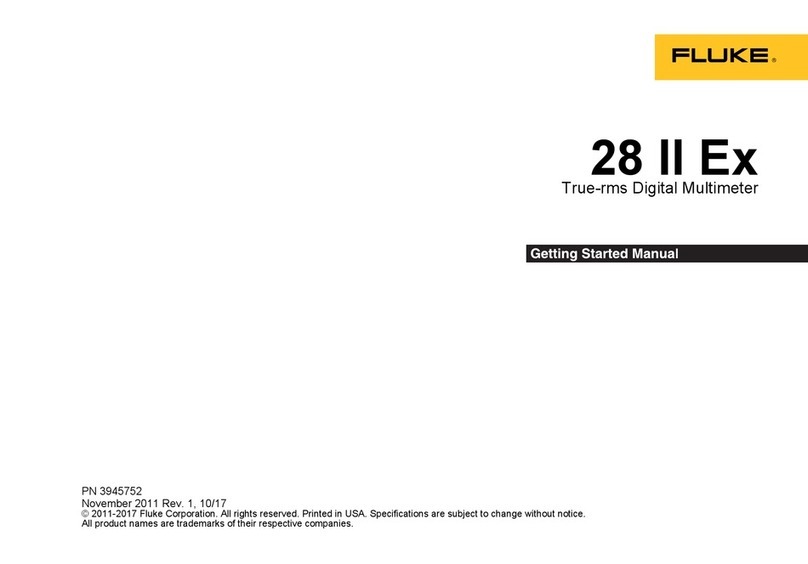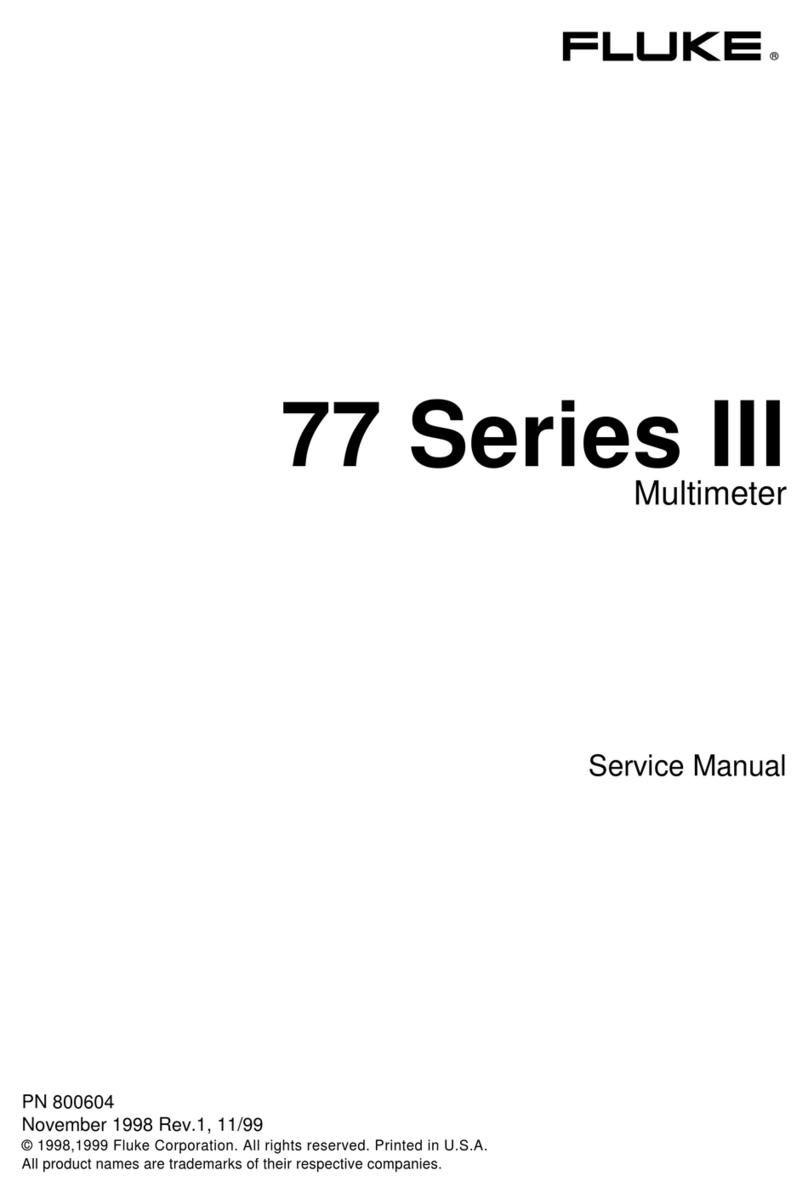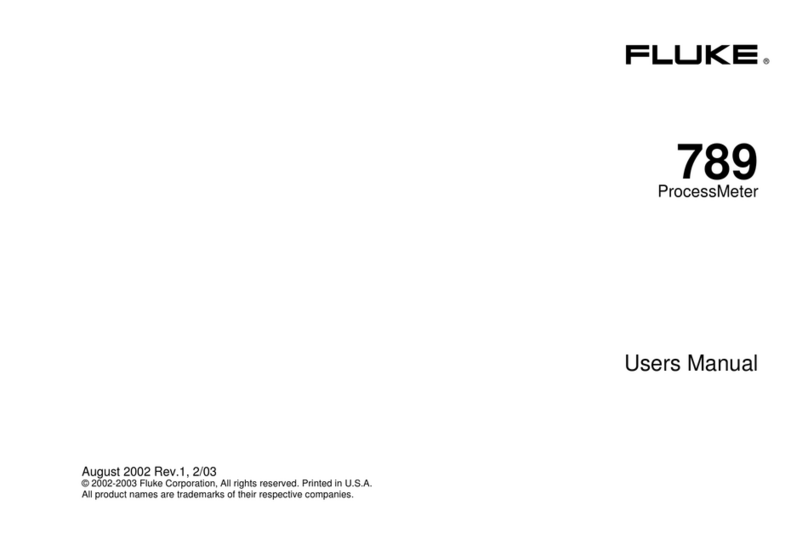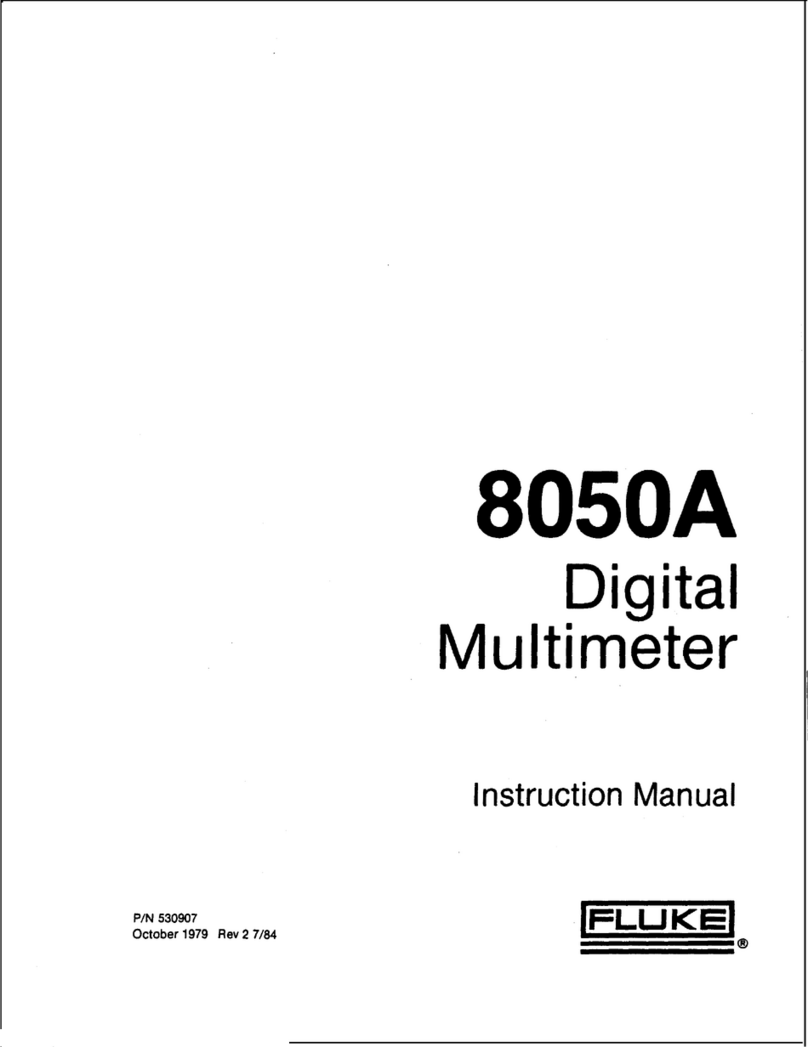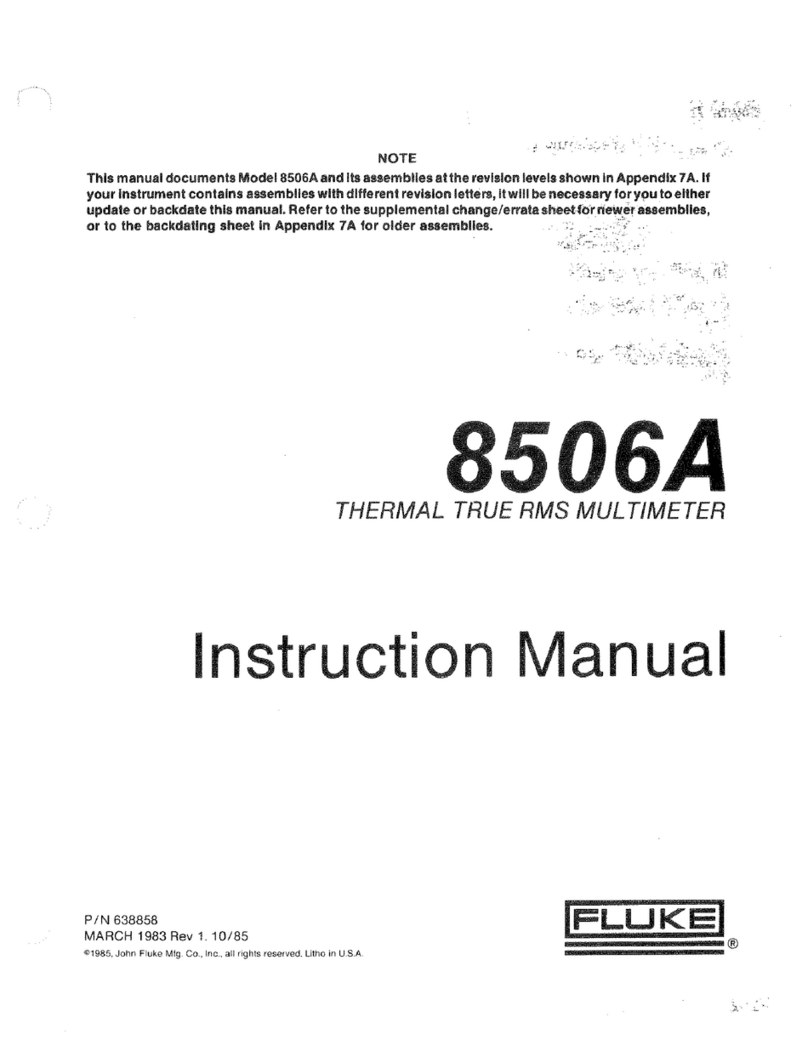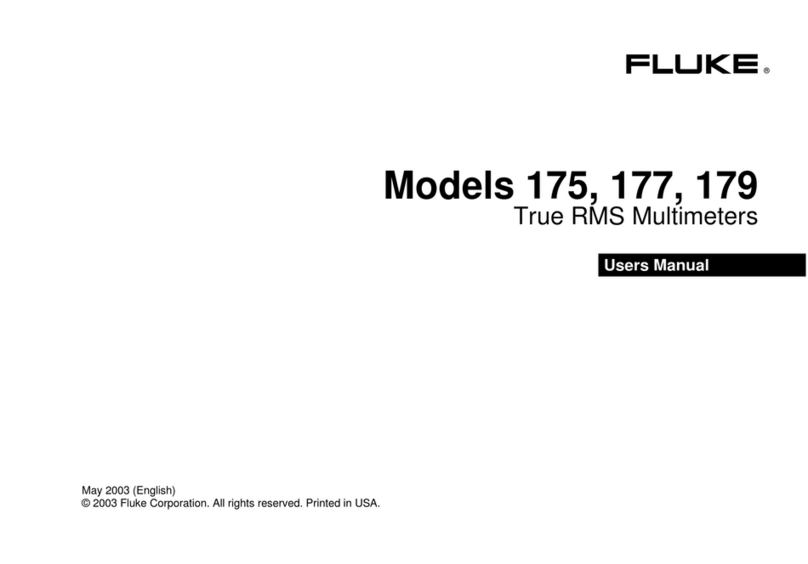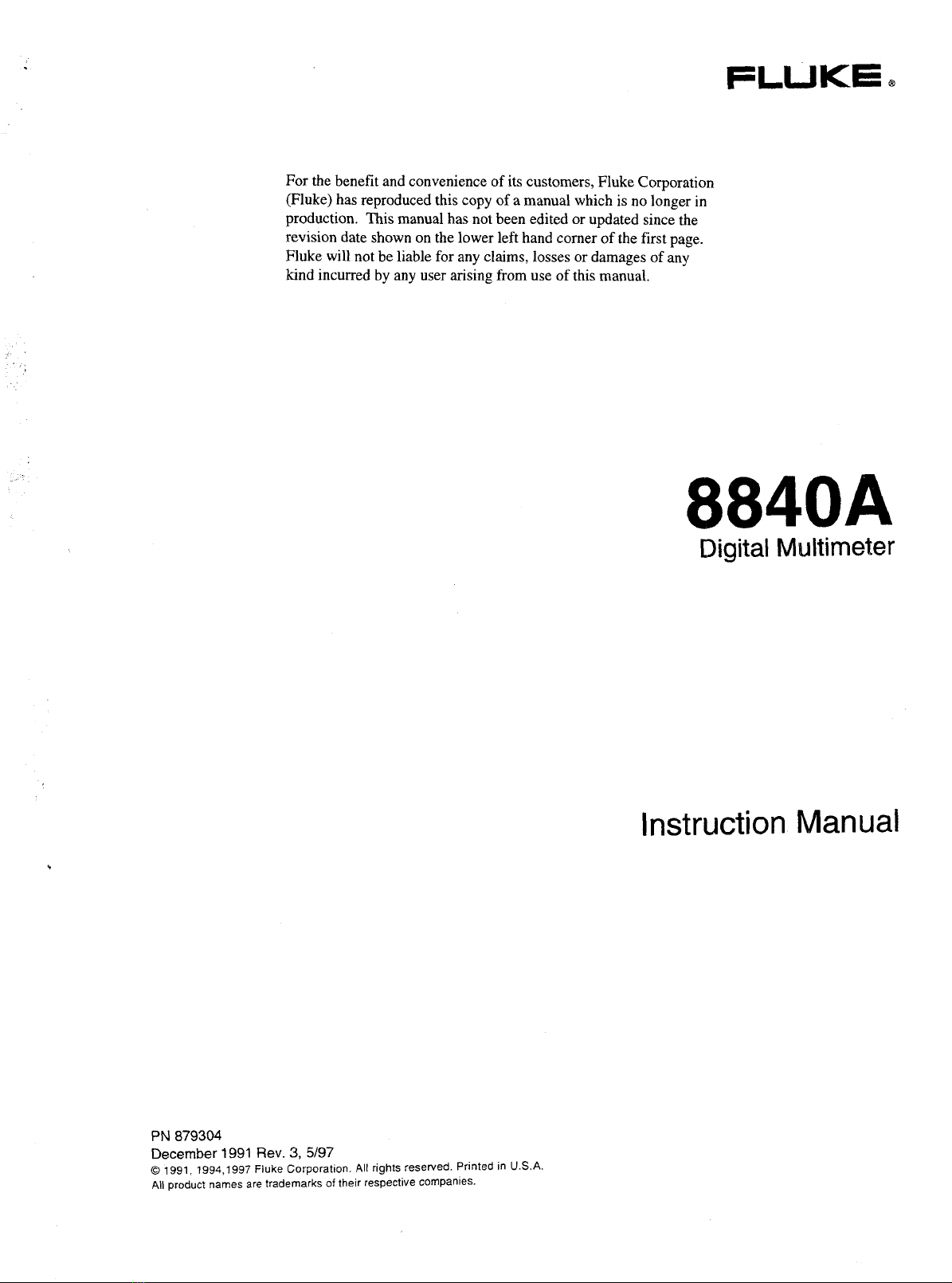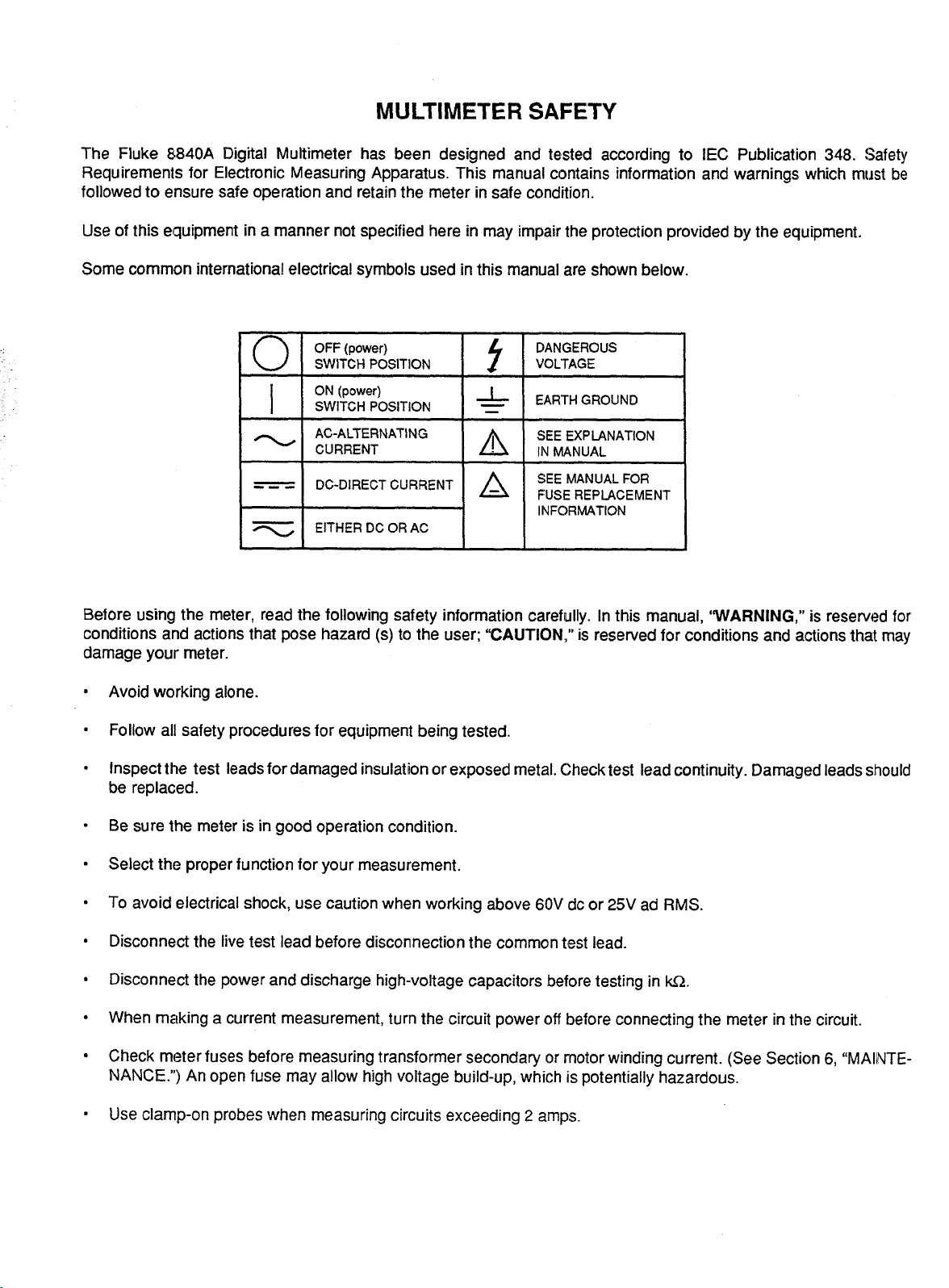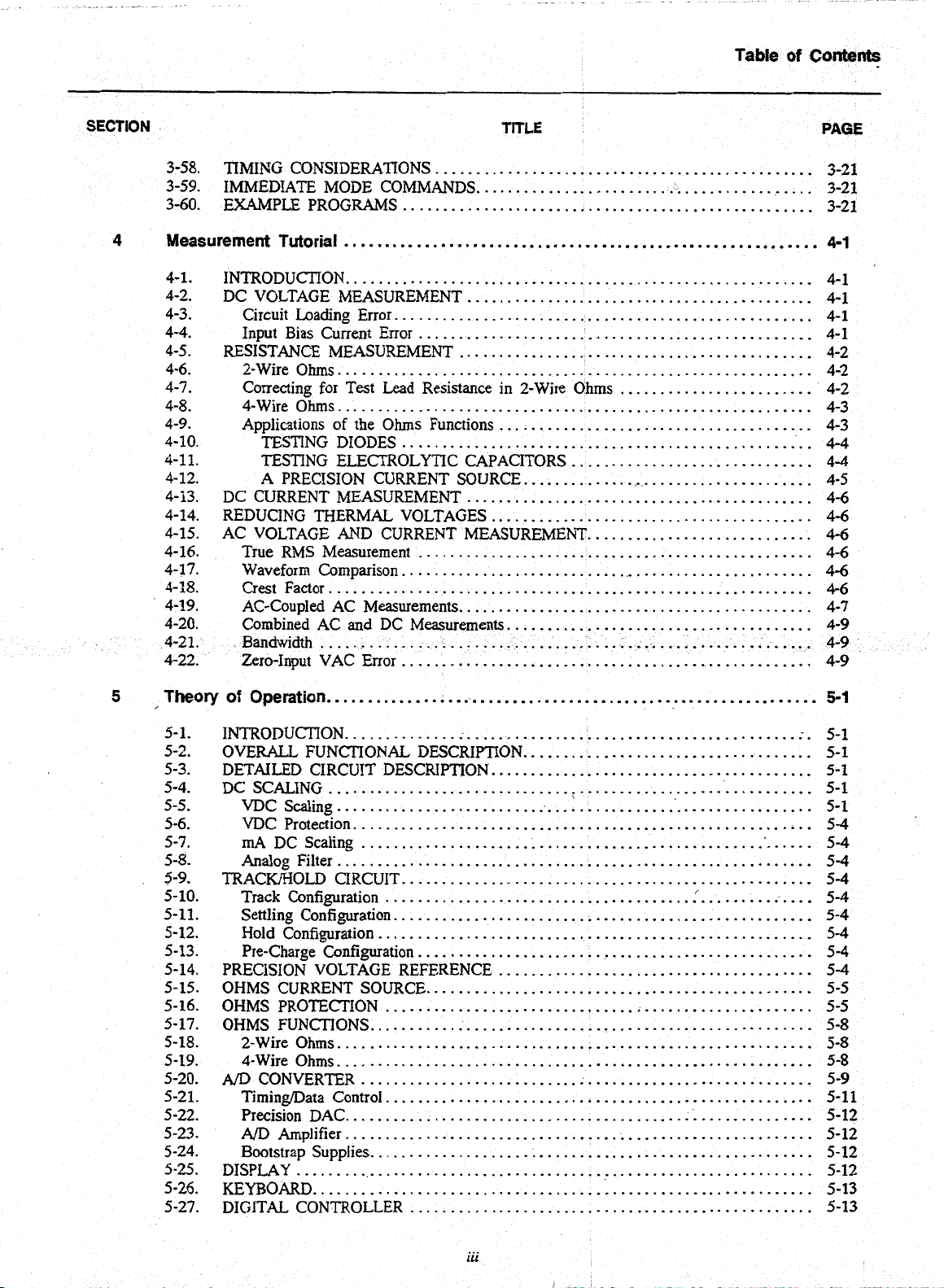Table of Contents
SECTION
TITLE
PA&
3
Remote
Programming
..........................................................
3-1
INTRODUCI'ION
..........................................................
3-
CAPABILITIES
...........................................................
3-
BUS SET-UP PROCEDURE
................................................
3-
AN
OVERVIEW OF REMOTE OPERATION
.................................
3-
A NOTE ABOUT EXAMPLES
..............................................
3-
DEVICE-DEPENDENT COMMAND SET
.....................................
3-
Bn (Offset Gommands)
...................................................
3
Cn (Calibration Commands)
...............................................
Dn (Display Commands)
.................................................
Fn (Function Commands)
.................................................
Get Commands
.........................................................
3-4
GO (Get Instrument Configuration)
.........................................
3-6
G1
(Get SRQ Mask)
....................................................
3-6
G2 (Get Calibration Prompt)
..............................................
3-6
G3
(Get User-Defined Message)
...........................................
3-9
G4 (Get Calibration Status)
...............................................
3-
G5 (Get
IAB
Status)
....................................................
3-
G6 (Get
YW
Status)
....................................................
3-
G7 (Get Error Status)
....................................................
3-
G8 (Get Instrument identification)
.........................................
3-
N (Numeric Entry Command)
.............................................
3-
Put
Commands
..........................................................
3-10
PO
(Put Instrument Configuration)
.........................................
3-10
P1 (Put SRQ Mask)
.....................................................
3-10
P2
(Put Calibration Value)
...............................................
3-10
P3 @t User-Defined Message)
...........................................
3-12
Sn (Reading Rate Commands)
............................................
3-12
Tn
(Trigger Mode Commands)
............................................
3-12
Wn (Terminator Commands)
..............................................
3-12
XO
(Clear
Error Register Command)
.......................................
3-12
..................................................
Yn (Suffix Commands) 3-12
ZO
(Self-Test Command)
.................................................
3-14
...............................................
*
mevice-Clear Command) 3-14
..............................................
?
(Single-Trigger Command) 3-14
INPUT SYNTAX
..........................................................
3-14
.............................................................
Definitions 3-14
Input Processing
........................................................
3-14
Syntax Rules
...........................................................
3-15
..........................................................
OUTPUT DATA 3-17
....................................................
Loading Output Data 3-13
...................................................
Types of Output Data 3-17
.........................................
Numeric Data and
Error
Messages 3-17
MEASUREMENT DATA
..............................................
3-17
...........................................
OVERRANGE INDICATION 3-17
..................................................
ERROR MESSAGES 3-17
Status Data
.............................................................
3-18
Output Priority
..........................................................
3-l$
SERVICE REQUESTS
.....................................................
3-18
..................................................
The Serial Poll Register 3-18
.........................................................
The SRQ Mask 3-19
..................................................
INTERFACE MESSAGES 3-19
Address Messages
.......................................................
3-2b
....................................................
Universal Commands
3-24)
....................................................
Addressed Commands 3-28
......................................................
TALK-ONLY MODE 3-20
..................................................
REMOTE CALIBRATION 3-20