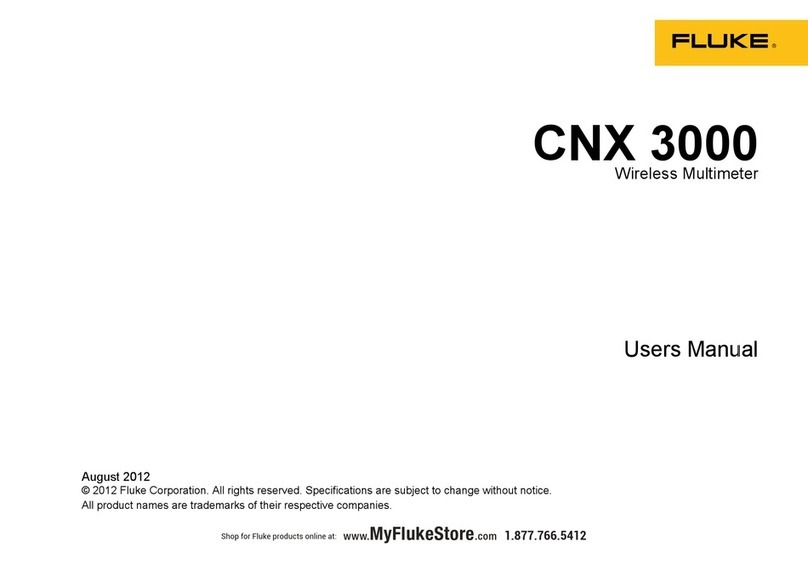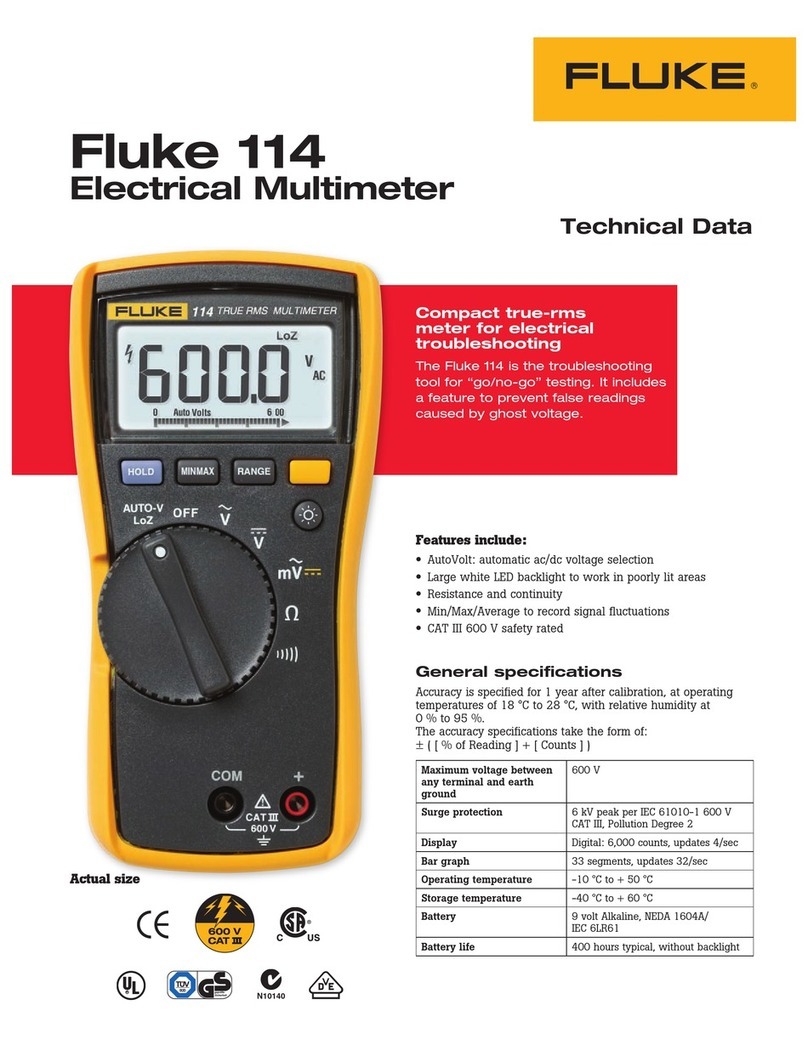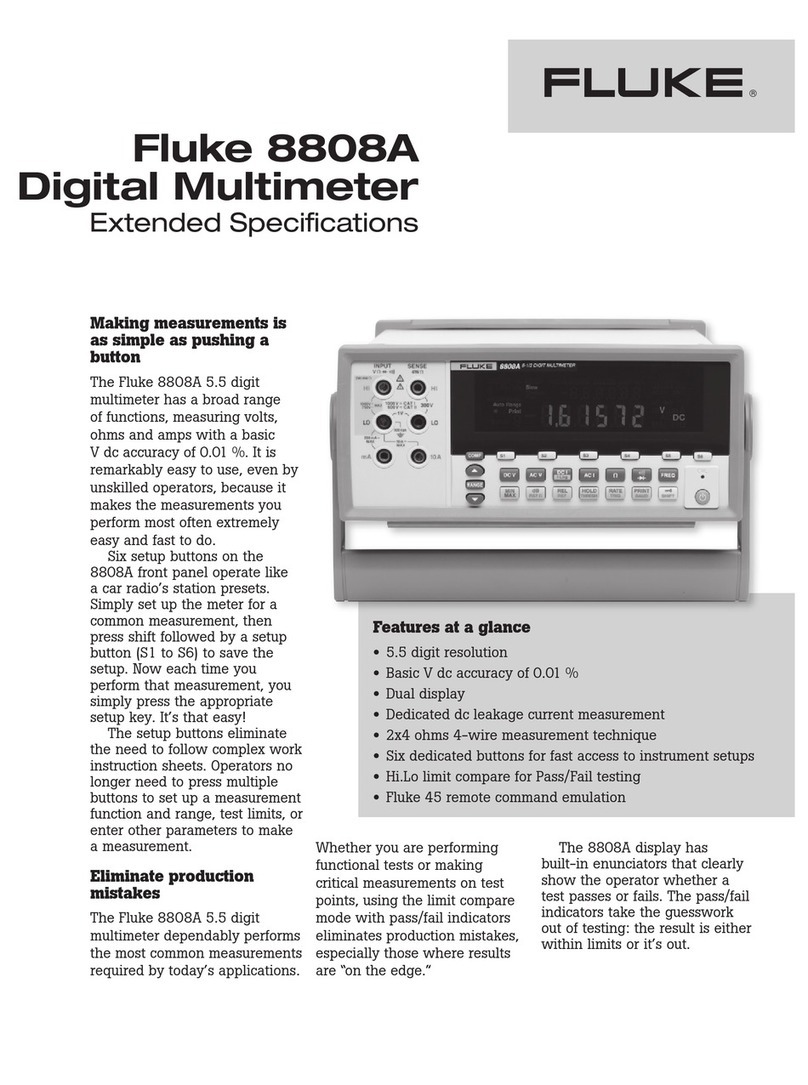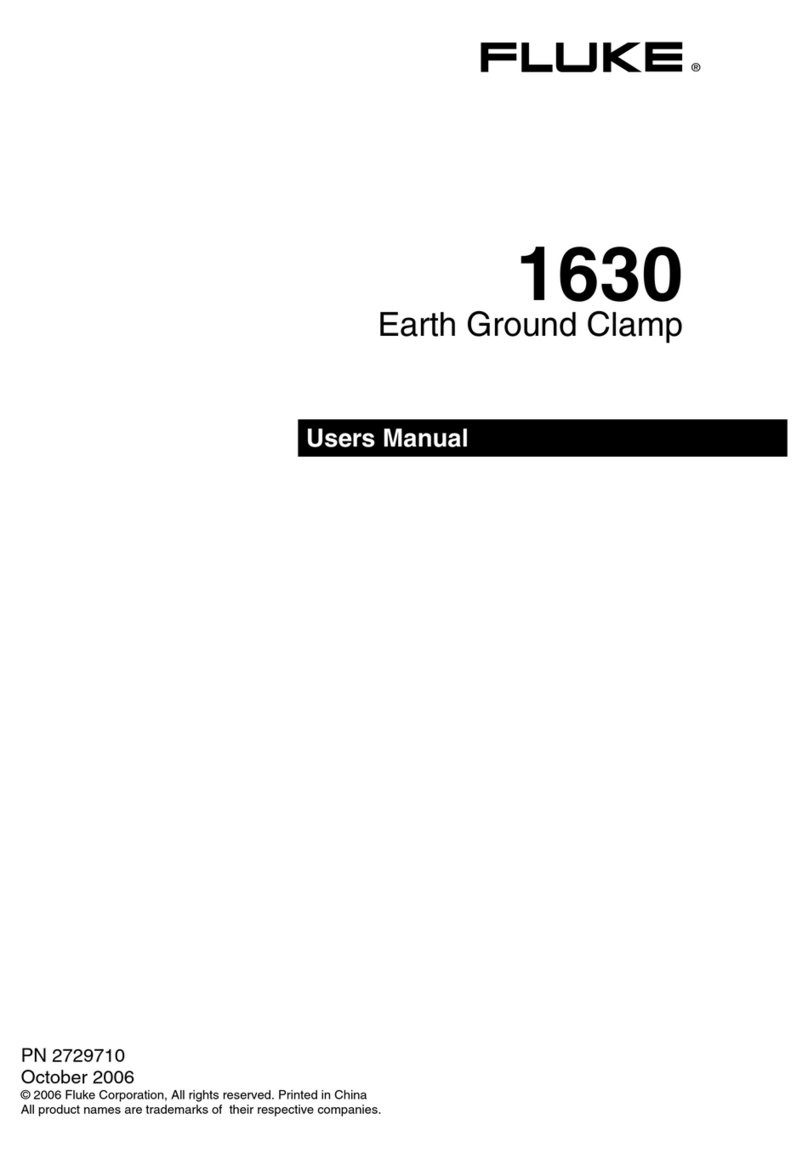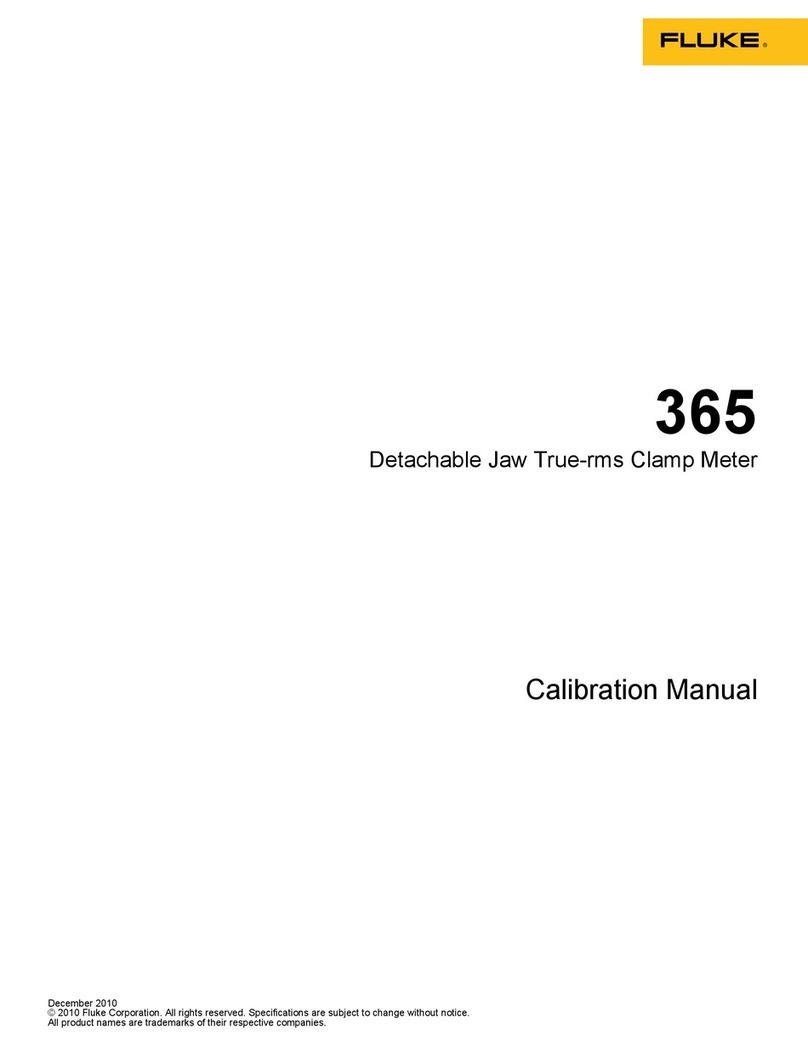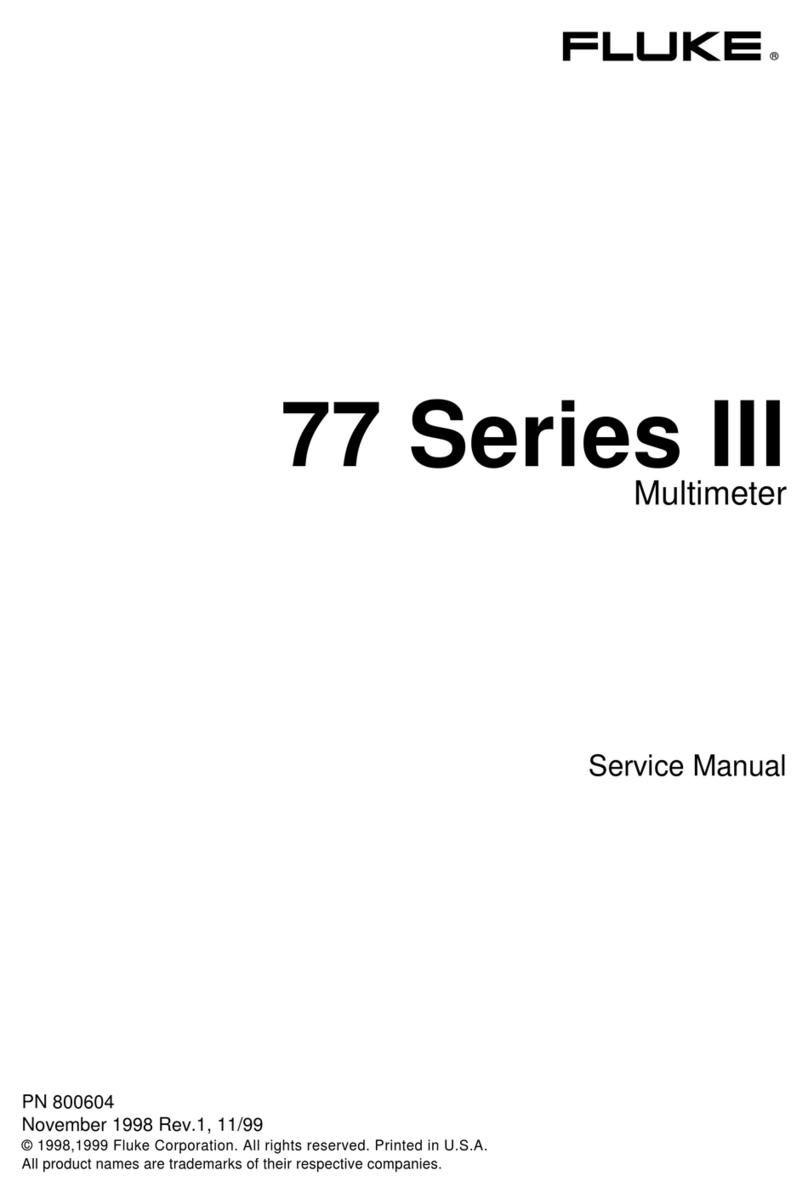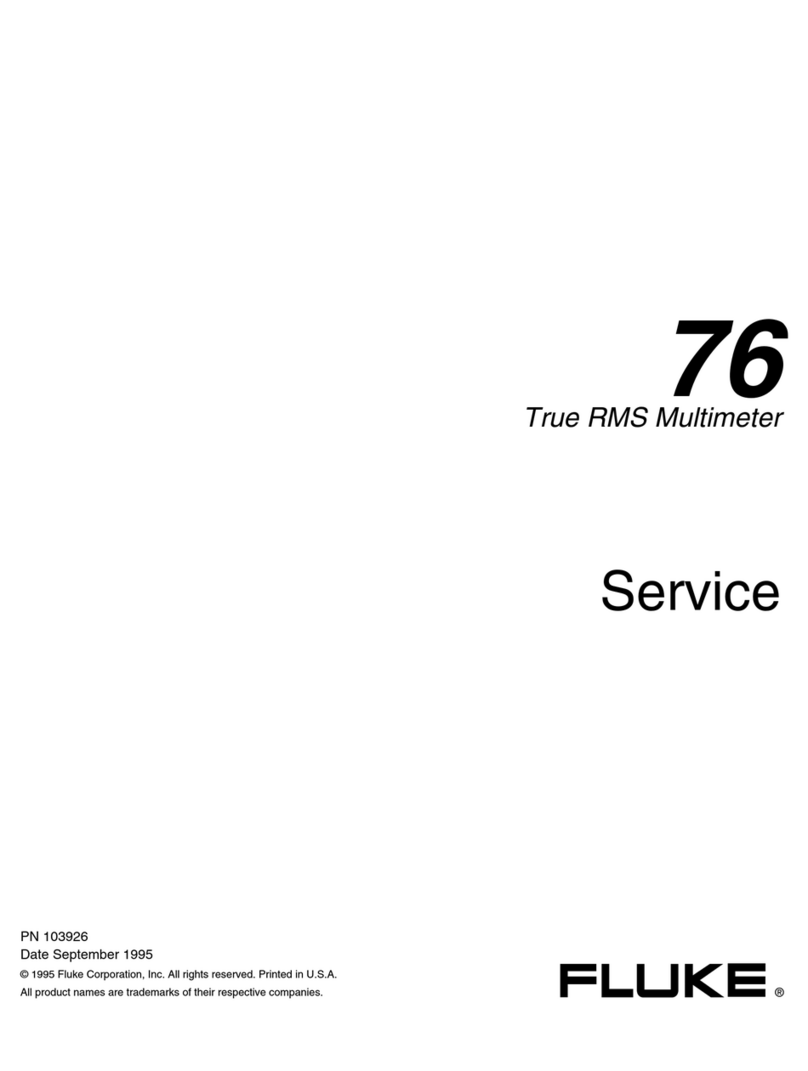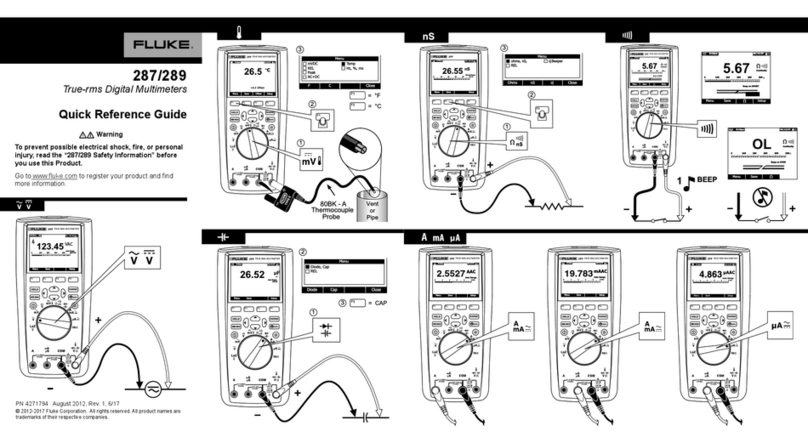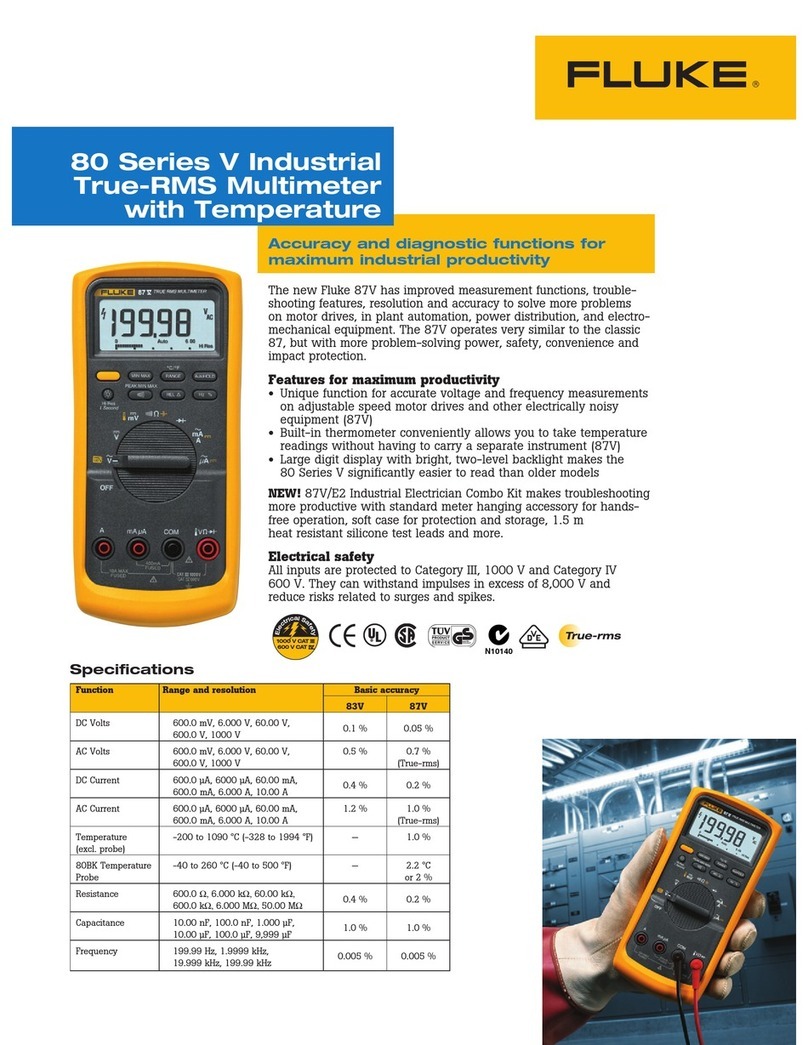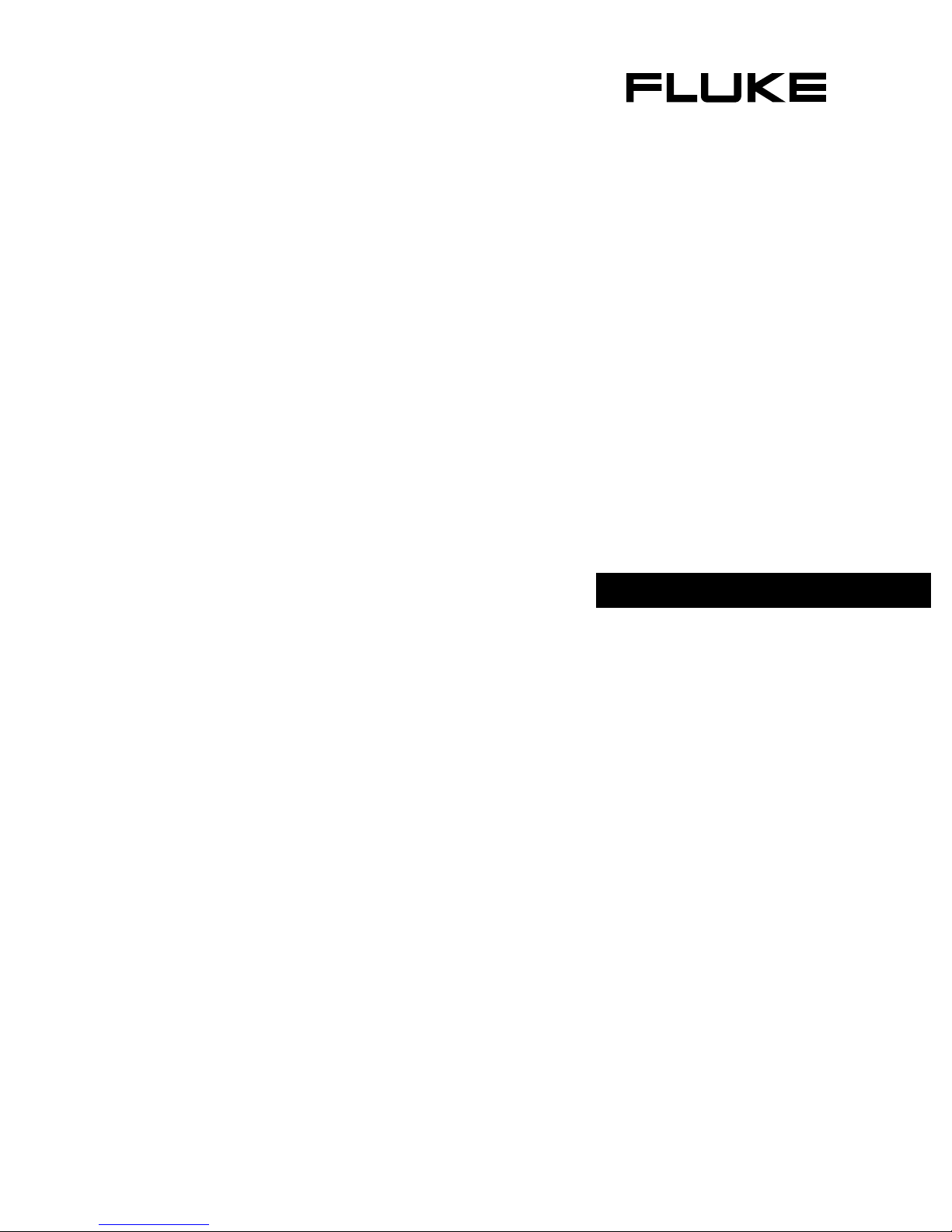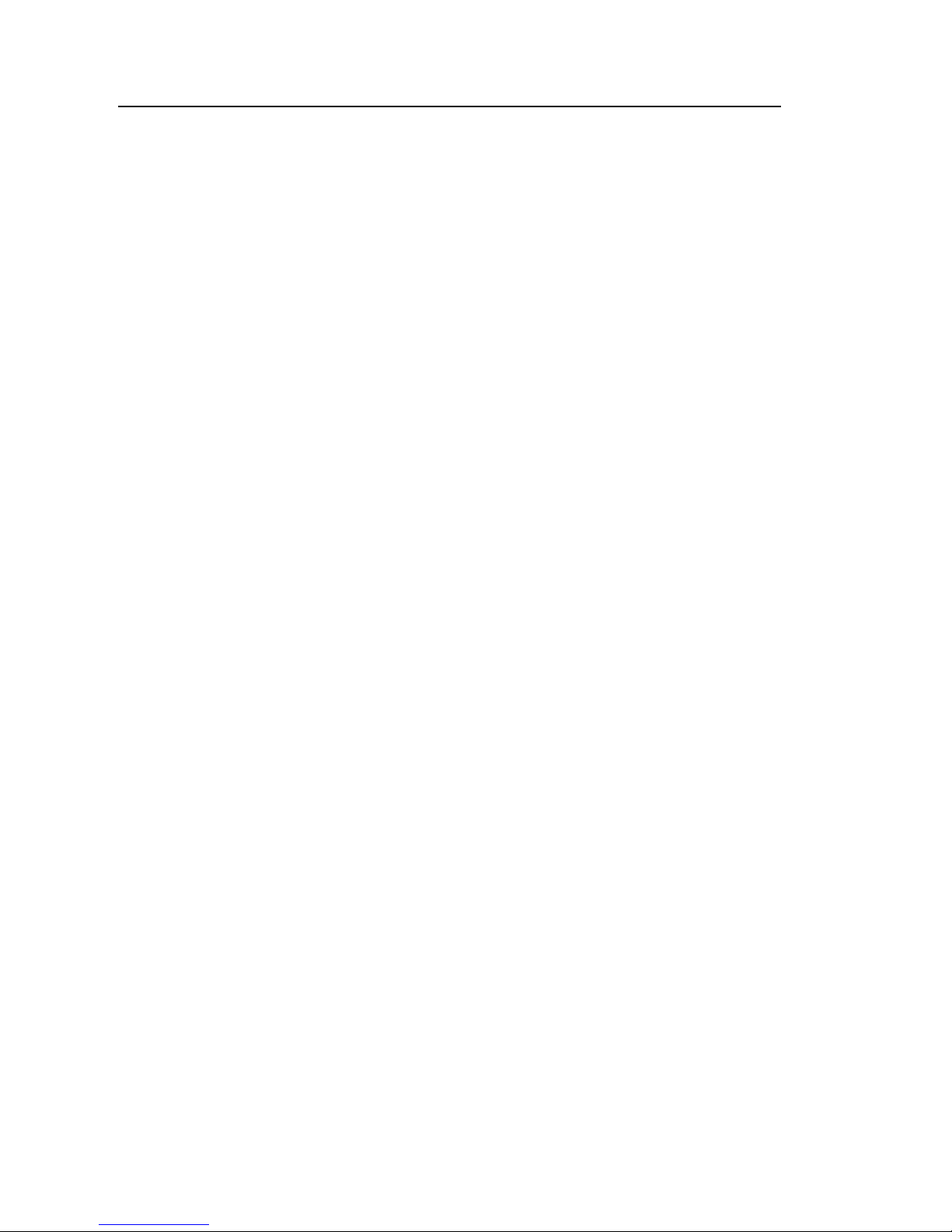LIFETIME LIMITED WARRANTY
Each Fluke 20, 70, 80, 170 and 180 Series DMM will be free from defects in
material and workmanship for its lifetime. As used herein, “lifetime” is defined
as seven years after Fluke discontinues manufacturing the product, but the
warranty period shall be at least ten years from the date of purchase. This war-
ranty does not cover fuses, disposable batteries, damage from neglect, misuse,
contamination, alteration, accident or abnormal conditions of operation or han-
dling, including failures caused by use outside of the product’s specifications, or
normal wear and tear of mechanical components. This warranty covers the
original purchaser only and is not transferable.
For ten years from the date of purchase, this warranty also covers the LCD.
Thereafter, for the lifetime of the DMM, Fluke will replace the LCD for a fee
based on then current component acquisition costs.
To establish original ownership and prove date of purchase, please complete
and return the registration card accompanying the product, or register your
product on http://www.fluke.com. Fluke will, at its option, repair at no charge,
replace or refund the purchase price of a defective product purchased through
a Fluke authorized sales outlet and at the applicable international price. Fluke
reserves the right to charge for importation costs of repair/replacement parts if
the product purchased in one country is sent for repair elsewhere.
If the product is defective, contact your nearest Fluke authorized service center
to obtain return authorization information, then send the product to that service
center, with a description of the difficulty, postage and insurance prepaid (FOB
Destination). Fluke assumes no risk for damage in transit. Fluke will pay return
transportation for product repaired or replaced in-warranty. Before making any
non-warranty repair, Fluke will estimate cost and obtain authorization, then in-
voice you for repair and return transportation.
THIS WARRANTY IS YOUR ONLY REMEDY. NO OTHER WARRANTIES,
SUCH AS FITNESS FOR A PARTICULAR PURPOSE, ARE EXPRESSED OR
IMPLIED. FLUKE SHALL NOT BE LIABLE FOR ANY SPECIAL, INDIRECT,
INCIDENTAL OR CONSEQUENTIAL DAMAGES OR LOSSES, INCLUDING
LOSS OF DATA, ARISING FROM ANY CAUSE OR THEORY. AUTHORIZED
RESELLERS ARE NOT AUTHORIZED TO EXTEND ANY DIFFERENT WAR-
RANTY ON FLUKE’S BEHALF. Since some states do not allow the exclusion
or limitation of an implied warranty or of incidental or consequential damages,
this limitation of liability may not apply to you. If any provision of this warranty is
held invalid or unenforceable by a court or other decision-maker of competent
jurisdiction, such holding will not affect the validity or enforceability of any other
provision.
Fluke Corporation Fluke Europe B.V.
P.O. Box 9090 P.O. Box 1186
Everett, WA 98206-9090 5602 BD Eindhoven
U.S.A. The Netherlands
2/02