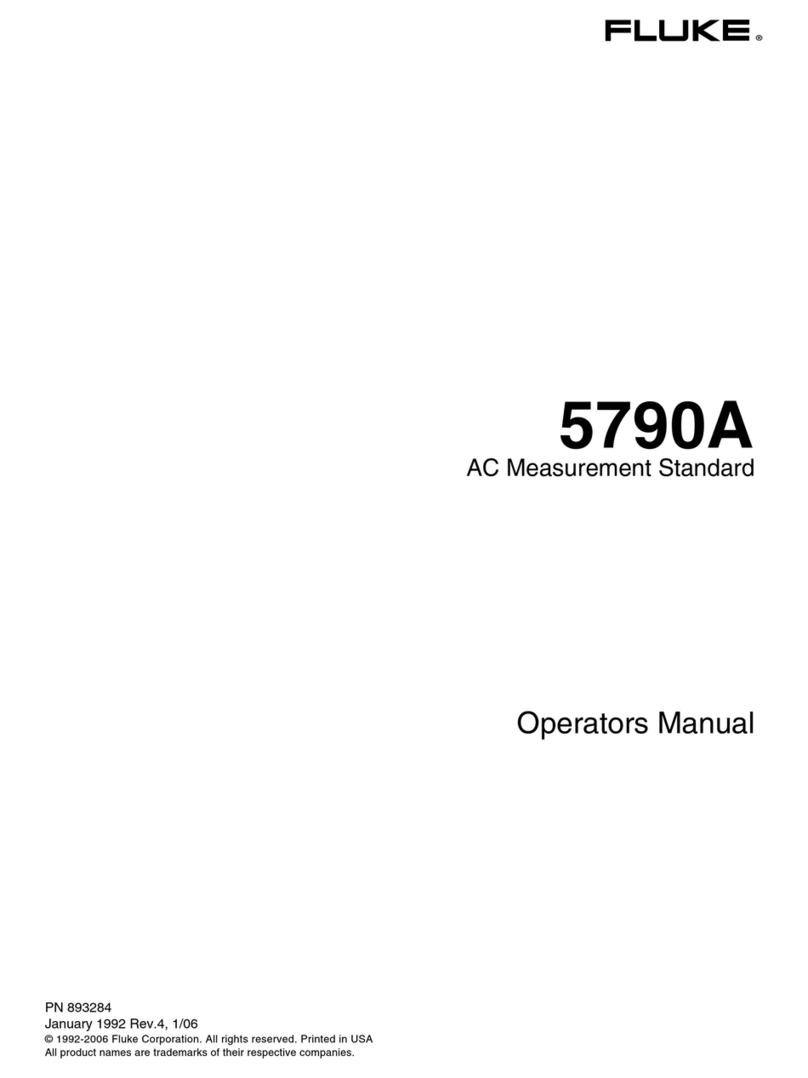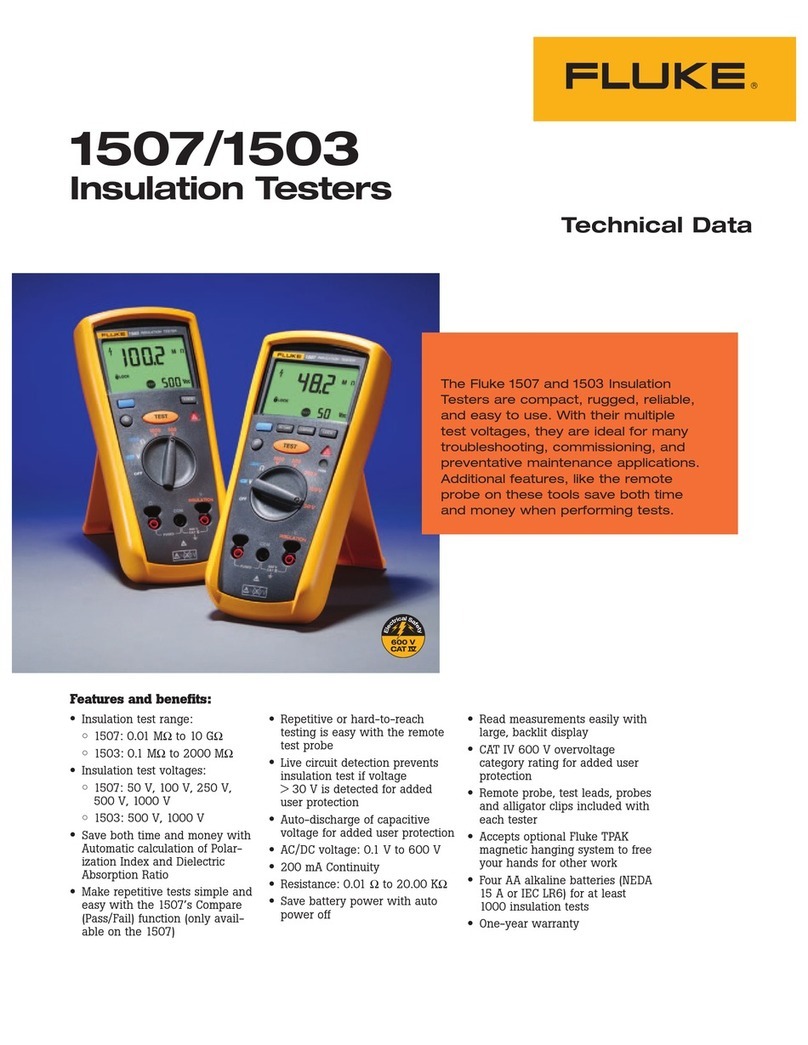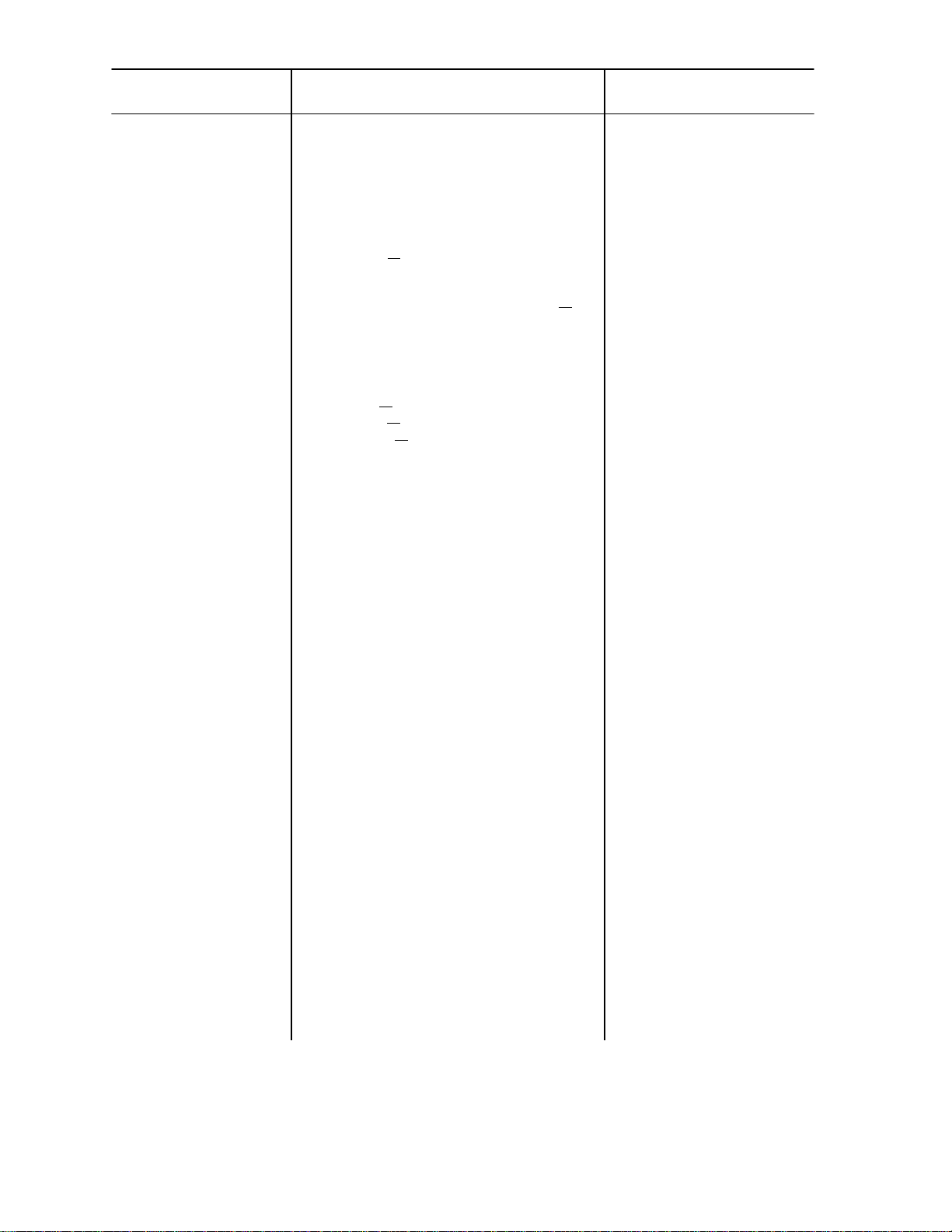Fluke 515A User manual
Other Fluke Test Equipment manuals

Fluke
Fluke 990DSL User manual
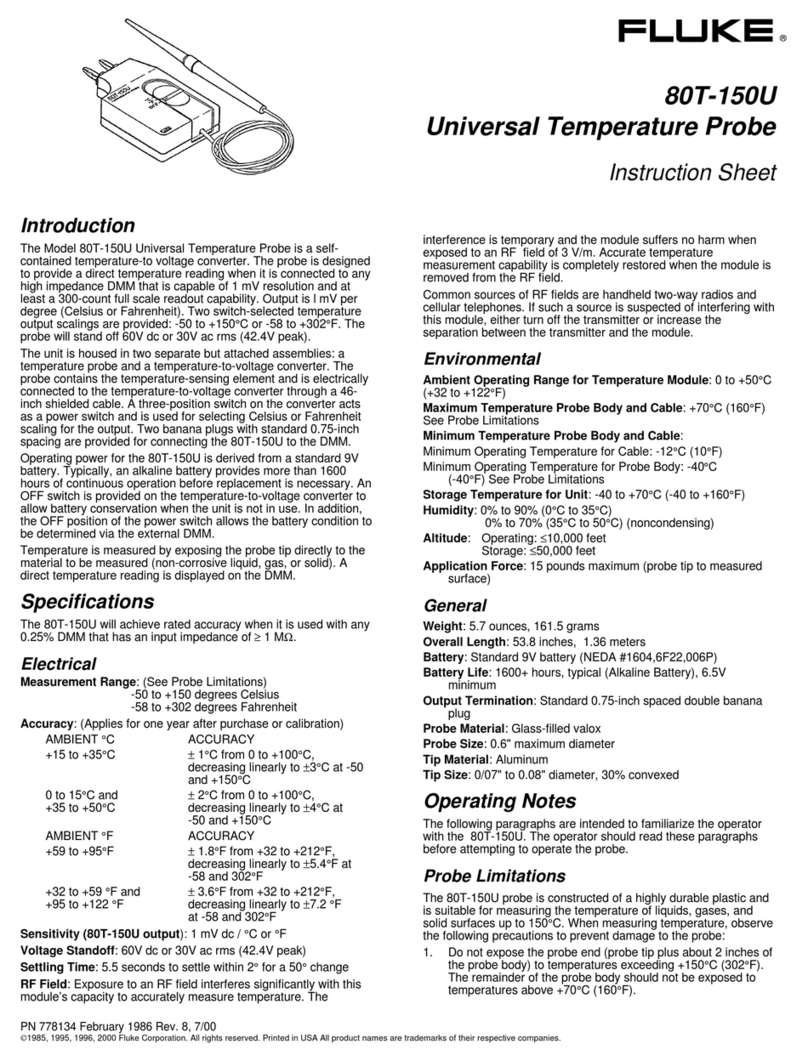
Fluke
Fluke 80T-150U User manual

Fluke
Fluke 715 User manual

Fluke
Fluke TS22 User manual

Fluke
Fluke MP1 User manual

Fluke
Fluke 718-100G User manual

Fluke
Fluke FiberInspector Versiv Series Use and care manual
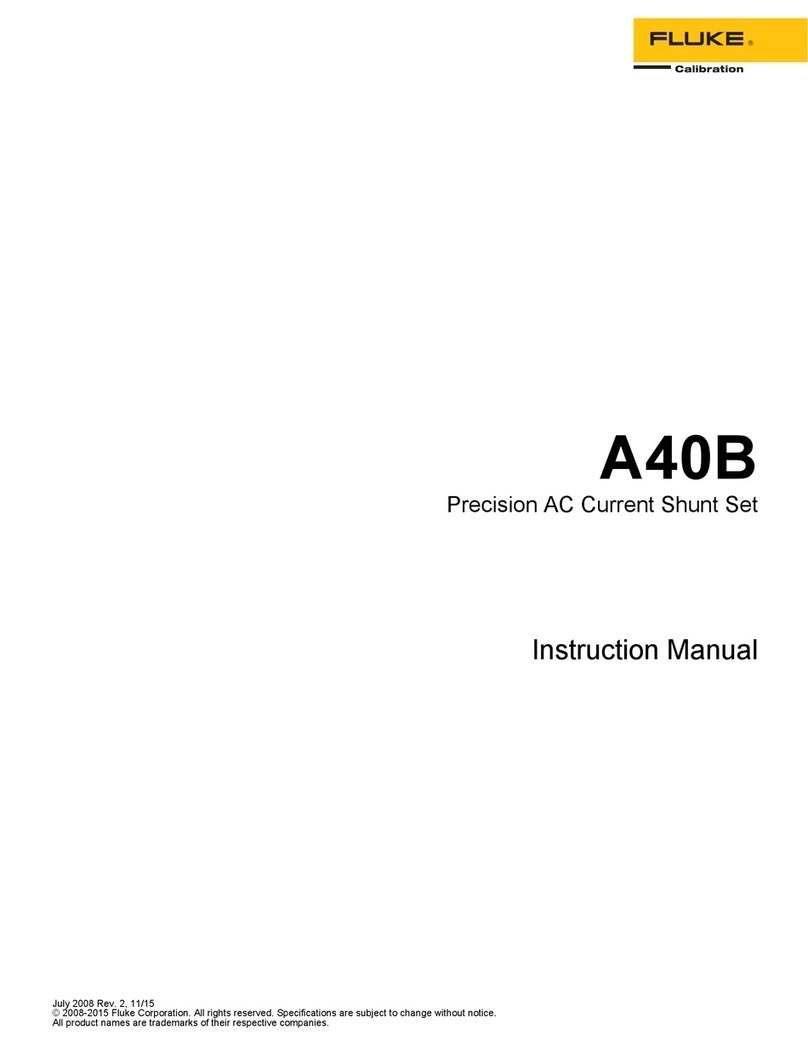
Fluke
Fluke A40B User manual
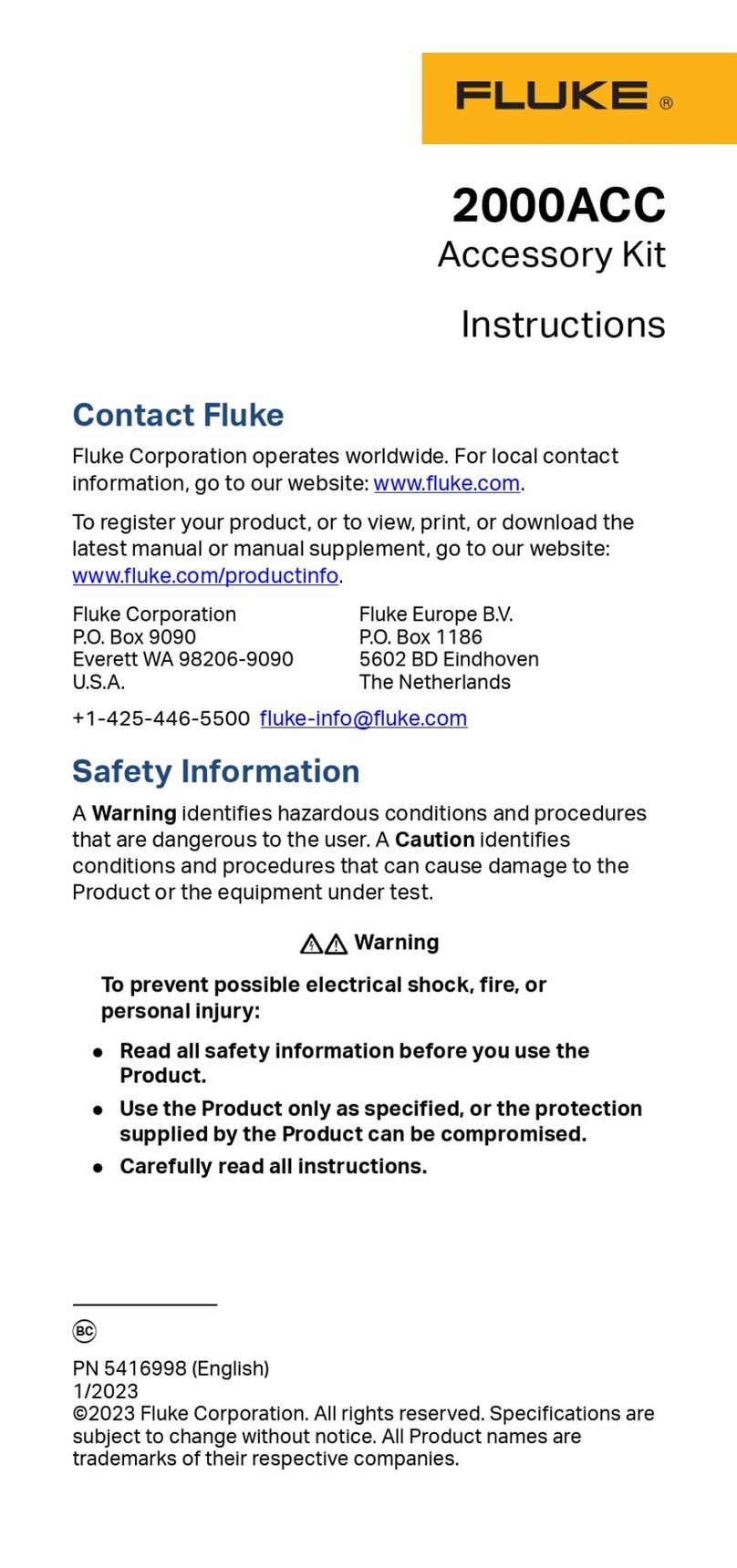
Fluke
Fluke 2000ACC User manual

Fluke
Fluke 154 User manual
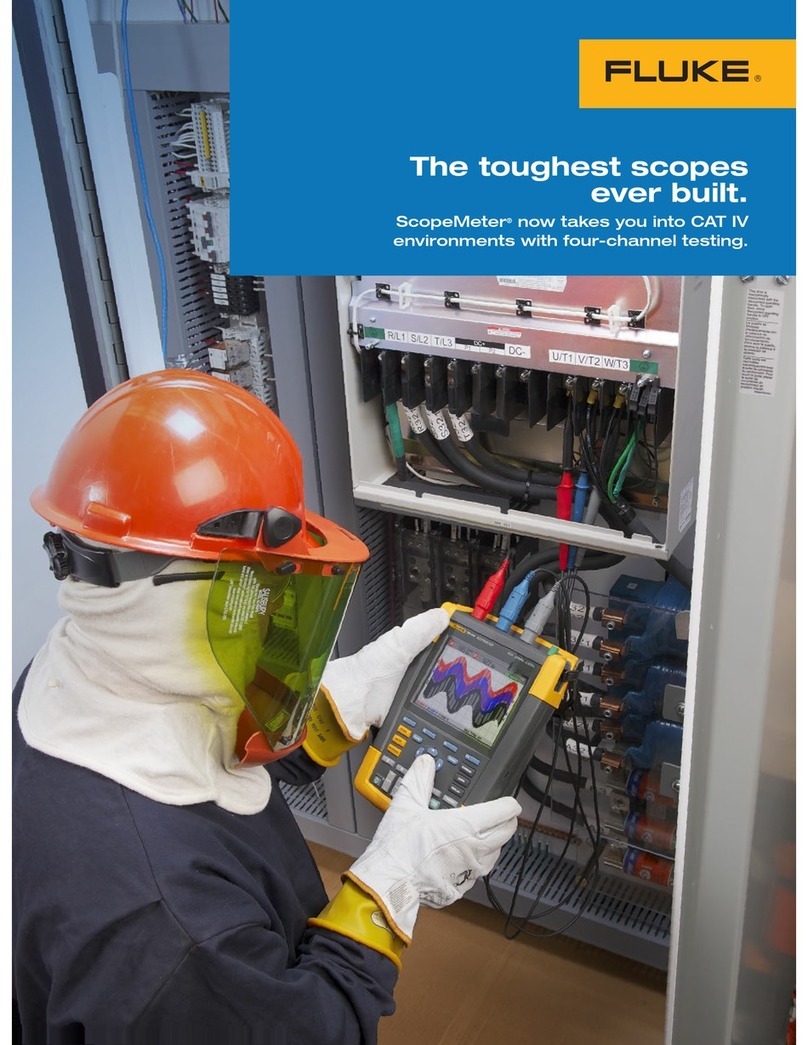
Fluke
Fluke ScopeMeter 190-104 User manual
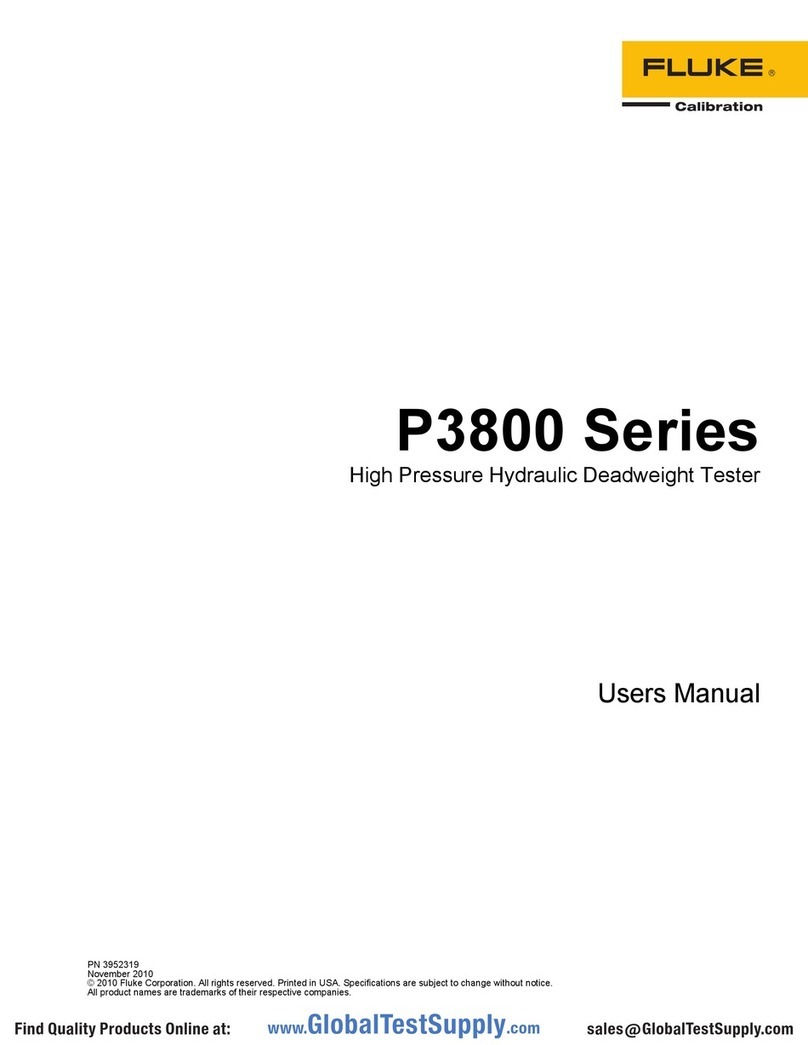
Fluke
Fluke P3830 User manual

Fluke
Fluke 1503 User manual

Fluke
Fluke 30800001 User manual
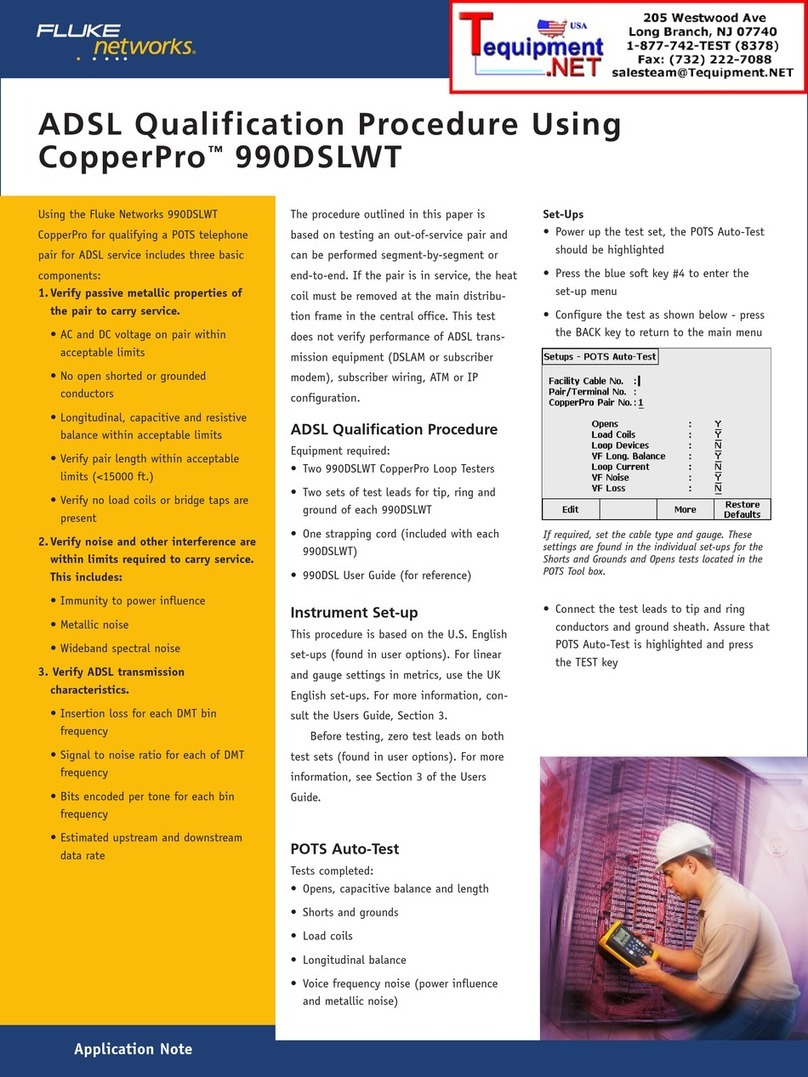
Fluke
Fluke CopperPro 990DSLWT Reference guide
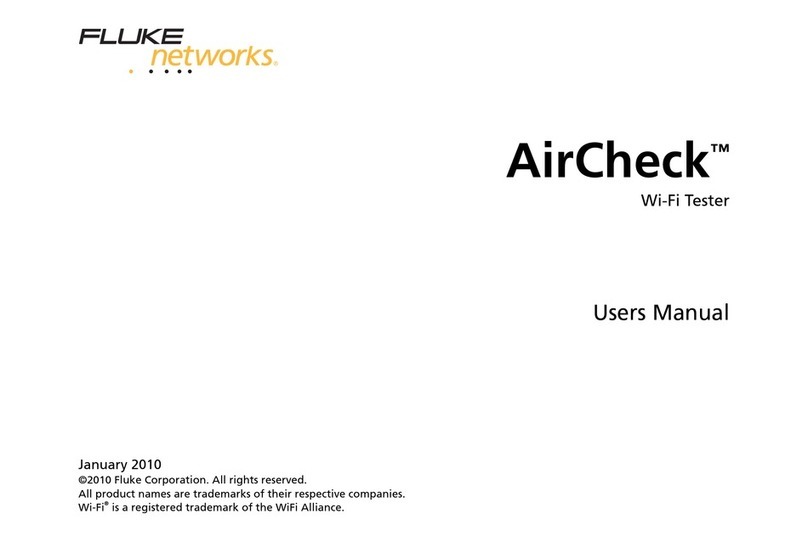
Fluke
Fluke AIRCHECK User manual

Fluke
Fluke T90 User manual
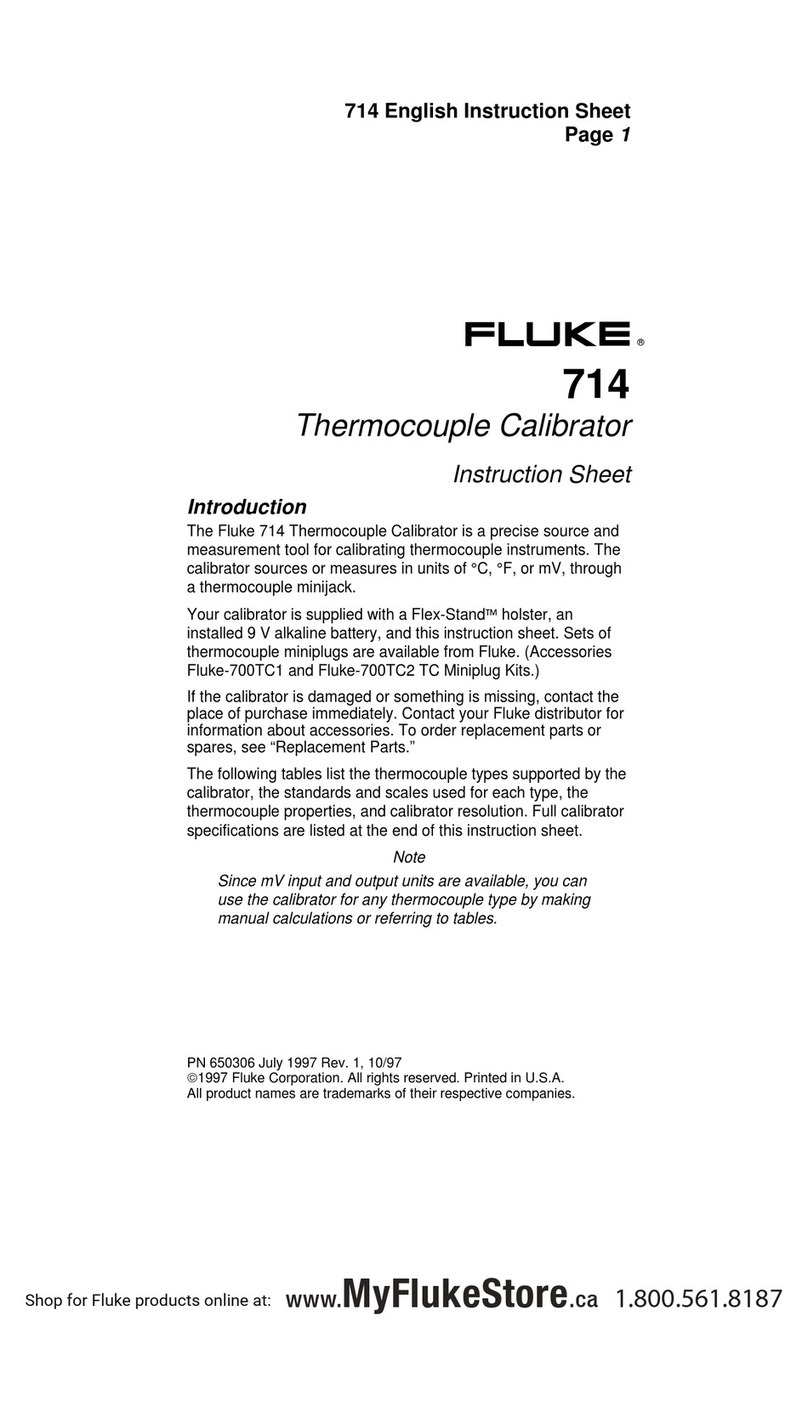
Fluke
Fluke 714 User manual

Fluke
Fluke P5515-V User manual

Fluke
Fluke OptiFiber Pro HDR User manual
Popular Test Equipment manuals by other brands

SMART
SMART KANAAD SBT XTREME 3G Series user manual

Agilent Technologies
Agilent Technologies BERT Serial Getting started

Agilent Technologies
Agilent Technologies N3280A user guide

Lifeloc
Lifeloc R.A.D.A.R. quick start guide

Mercury
Mercury TSL01 user manual

MAHA
MAHA MBT Series Original operating instructions