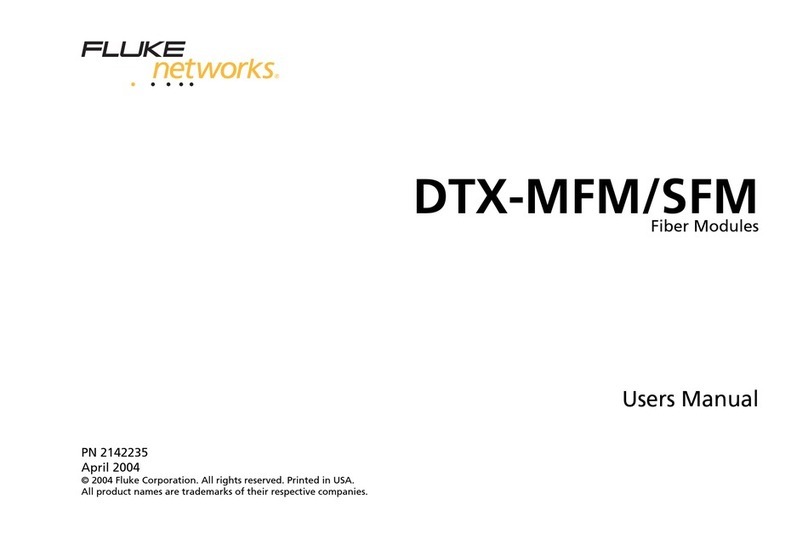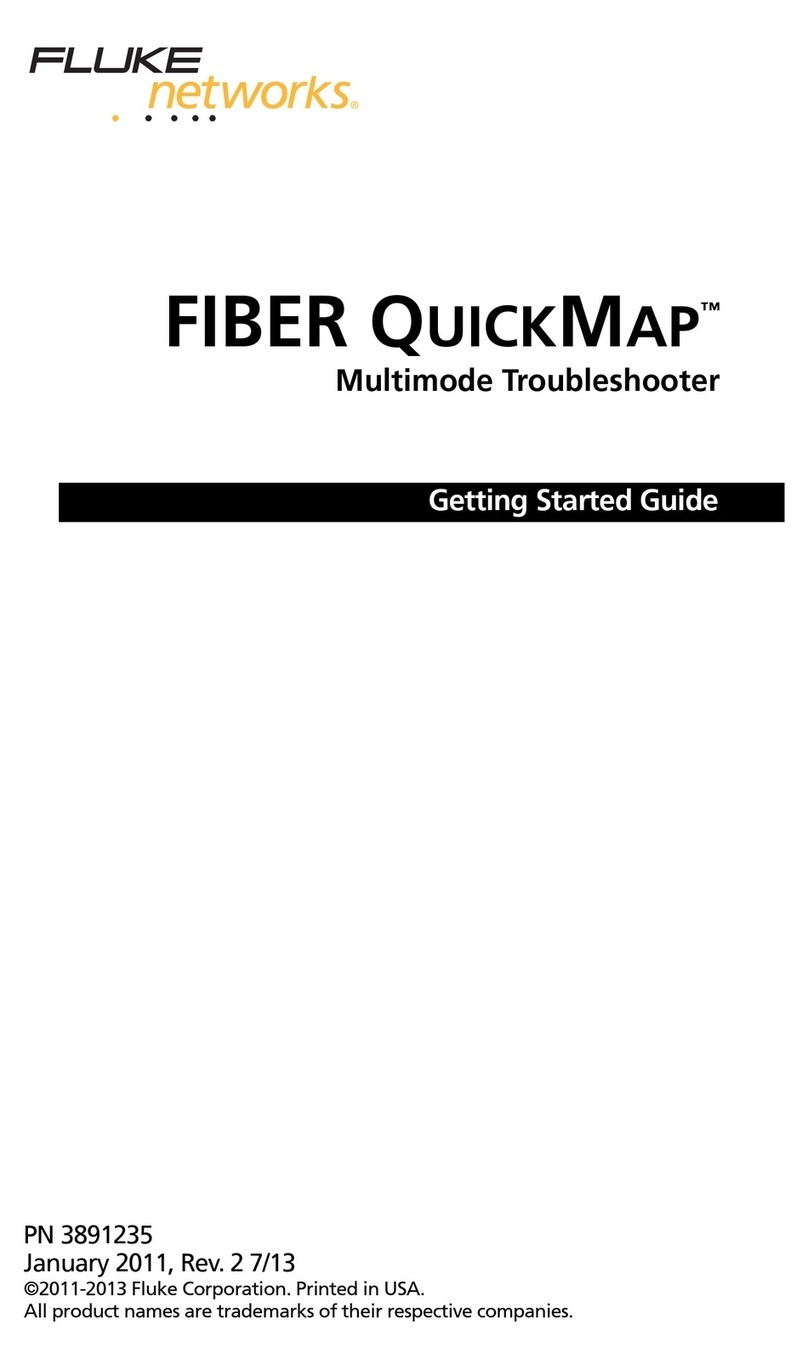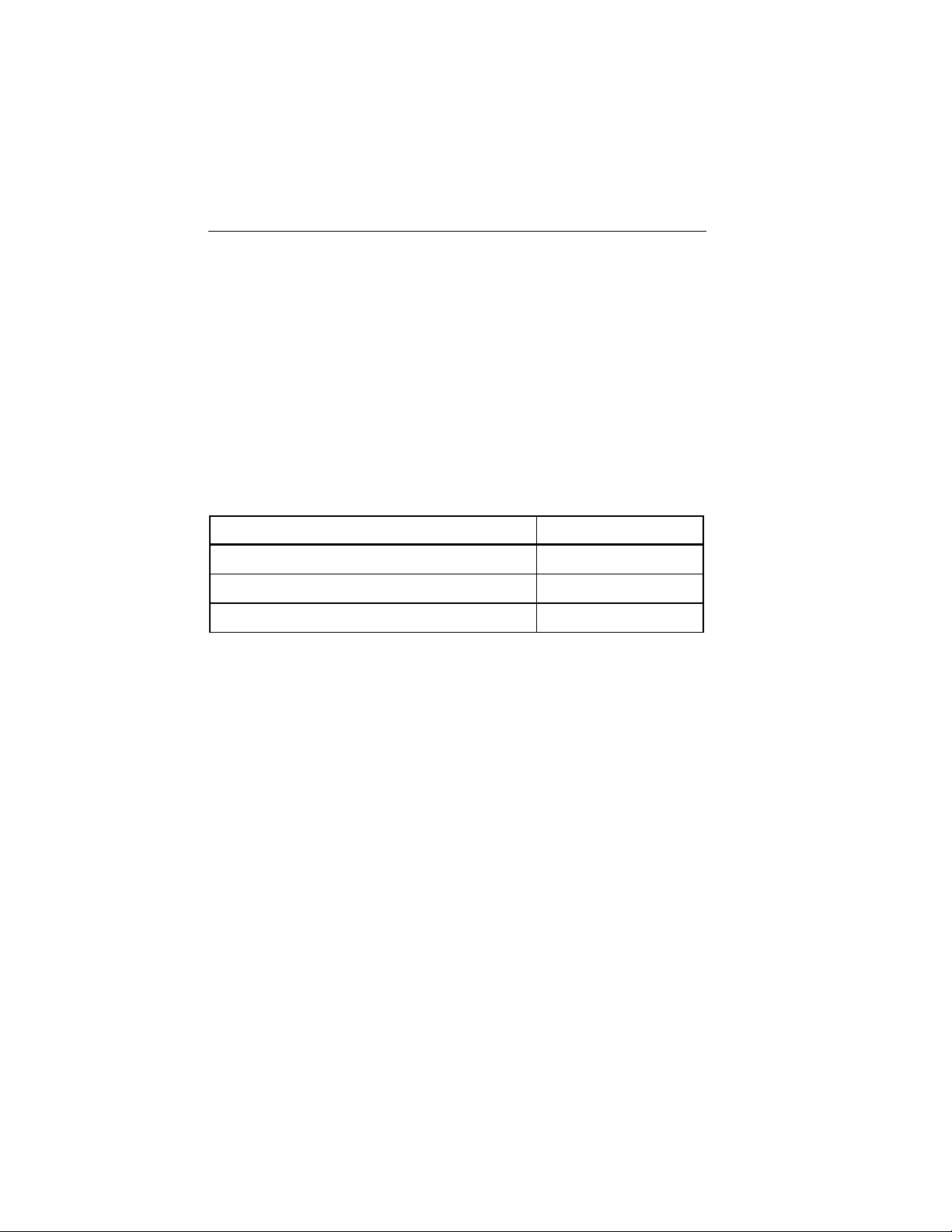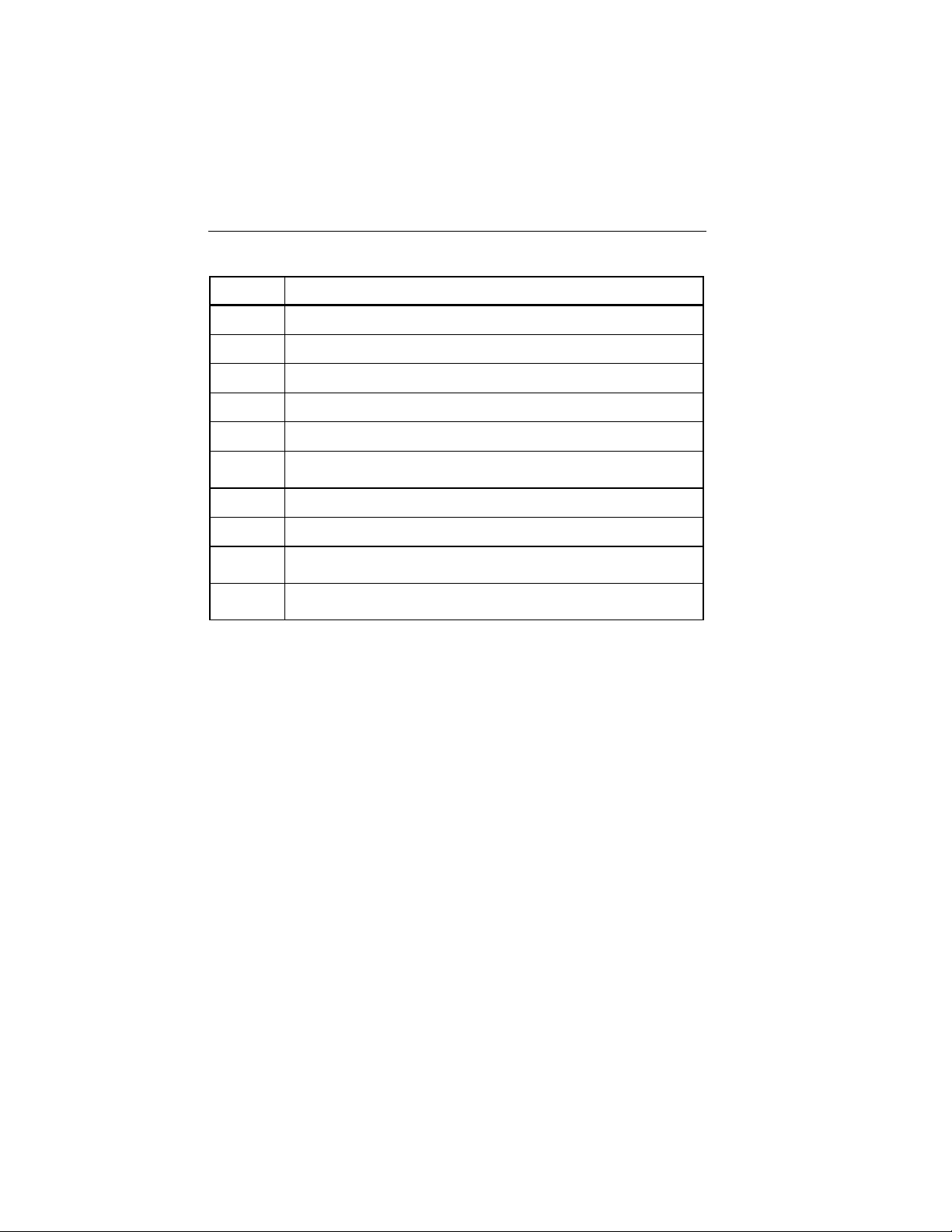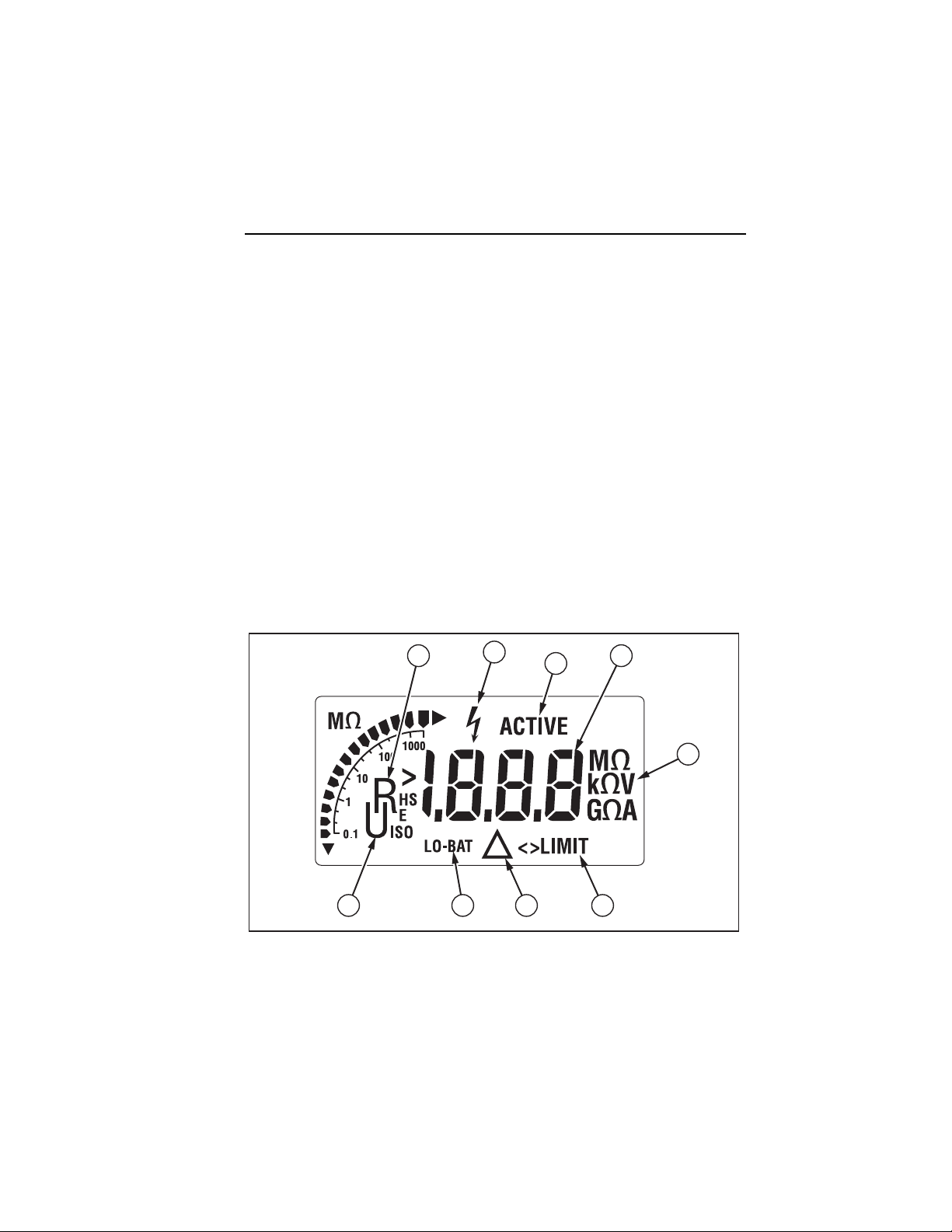Fluke 1621 User manual
Other Fluke Test Equipment manuals

Fluke
Fluke 709 User manual

Fluke
Fluke 9500B Instruction Manual

Fluke
Fluke 721 User manual

Fluke
Fluke 5730A User manual

Fluke
Fluke FEV100 User manual
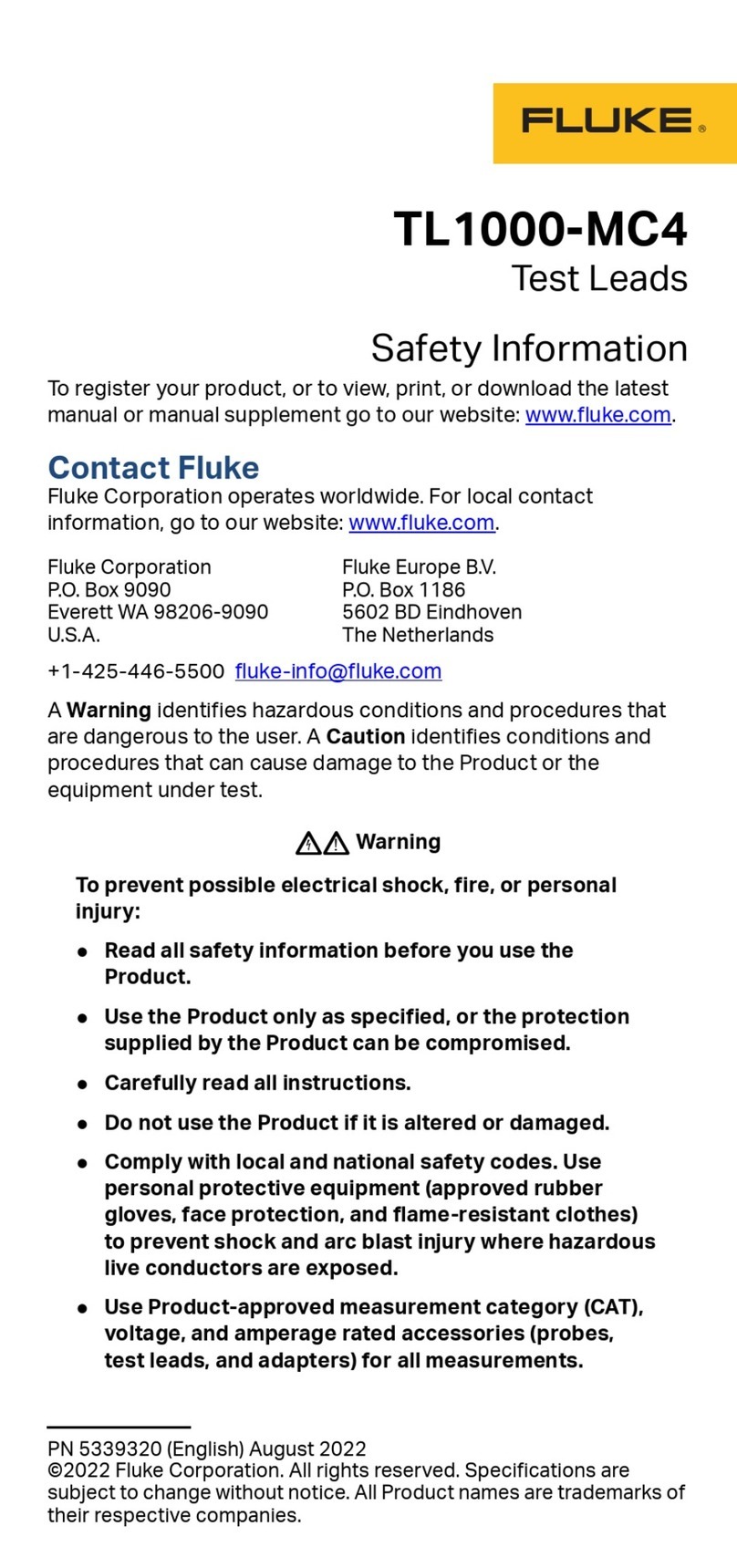
Fluke
Fluke TL1000-MC4 Original instructions
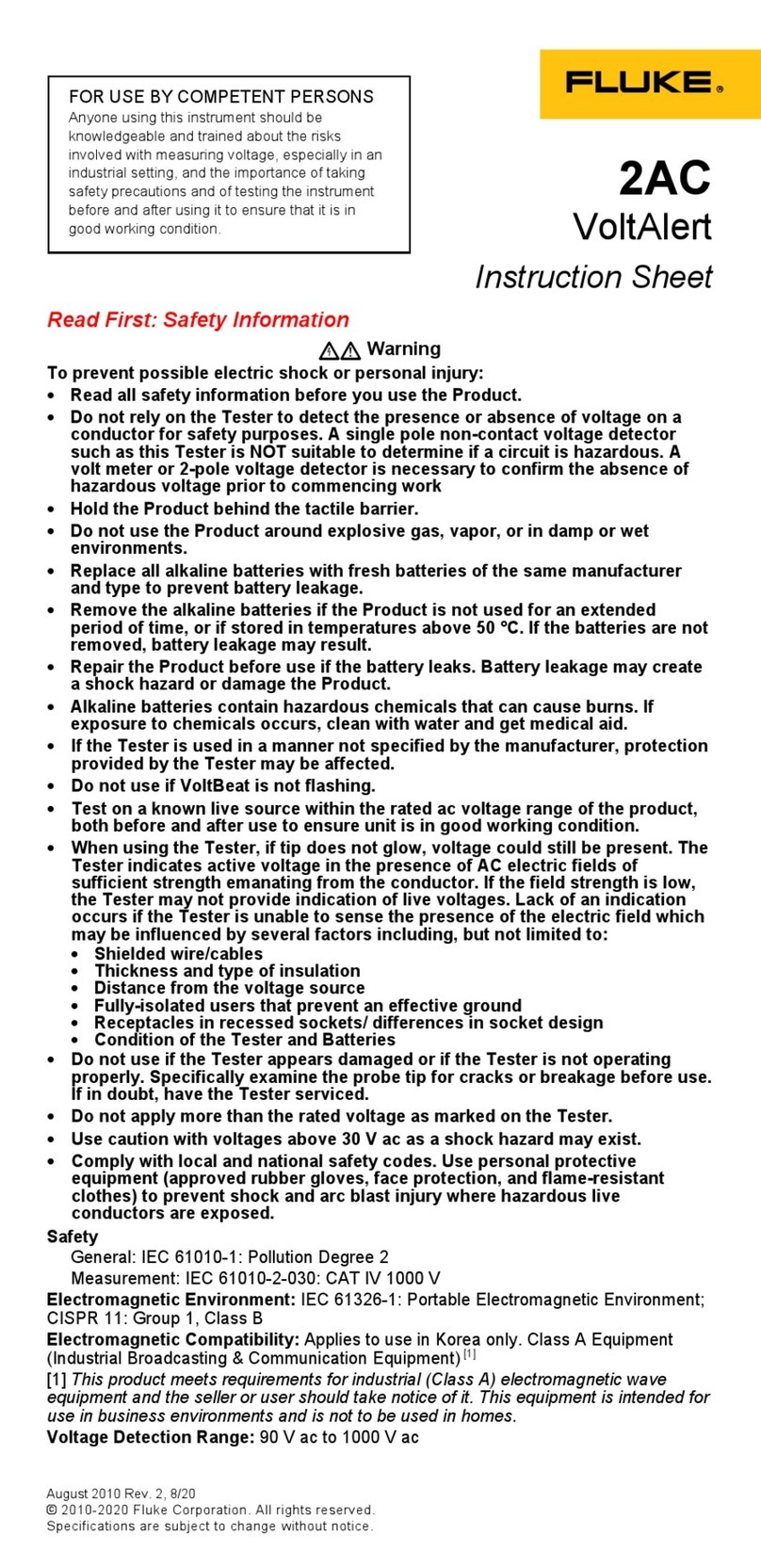
Fluke
Fluke VoltAlert 2AC User manual
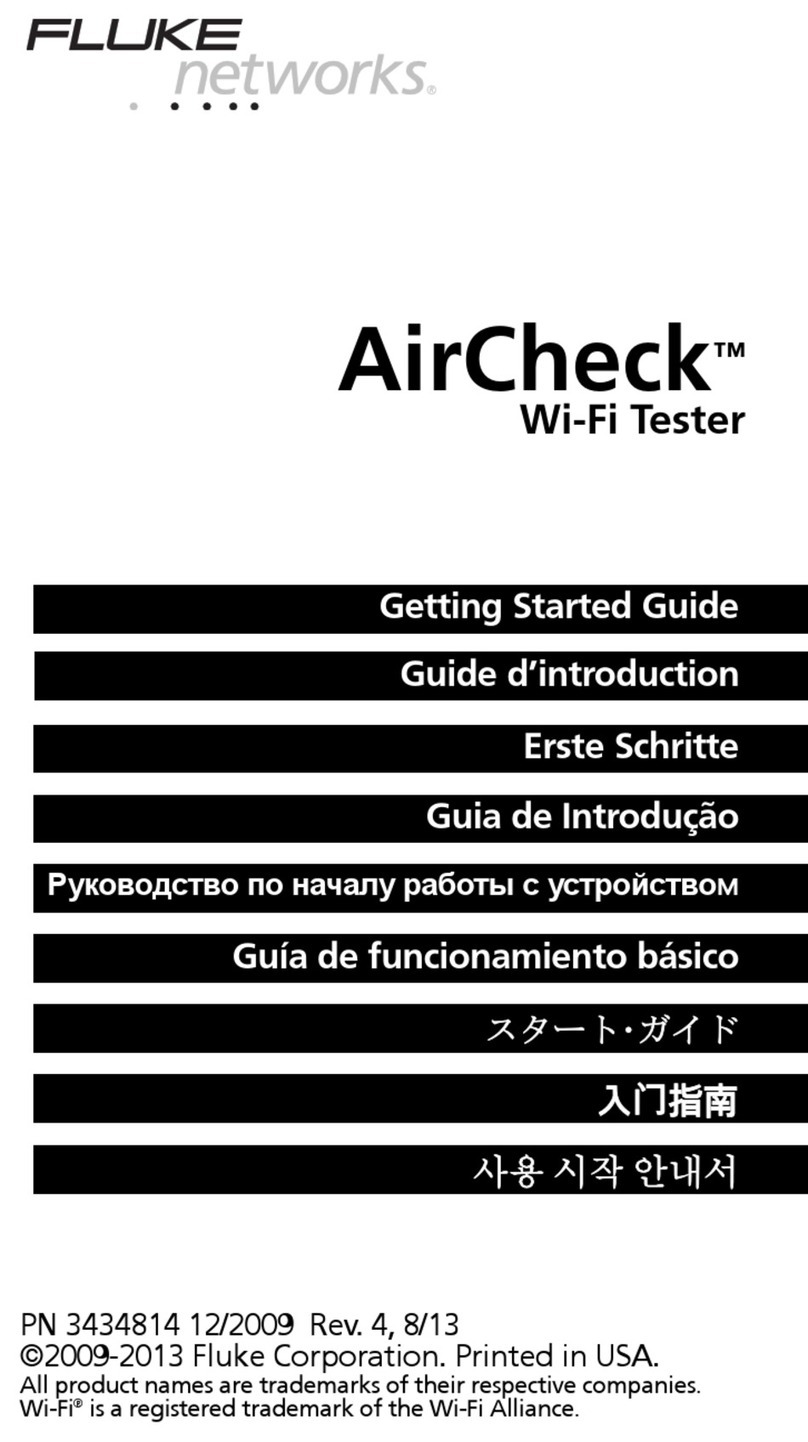
Fluke
Fluke AIRCHECK User manual

Fluke
Fluke 9640A Series User manual

Fluke
Fluke 715 User manual
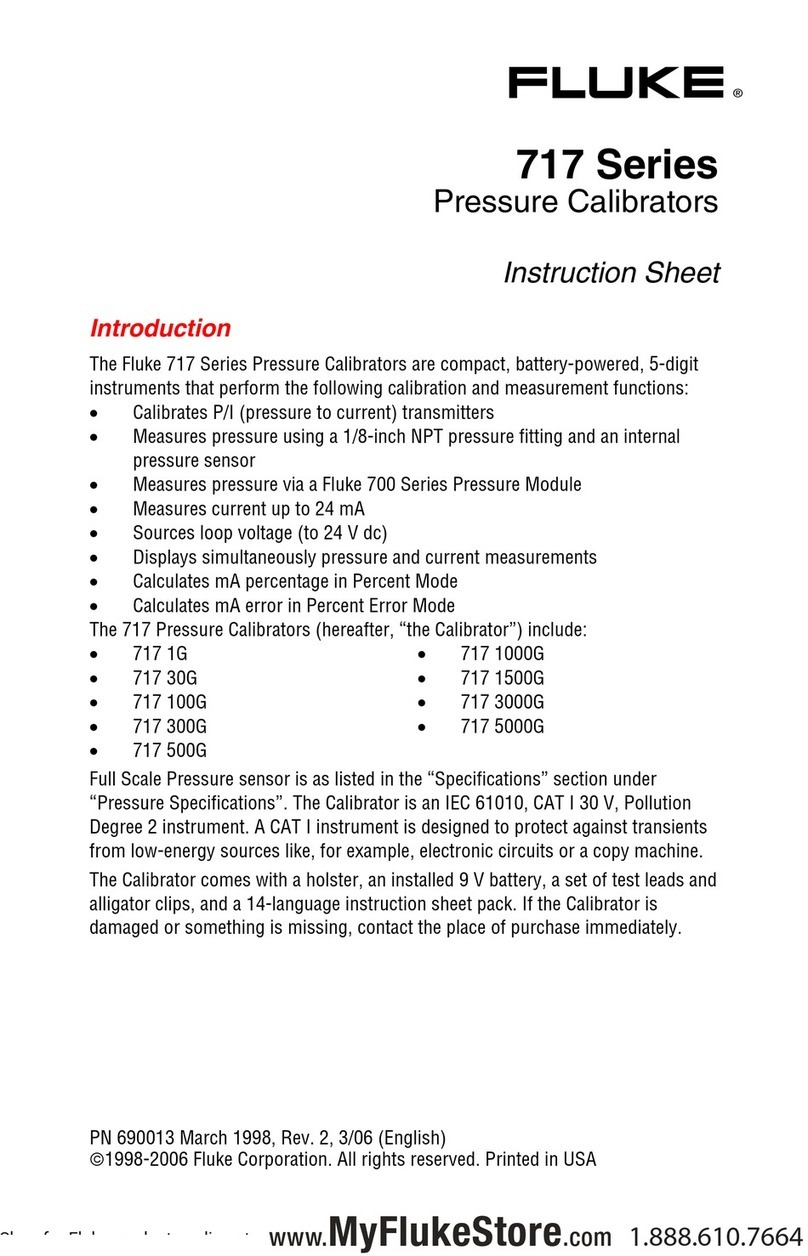
Fluke
Fluke 717 1G User manual

Fluke
Fluke TS22 User manual
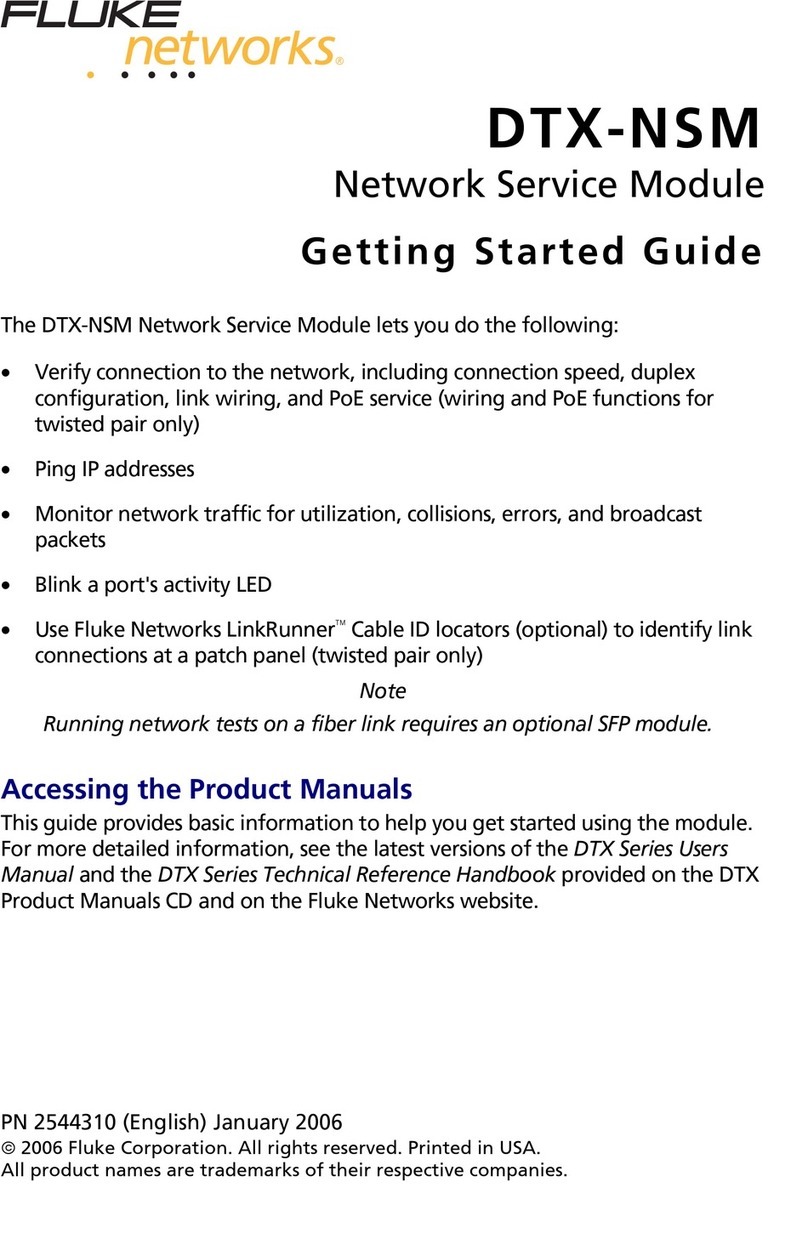
Fluke
Fluke NETWORK SERVICE MODULE DTX-NSM User manual

Fluke
Fluke LinkIQ User manual
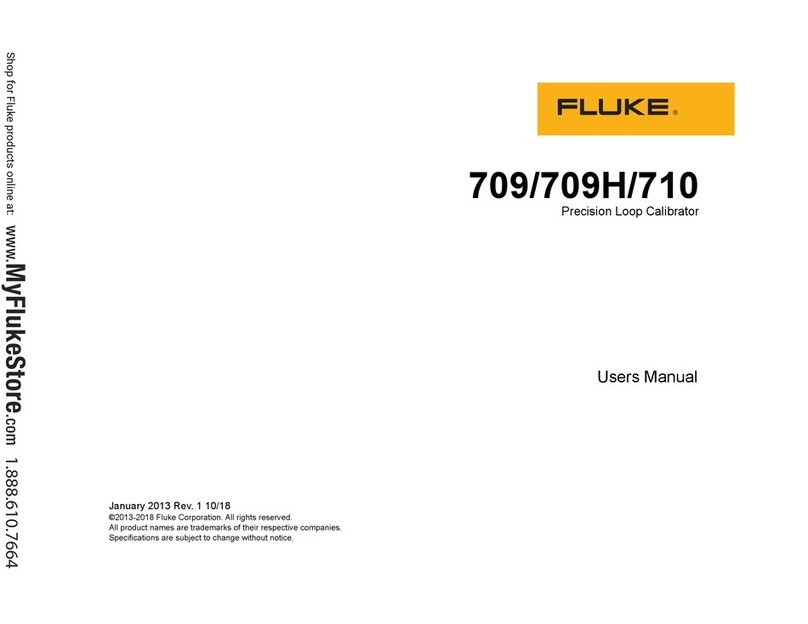
Fluke
Fluke 709 User manual
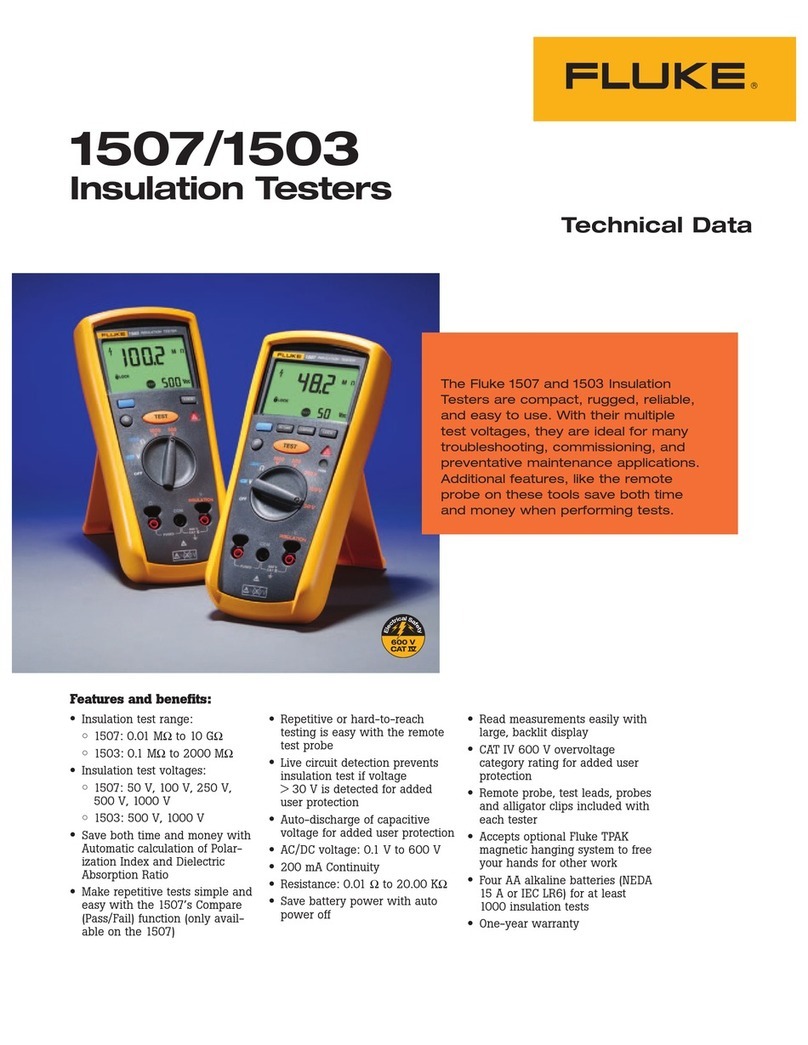
Fluke
Fluke 1503 User manual

Fluke
Fluke 714 User manual
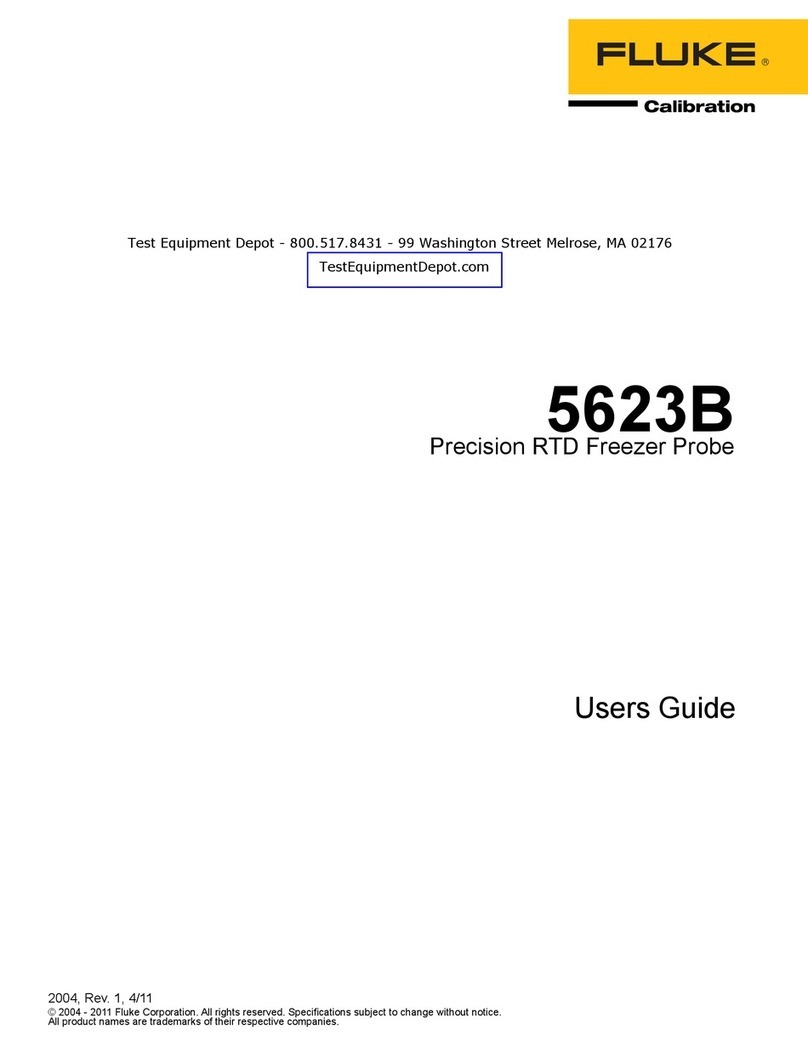
Fluke
Fluke 5623B User manual
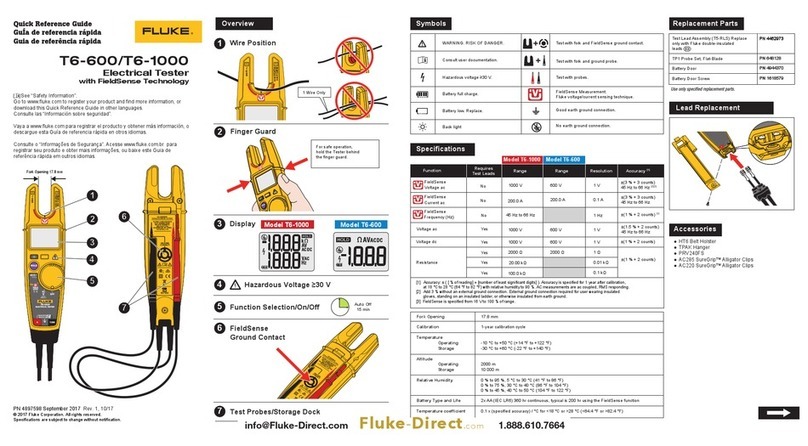
Fluke
Fluke T6-600 User manual
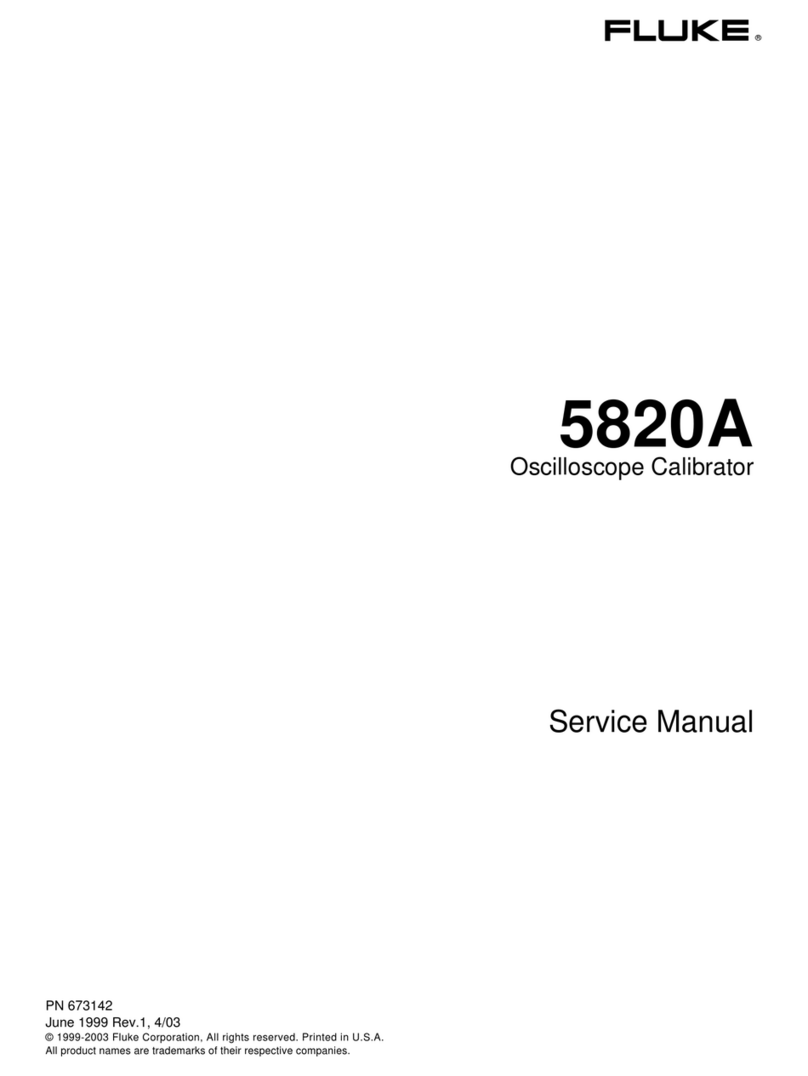
Fluke
Fluke 5820A User manual
Popular Test Equipment manuals by other brands

SMART
SMART KANAAD SBT XTREME 3G Series user manual

Agilent Technologies
Agilent Technologies BERT Serial Getting started

Agilent Technologies
Agilent Technologies N3280A user guide

Lifeloc
Lifeloc R.A.D.A.R. quick start guide

Mercury
Mercury TSL01 user manual

MAHA
MAHA MBT Series Original operating instructions