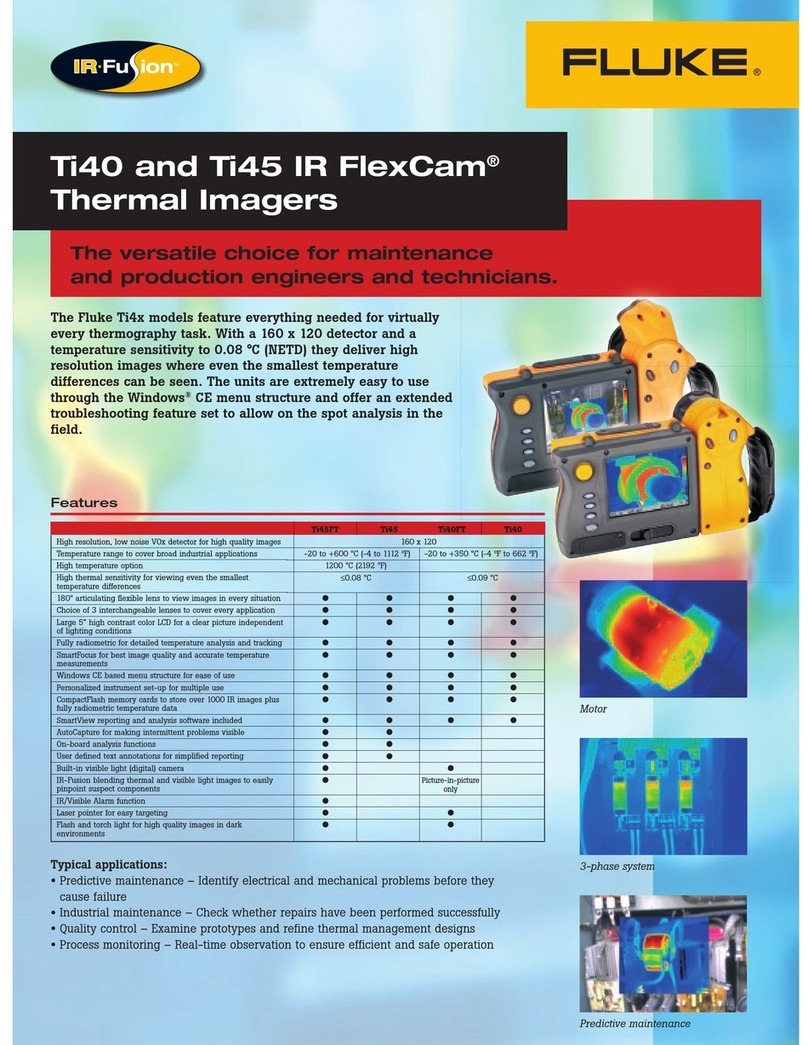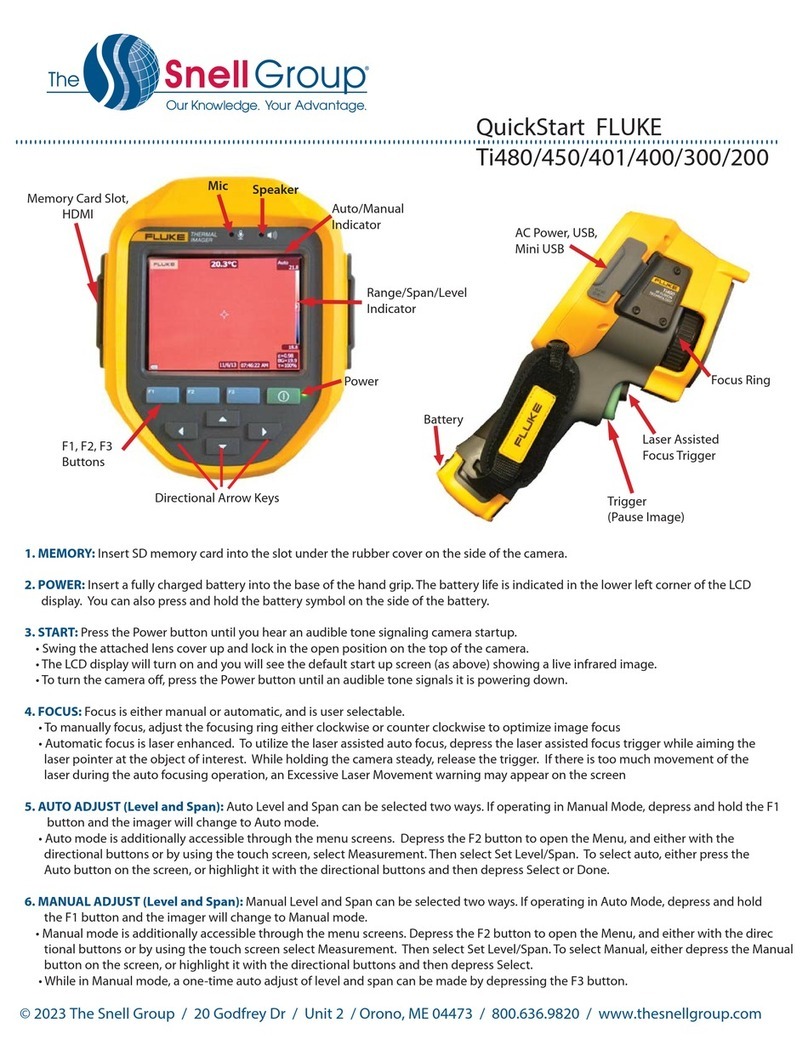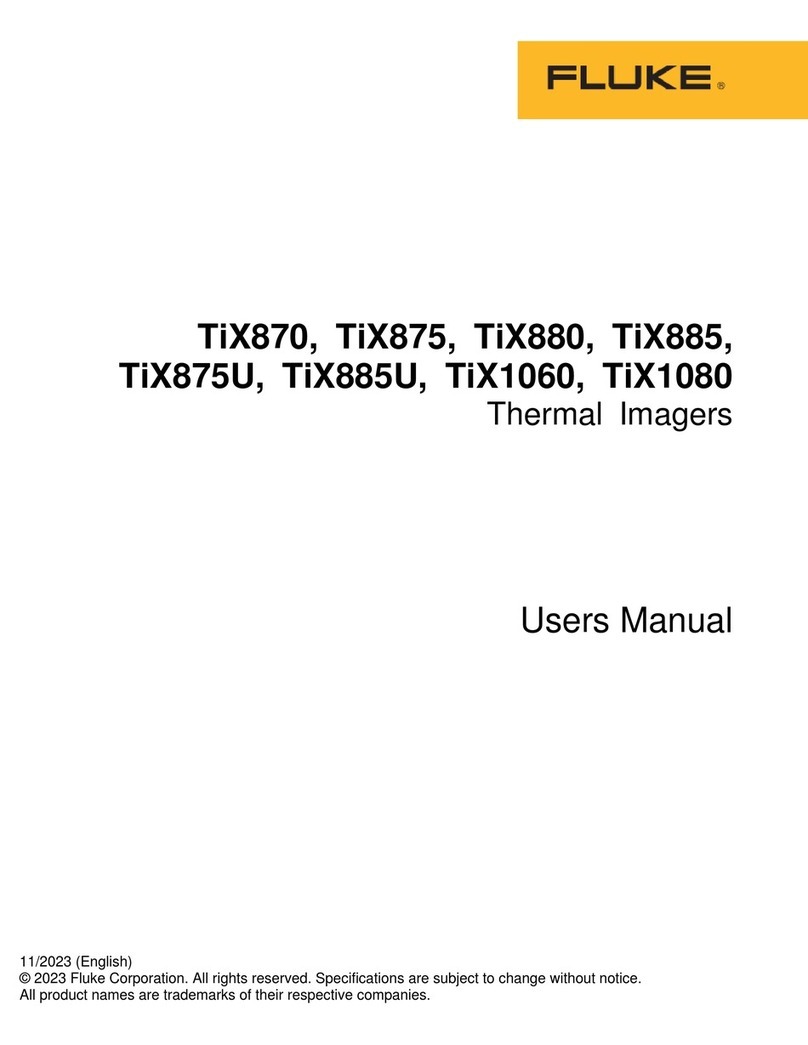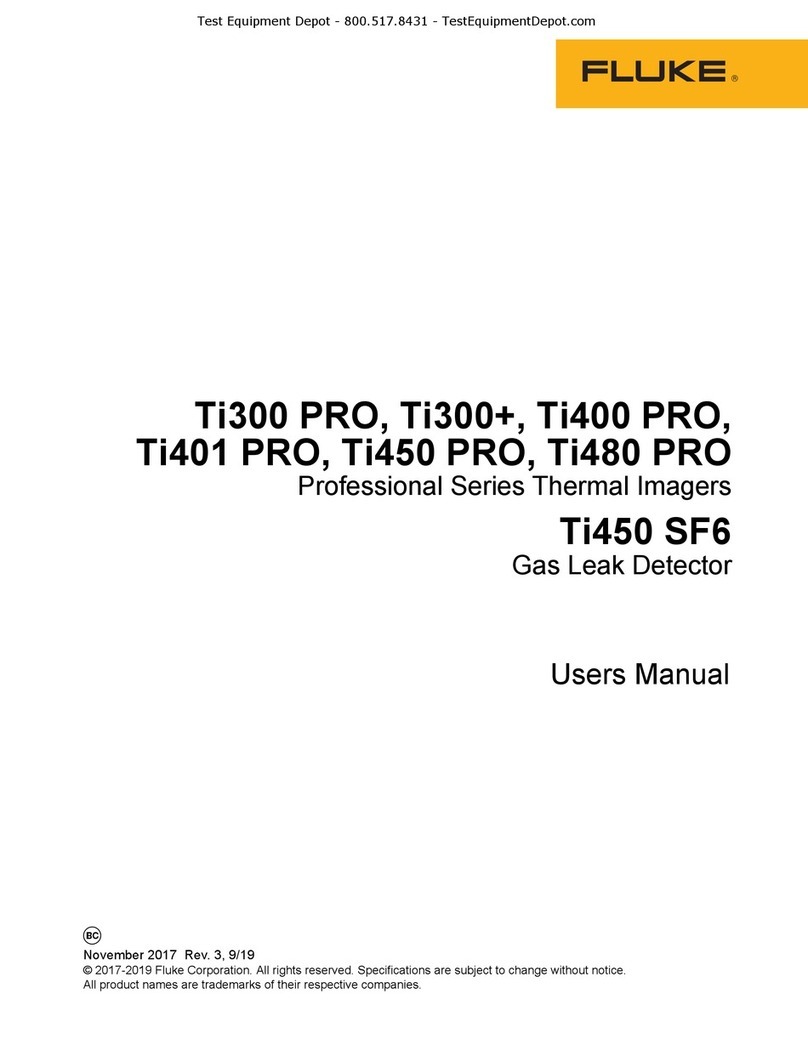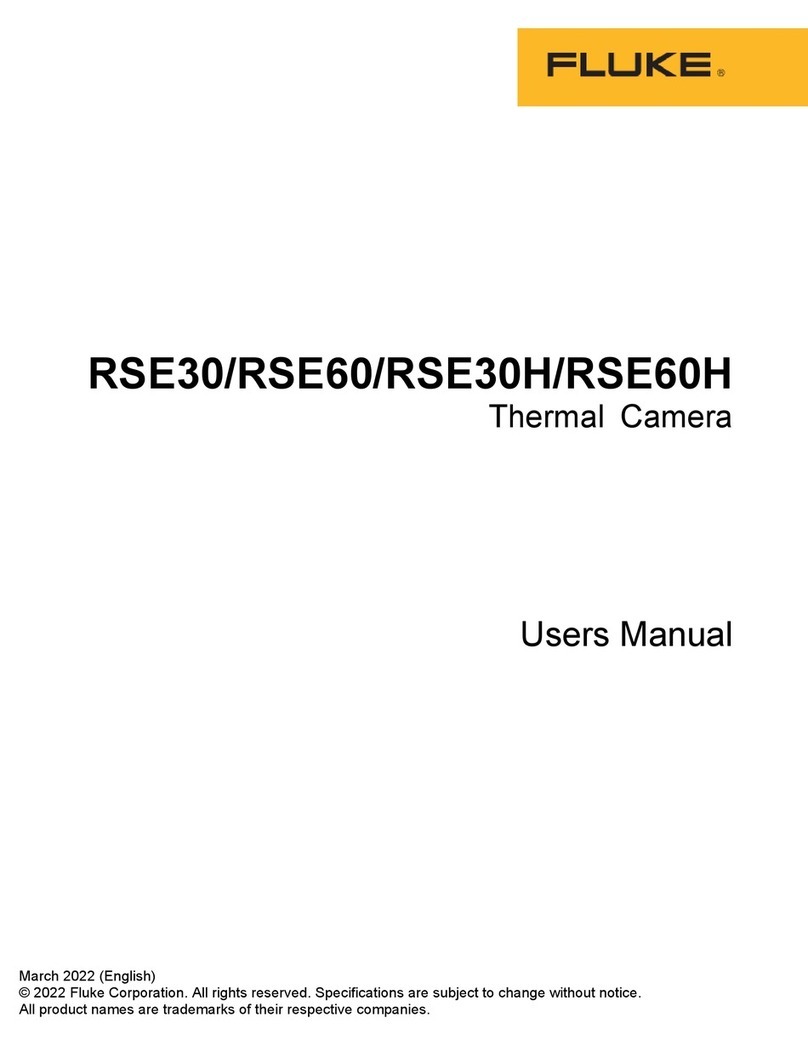TiX640, TiX660, TiX1000
Users Manual
ii
Parts of the Thermal Imager .......................................................................................... 1-15
Quick Guide ................................................................................................................... 1-17
Preparation ............................................................................................................... 1-18
Start .......................................................................................................................... 1-18
Display ...................................................................................................................... 1-19
Setting the Focus ...................................................................................................... 1-20
Setting the Temperature Range ................................................................................ 1-20
Saving Images .......................................................................................................... 1-23
Saving with "Check" ............................................................................................. 1-23
Quick Saving ........................................................................................................ 1-23
Menu Functions ........................................................................................................ 1-24
Shut-Down ................................................................................................................ 1-24
Data Transmission to the Computer .............................................................................. 1-25
Start-Up ......................................................................................................................... 1-25
Hand Strap ................................................................................................................ 1-25
Tripod ........................................................................................................................ 1-25
Power Supply ............................................................................................................ 1-25
Memory Card ............................................................................................................ 1-25
Lens Replacement .................................................................................................... 1-26
Operation using the Gigabit Ethernet (GigE) Interface .............................................. 1-26
Ethernet Cable and AC Adapter ........................................................................... 1-27
AC Adapter Connection ....................................................................................... 1-27
Operation with Breakout Box .................................................................................... 1-27
Trigger Function ........................................................................................................ 1-29
SyncOut .................................................................................................................... 1-29
2 Elements of the User Interface................................................................................... 2-1
Introduction .................................................................................................................... 2-3
Button Functions ............................................................................................................ 2-5
Image Elements ............................................................................................................. 2-7