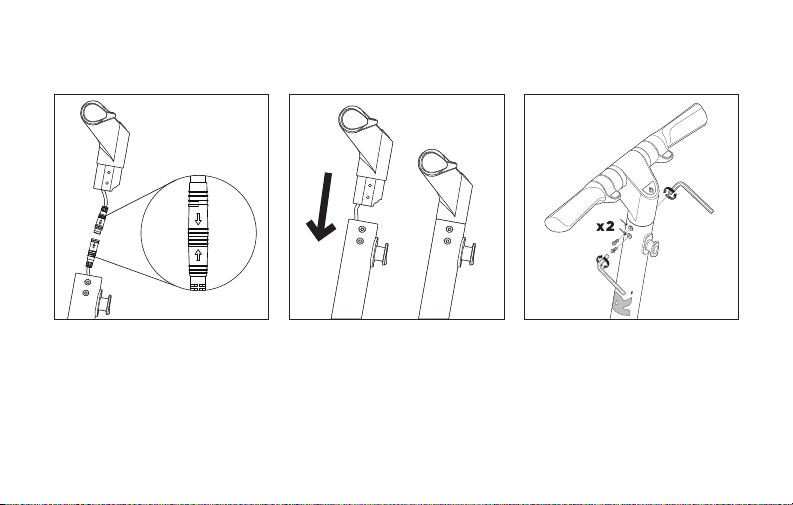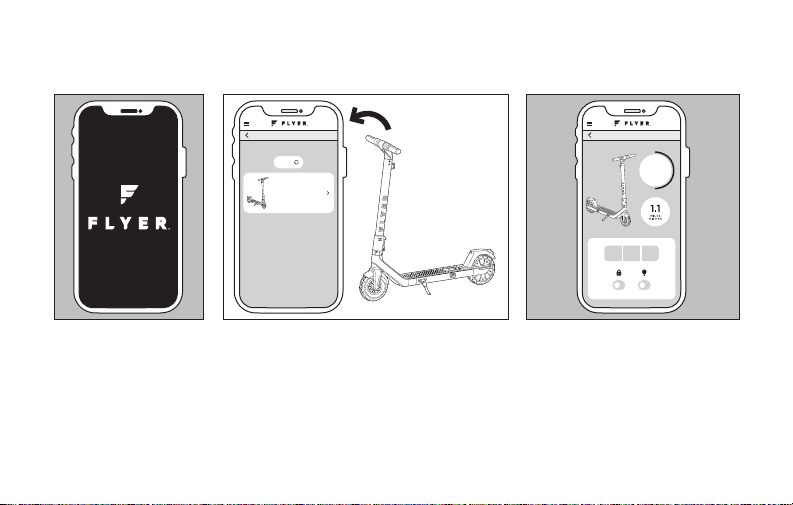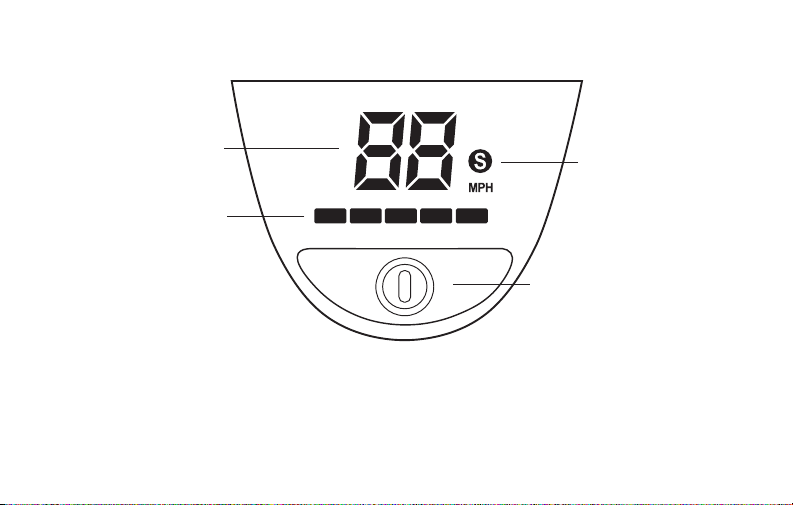Install the App
Download the Flyer™
App using the App
Store or on Google
Play.
Connect to your eScooter
Power on the eScooter and ensure your
device has Bluetooth turned on. Click
“Connect to eScooter” within the App and
select your scooter’s serial number.
The app will prompt you to review safe
riding instructions. Review prior to riding.
Flyer App Capabilities
The Flyer™ App allows you to
change speed settings, turn the
headlight on and off, lock the
motor, access troubleshooting
information, as well as update
your firmware.
FLYER™ APP USAGE
BATTERY LIFE
52%
MAX SPEED SETTING
LOCK LIGHT
1
9 MPH
2
12 MPH
3
16 MPH
Dashboard
NEARBY FLYER™ SCOOTERS
Scan
FlyerS533-203271226
Connect to eScooter
6