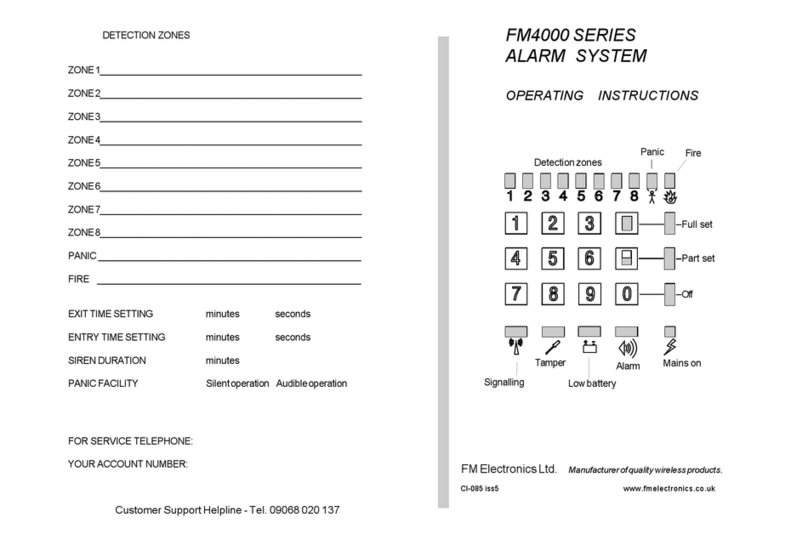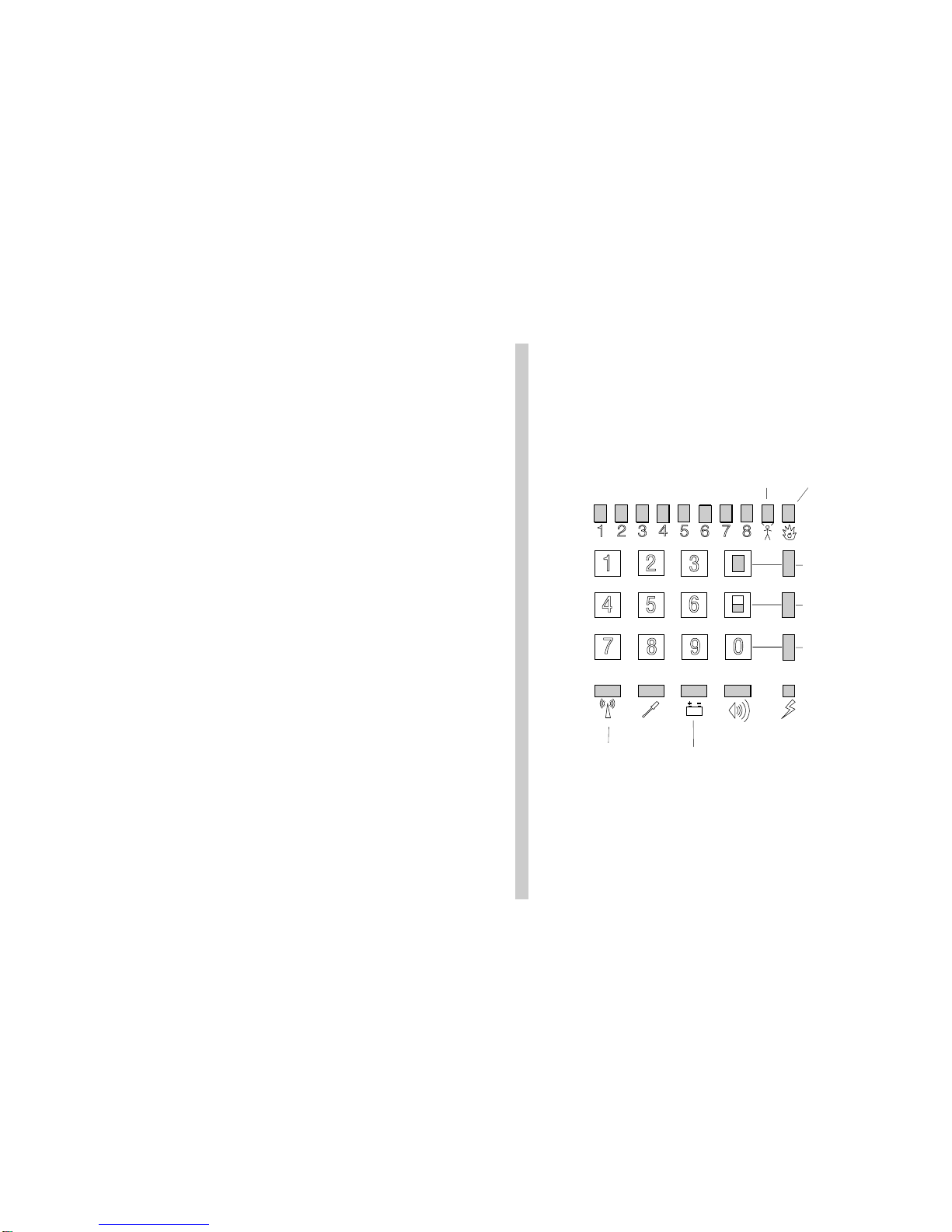6 Low battery Illuminated - Control panel battery fault. (Call your alarm company)
Flashing with a zone indicator - A detector battery needs replacing.
Call youralarmcompany.
7 Tamper Illuminated - The control panel or external siren has been tampered
or incorrect pin numbers have been entered
Flashing with a zone indicator - A detector has been tampered with.
(Call your alarm company)
8 Signalling Illuminated- A radio signal of a similar frequency is present for more
than 45 seconds. If it continues call your alarm company.
Flashing with a zone indicator- A detector has failed to report.
(Call your alarm company)
Flashing on its own - The telephone line is not operational.
(If the line remains faulty call your alarm company)
9 Zones1 to8 If an alarm has occurred they indicate which detector first
triggered the alarm.
10 Panic Indicates that a panic alarm has been operated.
11 Fire Indicates that a fire sensor has operated.
ARMINGTHEALARMSYSTEMWHENLEAVINGTHEPREMISES
1. Key in your 4 digit pin number. (Factory default is 1 2 3 4)
2. Press Full set key
3. The indicators illuminate to show which zones are being armed.
To add or remove a zone, press the appropriate number key.
A flashing indicator means that a door has been left open.
4. Vacate the protected area via your designated exit route.
5. Wait for the exit timer bleep to stop. The system is then armed.
If the bleep does not stop, return to the panel to identify where the fault is.
If the detectors are not clear to set, i.e.. A door is still open. The affected zone
indicator will flash and will prevent arming until either the door has been
closed or that zone is omitted.
When armed all zone and fault indicators will be extinguished.
5
KEYPADTAMPER
If incorrect attempts are made to enter the pin number, a tamper alarm will
operate,
(Internal audible in daytime. Full alarm when armed).
TESTINGYOURALARMSYSTEM
If your system incorporates an automatic telephone dialler going through to a
neighbour let your neighbour know you are carrying out a test .
If you have Police response via a Central Station connection, triggering the
alarm will not be acceptable to the Police.
Facility exists for you to test the detectors without causing a full alarm.
To select walk test:
1. Keyin yourpinnumber
2. Press the 9 key.
3. Walk around the building triggering each detector.
Each time a detector is triggered a chime tone will be generated.
On return to the panel, the zone indicators will be illuminated, indicating which
zones have been triggered.
Pressing the Off "0" key will clear the indicators.
PIR movement detectors have a 2 minute battery save timer. This means that
once it has sensed movement and transmitted its alarm signal, the detector
must see no movement for 2 minutes before it becomes active again.
Before testing PIR detectors ensure that no one has walked past them for 3
minutes.
A detector with a low battery will operate the internal audible alarm when
triggered.
To return the zone indicators to normal operation:
1. Keyin yourpinnumber
2. Press the 6 key.
In normal operation the zone lights indicate when a door is open and go out
again when the door is closed.
Thepanelwillreturntonormaldisplaynext timeyouarmthesysteminanycase.
TESTINGYOUROUTSIDEBELLS/SIREN
Facility exists for you to test the outside bells.
To operate the bells for 10 seconds:
1. Keyin yourPINnumber
2. Press the 4 key
3. The outside siren will sound for approximately 10 seconds.
2