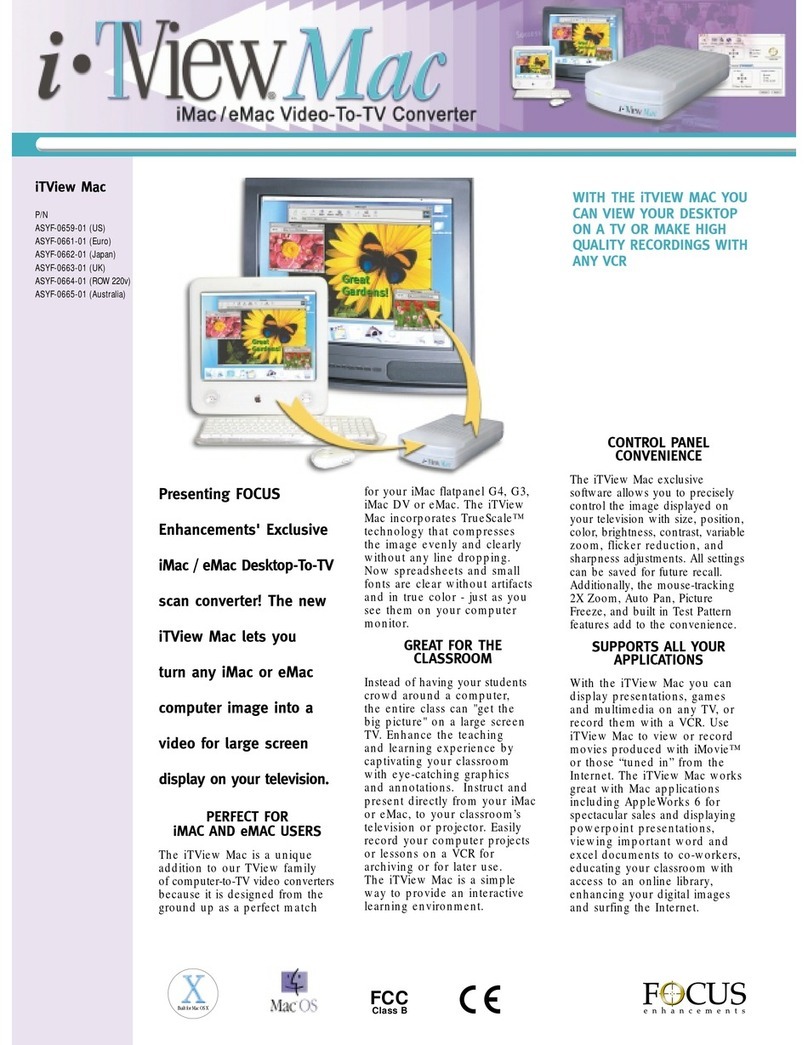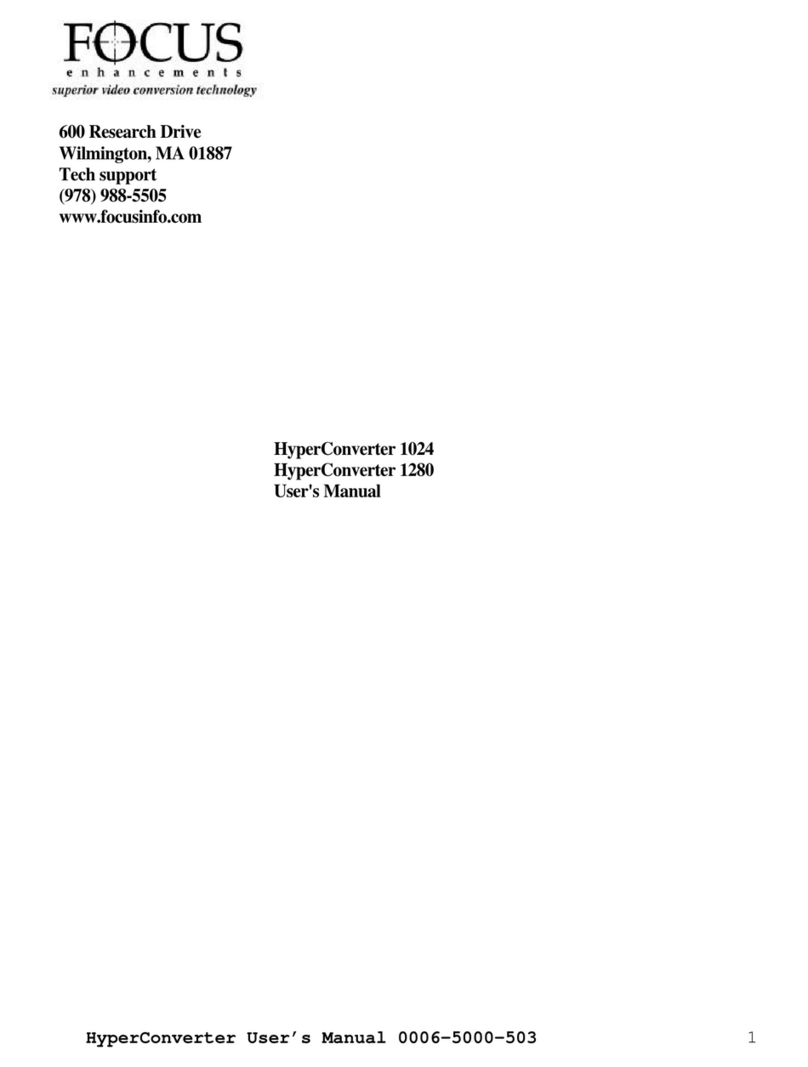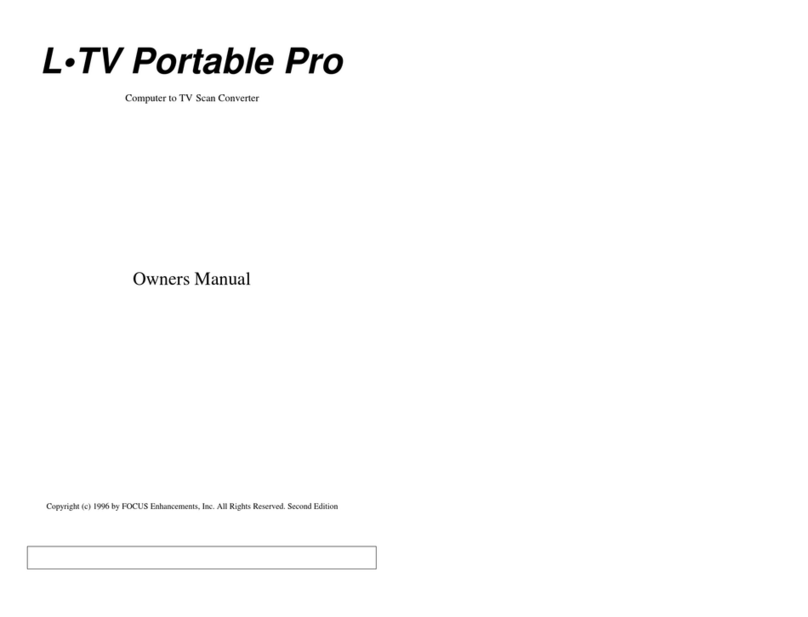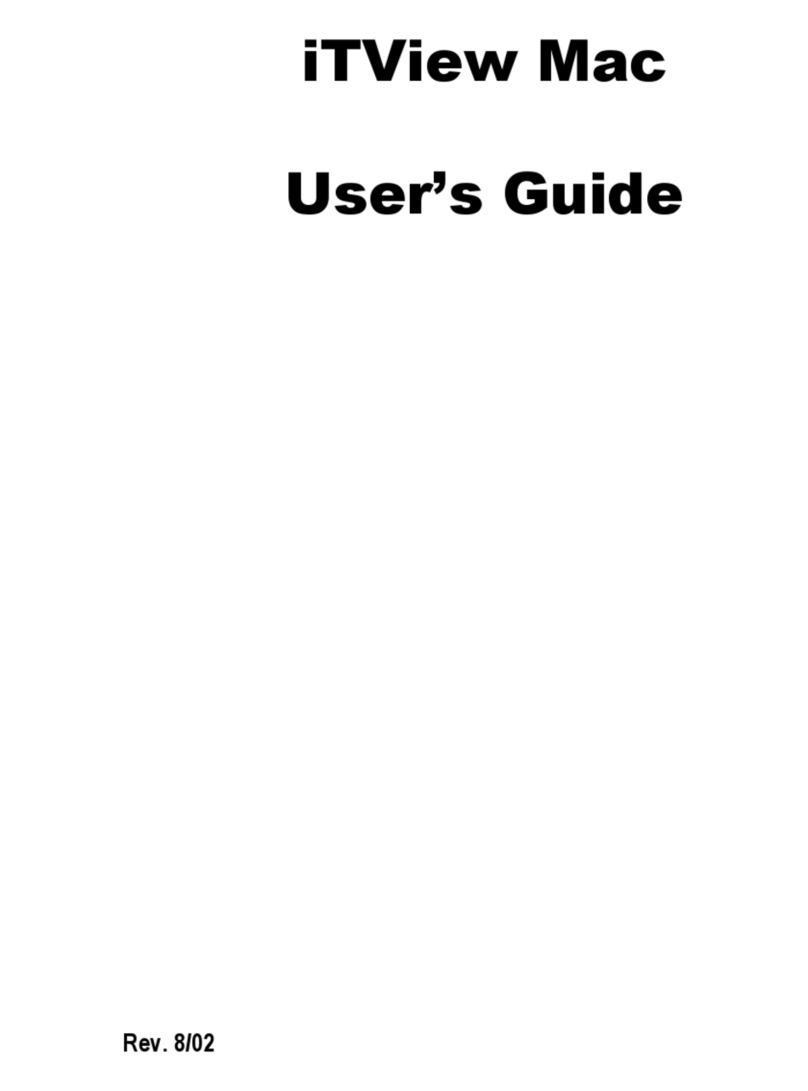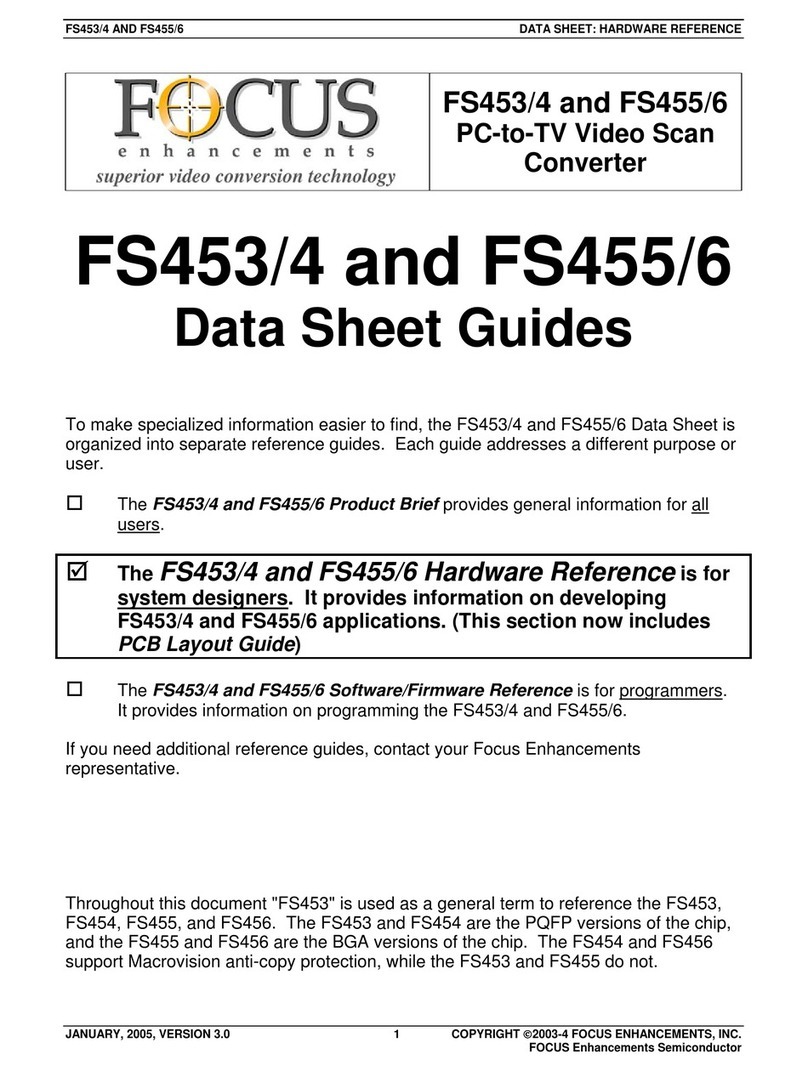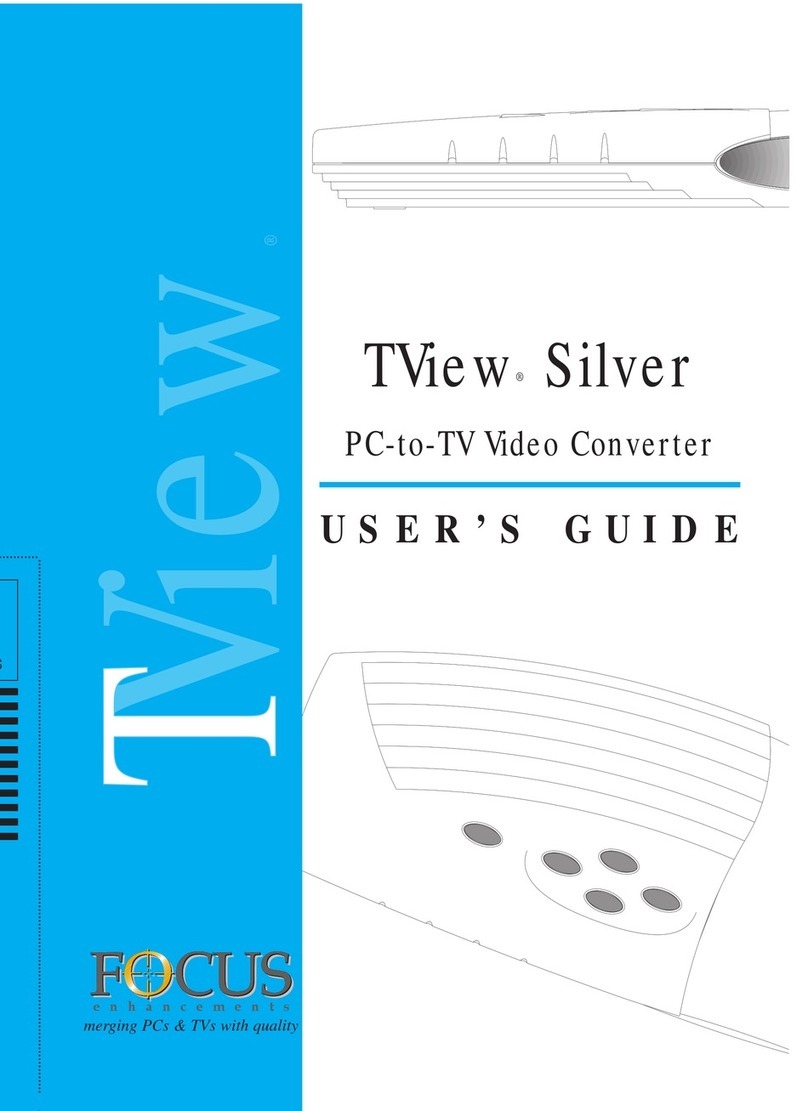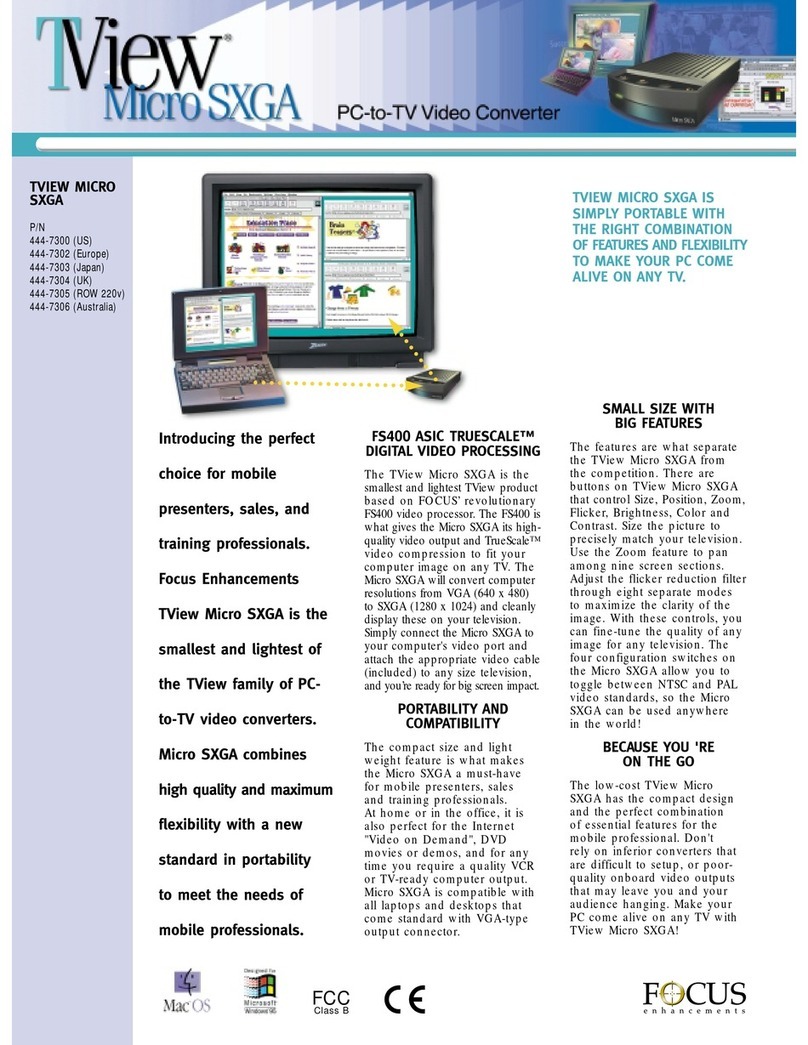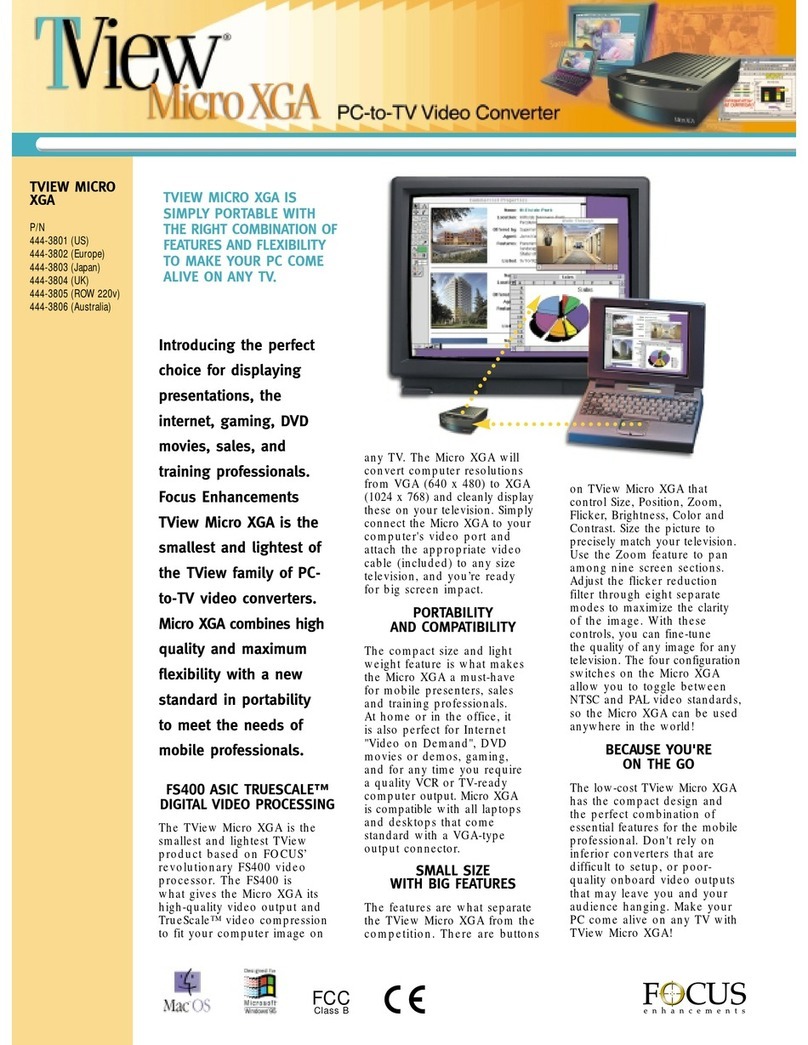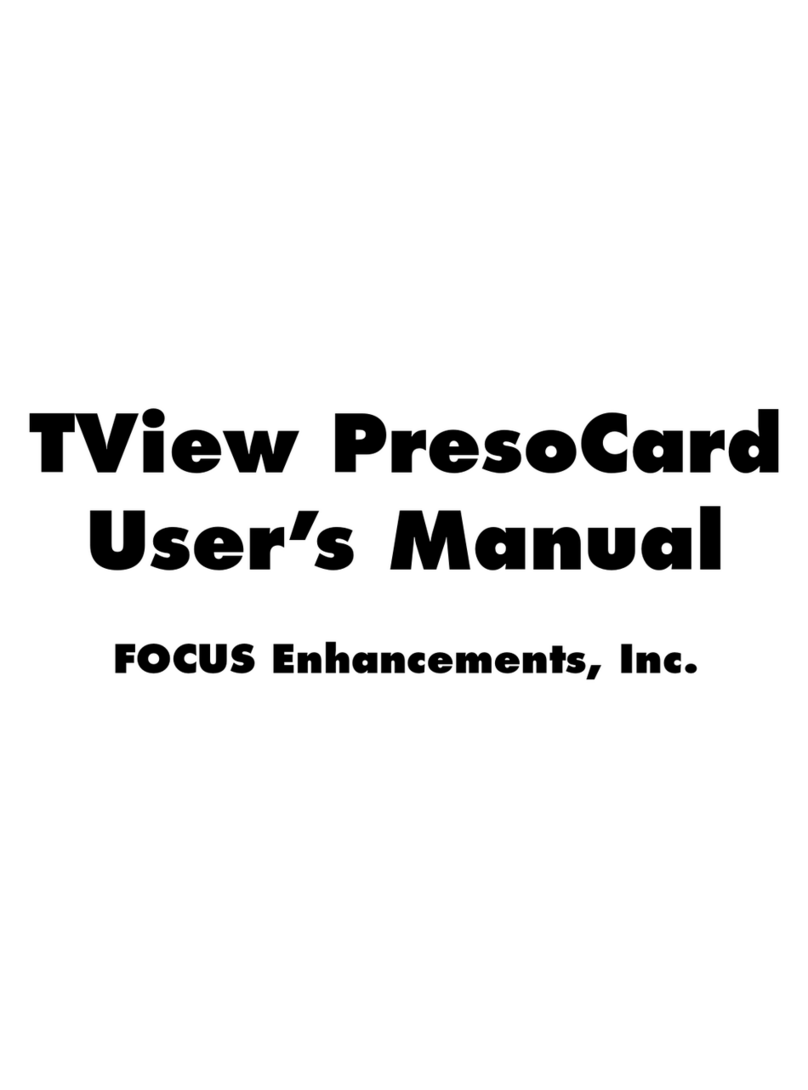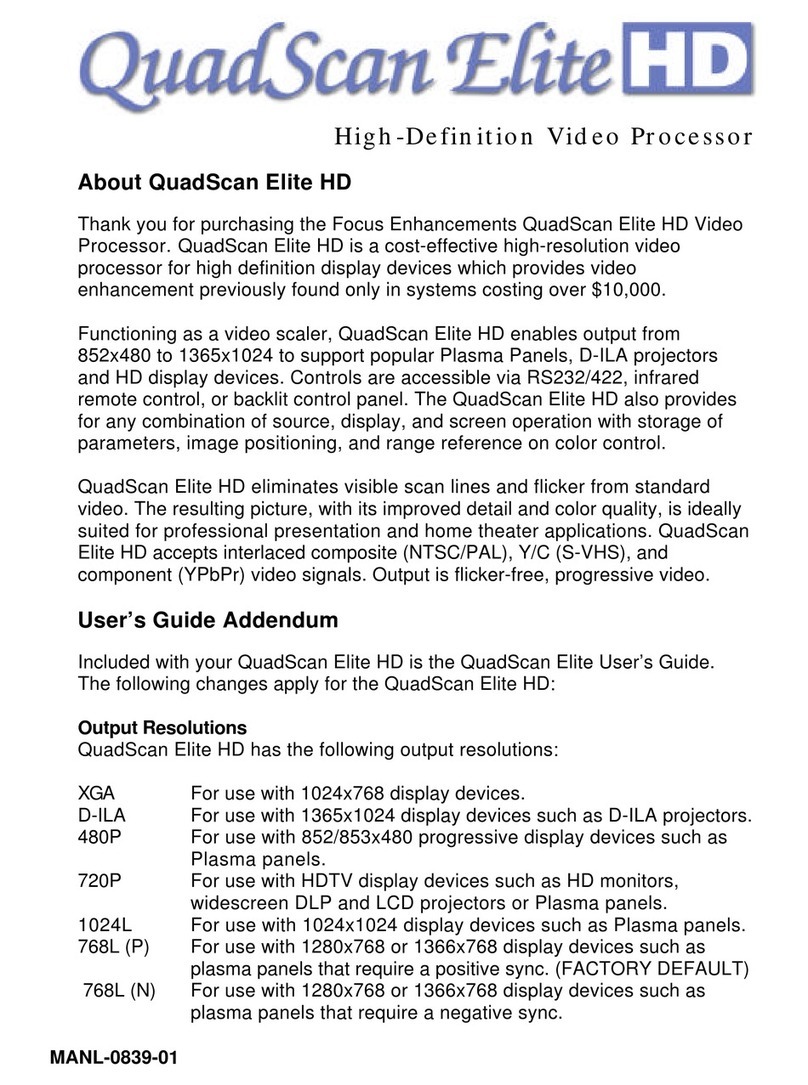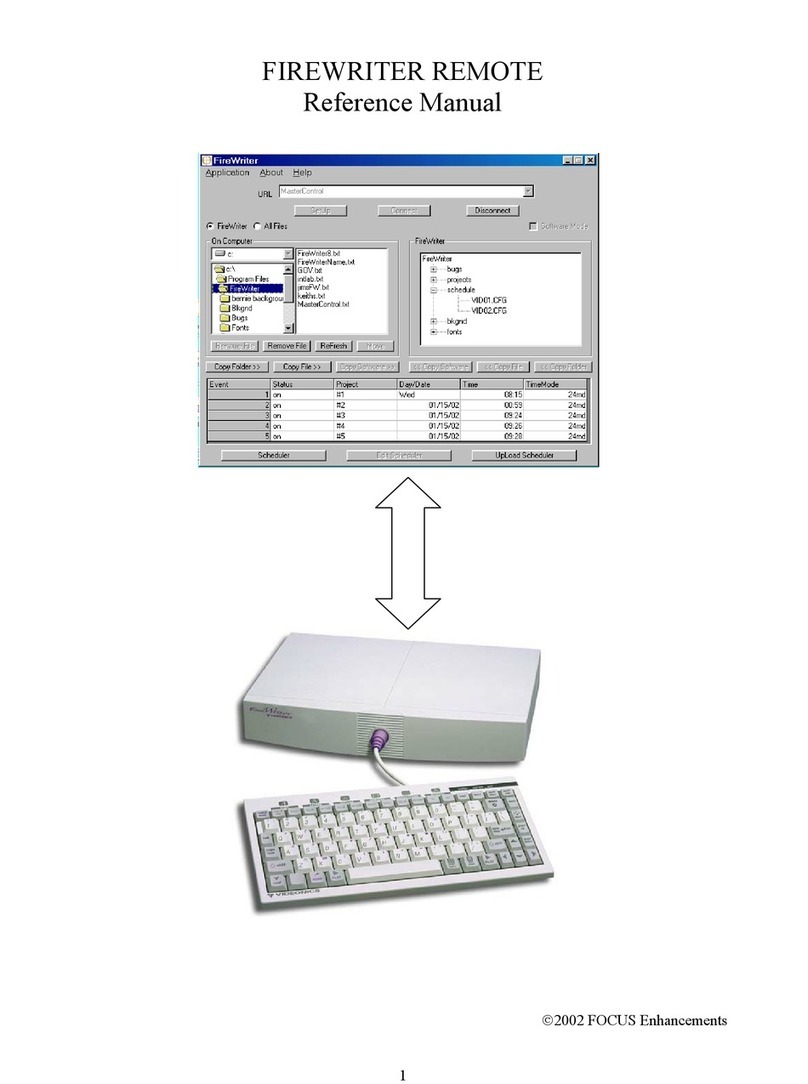MEDIACONVERTER MC-2E
MEDIACONVERTER MC-2E Page 2 of 2
www.focusinfo.com +49 4307 8358 0
European Headquarters
COMO Computer & Motion GmbH
A Focus Enhancements Company
Lise-Meitner-Str.15
24223 Raisdorf
Germany
P +49 4307 8358 0
F +49 4307 8358 99
©2006. Focus Enhancements, Inc. Specifica-
tions are subject to change. All brand and
product names are trademarks of their re-
spective companies. MANL1009-01
Corporate Headquarters
Focus Enhancements
1370 Dell Avenue
Campbell, CA 95008
P 800 338 3348 (toll free)
P 408 866 8300
F 408 866 4859
Technical Specifications
Support
When you purchase video production
solutions from Focus Enhancements,
you not only receive reliable products
that deliver superior performance ev-
ery day, you also receive uncondition-
al service and support from a team
of seasoned video professionals. All
products are backed by comprehen-
sive warranties and optional support
contracts that cover installation, train-
ing, 24/7 phone support, and priority
parts replacement.
Consultation
With extensive experience in design-
ing, configuring, and integrating vid-
eo production solutions for leading
companies around the world, the Fo-
cus team can help you select the right
products for your business. If you have
special requirements, solution consul-
tation and custom configuration ser-
vices are available.
MODEL MediaConverter MC-2E
Audio Input/Output Analog unbalanced stereo audio signal: line level -10 dBV, 47 kilo-
ohms, RCA
Analog balanced stereo audio signal: +4 dbm, low impedance, XLR
Digital stereo audio signal (AES/EBU): balanced, XLR
Video Input/Output DV/DV CAM on IEEE-1394 6-pin interface
SDI (with embedded audio) (270 Mb/s) SMPTE 259M/CCIR656-III, BNC
Analog component signal: Y 1.0 Vpp, B-Y/ R-Y 0.7 Vpp, 75-ohm,
SMPTE/EBU, BNC
S-video signal: Y 1.0 Vpp, C 0.43 Vpp, 75-ohm (4-pin mini-DIN)
CVBS signal: 1.0 Vpp, 75-ohm, BNC
Reference video signal: blackburst 0.3 Vpp, 75-ohm, BNC
Broadcast Standard NTSC or PAL
Control RS-232 9-pin interface for firmware updates and system settings
RS-422 for bidirectional VTR control
Timecode DV embedded, D-VITC or LTC
Power Source External 12V DC 1000mA wallmount (country appropriate)
Dimensions 17.3125" x 1.75" x 1.5625" (440mm x 44mm x 40mm)
Form Factor 19" 1U rackmount metal case
Weight 4.5 lbs. (2.05 kg)
Compliance CE, C-Tick, and FCC
Warranty 2 years