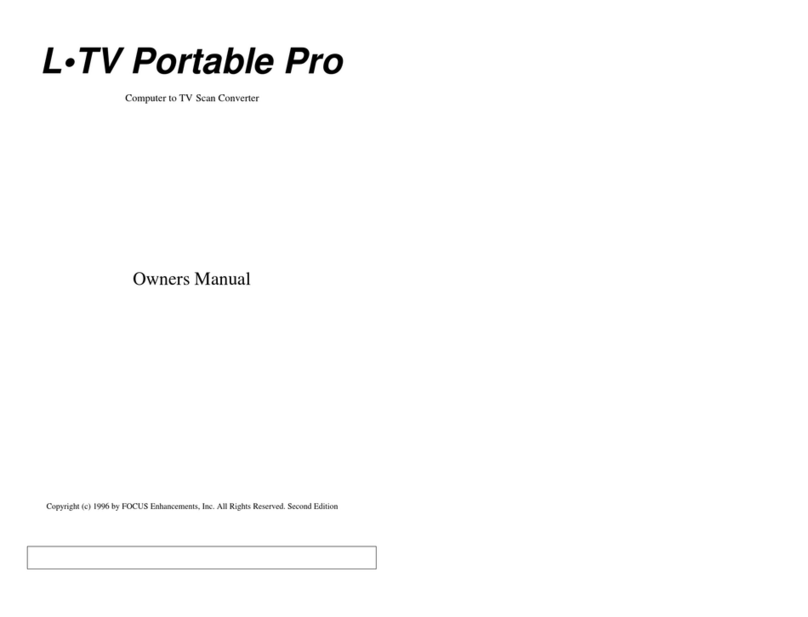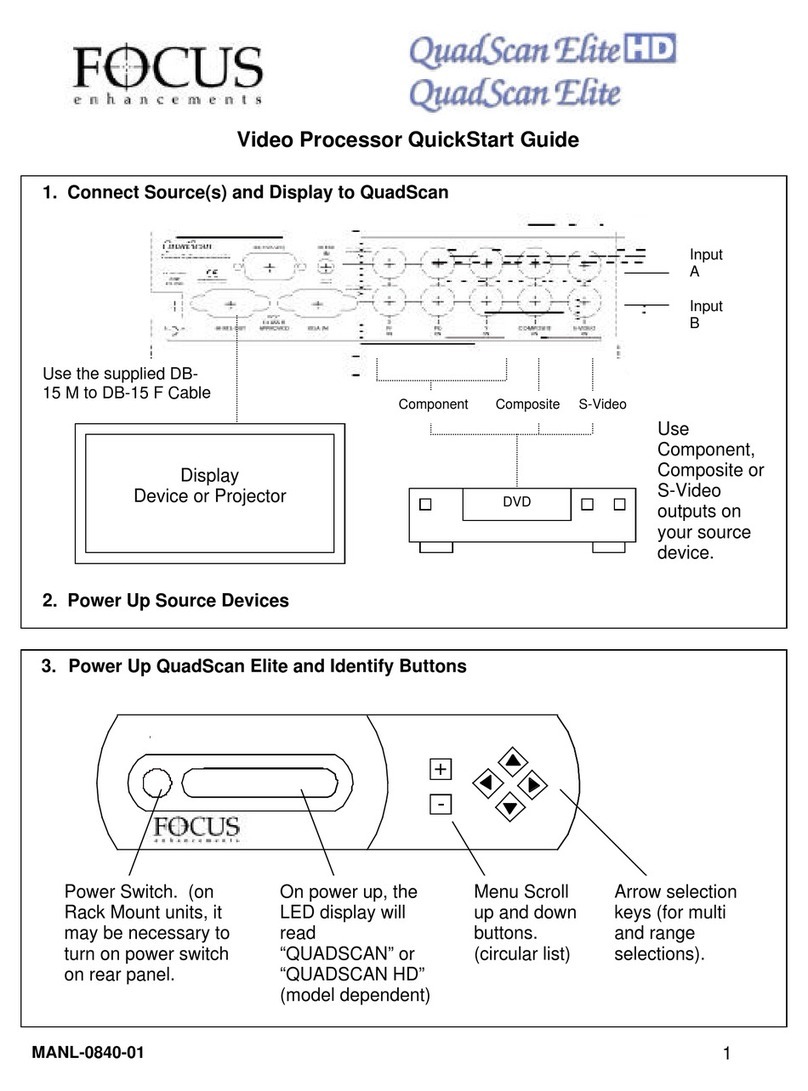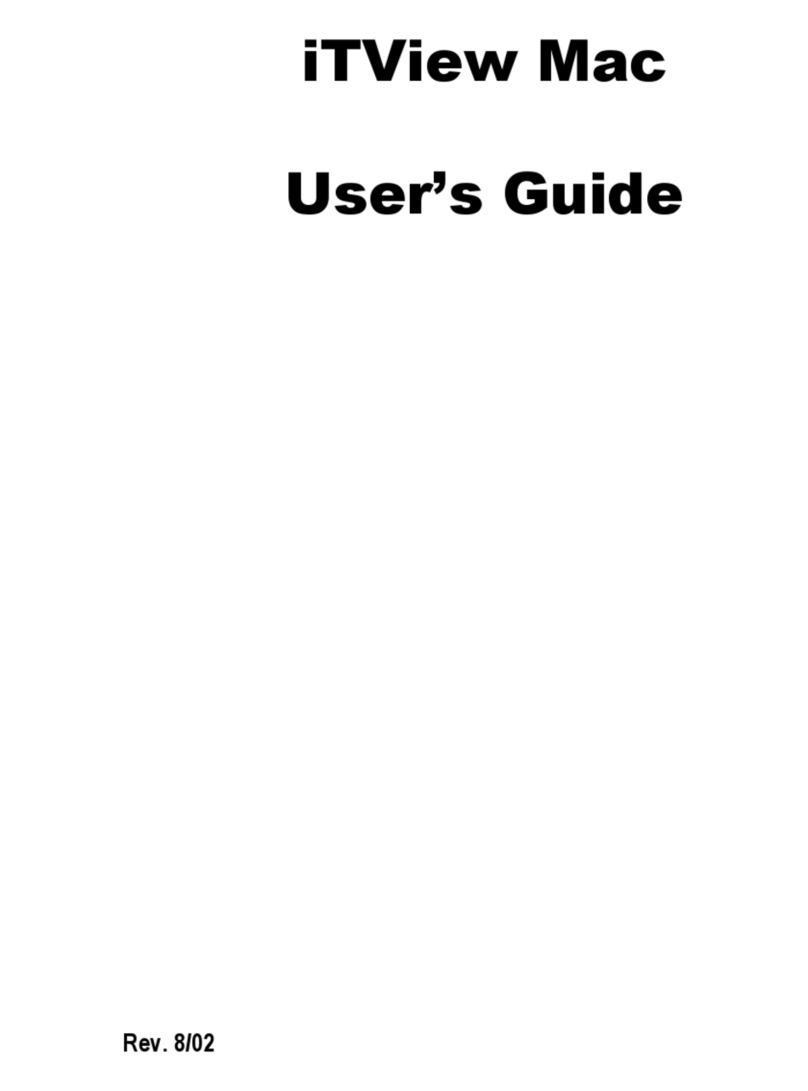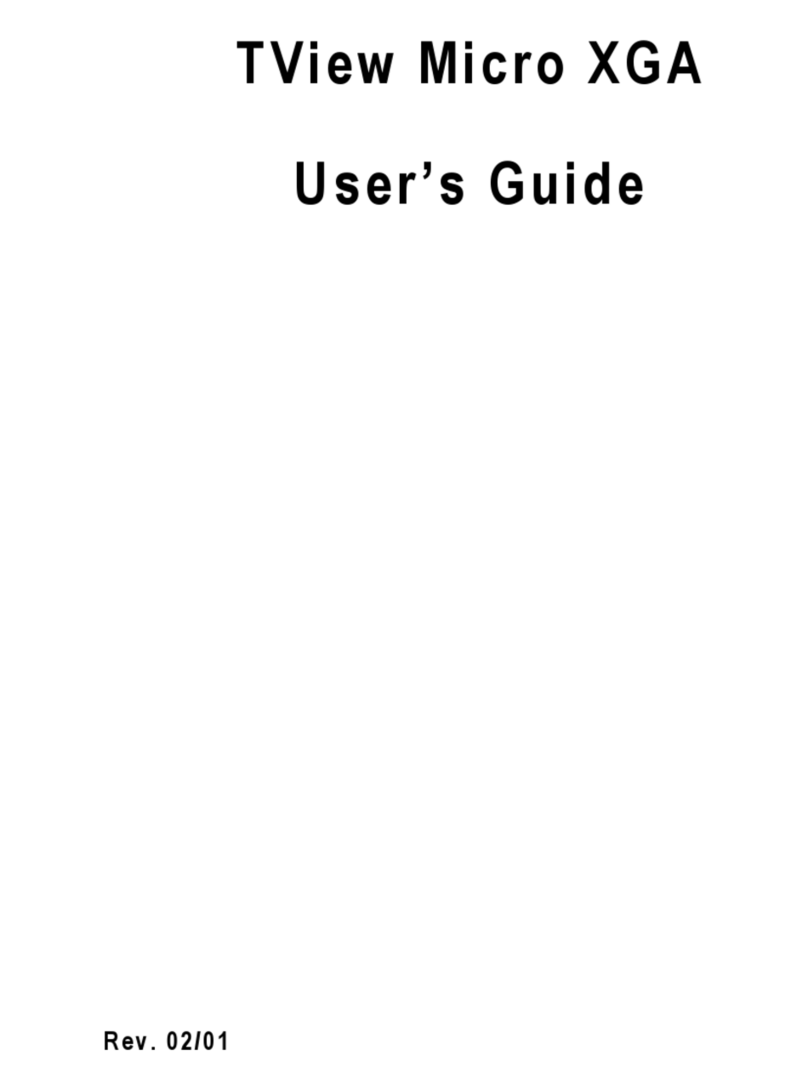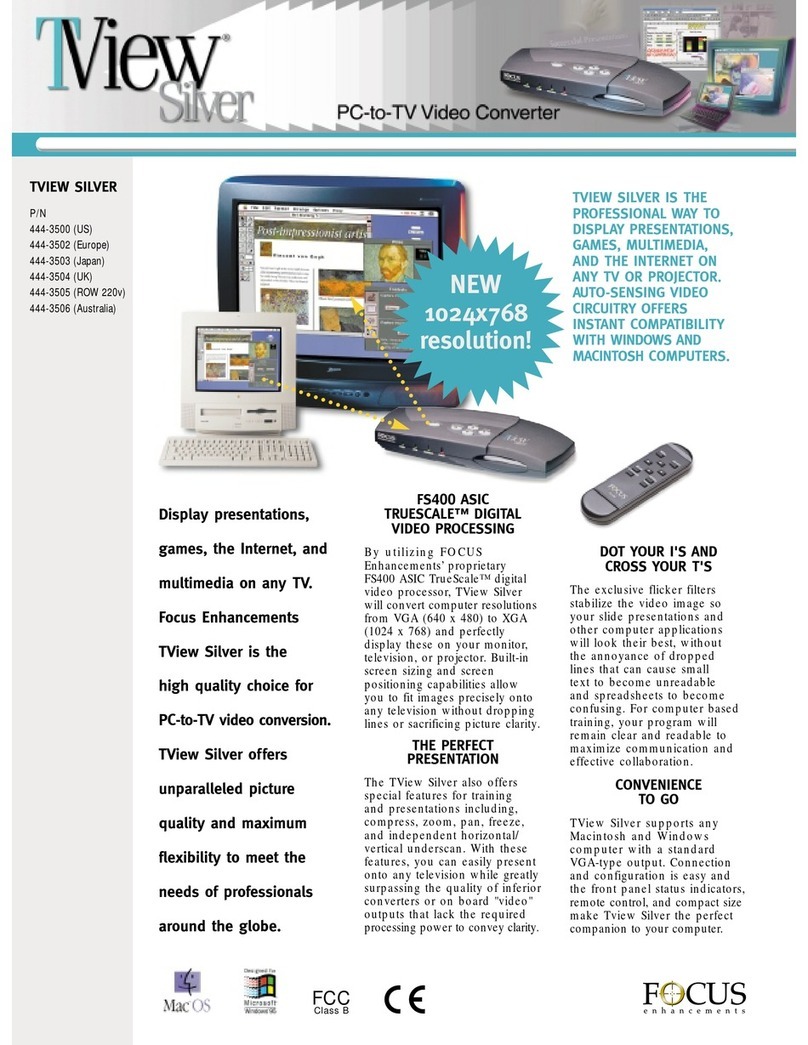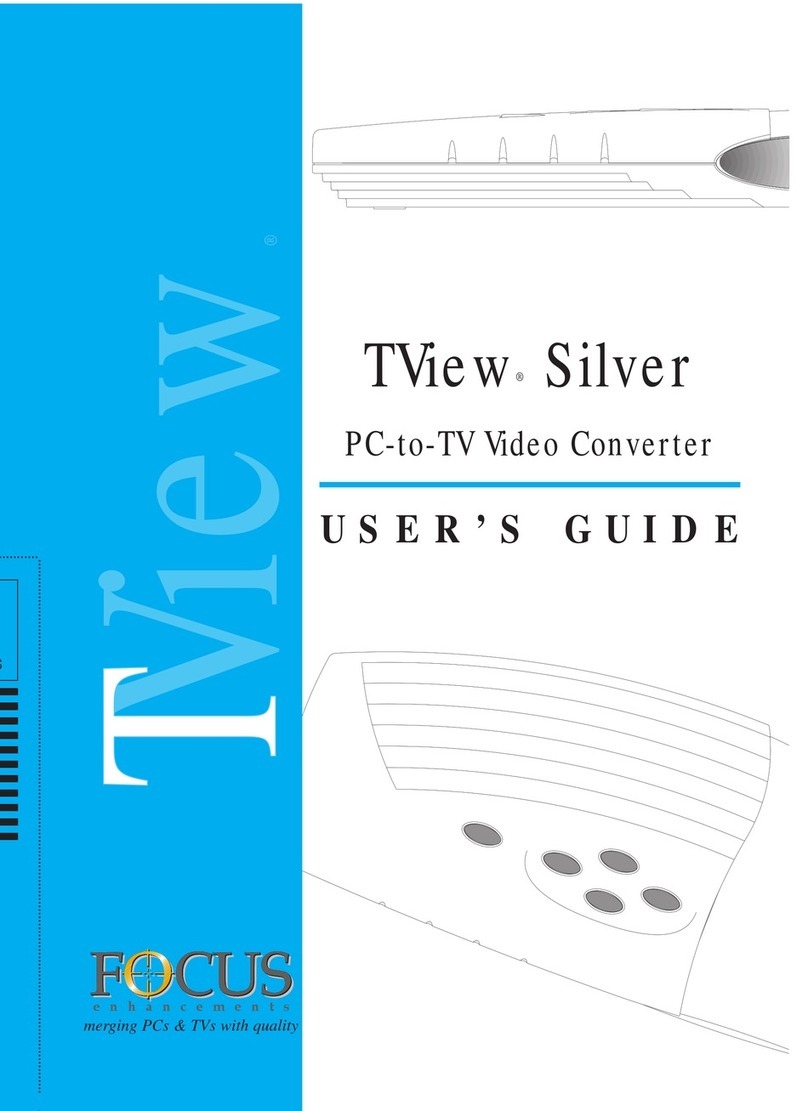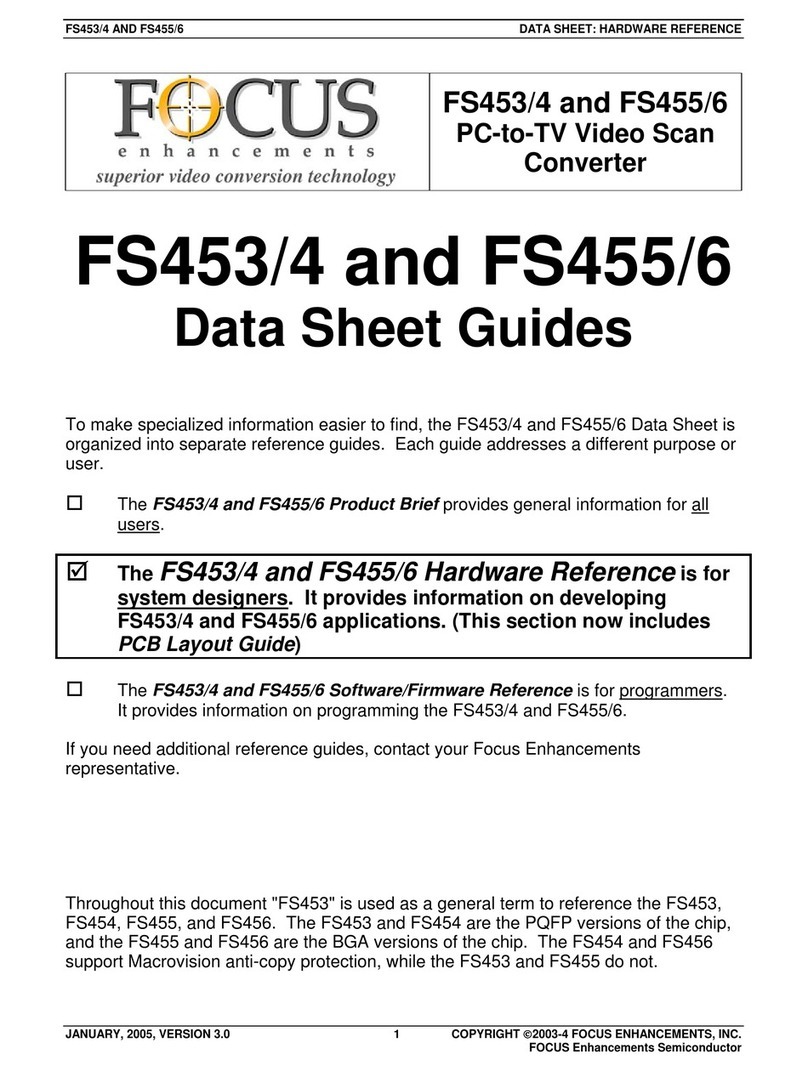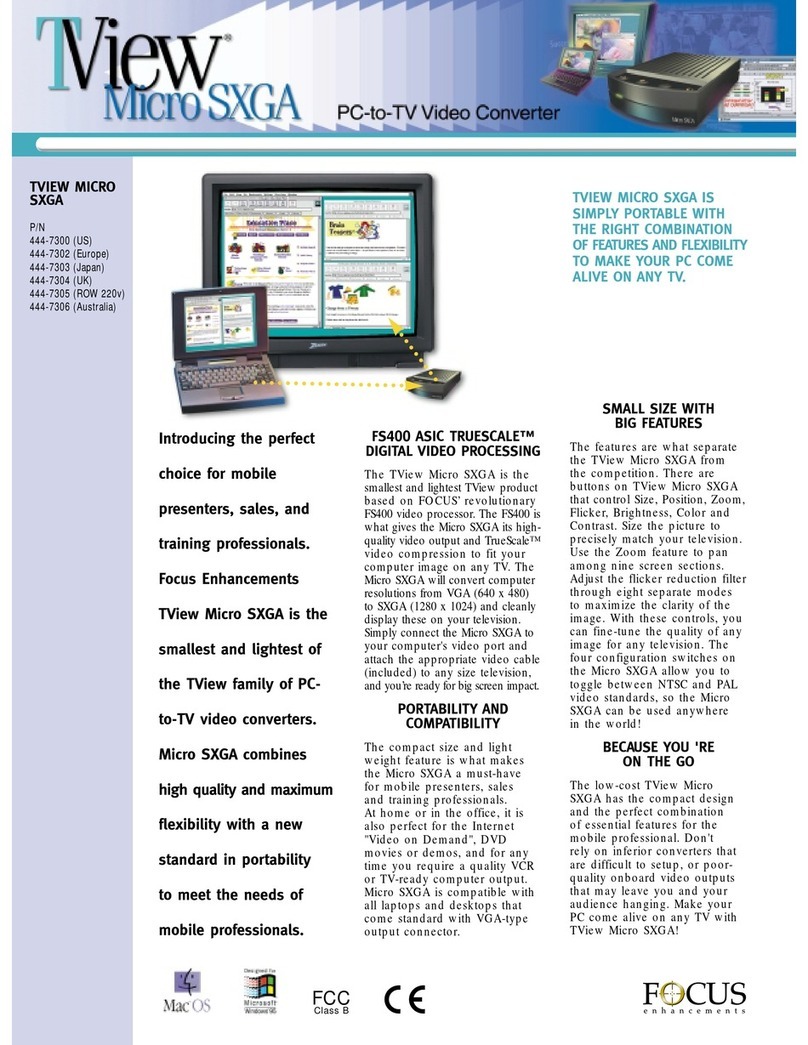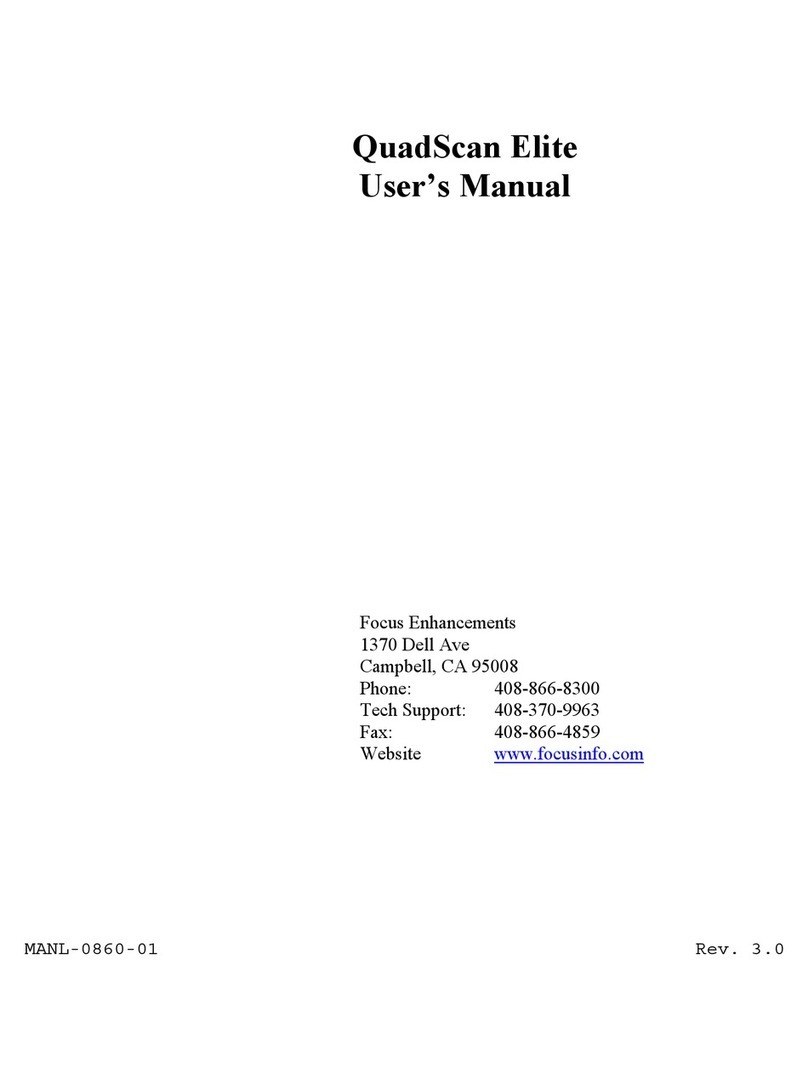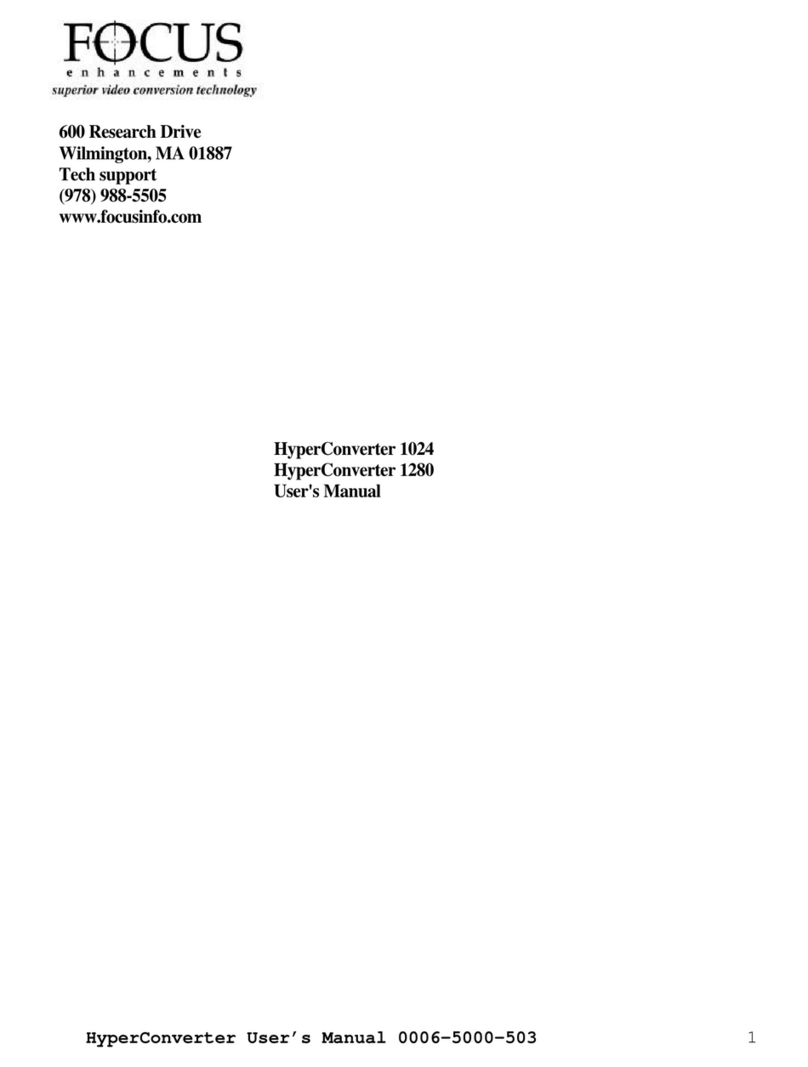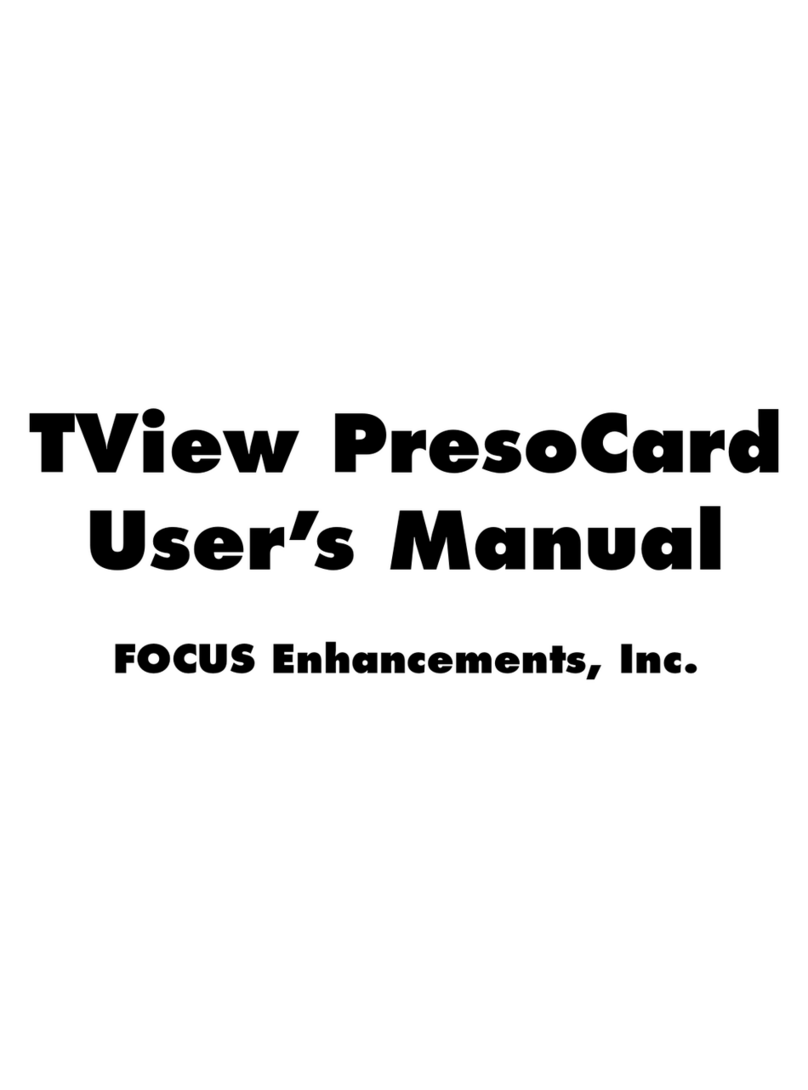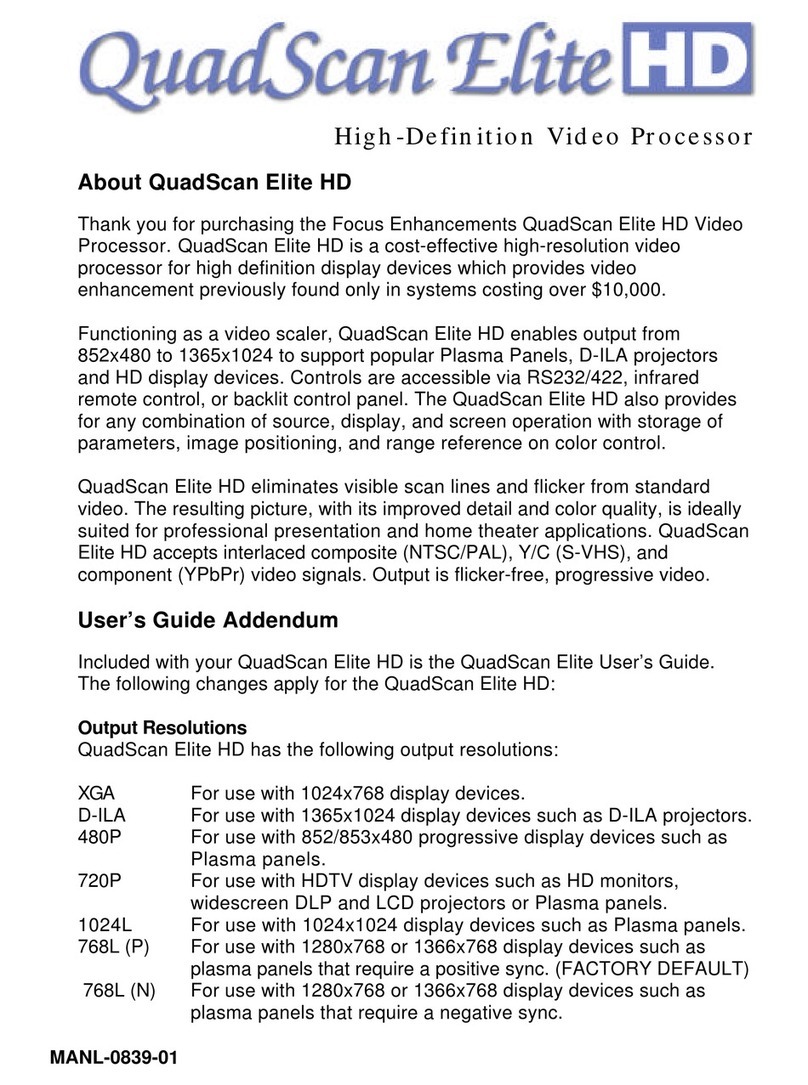iTView Mac
P/N
ASYF-0659-01 (US)
ASYF-0661-01 (Euro)
ASYF-0662-01 (Japan)
ASYF-0663-01 (UK)
ASYF-0664-01 (ROW 220v)
ASYF-0665-01 (Australia)
Presenting FOCUS
Enhancements' Exclusive
iMac / eMac Deskt p-T -TV
scan c nverter! The new
iTView Mac lets y u
turn any iMac r eMac
c mputer image int a
vide f r large screen
display n y ur televisi n.
PERFECT FOR
iMAC AND eMAC USERS
The iTView Mac is a unique
addition to our TView family
of computer-to-TV video converters
because it is designed from the
ground up as a perfect match
for your iMac flatpanel G4, G3,
iMac DV or eMac. The iTView
Mac incorporates TrueScale™
technology that compresses
the image evenly and clearly
without any line dropping.
Now spreadsheets and small
fonts are clear without artifacts
and in true color - just as you
see them on your computer
monitor.
GREAT FOR THE
CLASSROOM
Instead of having your students
crowd around a computer,
the entire class can "get the
big picture" on a large screen
TV. Enhance the teaching
and learning experience by
captivating your classroom
with eye-catching graphics
and annotations. Instruct and
present directly from your iMac
or eMac, to your classroom’s
television or projector. Easily
record your computer projects
or lessons on a VCR for
archiving or for later use.
The iTView Mac is a simple
way to provide an interactive
learning environment.
CONTROL PANEL
CONVENIENCE
The iTView Mac exclusive
software allows you to precisely
control the image displayed on
your television with size, position,
color, brightness, contrast, variable
zoom, flicker reduction, and
sharpness adjustments. All settings
can be saved for future recall.
Additionally, the mouse-tracking
2X Zoom, Auto Pan, Picture
Freeze, and built in Test Pattern
features add to the convenience.
SUPPORTS ALL YOUR
APPLICATIONS
With the iTView Mac you can
display presentations, games
and multimedia on any TV, or
record them with a VCR. Use
iTView Mac to view or record
movies produced with iMovie™
or those “tuned in”from the
Internet. The iTView Mac works
great with Mac applications
including AppleWorks 6 for
spectacular sales and displaying
powerpoint presentations,
viewing important word and
excel documents to co-workers,
educating your classroom with
access to an online library,
enhancing your digital images
and surfing the Internet.
WITH THE iTVIEW MAC YOU
CAN VIEW YOUR DESKTOP
ON A TV OR MAKE HIGH
QUALITY RECORDINGS WITH
ANY VCR
FCC
Class B