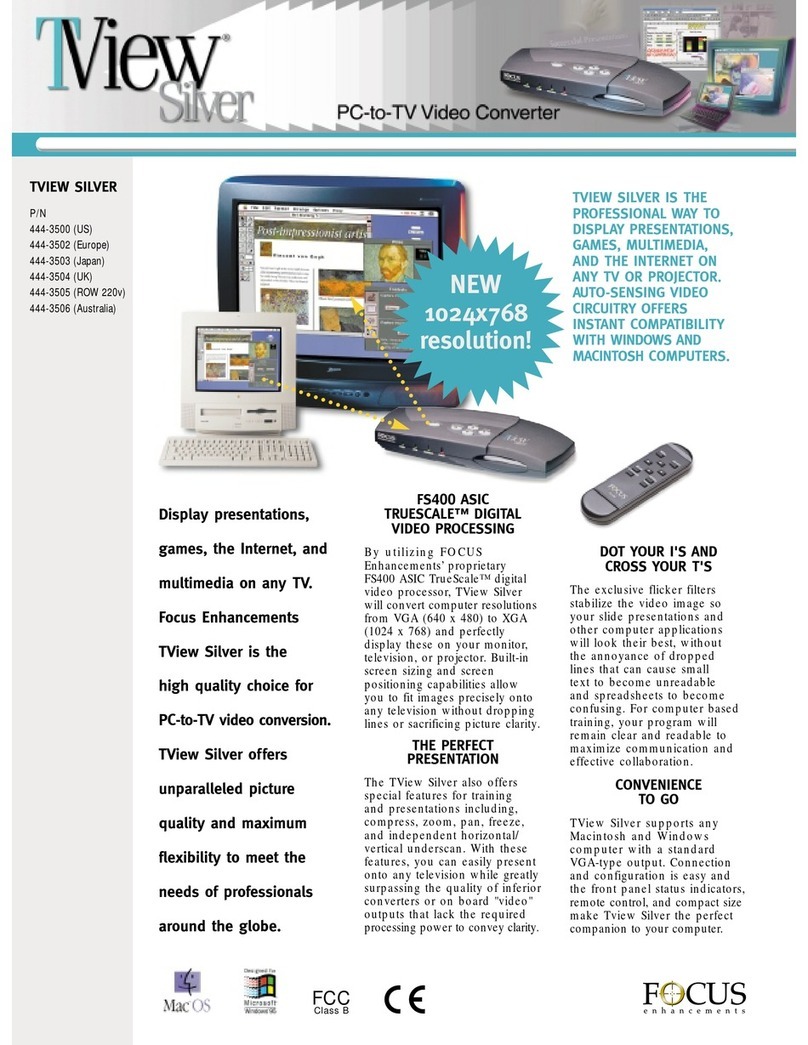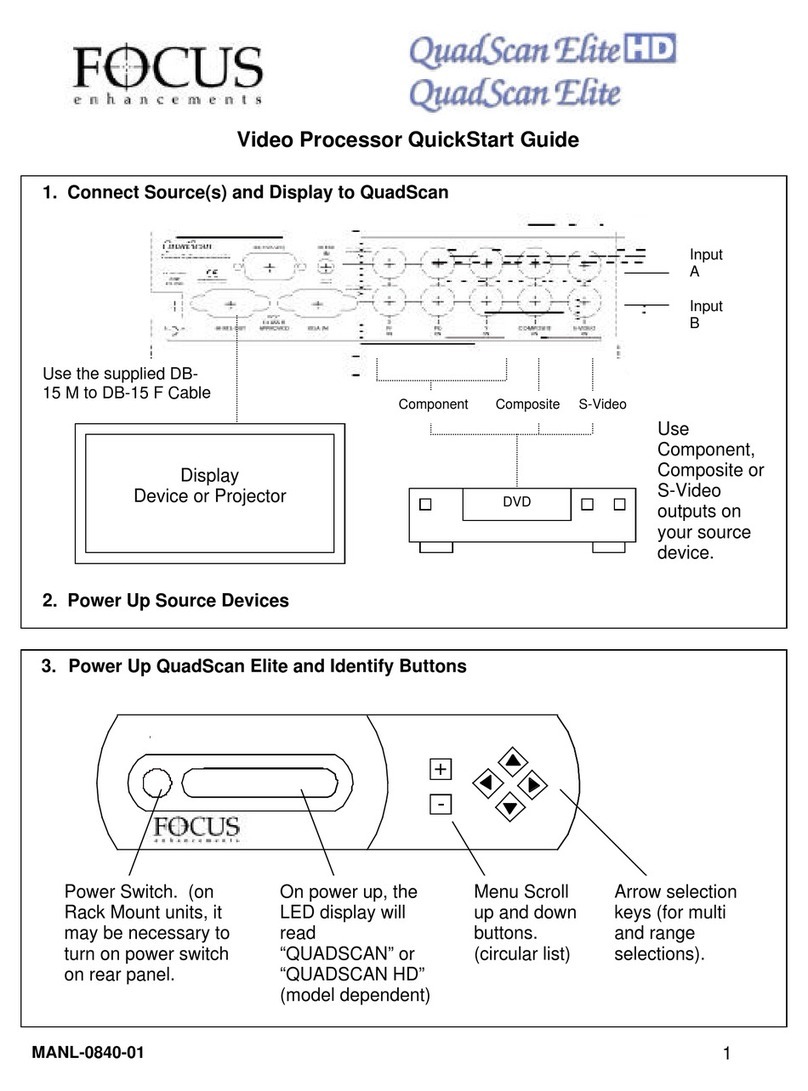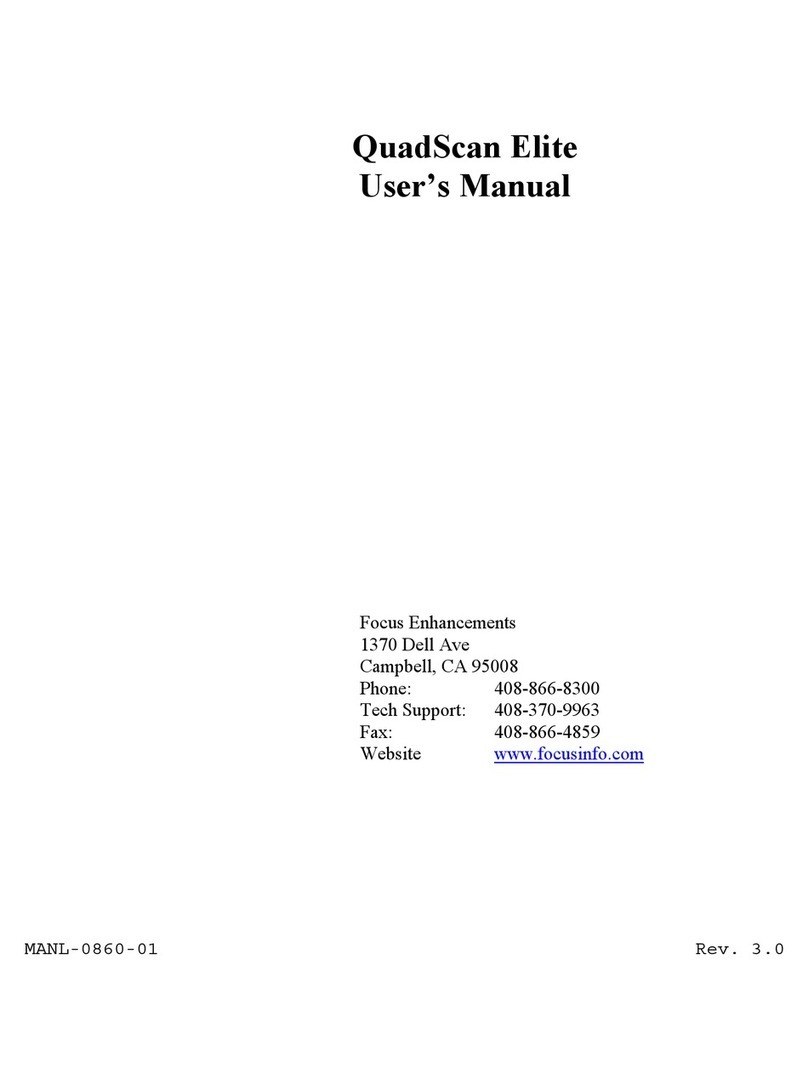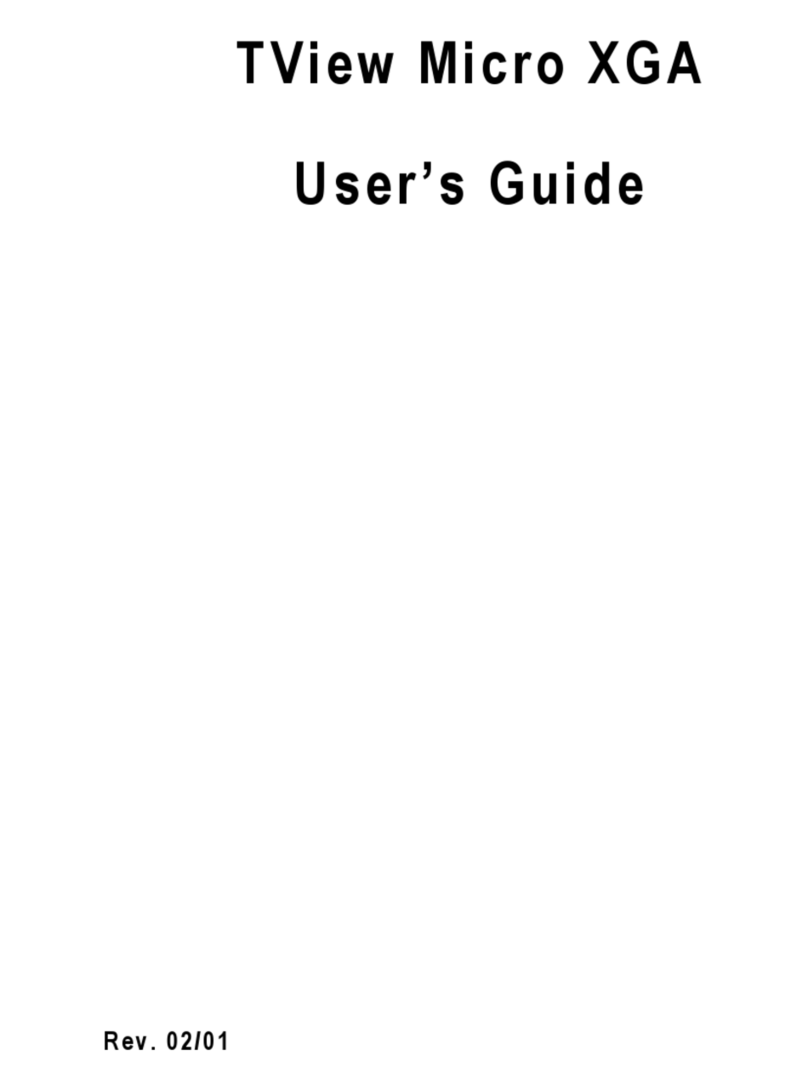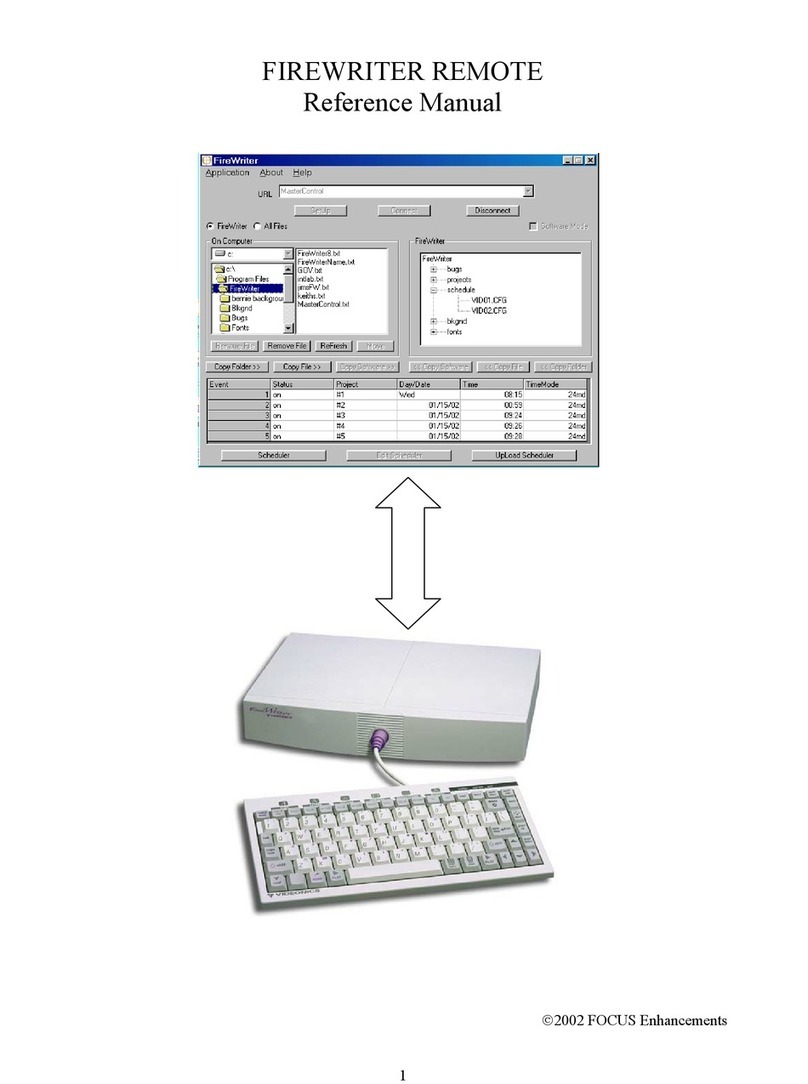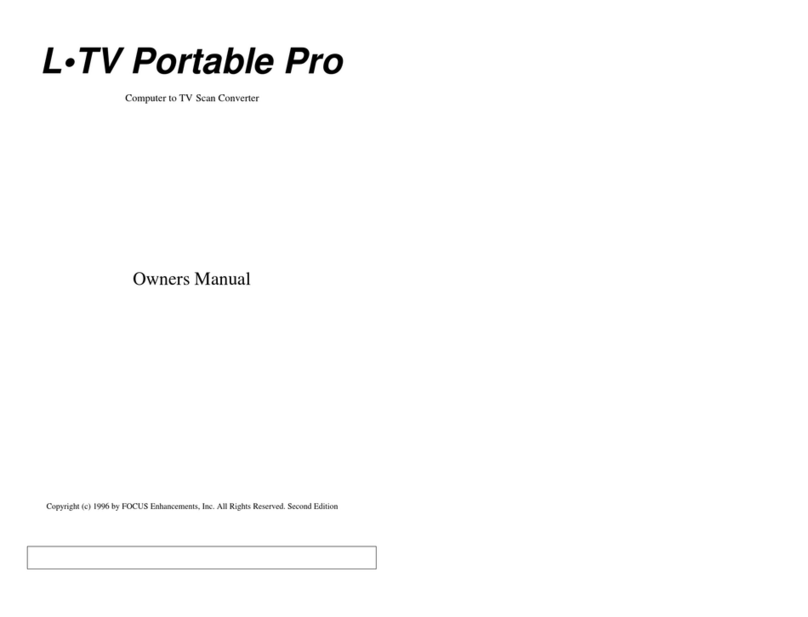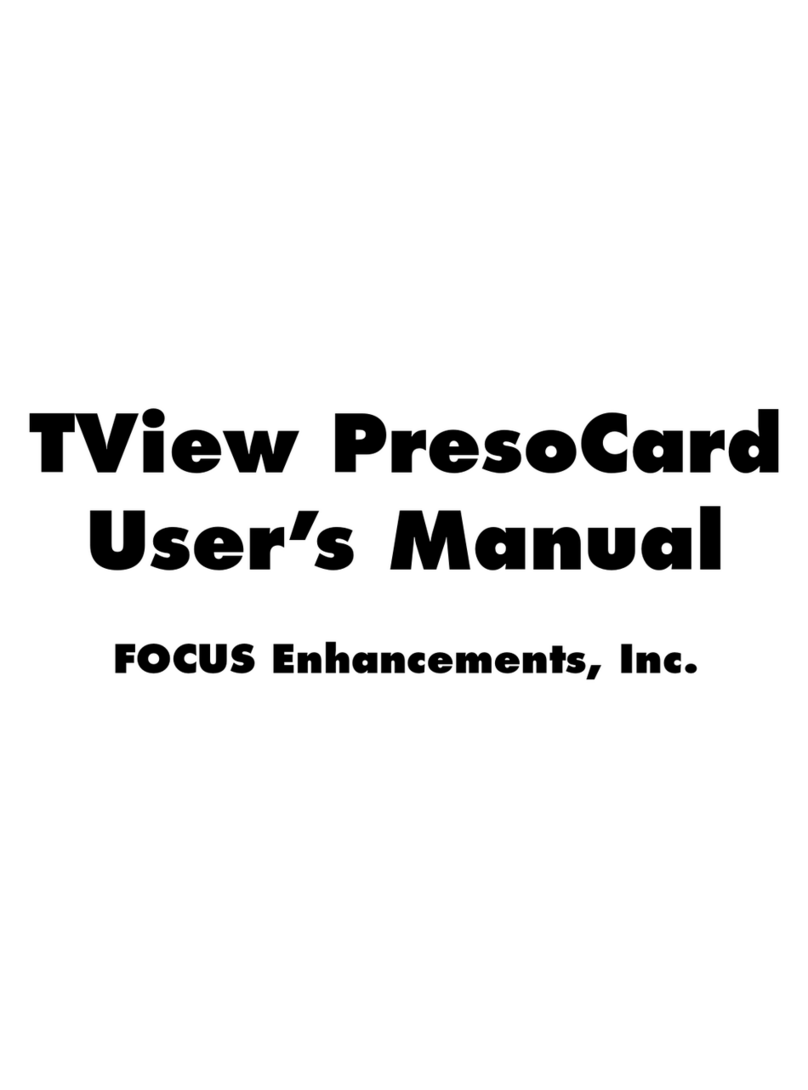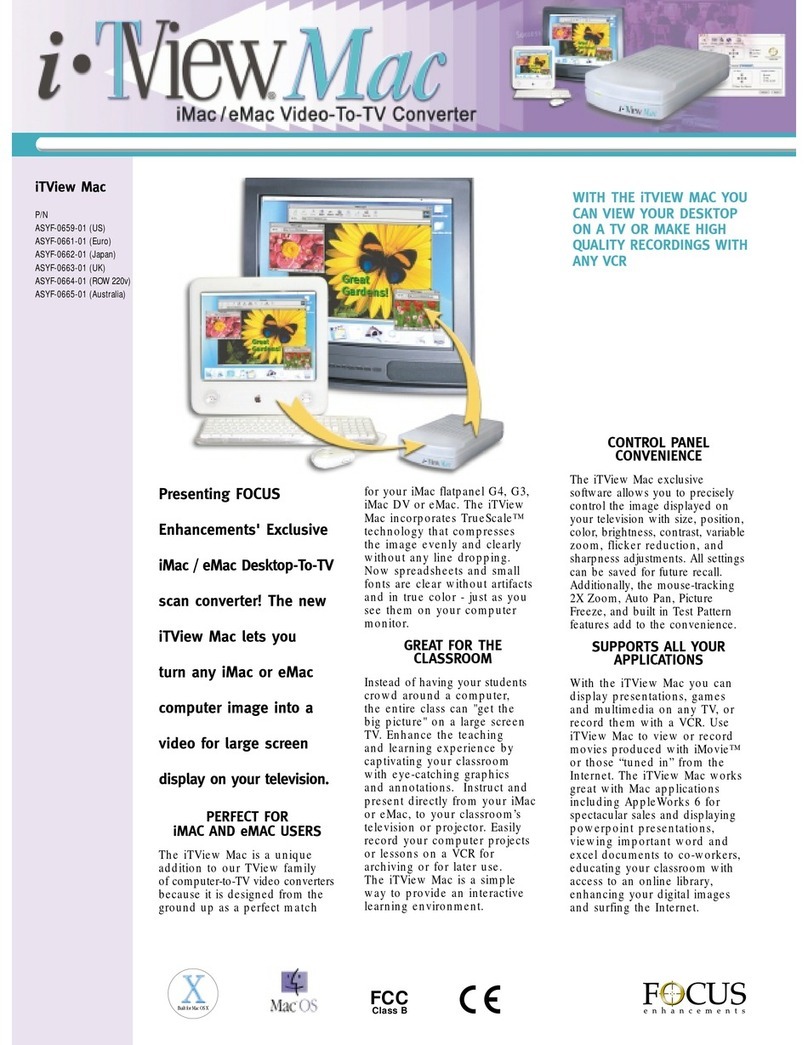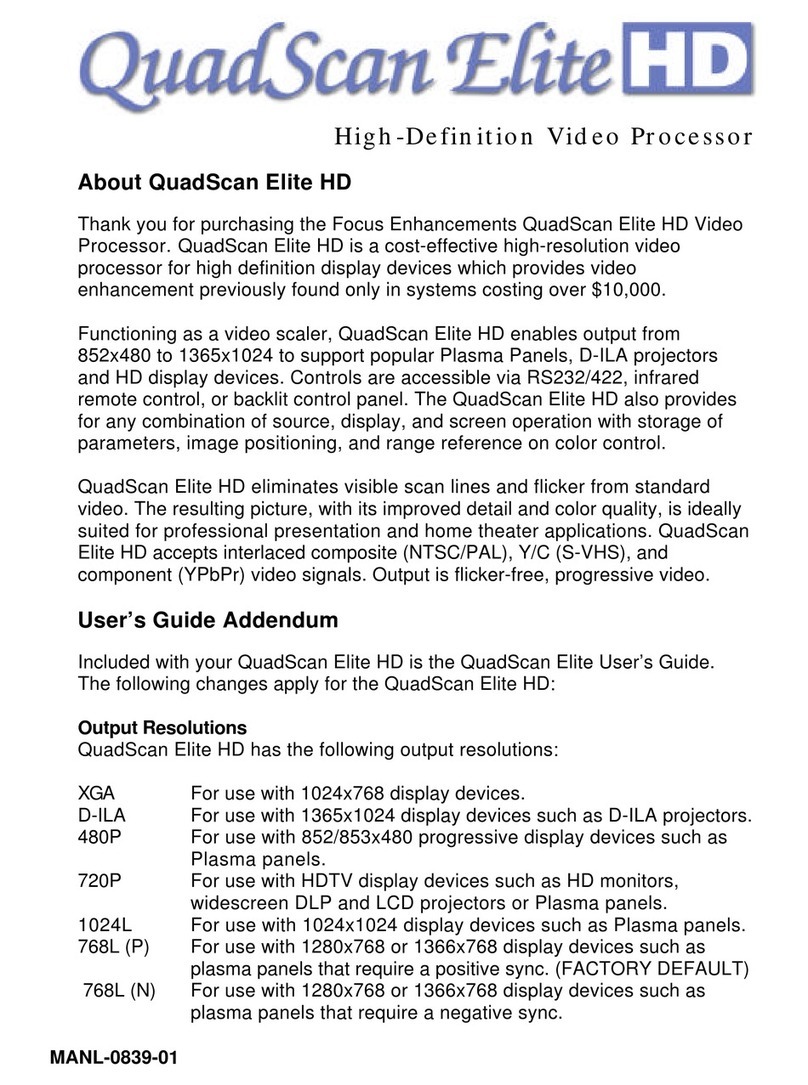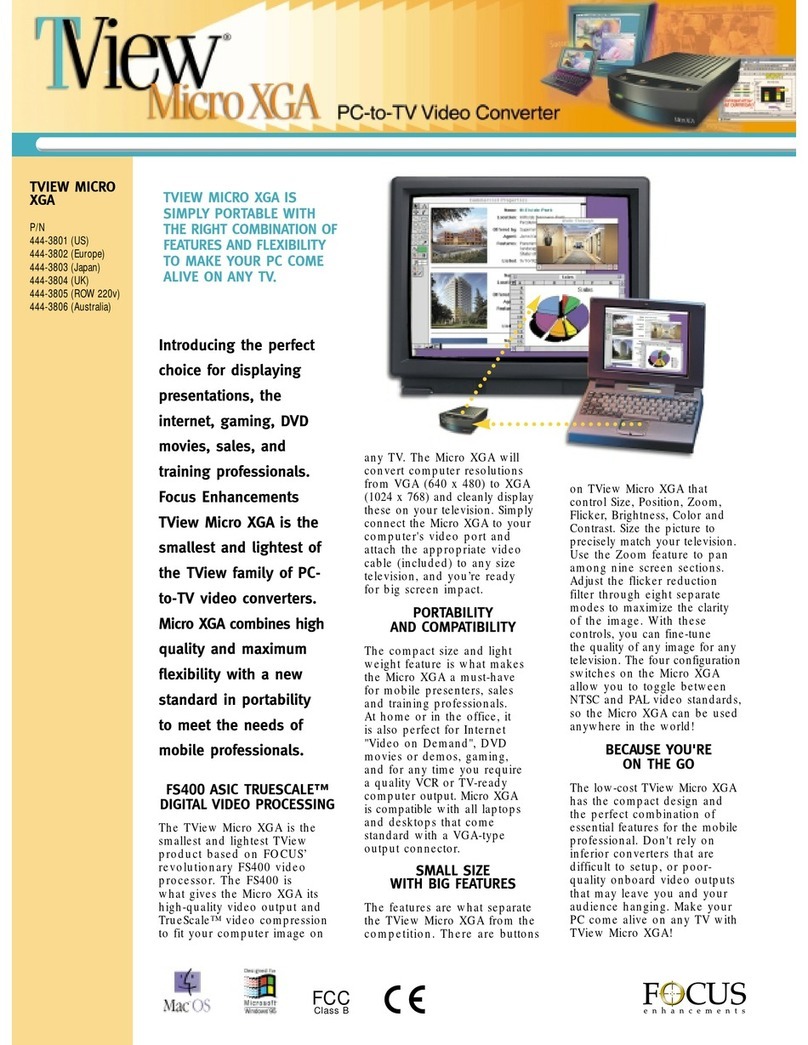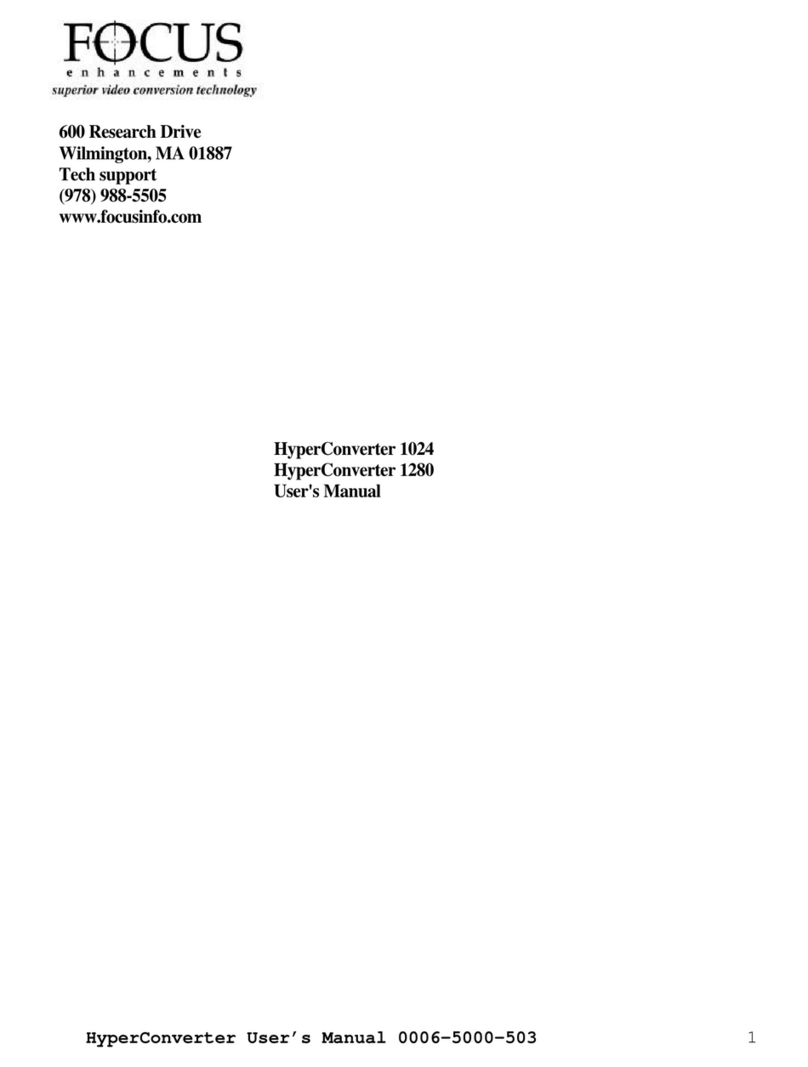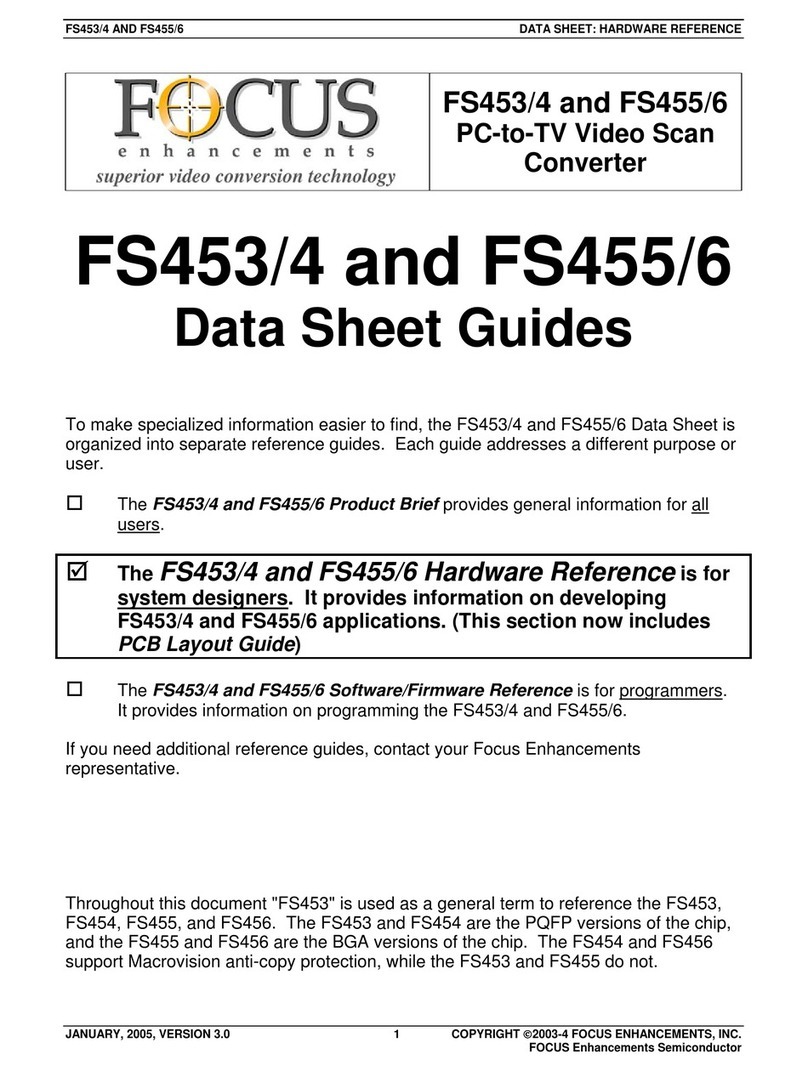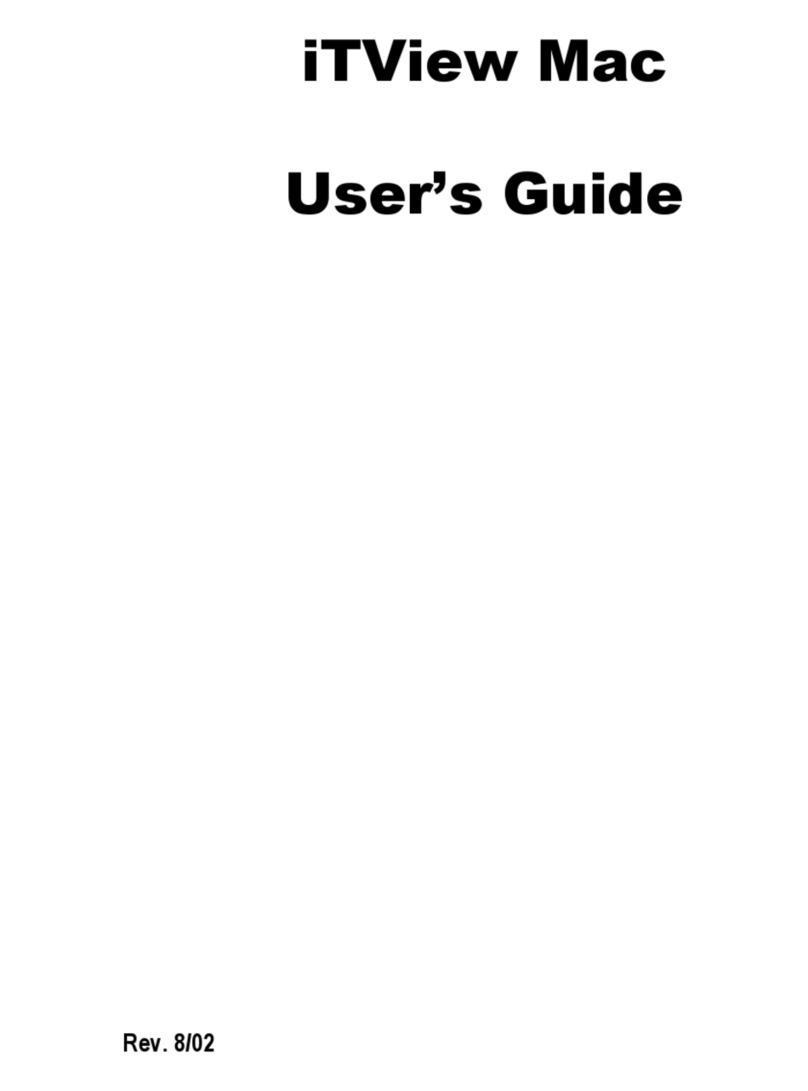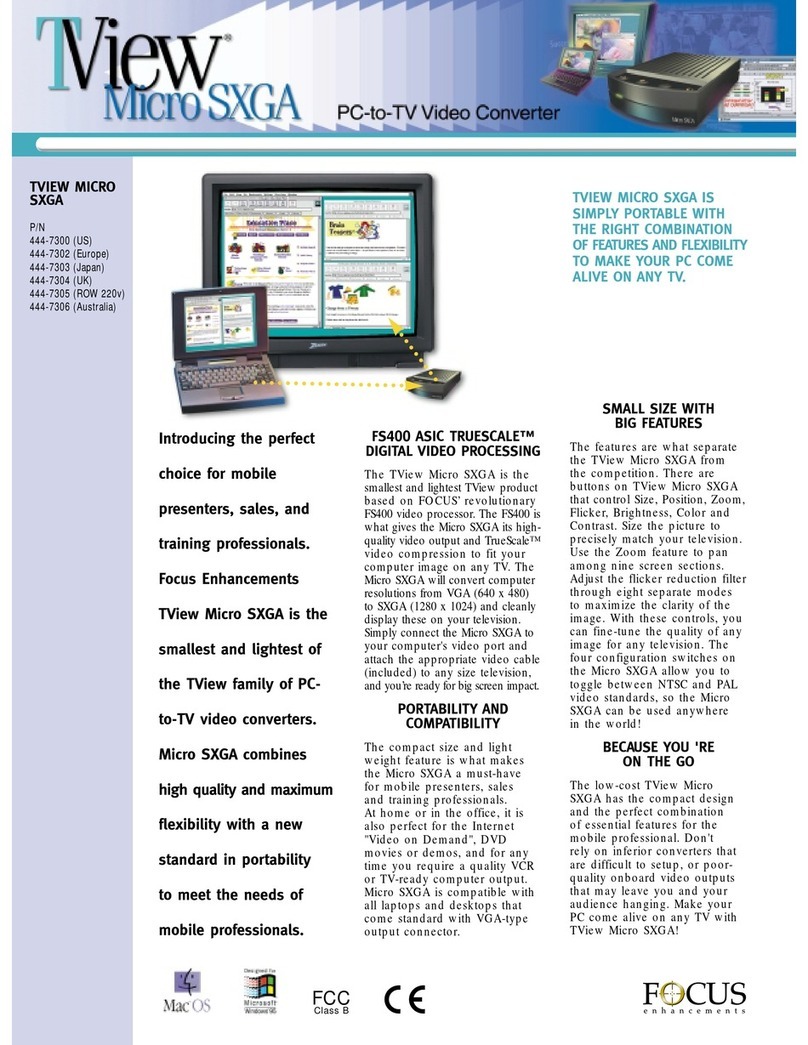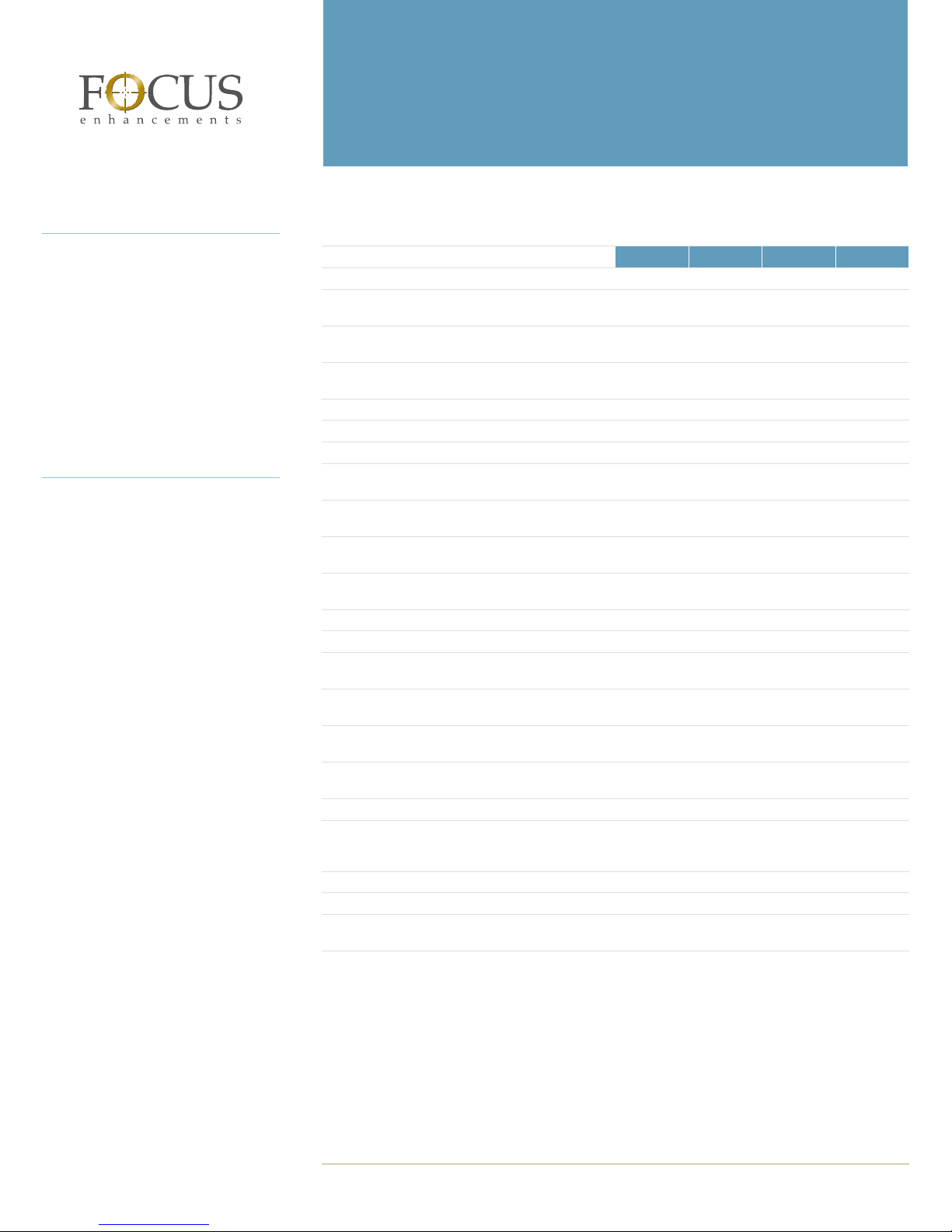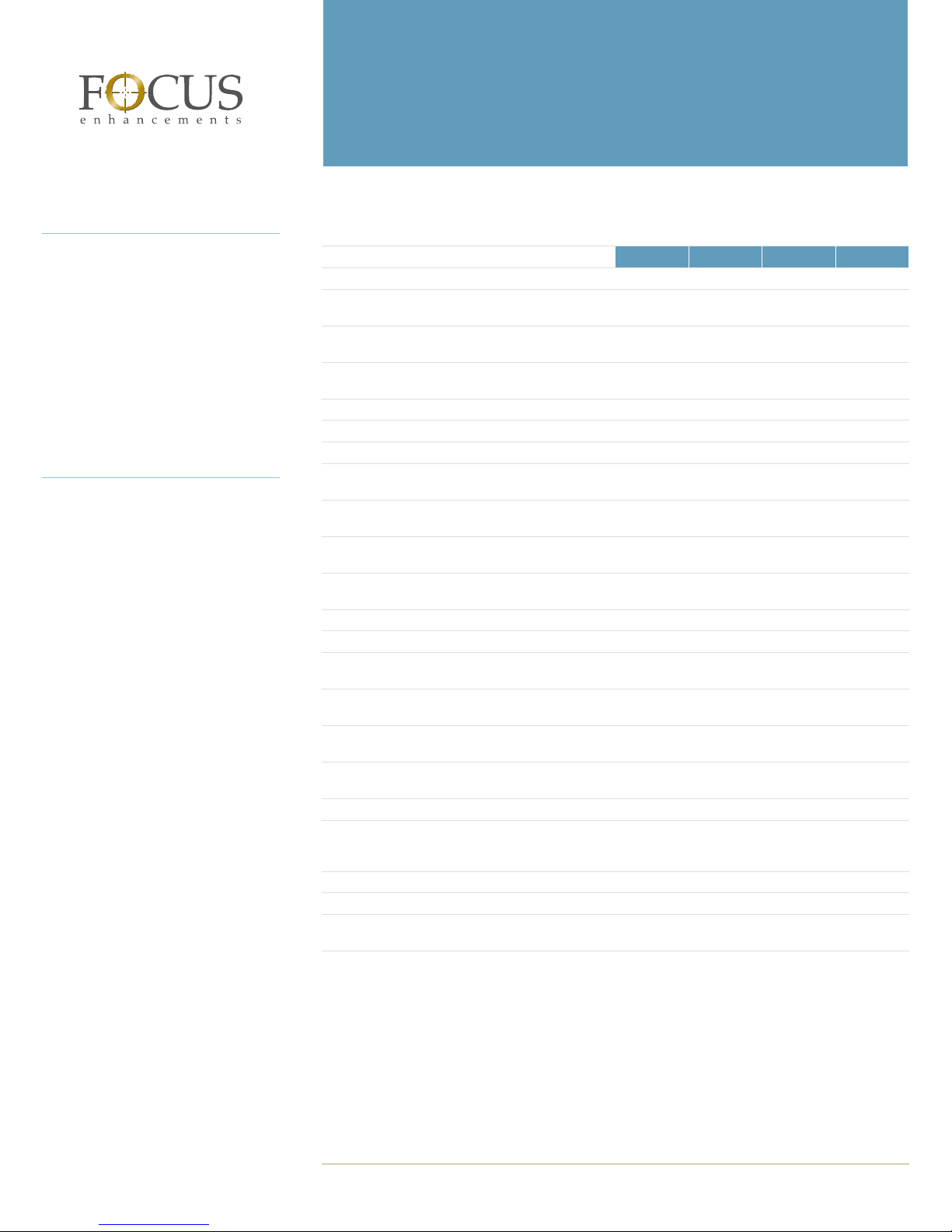
MMC
MMC MEDIA CODEC CARDS Page 2 of 2www.focusinfo.com 800.338.3348
Technical Specifications (Continued)
European Headquarters
COMO Computer & Motion GmbH
A Focus Enhancements Company
Lise-Meitner-Str.15
24223 Raisdorf
Germany
P +49 4307 8358 0
F +49 4307 8358 99
©2007. Focus Enhancements, Inc. Specifications
are subject to change. All brand and product
names are trademarks of their respective compa-
nies. 4/07 MANL-1094-01
Corporate Headquarters
Focus Enhancements
1370 Dell Avenue
Campbell, CA 95008
P 800 338 3348 (toll free)
P 408 866 8300
F 408 866 4859
Support
When you purchase video production
solutions from Focus Enhancements, you
not only receive reliable products that
deliver superior performance every day,
you also receive unconditional service
and support from a team of seasoned vid-
eo professionals. All products are backed
by comprehensive warranties and op-
tional support contracts that cover instal-
lation, training, 24/7 phone support, and
priority parts replacement.
Consultation
With extensive experience in designing,
configuring, and integrating video pro-
duction solutions for leading companies
around the world, the Focus team can
help you select the right products for your
business. If you have special require-
ments, solution consultation and custom
configuration services are available.
MODEL MMC-1 MMC-2 MMC-3 MMC-4
Video I/O
Composite (BNC)/S-Video (4-pin mini DIN); NTSC,
525-line/60 Hz or PAL, 625-line/50 Hz
• • • •
SD-SDI (BNC x 1); SMPTE-259M with two channels
embedded audio
— • • •
Component (BNC x 3); Y,R-Y,B-Y SMTE, Betacam,
MII level
— — • •
DV/DV CAM (IEEE-1394 FireWire 6-pin) — — — •
Analog Genlock — — • •
Audio Input
Unbalanced stereo audio (RCA x 2); 48-kHz, 16-bit
resolution, 2-channel
• • — —
Balanced: (XLR x 2), +4 dBu nominal, 20 kOhm
input impedance; unbalanced: (RCA x 2)
— — • •
Digital AES/EBU: XLR, 2–7V p-p across a 110-Ohm
load
— — • •
Fully synchronized Audio/Video; Audio and Video
for all input sources
— — • •
Audio Output
Unbalanced stereo audio (RCA x 2) • — — —
Balanced: (XLR x 2), +4dBu nominal into 600-Ohm
load impedance; Unbalanced: (RCA x 2)
— • • •
Digital AES/EBU: XLR (2), 2–7V p-p across a
110-Ohm load
— • • •
Audio/Video: Audio and Video fully synchronized
for all input sources
• • • •
Embed or de-embed selectable stereo pairs
(ch 1 and 2, 3 and 4, 5 and 6, 7 and 8)
— • • •
Host Requirements
Pentium-based PC with full-length PCI slot; powered
via slot; drivers and SDK available for Windows XP,
Vista, and Linux (optional)
• • • •
Size
Main Card: 4.2" (107 mm) (h) x 8.6" (220 mm) (d) • • • •
Component/DV Card: 4.2" (107 mm) (h) x 11.3"
(287 mm) (d)
— — • •