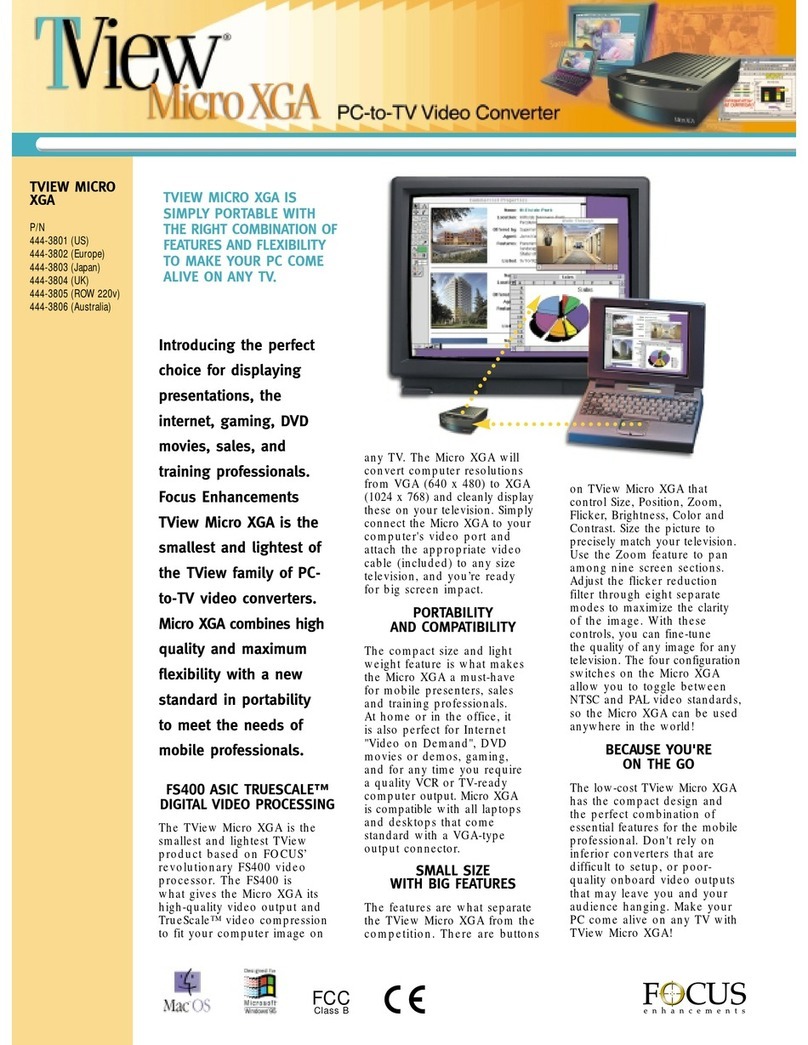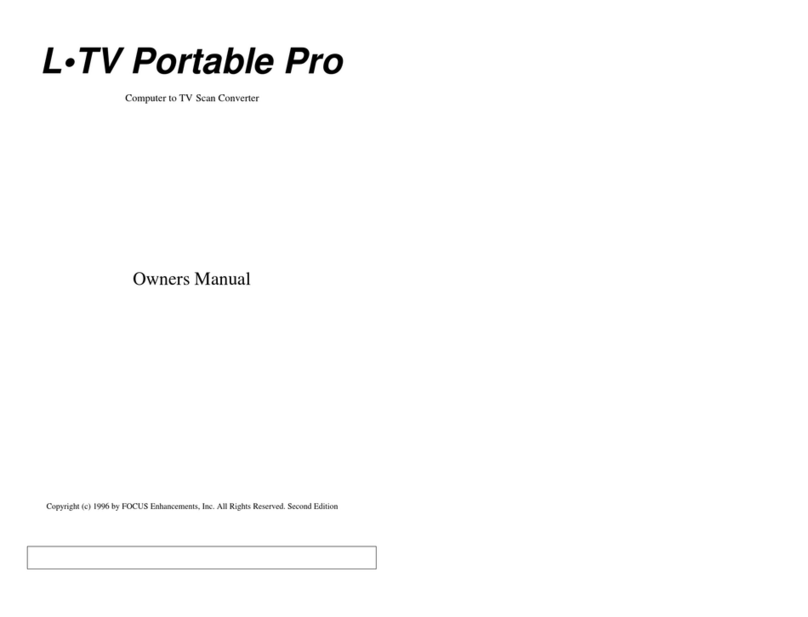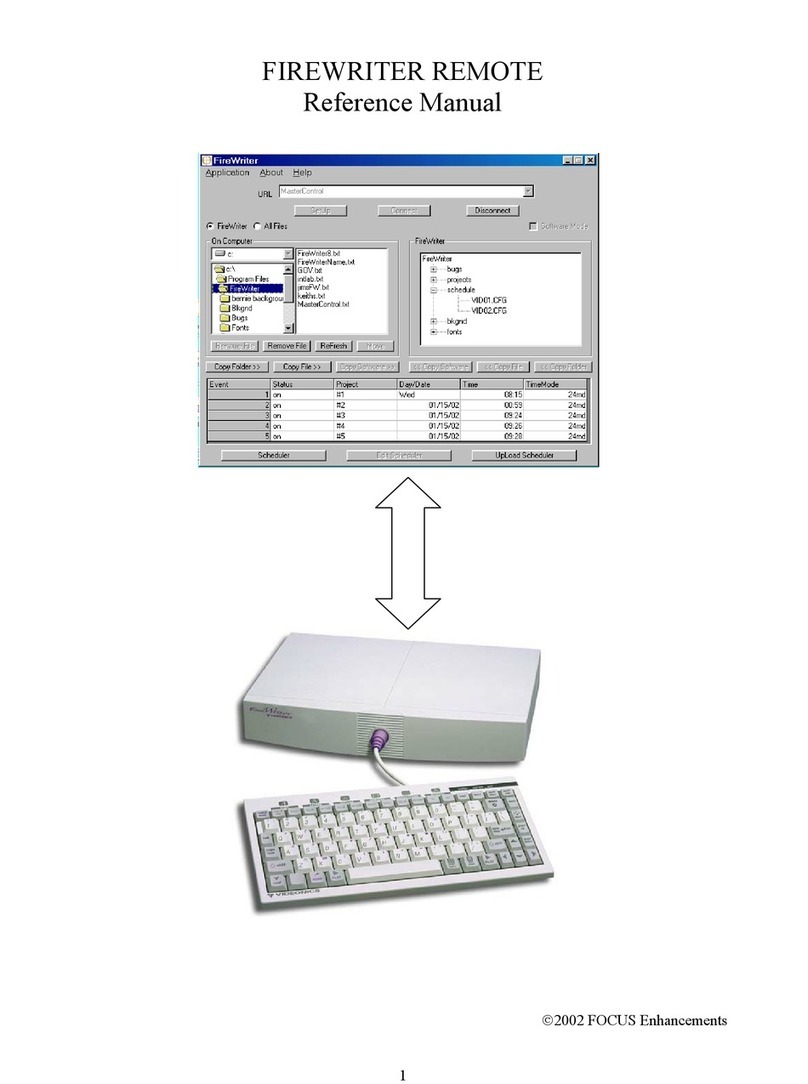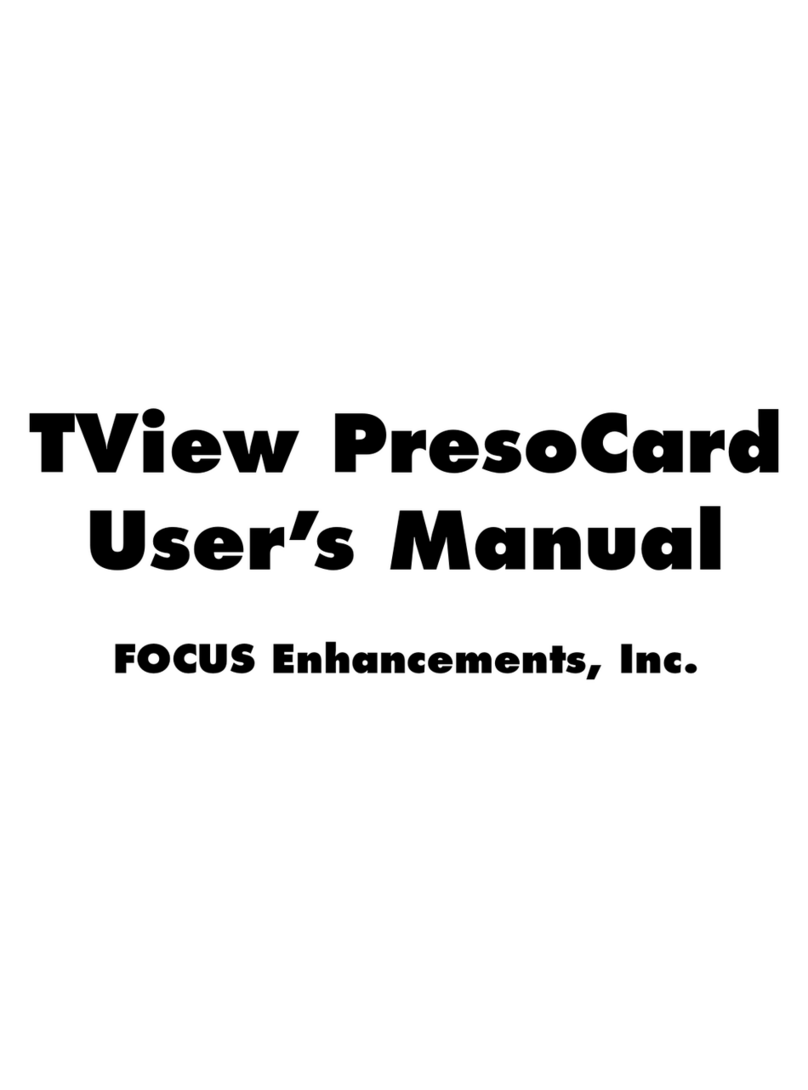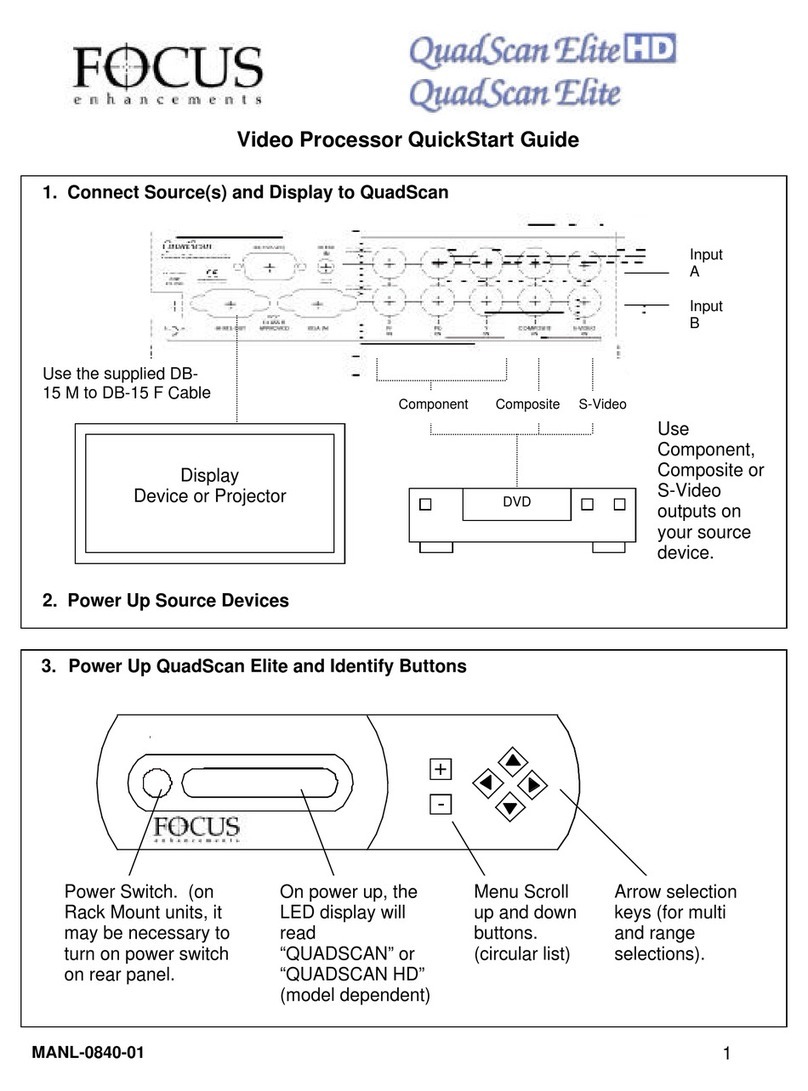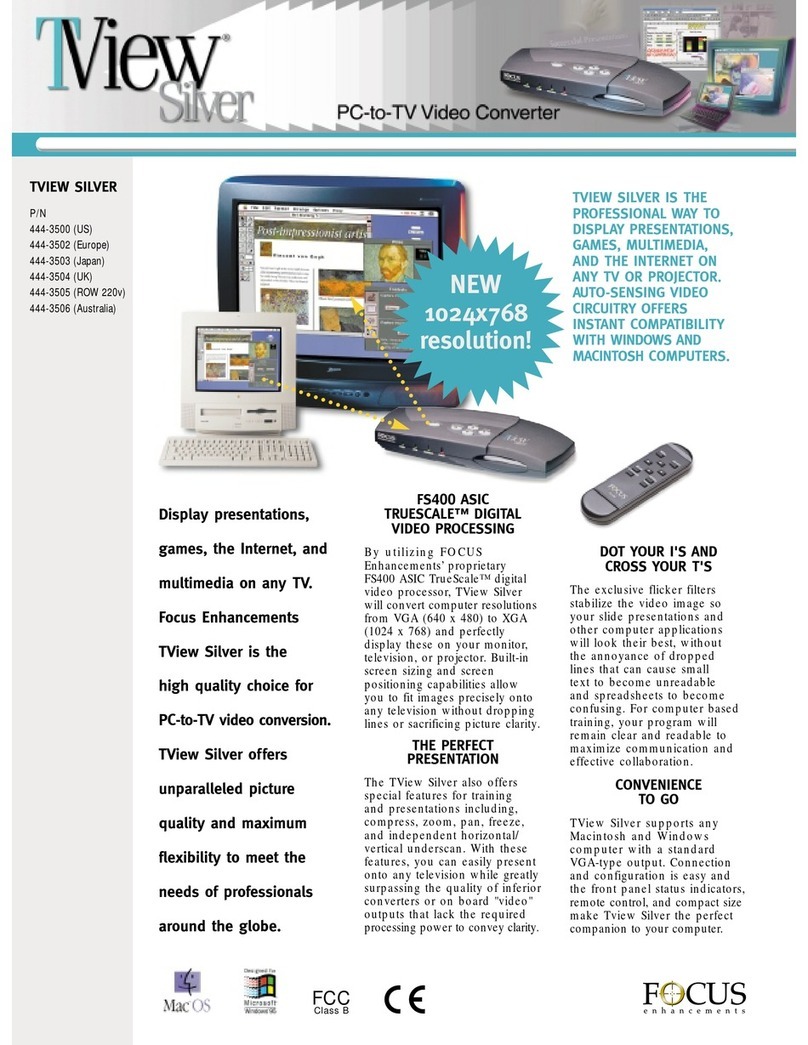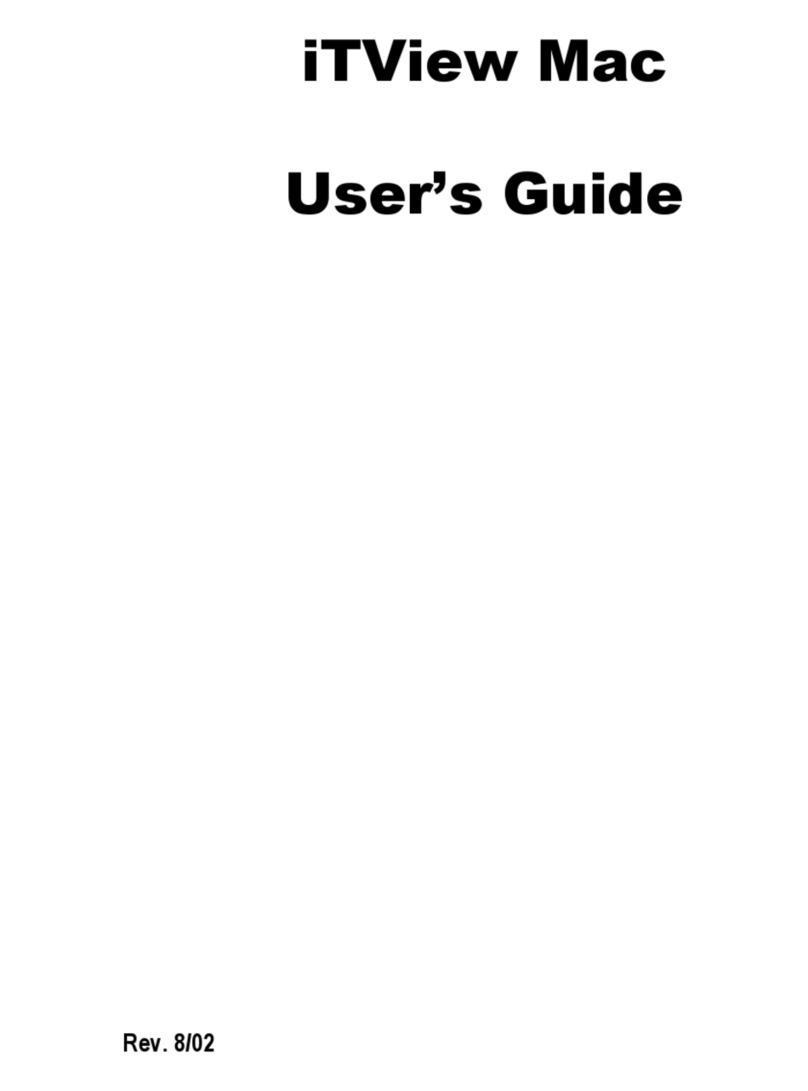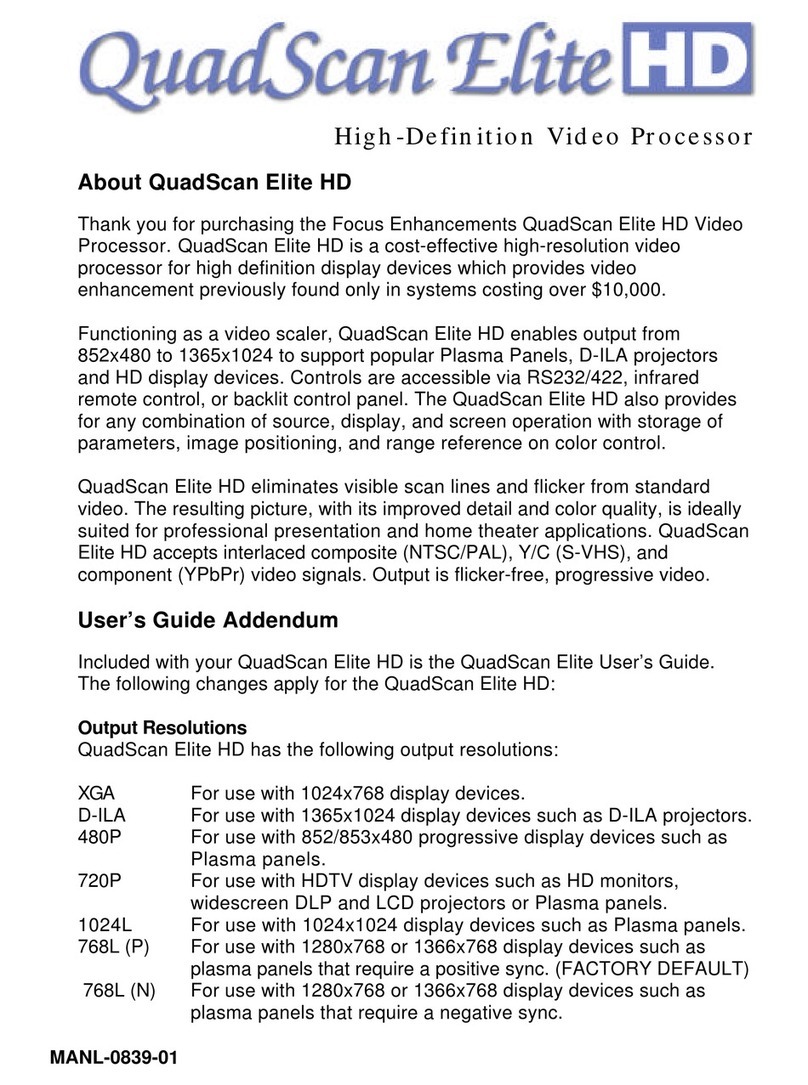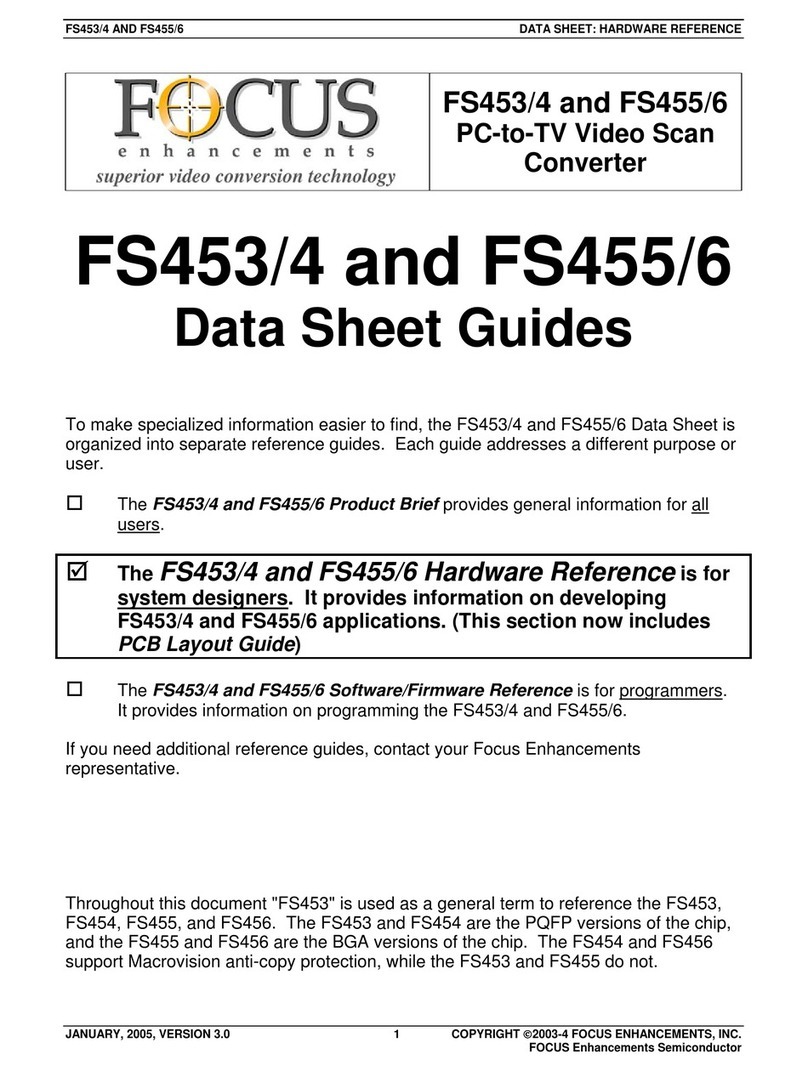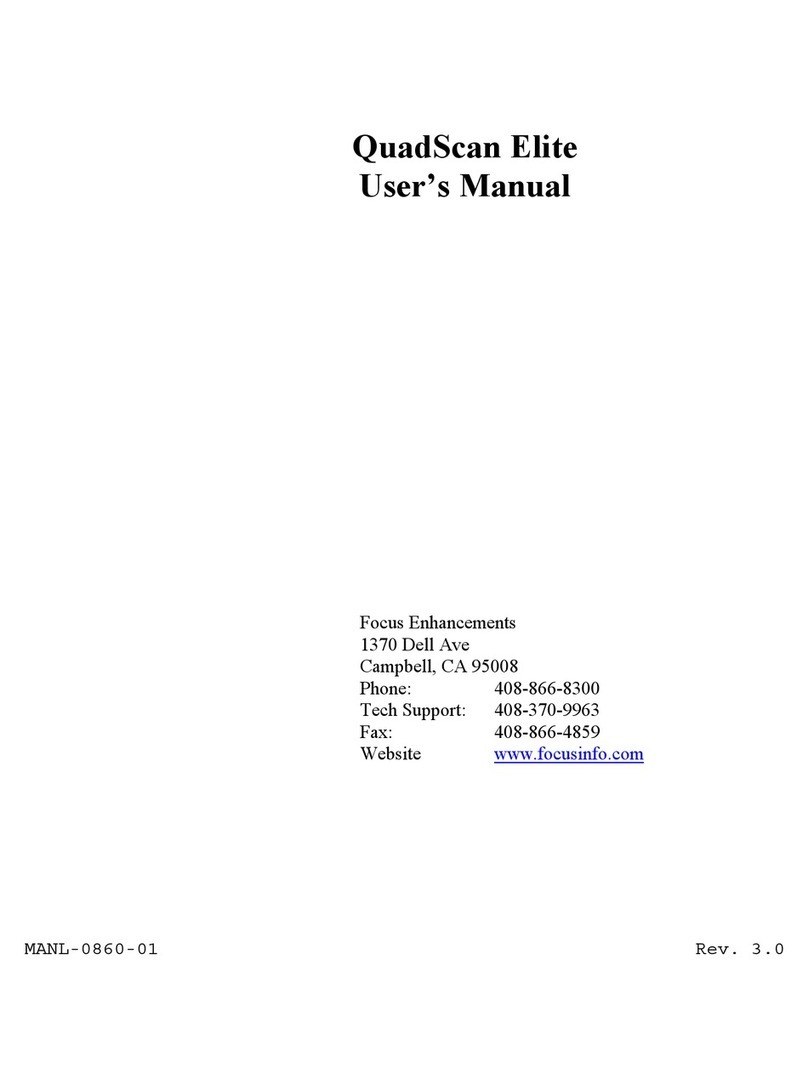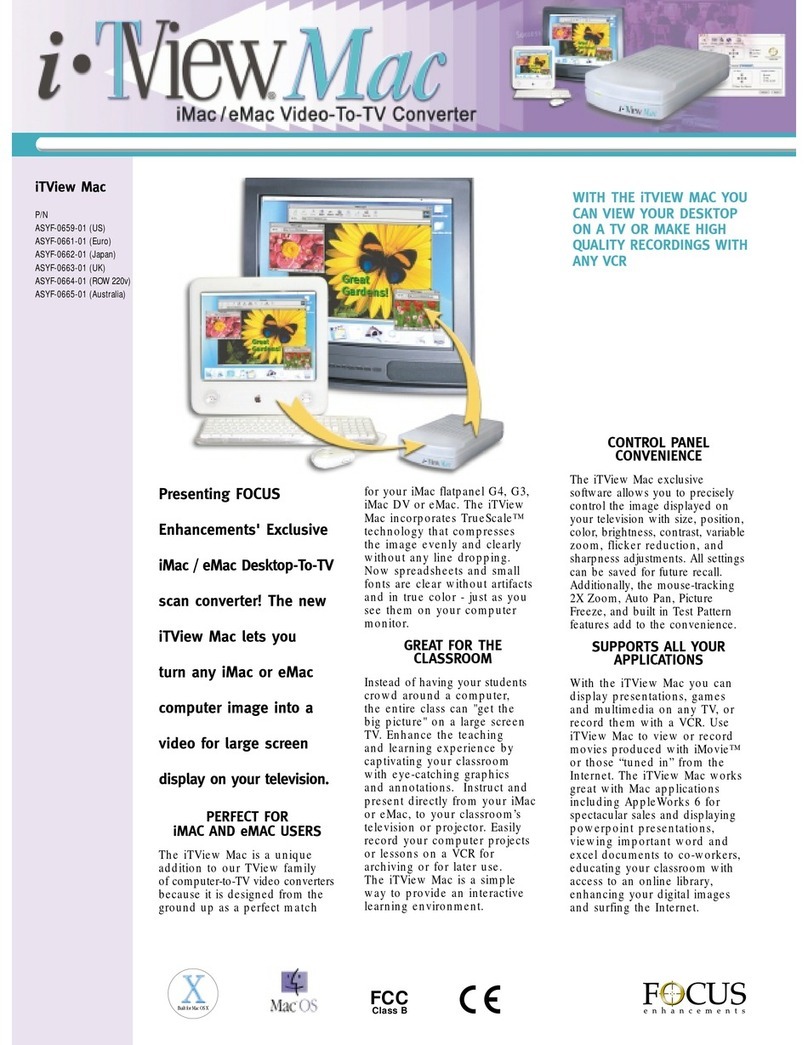TVIEW MICRO
P/N
444-8600 (US)
444-8602 (Europe)
444-8603 (Japan)
444-8604 (UK)
444-8605 (ROW)
444-8606 (AUST)
TVIEW MICRO HAS THE
RIGHT COMBINATION OF
FEATURES AND PORTABLE
FLEXIBILITY TO BRING
YOUR COMPUTER TO LIFE
ON ANY TV.
FCC
Class B
Introduc ng the perfect
cho ce for d splay ng
presentat ons, the
Internet, gam ng,
DVD mov es, for students
and mob le profess onals.
FOCUS Enhancements
TV ew M cro comb nes
h gh qual ty and portable
flex b l ty to meet the
needs of mob le
profess onals. Look
no further than TV ew
M cro as the #1cho ce
n computer-to-TV
v deo convers on.
FS400 ASIC TRUESCALE™
DIGITAL VIDEO PROCESSING
The TView Micro is small
and lightweight and includes
our revolutionary FS400 video
processor. The FS400 is what
gives the TView Micro its high
quality video output and
TrueScale™ video compression
to fit your computer image on
any TV. The TView Micro will
convert computer resolutions
from VGA (640 x 480) to XGA
(1024 x 768) and cleanly
display these on your television.
Simply connect the TView Micro
to your computer's video port
and attach the appropriate video
cable (included) to any size
television, and you're ready
for a big screen impact.
PORTABILITY
AND COMPATIBILITY
The compact size and
lightweight feature is what
makes the TView Micro a
must-have for mobile presenters,
sales and training professionals.
At home or in the office, it is
also perfect for Internet "Video
on Demand", DVD movies or
demos, gaming, and for anytime
you require a quality VCR or
TV-ready computer output.
TView Micro is compatible
with all laptops and desktops
that come standard with a
VGA-type output connector.
SMALL SIZE
WITH BIG FEATURES
The features are what separate
the TView Micro from the
competition. There are buttons
on the TView Micro that control,
Size, Position, Zoom, Flicker
and Brightness. Size the picture
to precisely match your television.
Use the Zoom feature to pan
among nine screen sections.
Adjust the flicker reduction filter
through eight separate modes
to maximize the clarity of the
image. With the TView Micro
you can enjoy NTSC or PAL
capabilities for use anywhere
in the world!
BECAUSE YOU'RE
ON THE GO
The low-cost TView Micro
has the compact design and
the perfect combination of
essential features for the
mobile professional. Don’t
rely on inferior converters that
are difficult to setup, or poor
quality onboard video outputs
that may leave you and your
audience hanging. Make your
PC come alive on any TV
with TView Micro!