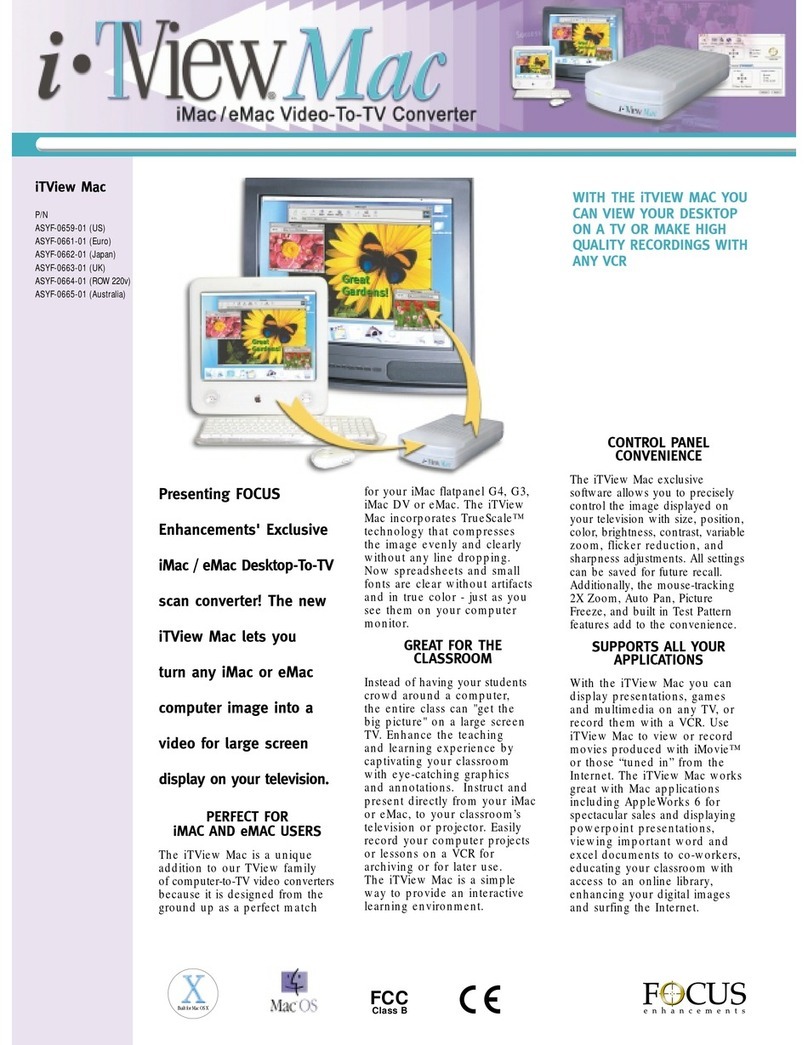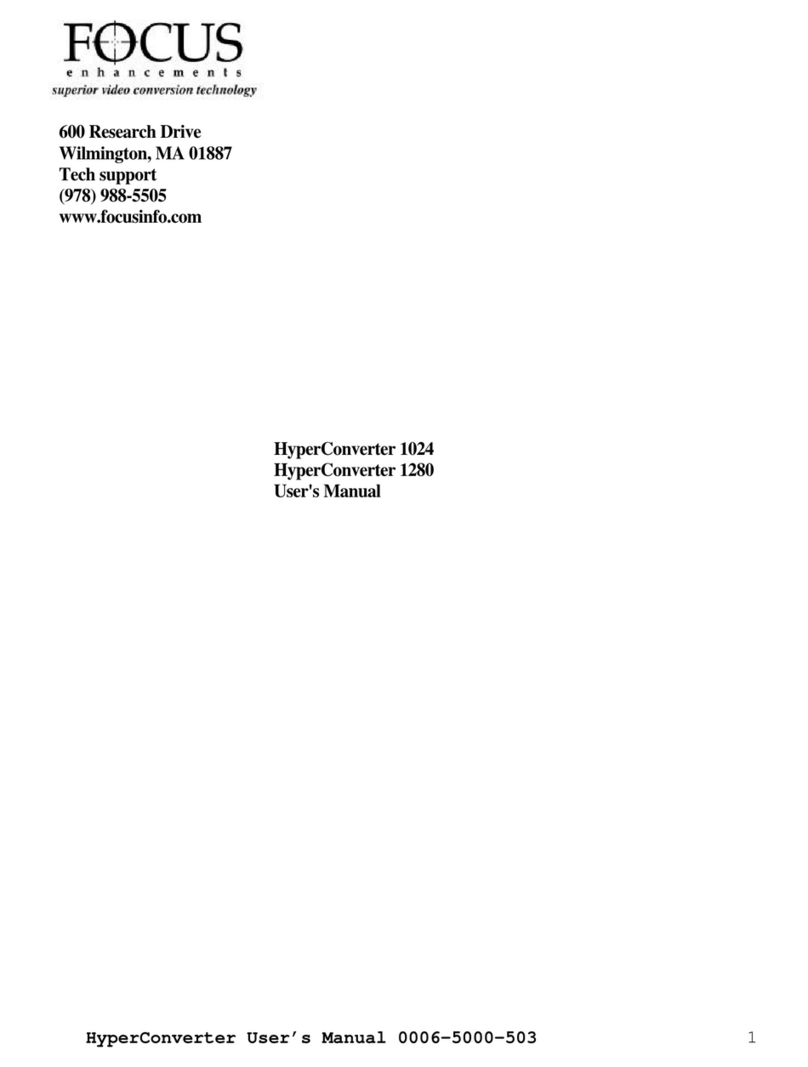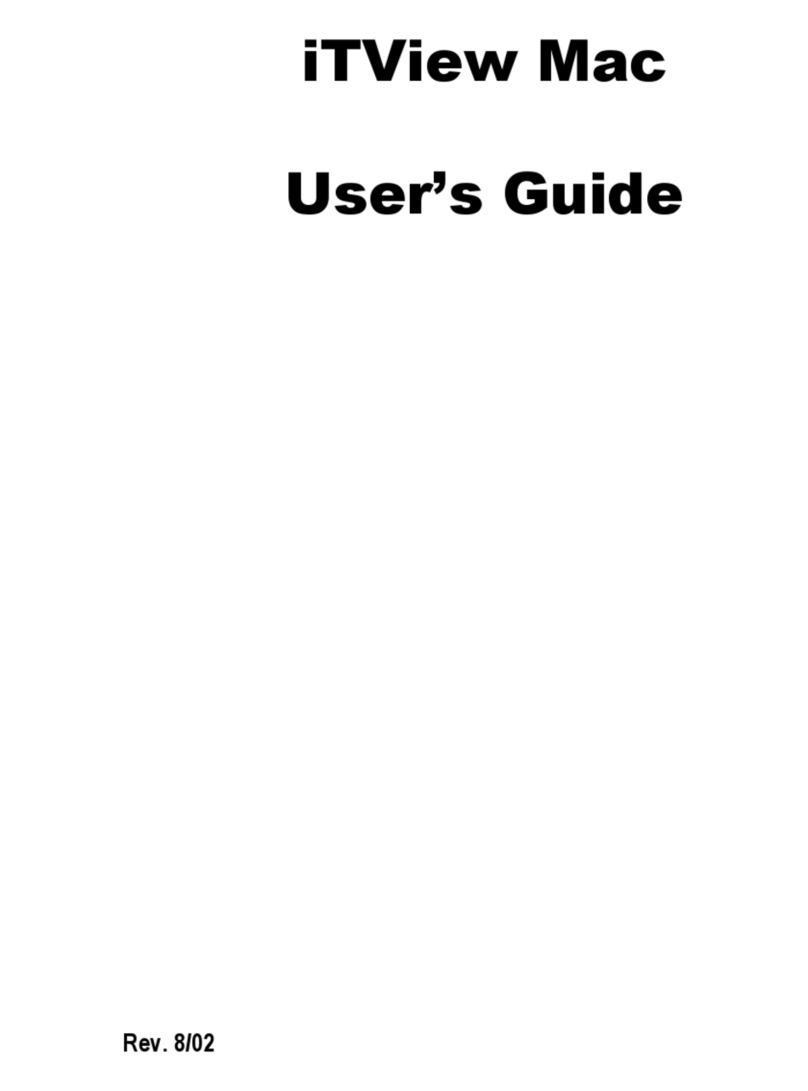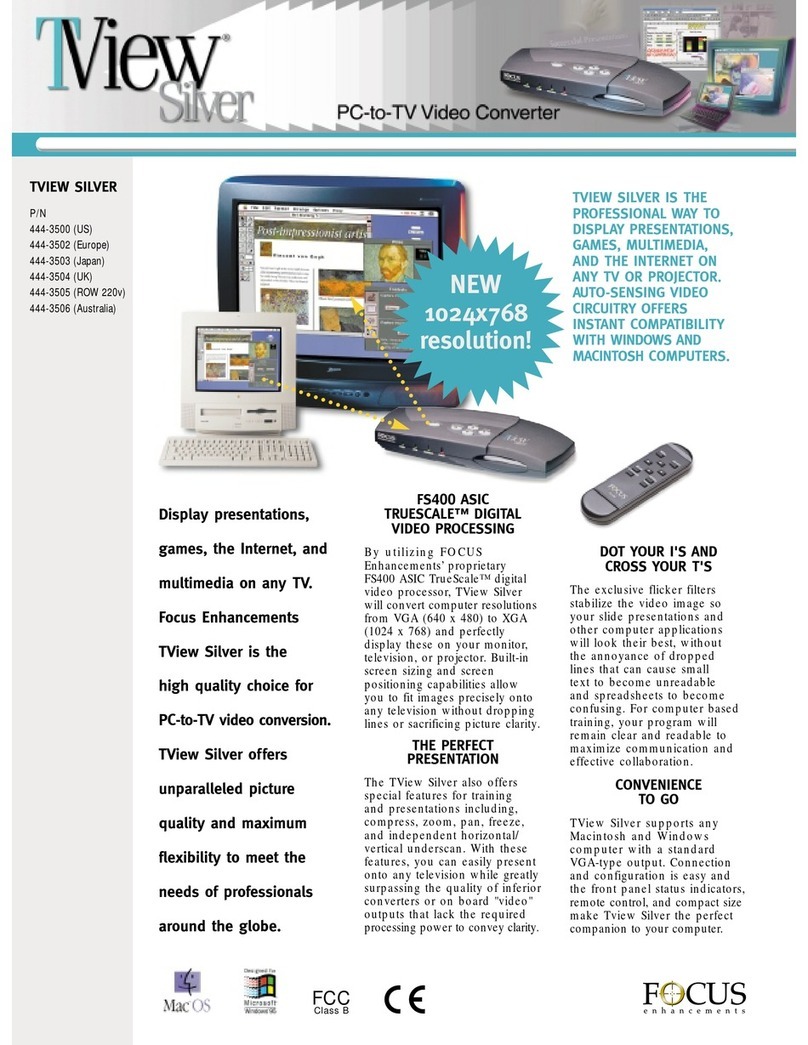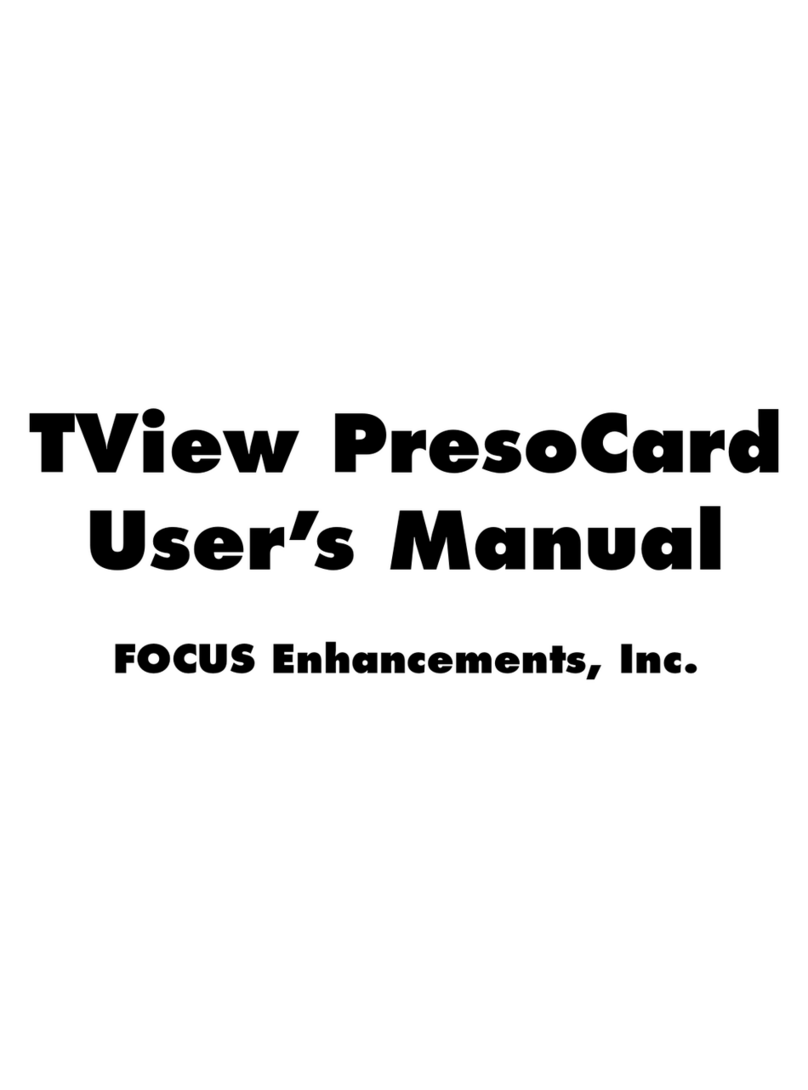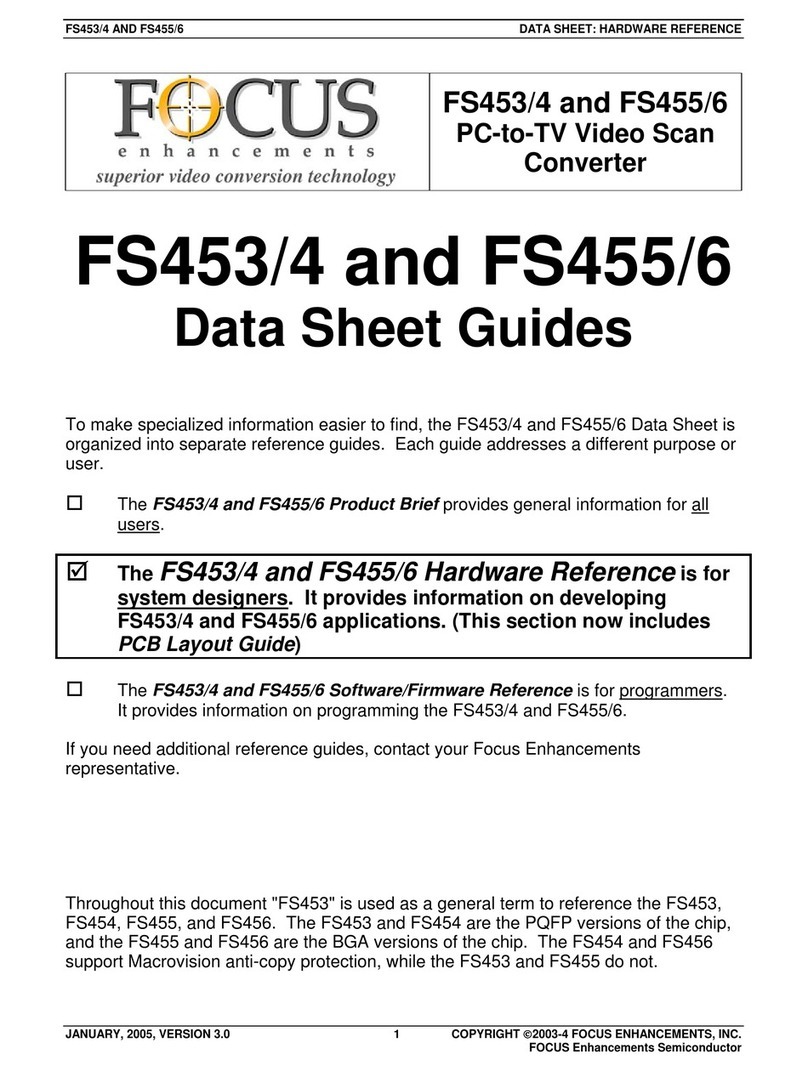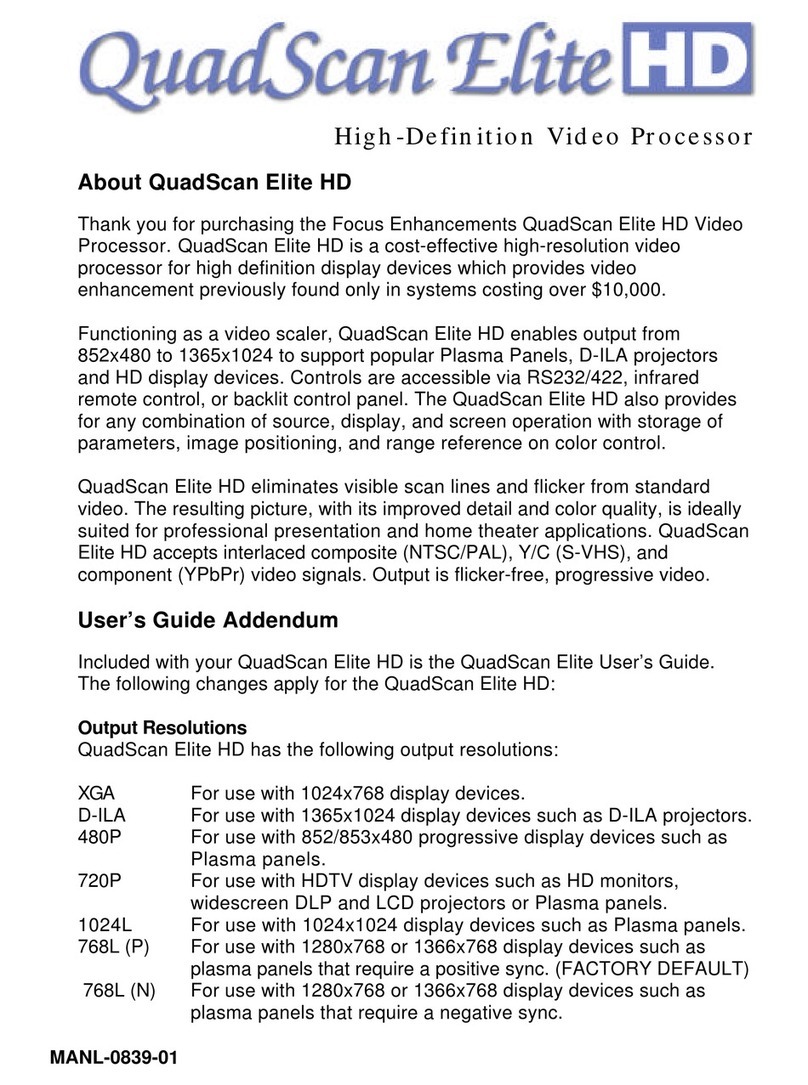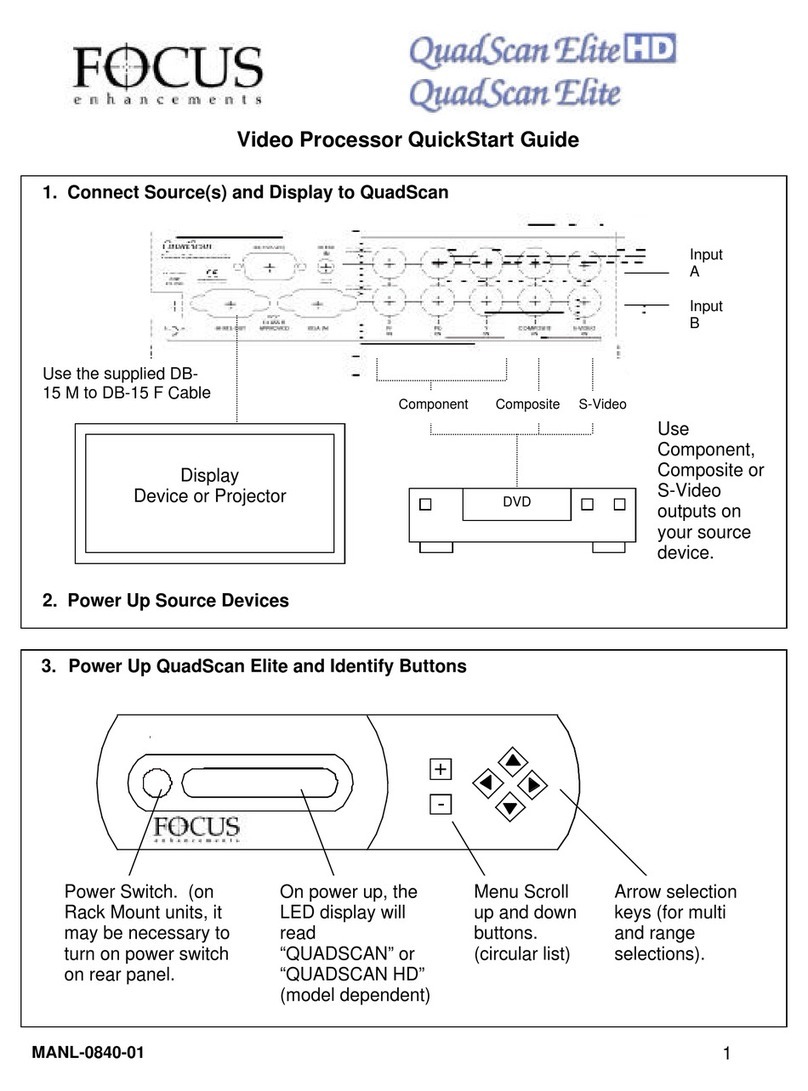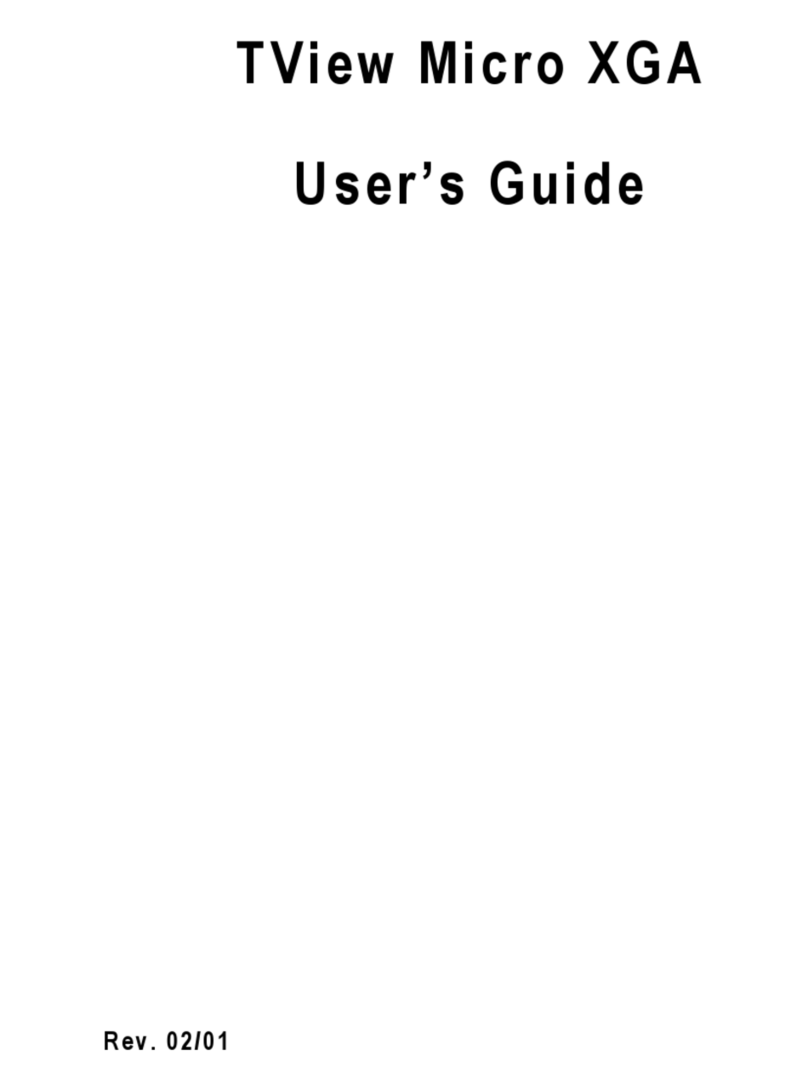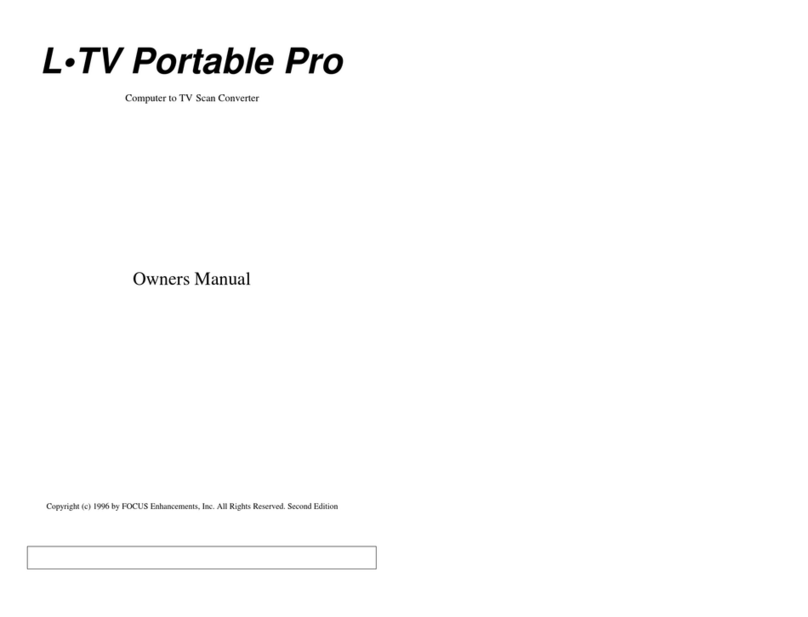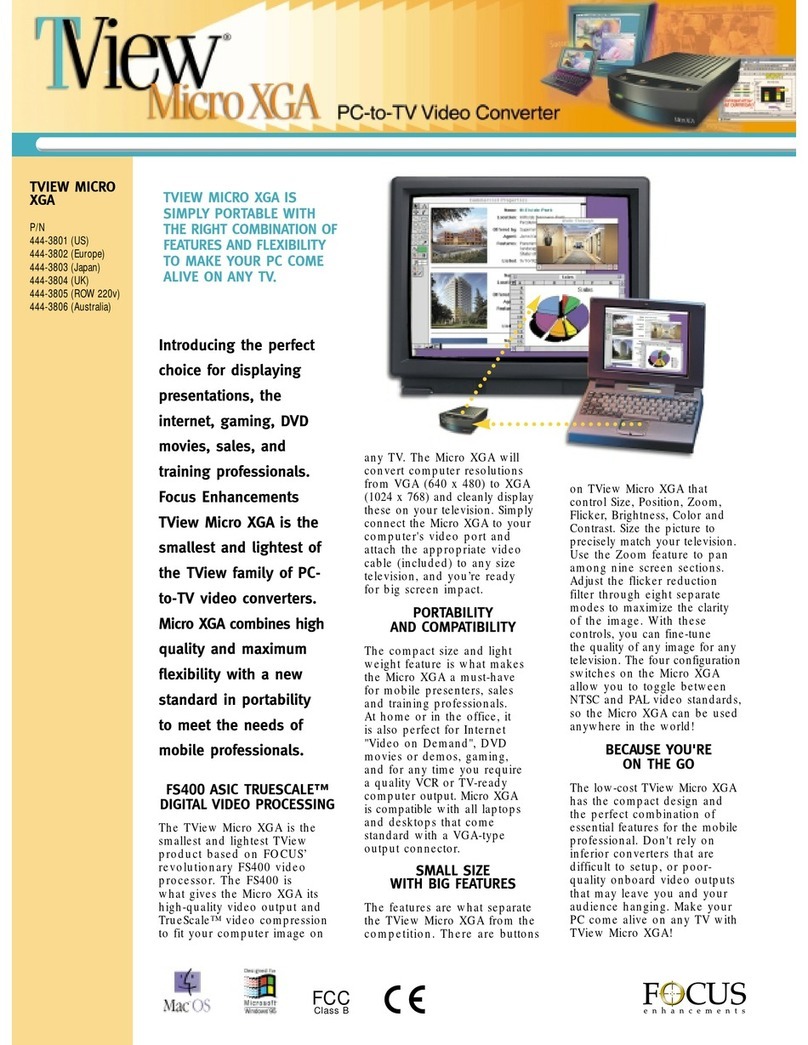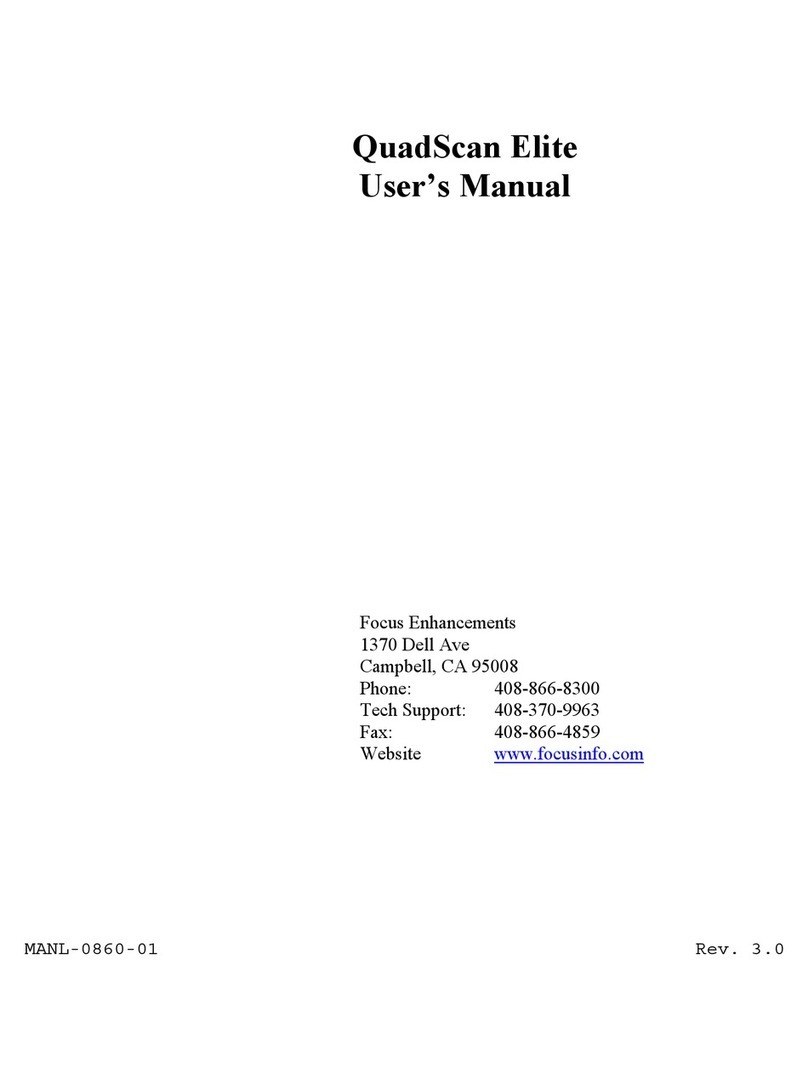TVIEW MICRO
SXGA
P/N
444-7300 (US)
444-7302 (Europe)
444-7303 (Japan)
444-7304 (UK)
444-7305 (ROW 220v)
444-7306 (Australia)
Introducing the perfect
choice for mobile
presenters sales and
training professionals.
Focus Enhancements
TView Micro SXGA is the
smallest and lightest of
the TView family of PC-
to-TV video converters.
Micro SXGA combines
high quality and maximum
flexibility with a new
standard in portability
to meet the needs of
mobile professionals.
FS400 ASIC TRUESCALE™
DIGITAL VIDEO PROCESSING
The TView Micro SXGA is the
smallest and lightest TView product
based on FOCUS’ revolutionary
FS400 video processor. The FS400 is
what gives the Micro SXGA its high-
quality video output and TrueScale™
video compression to fit your
computer image on any TV. The
Micro SXGA will convert computer
resolutions from VGA (640 x 480)
to SXGA (1280 x 1024) and cleanly
display these on your television.
Simply connect the Micro SXGA to
your computer's video port and
attach the appropriate video cable
(included) to any size television,
and you’re ready for big screen impact.
PORTABILITY AND
COMPATIBILITY
The compact size and light
weight feature is what makes
the Micro SXGA a must-have
for mobile presenters, sales
and training professionals.
At home or in the office, it is
also perfect for the Internet
"Video on Demand", DVD
movies or demos, and for any
time you require a quality VCR
or TV-ready computer output.
Micro SXGA is compatible with
all laptops and desktops that
come standard with VGA-type
output connector.
SMALL SIZE WITH
BIG FEATURES
The features are what separate
the TView Micro SXGA from
the competition. There are
buttons on TView Micro SXGA
that control Size, Position, Zoom,
Flicker, Brightness, Color and
Contrast. Size the picture to
precisely match your television.
Use the Zoom feature to pan
among nine screen sections.
Adjust the flicker reduction filter
through eight separate modes
to maximize the clarity of the
image. With these controls, you
can fine-tune the quality of any
image for any television. The
four configuration switches on
the Micro SXGA allow you to
toggle between NTSC and PAL
video standards, so the Micro
SXGA can be used anywhere
in the world!
BECAUSE YOU 'RE
ON THE GO
The low-cost TView Micro
SXGA has the compact design
and the perfect combination
of essential features for the
mobile professional. Don't
rely on inferior converters that
are difficult to setup, or poor-
quality onboard video outputs
that may leave you and your
audience hanging. Make your
PC come alive on any TV with
TView Micro SXGA!
TVIEW MICRO SXGA IS
SIMPLY PORTABLE WITH
THE RIGHT COMBINATION
OF FEATURES AND FLEXIBILITY
TO MAKE YOUR PC COME
ALIVE ON ANY TV.
FCC
Class B