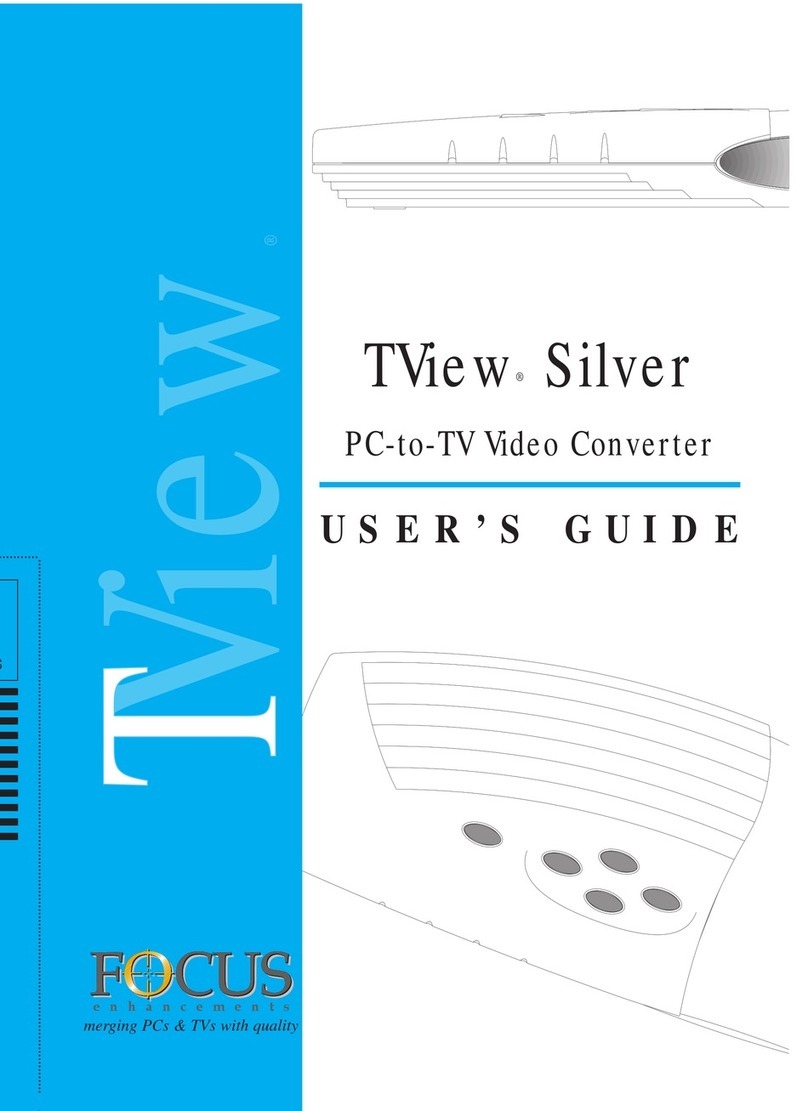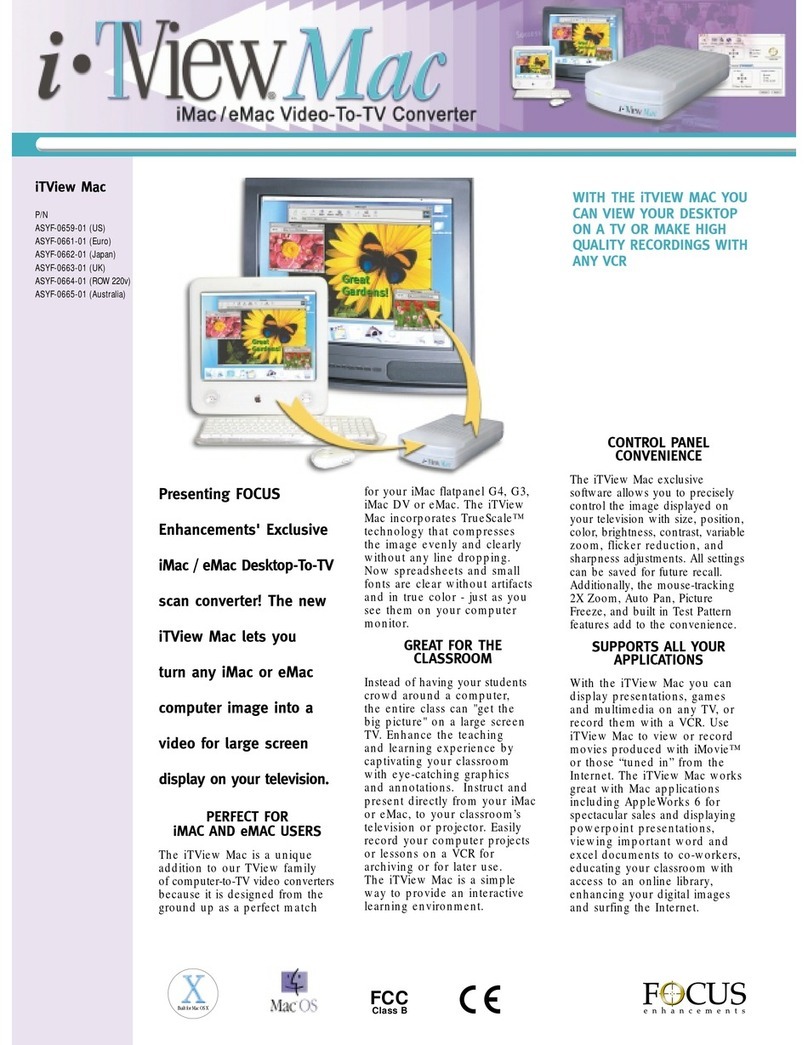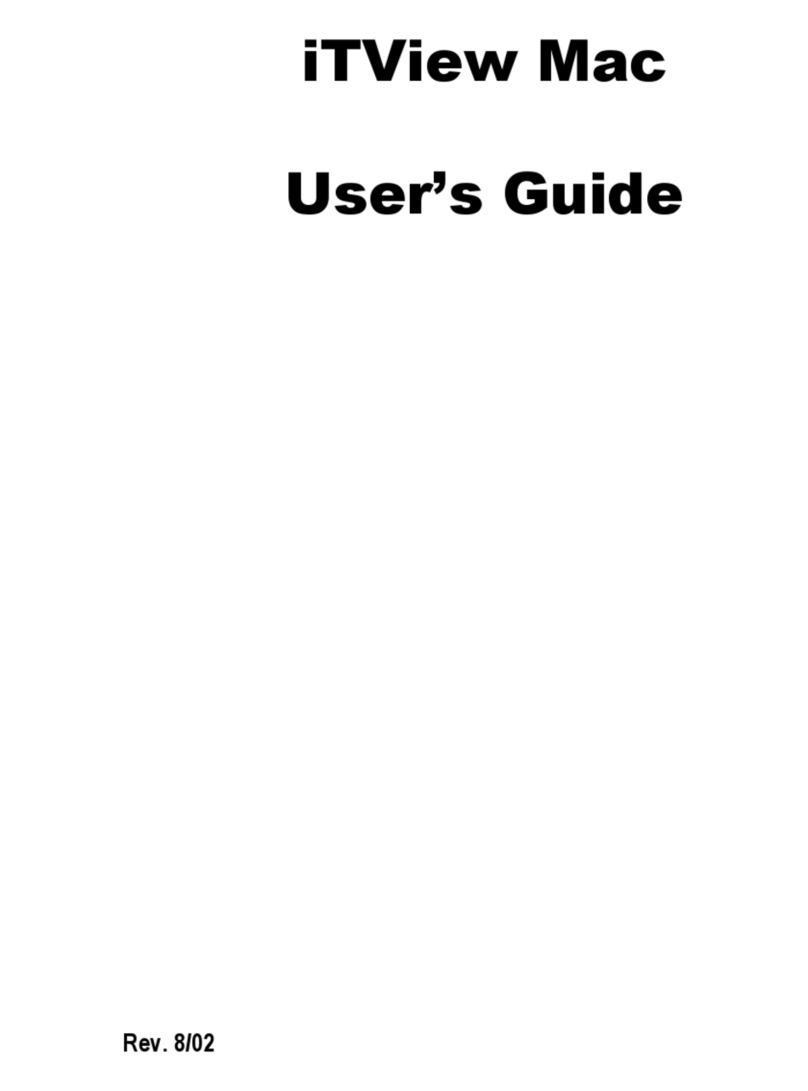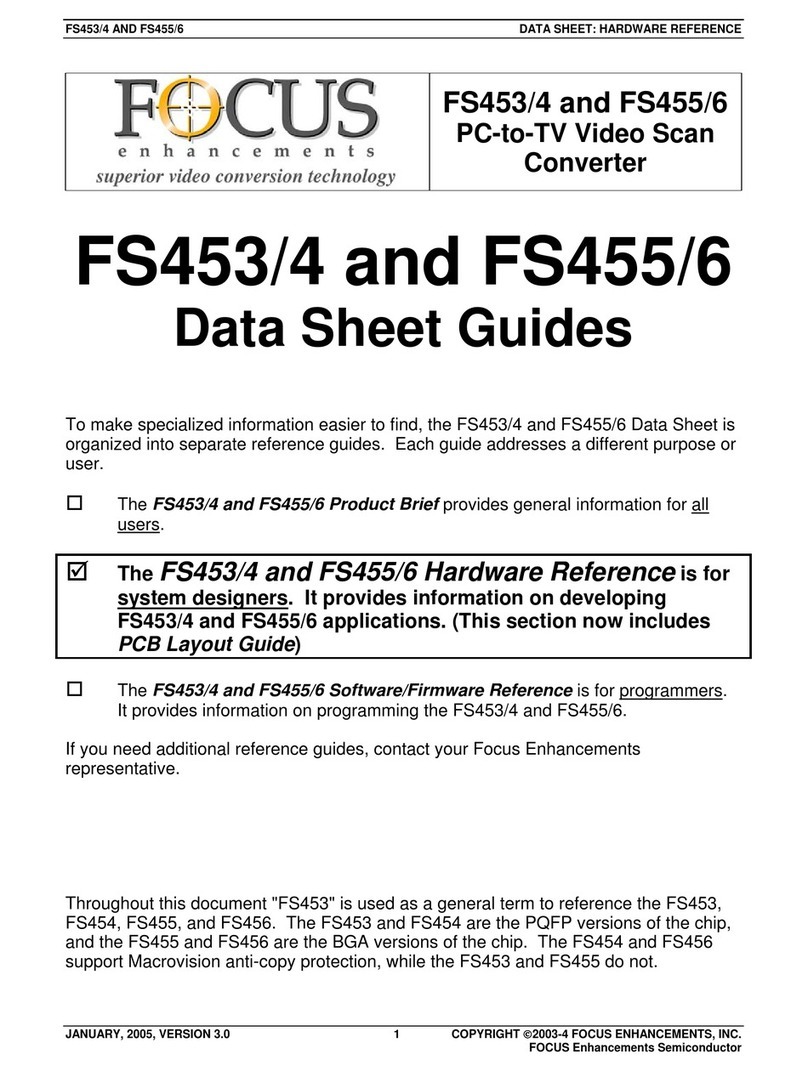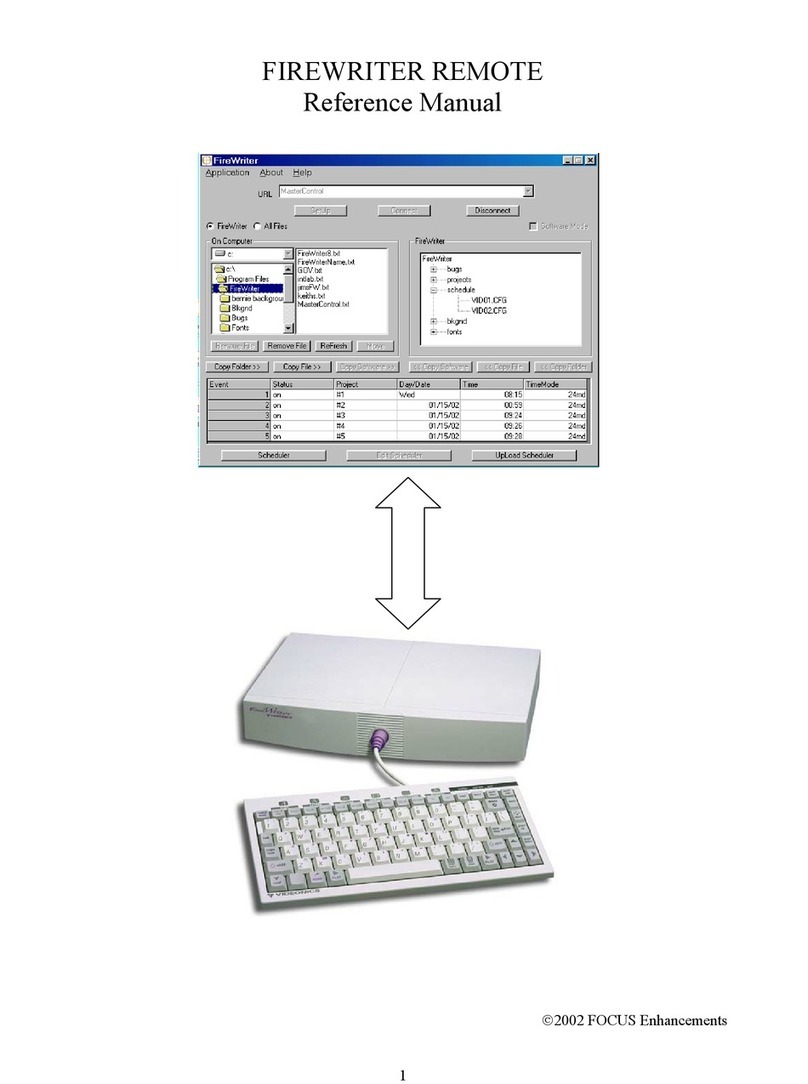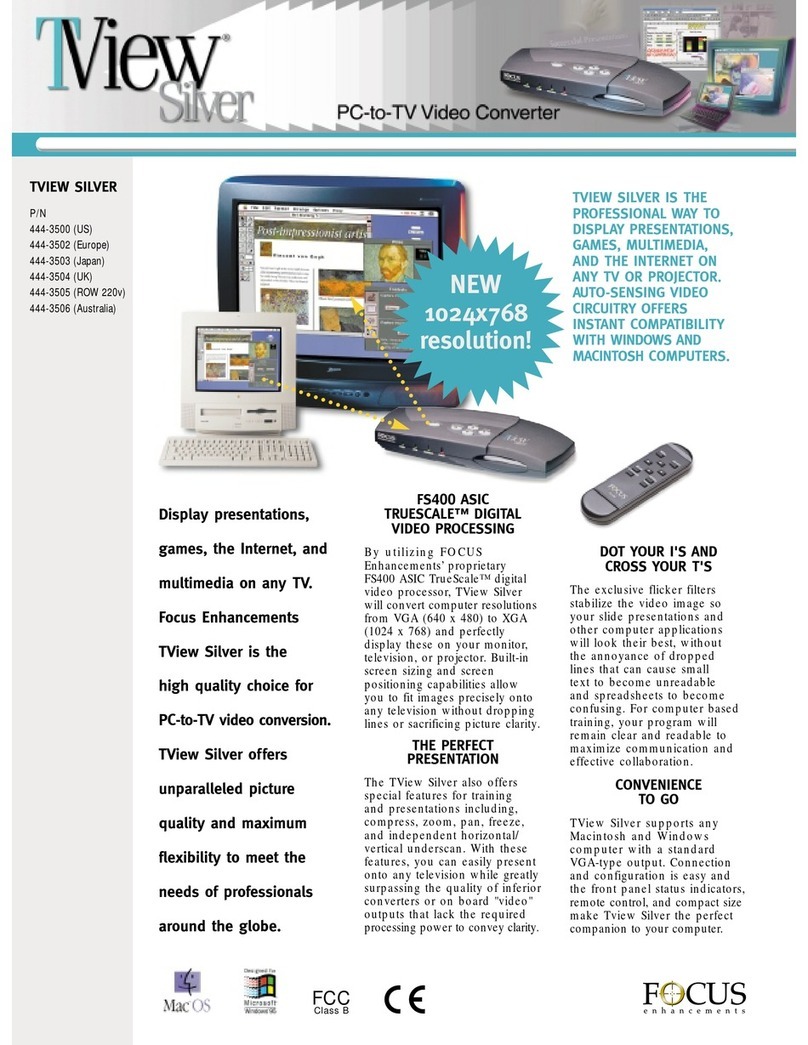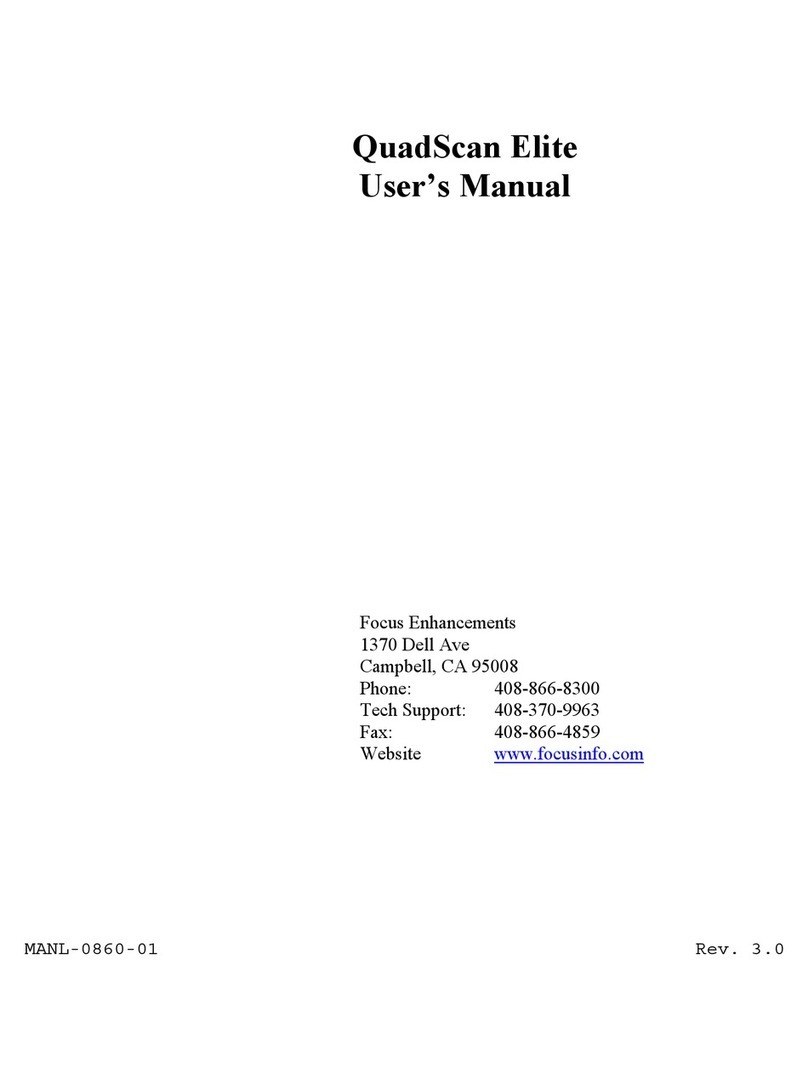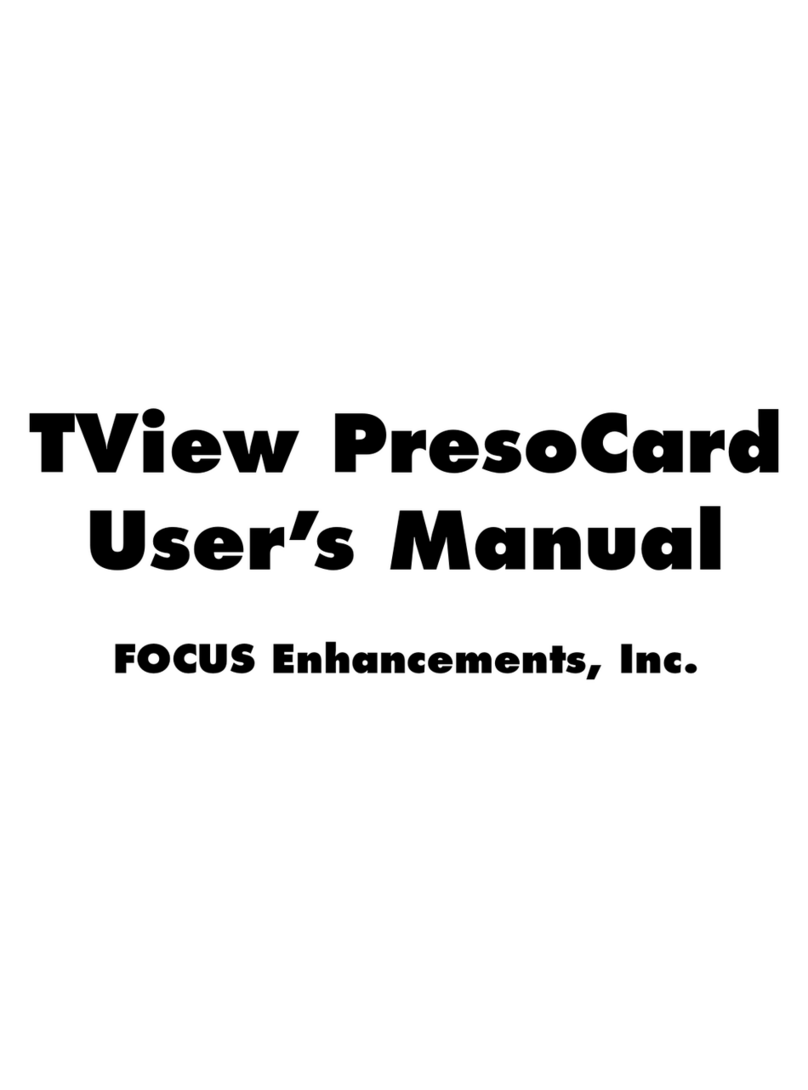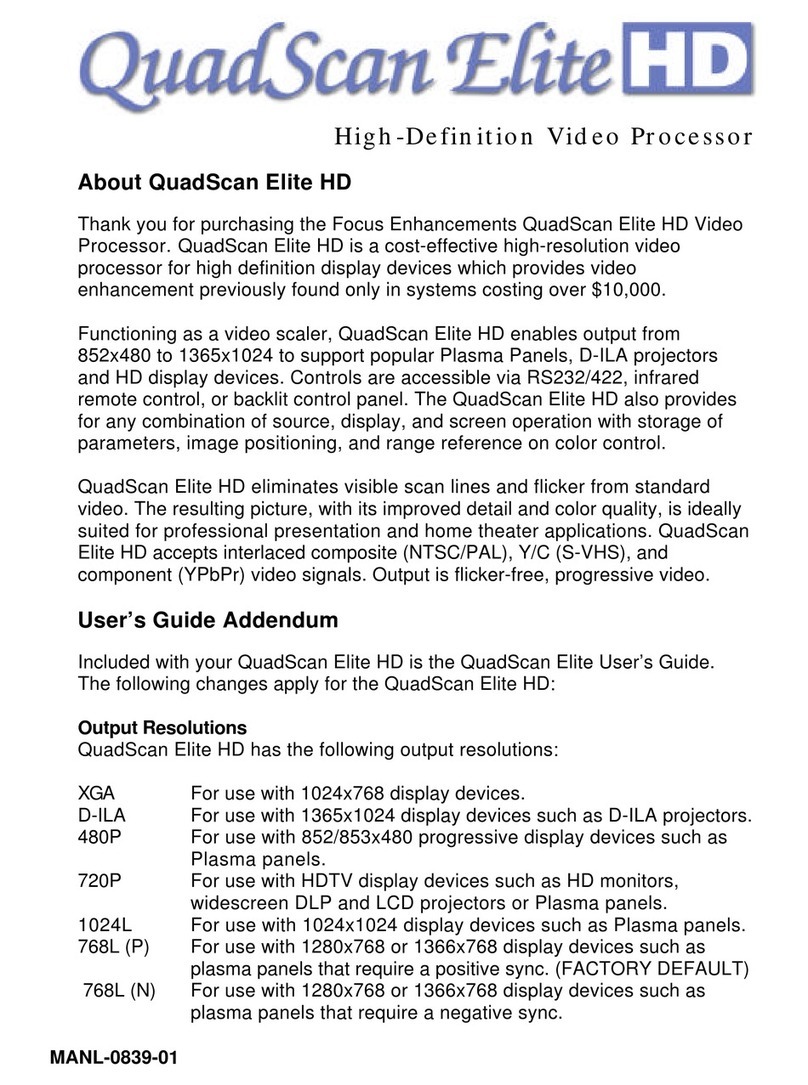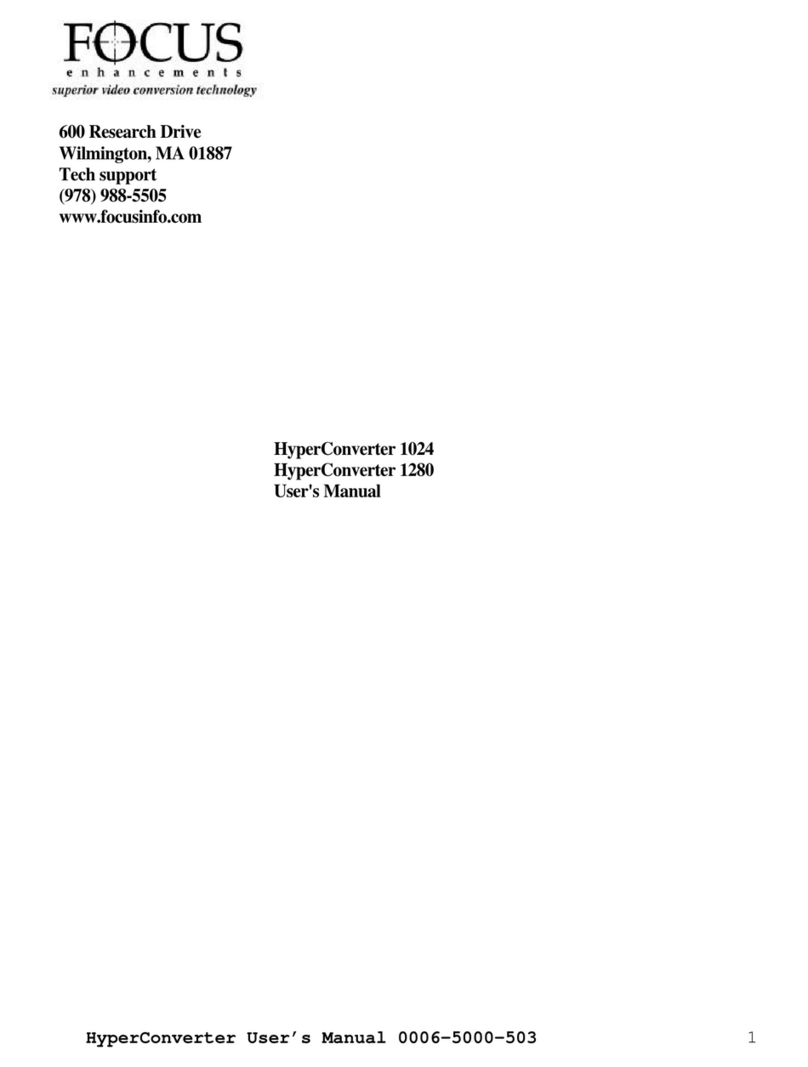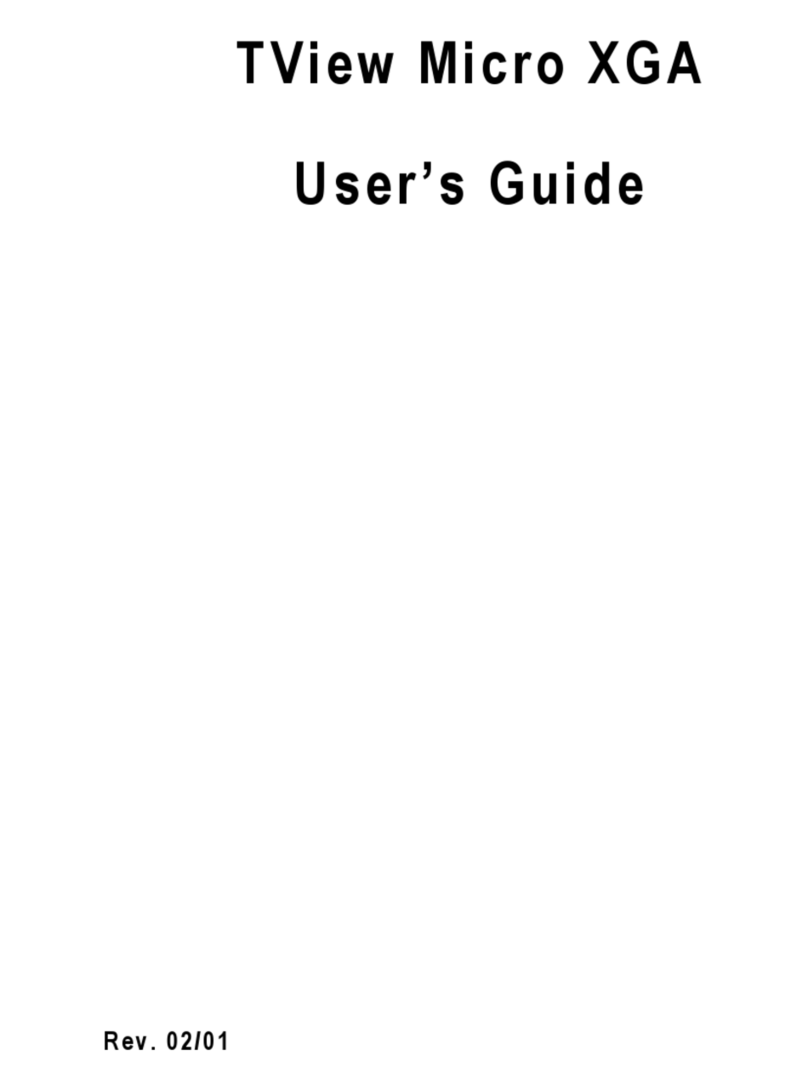TView Gold
P/N 444-3700 (US), 444-3702 (Europe), 444-3703 (Japan), 444-3704 (UK), 444-3705 (ROW 220v), 444-3706 (Australia)
FEATURES
•Revolutionary new FS400
Chip Technology
•Exclusive 2D Flicker Filter for
stable images
•1600x1280 (UXGA) resolution
•16.7 million color output (24 bit)
•Screen sizing and screen
positioning capabilities
•Spotlight, highlight, zoom,
pointer, pointer zoom, image
freeze capabilities
•Brightness, Sharpness, and
Contrast Controls
•UniViewer™monitor pass-
through cable
•Composite (RCA) and S-video
output, European PAL/SCART
compatible
•3-year warranty
PRODUCT DESCRIPTION
TView Gold converts computer resolutions
from VGA (640 x 480) to UXGA (1600 x 1280)
to TV at unparalleled picture quality.
Specifications subject to change.
All brand and product names are trademarks
of their respective companies.
©FOCUS Enhancements, Inc. MANL-0834-02
SPECIFICATIONS
Compatibility Any Windows or MacOS
computer with VGA output
Television Compatibility Works with any size television
monitor with an RCA (composite),
S-Video, or SCART input connector,
supports NTSC or PAL video standards;
for television receivers, an RF
modulator may be required
Color Modes & Resolution Supports up to 16.7 million colors
(24-bit), supports resolutions from
640x480 to 1600x1280 at frequencies
up to 152Hz
Features & Effects Screen Positioning, Screen Sizing,
Brightness Control, Sharpness Control,
Contrast Control, Spotlight, Spotlight
Zoom, Highlight, 9 Position Area Zoom,
Pointer, Pointer Zoom, Image Freeze
Power Supply Maximum consumption
5 volt DC, 700mA
Unit weight and size 11 ounces (without cables),
8.2”x 3.6”x 1.7”
(208mm x 91mm x 43mm)
1370 Dell Avenue Campbell, CA 95008
Info: 800 338-3348 Main: 408 866-8300 Fax: 408 866-4859
TVIEW GOLD INCLUDES:
•TView Gold video converter
•Computer-to-TView Gold interface cable
•RCA, S-Video, or SCART Cable
•5V Power Supply
•Quick Start Card and Manual (CD ROM)
•Remote Control
Power Kensington®NTSC/ VGA S-Video Composite SCART
Supply MicroSaver PAL Port Port Video Connector
Lock Port Port
Freeze Zoom Compress Power Infrared Receiver
FRONT
BACK
Infrared remote
control included!
A $29 value!