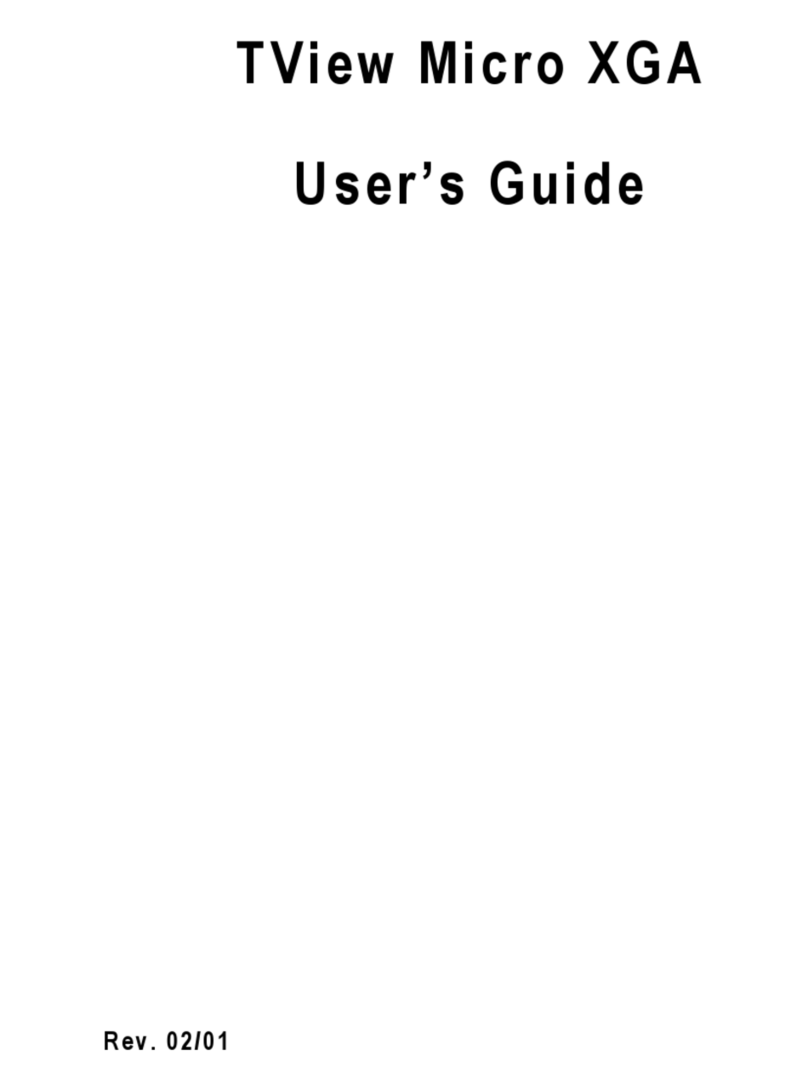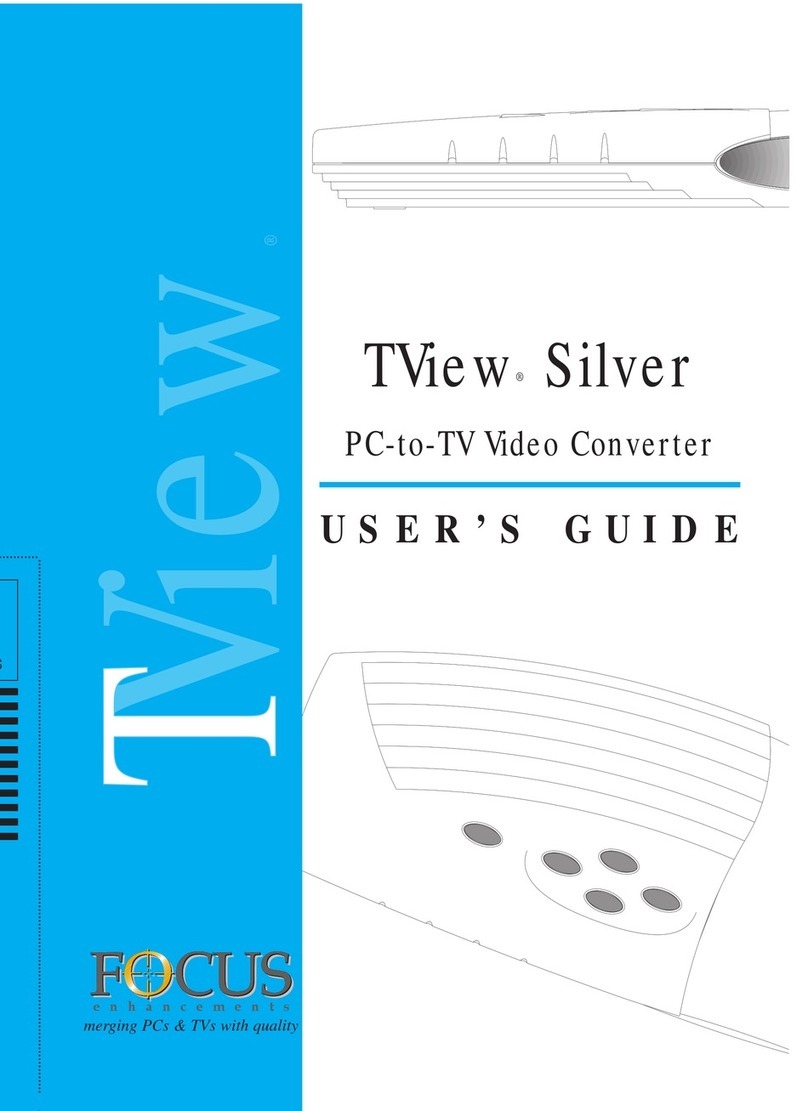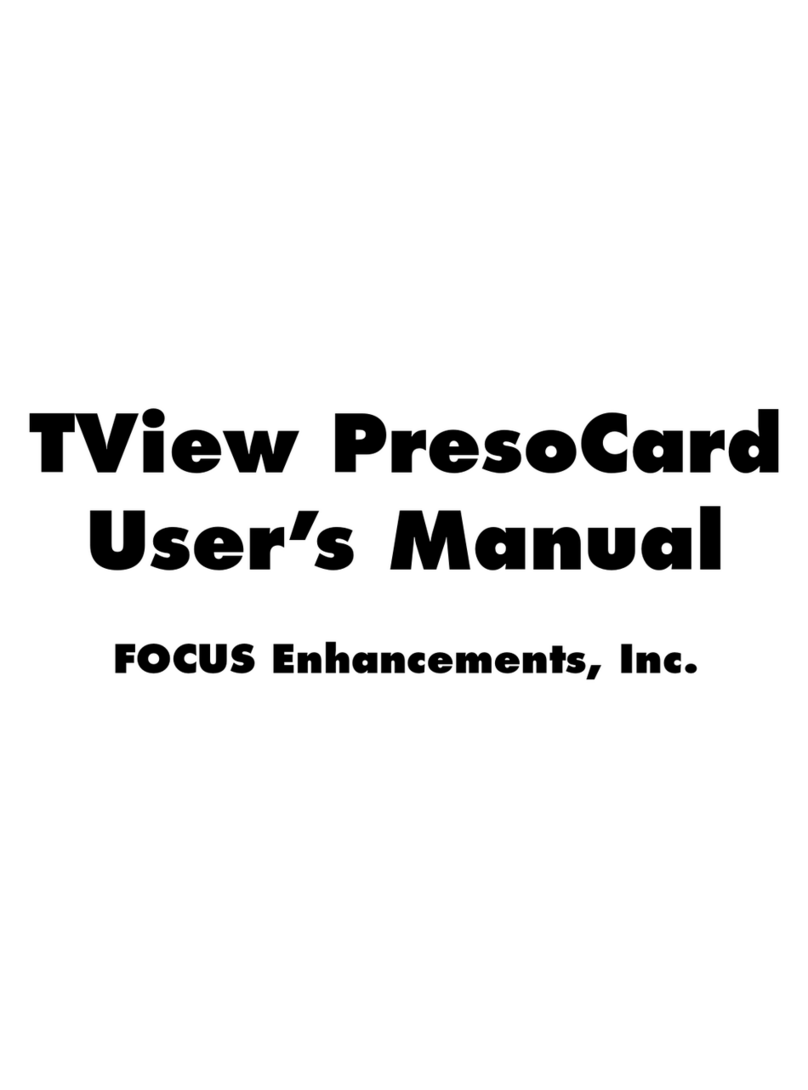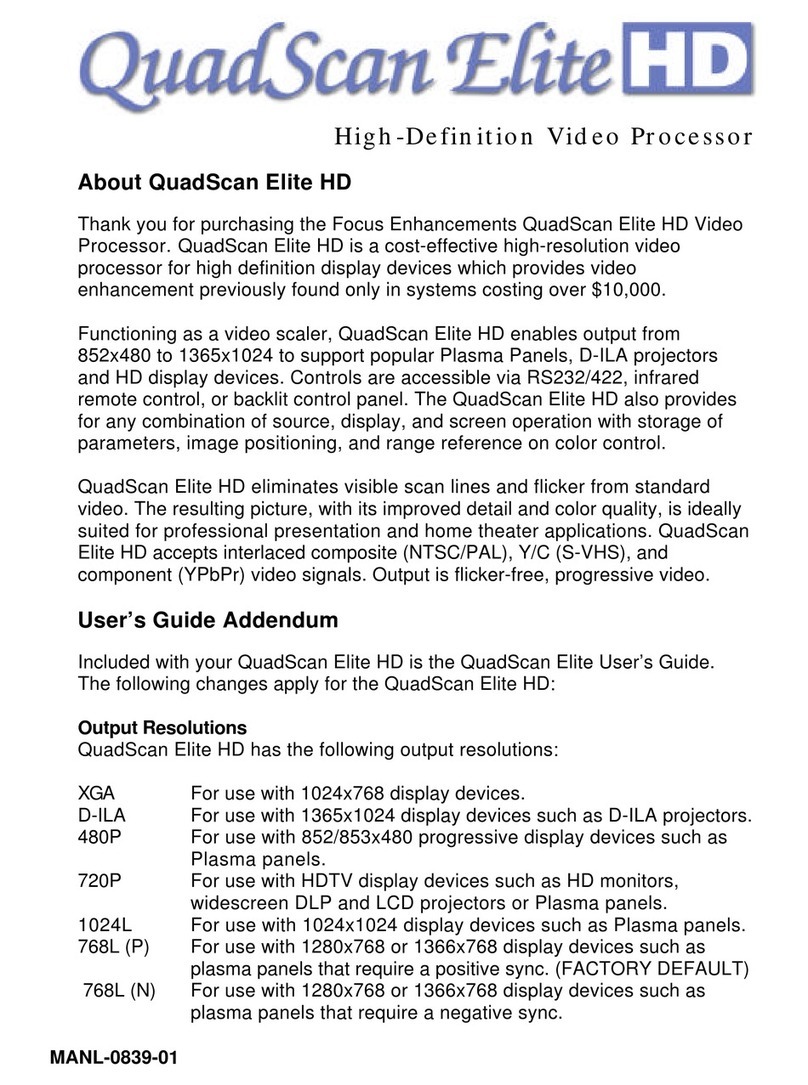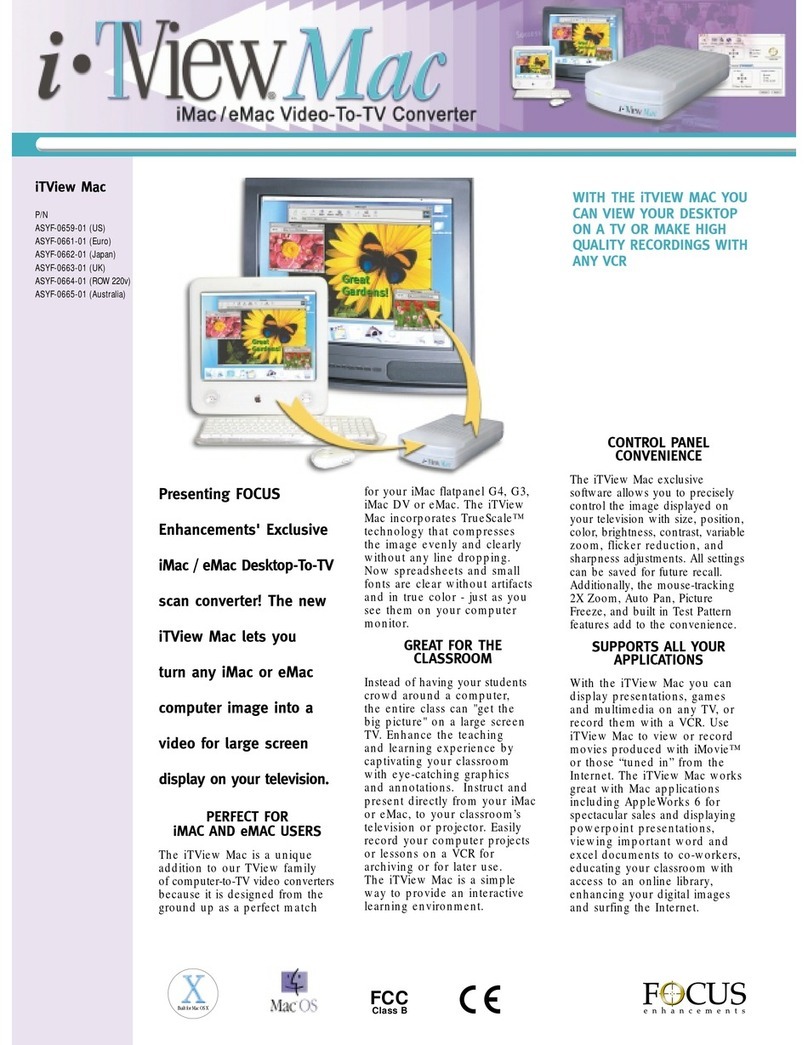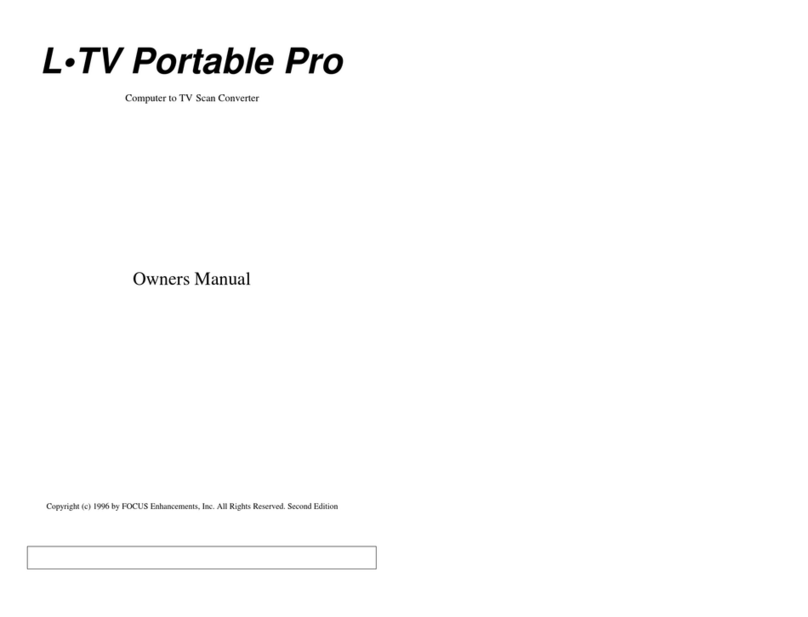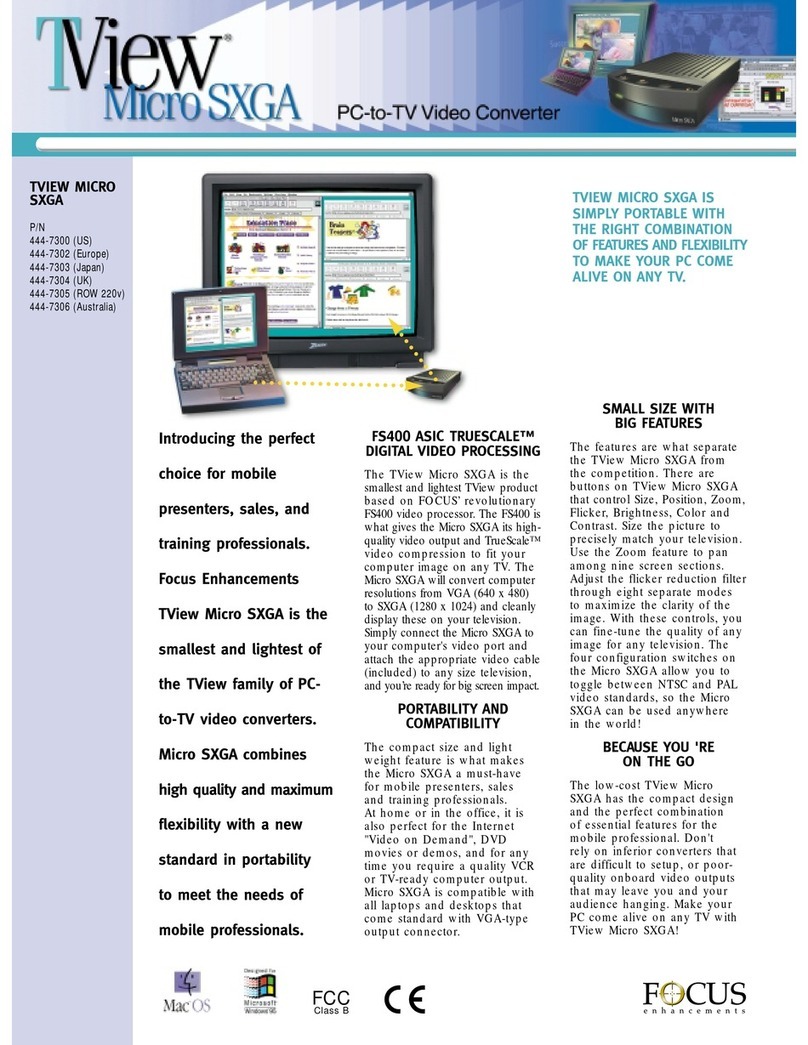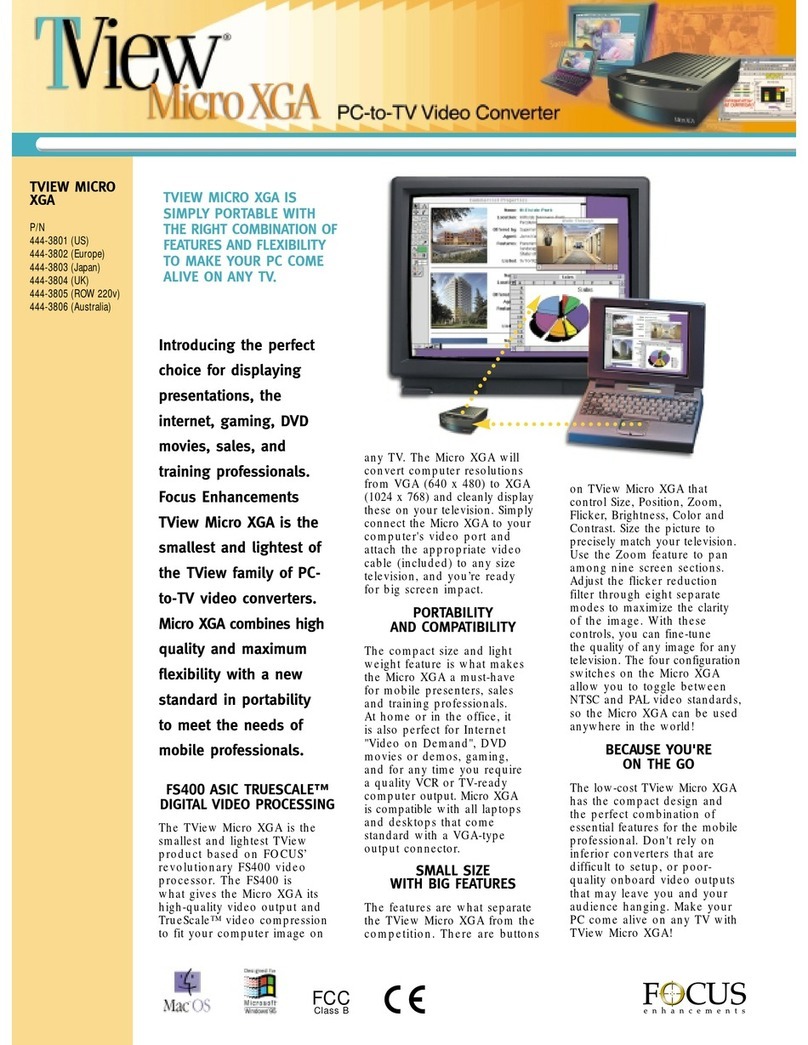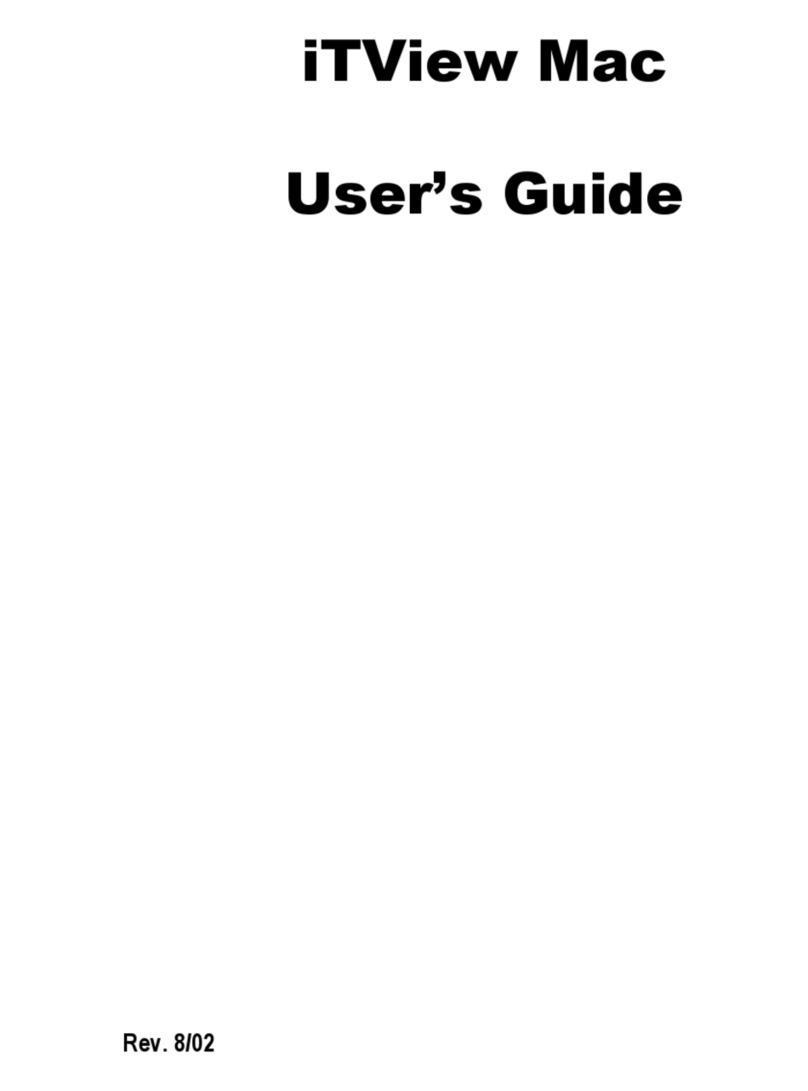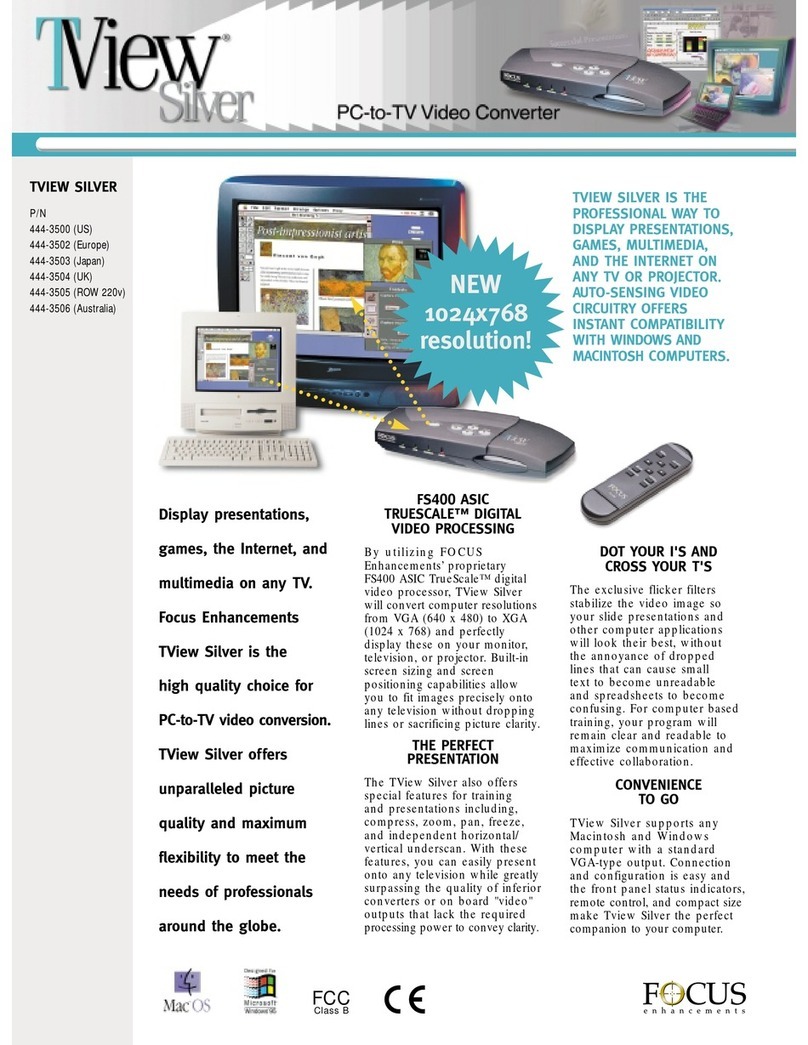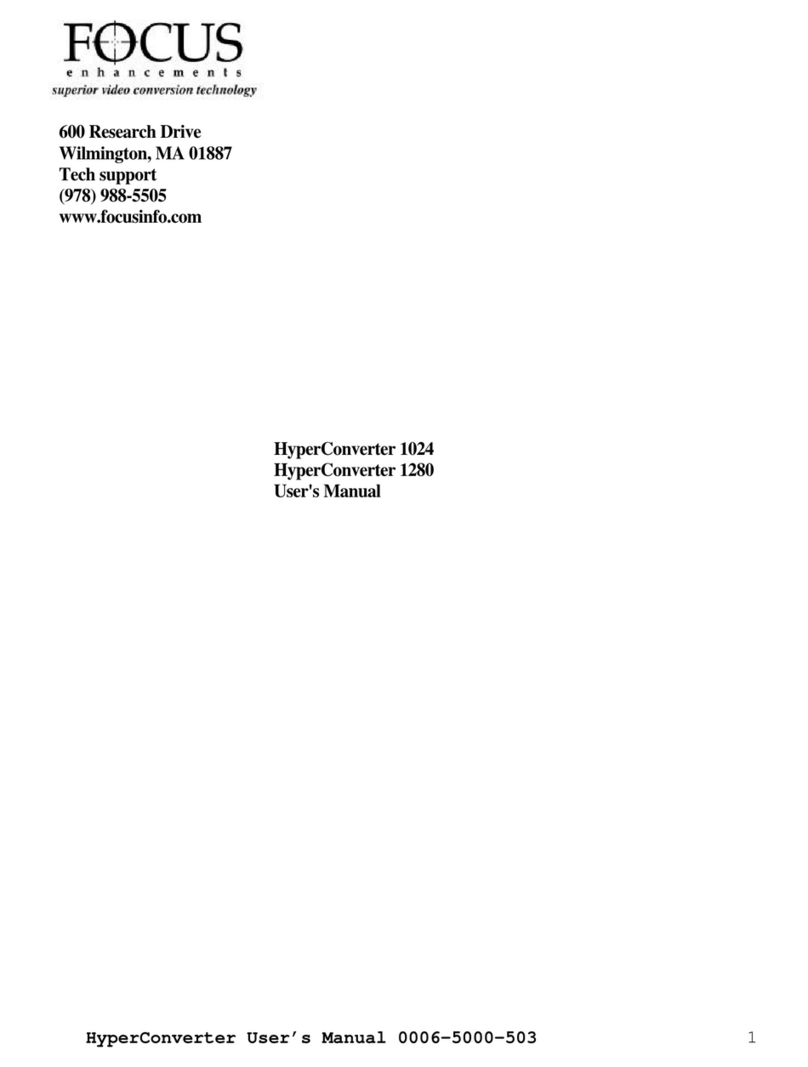QuadScan Elite User's Manual
1 INTRODUCTION............................................................................................................................................. 5
1.1 THE QUADSCAN ELITE FAMILY ....................................................................................................................6
1.1.1 Desktop or Rackmount ........................................................................................................................ 6
1.1.2 Standard Packaging for QuadScan Elite Desktop .............................................................................. 6
1.1.3 Standard Packaging for QuadScan Elite Desktop International ........................................................ 6
1.1.4 Standard Packaging for QuadScan Elite Rackmount ......................................................................... 7
1.1.5 RS-232/422 Control ............................................................................................................................ 7
1.2 OPERATIONAL SPECIFICATIONS .....................................................................................................................8
1.2.1 Input Signal Formats .......................................................................................................................... 8
1.2.2 Output Signal Formats........................................................................................................................ 8
1.2.3 Output Resolutions................................................................................................................................... 8
1.2.4 Motion Compensation Modes.............................................................................................................. 8
1.2.5 Signal Routing Capability................................................................................................................... 8
1.2.6 Control Methods.................................................................................................................................. 9
1.2.7 Power Consumption ............................................................................................................................ 9
1.2.8 Physical Size ....................................................................................................................................... 9
1.2.9 Environmental..................................................................................................................................... 9
1.3 PRODUCT ORDERING OPTIONS ....................................................................................................................10
1.3.1 Ordering Guide ................................................................................................................................. 10
1.3.2 Available Accessories for the QuadScan Elite .................................................................................. 10
2 INSTALLATION ............................................................................................................................................ 11
2.1 QUADSCAN DESKTOP VERSION INSTALLATION...........................................................................................12
2.2 QUADSCAN RACKMOUNT VERSION INSTALLATION.....................................................................................14
2 QUADSCAN ELITE CONTROL FUNCTION............................................................................................ 15
2.3 OUTPUT SCREEN ASPECT RATIO .................................................................................................................16
2.3.1 Output Screen Aspect Ratio (Multiple) (Not Available from IR remote Control) ............................. 16
2.4 RESET AND CONTROL FUNCTIONS...............................................................................................................16
2.4.1 IR ON/OFF (Toggle) (Not available from IR remote control)........................................................ 16
2.4.2 Mode Reset........................................................................................................................................ 17
2.4.3 Full Reset (Not available from IR remote control)............................................................................ 17
2.5 MOTION PROCESSING..................................................................................................................................18
2.5.1 Motion Processing (Multiple Choice) ............................................................................................... 18
2.6 SIGNAL ROUTING ........................................................................................................................................18
2.6.1 Component Y Pb Pr Pass Through (Toggle) (Not available from IR remote control)..................... 18
2.6.2 S-VHS (Y/C) Pass Through (Toggle) (Not available from IR remote control)................................. 18
2.6.3 Composite Pass Through (Toggle) (Not available from IR remote control).................................... 19
2.7 OUTPUT SYNC SIGNAL CONFIGURATION .....................................................................................................19
2.7.1 Output Sync Signal Configuration (Multiple Choice) (Not available from IR remote control) ........ 19
2.8 DISPLAY DEVICE CONFIGURATION..............................................................................................................20
2.8.1 Display Device Configuration (Multiple) (Not available from IR remote control)........................... 20
2.9 SOURCE TERMINATION ...............................................................................................................................20
2.9.1 VGA Termination (Toggle) (Not available from IR remote control)................................................. 20
2.9.2 Channel A Termination (Toggle) (Not available from IR remote control)........................................ 20
2.9.3 Channel B Termination (Toggle) (Not available from IR remote control)........................................ 21
2.10 INPUT SOURCE SELECTION..........................................................................................................................21
2.10.1 Input Source Selection (Multiple Choice) ......................................................................................... 21
2.11 INPUT VIDEO FUNCTIONS............................................................................................................................21
2.11.1 (Range).............................................................................................................................................. 21
2.11.2 Color Saturation (Range).................................................................................................................. 22