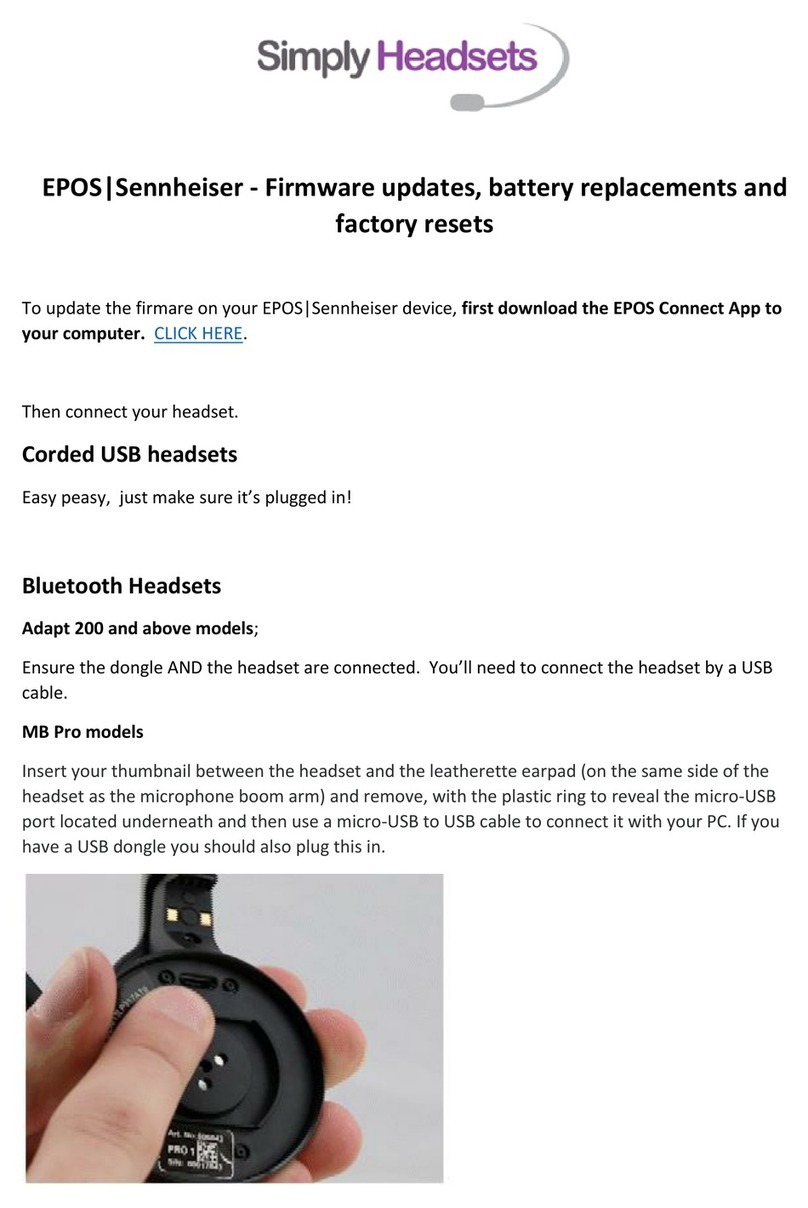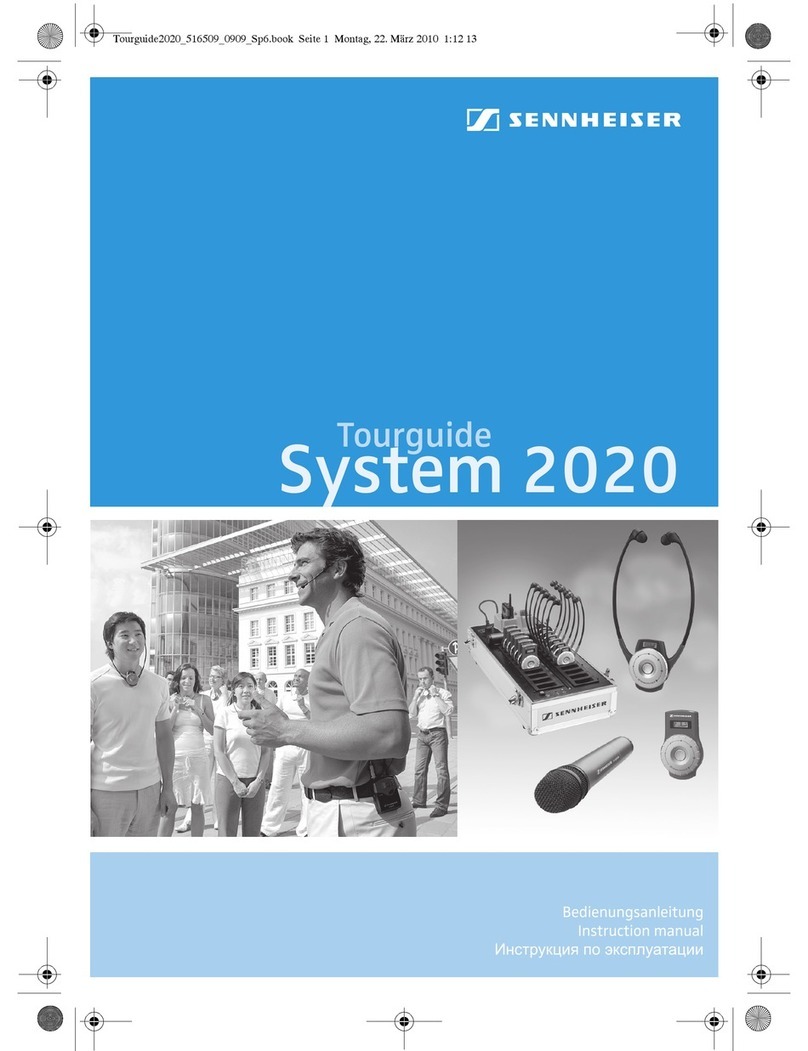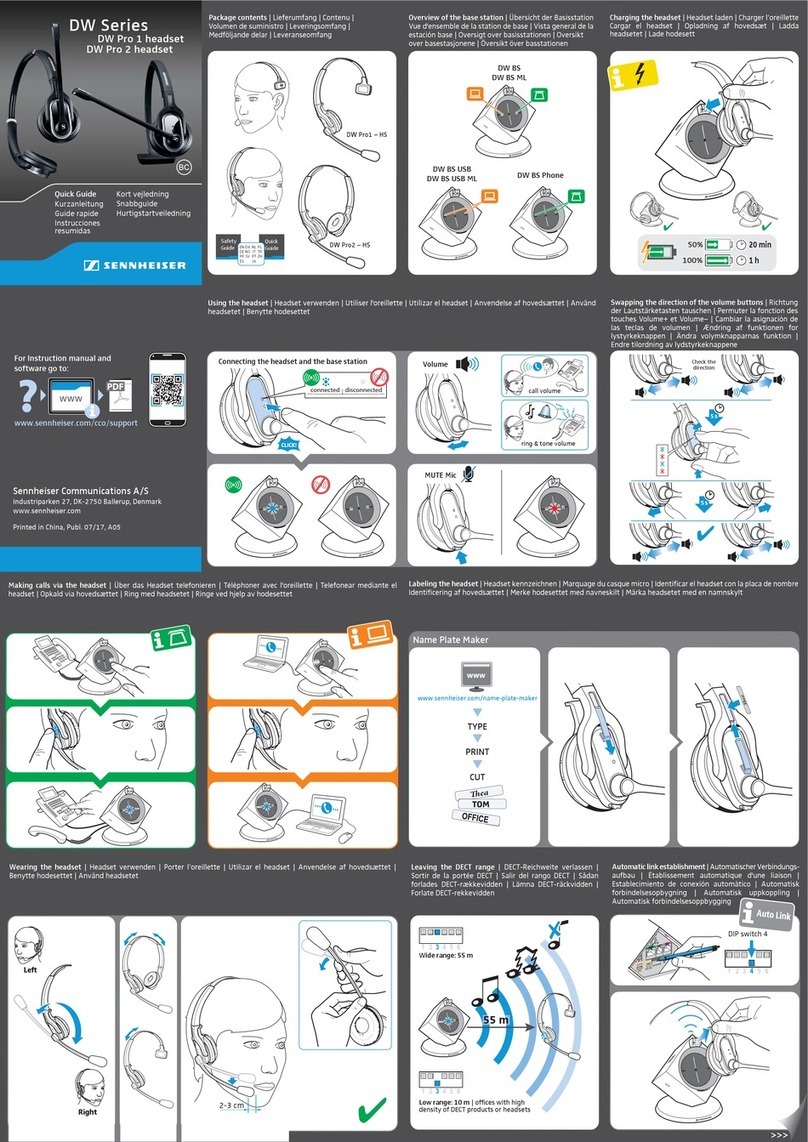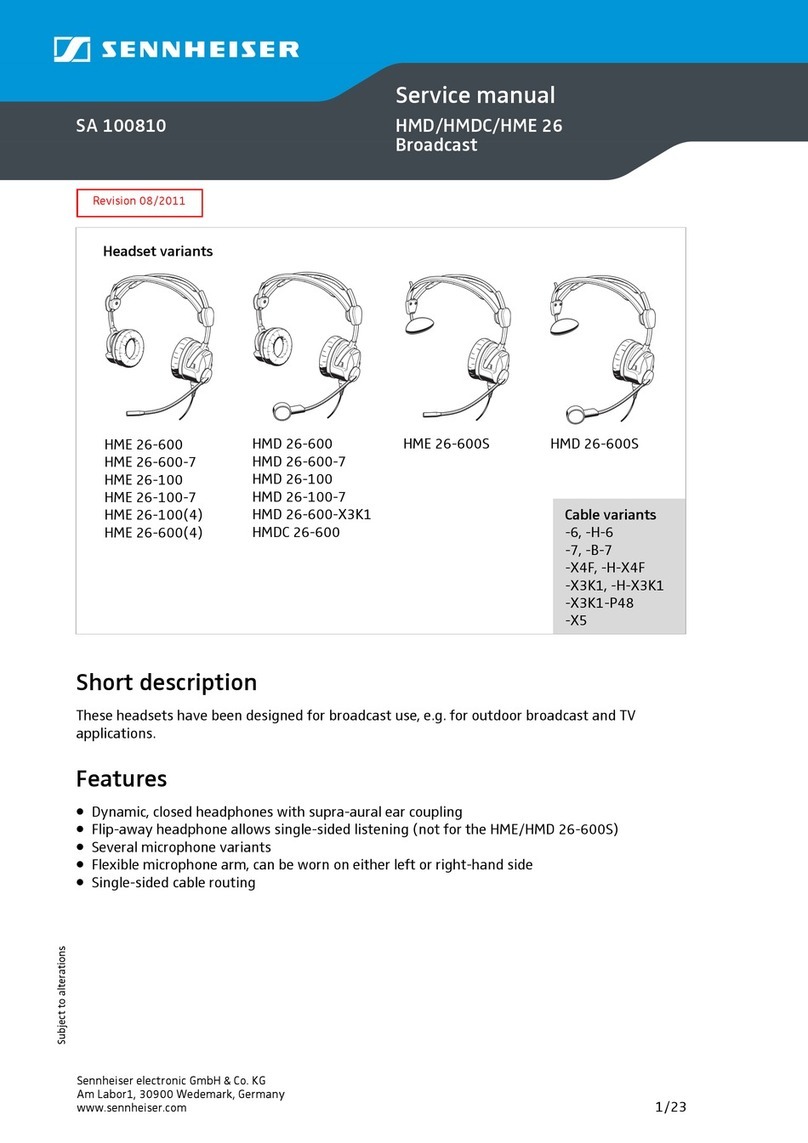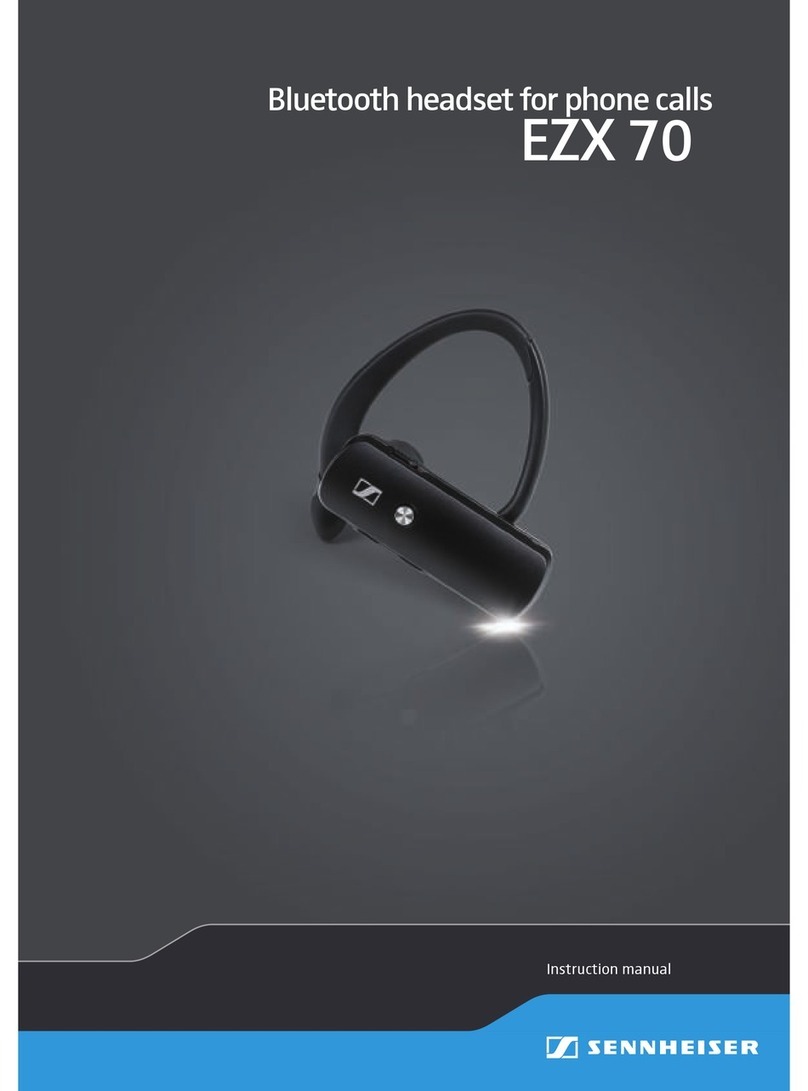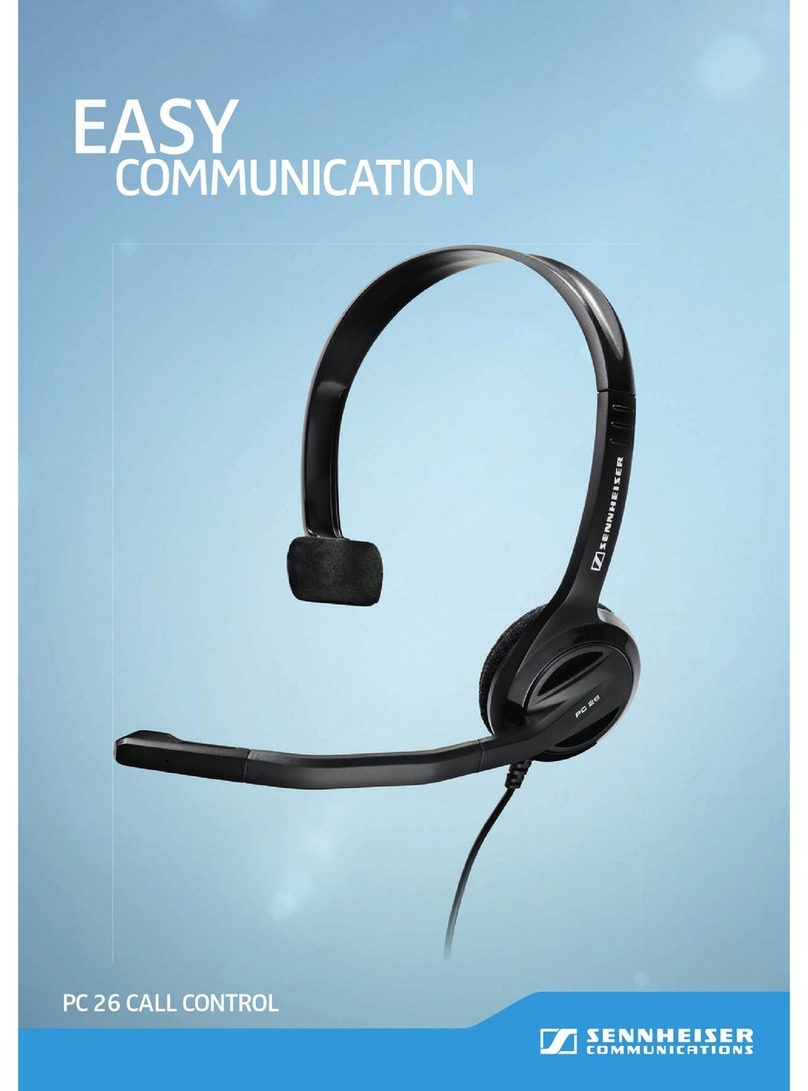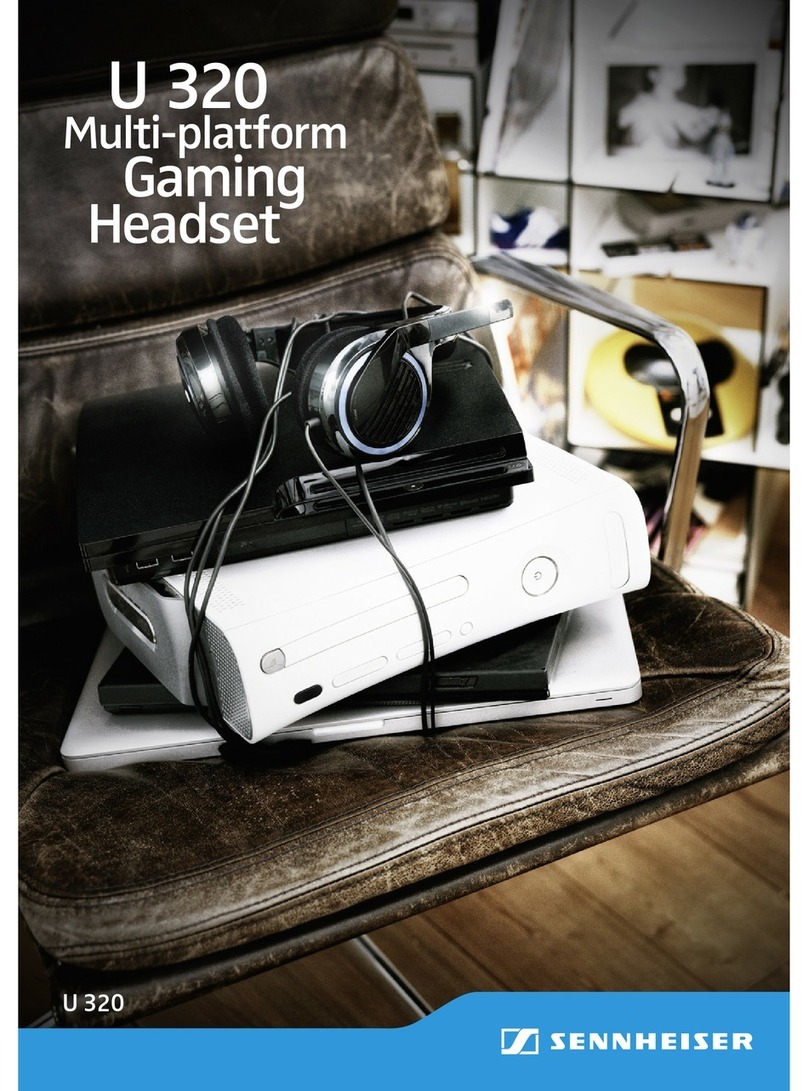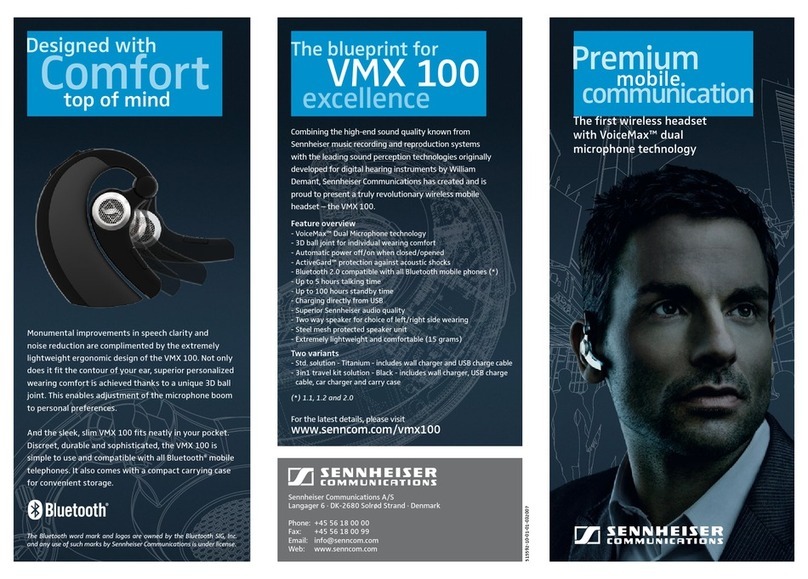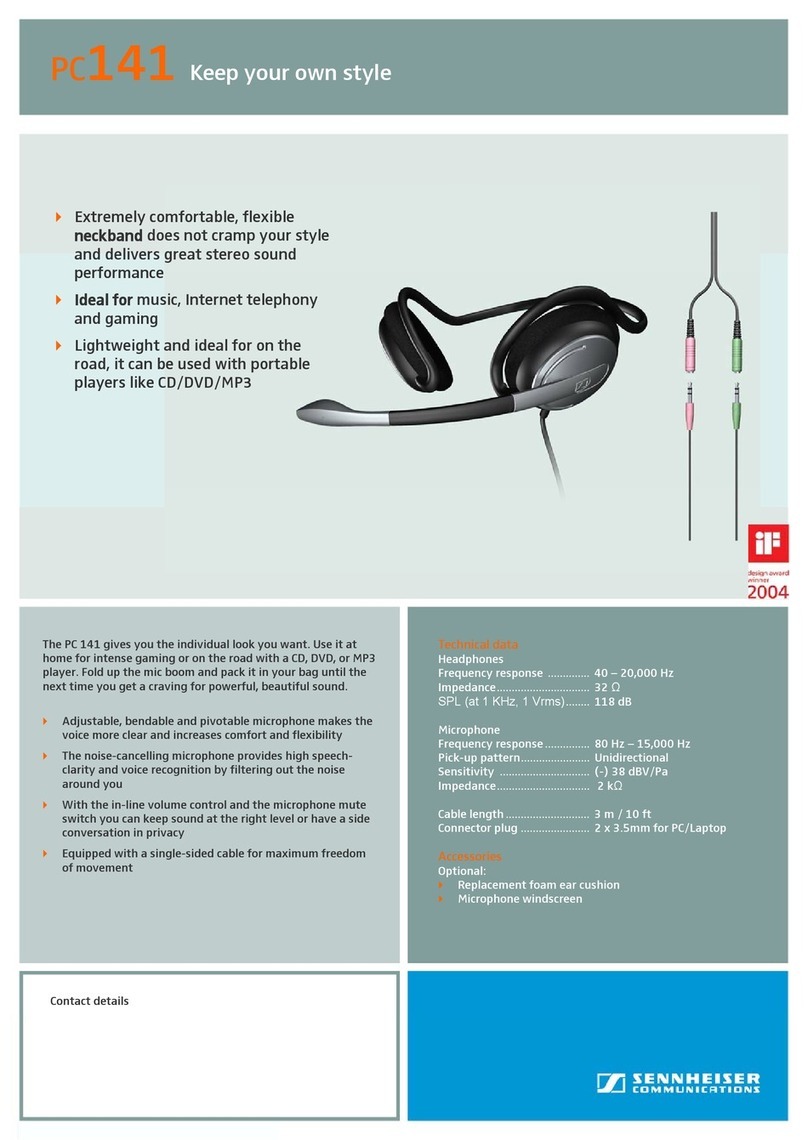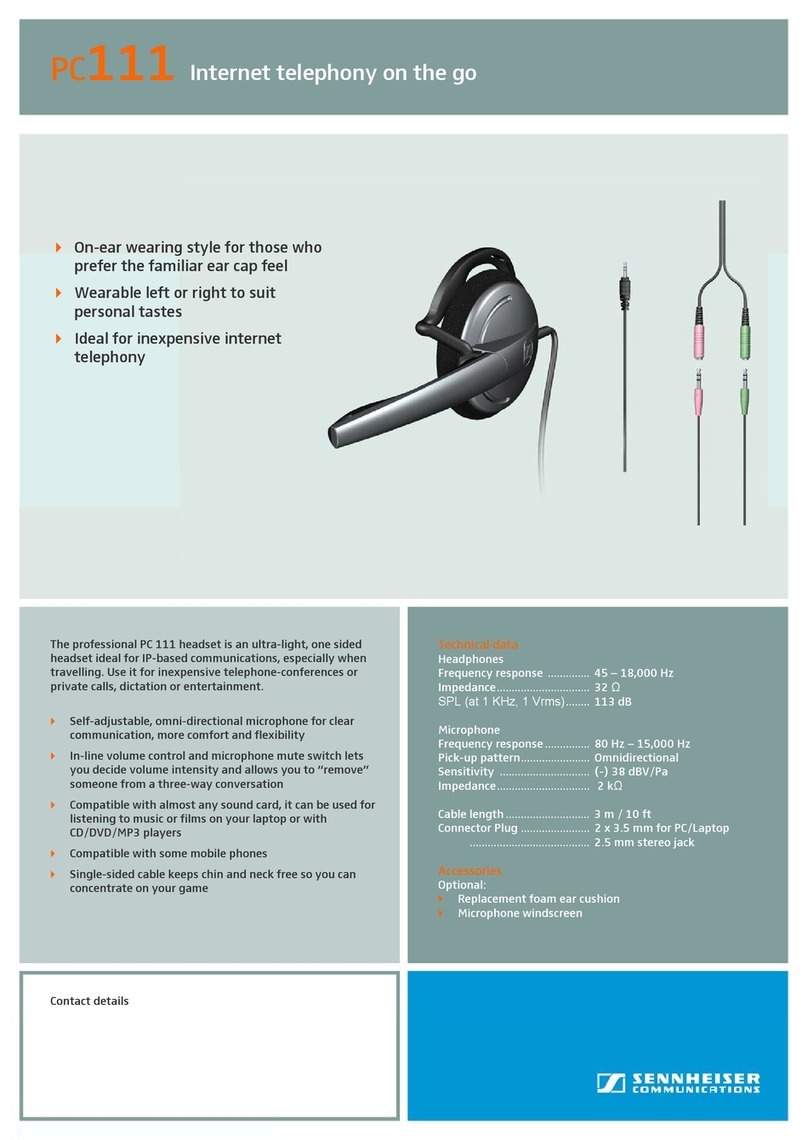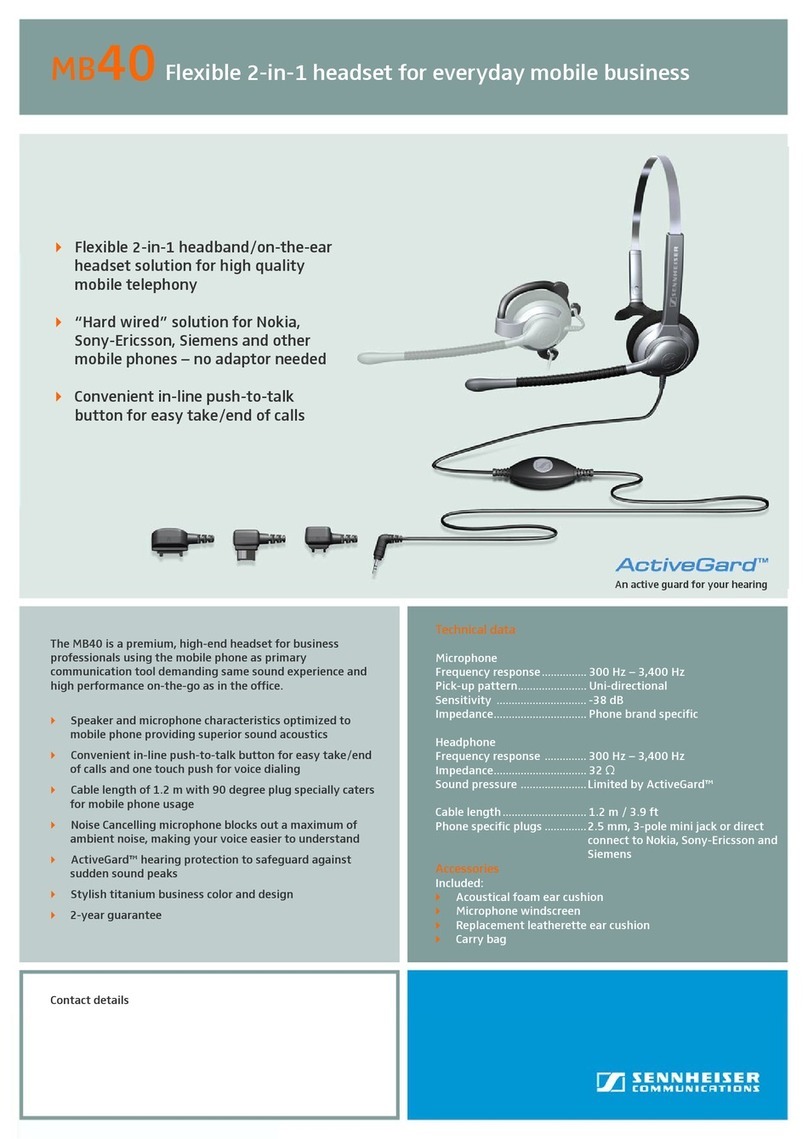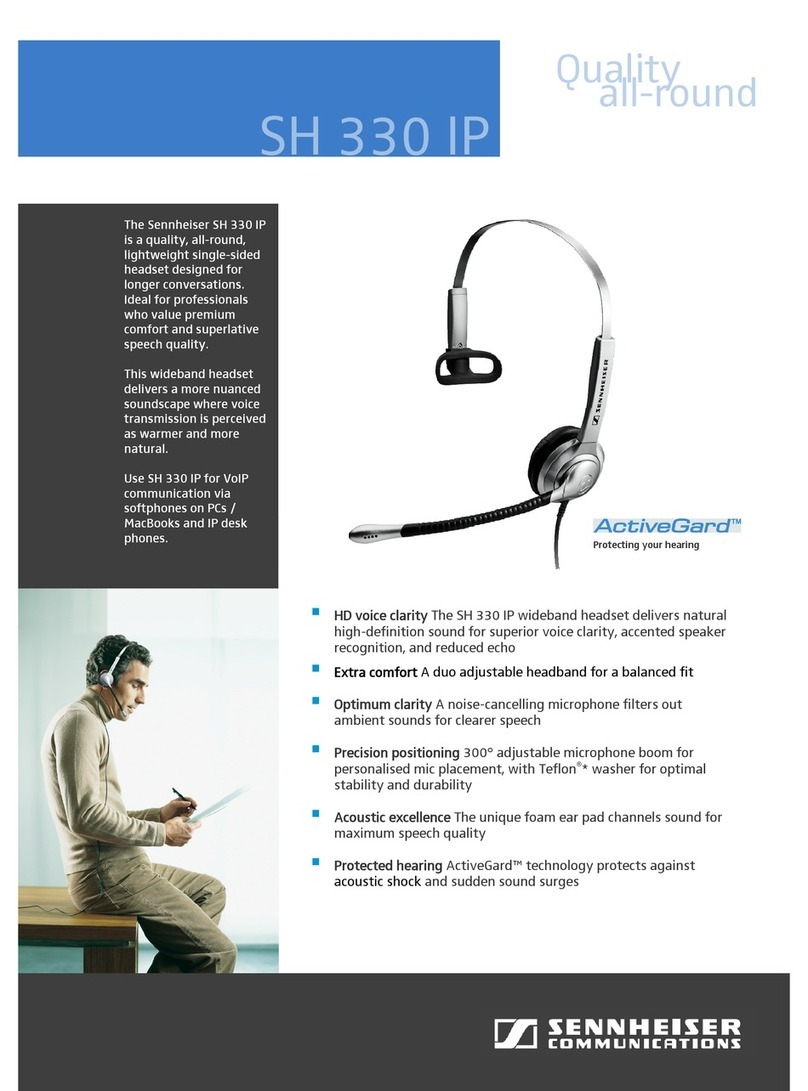*
3x 3x
*
*
2 s
2 s2 s
2 s
OFF
6 s
1
2
3
4
5
6
RightLeft
2-3 cm
2:30 h
15 h
*not included
Accepts a call
Ends a call
Rejects a call
Sennheiser Communications A/S
Industriparken 27, DK-2750 Ballerup, Denmark
www.sennheiser.com
Printed in China, Publ. 05/15, A02
Call control
features
Mutes the microphone
Automatic voice prompts
“Call rejected“
“Mute on“
Unmutes the microphone
“Mute off“
“Call ended“
“Phone 1 disconnected“ or
“Phone 2 disconnected“ or
“Dongle disconnected“
“Phone 1 connected“ or
“Phone 2 connected“ or
“Dongle connected“
1s
1s
1s
Accepts the incoming call and puts
an active call on hold
Puts an active call on hold when
there is no incoming call (pause)
Accepts the incoming call
and ends the active call
Rejects the incoming call and
continues the active call
2 x
Managing multiple calls
Redials the last number
Starts/stops voice dialing
(press until you hear a beep,
then release the button)
Transfers a call from the mobile
phone to the headset
“Redialling“
“Voice dial“
1 s
Connected to the Bluetooth device
Mute function
Out of the Bluetooth transmission range:
Transfers a call from the headset
to the mobile phone
4x
3x
3x
2x
1x
1x
1x
0:40 h
ON OFF
7.5 h
Menu
Bluetooth on
Bluetooth off
Menu
Add device
Sennheiser MB Pro 2
Presence
Sennheiser MB Pro 2
Keyword:
0000
20 cm
Select the MB Pro 1 or MB Pro 2 on your device
Activate the Bluetooth
®
function
Search for Bluetooth devices
”Pairing successful”
1. ”Power on“
2. ”... connected“
(see voice prompts)
”Power off“
Charging the headset battery | Opladning af genopladeligt batteri | Akku laden | Cargar la pila
recargable | Charger la batterie de l‘oreillette | Caricamento della batteria | Accu laden | Ładowanie
akumulatora
Adjusting and wearing the headset | Tilpasning og brug af hovedsættet | Headset anpassen und
tragen | Ajustar y llevar el headset | Ajuster et porter l‘oreillette | Indossare e adattare l’headset | De
headset aanpassen en dragen | Dostosowanie oraz noszenie zestawu słuchawkowego
Fast charging | Hurtigopladning | Schnell-
ladung | Carga rápida | Chargement rapide |
Caricamento veloce | Snelladen | Szybkie
ładowanie
Complete charging cycle | Fuld opladnings-
proces | Kompletter Ladevorgang | Proceso
de carga completo | Cycle de charge complet |
Processo di carica completo | Complete
oplaadcyclus | Kompletna operacja ładowania
Retrieving information on the remaining talk
time | Forespørgsel på resterende taletid |
Verbleibende Sprechzeit abfragen | Consultar
la autonomía restante | Vérifier le temps de
communication restant | Richiesta del tempo di
conversazione residuo | Resterende spreektijd
opvragen | Wywołanie informacji o pozostałym
czasie rozmowy
Pairing the headset | Forbindelse af hovedsættet | Headset verbinden | Conectar el headset | Appairer
l‘oreillette | Connessione dell’headset | De headset verbinden | Łączenie zestawu słuchawkowego
Using the headset | Betjening af hovedsættet | Headset bedienen | Manejo del headset | Utiliser
l‘oreillette | Utilizzo dell’headset | Headset bedienen | Obsługa zestawu słuchawkowego
Adjusting the speaker volume | Justering af højttalerens lydstyrke | Wiedergabelautstärke
einstellen | Régler le volume de l‘écouteur | Ajustar el volumen del altavoz | Regolazione del volume
dell’altoparlante | Het luidsprekervolume instellen | Regulacja poziomu głośności
Switching the headset on/off | Hovedsæt On/Off | Headset ein-/ausschalten | Conectar/desconectar
el headset | Allumer/éteindre l‘oreillette | Accensione/Spegnimento dell’headset | Headset On/Off |
Włączenie/ Wyłączenie zestawu słuchawkowego
Swapping the assignment of the volume buttons | Ændring af funktionen for lydstyrkeknappen |
Belegung der Lautstärketasten tauschen | Cambiar la asignación de las teclas de volumen | Permuter
la fonction des touches Volume+ et Volume- | Scambio dell’occupazione dei tasti volume | De functie
van de volumetoetsen omwisselen | Zmiana głośności
Swaps volume keys
2s
“Swap volume keys“ Activates/deactivates the room experience
in communication mode
6s
Swaps volume keys
and left/right channel
“Swap volume keys“
2s
beep
MB Pro 2
MB Pro 1
MB Pro 1
MB Pro 2
Quick Guide
Kort vejledning
Kurzanleitung
Instrucciones resumidas
Guide rapide
Istruzioni brevi
Beknopte gebruiksaanwijzing
Krótka instrukcja obsługi
Quick Guide Safety Guide
EN
DA
DE
ES
FR
IT
NL
PL
Package contents | Leveringsomfang | Lieferumfang | Volumen de suministro | Contenu |
Dotazione | Omvang levering | Zakres dostawy
MB Pro 1 MB Pro 2
Headset charger CH 20 MB USB
3x
If the headset is fully charged
the LED lights up blue.
After 5 minutes, the LED goes off.
Press the multi-function button
to check the battery charge level.
below 1 hour talk time
1 to 2 hours talk time
2 to 4 hours talk time
4 to 10 hours talk time
above 10 hours talk time
3x
2x
1x
1x
LED flashes Meaning
4x
100%
up to 15 hours talk time
”Above 10 hours talk time”
”Between 8 and 10 hours talk time”
”Between 2 and 4 hours talk time”
”Between 1 and 2 hours talk time”
”Less than 1 hour talk time”
below 15 min talk time, automatic voice
prompts: ”Recharge headset”
”Between 4 and 8 hours talk time”
www
www.sennheiser.com/cco/support
For Instruction manual and
software go to:
”Pairing“
2 x
During an active call - volume 1:
Increases or reduces the speech volume
During music reproduction - volume 2:
Increases or reduces the music volume
In idle mode (no active call or music reproduction) - volume 3
:
Increases or reduces the volume for the ring tone, the beeps
and the voice prompts
+–
or
For product specific software
and firmware upgrade
with the “Sennheiser Updater” go to
www.sennheiser.com/cco/software