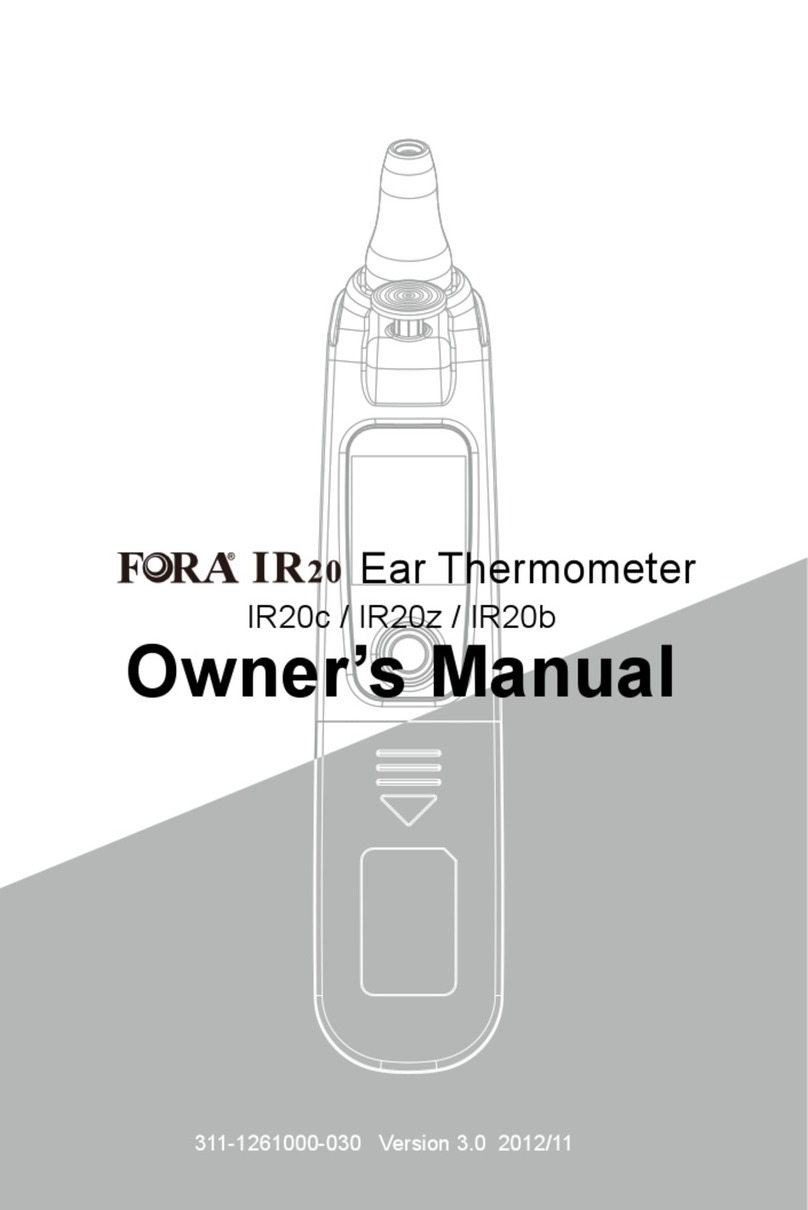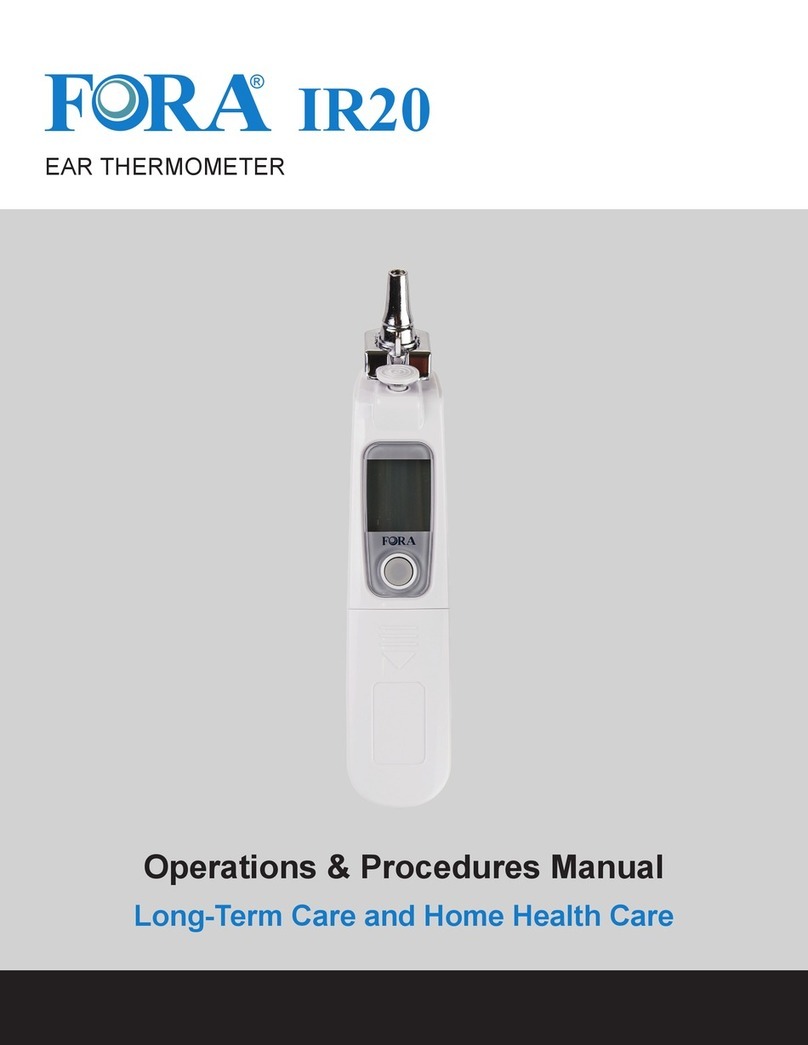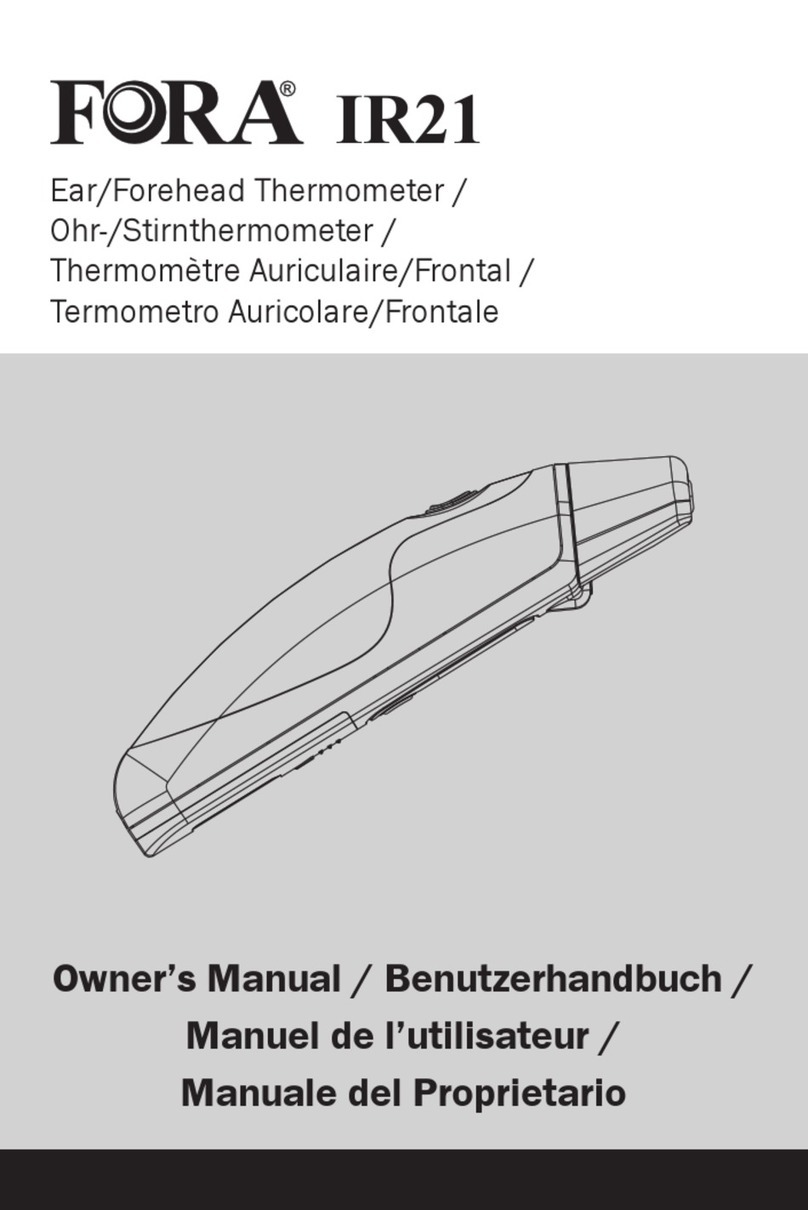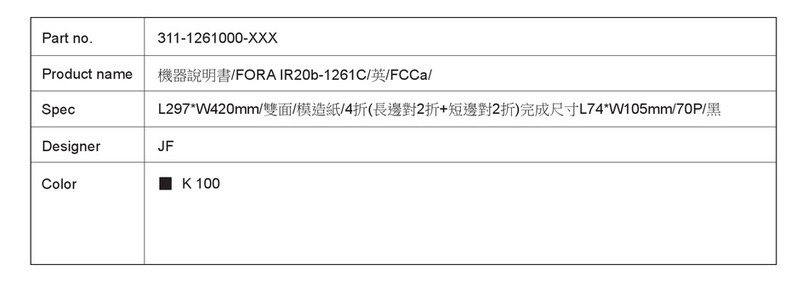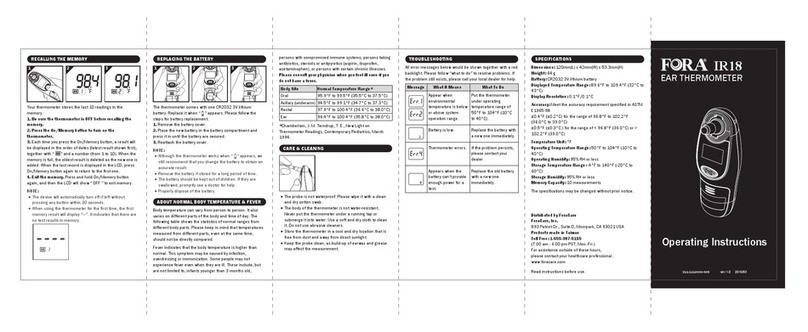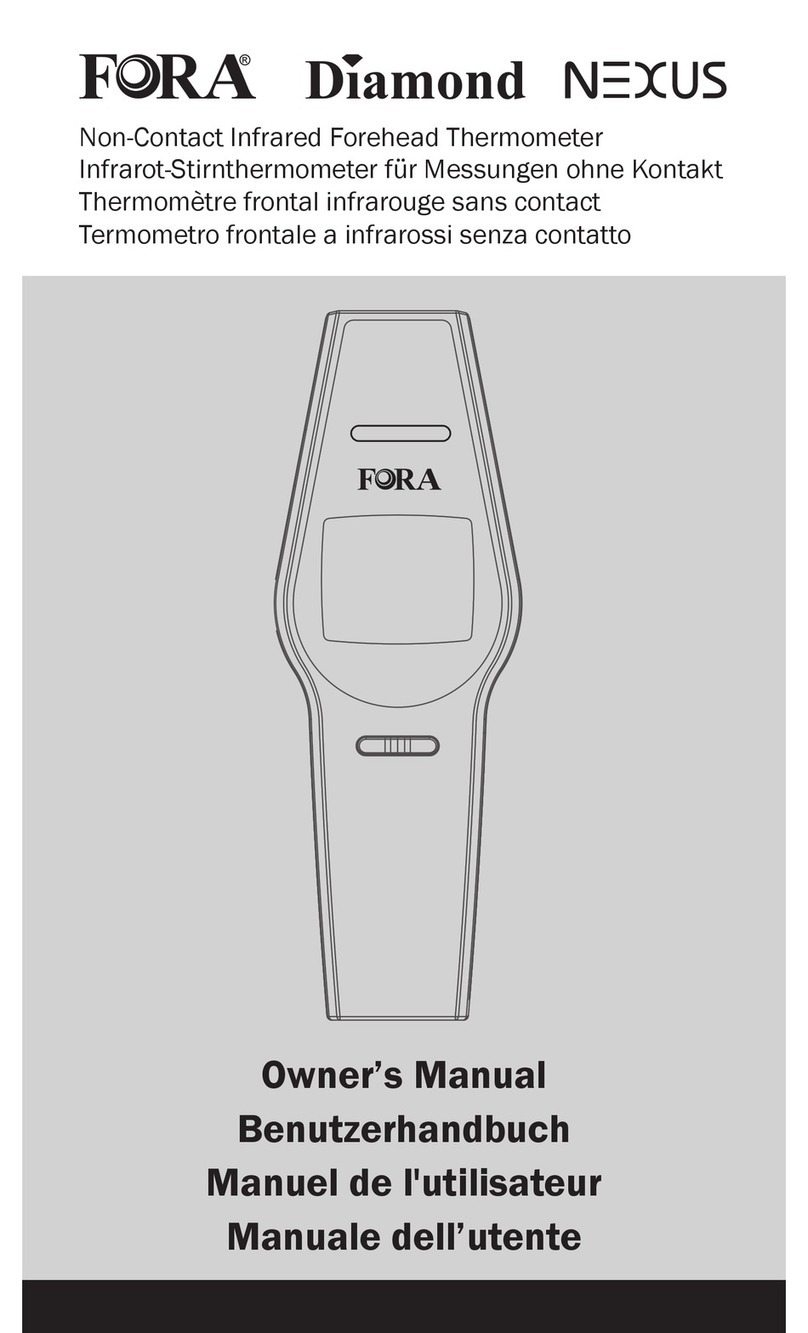3
THE FORA IR10 MULTI-TEMP THERMOMETER
Introduction
Thank you for choosing the FORA IR10 Multi-Temp Thermometer.
Please read this instruction manual rst so you can use this
thermometer safely and correctly. Please keep this instruction
manual for future reference. This innovative medical device uses
advanced infrared (IR) technology to measure temperature in-
stantly and accurately in two convenient ways: in the ear and on
the skin. As an added feature, when the thermometer is resting
on a table it displays the time and room temperature. The FORA
IR10 is an elegantly designed infrared thermometer suitable for
use on babies, children and adults.
Benets for the User
•The FORA IR10, a multiple use infrared thermometer, offers
a wide measurement range from 0°C to 50.0°C (32.0°F to
122.0°F), meaning the unit can be used as a forehead or ear
thermometer to measure body temperature.
•The multiple use also extends to usage as skin thermometer
or as a thermometer to measure the milk surface temperature
in a baby's bottle, the surface temperature of a baby's bath as
well as simply the ambient temperature.
•The FORA IR10 infrared thermometer is fast: it can measure
the temperature in one second.
•As an ear or forehead thermometer the IR10 is more comfort-
able for a child than a rectal thermometer.
•The FORA IR10 is accurate; it meets the accuracy requirement
specied in the American standard ASTM E1965-98 and the
European standard EN 12470-5, 2003.
•The FORA IR10 is probe cover free. When used as an ear ther-
mometer no probe cover is required: the probe is waterproof
and can be easily cleaned using a soft cloth slightly dampened
with alcohol or water.
• This makes the FORA IR10 more user-friendly and more cost-
effective since probe covers are not required.
• The FORA IR10 is an easy to use device with single-button
operation
• The FORA IR10 has a memory function that stores the last 20
measurements
EN