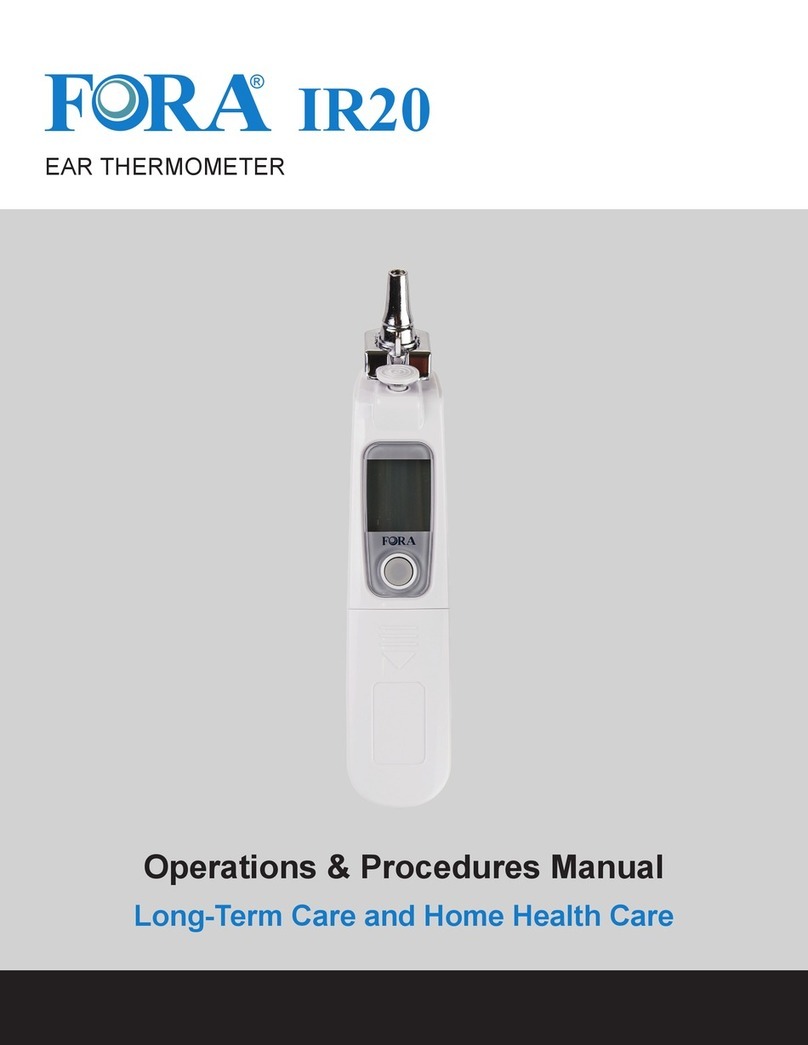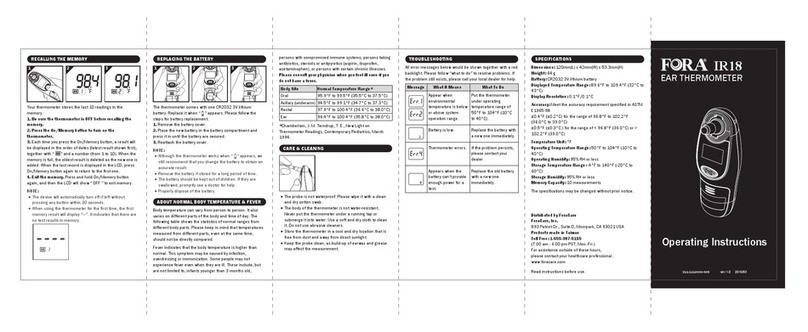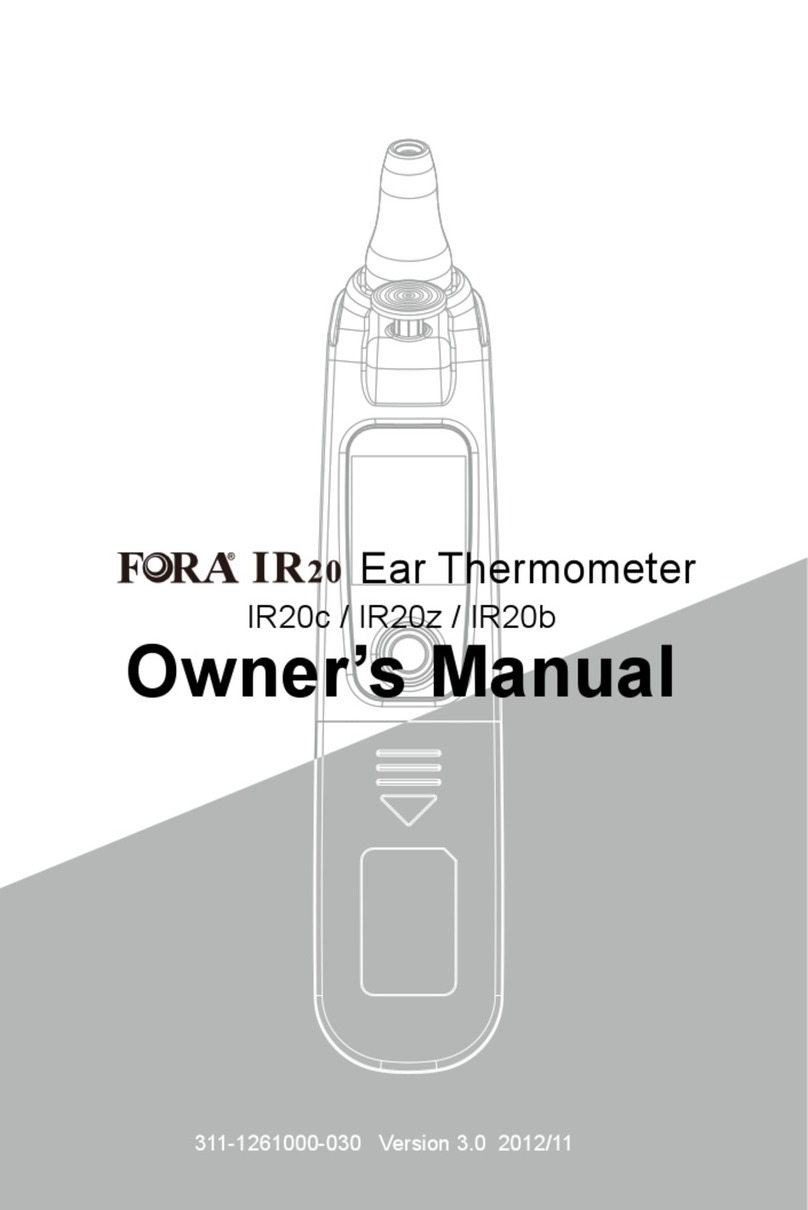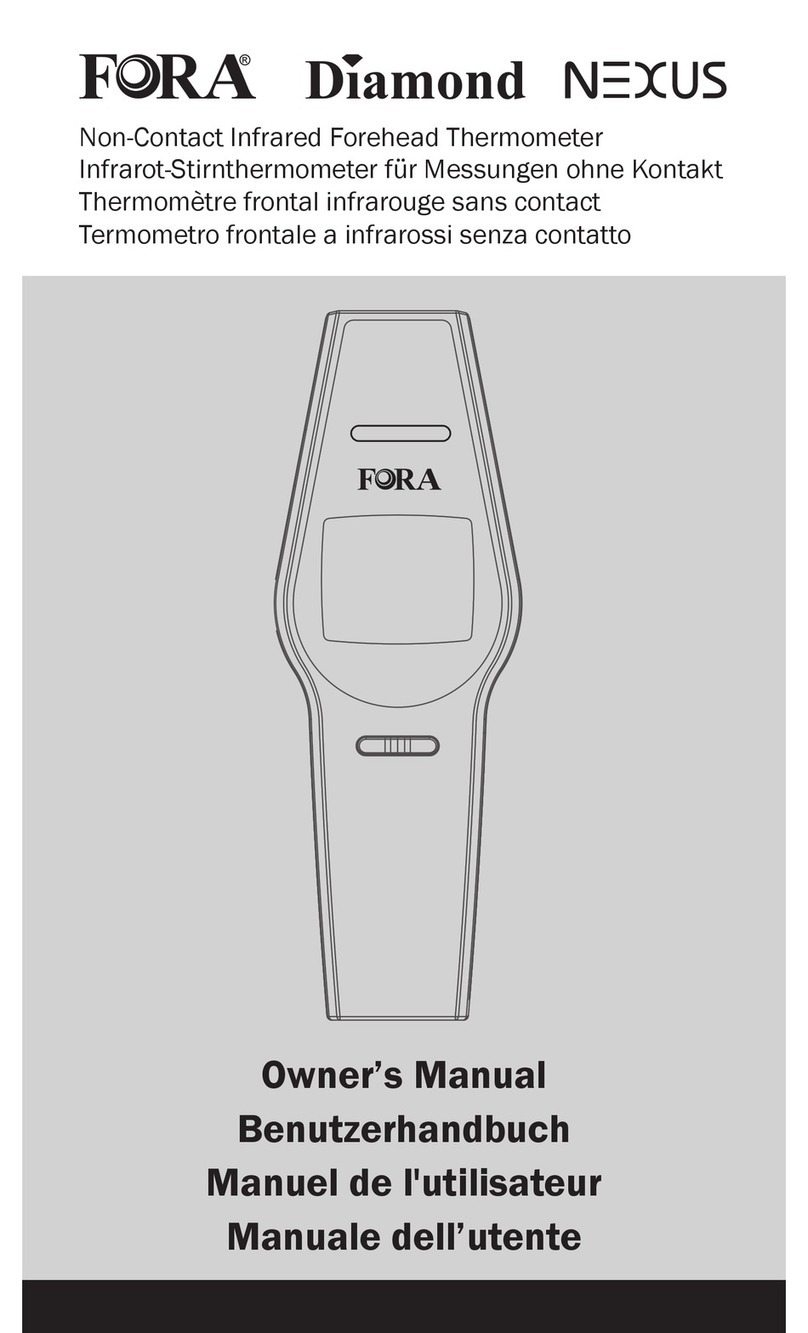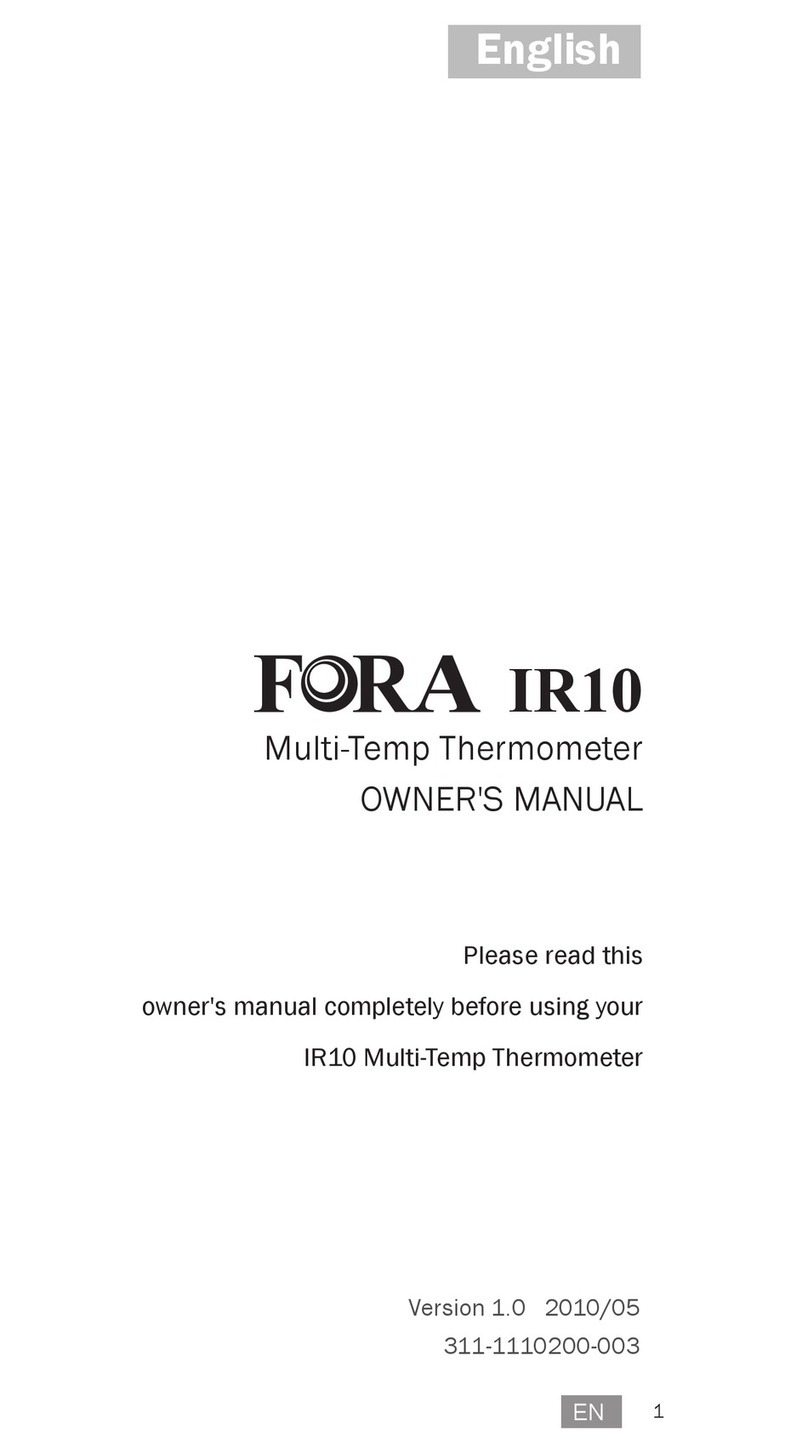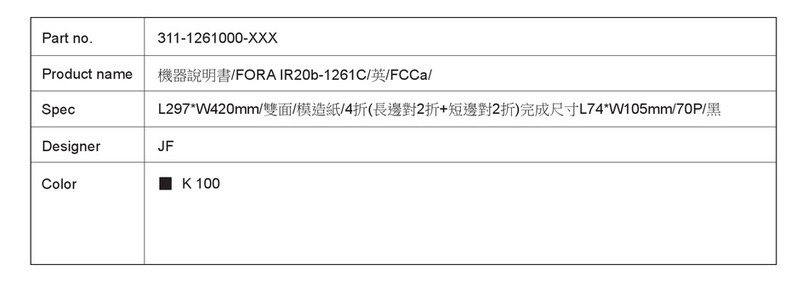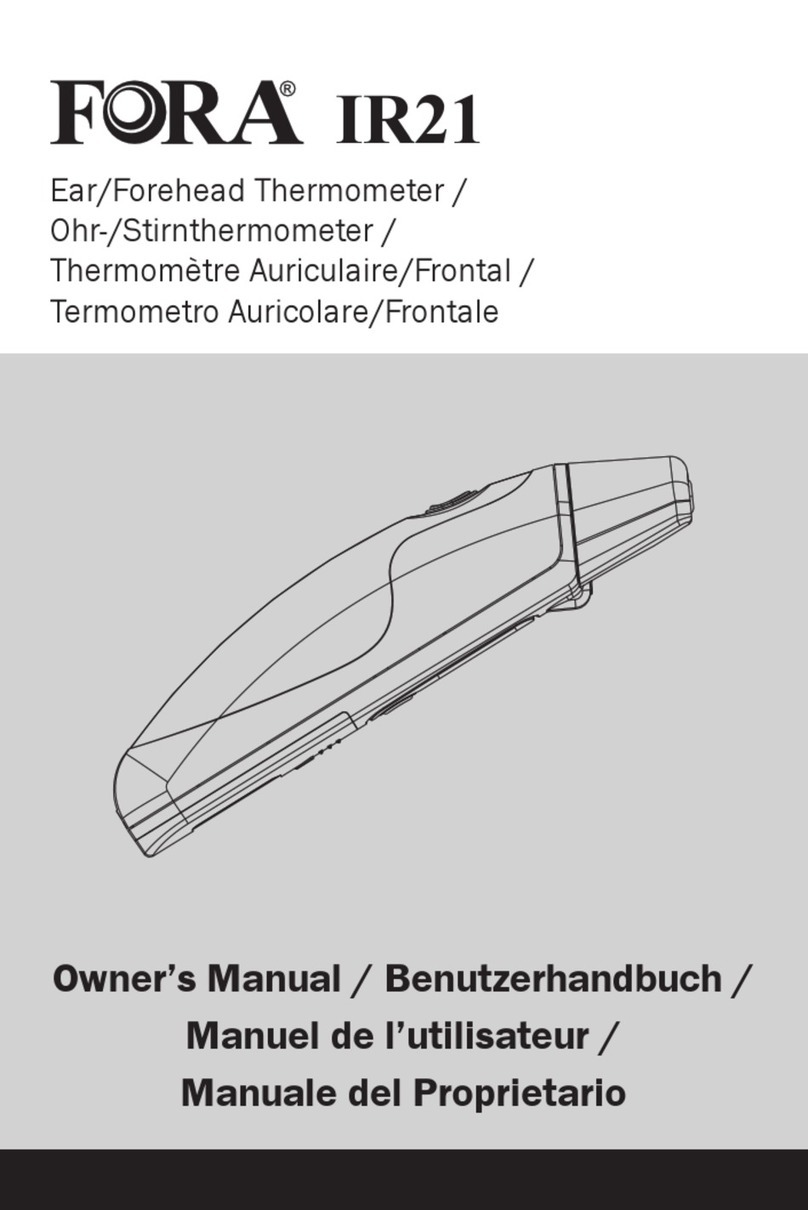Note:
When the memory is full, the oldest result is deleted as the new
ones are added. While recalling previous readings, you may
take a measurement by pressing the SCAN button.
Body temperature can vary from one individual/person to the
next. It also varies by location on the body and time of day. Fever
indicates that the body temperature is higher than normal. This
symptom may be caused by infection, overdressing or
immunization. Some people may not experience fever even when
they are ill. These include, but are not limited to, infants younger
than 3 months old, persons with compromised immune systems,
persons taking antibiotics, steroids or antipyretics (aspirin,
ibuprofen, acetaminophen), or persons with certain chronic
illnesses. Please consult your physician if you are concerned
about your body temperature readings.
Electromagne�c environment-guidance
(for home healthcare environment)
Emission test Compliance
Manufacturer’s declara�on-electromagne�c emissions
The IR42 is intended for use in the electromagnetic environment (for home healthcare)
specified below.
The customer or the user of the IR42 should assure that it is used in such an environment.
The IR42 uses RF energy only for its internal
function. Therefore,its RF emissions are very
low and are not likely to cause any
interference in nearby electronic
equipment.
The IR42 is suitable for use in all establishments,
including domestic establishments and those
directly connected to the public low-voltage
power supply network that supplies buildings
used for domestic purposes.
RF emissions CISPR 11
RF emissions CISPR 11
Harmonic emissions
IEC 61000-3-2
Voltage fluctuations
/flicker emissions
IEC 61000-3-3
Group 1
Class B
Not applicable
Not applicable
Manufacturer’s declara�on-electromagne�c immunity
The IR42 is intended for use in the electromagnetic environment (for home healthcare)
specified below.
The customer or the user of the IR42 should assure that it is used in such an environment.
NOTE UT is the a.c. mains voltage prior to application of the test level.
Immunity test IEC 60601
test level
Compliance level Electromagnetic environment-
guidance (for home healthcare
environment)
Floors should be wood,concrete
or ceramic tile. If floors are
covered with synthetic material,
the relative humidity should be
at least 30%
Mains power quality should be
that of a typical home
healthcare environment.
Mains power quality should be
that of a typical home
healthcare environment.
Surge IEC
61000-4-5
Voltage Dips, short
interruptions and
voltage variations
on power supply
input lines
IEC 61000-4-11
Power frequency
(50, 60 Hz)
magnetic field
IEC 61000-4-8
Electrical fast
transient/burst
IEC 61000-4-4
± 2kV for power
supply lines
± 1kV for input/
output lines
+ 0.5kV, +1kV
line(s) to line(s)
+ 0.5kV, +1kV,
+ 2kV line(s) to
earth
30 A/m
50 Hz or 60 Hz
Voltage dips:
0 % UT; 0,5 cycle
0 % UT; 1 cycle
70 % UT;
25/30 cycles
Voltage
interruptions:
0 % UT;
250/300 cycle
Voltage dips:
Not applicable
Not applicable
Not applicable
Voltage
interruptions:
Not applicable
Mains power quality should be
that of a typical home
healthcare environment.
If the user of the IR42 requires
continued operation during
power mains interruptions,
it is recommended that the
IR42 be powered from an
uninterruptible power supply
or a battery.
The IR42 power frequency
magnetic fields should be at
levels characteristic of a typical
location in a typical home
healthcare environment.
Not applicable
Not applicable
Not applicable
Not applicable
30 A/m
50 Hz and 60 Hz
Electrostatic
discharge(ESD)
IEC 61000-4-2
Contact:±8 kV
Air±2 kV,±4 kV,
±8 kV,±15 kV
Contact:±8 kV
Air±2 kV,±4 kV,
±8 kV,±15 kV