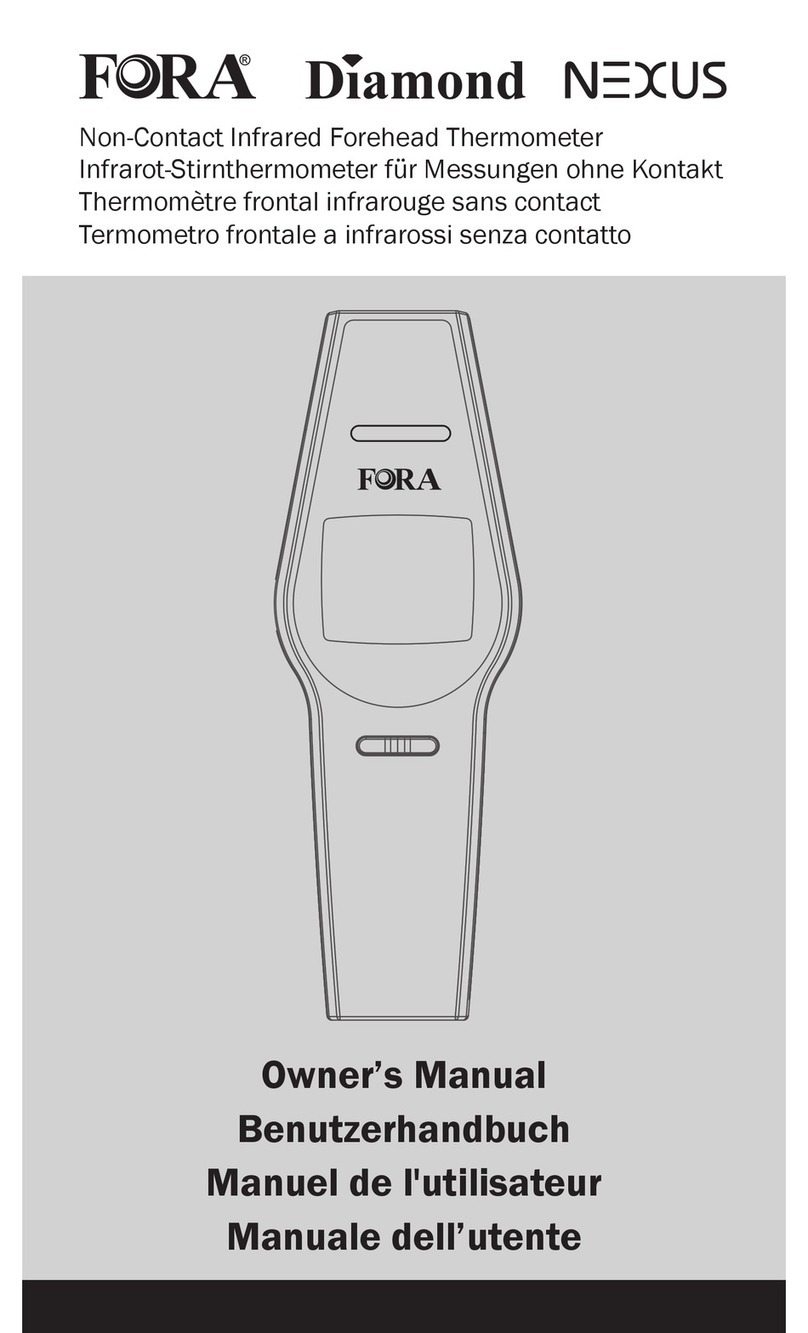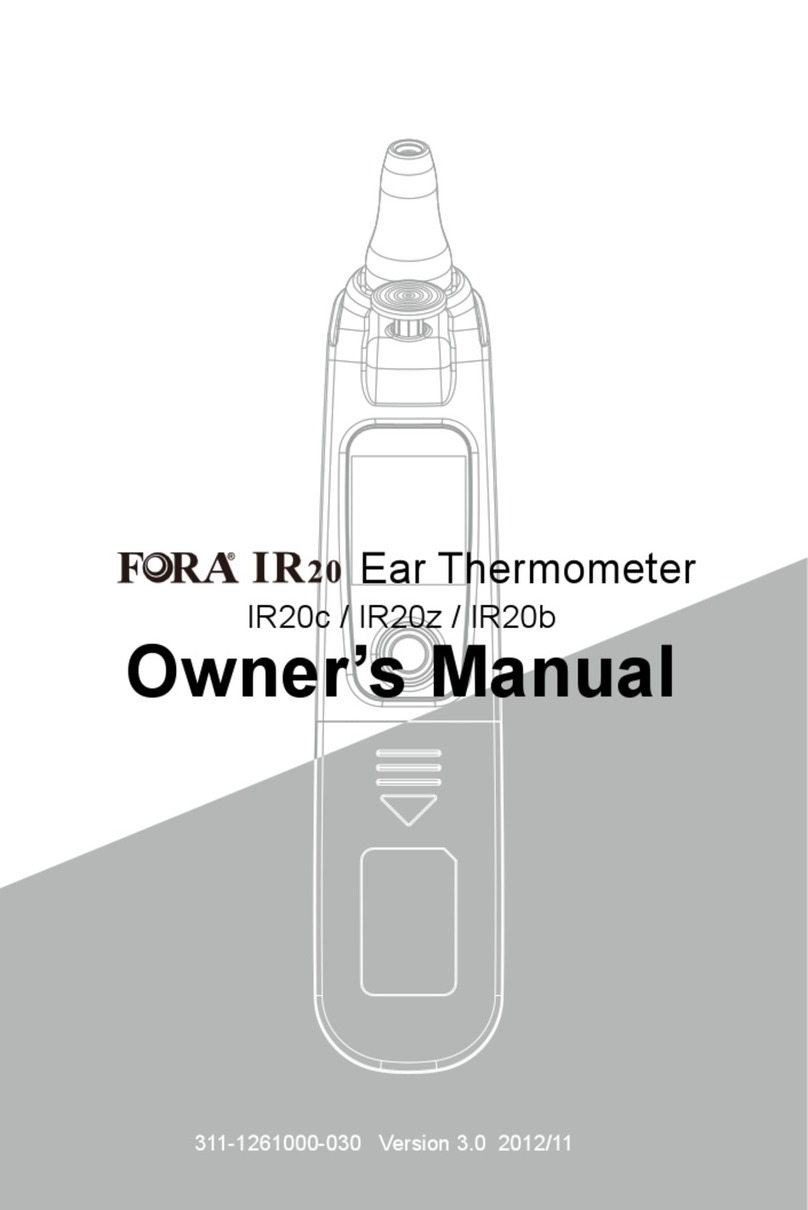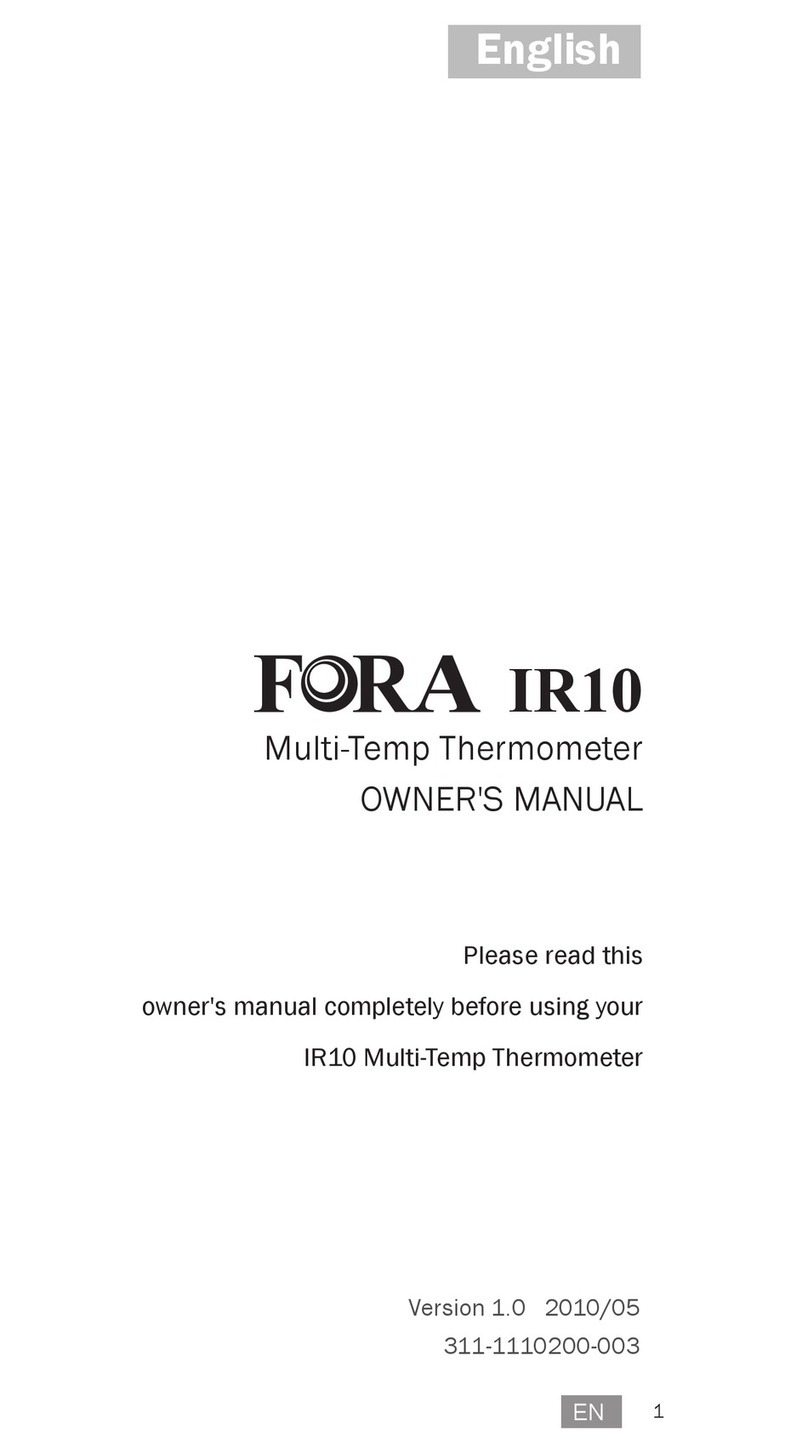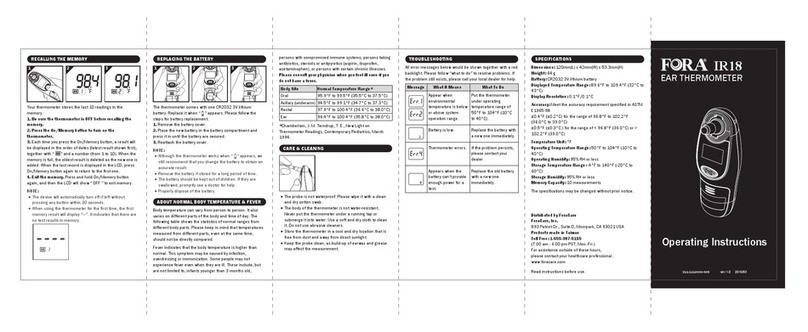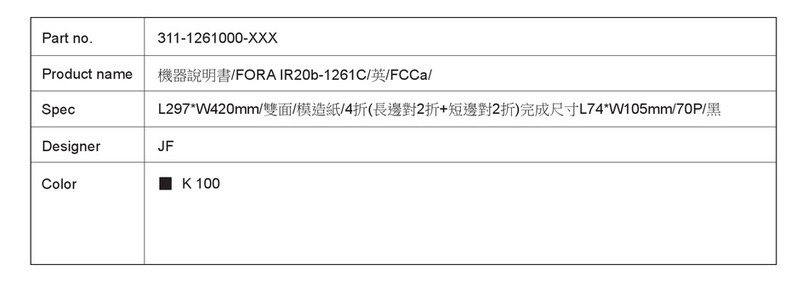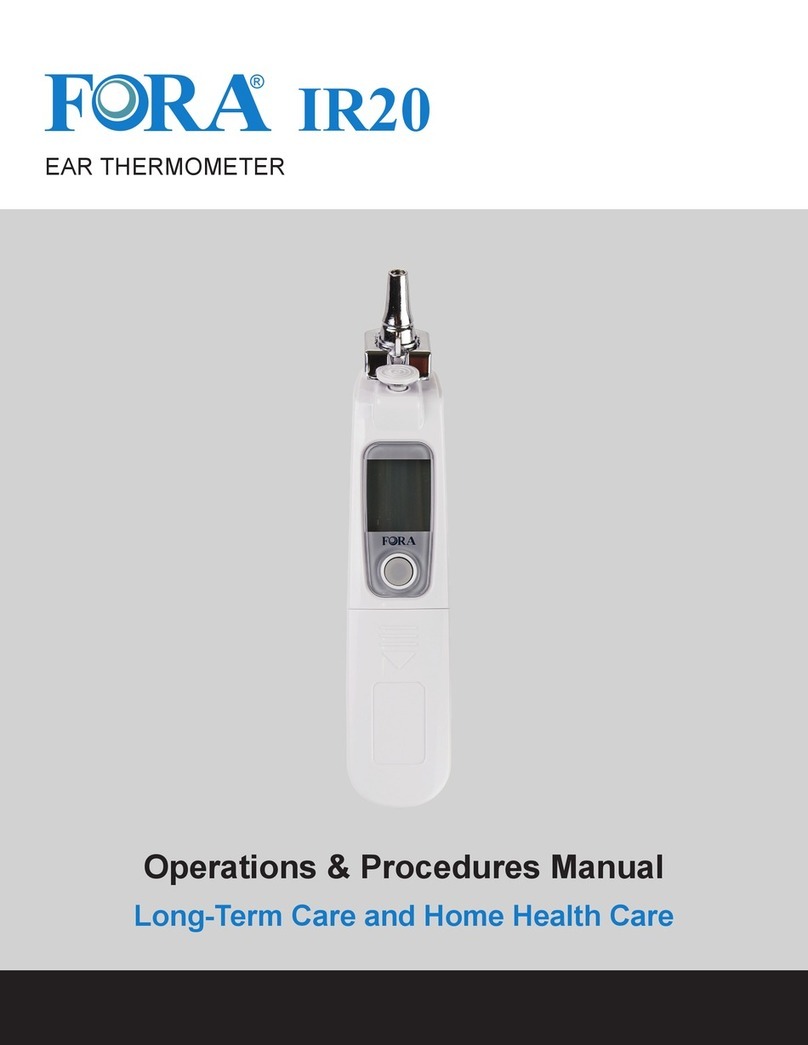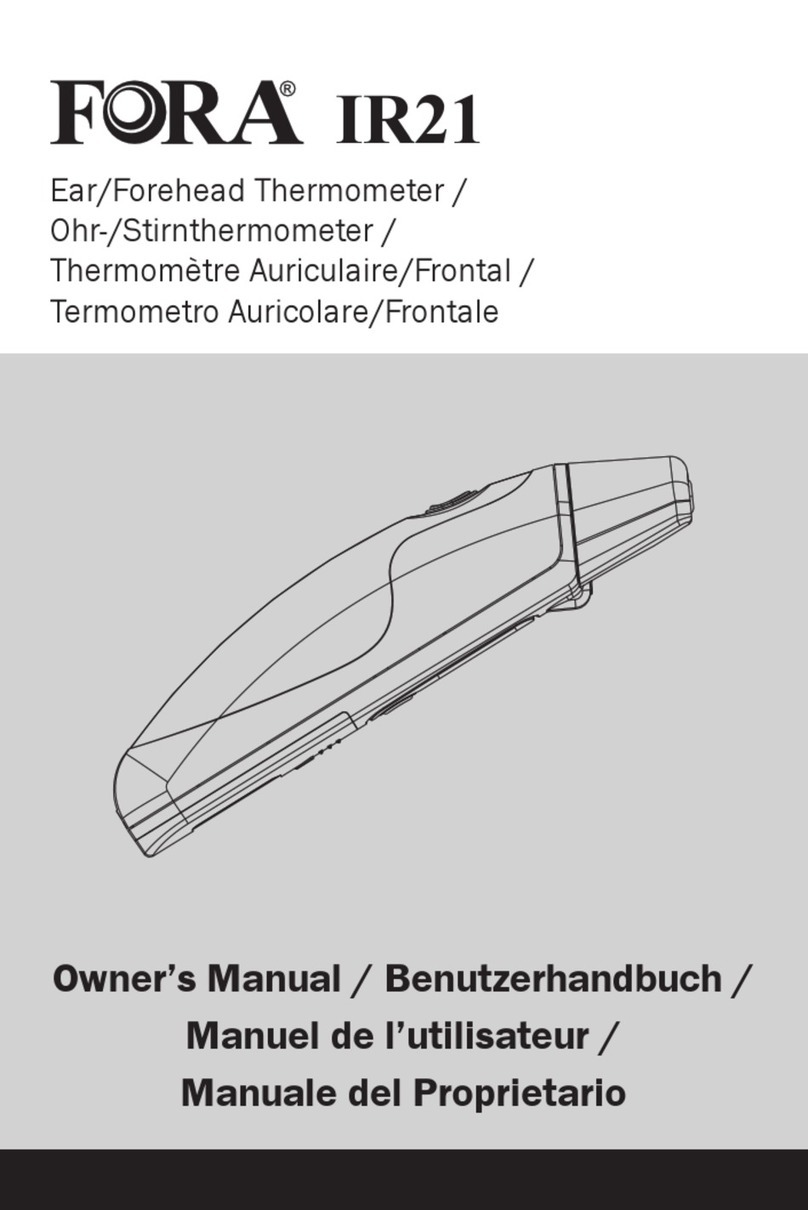EN-2
Only use the probe cover for infrared FORA IR20 ear
thermometer.
For proper hygiene, do not share probe cover.
Damaged probe cover may result in error display.
If you experience any serious incident that occurred
in relation to the use of this product, please report it
to the manufacturer and the competent authority of
medical devices in your country.
A serious incident means any incident that directly or
indirectly led, might have led, or might lead to any of
the following:
(a) the death of a patient, user, or other people,
(b) the temporary or permanent serious deterioration of
a patient's, user's or other person's state of health,
(c) a serious public health threat.
Restrictions of Use
This thermometer is clinically proven to produce
accurate temperature measurements. However, please
be advised if you have the following situations:
The accuracy cannot be ensured for a person who has
deformity in the ear such that the thermometer probe
can not be properly inserted into the ear canal.
The accuracy cannot be ensured when blood or
drainage is found in the ear canal.
Take temperature from the other ear if ear drops or
medications have been placed in an ear.
For a person who wears ear plug or hearing aid,
remove the device and wait for 15 minutes before
taking temperature.
NOTE
Never try to clean inside the ears. You may accidentally damage
the eardrum or its surrounding tissues. Remove excess earwax
only when you can reach it with a clean cloth. Consult a physician
if you suspect the presence of excess earwax.
Introduction
Thank you for choosing FORA IR21 ear/forehead
thermometer. This innovative medical device relies
on advanced infrared (IR) technology to measure
temperature instantly and accurately through two
convenient sites: the ear canal and the surface of
the skin over the temple. FORA IR21 ear/forehead
thermometer is an elegantly designed infrared
thermometer meant for your family.