Forma Scientific 3980 User manual

Forma Scientific, Inc.
P.O. Box 649
Marietta, Ohio 45750
U.S.A.
Telephone: (740) 373-4763
Telefax: (740) 373-4189
________________________________________
Model:
3980/3986
Reach-In Incubator
29 cu. ft. capacity
Manual No. 7023980 Rev. 0
Read this Instruction Manual
Failure to read, understand and follow the instructions in this manual may result in
damage to the unit, injury to operating personnel and poor equipment performance.
Caution: All internal adjustments and maintenance must be performed by
qualified service personnel.

Forma Scientific, Inc.
ii
NOTE:
The material in this manual is for information purposes only. The contents and the
product it describes are subject to change without notice. Forma Scientific, Inc. makes no
representations or warranties with respect to this manual. In no event shall Forma
Scientific, Inc. be held liable for any damages, direct or incidental, arising out of or
related to the use of this manual.
MANUAL NO. 7023980
- SI-5967 10/11/96 Added remote alarm warning heg
- IN-2155 10/11/96 Increased door heater wattage heg
- IN-2143 9/23/96 Corrected wire colors and grounding heg
0 IN-2111 7/24/96 Product release (5) add Watlow 982 control
REV ECN DATE DESCRIPTION

Forma Scientific, Inc.
iii
Table of Contents
Section 1 - Receiving
1.1 Preliminary Inspection ..................................................................................1-1
1.2 Visible Loss or Damage................................................................................1-1
1.3 Responsibility for Shipping Damage ............................................................1-1
Section 2 - Installation
2.1 Location ........................................................................................................2-1
2.2 Connecting the Water (Humidity) System....................................................2-1
2.3 Attaching the Drain Lines .............................................................................2-2
2.4 Connecting the CO2Source..........................................................................2-2
2.5 RS-232 Interface and Remote Alarm Connection ........................................2-4
2.6 Power Connection.........................................................................................2-5
2.7 Start-Up.........................................................................................................2-5
2.8 Setting the Overtemperature Safety Thermostat ...........................................2-5
2.9 Setting the Undertemperature Safety Thermostat .........................................2-6
2.10 Setting the Undertemperature Safety Thermostat .......................................2-6
2.11 Preparing the (optional) Cobex Recorder .................................................2-7
a. Changing the Chart Paper ......................................................................2-8
b. Changing the Pen ...................................................................................2-8
c. Calibrating the Chart Recorder ..............................................................2-8
2.12 Controller Configuration.............................................................................2-6
Temperature Configuration.........................................................................2-7
Humidity Configuration..............................................................................2-8
Section 3 - Control Panel Operation
3.1 Main Power Switch and Indicator Light .......................................................3-1
3.2 Refrigeration Switch and Indicator Light......................................................3-1
3.3 Defrost Switch and Indicator Light...............................................................3-1
3.4 Overtemp Safety Control, Indicator Light and Audible Alarm.....................3-2
3.5 Undertemp Safety Control, Indicator Light and Audible Alarm...................3-3

Forma Scientific, Inc.
iv
3.6 Temperature/Humidity Controllers...............................................................3-4
3.7 Audible Humidity Alarm and Indicator ........................................................3-5
3.8 Dehumidify Switch and Indicator Light........................................................3-5
3.9 Humidify Switch and Indicator Light ...........................................................3-6

Forma Scientific, Inc.
v
3.10 Setting the CO2Flowmeter ........................................................................3-6
3.11 CO2Sample Port .........................................................................................3-6
3.12 Purge Level Dial ..........................................................................................3-6
3.13 Purge Button ................................................................................................3-7
3.14 Purge Indicating Light..................................................................................3-7
3.15 Air Pressure Gauge ......................................................................................3-7
3.16 Recorder (Optional) .....................................................................................3-7
Section 4 - Maintenance
4.1 Cleaning the Incubator ................................................................................4-1
4.2 Cleaning the Humidity Generator and Immersion Heaters ..........................4-1
Section 5 - Service
5.1 Access to Electrical Components..................................................................5-1
5.2 Replacing the Overtemp and Undertemp Probe and Thermostat..................5-1
5.3 Replacing the Humidity/Temperature Sensor...............................................5-2
5.4 Replacing the Optional Recorder and Probe(s).............................................5-3
5.5 Removing the Top Section............................................................................5-4
5.6 Setting the Door Heater Control ...................................................................5-6
5.7 Replacing the Air Pump(s) ...........................................................................5-6
Section 6 - Specifications
Section 7 - Parts Lists
Section 8 - Electrical Schematics
Section 9 - Supplements and Warranty Information

Forma Scientific, Inc.
1-1
Section 1 - Receiving
1.1 Preliminary Inspection
This item was thoroughly inspected and carefully packed prior to shipment and all
necessary precautions were taken to ensure safe arrival. Immediately upon receipt, before the
unit is moved from the receiving area, carefully examine the shipment for loss or damage.
Unpack the shipment and inspect both interior and exterior for any in-transit damage.
1.2 Visible Loss or Damage
If any loss or damage is discovered, note any discrepancies on the delivery receipt and
call the delivering carrier and request that their representative perform an inspection. Do not
discard any of the packing material and do not move the shipment from the receiving area.
1.3 Responsibility for Shipping Damage
For products shipped F.O.B. Marietta, Ohio, the responsibility of Forma Scientific, Inc.
ends when the merchandise is loaded onto the carrier's vehicle.
On F.O.B. Destination shipments, Forma Scientific's and the carrier's responsibility ends
when your Receiving Department personnel sign a free and clear delivery receipt.
Whenever possible, Forma Scientific, Inc. will assist in settling claims for loss or in-
transit damage.

Forma Scientific, Inc.
______________________________________________________________________________
2-1
Section 2 - Installation and Start-Up
2.1 Location
Locate the unit on a firm, level surface in an area of minimum ambient temperature
fluctuation. A minimum of 12 inches clearance is required at the top of the incubator
and a minimum of three inches clearance is required at the rear of the incubator to
facilitate adequate air flow around the refrigeration system.
2.2 Removing the Shipping Tape
Adhesive shipping tape is applied to the screws securing the perforated duct sheet to
the rear side wall of the chamber. Remove this tape when preparing the incubator for
operation.
2.3 Connecting the Water (Humidity) System
Do not attempt to operate the humidity system without filling
it with water. The humidification heater will overheat, and
the overtemp safety thermostat will shut the humidification
system down.
The humidity reservoir will require approximately one quart (.946 liter) of water on the
initial filling. To ensure continuous satisfactory operation of the incubator, only distilled
water should be used in the humidity system. Purity of the distilled water used in the
incubator humidifier reservoir must be within the 50K Ohm to 1 Meg Ohm range to protect,
and prolong the life of the stainless steel unit.
Important
Use of tap water, or distilled water outside the specified range,
will decrease the operating life of the unit and will void the warranty.
The water inlet is the 1/8" NPT connection located on the rear top left corner of the
incubator. Water inlet pressure at the unit should be from 15 to 40 PSI. A manual shut-off
valve should be installed between the main water supply and the incubator.

Forma Scientific, Inc.
______________________________________________________________________________
2-2
To prevent mineral buildup on heater coils and
humidity generator walls, it may be necessary to clean the
humidity generator and immersion heaters with a non-
metallic abrasive pad and flush thoroughly every two or three
months. Refer to Section 4.2, Cleaning the Humidity
Generator and Immersion Heaters.
2.4 Attaching the Drain Lines
Note: For location of drain line connection, refer to Figure 2-2 on the following page.
The Condensate Drain is located at the rear of the cabinet on the lower left side (labeled
DRAIN). A 3/8" MPT connection is required. The Door Condensate Drain (flexible tubing
connected to the door condensate eliminator) should be fed into the hole in the rear of the
chamber floor panel to return the condensate to the humidification reservoir.
The Chamber Drain (overflow from the humidification reservoir) is located on the rear
of the cabinet in the lower center area. This drain must be trapped to prevent CO2drainage
from the chamber. A copper p-trap (Figure 2-1 and Item A of Figure 2-2) is provided with
the Model 3980 and must be installed. Attach vinyl tubing to the p-trap and route it to an
open drain.
2.5 Connecting the CO2Source
For the most economical use, the liquid CO2
should be supplied from tanks without siphon
tubes, so that only CO2gas enters the incubator
injection system. Two tanks may be joined
together with a manifold to ensure a continuous
supply of CO2.
A two-stage pressure regulator, with indicating gauges, should be installed at the
supply cylinder outlet. The high-pressure gauge should have an indicating range of 0 to
2000 PSIG to monitor tank pressure. The low-pressure gauge should have an indicating
range of 0 to 30 PSIG to monitor input pressure to the incubator injection system. A
suitable two-stage pressure regulator is available from Forma Scientific, Inc.
Figure 2-1
Cabinet drain p-trap

Forma Scientific, Inc.
______________________________________________________________________________
2-3
The CO2source must be regulated at a pressure level between 5 and 10 PSIG.
Higher pressure levels may damage the CO2control system. The user should determine
the most economical pressure level, between 5 and 10 PSIG appropriate for the desired
CO2percentage in the chamber. Forma Scientific, Inc. recommends only sufficient
pressure to maintain recovery time after door openings.
To connect the CO2supply:
•Insert the copper tubing provided with the unit as far as it will go into the nut of the
CO2connection.
Figure 2-2
Front and side views of the Model 3980

Forma Scientific, Inc.
______________________________________________________________________________
2-4
•Turn the nut until it is finger tight.
•For reference, scribe the nut at the 6:00 position.
•While holding the fitting body steady with a wrench, tighten the nut 1-1/4 turn until
the mark is at the 9:00 position.
•Securely attach the CO2line to the open end of the copper tubing.
•Check the tubing connection for leaks.
2.6 RS-232 Interface and Remote Alarm Connector
The Model 3980/3986 is equipped with with an RS-232 Serial Communication Interface
for the remote transmission of temperature and humidity data. A remote alarm connector is also
included on the terminal strip.
Key
1 2 3 4 5 6 7 8 9
Pin
#
Description
1
2
3
4
5
6
7
8
9
temperature, Transmit Data
temperature, Receive Data
temperature, Common
humidity, Transmit Data
humidity, Receive Data
humidity, Common
temperature, Common
temperature N.O.
temperature N.C.
Terminal Pin Descriptions, RS-232 (1-6) and Remote Alarm Connector (7-9)
Figure 2-2

Forma Scientific, Inc.
______________________________________________________________________________
2-5
2.7 Power Connection
The electrical junction box is located on the rear top section of the incubator. With
the junction box switch in the "OFF" position, connect the incubator to an adequate
power source. See the electrical data plate mounted on the unit for exact electrical
specifications.
2.8 Start-Up
Once the humidification system is operational, the incubator may be placed into
service. Set the controls:
Overtemp Safety Thermostat.........................(Fully Clockwise)
Undertemp Safety Thermostat.......................(Fully Clockwise)
Main Power Switch.......................................ON
Humidity Controller......................................Desired Setpoint
Temperature Controller.................................Desired Setpoint
CO2Flowmeter.............................................OFF
CO2Purge Control .......................................OFF
Door Heater ..................................................40% (factory set)
For best overall performance the refrigeration switch should be turned on. When
running Low/No humidity, at high temperatures, the refrigeration switch may be turned
off.
The defrost switch must be turned on when the temperature
setpoint is 10°C, or below.

Forma Scientific, Inc.
______________________________________________________________________________
2-6
2.9 Setting the Overtemp Safety Thermostat
Permit the chamber temperature and humidity to stabilize then set the overtemp
safety thermostat as follows:
•Turn the overtemp control knob slowly counterclockwise until the audible alarm
sounds and the overtemp indicator lights.
•Turn the overtemp control knob clockwise approximately two units on the scale.
The alarm should be silenced and the overtemp indicator light should go out.
The overtemp safety thermostat is now set a few degrees above the control
temperature setpoint. When the chamber temperature rises to the overtemp control
point, the alarm system will activate, power to the heaters will shut off, and the
chamber temperature will be maintained at the overtemp control point.
When an overtemp condition occurs, the cause must be determined and corrected
before normal operation under the main temperature controller can be resumed.
Note: When the chamber temperature control setpoint is changed, the overtemp
safety thermostat must be reset to accommodate the change.
2.10 Setting the Undertemp Safety Thermostat
After the chamber temperature and humidity have stabilized, set the undertemp
safety thermostat as follows:
•Turn the undertemp control knob slowly clockwise until the audible alarm sounds
and the undertemp indicator lights.
•Turn the undertemp control knob counterclockwise approximately two units on the
scale. The alarm should be silenced and the undertemp indicator light should go out.
The undertemp safety thermostat is now set a few degrees below the control
temperature setpoint. When the chamber temperature drops to the undertemp control
point, the alarm system will activate, power to the compressor will shut off, and the
chamber temperature will be maintained at the undertemp control point.
When an undertemp condition occurs, the cause must be determined and corrected
before normal operation under the main temperature controller can be resumed.
Note: When the chamber temperature control setpoint is changed, the undertemp
safety thermostat must be reset to accommodate the change.

Forma Scientific, Inc.
______________________________________________________________________________
2-7
2.11 Preparing the (optional) Cobex Recorder
a. Changing the Chart Paper
1. Press the Change Chart button
(#3) and hold it for 1 second
until the pen begins to move to
the left of the chart. See Figure
2-4.
2. Remove the existing chart by
unscrewing the center knob
securing it.
3. Install the new chart,
positioning it so that the correct
time line coincides with the
time line groove on the chart
plate.
4. Replace the center knob and screw it tightly against
the chart. Figure 2-3
b. Changing the Pen
1. Using a small flat blade screwdriver, loosen the 2 screws
holding the pen arm and remove the pen and arm as an
assembly.
2. Unsnap the plastic hinge securing the pen. Remove and
discard the old pen.
3. Install the new pen by snapping the hinge securely around
the pen arm. Figure 2-4
4. Re-install the pen assembly by sliding the pen arm under the screws, positioning the pen
tip in the time line groove. Tighten the screws.
5. Push the Chart Change button and hold it for 1 second until the pen begins to move back
onto the chart.

Forma Scientific, Inc.
______________________________________________________________________________
2-8
Note: Make sure that the pen is marking on the chart. It may be necessary to gently lift
the pen onto the chart paper.
c. Calibrating the chart recorder
1. Place an accurate thermometer(s) in the chamber next to the recorder’s probe(s). After about
three minutes, compare the thermometer with the chart recorder. For 2 pen operations, also
compare the second thermometer.
Note: For 2 pen operations, first select the pen you wish to
calibrate. Hold down the #1 arrow for the red (#1)
pen or the #2 arrow for the blue (#2) pen, until the
light goes out. Then adjust as necessary.
2. If an adjustment is necessary, press either the #1 or #2 button to
move the pen left or right. The button must be held about five
seconds before the pen begins to move. Release the button when
Figure 2-5
the pen matches the thermometer.
3. Repeat the above steps to calibrate the second pen.
2.12 Controller Configuration
The controllers have been pre-configured at the factory. Reference copies of the Watlow
Configuration records are included on the following pages.
The controller should not be re-con
f
i
g
ured without
f
irst
consulting Forma Scientific, Inc., Service Department at
1-800-848-3080.



Forma Scientific, Inc.
______________________________________________________________________________
3-1
Section 3 - Control Panel Operation
3.1 Main Power Switch and Indicator Light
The main power switch controls power to the incubator control systems. The main
power indicator lights when the power switch is on and the unit is receiving power.
3.2 Refrigeration Switch and Indicator Light
The refrigeration switch controls power to the refrigeration system. The
refrigeration indicator lights when the refrigeration switch is on and the compressor is
receiving power.
3.3 Defrost Switch and Indicator Light
The defrost switch controls power to the defrost system. The defrost timer is
factory-set to provide two 15-minute defrost cycles during a 24-hour period.
Figure 3-1
Control Panel of the Model 3980 Incubator

Forma Scientific, Inc.
______________________________________________________________________________
3-2
The defrost switch must be turned on when the temperature
setpoint is 10°C, or below.
The defrost indicator lights when the defrost switch is on and the incubator is in a
defrost cycle.
3.4 Overtemp Safety Control,
Indicator Light and
Audible Alarm (Refer to
Figure 3-2)
The overtemp safety
thermostat should be set
slightly above the operating
temperature of the
incubator. In the event of an
overtemp condition, the
overtemp safety thermostat
will:
1. Activate the audible
alarm and the overtemp
indicator light.
Figure 3-2
Temperature Controls Detail
2. Interrupt power to the heaters and maintain the temperature at the overtemp control
point.
The overtemp control is not directly calibrated. The numbers (0 to 10) on the dial
are for reference only and do not correspond to any specific temperature. If an overtemp
condition occurs, the cause of the problem must be determined and corrected before normal
operation under the main temperature controller can be resumed.

Forma Scientific, Inc.
______________________________________________________________________________
3-3
3.5 Undertemp Safety Control, Indicator Light and Audible Alarm
The undertemp safety thermostat should be set slightly lower than the operating
temperature of the incubator. In the event of an undertemp condition, the undertemp
safety thermostat will:
1. Activate the audible alarm and the undertemp indicator light.
2. Shut off power to the refrigeration system and maintain the temperature at the
undertemp control point.
The undertemp control is not directly calibrated. The numbers (0 to 10) on the dial are
for reference only and do not correspond to any specific temperature. When an undertemp
condition occurs, the cause of the problem must be determined and corrected before normal
operation under the main temperature controller can be resumed.
3.6 Temperature/Humidity Controllers
The Watlow Series 982 microprocessor based controllers control the temperature and
humidity functions of the incubator. Refer to Figure 3-3. Refer to the Watlow manual
included with this manual and the Watlow configuration records at the end of Section 2.
Upper Display (PROCESS)
The four digit, LED upper display indicates either actual process
value, the operating prompt values, or error codes. When
powering up, the display will be blank for 3 seconds.
Lower Display
The four digit, LED lower display indicates the setpoint,
deviation, percent power temperature unit, menu prompts or
alarm codes.
L1, L2, L3, L4
When lit, these LEDs indicate when Output #1, #2, #3, or #4 are
respectively active. Outputs can be configured as:
OT1 Control
OT2 Control or Alarm
OT3 Alarm, Event or Re Transmit
OT4 Alarm, Event or Communications Figure 3-3
Flashes on transmit and receive. Controller Keys and Displays

Forma Scientific, Inc.
______________________________________________________________________________
3-4
DEV LED
When lit, shows the deviation from the current setpoint in the lower display.
% OUT LED
When lit, shows the current percent output in the lower display.
DISPLAY KEY
Press the display key to enter the Display loop. Refer to Pages 21 and 22 of the Watlow
manual.
UP KEY
Press the Up Key to increase the value of the displayed prompt.
DOWN KEY
Press the Down Key to decrease the value of the displayed prompt.
UP/DOWN KEY (simultaneously)
Press the Up/Down keys simultaneously for three seconds, the Setup (SET) prompt appears.
Press and hold the keys for six seconds and the Factory (FCTY) prompt appears.
HOLD/RUN KEY
Press once to clear a latched alarm without altering the Hold/Run status. To run or halt a
program refer to Chapter 7 of the Watlow manual.
HOLD/RUN LED
When lit, the control is RUNning. When blinking, press the Hold/Run key again to begin
RUN.
MODE KEY
Steps the control through the menus. Enter new data after pressing the Mode key.
MODE/UP KEY
First press the Mode Key then press the Up Key to scroll backwards to the top of the menu.
Scrolling is disabled when the keys are released.
Other manuals for 3980
2
This manual suits for next models
1
Table of contents
Other Forma Scientific Accessories manuals

Forma Scientific
Forma Scientific 3920 Operating instructions
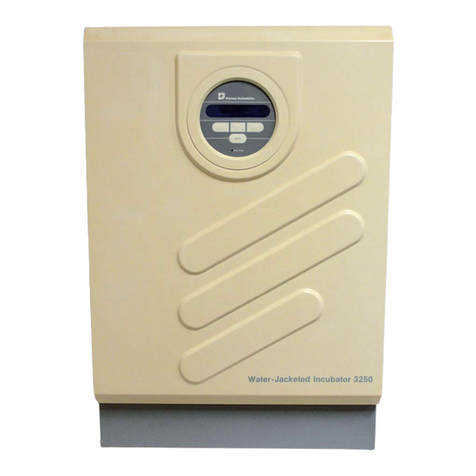
Forma Scientific
Forma Scientific 3250 User manual

Forma Scientific
Forma Scientific 3920 Operating instructions

Forma Scientific
Forma Scientific 3546 User manual

Forma Scientific
Forma Scientific 3911 Operating instructions

Forma Scientific
Forma Scientific 3980 User manual

Forma Scientific
Forma Scientific 3940 Operating instructions

Forma Scientific
Forma Scientific 3950 User manual

Forma Scientific
Forma Scientific 3980 User manual

Forma Scientific
Forma Scientific 3940 User manual




















