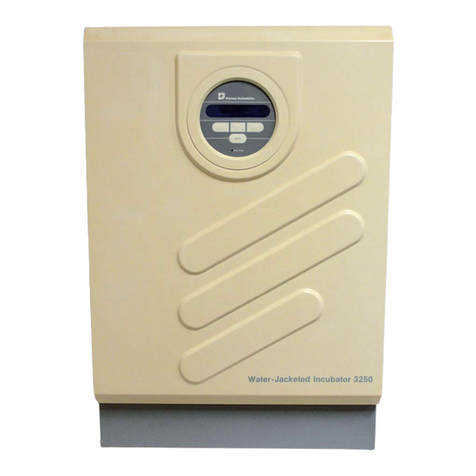Forma Scientific 3980 User manual

P.O. Box 649
Marietta, Ohio 45750
USA
Model 3980/3986
Reach-In Incubator
Manual No. 7013980
CAUTION! The material in this manual is for information purposes only. The contents and the
product it describes are subject to change without notice. Forma Scientific Inc. makes no
representations or warranties with respect to this manual. In no event shall Forma Scientific Inc.
be held liable for any damages, direct or incidental, arising out of or related to the use of this
manual.
CAUTION! Read this instruction manual. Failure to read, understand, and follow manual
instructions may result in damage to the unit, injury to operating personnel, and poor equipment
performance.
CAUTION! All internal adjustments and maintenance must be performed by qualified service
personnel.
May 1992

TABLE OF CONTENTS
SECTION 1 - RECEIVING
1.1 Preliminary Inspection
1.2 Visible Loss or Damage
1.3 Concealed Loss or Damage
1.4 Responsibility for Shipping Damage
SECTION 2 - INSTALLATION & START-UP
2.1 Location
2.2 Water(Humidity System) and Drain Connections
2.3 Power Connection
2.4 Start-Up Procedure
2.5 Setting the Overtemp Safety Thermostat
2.6 Setting the Undertemp Safety Thermostat
SECTION 3 - CONTROL PANEL OPERATION
3.1 Main Power Switch & Indicator Light
3.2 Refrigeration Switch & Indicator Light
3.3 Defrost Switch & Indicator Light
3.4 Temperature/Humidity Controllers
3.5 Controller Operation
3.6 Overtemp Safety Control, Indicator Light & Audible Alarm
3.7 Undertemp Safety Control, Indicator Light & Audible Alarm
3.8 Humidify Switch & Indicator Light
3.9 Dehumidify Switch & Indicator Light
3.10 CO2Flowmeter
3.11 CO2Sample Port
3.12 Purge Level Dial
3.13 Purge Button
3.14 Purge Indicating Light
3.15 Air Pressure Gauge
SECTION 4 - ROUTINE MAINTENANCE
4.1 Cleaning the Incubator
4.2 Cleaning Stainless Steel
4.3 Cleaning the Humidity Generator & Immersion Heaters

SECTION 5 - SERVICE
5.1 Access to Electrical Components
5.2 Replacing the Overtemp & Undertemp Probe and Thermostat
5.3 Replacing the Humidity/Temperature Sensor
5.4 Replacing the Optional Recorder and Probe(s)
5.5 Removing the Top Section
5.6 Calibration Offset
5.7 Configuring the Controller
5.8 Handling Error Codes on the Microprocessor
5.9 Replacing the Air Pump(s)
SUPPLEMENTS, PARTS LISTS, SCHEMATICS, & WARRANTY INFORMATION

SECTION 1 - RECEIVING
Table of Contents
1.1 Preliminary Inspection
1.2 Visible Loss or Damage
1.3 Concealed Loss or Damage
1.4 Responsibility for Shipping Damage

1.1 PRELIMINARY INSPECTION
This item was thoroughly inspected and carefully packed prior to shipment and all necessary
precautions were taken to ensure safe arrival of the merchandise at its destination. Immediately
upon receipt, before the unit is moved from the receiving area, carefully examine the shipment for
loss or damage. Unpack the shipment and inspect both interior and exterior for any in-transit
damage.
1.2 VISIBLE LOSS OR DAMAGE
If any loss or damage is discovered, note any discrepancies on the delivery receipt. Failure to
adequately describe such evidence of loss or damage may result in the carrier refusing to honor a
damage claim. Immediately call the delivering carrier and request that their representative perform
an inspection. Do not discard any of the packing material and under no circumstances move the
shipment from the receiving area.
1.3 CONCEALED LOSS OR DAMAGE
If damage is discovered upon unpacking the shipment, stop further unpacking, retain all packaging
material and immediately notify the delivering carrier, requesting that an inspection be performed
as soon as possible. Again, under no circumstances move the shipment from the receiving area.
1.4 RESPONSIBILITY FOR SHIPPING DAMAGE
For products shipped F.O.B. Marietta, Ohio, the responsibility of Forma Scientific, Inc. ends when
the merchandise is loaded onto the carrier's vehicle.
On F.O.B. Destination shipments, Forma Scientific's and the carrier's responsibility ends when your
Receiving Department personnel sign a free and clear delivery receipt.
Whenever possible, Forma Scientific, Inc. will assist in settling claims for loss or in-transit damage.

SECTION 2 - INSTALLATION & START-UP
Table of Contents
2.1 Location
2.2 Water(Humidity System) and Drain Connections
2.3 Power Connection
2.4 Start-Up Procedure
2.5 Setting the Overtemp Safety Thermostat
2.6 Setting the Undertemp Safety Thermostat

2.1 LOCATION
Locate the unit on a firm, level surface in an area of minimum ambient temperature fluctuation. A
minimum of 12 inches clearance is required at the top of the incubator and a minimum of 3 inches
clearance is required at the rear of the incubator to facilitate adequate air flow around the
refrigeration system.
2.2 WATER (HUMIDITY SYSTEM) AND DRAIN CONNECTIONS
To insure continuous satisfactory operation of the incubator, it is required that only distilled water
be used in the humidity system.
IMPORTANT: Purity of the distilled water used in the incubator humidifier reservoir must be
within the 50K to 1M Ohm range to protect, and prolong the life of the stainless steel unit. Use of
tap water, or distilled water outside the specified range, will decrease the operating life of the unit
and will void the warranty.
The water inlet is the 1/8" NPT connection located on the rear top left corner of the incubator.
Water inlet pressure at the unit should be from 15 to 40 PSI. To facilitate service, it is
recommended that a manually operated shut-off valve be installed between the main water supply
and the incubator.
A 3/8" NPT drain connection is required. In order to maintain correct air flow within the chamber,
a drain trap is required on the drain line.
The humidity reservoir will require approximately one quart (.946 liter) of water, on the initial
filling.
CAUTION! To prevent mineral buildup on heater coils and humidity generator walls, it may be
necessary to clean the humidity generator and immersion heaters with a non-metallic abrasive
pad and flush thoroughly every two or three months.
CAUTION! Do not attempt to operate the humidity system without water in the humidification
system. To do so will cause the humidification system heater to overheat, and the system will be
shut down by the overtemp safety thermostat.
2.3 POWER CONNECTION
The electrical junction box is located on the rear top section of the incubator. With the junction box
switch in the "OFF" position, connect the incubator to an adequate power source. See the electrical
data plate mounted on the unit for exact electrical specifications.

2.4 START-UP PROCEDURE
Once the humidification system is operational, the incubator may be placed into operation. Preset
the controls as follows:
Overtemp Safety Thermostat ...............10 (Fully Clockwise)
Undertemp Safety Thermostat .............10 (Fully Clockwise)
Main Power Switch..........................................................ON
Humidity Controller....................................Desired Setpoint
Temperature Controller...............................Desired Setpoint
CO2Flowmeter .............................................................. OFF
CO2Purge Control ......................................................... OFF
For best overall performance, the refrigeration switch should be placed in the "ON" position for
most applications. When running Low/No humidity, at high temperatures, the refrigeration switch
may be placed in the "OFF" position.
The defrost switch should be placed in the "ON" position when the temperature setpoint is 10°C or
below.
CAUTION! Failure to turn the defrost switch "ON" when required will cause icing of the
refrigeration coil, which in turn will impair performance.
2.5 SETTING THE OVERTEMP SAFETY THERMOSTAT
After the chamber temperature and humidity have stabilized, the overtemp safety thermostat may
be set as follows:
1) Turn the overtemp control knob slowly counterclockwise until the audible alarm sounds and
the overtemp indicator light comes on.
2) Turn the overtemp control knob clockwise approximately two units on the arbitrary scale.
The alarm should be silenced and the overtemp indicator light should go out.
The overtemp safety thermostat is now set a few degrees above the control temperature setpoint. If
the chamber temperature should rise to the overtemp control point, the alarm system will be
activated, power to the heaters will be interrupted, and the chamber temperature will be maintained
at the overtemp control point.
If an overtemp condition should occur, the cause must be determined and corrected before normal
operation via the main temperature controller can be resumed.
NOTE: Whenever the chamber temperature control setpoint is changed, the overtemp safety
thermostat must be reset to accommodate the change.

2.6 SETTING THE UNDERTEMP SAFETY THERMOSTAT
After the chamber temperature and humidity have stabilized, the undertemp safety thermostat may
be set as follows:
1) Turn the undertemp control knob slowly counterclockwise until the audible alarm sounds
and the undertemp indicator light comes on.
2) Turn the undertemp control knob clockwise approximately two units on the arbitrary scale.
The alarm should be silenced and the undertemp indicator light should go out.
The undertemp safety thermostat is now set a few degrees below the control temperature setpoint.
If the chamber temperature should drop to the undertemp control point, the alarm system will be
activated, power to the compressor will be interrupted, and the chamber temperature will be
maintained at the undertemp control point.
If an undertemp condition should occur, the cause must be determined and corrected before normal
operation via the main temperature controller can be resumed.
NOTE: Whenever the chamber temperature control setpoint is changed, the undertemp safety
thermostat must be reset to accommodate the change.

SECTION 3 - CONTROL PANEL OPERATION
Table of Contents
3.1 Main Power Switch & Indicator Light
3.2 Refrigeration Switch & Indicator Light
3.3 Defrost Switch & Indicator Light
3.4 Temperature/Humidity Controllers
3.5 Controller Operation
3.6 Overtemp Safety Control, Indicator Light & Audible Alarm
3.7 Undertemp Safety Control, Indicator Light & Audible Alarm
3.8 Humidify Switch & Indicator Light
3.9 Dehumidify Switch & Indicator Light
3.10 CO2Flowmeter
3.11 CO2Sample Port
3.12 Purge Level Dial
3.13 Purge Button
3.14 Purge Indicating Light
3.15 Air Pressure Gauge

3.1 MAIN POWER SWITCH & INDICATOR LIGHT
The main power switch controls power to the incubator control systems. The main power indicator
light is activated when the power switch is in the ON position, and the unit is receiving power.
3.2 REFRIGERATION SWITCH & INDICATOR LIGHT
The refrigeration switch controls power to the refrigeration system. The refrigeration indicator light
is activated when the refrigeration switch is in the ON position and the compressor is receiving
power.
3.3 DEFROST SWITCH & INDICATOR LIGHT
The defrost switch controls power to the defrost system. The defrost timer is factory-set to provide
two 15-minute defrost cycles during a twenty-four hour period. The defrost switch should be placed
in the ON position when the temperature setpoint is 10°C or below.
CAUTION! Failure to turn the defrost switch "ON" when required will cause icing of the
refrigeration coil, which in turn will impair performance.
The defrost timer is energized by the main power switch, but timed defrosting can occur only when
the defrost switch is in the ON position.
The defrost indicator light is activated when the defrost switch is in the ON position and the
incubator is in a defrost cycle. The indicator light will go out when the defrost cycle is completed.
3.4 TEMPERATURE/HUMIDITY CONTROLLERS
The incubator features separate but identical, microprocessor based controllers that control the
temperature and humidity function of the incubator.
Although the controllers have the capability for MANUAL or AUTO function, they have been
factory-configured to operate in the "AUTO" mode only. The controllers have been configured
with "LOC 2" level of operator lockout that permits setpoint adjustment only. Use the up and down
arrow keys to set the desired temperature and humidity value.
Refer to the illustrations in Section 3.5 for an overview of controller operation.

3.5 CONTROLLER OPERATION
Use the following figures to learn the nature and function of the microprocessor controller.
Red 0.3" high LED, seven segment, three or four digit, display indicating the setpoint, output
value, prompts for data in the upper display, or error and alarm codes.
LOAD 1
When lit, this LED indicates when Output 1 is energized.
LOAD 1 LOAD 2
LOAD 2
When lit, this LED indicates when Output two is energized.
Upper Display
Red, 0.3" high LED, seven segment, three or four digit display indicating either process
actual temperature, the operating parameter values, or an open sensor. NOTE: The
upper display will always show the process value after one minute without key strokes.

OVERVIEW OF THE KEYPAD
UP/DOWN Keys
When pressed simultaneously
for 3 seconds, the Setup Menu
appears displaying the LOC
parameter. From the LOC
p
arameter, press the UP/DOWN
keys again and the Calibration
Menu appears.
UP Key
Increases the value
of the displayed
parameter. A light
touch increases the
value by one.
Holding the key
down increases the
displayed value at a
rapid rate. New
data is self entering
in 5 seconds.
MODE Key
Steps the control through the
Operating Menu; also, in the
Auto mode, enters new data
selected less than 5 seconds
previously.
DOWN Key
Decreases the value of
the displayed parameter.
A light touch decreases
the value by one.
Holding the key down
decreases the displayed
value at a rapid rate.
N
ew data is self entering
in 5 seconds.
AUTO/MAN Key
Pressed once, it clears
any latched alarms. If the
key is pressed again
within 5 seconds, the
control toggles between
the Auto and Manual
mode. While in the
Manual mode, percent
p
ower is always displayed
in the lower display.
Auto/Manual LED
Lit when the control is
in the Manual operation.
Press the key twice to
enter Auto operation. A
blinking Auto/Manual
LED indicates that
pressing the
Auto/Manual key
toggles between Auto
and Manual. After 5
seconds without
pressing the
Auto/Manual key, the
LED stops blinking, and
returns to its previous
state.

3.6 OVERTEMP SAFETY CONTROL, INDICATOR LIGHT & AUDIBLE ALARM
The overtemp safety thermostat is designed for a temperature slightly above the operating
temperature of the incubator. In the event of an overtemp condition, the overtemp safety thermostat
will:
1) Activate the audible alarm and the overtemp indicator light.
2) Interrupt power to the heaters and maintain the temperature at the overtemp control point.
The overtemp control is not directly calibrated. The numbers (0 to 10) on the dial do not correspond
to any specific temperature setting but are for reference only. If an overtemp condition should
occur, the cause of the problem must be determined and corrected before normal operation under
the main temperature controller can be resumed.
3.7 UNDERTEMP SAFETY CONTROL, INDICATOR LIGHT & AUDIBLE ALARM
The undertemp safety thermostat is designed for a temperature slightly lower than the operating
temperature of the incubator. In the event of an undertemp condition, the undertemp safety
thermostat will:
1) Activate the audible alarm and the undertemp indicator light.
2) Interrupt power to the refrigeration system and maintain the temperature at the undertemp
control point.
The undertemp control is not directly calibrated. The numbers (0 to 10) on the dial do not
correspond to any specific temperature setting but are for reference only. If an undertemp condition
should occur, the cause of the problem must be determined and corrected before normal operation
under the main temperature controller can be resumed.
3.8 HUMIDIFY SWITCH & INDICATOR LIGHT
The humidify switch controls the power to the humidification system circuit. The heaters will
operate only if there is a sufficient amount of water in the humidification system. The humidity
indicator light is activated when the humidify switch is in the ON position.

3.9 DEHUMIDIFY SWITCH & INDICATOR LIGHT
When the dehumidify switch is in the ON position, power to the humidification system heaters is
interrupted, and the refrigeration system is energized, to provide control for drying. The dehumidify
light comes on when the dehumidify switch is in the "ON" position.
If the dehumidify switch is in the ON position when a defrost cycle occurs, the dehumidify light
may cycle on and off to reflect the action of the humidity controller.
NOTE: The dehumidify switch should be in the "ON" position, when the incubator is being
operated without refrigeration; and/or when lower levels of RH (above ambient) is desired.
Humidity removed from within the cabinet is processed through the evaporator, in the refrigeration
system.
3.10 CO2FLOWMETER
The CO2flowmeter controls the flow of CO2into the incubator chamber.
A float ball indicates the CO2flow rate against the 0 to 100 arbitrary scale. A reading of 40 on the
scale provides approximately 5% CO2in the chamber.
CO2content should be checked with an independent test instrument to insure the desired
percentage.
3.11 CO2SAMPLE PORT
A serrated gas sample port (located on lower left front corner of control panel) has been provided
for checking the CO2percentage by an independent measuring device.
NOTE: The sample port should be capped when not in use to prevent CO2loss.
3.12 PURGE LEVEL DIAL
The purge level dial is used to set the duration of the CO2purges. For example, when the dial is set
at 5%, the incubator will be purged with CO2for approximately 108 seconds. This is enough to
replace approximately 5% of the air in the chamber with CO2.
The reference markings on the dial are 5%, 10% and 15%.

3.13 PURGE BUTTON
The purge button permits manual injection of CO2into the chamber, to replace CO2loss due to
door openings, etc. The purge duration is dependent upon the purge level dial setting.
NOTE: The CO2purge button should be pressed to regain CO2percentage after each incubator
door opening.
3.14 PURGE INDICATING LIGHT
The purge indicating light is energized when CO2is being purged in the incubator chamber.
3.15 AIR PRESSURE GAUGE
The air pressure gauge indicates the approximate air pump pressure in a range from 0 to 5 PSIG.

SECTION 4 - ROUTINE MAINTENANCE
Table of Contents
4.1 Cleaning the Incubator
4.2 Cleaning Stainless Steel
4.3 Cleaning the Humidity Generator & Immersion Heaters

4.1 CLEANING THE INCUBATOR
The chamber interior should be cleaned with alcohol and/or soap and water. The interior panels
should be sterilized with a general use laboratory disinfectant. Information about disinfectants
recommended by Forma Scientific, Inc. is included as a supplement in this manual.
The cabinet exterior may be cleaned with soap and water or with any non-abrasive commercial
spray cleaner.
4.2 CLEANING STAINLESS STEEL
The continued cleanliness of the stainless steel utilized in Forma products has a direct effect on the
appearance and operation of the unit. The following pages are intended to be a guide for specific
cleaning problems.
NOTE: The use of volatiles or aromatic solvents is not recommended for cleaning cabinet
interiors. Residues can cause contamination of the cabinet environment.
CAUTION! Do not use chlorinated solvents on stainless steel as they can cause rusting and
pitting.
GENERAL INSTRUCTIONS
Use the mildest cleaning procedure that will do the job effectively. To ensure maximum
effectiveness, always rub in the direction of the finish polish lines. Be sure to rinse the surface
thoroughly after every cleaning operation. To avoid watermarks, wipe the surfaces dry.


Other manuals for 3980
2
This manual suits for next models
1
Table of contents
Other Forma Scientific Accessories manuals

Forma Scientific
Forma Scientific 310 Series Operating instructions

Forma Scientific
Forma Scientific 3950 User manual

Forma Scientific
Forma Scientific 3546 User manual

Forma Scientific
Forma Scientific 3940 Operating instructions

Forma Scientific
Forma Scientific 3158 User manual

Forma Scientific
Forma Scientific 3158 User manual

Forma Scientific
Forma Scientific 3940 User manual

Forma Scientific
Forma Scientific 3920 Operating instructions

Forma Scientific
Forma Scientific 3980 User manual

Forma Scientific
Forma Scientific 3980 User manual