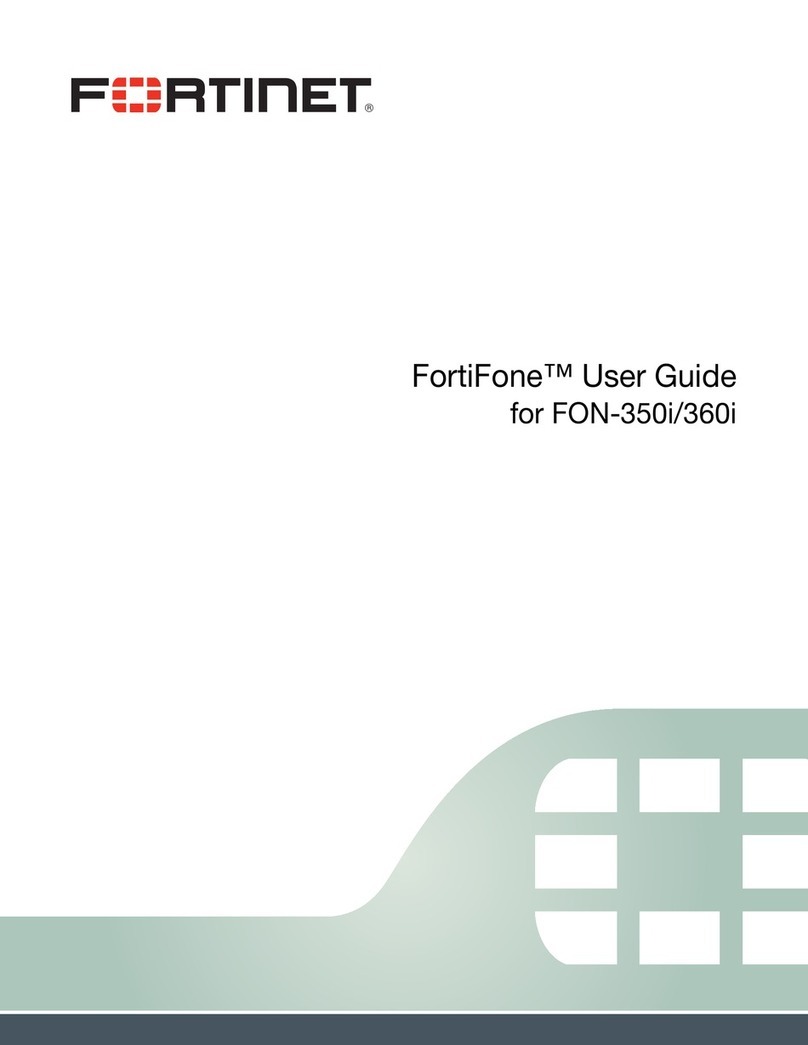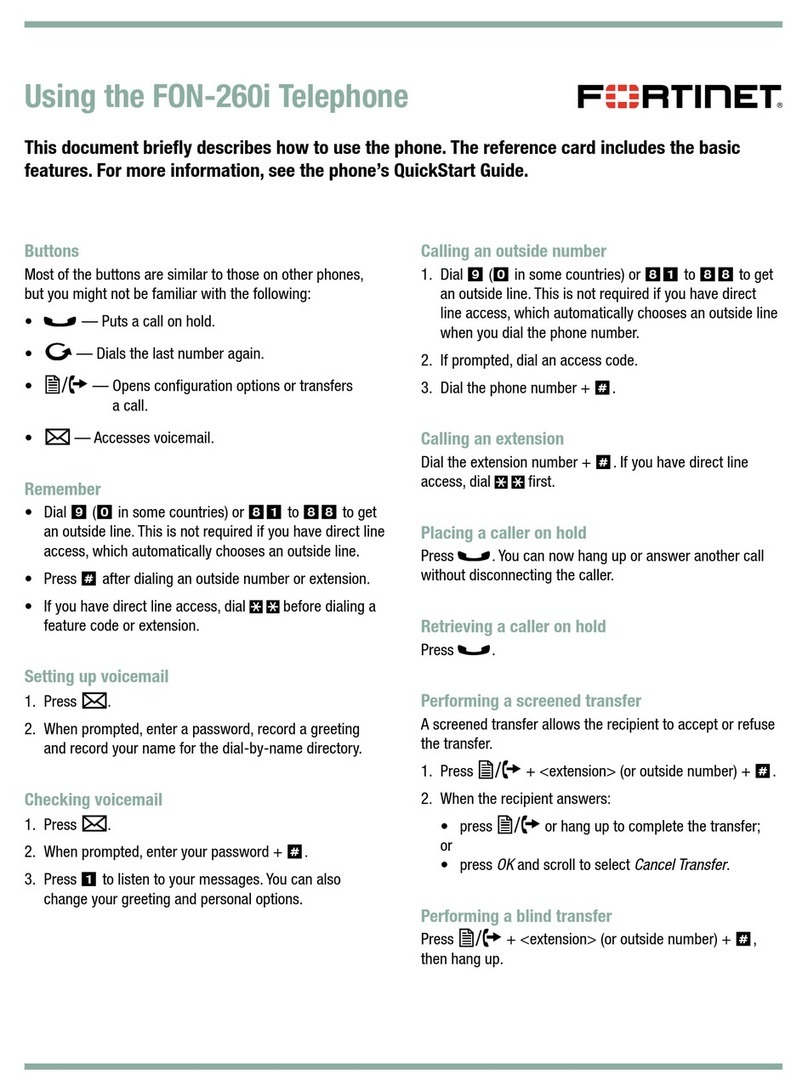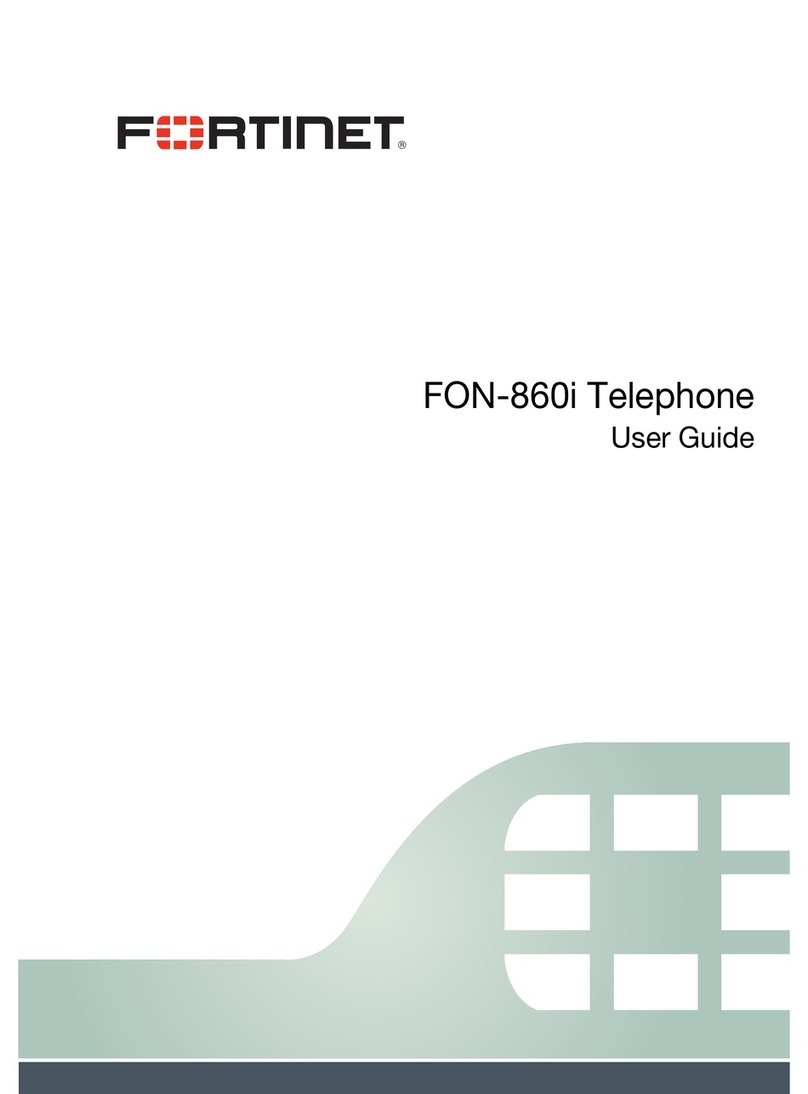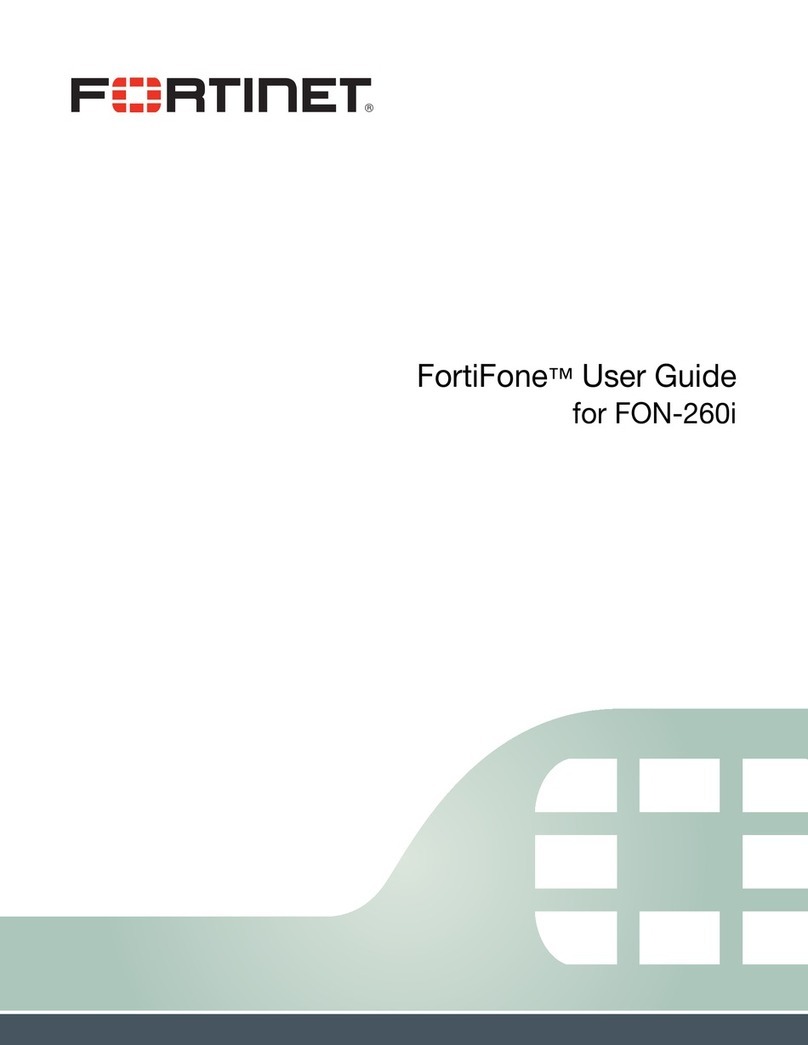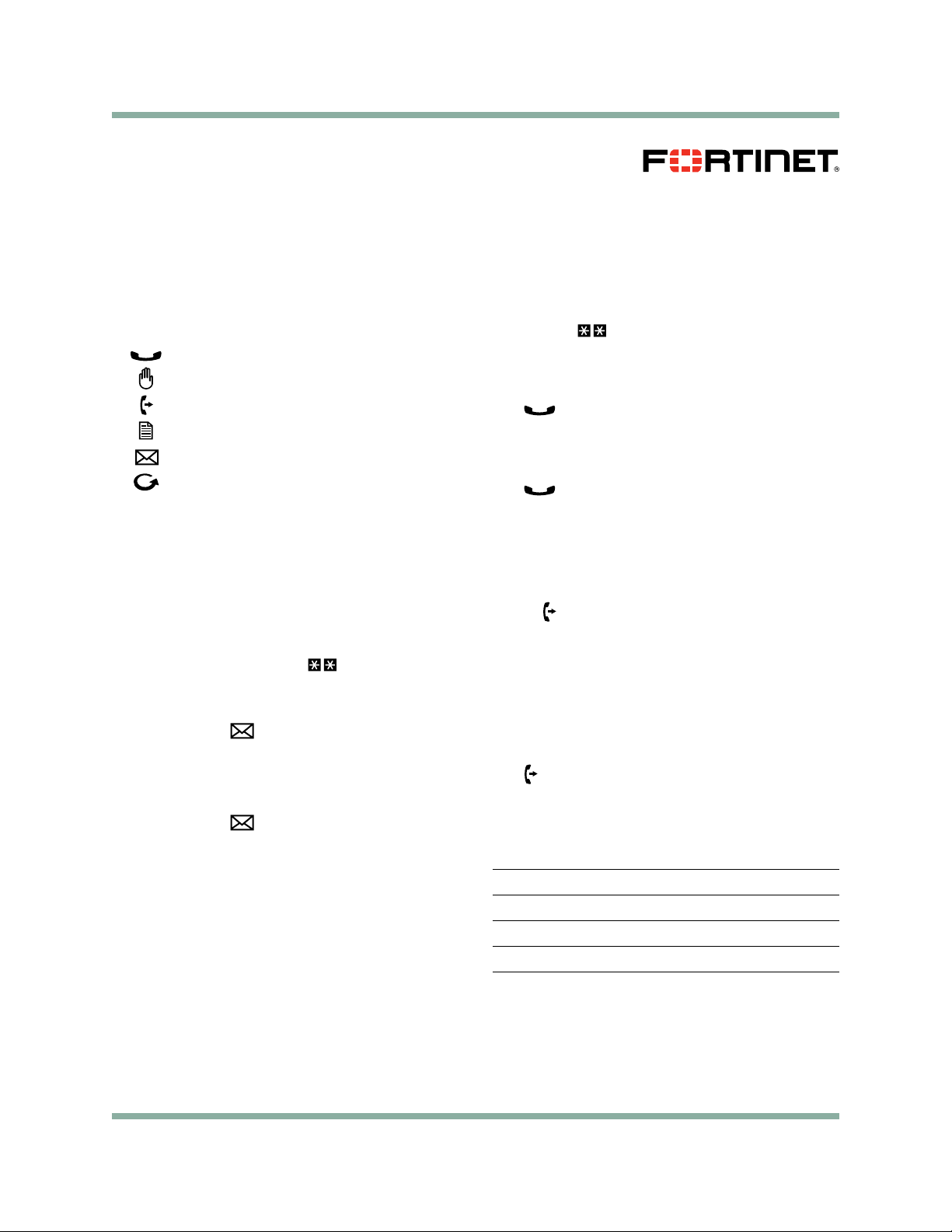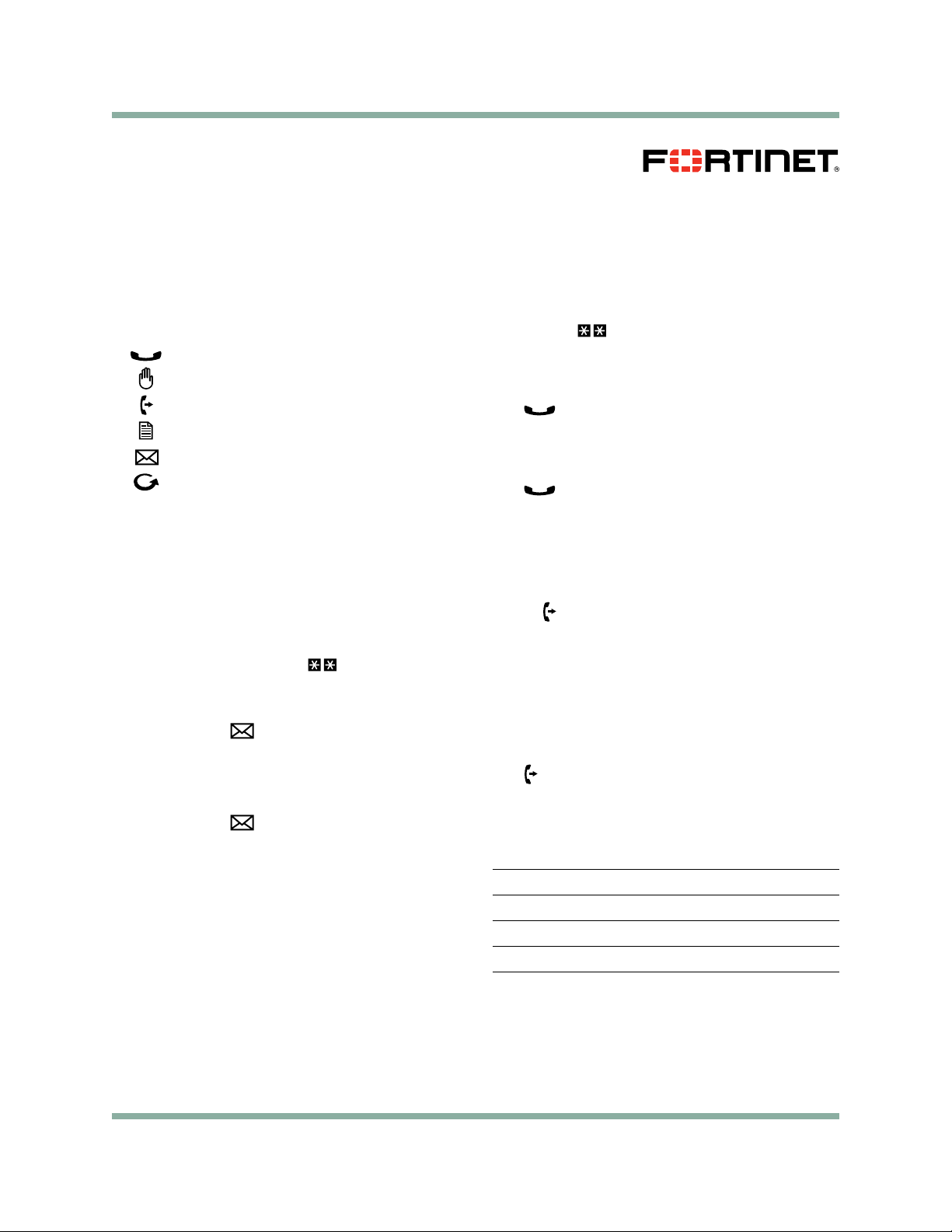
Using FON-470i Telephones
The reference card includes the basic features.
For more information, see the phone’s user guide.
Buttons
Most of the buttons are similar to those on other phones, but you
might not be familiar with the following:
— Hold
— Toggles do not disturb on or off
— Transfer
— Settings
— Voicemail
— Redial
Softkeys — The screen shows the current function of each of the
4 softkeys. Softkeys change based on the call status.
Remember
• DialL(:in some countries) or KA to KK to get an
outside line. This is not required if you have direct line access,
which automatically chooses an outside line.
• Press?or Send after dialing an outside number or extension.
• Ifyouhavedirectlineaccess,dial before dialing a
feature code or extension.
Setting up voicemail
1. PressVoicemail or .
2. When prompted, enter a password, record a greeting and
record your name for the dial-by-name directory.
Checking voicemail
1. PressVoicemail or .
2. When prompted, enter your password + ?.
3. PressAto listen to your messages. You can also change your
greeting and personal options.
Calling an outside number
1. DialL(:in some countries) or KA to KK to get an
outside line. You can also press a line appearance key if
programmed to use a specific line. This is not required if you
have direct line access, which automatically chooses an
outside line when you dial the phone number.
2. Ifprompted,dialaPINcode.
3. Dialthephonenumber+?or press Send.
Calling an extension
Dialtheextensionnumber+?or press Send.Ifyouhavedirect
line access, dial first. You can also press an extension
appearance key if programmed to monitor a specific extension.
Placing a caller on hold
Press or Hold. You can now hang up or answer another call
without disconnecting the caller.
Retrieving a caller on hold
Press or Resume. You can also press the flashing extension
or line appearance key if it’s associated with the call on hold.
Performing a screened transfer
A screened transfer allows the recipient to accept or refuse
the transfer.
1. Press .
2. Dialtheextension(oroutsidenumber)+?.
3. When the recipient answers, complete or cancel the transfer:
• Iftherecipientwantsthecall,pressTransfer or hang up.
• Iftherecipientdoesn’twantthecall,pressEnd Call, then
Resume to retrieve the caller on hold.
Performing a blind transfer
Press + <extension> (or outside number) + Transfer, and
hangup.
Key states
Light Status
Solid red Line/extension/queue in use
Flashing green (slow) Line/extension/queue on hold
Flashingred(slow) DoNotDisturb(DND)enabled
Flashing green (fast) Line/extension is ringing