Fortinet FortiFone FON-260i User manual
Other Fortinet Telephone manuals

Fortinet
Fortinet FortiFone User manual

Fortinet
Fortinet FON-350i User manual

Fortinet
Fortinet FortiFone FON-470i User manual
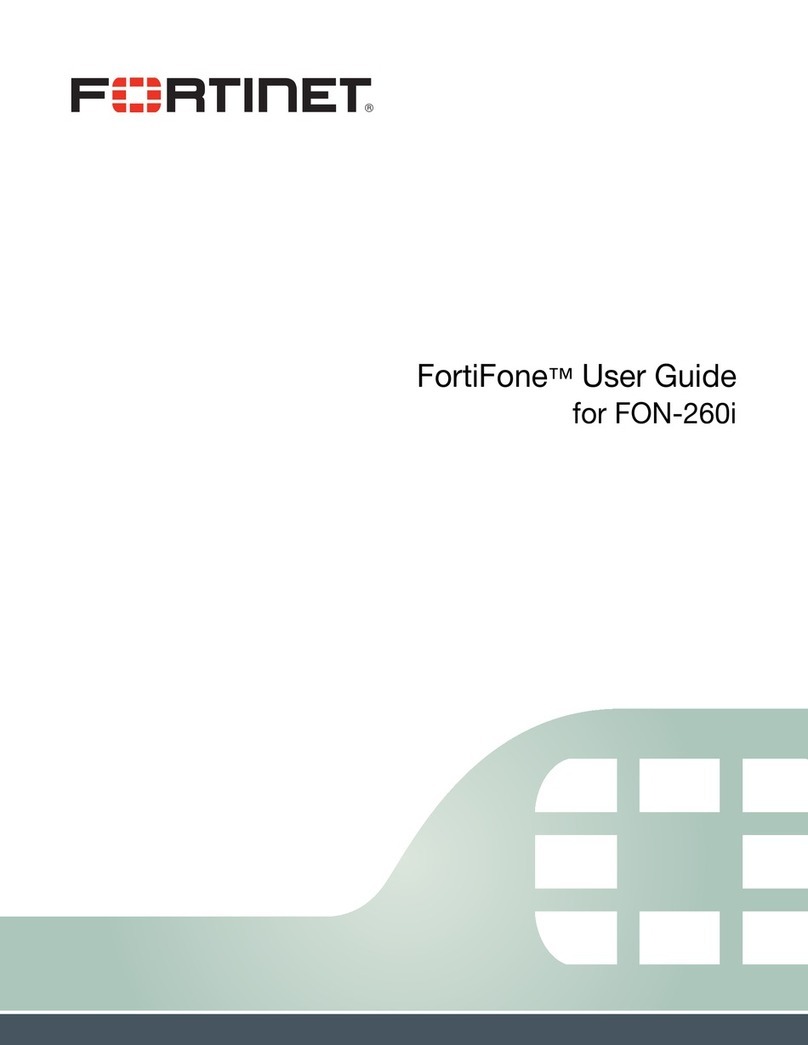
Fortinet
Fortinet FortiFone FON-260i User manual

Fortinet
Fortinet FON-350i User manual

Fortinet
Fortinet FortiFone-450i User manual

Fortinet
Fortinet Talkswitch TS-850i Guide

Fortinet
Fortinet FortiVoice 50E6 User manual

Fortinet
Fortinet FortiVoice 200D User manual

Fortinet
Fortinet FON-600 User manual

Fortinet
Fortinet FortiVoice FVC Series Installation instructions

Fortinet
Fortinet FortiFone FON-260i User manual

Fortinet
Fortinet FortiVoice Enterprise 1000E User manual

Fortinet
Fortinet FortiVoice Enterprise 200F8 User manual

Fortinet
Fortinet FortiFone FON-470i User manual

Fortinet
Fortinet FortiFone FON-380B User manual

Fortinet
Fortinet FortiFone FON-H25 User manual

Fortinet
Fortinet FON-370i User manual

Fortinet
Fortinet FortiVoice Enterprise 20E2 User manual

Fortinet
Fortinet FortiFone FON-570 User manual
























