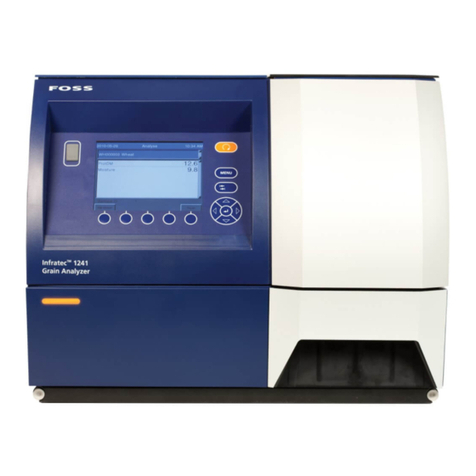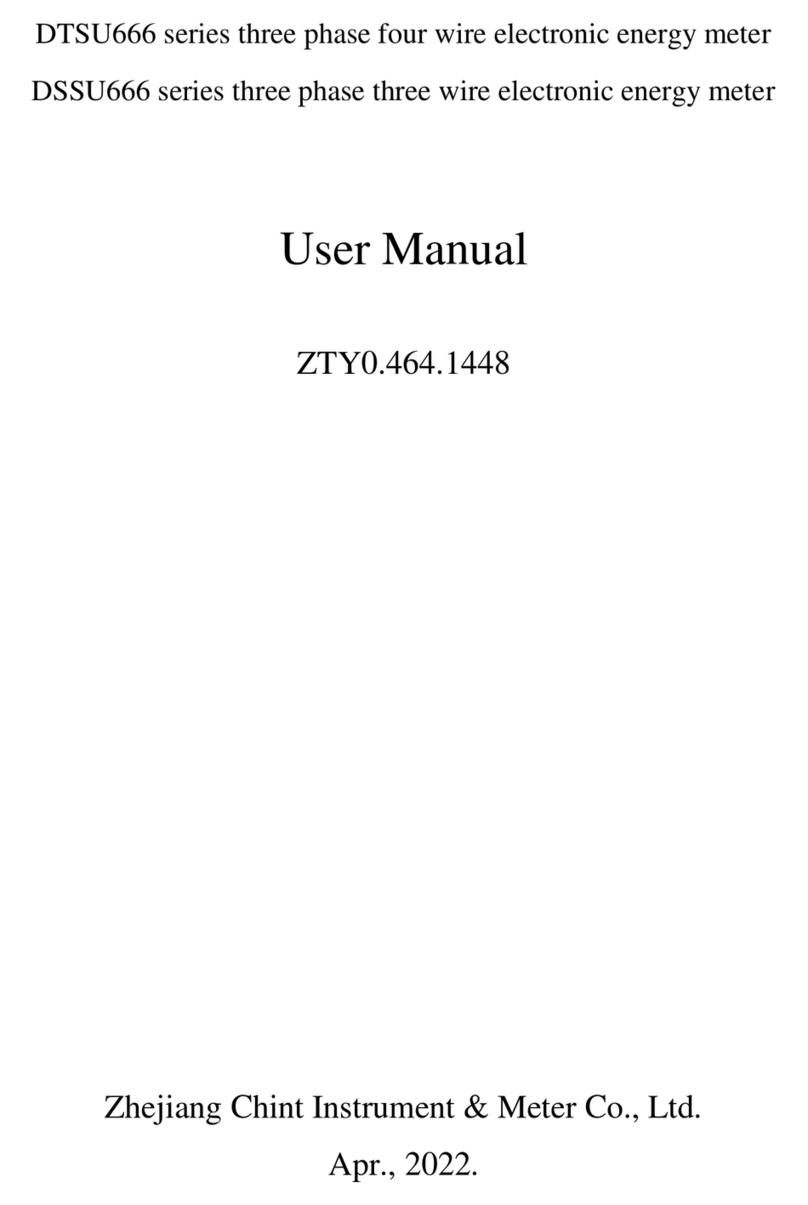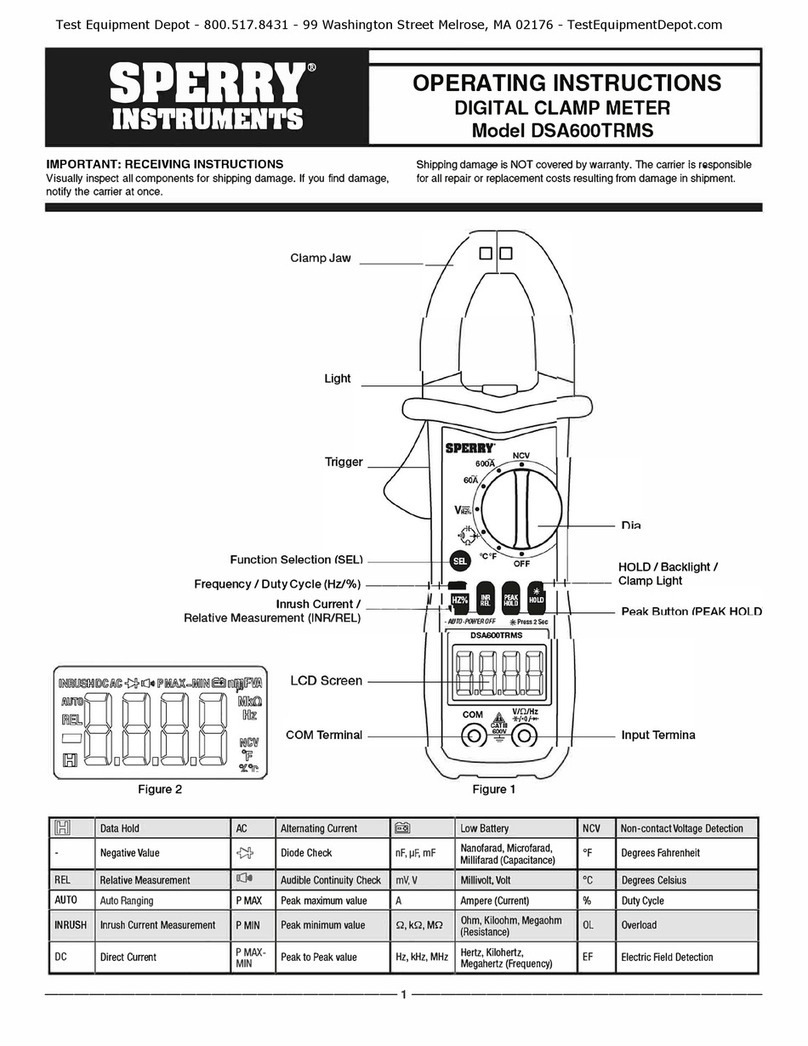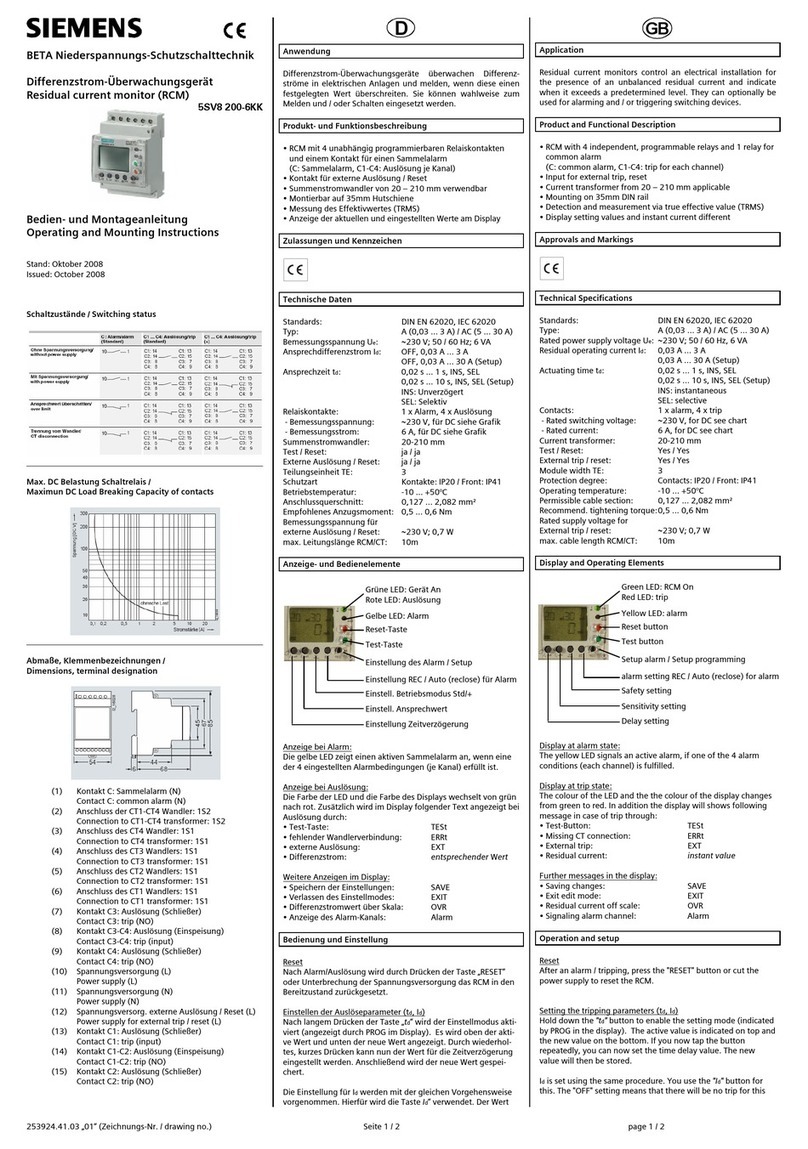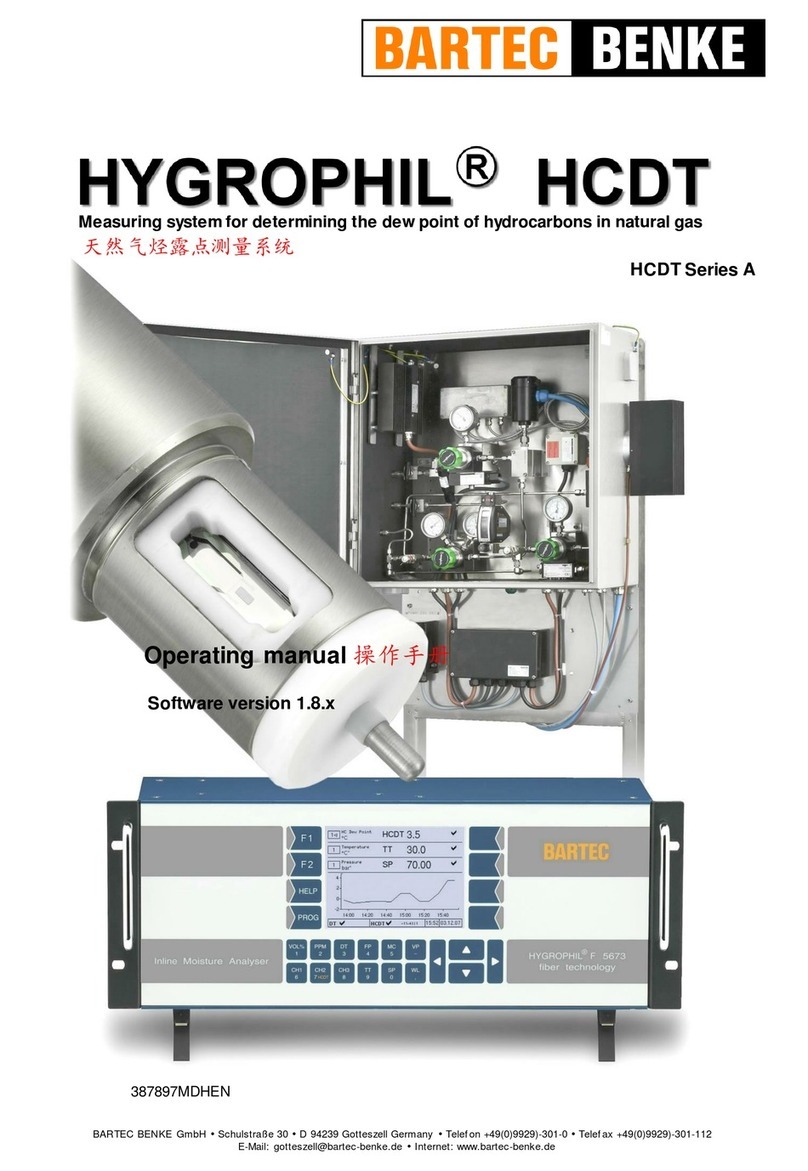Foss NIRS DA1650 User manual

Copyright 2020 / All rights reserved
FOSS Analytical A/S, Nils Foss Allé 1, DK-3400 Hillerød, Denmark
NIRS™ DA1650
User Manual
6008 1286 / Rev. 8

NIRS™ DA1650
User Manual
NOTE: Please note that all information is liable to change without prior
notice.
Information may be changed or updated without notice. The latest version is found at www.foss.dk.
Rev. Date of Issue Revised Material
1 2011-05-10 First edition
2 2013-03-25 General update to reflect ISIscan Nova software version 5.2
3 2013-09-13 General update to reflect ISIscan Nova software version 6.0
4 2015-10-21 FOSS address updated
5 2017-06-15 Safety sections moved to seperate manual. General update to reflect Plug and
Play installation.
6 2019-04-23 Name change
7 2019-11-12 Small Updates
8 2020-12-17 Detailed steps how to install Mosaic Solo on external win 10 PC

NIRS™ DA1650
User Manual 6008 1286 / Rev. 8
Table of Contents
1 Safety.......................................................... 1:1
1.1 General ................................................................... 1:1
1.2 Personal Safety ..................................................... 1:1
1.3 Product Safety ....................................................... 1:2
1.4 Disposal Instructions ............................................ 1:3
1.5 Legal Data .............................................................. 1:3
1.5.1 RF Exposure ................................................................... 1:3
1.5.2 Class B Digital Device .................................................... 1:3
1.6 Warranty Policy ..................................................... 1:3
1.7 Copyright of Embedded Software ....................... 1:4
1.8 Trademarks ............................................................ 1:4
2 Introduction................................................ 2:1
2.1 General ................................................................... 2:1
2.2 Principle of Operation .......................................... 2:3
2.3 Sample Cups .......................................................... 2:3
2.3.1 General .......................................................................... 2:3
2.3.2 Radio Frequency Identification System ....................... 2:4
2.3.3 Other Cups and Accessories ......................................... 2:5
2.4 NIRS DA1650 Software ......................................... 2:7
2.4.1 ISIscan Nova .................................................................. 2:7
2.4.2 local configuration ....................................................... 2:7
2.4.3 Routine Operation Software ....................................... 2:9
3 Installation ................................................. 3:1
3.1 Site Preparation .................................................... 3:1
3.2 Unpacking and Checking ...................................... 3:1
3.3 Lifting and Placement of the Instrument ........... 3:1
3.4 Software Installation and Initial Configuration . 3:1
3.5 PC connection for Mosaic Solo ............................. 3:2
3.5.1 Installation of Mosaic Solo on external PC ................. 3:2
3.5.2 Via Local Area Network ............................................... 3:9
3.5.3 Via switch / network hub ............................................. 3:9
3.6 Printer .................................................................... 3:9
4 Operating Instructions............................... 4:1
4.1 Routine Start-up .................................................... 4:1

NIRS™ DA1650
User Manual 6008 1286 / Rev. 8
4.2 Analysis Procedure ................................................ 4:2
4.2.1 Sample Preparation ...................................................... 4:2
4.2.2 Analysing the Sample ................................................... 4:3
4.2.3 Multi-cup Analysis ........................................................ 4:6
4.2.4 Turning off the Analyser .............................................. 4:6
4.3 Care Menu .............................................................. 4:7
4.3.1 FossManager Synchronisation ..................................... 4:8
4.3.2 Instrument Diagnostics ................................................. 4:9
4.3.3 Clean Screen .................................................................. 4:9
4.3.4 Instrument Calibration ............................................... 4:10
4.3.5 Maintenance ............................................................... 4:13
4.3.6 Shut Down .................................................................. 4:16
4.3.7 Upgrade ...................................................................... 4:17
4.3.8 Instrument Information ............................................. 4:18
4.3.9 Remote Support .......................................................... 4:18
4.3.10 Export Logs ................................................................. 4:19
4.3.11 Configuration ............................................................. 4:20
4.4 Check Samples ..................................................... 4:22
4.4.1 Check Sample .............................................................. 4:22
4.4.2 FOSS Check Sample ..................................................... 4:27
5 Maintenance............................................... 5:1
5.1 Cleaning the Instrument ...................................... 5:1
5.2 Cleaning the Touch Screen ................................... 5:1
5.3 Cleaning the Sample Cups .................................... 5:1
5.4 Replacement of Lamp ........................................... 5:2
5.5 FOSS Preventive Maintenance Agreement ......... 5:3
6 Troubleshooting......................................... 6:1
6.1 General ................................................................... 6:1
6.2 Recommended Actions ......................................... 6:2
6.3 Error Messages ...................................................... 6:3
7 Parts, Accessories and
Consumables7:1
8 Technical Specifications............................. 8:1
8.1 Technical Data ....................................................... 8:1
8.2 Installation Requirements .................................... 8:1
8.3 Prformance Data ................................................... 8:2

NIRS™ DA1650
User Manual 6008 1286 / Rev. 8 1:1
1 Safety
1.1 General
Please read the user manual carefully and use the instrument as advised. Follow all
safety precautions as instructed.
Safety Symbols
Explanation of safety symbols used in this manual.
Safety Terminology
Explanation of safety terms used in this manual.
1.2 Personal Safety
Warning
The instrument is NOT to be operated in atmospheres which could
constitute an explosion risk.
Warning
The marking labels must be visible to the user and shall not be
removed from the instrument or made unreadable in any way.
Warning (label placed on lamp module)
The lamp module can be very warm if the operating temperature
is high. Cotton gloves must be used when replacing the lamp to
avoid burn injuries.
Symbol Description
General hazard.
Hot surface.
Term Description
Warning Danger to human safety.
Caution Danger to product performance/operation.
Note Important supplementary information.

NIRS™ DA1650
1:2 User Manual 6008 1286 / Rev. 8
1.3 Product Safety
Caution
The instrument is designed and tested for European (CE)
compliance. To ensure that this compliance is maintained,
connect only CE approved equipment. Connecting equipment
that is not CE approved may cause EMC incompatibility and
thereby affect the function of the instrument and other
equipment.
Caution
When nothing is connected the sealing caps should be mounted
to maintain dust protection.
Caution
The air circulation around the lamp cooling flange must not be
inhibited. Leave uncovered with sufficient space for air
circulation at all times.
Caution
Do not touch the lamp glass or reflector or let any rough surface
come into contact with the lamp glass. A microscopic scratch in
the glass might cause a lamp explosion later.
Caution
The lamp can be damaged by fingerprints and oily residues.
Cotton gloves must be used when replacing the lamp to avoid
any damages.

NIRS™ DA1650
User Manual 6008 1286 / Rev. 8 1:3
1.4 Disposal Instructions
Do not dispose of this electrical device with unsorted household
waste. Improper disposal may be harmful to environment and
human health. Please refer to your local waste authority for
information on return and collection systems in your area.
1.5 Legal Data
The equipment is CE labelled and complies with the following directives:
• EMC (ElectroMagnetic Compatibility) Directive 2014/30/EU
• LVD (Low Voltage Directive) 2014/35/EU
• Packing and Waste Directive 94/62/EC
• RoHS Directive 2002/95/EC
• WEEE Directive 2012/19/EU
• REACH Directive 1907/2006/EC
• FCC ID: 2AZ6M-DA1650
•DA1650 is only compliant if no changes or modifications are made on the
device.
1.5.1 RF Exposure
DA1650 is compliant with the requirement for RF exposure in US with <50 mm
separation distance between the user and/or bystander of the device.
1.5.2 Class B Digital Device
This equipment has been tested and found to comply with the limits for a Class B
digital device, pursuant to part 15 of the FCC Rules. These limits are designed to
provide reasonable protection against harmful interference in a residential
installation. This equipment generates, uses and can radiate radio frequency energy
and, if not installed and used in accordance with the instructions, may cause harmful
interference to radio communications.
However, there is no guarantee that interference will not occur in a particular
installation. If this equipment does cause harmful interference to radio or television
reception, which can be determined by turning the equipment off and on, the user is
encouraged to try to correct the interference by one or more of the following
measures.
1.6 Warranty Policy
Warranty conditions are either specified on the order confirmation of the purchase
order together with the invoice, or in the contract with the FOSS representative and
only apply if:
• the Customer/User has followed all written instructions and documentation from
FOSS regarding the product
• the product has been installed, maintained, adjusted and calibrated according to
all descriptions and recommendations in the documentation
• the product has not been used for purposes other than those reasonably
contemplated by FOSS
• the product has not been altered or repaired with non-original FOSS parts or by
personnel not authorised by FOSS
• only original FOSS consumables and accessories or equivalents recommended
by FOSS have been used

NIRS™ DA1650
1:4 User Manual 6008 1286 / Rev. 8
• the product has not in any other ways been handled contrary to ordinary practice
• only software authorised by FOSS has been installed on any product PC
• any external product PC has complied with the recommendations of the FOSS
representative
• computer games have not been played on the PC, including any games
preinstalled together with the operating system.
• the instrument has been properly maintained, as recommended by FOSS
Your instrument may contain parts that, due to wear during use of the instrument, are
expected to have a shorter lifetime than the instrument in general. These parts are
listed in the User Manual and/or in the FOSS product software and in the Owner's
Guide.
The liability for worn down parts subject to wear is limited to cases with
extraordinary wear due to defective material or production errors.
1.7 Copyright of Embedded Software
Copyright (c) 2001, 2002 Swedish Institute of Computer Science.
All rights reserved.
Redistribution and use in source and binary forms, with or without modification, are
permitted provided that the following conditions are met:
1. Redistributions of source code must retain the above copyright notice, this list
of conditions and the following disclaimer.
2. Redistributions in binary form must reproduce the above copyright notice, this
list of conditions and the following disclaimer in the documentation and/or other
materials provided with the distribution.
3. The name of the author may not be used to endorse or promote products derived
from this software without specific prior written permission.
This software is provided by the author “as is” and any express or implied warranties,
including, but not limited to, the implied warranties of merchantability and fitness for
a particular purpose are disclaimed. In no event shall the author be liable for any
direct, indirect, incidental, special, exemplary, or consequential damages (including,
but not limited to, procurement of substitute goods or services; loss of use, data, or
profits; or business interruption) however caused and on theory of liability, whether
in contract, strict liability, or tort (including neglience or otherwise) arising in any
way out of the use of this software, even if advised of possibility of such damage.
1.8 Trademarks
NIRS™ DA1650 is a registered trademark of FOSS Analytical A/S. Windows® is a
registered trademark of Microsoft Corporation.

NIRS™ DA1650
User Manual 6008 1286 / Rev. 8 2:1
2 Introduction
2.1 General
NIRS™ DA1650 is a robust, simple-to-use and accurate near-infrared analyzer that
is based on diode array technology. NIRS DA1650 is a robust instrument that can be
used in a laboratory or at-line environments. The user interface is designed for simple
daily routine operation.
Measurements are simple to perform and results are delivered in minutes. The
analyzer is easy to move around and can be placed close to the production line. The
sample handling is easy, making high quality analysis a matter of routine. The NIRS
DA1650 is ready to use with a range of FOSS calibrations.
Instrument communication is through ethernet network connections. An Internet
Protocol (IP) address is dynamically requested upon connection. This address may
be permanently installed, if required for network purposes.
Connection through a FossManager networking system allows for remote
surveillance and diagnostic checks of the instrument, if necessary and authorized.
The instrument enclosure is completely sealed to prevent contamination by dust or
other substances. The cooling fans operate inside the main enclosure, and are
thermally linked to an external heat sink at the rear of the instrument that maintains
a constant temperature inside the instrument enclosure. There is no airflow drawn
into the optics chamber instrument.
Lamp changes are performed through a single panel on the rear surface of the
instrument. The lamp is easy to remove and replace, and requires no special tools or
expertise.
Fig. 2:1Front view of NIRS DA1650
1Touch screen display 2Lid

NIRS™ DA1650
User Manual 6008 1286 / Rev. 8 2:3
2.2 Principle of Operation
A sample, ground or unground, is placed in a sample cup which is placed in the
instrument. By means of a motor, the cup is turned so that multiple parts of the
sample is scanned. This multipoint reflectance measurement allows for an accurate
analysis of the sample. For inhomogeneous samples like pellets it is crucial with a
multipoint measurement.
Fig. 2:3Sample cup in instrument
2.3 Sample Cups
2.3.1 General
All sample cups used with NIRS DA1650 fulfill the requirements of ISO 12099
requiring a quartz window to eliminate drying effects of the interacting sample
surface layer.
Analysis can be done with a range of different sample cups. The most commonly
used are the Small cup and the Large cup. Other cup types are shown in section 2.3.3.
The small cup is intended for fine samples in granular or powder form and products
that are easy to compress. When placing the small cup in the sample presentation unit
the holder must be used. (The holder is shown between the sample cups in the
illustration below.)
The large cup is intended for unground or coarse samples like whole grains, pellets
or cut silage. The bottom and upper part of the Large sample cup are screwed
together and can be taken apart for e.g. cleaning or for replacing the glass if needed.
The bottom part also fit with the "Large cup extension".
Note: When filling the cup it is important that the bottom of the
sample cup is completely covered so that no light leaks through.
If you are not sure of which cup to use for your application, please contact your local
FOSS product specialist.

NIRS™ DA1650
2:4 User Manual 6008 1286 / Rev. 8
Fig. 2:4Sample cups
2.3.2 Radio Frequency Identification System
Radio Frequency Identification (RFID) is a method used by the NIRS DA1650 for
identifying each individual sample cup. There is a small RFID chip in each cup with
CupType information and a unique CupID.
The CupType information can be used to ensure that the correct Cup Type is used for
each measurement. The analysis is aborted and a automatic warning is displayed if
analysis is started with a different cup type than what is specified in the application
setup.
The unique Cup ID is stored with each measurement so it afterwards can be traced
which cup that was used for the individual analyses.
RFID settings can be enabled/disabled in the FossManager software.
ASmall cup CLarge cup
BSmall cup holder

NIRS™ DA1650
2:6 User Manual 6008 1286 / Rev. 8
Large Cup Extension
The "large cup extension" fits on the bottom part of the Large sample cup. It can be
used when a larger sample volume is required in order to scan a representative
portion of the sample.
Slurry Cup
The best choice for samples that tends to stick to the cup. Also the preferred choice
for samples warmer than 50 °C. Should only be used for homogenous samples.
Petri Dish Holders
For wet, sticky or otherwise unpleasant samples. Can be used with plastic or glass
petri dishes. The absorbance spectrum of the petri dish has to be taken into account
while developing calibrations.
Gold Reflector
The gold reflector is suitable for homogenous, fairly transparent liquid samples.
Liquid samples should preferably be analysed at a well defined temperature since
temperature have a large influence on the shape of the moisture spectrum. When the
sample is placed in the cup, the gold reflector is placed over the sample. The sample
will quickly heat up or cool down to the temperature of the cup and gold reflector.
Keeping the cup and reflector at the same temperature thus ensures consistent results.
Depending on the product analysed, the required path length may vary. For NIRS
DA1650 there are gold reflectors giving a path length of 0.1, 0.2, 0.5and 6 mm gold
reflectors. To get optimal performance the maximum absorbance level should be
below 2 AU. If needed, you can ask your FOSS representative for recommendations.
Fig. 2:6Gold reflector
NIRS Ring Cup
A holder that allows for use of the NIRS ring cup is available. This permits scanning
of an ISI ring cup on the NIRS DA1650. Primary use is for cross-standardization
purposes between NIR platforms.
Fig. 2:7NIRS ring cup
AGold reflector

NIRS™ DA1650
User Manual 6008 1286 / Rev. 8 2:7
2.4 NIRS DA1650 Software
NIRS DA1650 is operated by two separate software programs:
• ISIscan Nova
• Mosaic Solo
This User Manual describes the main features and work flows for routine operation
in ISIscan Nova software and some of the FossManager software which is used for
configurations and setup.
In both softwares there are built-in help files which can give further information on
specific details.
2.4.1 ISIscan Nova
ISIscan Nova is the operating software for the NIRS DA1650. It contains all
necessary functionalities for the normal analysis routines:
• Select product and start analysis
• Enter Sample ID and other sample related information fields
• Present results on screen, printer and/or transfer results to predefined network
location
• Generate result and diagnostic reports
• Perform diagnostics and instrument calibration
• Create backup of database
• Configuration for reporting, data transfer and backup paths
• Configuration and commands for communication with FossConnect server
• Initiate remote support session via Internet
2.4.2 local configuration
FossManager is used for configuration of the User Interface of ISIscan Nova
determining what is available for the routine analysis operations:
• Active Products / Calibrations
• Operation profiles (e.g. which cup type to use for different products and
calibrations)
• Calculated parameters
• Icons, Parameter names and Units
• Mandatory and/or Optional Sample information fields
• Report templates
• Slope/Intercept and Moisture Compensation settings
FossManager can also be used for networking one or several instruments with
communication to/from a FossConnect server. The FossConnect server then also has
the function as a backup of all data, results and configurations.
Connecting instruments to a FossConnect server enables remote management of all
configurations above as well as remote surveillance and troubleshooting.
An instrument can be connected to a FossConnect server and at the same time run
local calibration models which are not administrated via the network.

NIRS™ DA1650
2:8 User Manual 6008 1286 / Rev. 8
The two scenarios are shown below.
Fig. 2:8FossManager - Solo setup
• Instrument configurations managed locally from an external PC running
FossManager software.
• Routine Operator operates NIRS DA1650 via ISIscan Nova software via the
built-in touch screen.
Fig. 2:9FossManager - Network setup
• Instrument configurations managed remotely by the Network manager using
FossManager software.
• Routine Operator operates the NIRS DA1650 via ISIscan Nova software via the
built-in touch screen.
• FossConnect server is used for backup of data and configuration settings. The
FossConnect server can either be FOSS hosted or Customer hosted. Please
contact your local FOSS representative for more details.
• Network can consist of one or several FOSS instruments of different types.
• Wide Area Network can also be a Local Area Network (LAN).

NIRS™ DA1650
User Manual 6008 1286 / Rev. 8 2:9
2.4.3 Routine Operation Software
The NIRS DA1650 analyzer is supplied with software to support all the necessary
functions and features to operate the system on a daily basis.
Touch Screen Display
Fig. 2:10Overview
Product and sample information
Information on the last sample analysed or the last historical sample inspected using
toggle arrows.
Go to previous sample
Press to display information about the previous sample.
Go to next sample
Press to display information about the next sample.
1Care Menu 7Current product
2Product and sample information 8Select Product
3Go to previous sample 9Task indicator
4Go to next sample 10 Event indicator
5Sample registration values
(User Defined Fields) 11 Print result
6Start/Stop analysis 12 Result

NIRS™ DA1650
2:10 User Manual 6008 1286 / Rev. 8
Sample registration values
These can be lists or free text fields. Lists are indicated with an arrow and free
text fields with a keyboard . A star will indicate if the field is mandatory and has
to be filled out. Once the sample is synchronised to the FossConnect server it can no
longer be edited, which is indicated with a small padlock icon .
Start/Stop analysis
Press to start analysis. Once analysis has been initiated the button turns into a stop
button. Press to abort analysis and open the lid.
Current product
Name of the product currently selected.
Select product
This will open up the Product list.
Task indicator
This indicator lights up when there is a error or a warning that has to be handled
by the operator. Press the task icon to access the task list.
Event indicator
If something happened during analysis, like an unexpected error or if the lid was
opened, this will be shown with a colour indication. Errors are indicated with red
and warnings with yellow . Press the event icon to access the event log. Once the
event has been read, press RESET to remove and upload the event.
Print result
Pressing the print button will print the sample displayed to the Windows default
printer. If no printer is configured, a save dialog for the print file will appear.
Result
In the case that product limits are used, a result exceeding a warning or action limit
will be displayed with either a yellow (warning) or red (action) background. Pressing
on the coloured box will open up a dialog with information of the exceeded limits.
For more inforation about ISIscan Nova, see chapter 4 and the on-line helpfiles
available in the software.

NIRS™ DA1650
User Manual 6008 1286 / Rev. 8 2:11
Care Menu
The Care View Menu contains features not related to routine analysis. They are
described in chapter 4 and you need to go through some of them during installation
to ensure your instrument is configured correctly. This is also the view you use for
some regular or ad hoc activities (e.g. database backup, instrument diagnostics,
FossManager synchronisations for Networked instruments).
Fig. 2:11
Fig. 2:12
Table of contents
Other Foss Measuring Instrument manuals