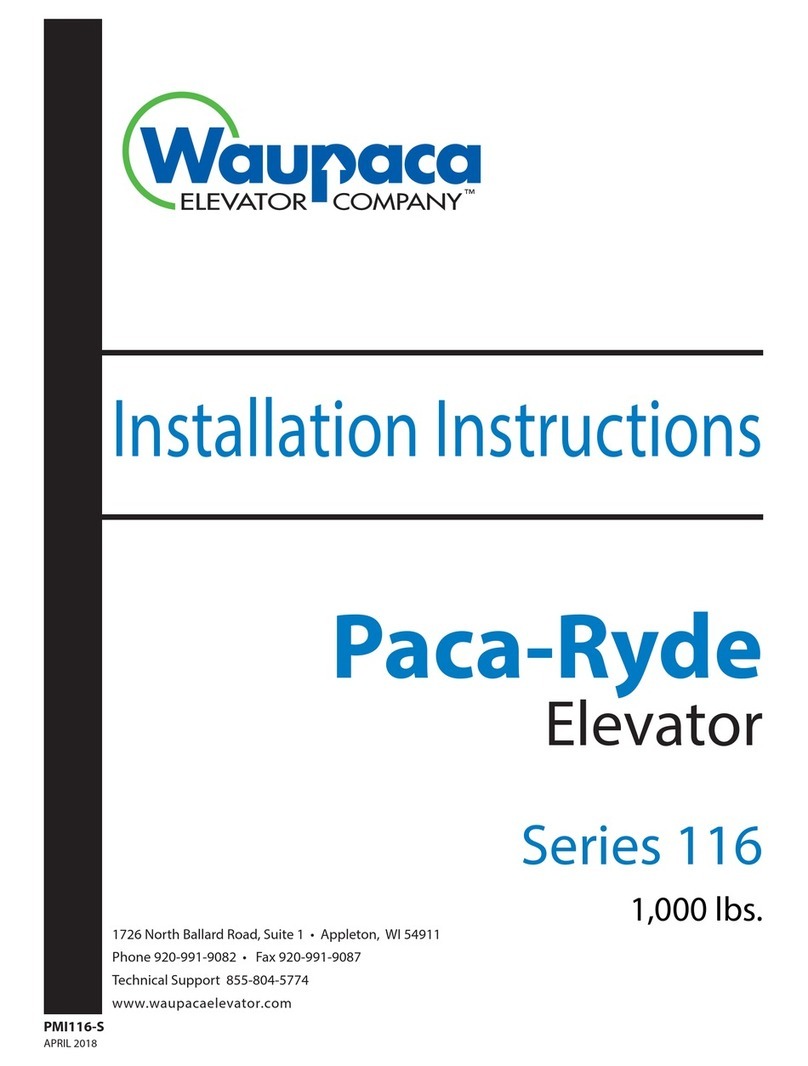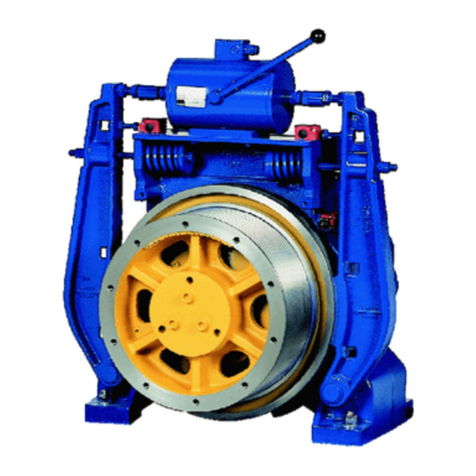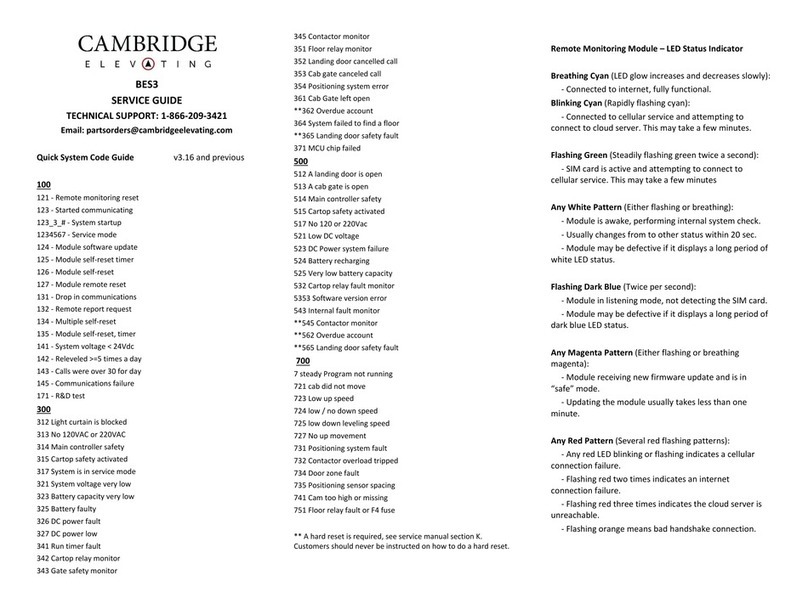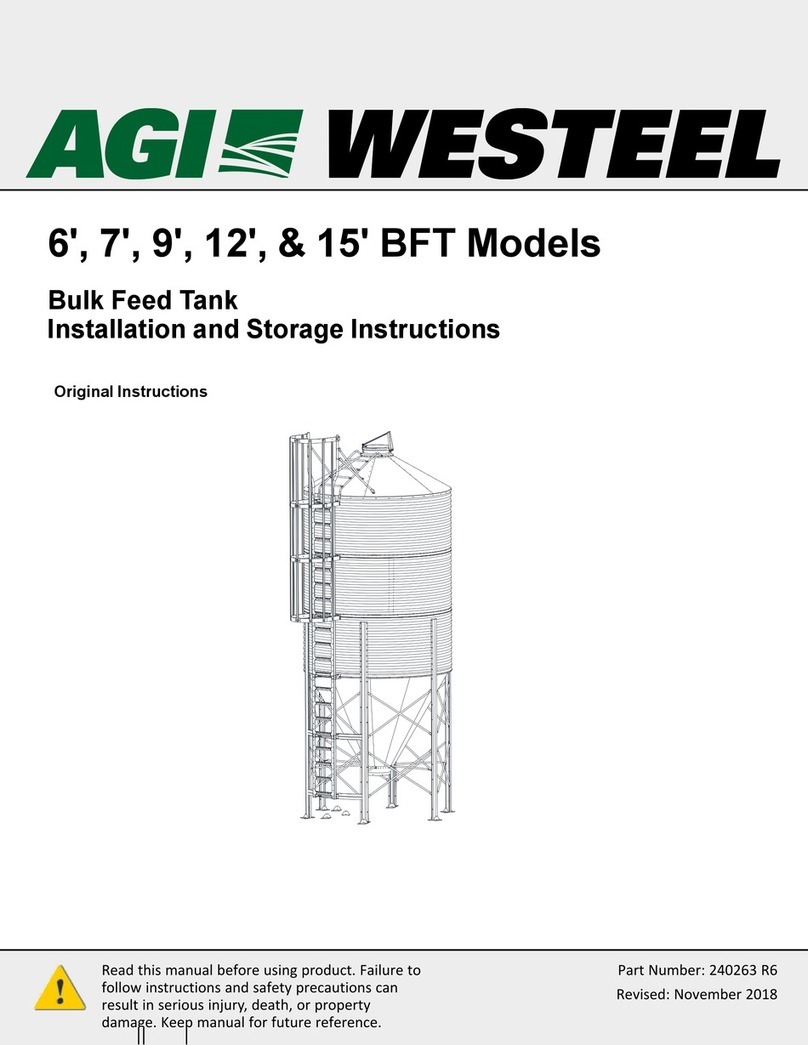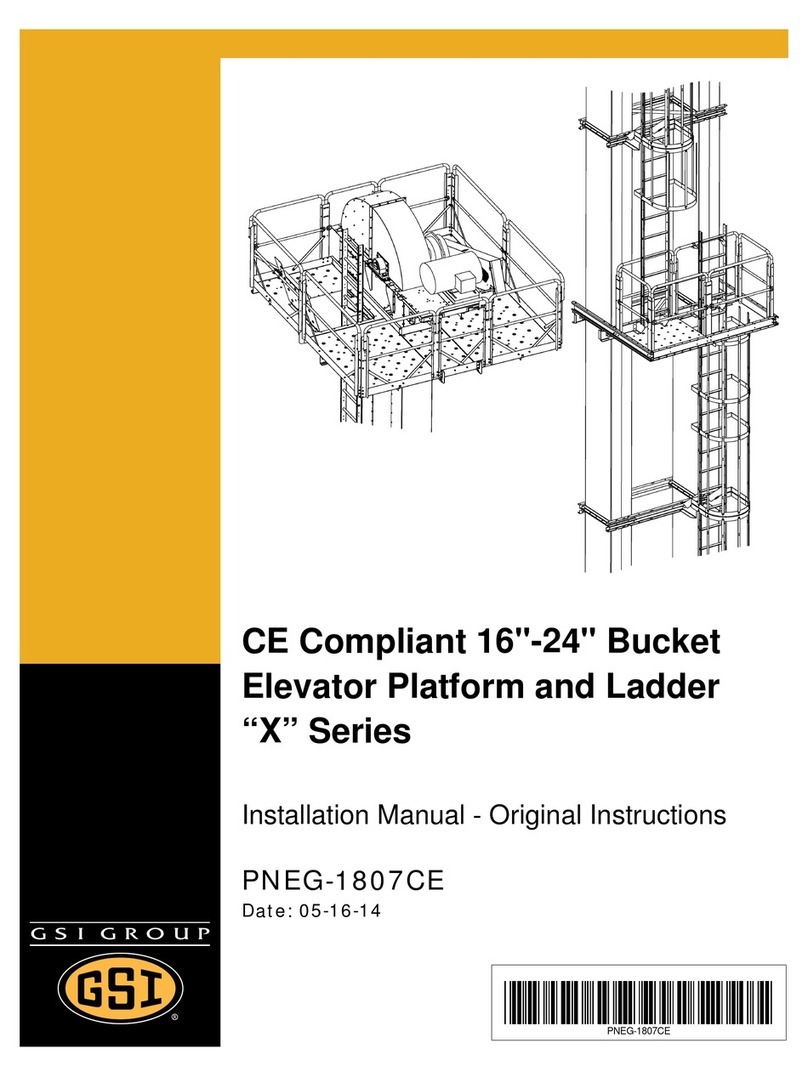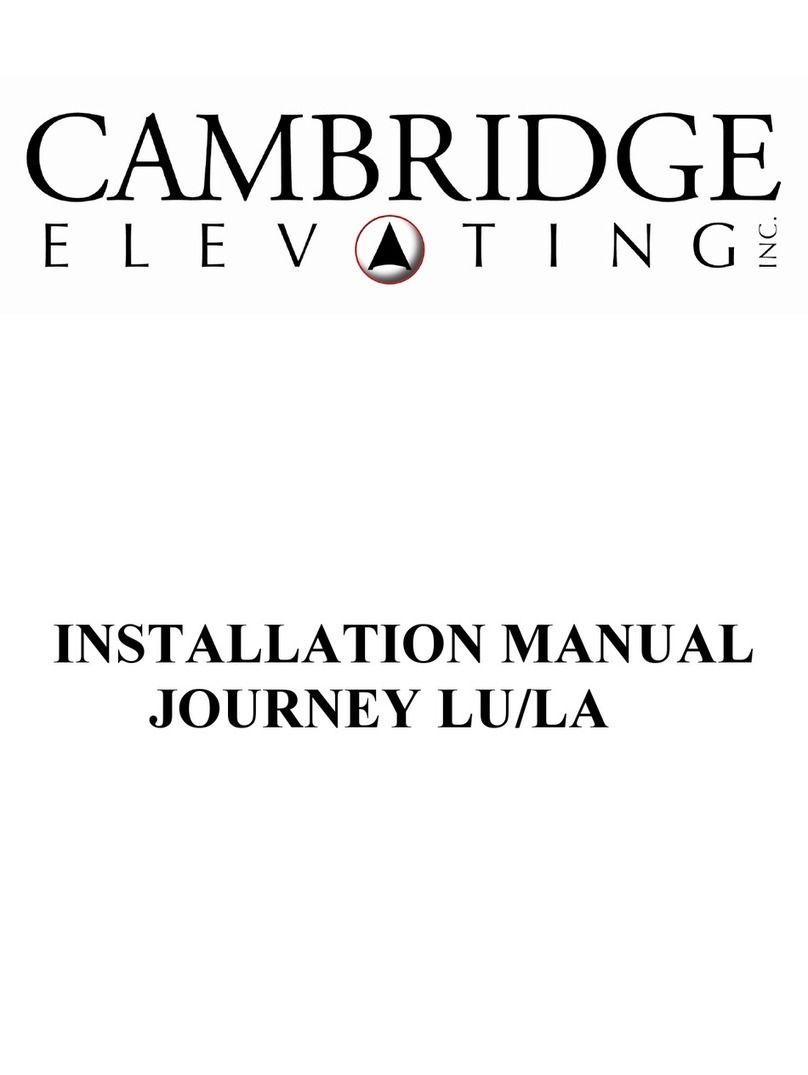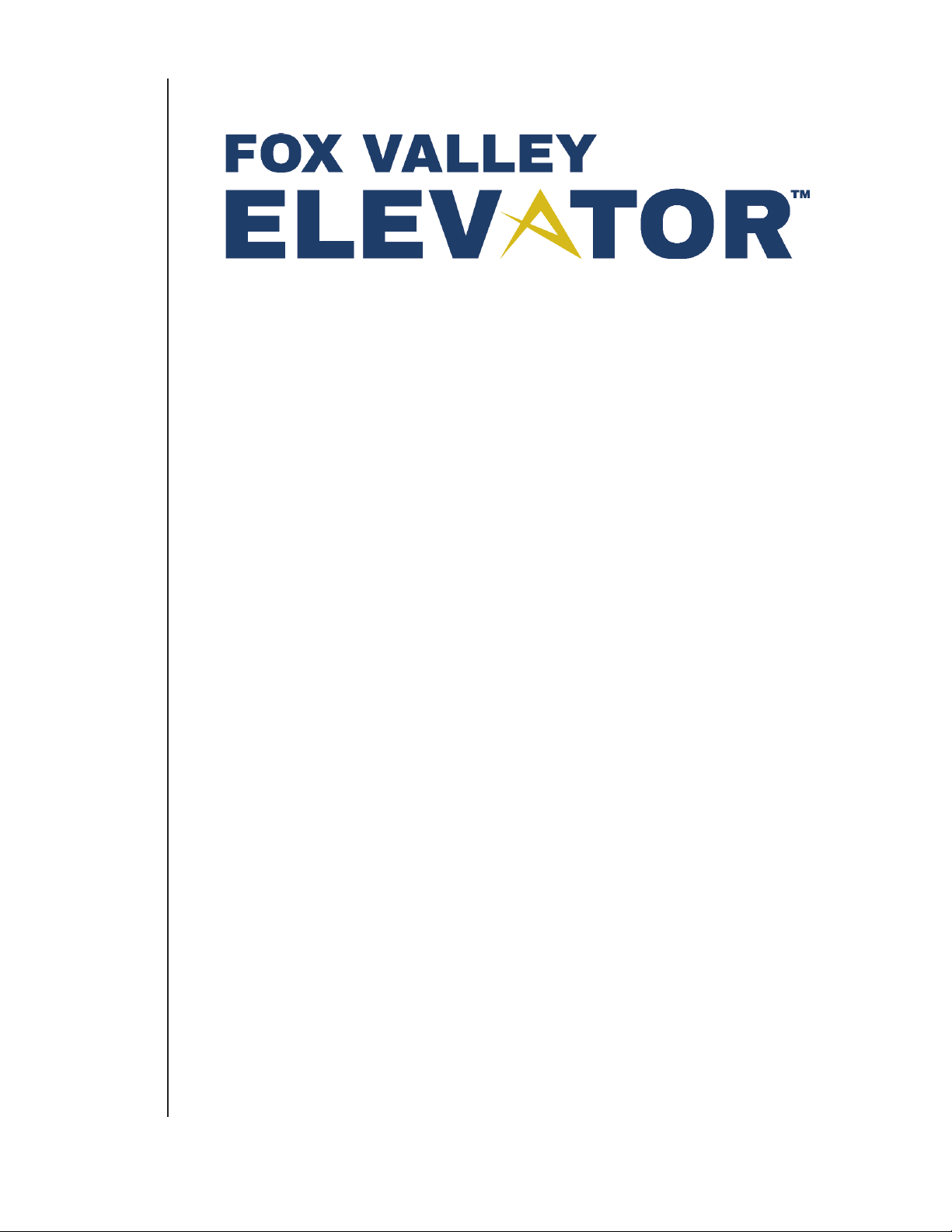HYDRAULIC ELEVATOR OWNER’S GUIDE 5
Anyone using this elevator must be trained on it’s proper use and have read this owner’s guide.
Always verify the elevator has properly leveled at the landing (to avoid tripping or falling) before
entering or exiting the car.
Do not lean against the elevator gate or the control panel.
Do not allow unsupervised children to use this elevator.
Do not attempt to bypass, or otherwise tamper with, any of the safety systems.
Do not exceed maximum capacity of the elevator. A capacity tag is posted in the car.
Never open a gate or hoistway door, while the elevator is in motion (it will stop the elevator).
The car gate(s) must always be kept in the closed position except during entry and exit of the
elevator car. Your elevator will not operate if the gate(s) is not securely closed.
If you open the hoistway door and do not open the car gate the elevator will not respond to calls.
Do not use your elevator to transport freight.
If you detect a problem with your elevator, do not use it. Call your elevator dealer immediately.
Do not use this elevator in the event of re, smoke, ooding, or earthquake.
FVE. suggests that you avoid usage of your elevator during severe weather conditions when
there is a strong possibility of power surges or outages.
Do not use if there is a possibility of weather related damage to the elevator equipment or
hoistway (i.e.: ooding, shifted or tilting hoistway walls).
Do not use your elevator if the gate switches or hoistway door locks are not operating
properly. Call your dealer or service person at once.
Never extend parts of the body or any objects through the gate(s) while operating.
Safe operation requires a maintained hoistway temperature of between 60° - 110°F with a relative
humidity not to exceed 95%.
Note: The frequency drive may be heard running for thermal heat dissipation at any time.
Do not expose electrical components to the elements or extreme temperature uctuations.
Resulting condensation will damage equipment, causing it to malfunction. If exposed, let sit
for 12-24 hours prior to operation.
Important Operating Notes
Designates a condition where failure to follow instructions or heed warning could result in
serious personal injury or death. When you see this symbol HEED IT’S MESSAGE.