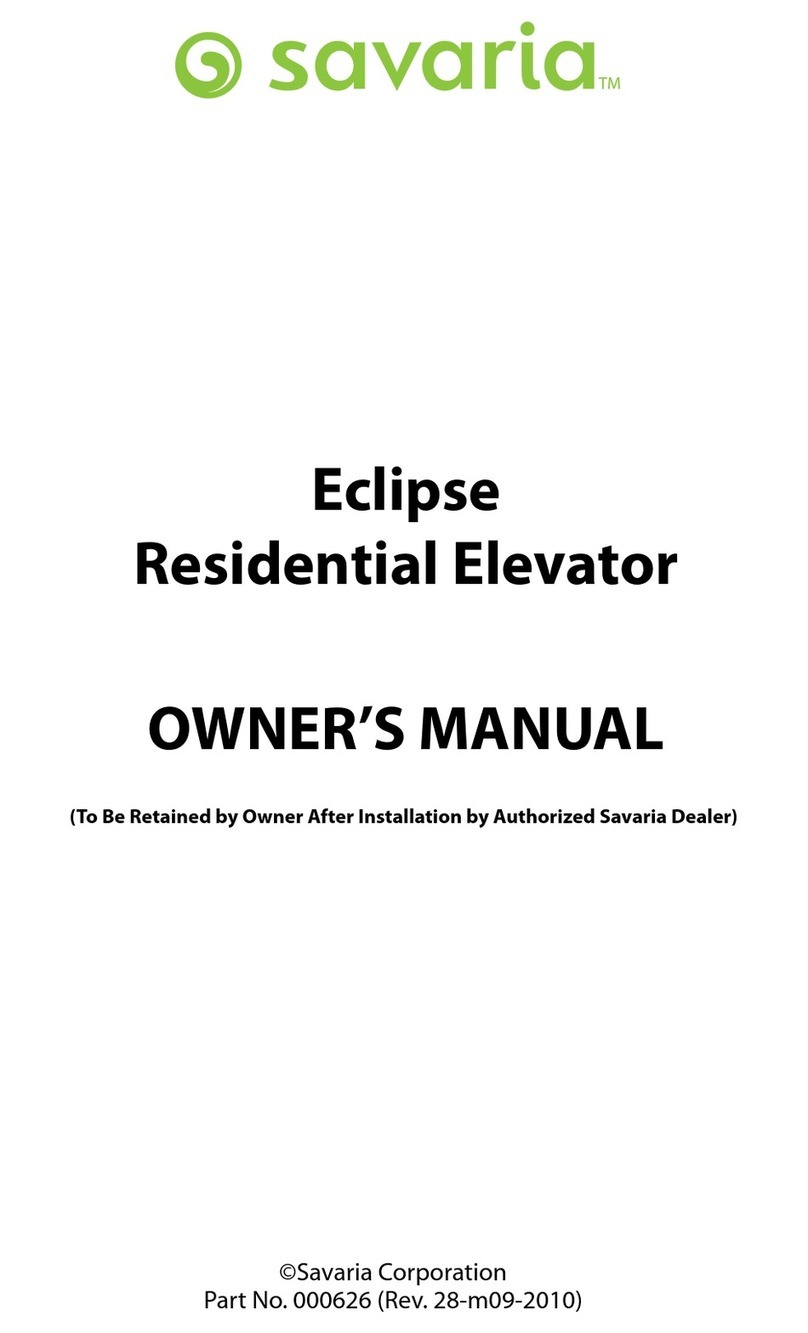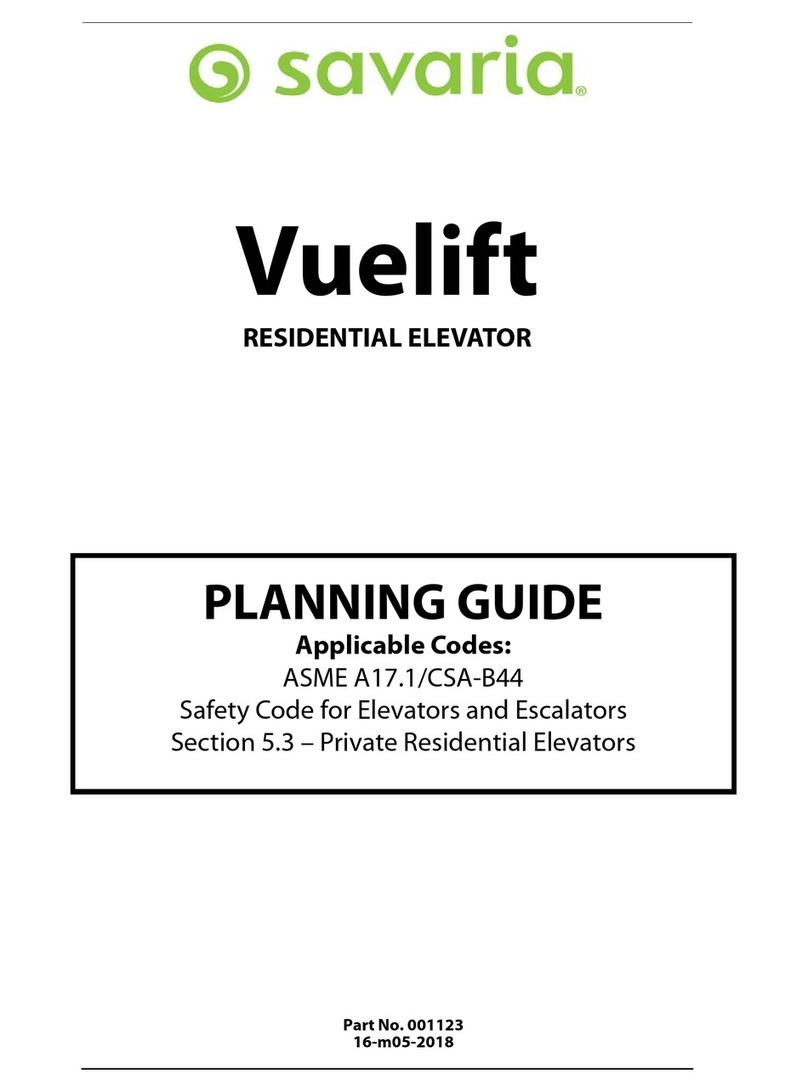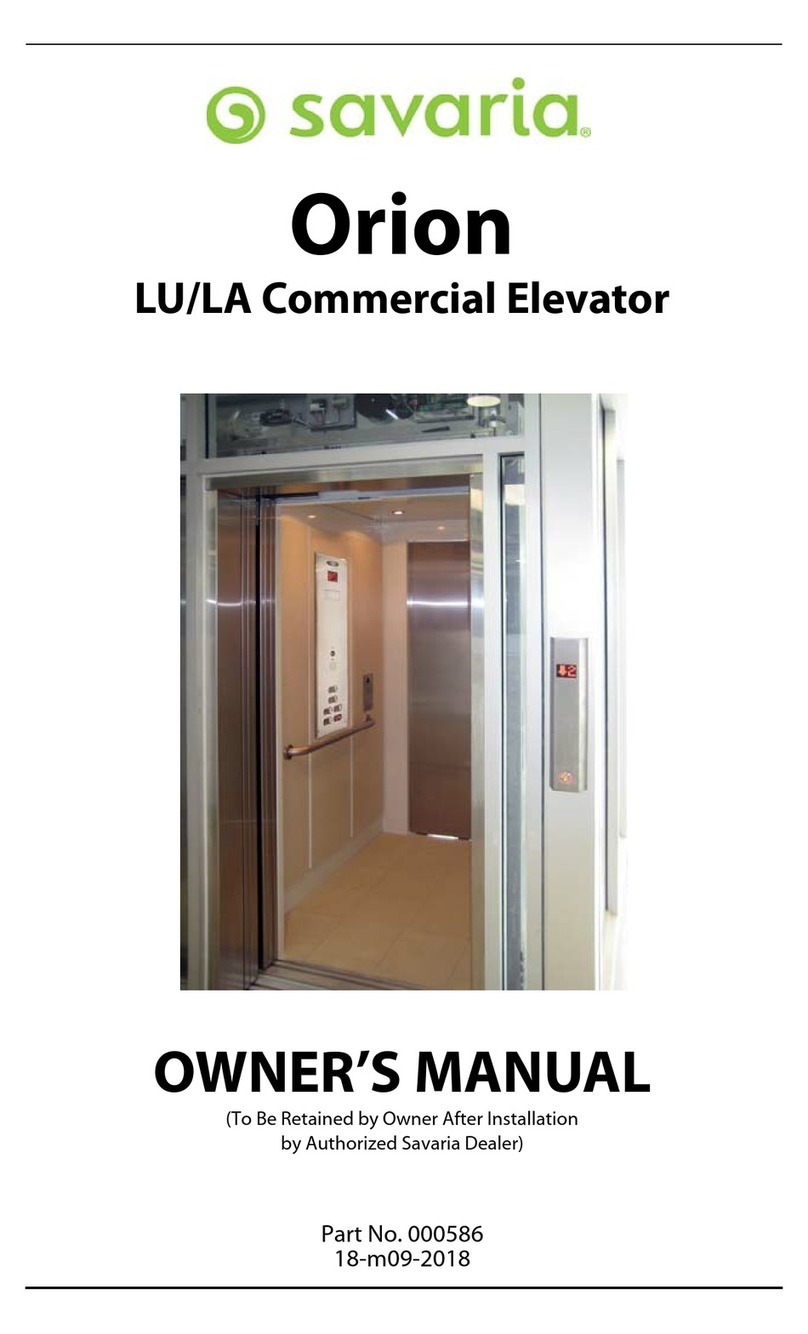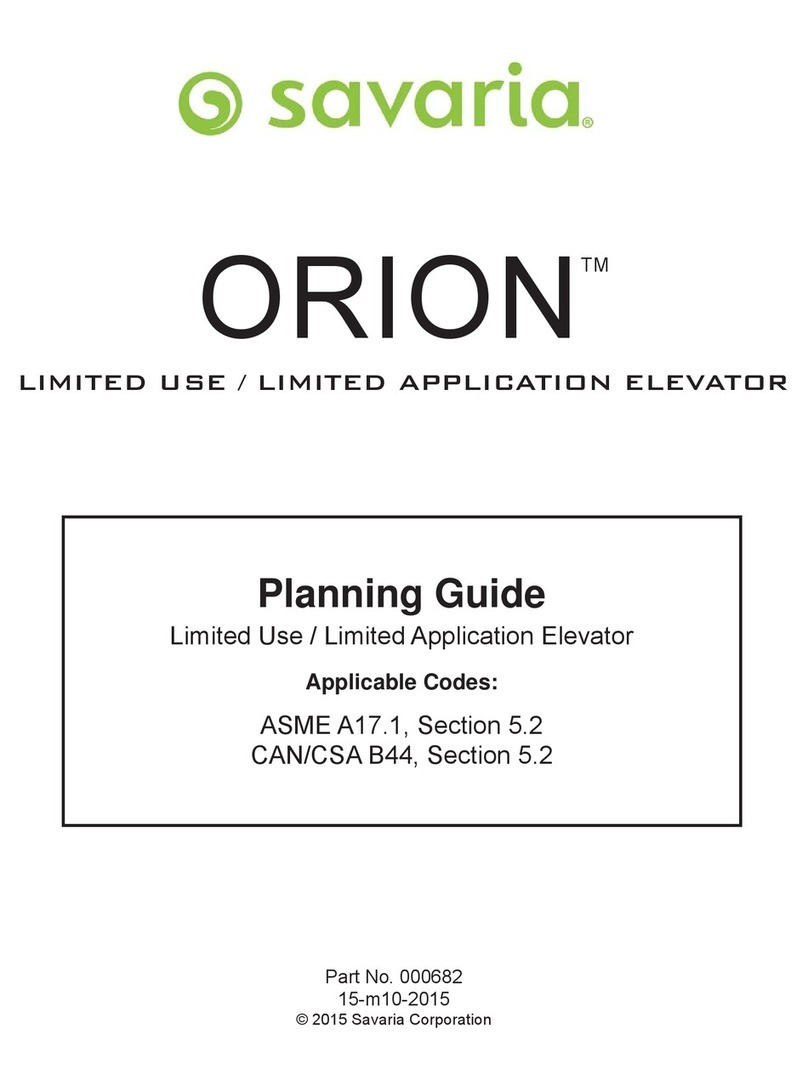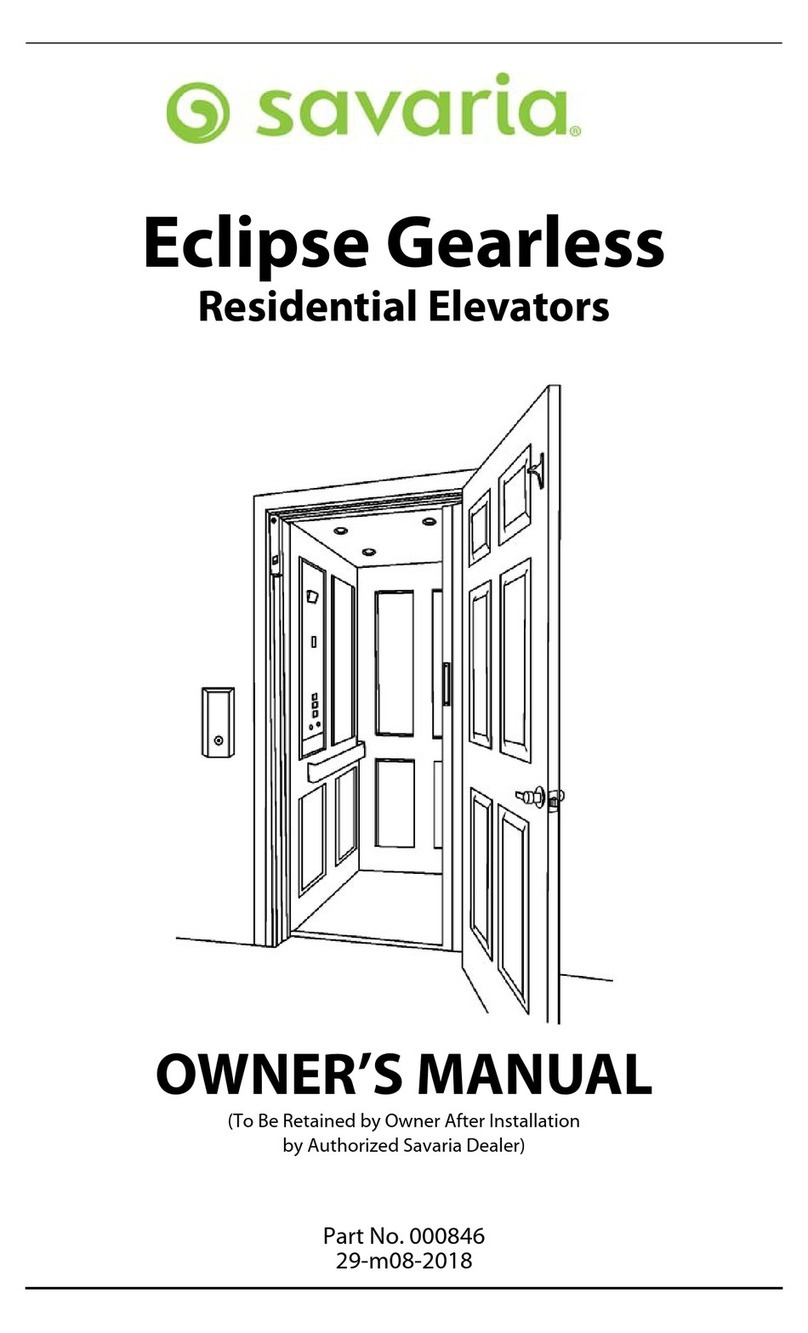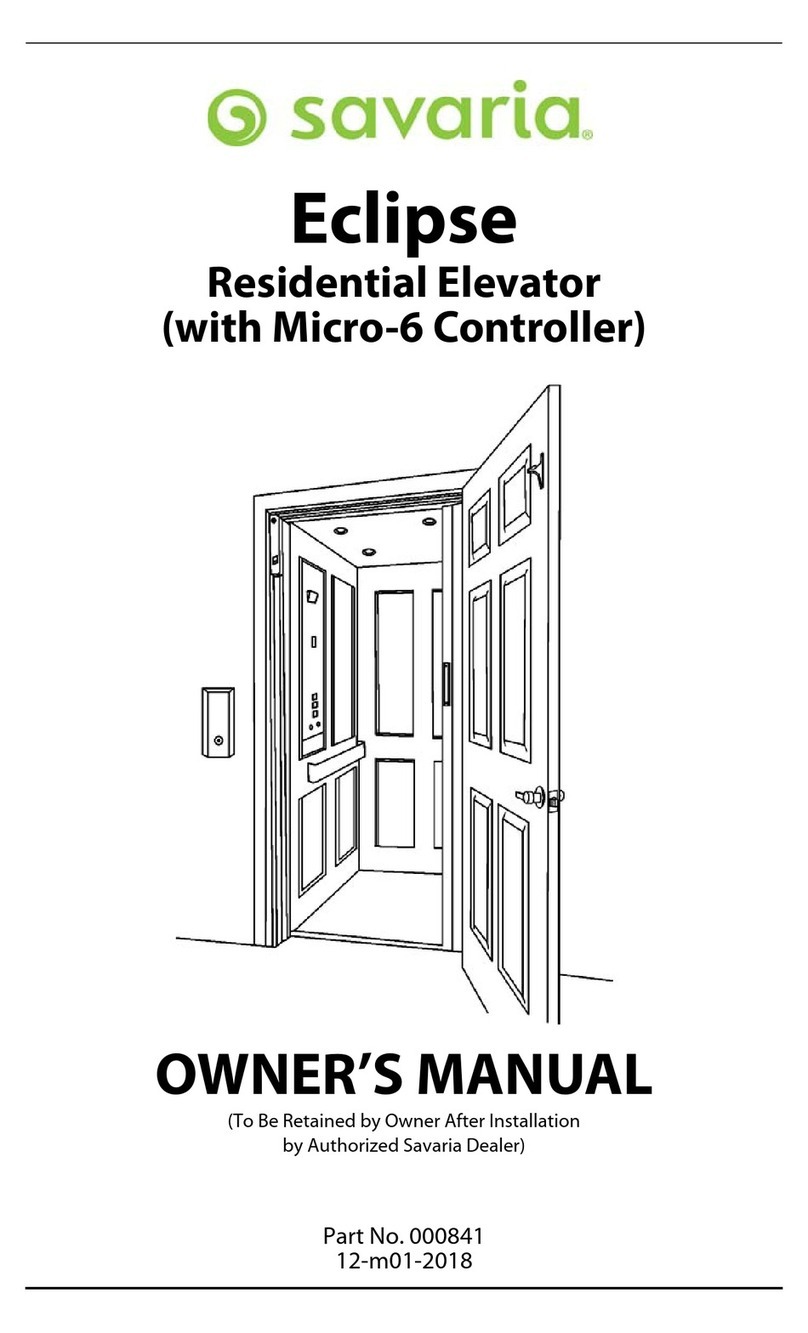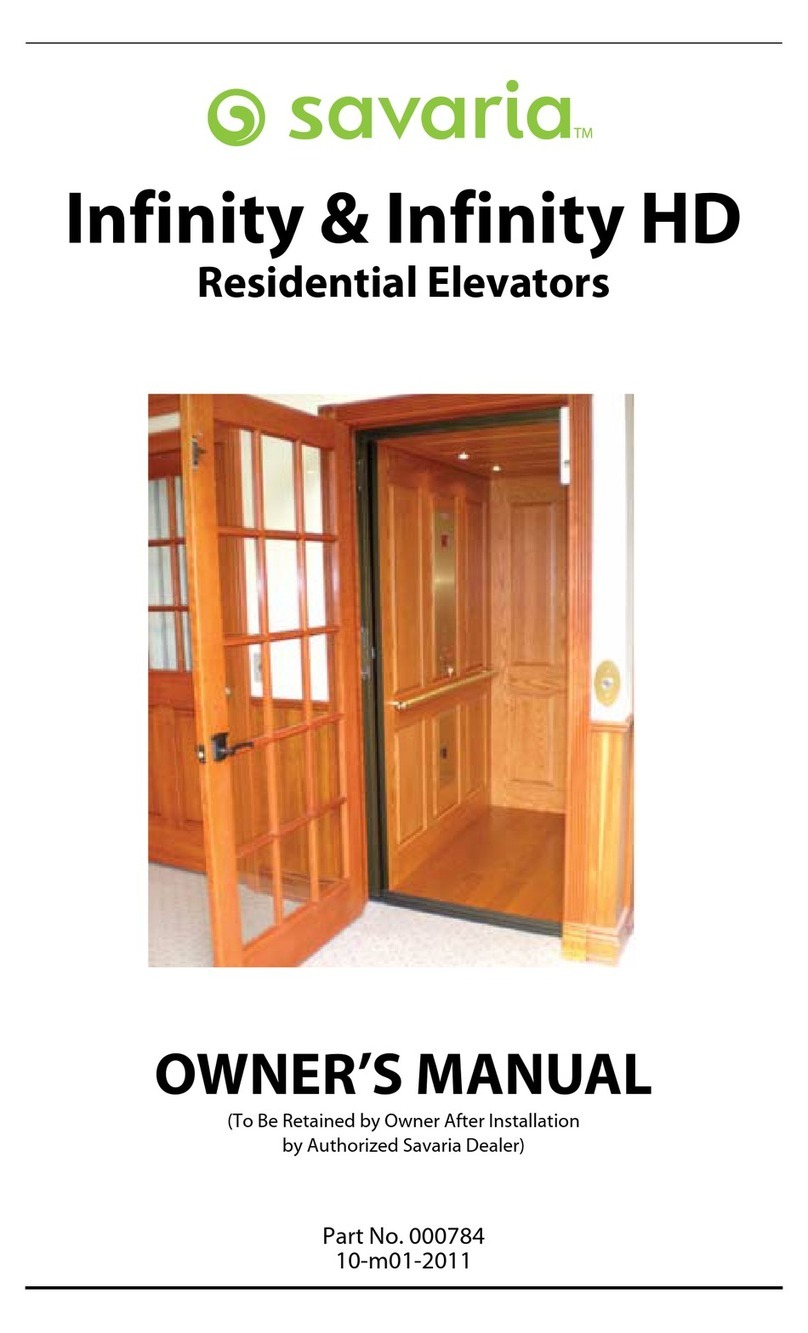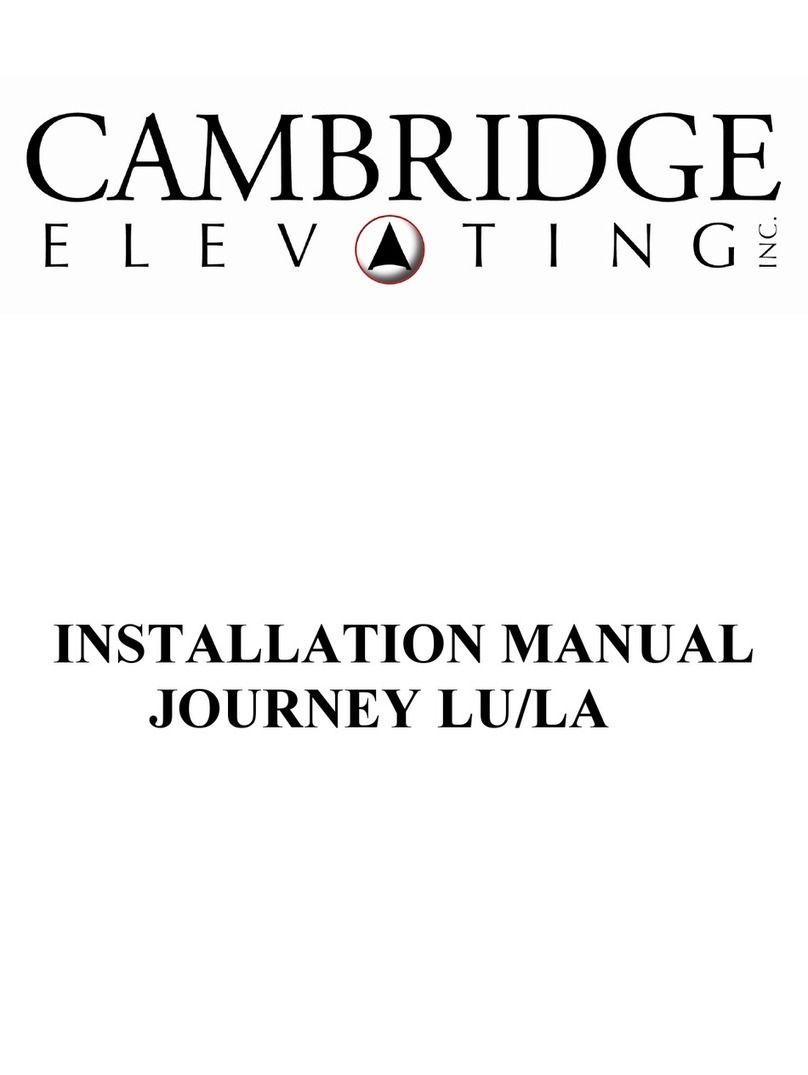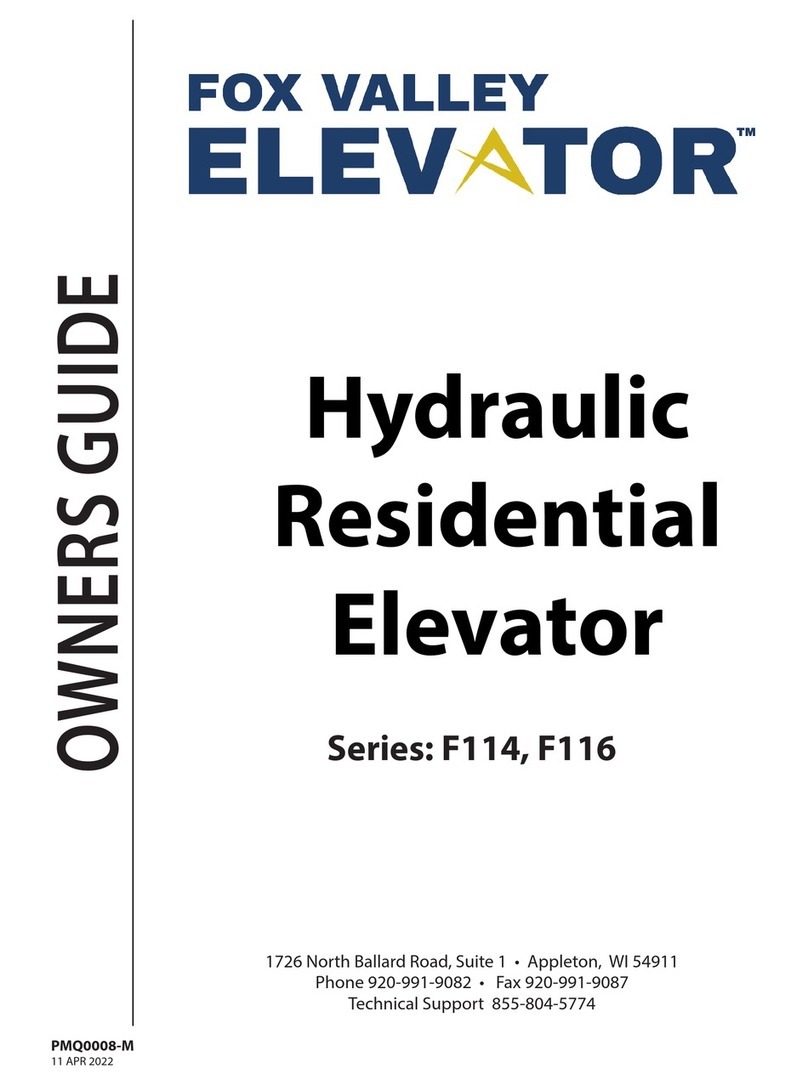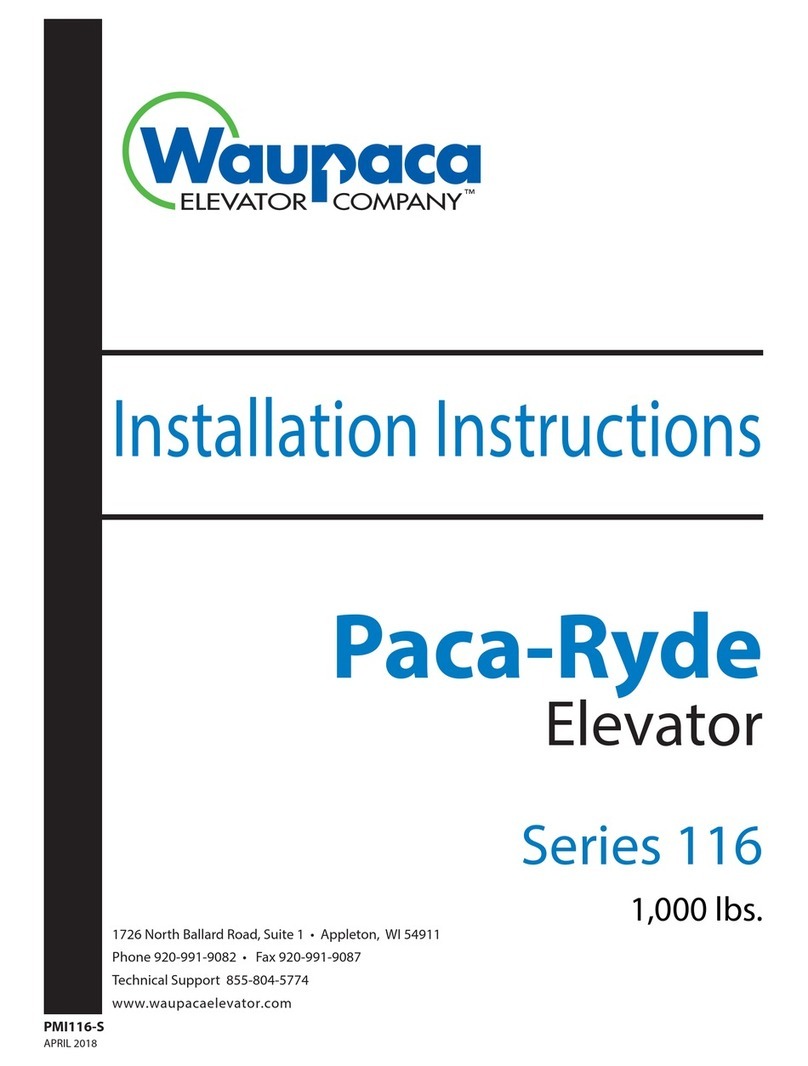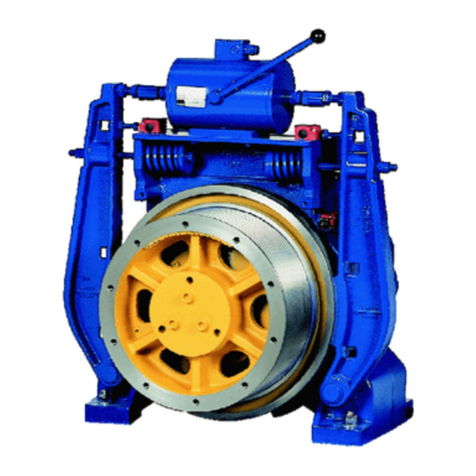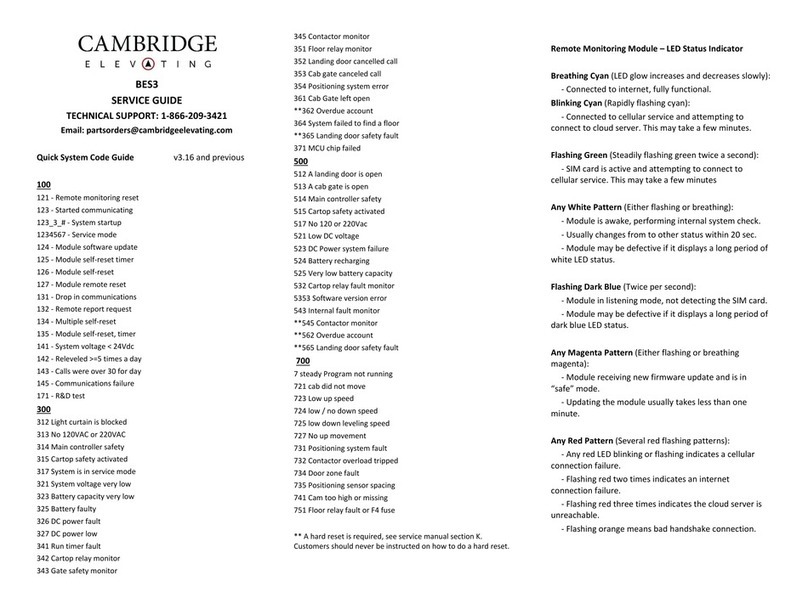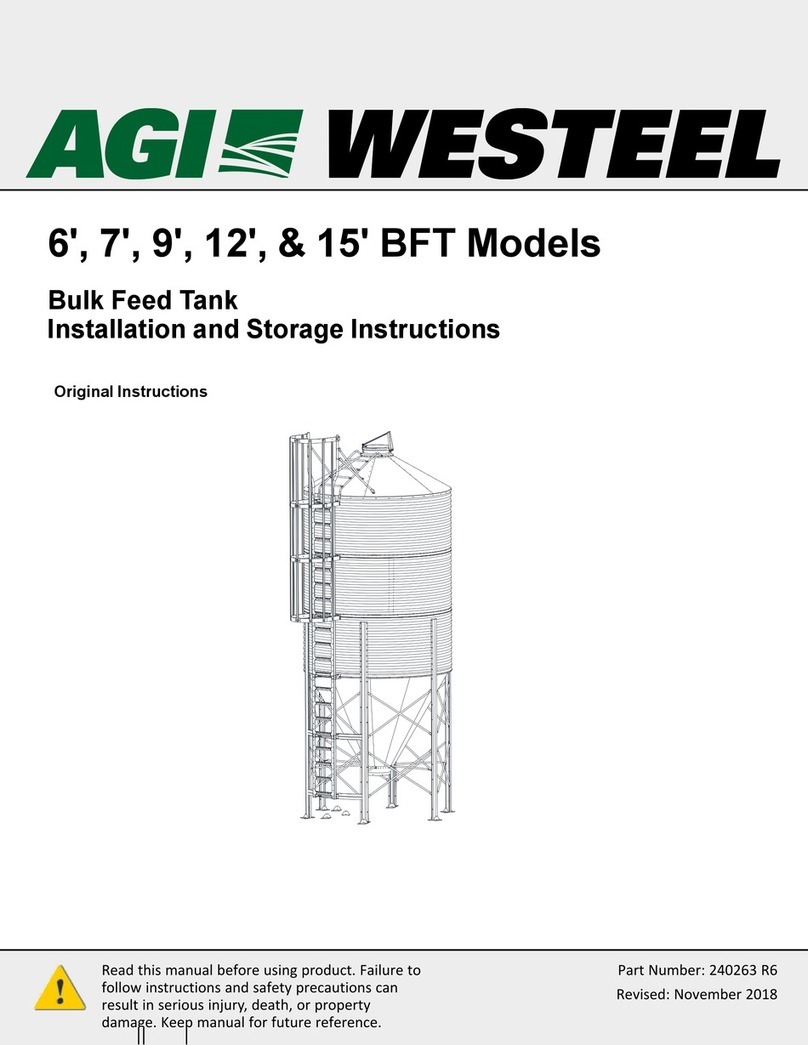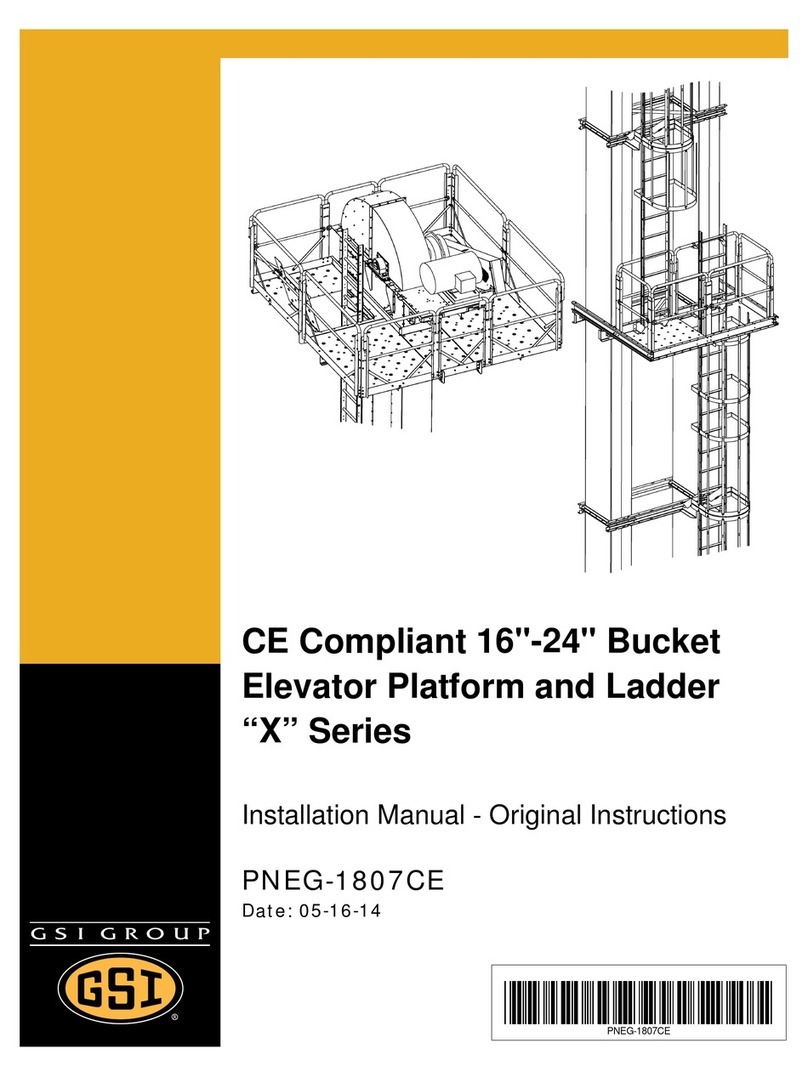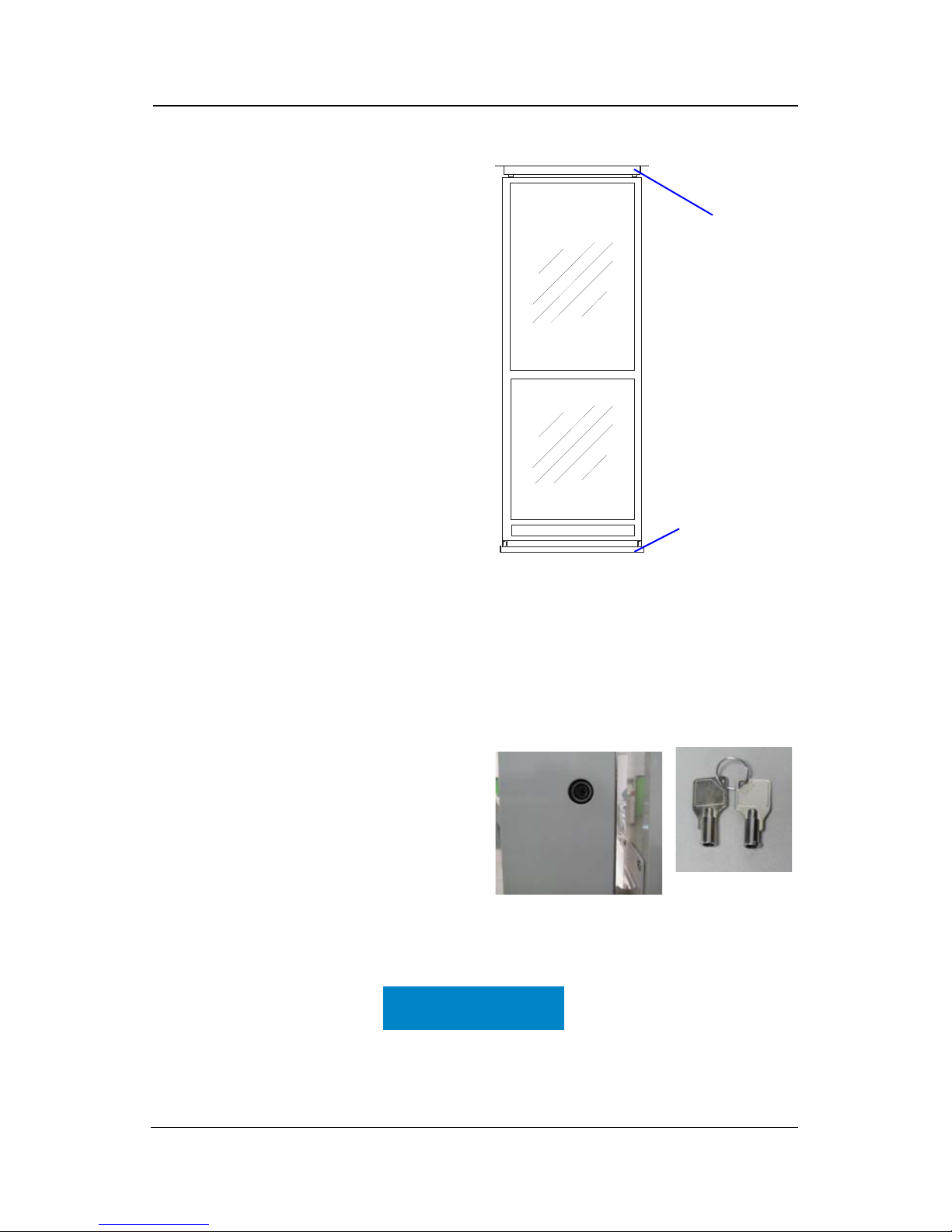3
Part No. 001081, 28-m08-2018 Telecab17 Owner’s Manual
Table of Contents
TO ENSURE SAFE OPERATION . . . . . . . . . . . . . . . . . . . . . . . . . . . . . . . . . . . . . . . . . . . . . .3
1. DESCRIPTION . . . . . . . . . . . . . . . . . . . . . . . . . . . . . . . . . . . . . . . . . . . . . . . . . . . . . . . . . . .4
2. GENERAL SPECIFICATIONS . . . . . . . . . . . . . . . . . . . . . . . . . . . . . . . . . . . . . . . . . . . . . .5
3. OPERATION . . . . . . . . . . . . . . . . . . . . . . . . . . . . . . . . . . . . . . . . . . . . . . . . . . . . . . . . . . . . .7
Operating from the COP Controls . . . . . . . . . . . . . . . . . . . . . . . . . . . . . . . . .7
Operating from the Landing Station Controls . . . . . . . . . . . . . . . . . . . . .8
4. SAFETY FEATURES . . . . . . . . . . . . . . . . . . . . . . . . . . . . . . . . . . . . . . . . . . . . . . . . . . . . . .9
Safety Underpan and Floor Plug Sensors . . . . . . . . . . . . . . . . . . . . . . . . . .9
Door Lock and Open Door Sensor . . . . . . . . . . . . . . . . . . . . . . . . . . . . . . . . .9
Safety Brake . . . . . . . . . . . . . . . . . . . . . . . . . . . . . . . . . . . . . . . . . . . . . . . . . . . . .10
Emergency Stop Button . . . . . . . . . . . . . . . . . . . . . . . . . . . . . . . . . . . . . . . . .10
Alarm Button . . . . . . . . . . . . . . . . . . . . . . . . . . . . . . . . . . . . . . . . . . . . . . . . . . . .10
Manual Lowering and Battery Lowering System . . . . . . . . . . . . . . . . . .11
5. MAINTENANCE . . . . . . . . . . . . . . . . . . . . . . . . . . . . . . . . . . . . . . . . . . . . . . . . . . . . . . . .12
Maintenance Schedule . . . . . . . . . . . . . . . . . . . . . . . . . . . . . . . . . . . . . . . . . .12
Maintenance Record . . . . . . . . . . . . . . . . . . . . . . . . . . . . . . . . . . . . . . . . . . . .14
Operator Troubleshooting . . . . . . . . . . . . . . . . . . . . . . . . . . . . . . . . . . . . . . .15
TO ENSURE SAFE OPERATION
To ensure safe operation of this equipment, pay careful attention to the
important notes below.
• Read this manual carefully before using the equipment.
• To prevent accidents, adhere strictly to the instructions and keep clear
of moving parts at all times.
• Follow instructions on all equipment labels at all times. Replace any
damaged labels immediately.
• Ensure that only qualified personnel perform maintenance and service
on the unit.
• When replacing parts, be sure that only genuine Savaria parts are used.
• This unit is intended for use by a mature person who understands its
proper operation as set out in this manual.
• Prior to operation, make sure that:
• All doors and gates are locked and secure.
• All areas in and around the lift are clear of any obstructions.
• All lights are functioning properly.
• Test your keys and emergency stop button every month.