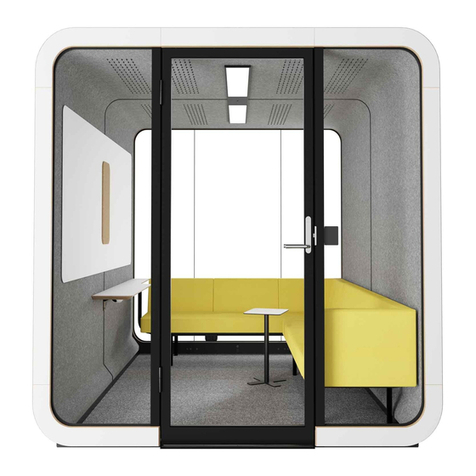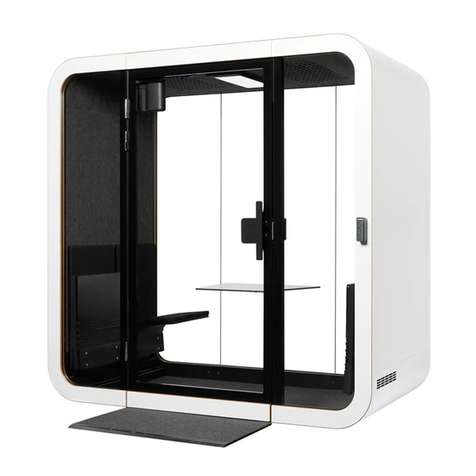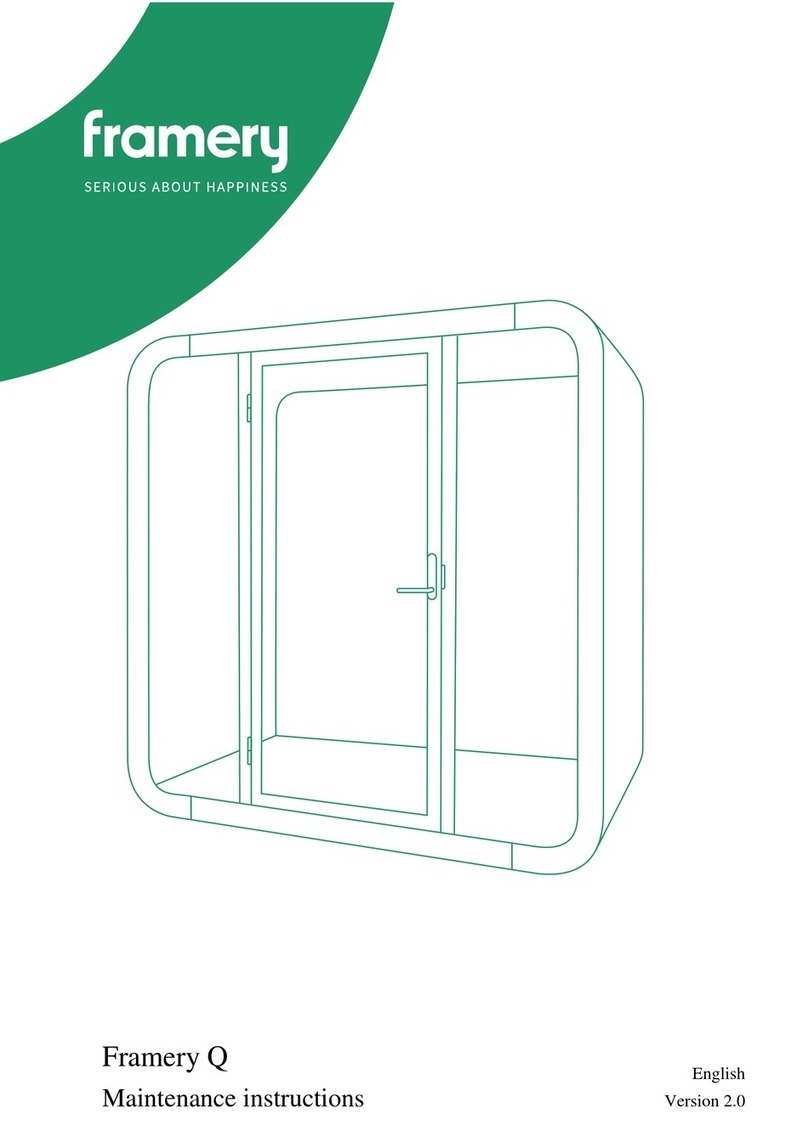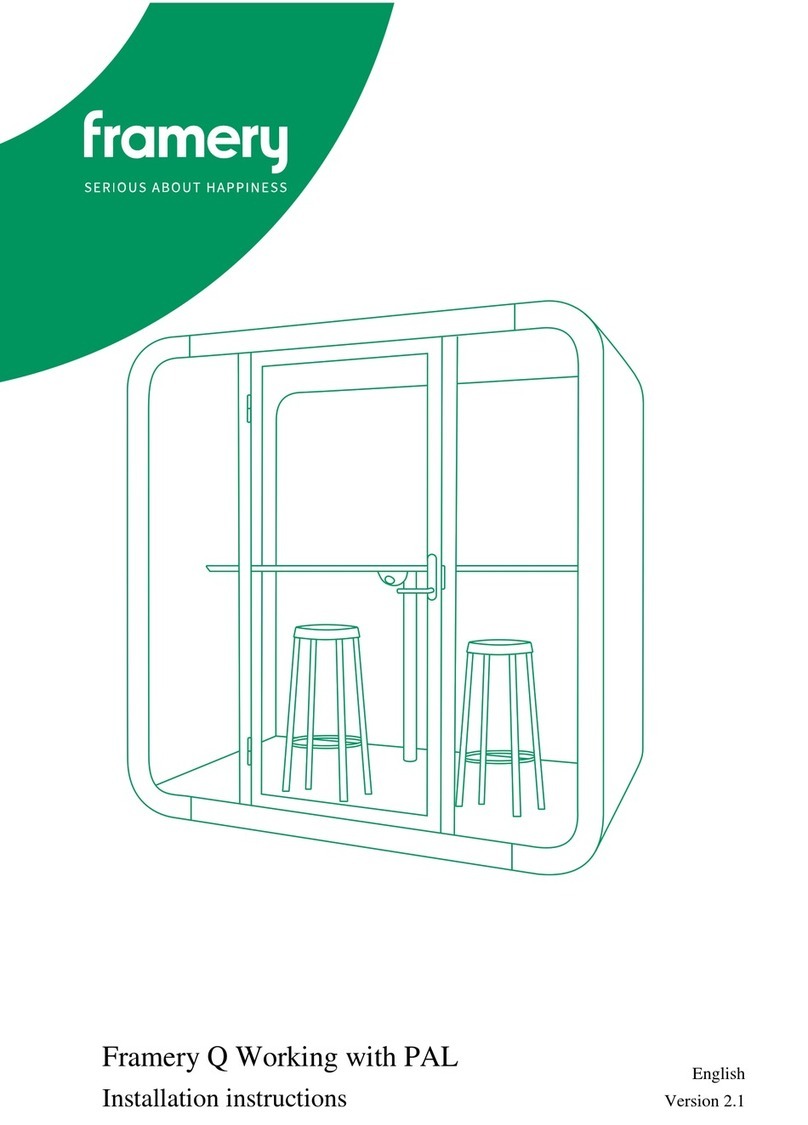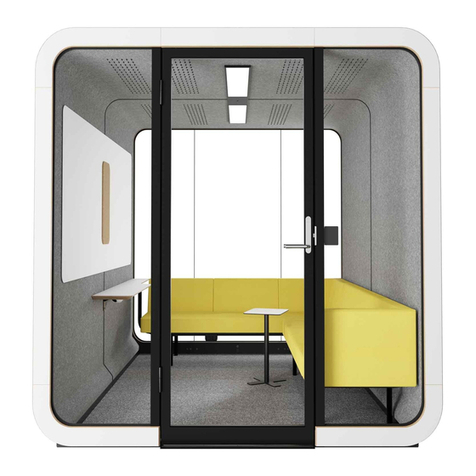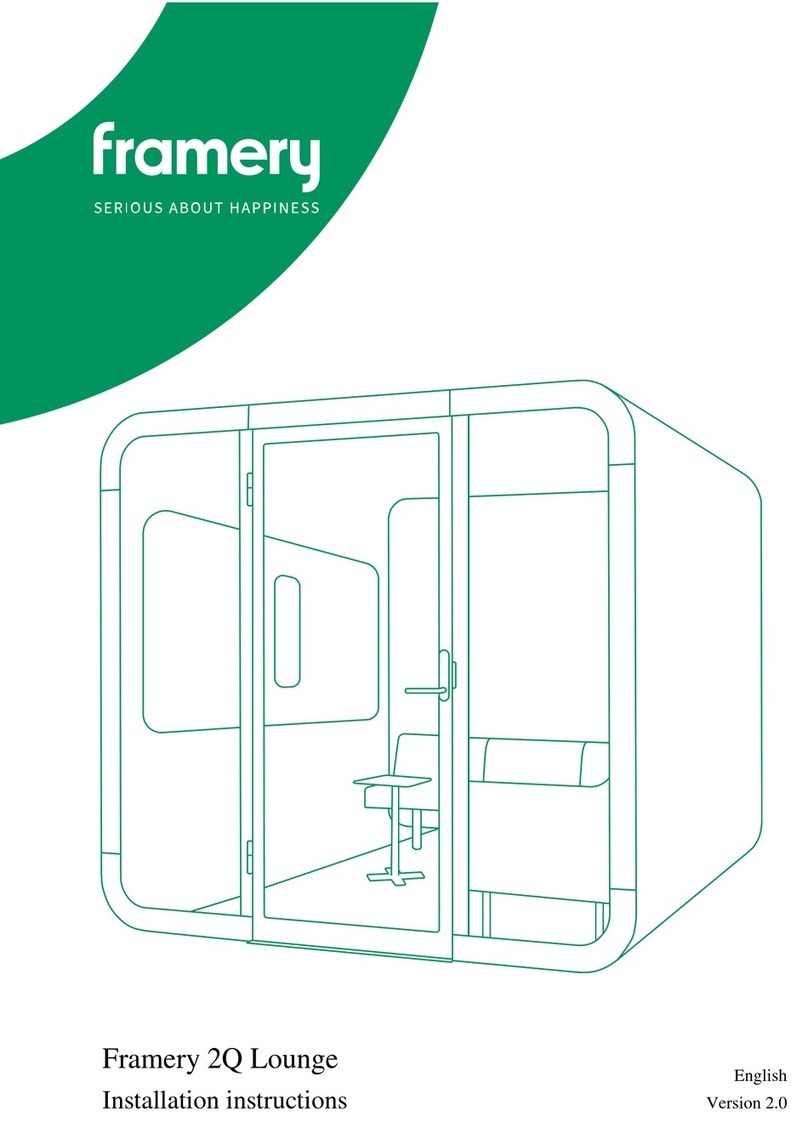Contents
1 Warranty checklist........................................................................................... 5
2 Safety.................................................................................................................6
3 Installation requirements................................................................................ 8
3.1 Tools and accessories.................................................................................................8
3.2 Display size................................................................................................................. 9
3.3 Installation space.........................................................................................................9
3.4 Operating space........................................................................................................ 10
4 Level the floor module.................................................................................. 11
5 Install the wall modules................................................................................ 13
5.1 Remove the wall cover panels..................................................................................13
5.2 Connect the wall modules to the floor module..........................................................15
6 Connect the roof module to the wall modules........................................... 19
7 Remove the roof cover panels..................................................................... 22
8 Check the straightness of the pod.............................................................. 23
9 Install the table and electrics....................................................................... 26
9.1 Check the serial number........................................................................................... 26
9.2 Install the control panel............................................................................................. 27
9.3 Mount the table to the wall....................................................................................... 28
9.4 Measure the display.................................................................................................. 31
9.5 Install the display without the display bracket...........................................................34
9.6 Install the display with the display bracket................................................................36
9.7 Install the electrical connections............................................................................... 37
10 Install the door............................................................................................. 41
10.1 Install the door with frames.....................................................................................41
10.2 Install the door handle.............................................................................................46
10.3 Program the master code into the code handle (optional)......................................49
10.4 Install the code handle (optional)............................................................................ 50