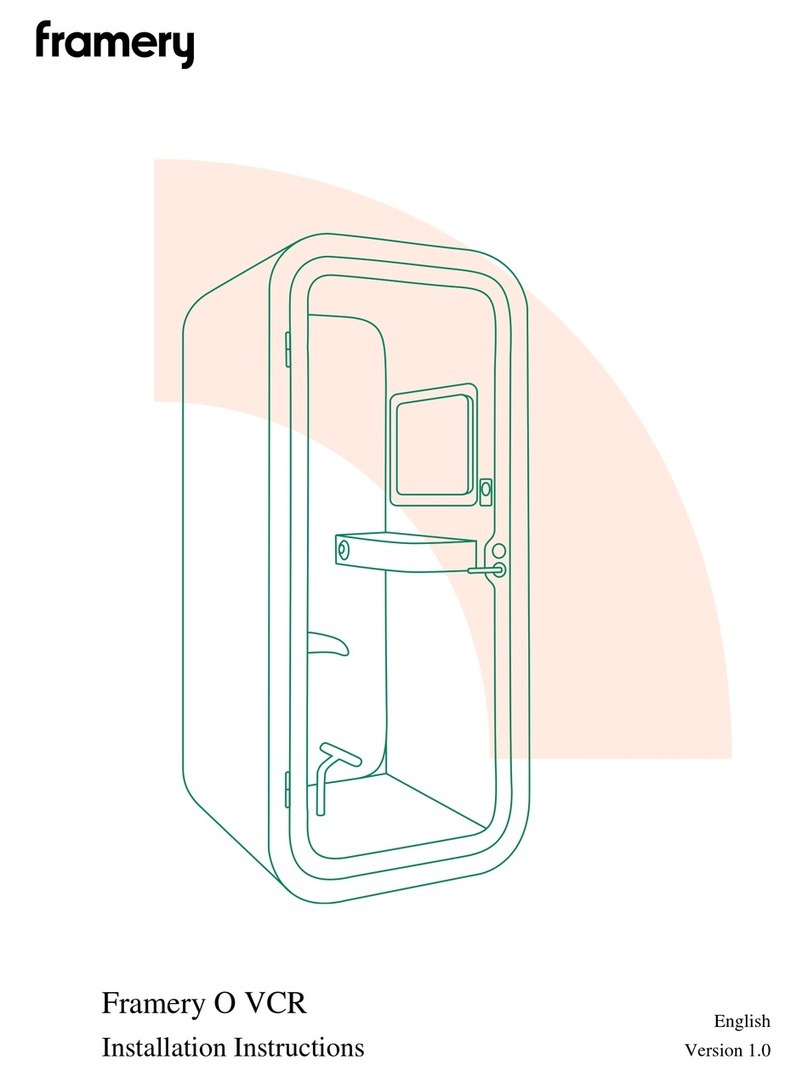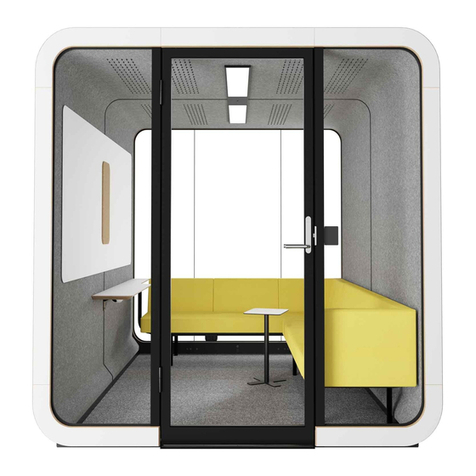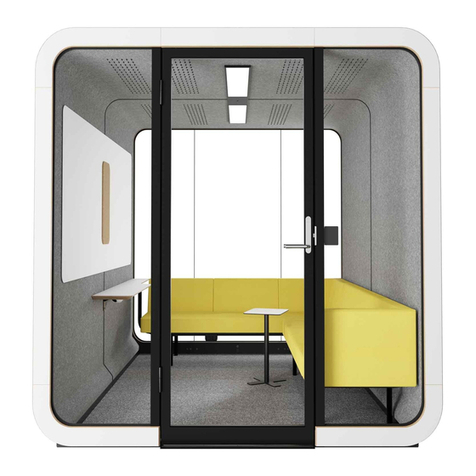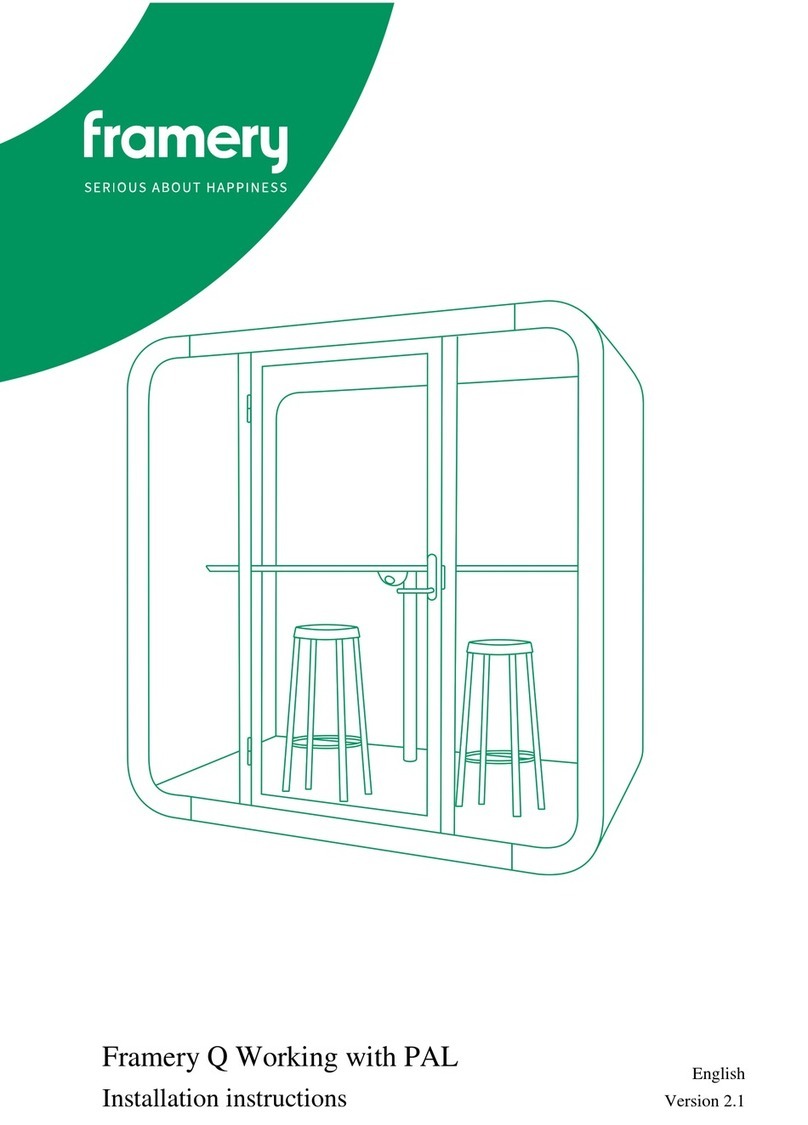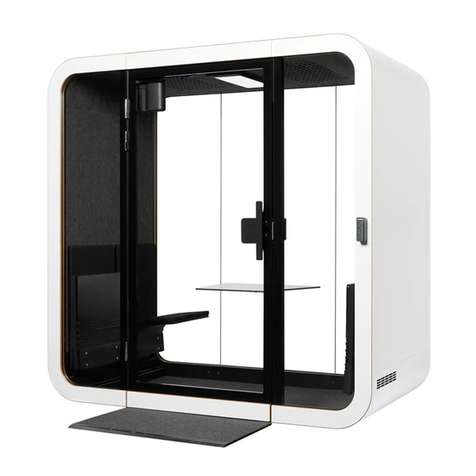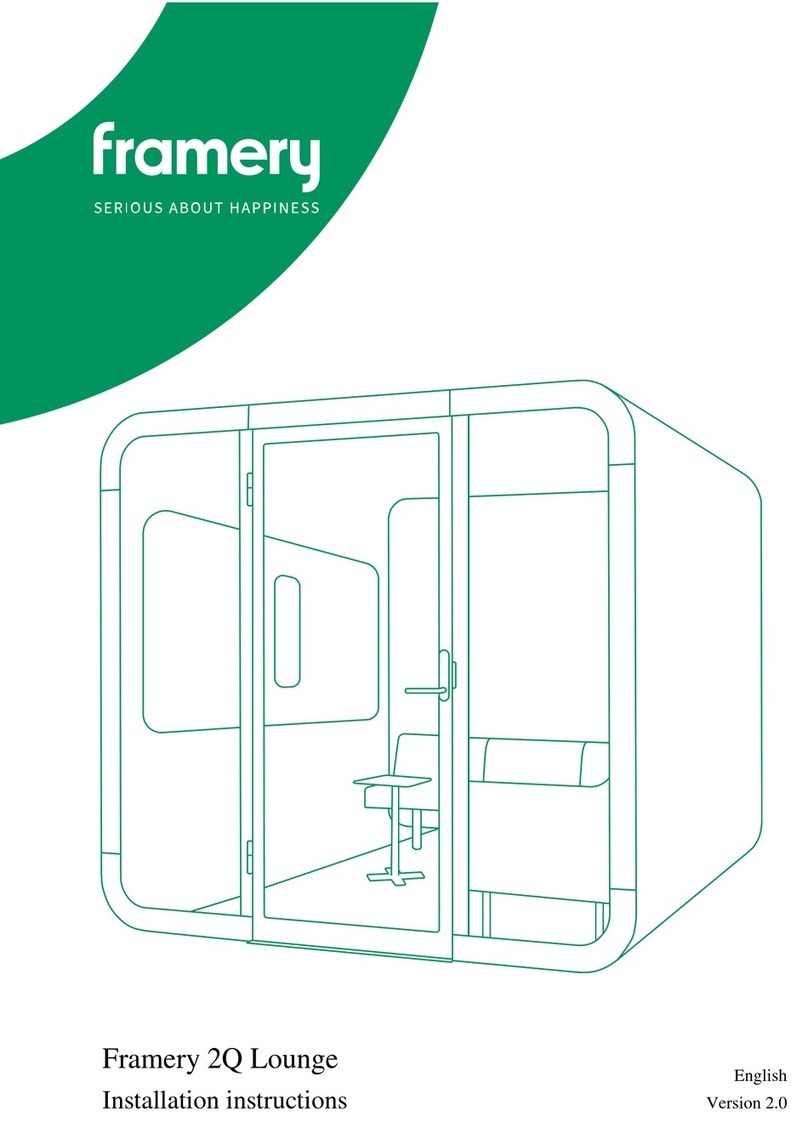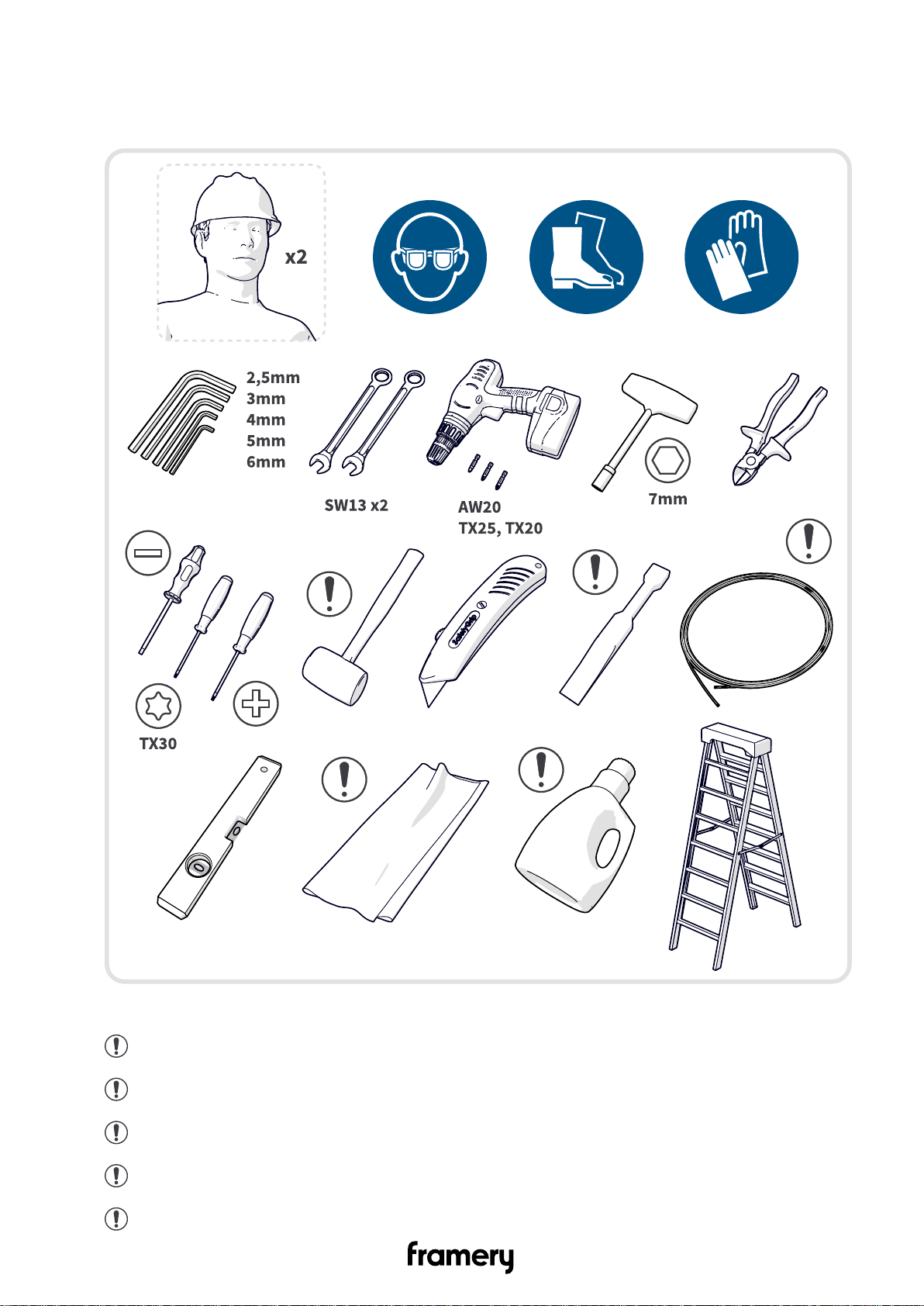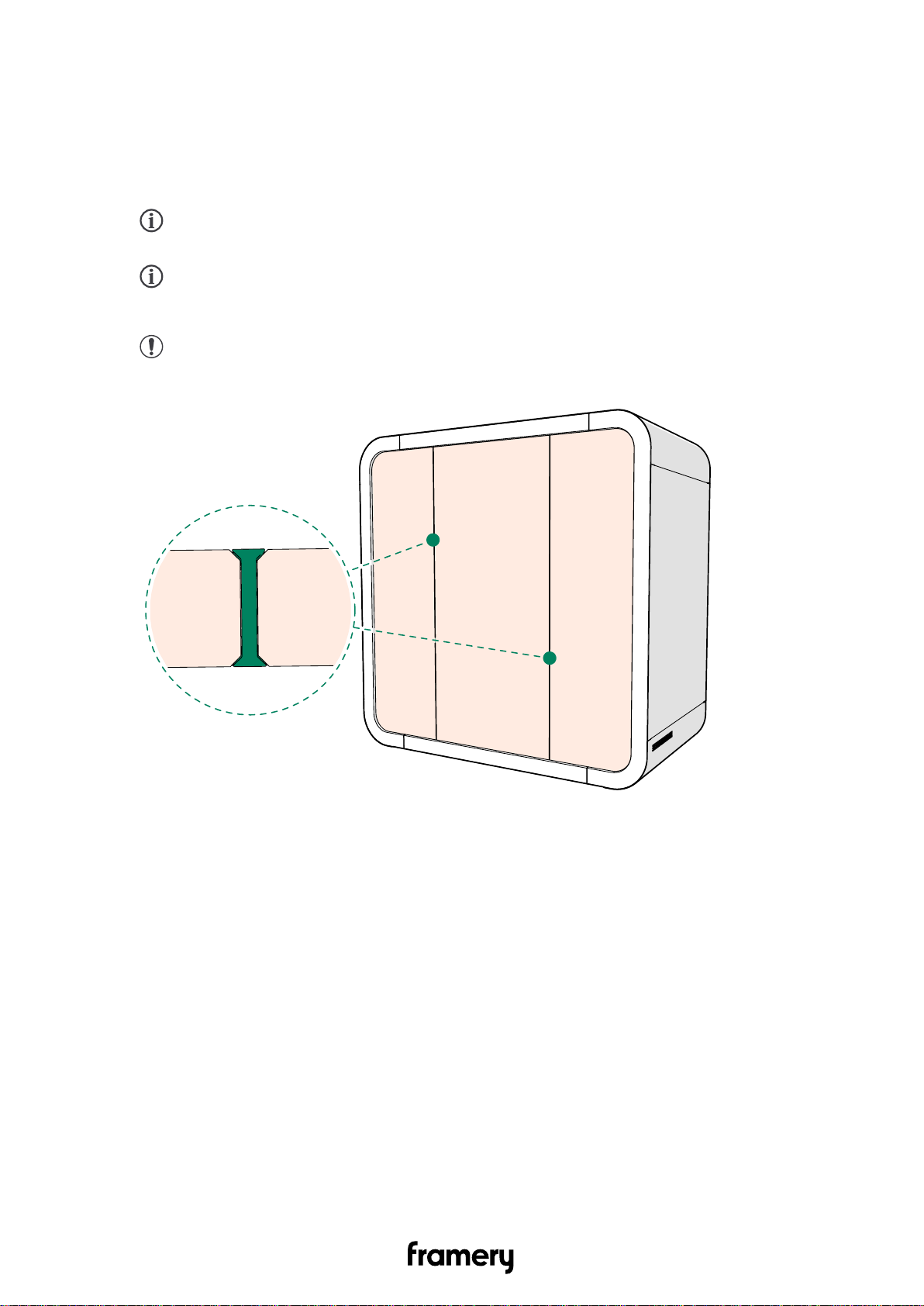Contents
1 Safety............................................................................................................ 5
2 Tools and accessories................................................................................ 7
3 General inspection...................................................................................... 9
4 Check sound insulation............................................................................ 10
5 Disassemble the necessary parts............................................................11
5.1 Disconnect the power cord.................................................................................. 11
5.2 Remove the body covers..................................................................................... 11
5.3 Remove the floor grid and table.......................................................................... 12
5.4 Remove the floor threshold..................................................................................15
5.5 Remove the carpet...............................................................................................15
5.6 Remove the floor cover board............................................................................. 16
5.7 Remove the cover panels and plates.................................................................. 17
5.8 Detach the fan modules....................................................................................... 19
6 Check the straightness of the pod.......................................................... 21
6.1 Level the floor.......................................................................................................21
6.2 Straighten the walls..............................................................................................22
6.3 Tighten the frame and body bolts........................................................................ 29
7 Service the door........................................................................................ 32
7.1 Check the hinges................................................................................................. 32
7.1.1 Replace the hinges...................................................................................32
7.1.2 Lubricate the hinges................................................................................. 34
7.2 Check the seals....................................................................................................36
7.3 Check the door handle.........................................................................................37
7.3.1 Adjust the handle..................................................................................... 37
7.3.2 Check the strike plate.............................................................................. 41
7.3.3 Lubricate the lock..................................................................................... 42
8 Clean the fans and ventilation channels.................................................43
9 Replace the fan modules..........................................................................44
10 Check all the electrical connections..................................................... 45
11 Reassemble.............................................................................................. 47
11.1 Install the cover panels and plates.....................................................................47