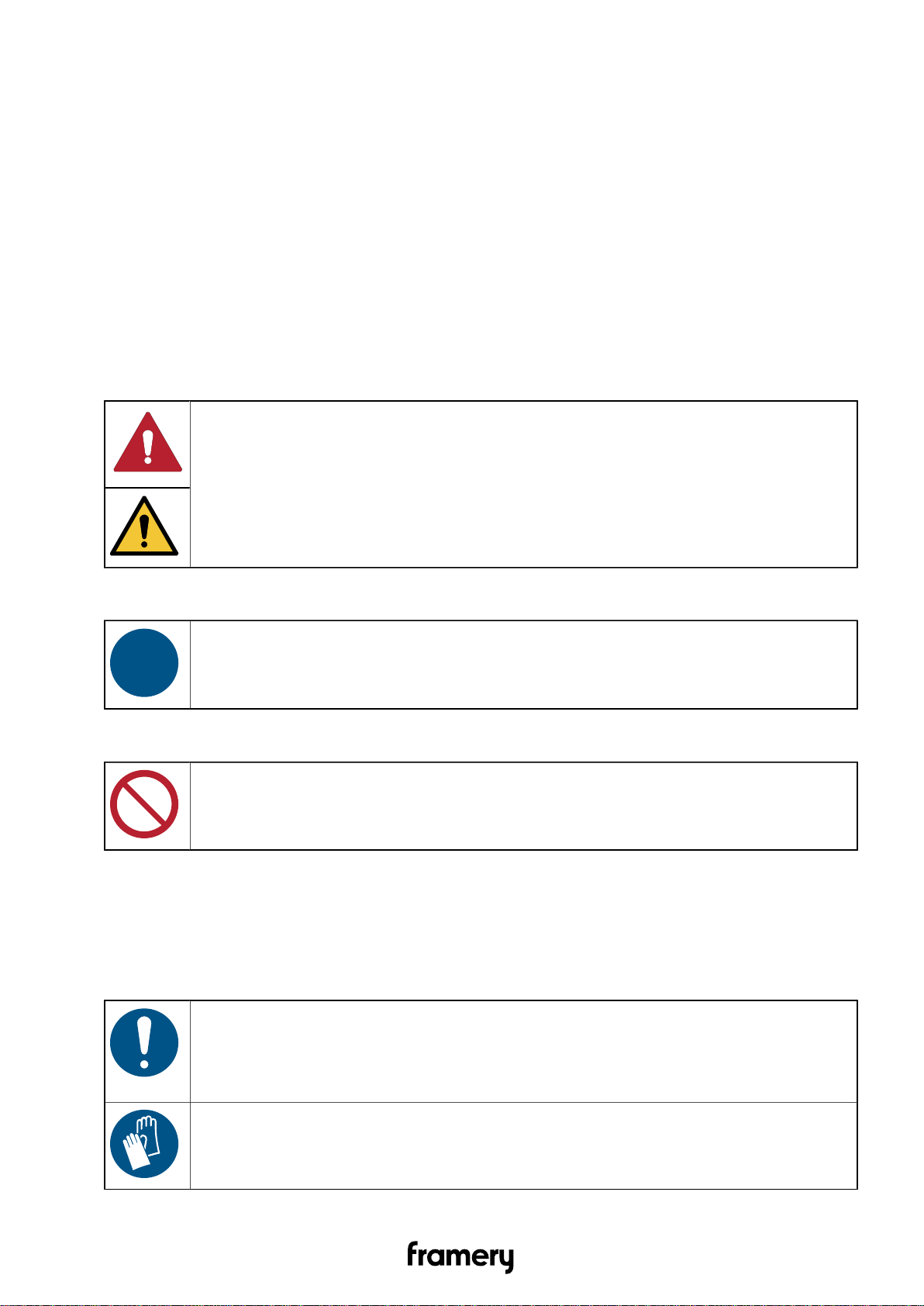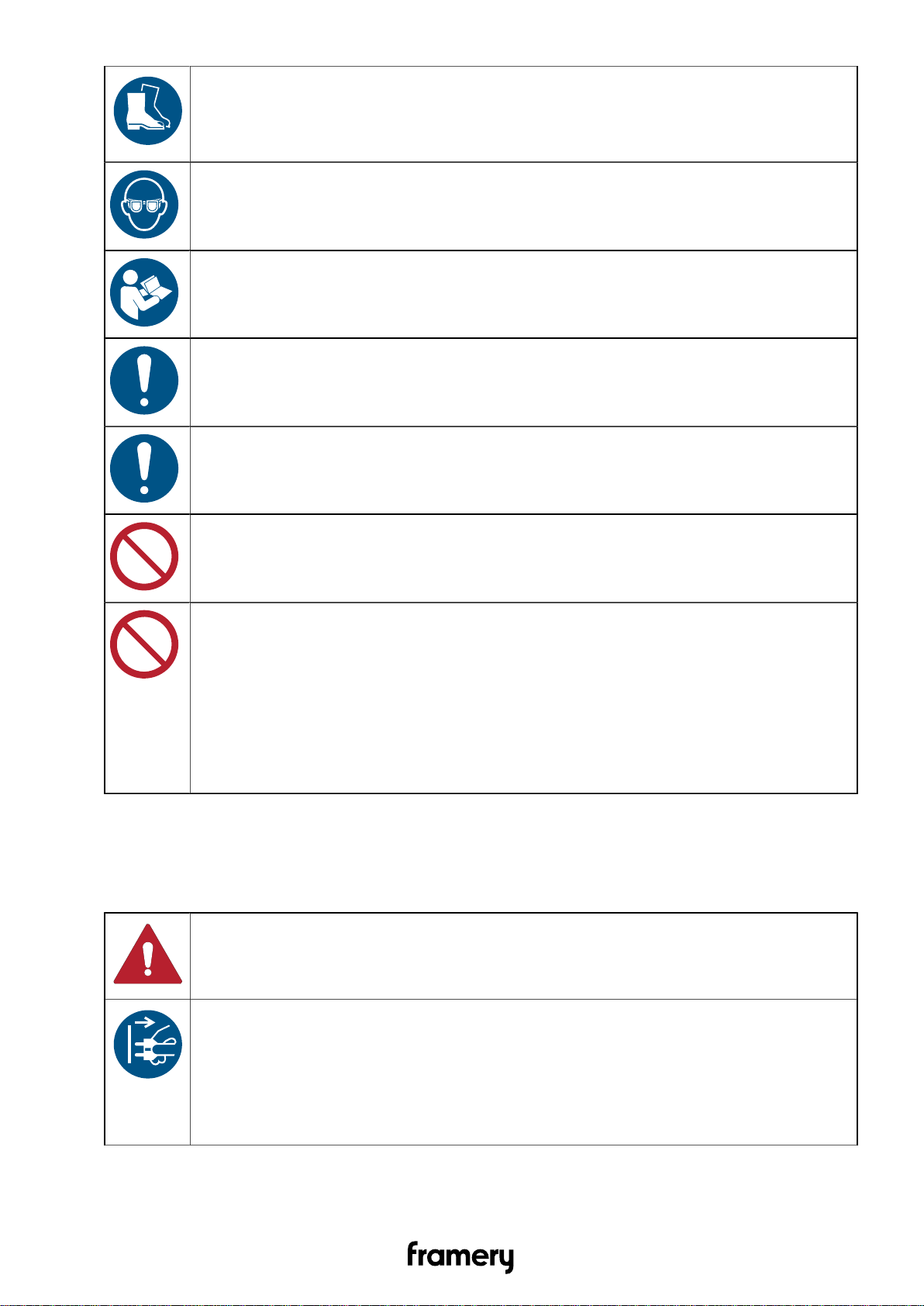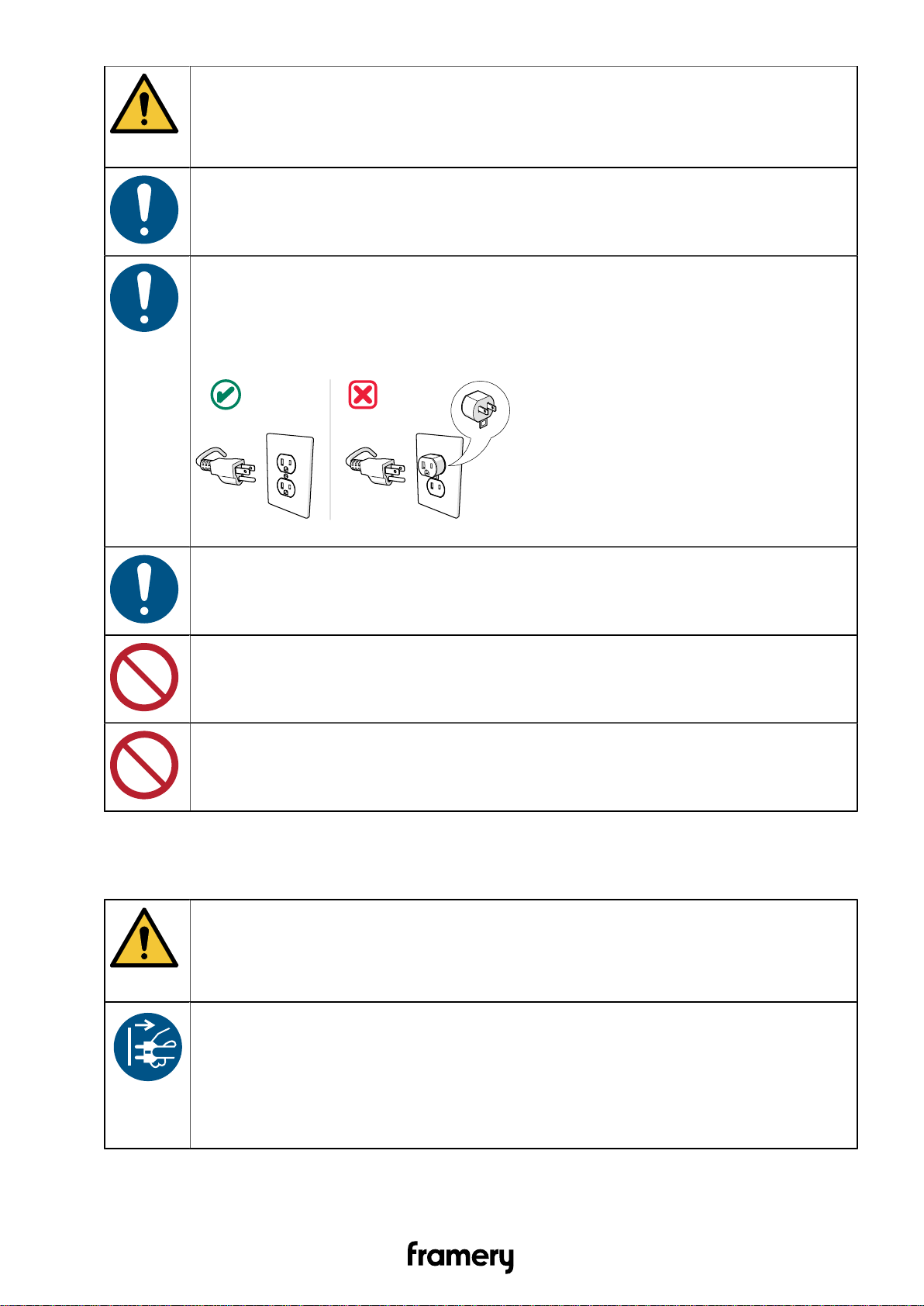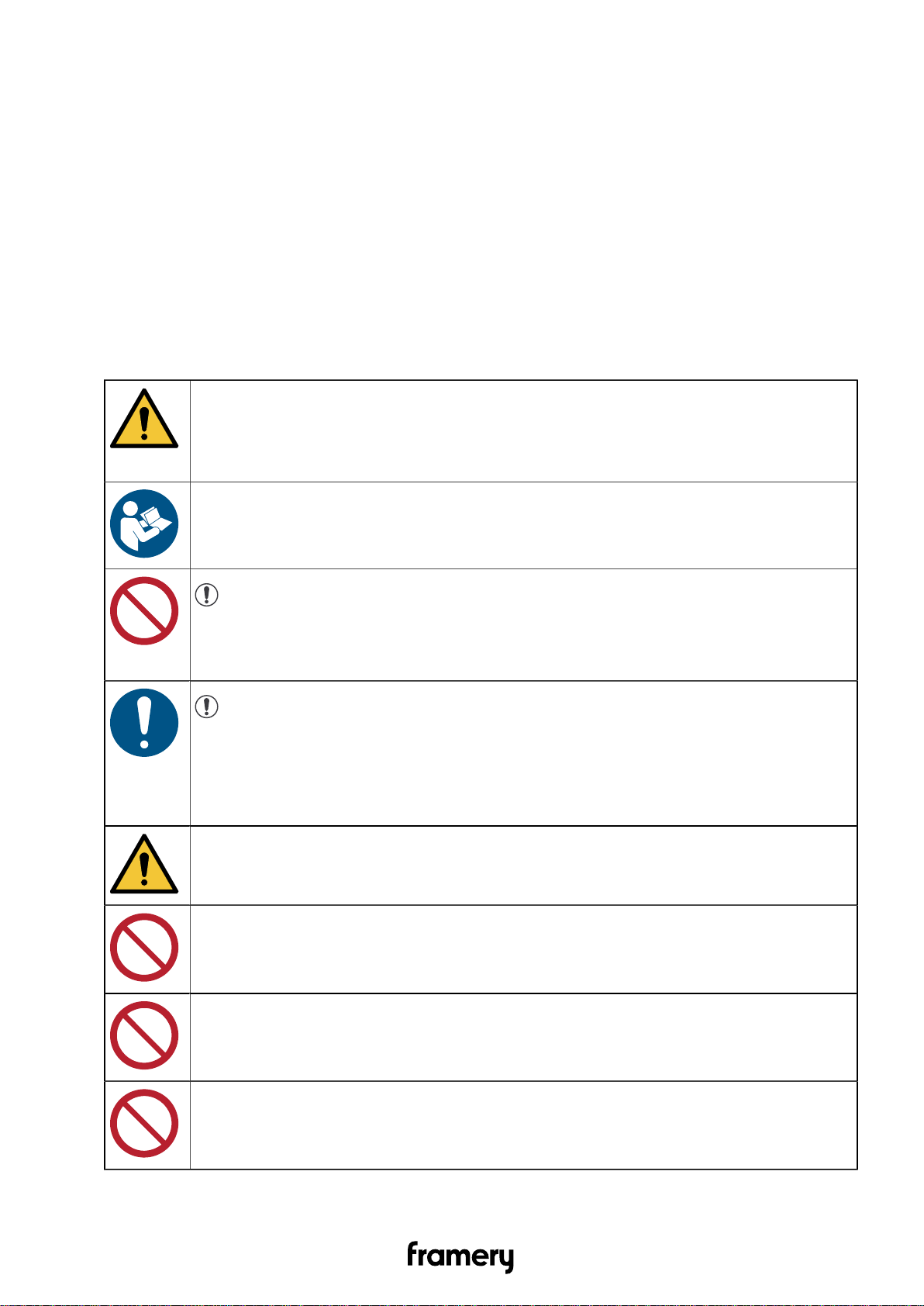Framery Q
Contents
1 Important safety and product instructions............................................... 5
1.1 Preface....................................................................................................................5
1.2 Product information................................................................................................ 5
1.3 Copyright.................................................................................................................5
1.4 Manual contents..................................................................................................... 5
1.5 Intended use...........................................................................................................5
1.6 Warning, information, and safety symbols in this manual...................................... 6
1.7 Main safety risks related to the installation, maintenance, disassembly, and
use of the product.................................................................................................... 6
1.7.1 Installation, maintenance, and disassembly...............................................6
1.7.2 Electrical safety.......................................................................................... 7
1.7.3 Fire safety...................................................................................................8
1.7.4 Use..............................................................................................................9
1.8 Moving the product on casters (optional).............................................................10
2 Tools and accessories.............................................................................. 11
3 Disassemble the necessary parts............................................................13
3.1 Disconnect the power cord.................................................................................. 13
3.2 Remove the furniture............................................................................................13
3.3 Remove the floor grid...........................................................................................14
3.4 Remove the floor threshold.................................................................................. 14
3.5 Remove the carpet...............................................................................................15
3.6 Remove the table................................................................................................. 15
3.7 Remove the floor module cover boards and acoustic panels.............................. 18
3.8 Screw out the feet of the leveling screws............................................................ 20
4 Install the seismic kit................................................................................ 22
4.1 Drill holes for the reinforcement plates................................................................ 22
4.2 Fasten the reinforcement plates...........................................................................24
4.3 Install the wooden frame supports.......................................................................26
4.4 Anchor the pod.....................................................................................................28
5 Reassemble................................................................................................ 29
5.1 Install the acoustic panels and floor module cover boards.................................. 29
5.2 Reinstall the table.................................................................................................30
5.3 Install the carpet...................................................................................................32
5.4 Install the floor threshold......................................................................................33
5.5 Install the floor grid...............................................................................................35
6 Connect the power cord........................................................................... 36