Franke A300 Configuration guide
Other Franke Coffee Maker manuals

Franke
Franke Flair User manual

Franke
Franke A600 User manual

Franke
Franke FCS4060 User manual

Franke
Franke Flair User manual

Franke
Franke EVOLUTION PLUS User manual

Franke
Franke SPECTRA X User manual

Franke
Franke Flair User manual

Franke
Franke A800 User manual

Franke
Franke Spectra S User manual

Franke
Franke PURA PRONTO User manual

Franke
Franke La Marzocco GB5 Installation guide

Franke
Franke SU12 User manual
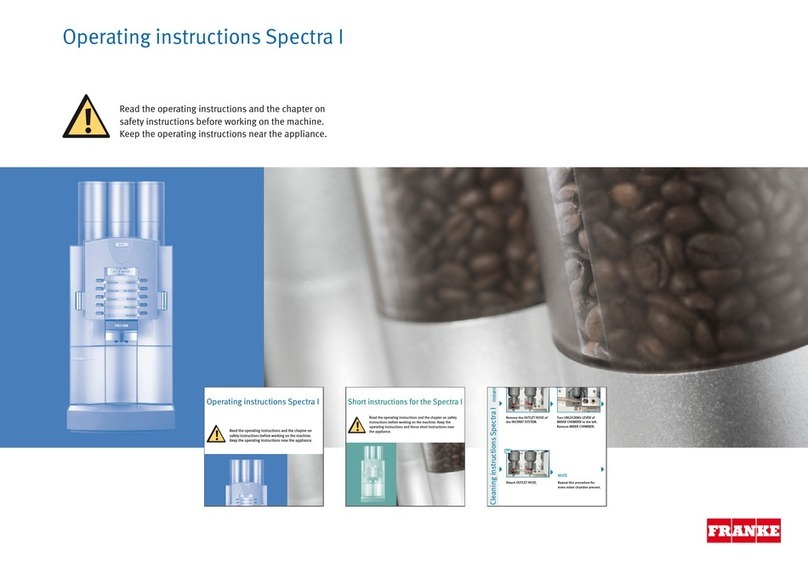
Franke
Franke SPECTRA I User manual
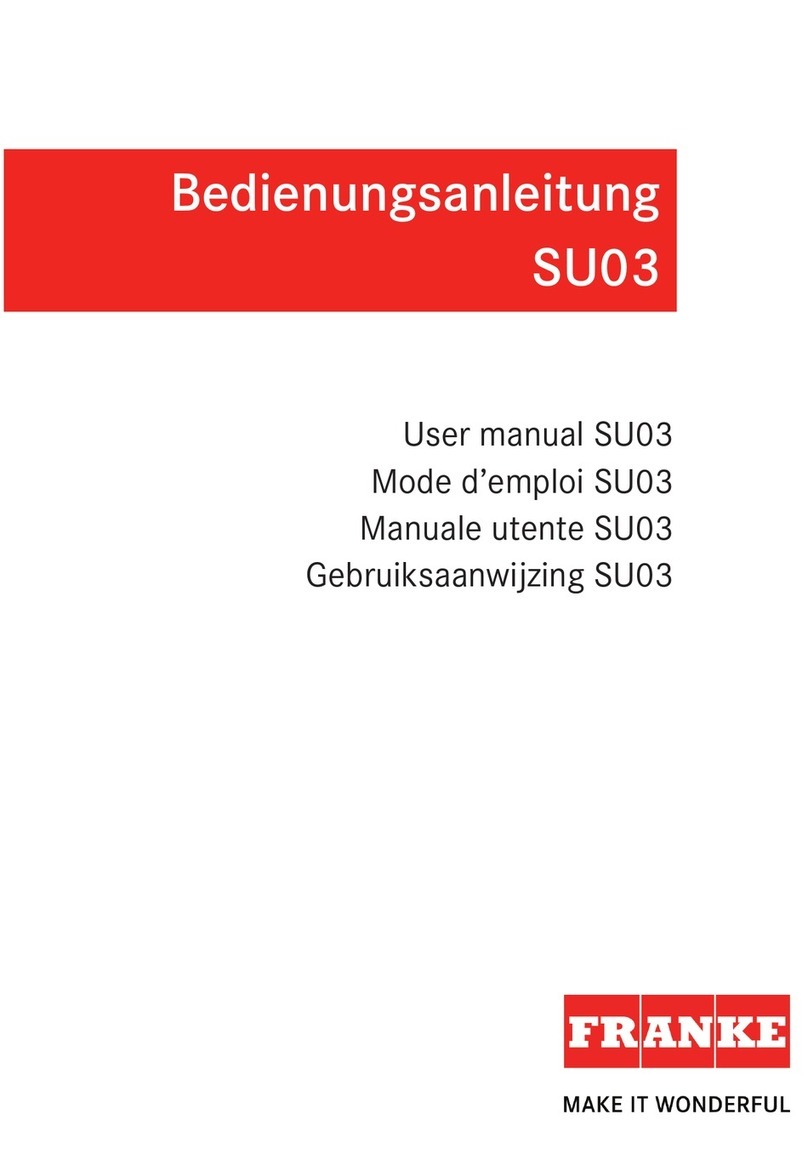
Franke
Franke SU03 User manual

Franke
Franke SB1200 FM CM User manual

Franke
Franke FM800 User manual

Franke
Franke SB1200 FM CM User manual

Franke
Franke SU05 User manual

Franke
Franke Mythos FMY 45 CM XS User manual

Franke
Franke S700 User manual

























