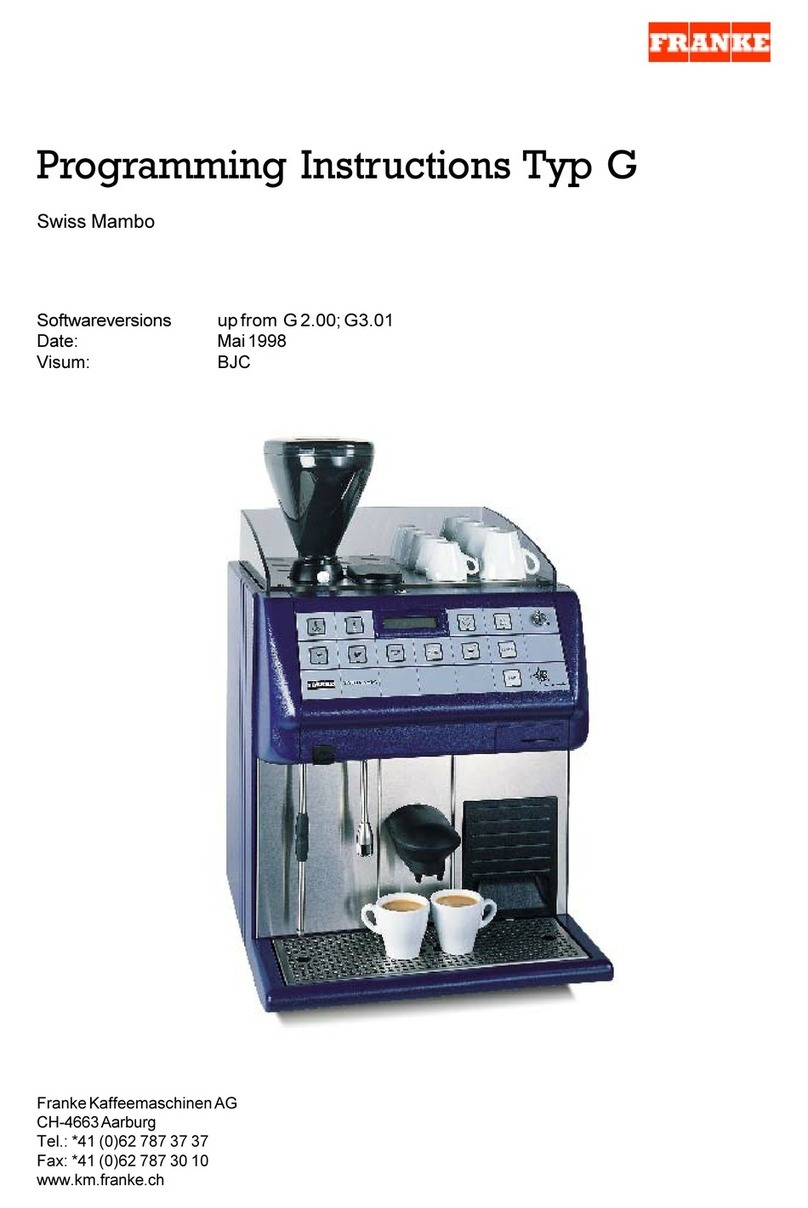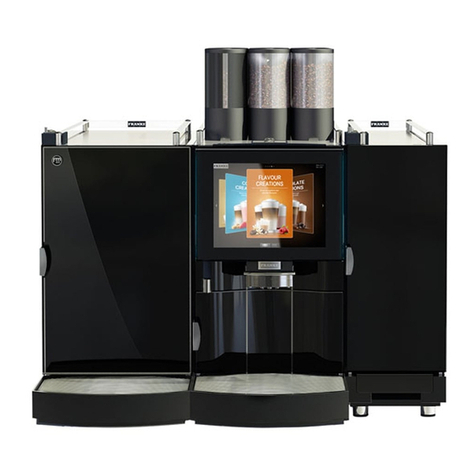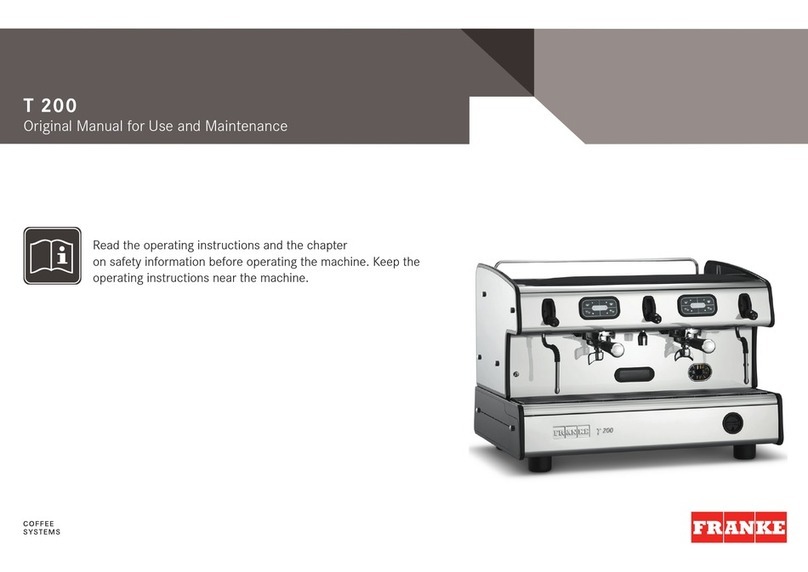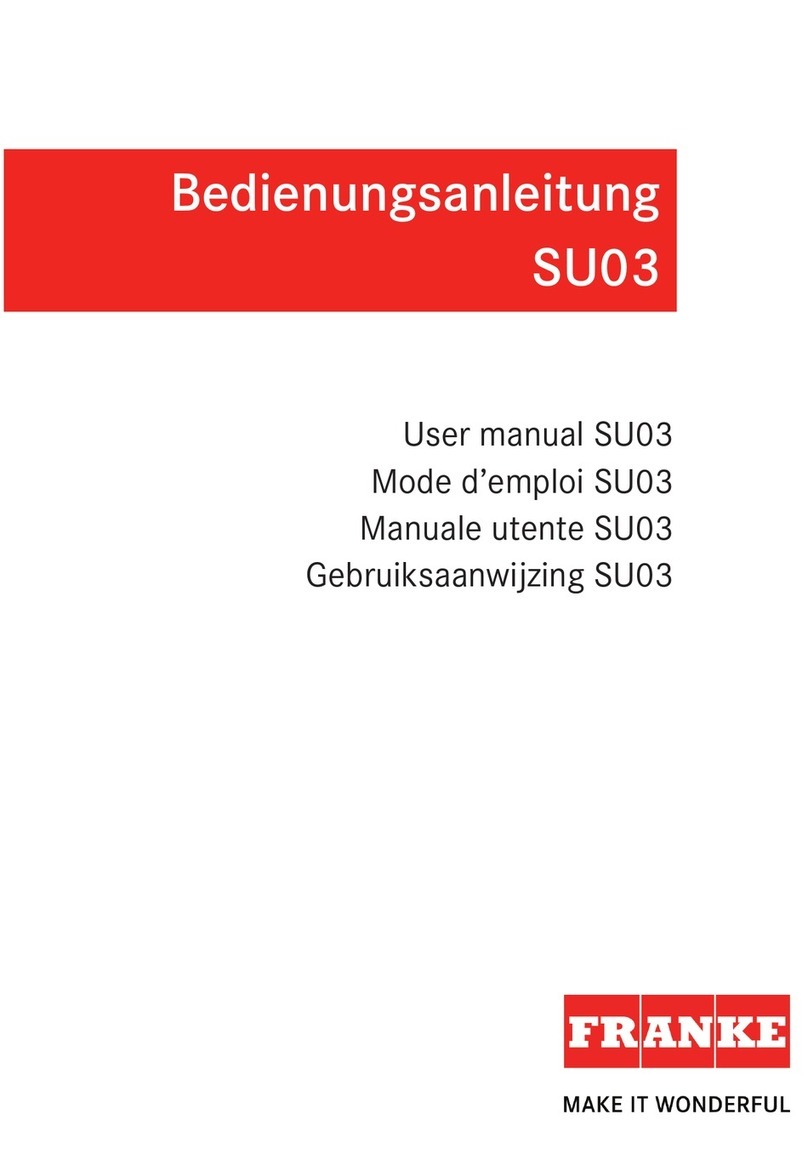Contents
Page 2
Contents
WHAT THE SYMBOLS MEAN .................................3
FOR YOUR SAFETY ........................................4
CORRECT USE AND FORESEEABLE INCORRECT USE ................4
GENERAL DANGERS ....................................5
EXTENT OF ORDER AND IDENTIFICATION .........................7
EXTENT OF ORDER .....................................7
IDENTIFICATION .......................................8
DESCRIPTION OF APPLIANCE .................................9
SPECTRA IAND ADD-ON UNITS ............................9
INSTALLATION AND TECHNICAL DATA ..........................12
INSTALLATION .......................................12
COMMISSIONING,FILLING AND EMPTYING ......................16
DAILY OPERATION OF THE SPECTRA I.......................16
FILLING SPECTRA I...................................16
SERVING PRODUCTS ....................................18
SERVING PRODUCTS VIA THE BASIC OPERATING UNIT .............18
SERVING PRODUCTS VIA THE VETRO OPERATING UNIT (VARIANT)....19
SERVING PRODUCTS VIA THE TOUCH OPERATING UNIT (VARIANT)....20
SERVING PRODUCTS WITH PRE-SELECTION (IN SO FAR AS RELEASED)..21
HOT WATER OUTLET ...................................22
CLEANING AND RINSING ..................................23
RINSING THE INSTANT SYSTEM ............................23
CLEANING THE INSTANT SYSTEM ..........................24
CLEANING THE COFFEE OUTLET ............................26
CONFIGURING THE SPECTRA I..............................27
OPERATING PANELS ...................................27
PROGRAMMING STRUCTURE IN DETAIL .......................28
DECOMMISSIONING,DISPOSAL .............................34
DECOMMISSIONING ...................................34
PROLONGED DECOMMISSIONING AND STORAGE ................34
DISPOSAL .........................................34
ERROR SEARCH AND ERROR CODES ...........................35
HELP WITH MACHINE ERRORS ............................35
HELP WITH PROBLEMS INVOLVING PRODUCT QUALITY ............36
CERTIFICATION .........................................37
INDEX ..............................................38